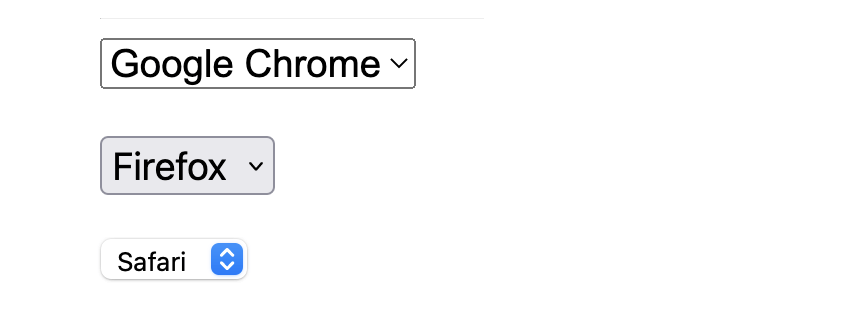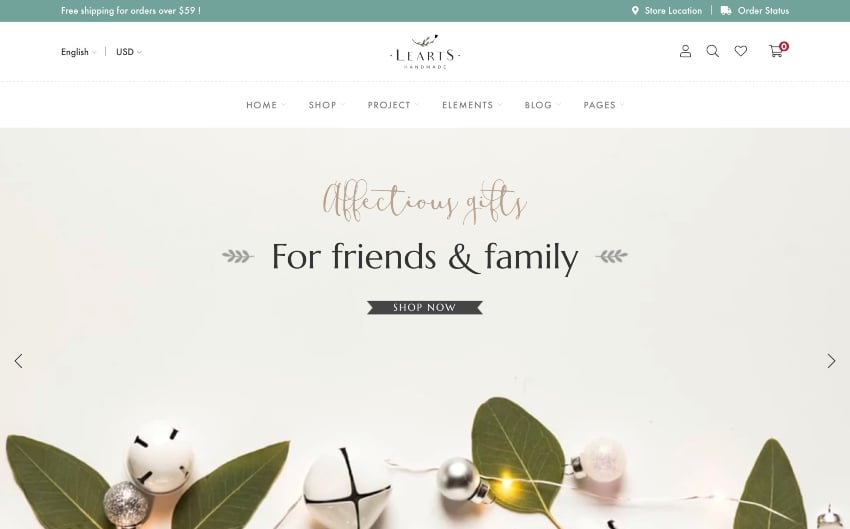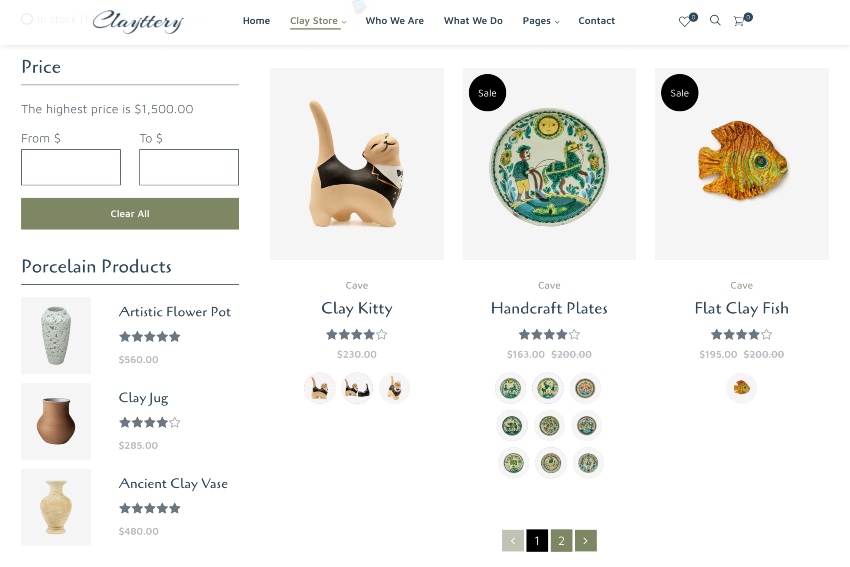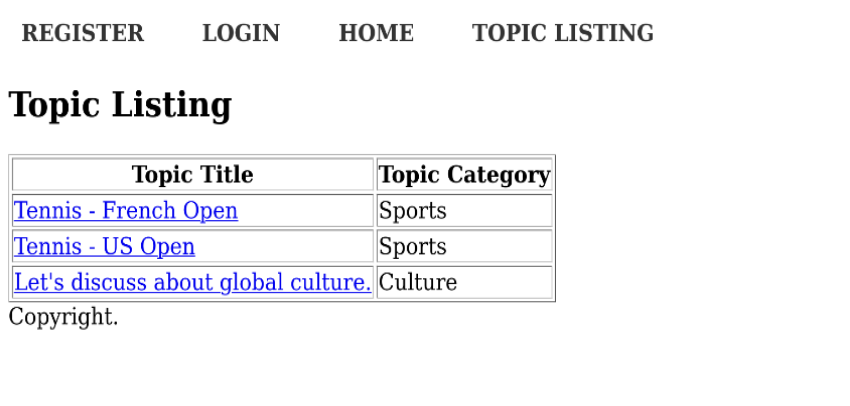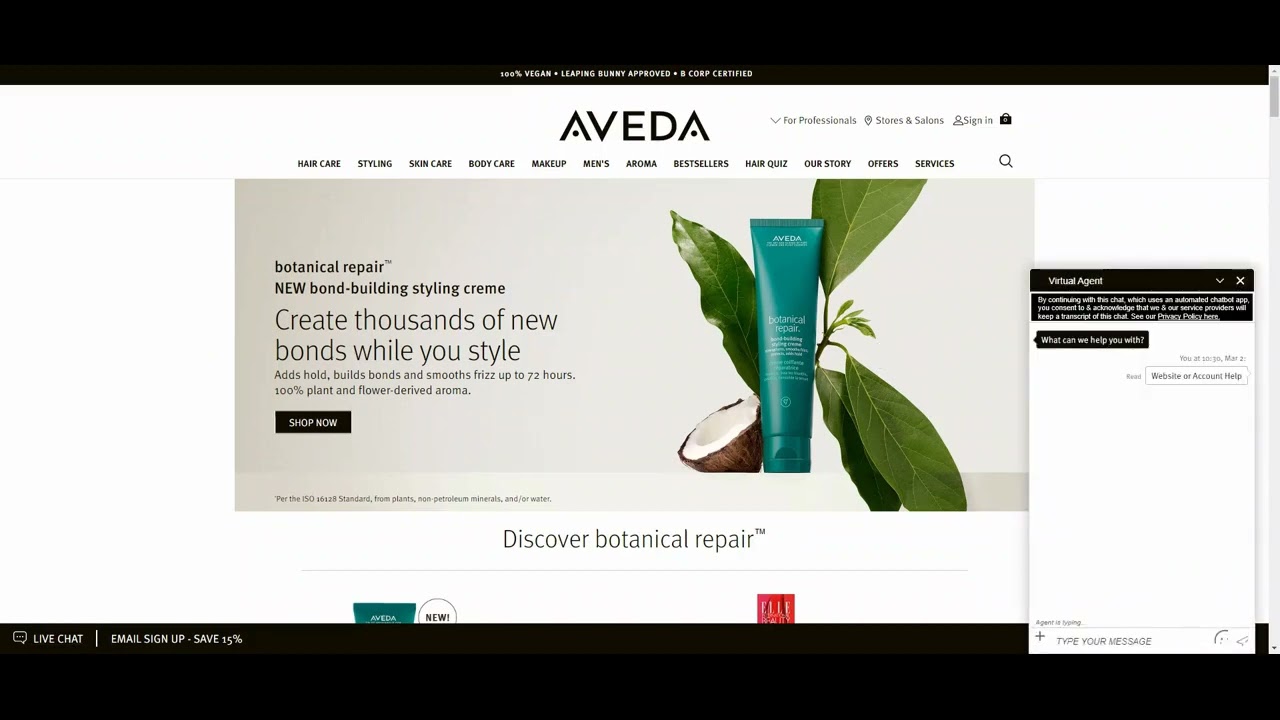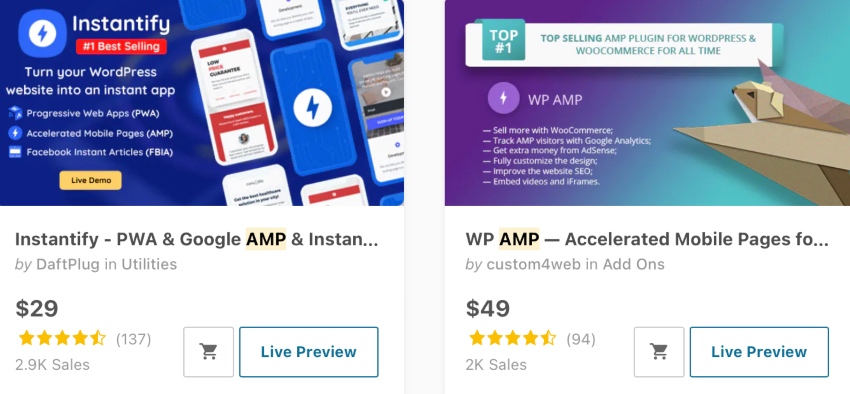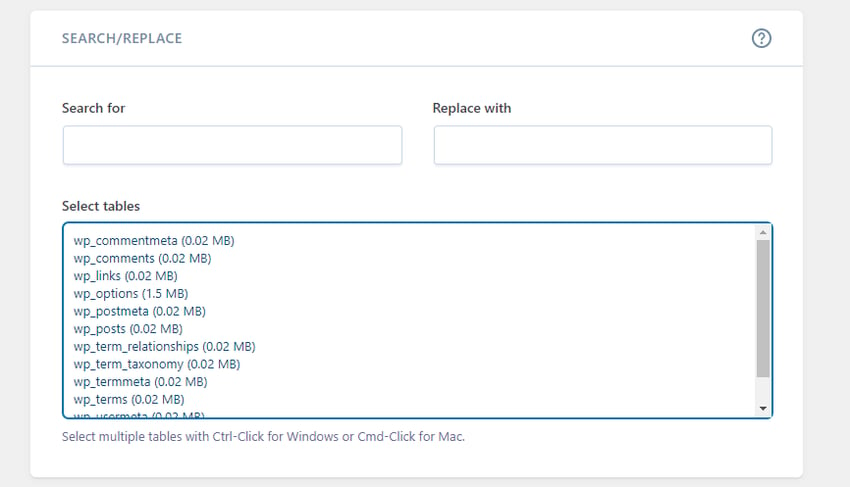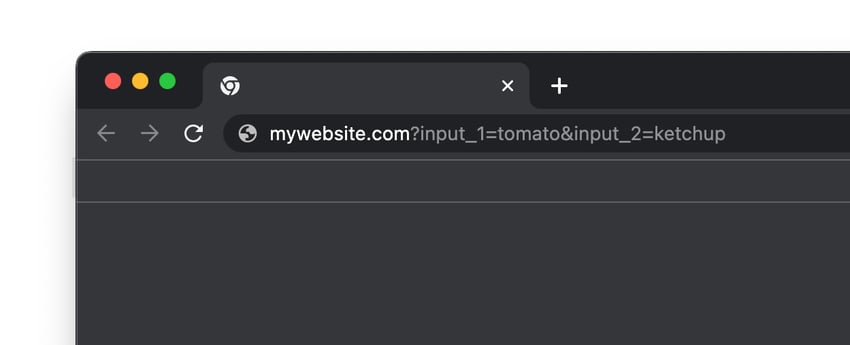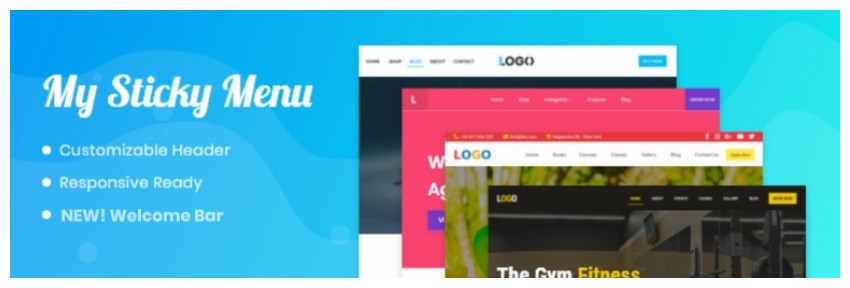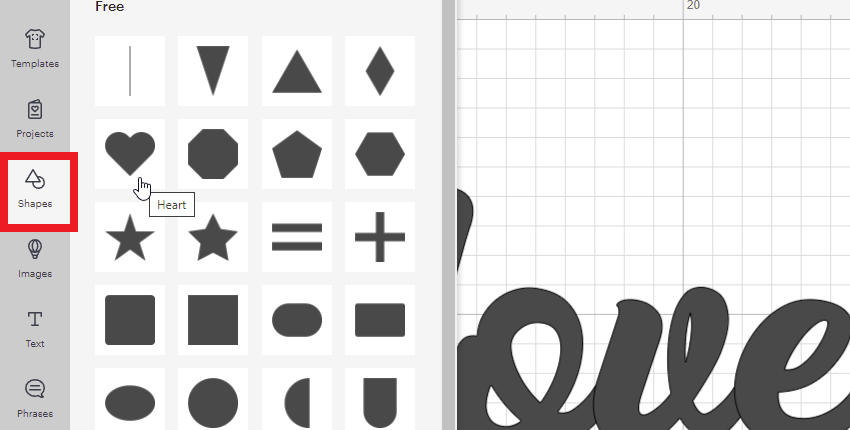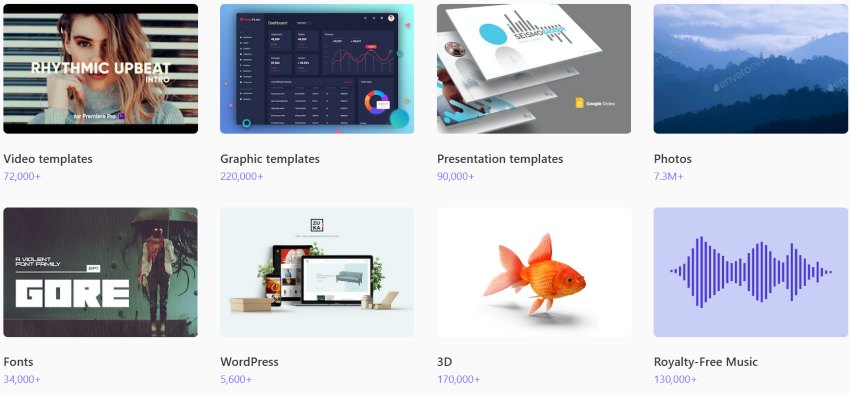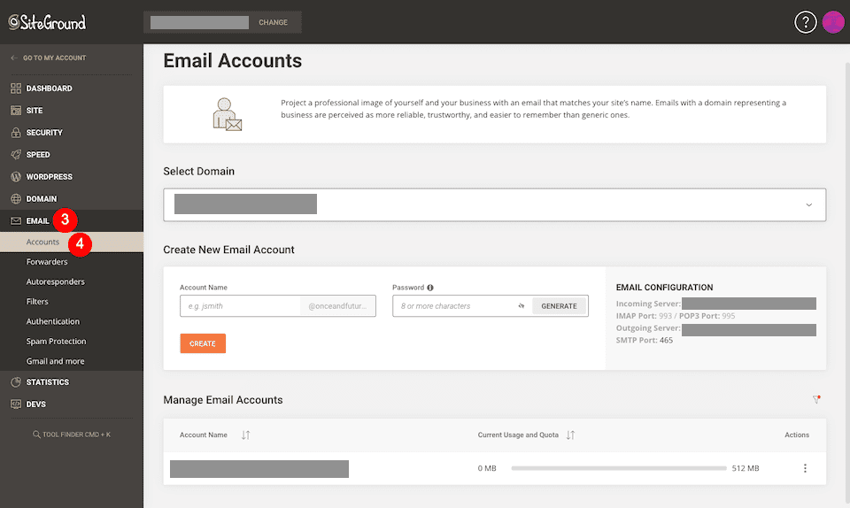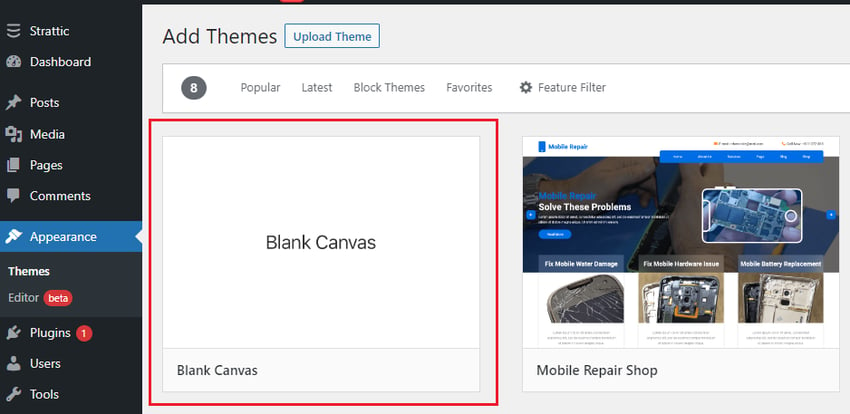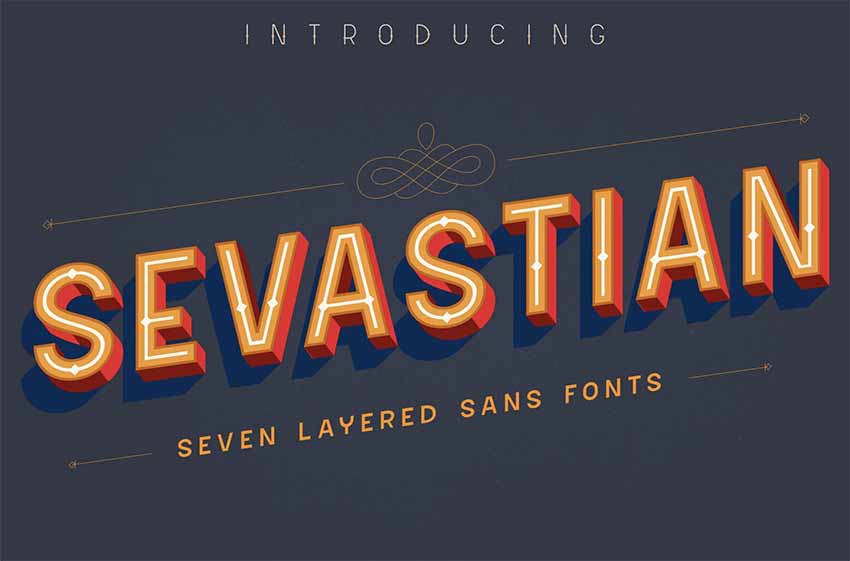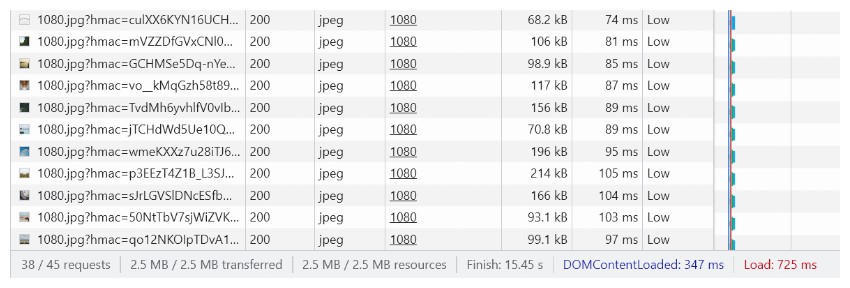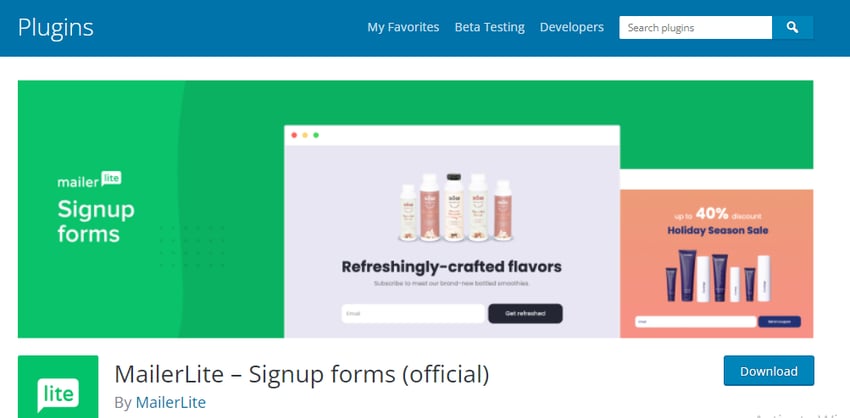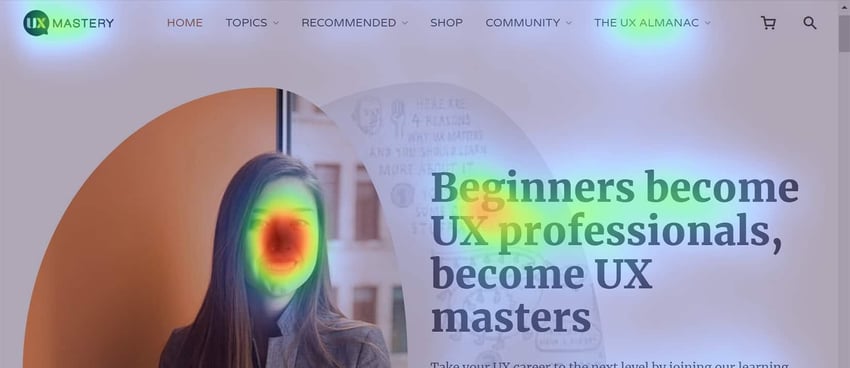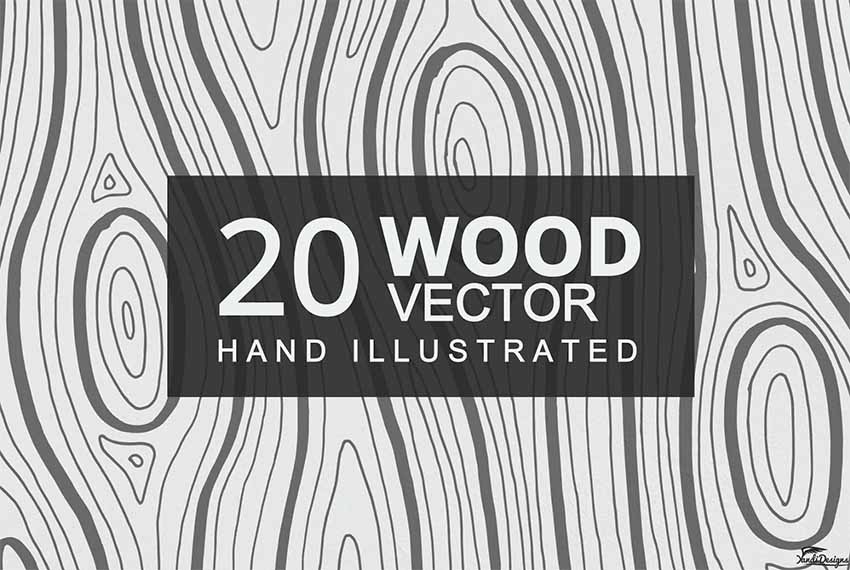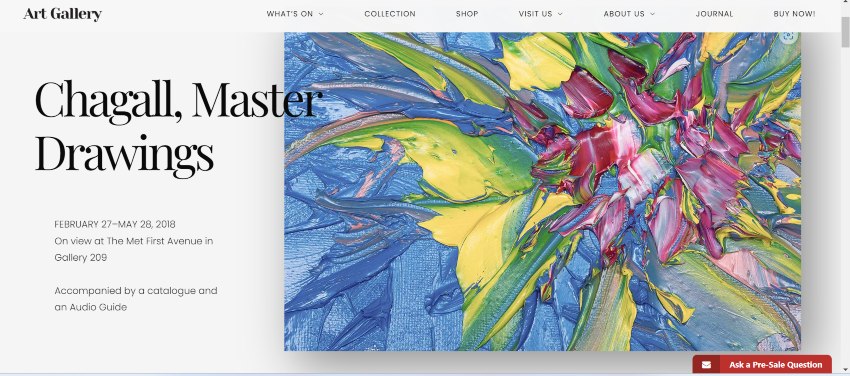Examples Syntax 1 <select name=”name” required> 2 <option value=”1″>John</option> 3 <option value=”2″>Jane</option> 4 <option value=”3″>Donald</option> 5 <option value=”4″>Chuck</option> 6 <option value=”5″>Leslie</option> 7 </select> A select element with the multiple attribute enabled (true) allows for multiple options to submit with a form submission. 1 <select multiple name=”name” required> 2 <option value=”1″>John</option> 3 <option value=”2″>Jane</option> 4 <option… Continue reading HTML Element: select
Category: Tutorials
You learn something everyday if you pay attention
14 Best Themes for Shopify Art Stores, Artisanal, Craft, and Handmade Product Shops
Shopify is the perfect platform if you want to sell art, crafts, artisanal, or handmade products. There are plenty of Shopify art store exaples made specifically for these niches—let’s take a look! Shopify Art Stores (Best Themes for 2024) If you’re looking to metaphorically climb the Shopify Mountain when it comes to setting up shop,… Continue reading 14 Best Themes for Shopify Art Stores, Artisanal, Craft, and Handmade Product Shops
The Best Artisanal, Art, Crafts, and Handmade Product Store Themes for Shopify
Shopify is the perfect platform if you want to sell art, crafts, artisanal, or handmade products. There are plenty of Shopify themes made specifically for these niches—let’s take a look! Clayttery is an example of Shopify Art and Craft store theme on ThemeForest. If you’ve never used Shopify before these tutorials will help you get… Continue reading The Best Artisanal, Art, Crafts, and Handmade Product Store Themes for Shopify
How to Create a MySQL-Powered Forum From Scratch in Laravel
In this tutorial, we’re going to build a PHP/MySQL-powered forum from scratch in Laravel. What Is Laravel? From the official documentation: Laravel is a web application framework with expressive, elegant syntax. We’ve already laid the foundation—freeing you to create without sweating the small things. It’s an open-source PHP web application framework designed for… Continue reading How to Create a MySQL-Powered Forum From Scratch in Laravel
How to smooth a background in Photoshop
Have you taken a photo that would be perfect if it weren’t for the distracting wrinkles on the backdrop? Learning how to smooth a background in Photoshop will help you salvage it. Keep reading to learn how to remove creases from a backdrop in Adobe Photoshop. Step 1 Take the Magic Wand Tool (W) and… Continue reading How to smooth a background in Photoshop
Can You Use ChatGPT in Web Design? More Importantly, Should You?
The launch of ChatGPT in November 2022 got everyone talking about AI. At first there were rumblings about how it would make copywriting and web design much easier. Then came talk of how AI content generators would render writers and designers obsolete. In this post, I want to examine how accurate these claims and concerns… Continue reading Can You Use ChatGPT in Web Design? More Importantly, Should You?
An Updated Guide to SEO for 2023
Search Engine Optimization (SEO) is a constantly evolving field, and it’s important to stay up-to-date on the latest trends in order to remain competitive. And while ranking factors don’t necessarily change all that much from year to year, there have been some significant shifts over the past few years you should know about. Keeping up… Continue reading An Updated Guide to SEO for 2023
Best AMP Plugins for WordPress Compared
Do you want to create a mobile-friendly version of your WordPress website so it can load instantly on mobile phones? Your regular WordPress website functions efficiently on desktops and tablets but it can be fatally slowly on mobile phones. It has too much code for smaller devices to handle. The solution is to create AMP… Continue reading Best AMP Plugins for WordPress Compared
How to Make a Custom Mouse Cursor with CSS or JavaScript
Back in the early stages of web development, websites ran rampant with all sorts of wacky features: galaxy-themed backgrounds, colorful fonts to the point of illegibility, and marquees galore. Source: cameronsworld.net Now we’ve more or less calmed down when it comes to web design but that doesn’t mean we can’t have fun features on our… Continue reading How to Make a Custom Mouse Cursor with CSS or JavaScript
How To Replace URLs in WordPress in 5 Minutes
In this article, I’m going to show you how to instantly replace all URLs in your WordPress website and database using a single plugin. Before proceeding, ensure that you have access to your WordPress admin dashboard. Let’s say you host all of your website’s images on an external site like Dropbox. But one day you… Continue reading How To Replace URLs in WordPress in 5 Minutes
HTML Element: form
Example Syntax 1 <form action=”https://google.com/search” method=”get”> 2 <input type=”search” name=”q” placeholder=”Search…”> 3 <input type=”submit” value=”Search Google…”> 4 </form> Result Browser Support The HTML <form> tag is supported in all modern browsers. Read more on caniuse.com. Attributes The <form> tag supports Global Attributes in HTML. Global Attributes are common to all HTML elements and can be… Continue reading HTML Element: form
Best Free WordPress Promo and Notification Bar Plugins
Notification bars or promo bars provide an easy way for website owners to grab the attention of viewers. They use a limited amount of screen space while still prompting them to take an action. You can use a promo bar or a notification bar for a lot of things such as getting customers to sign… Continue reading Best Free WordPress Promo and Notification Bar Plugins
How to build a JavaScript page loading animation
To better understand what we’re going to build, check out the demo page. Be sure to click on the menu links to repeat the page loading JavaScript animation. As both JS animations have similarities, I’ll borrow some content sections from the previous tutorial. This will help keep each tutorial detailed and independent. Web page loading… Continue reading How to build a JavaScript page loading animation
How to Slice in Cricut Design Space
In this tutorial, you will learn how to use the Cricut slice feature to slice text in Cricut Design Space. First you will learn how to slice text in Cricut Design Space, and then I will show you how to slice an image. What You’ll Learn in This Cricut Slice Tutorial How to slice text… Continue reading How to Slice in Cricut Design Space
14 Best Plugins for Embedding YouTube and Vimeo in WordPress
Are you looking to stream YouTube or Vimeo videos directly from your website so visitors don’t have to leave your page? Video is an extremely powerful marketing tool that vastly improves traffic to your website, promotes your products, increases engagement, drives leads, and boosts revenue. But video uses a lot of bandwidth and can slow… Continue reading 14 Best Plugins for Embedding YouTube and Vimeo in WordPress
How to Fix a “WordPress Not Sending Email” Issue
WordPress not sending emails correctly, or at all, is an issue that a lot of WordPress website owners have experienced. Failure to resolve the issue on time can lead to unhappy customers, loss of potential customers, and as a result, loss of revenue. In this article, I’m going to show you how to fix the… Continue reading How to Fix a “WordPress Not Sending Email” Issue
How to Start With a Blank Design in WordPress
A blank design allows us to start afresh and customize our website to fit our exact needs and preferences. Starting from scratch gives us more control over the design and layout of our website because we get to choose exactly what elements to include and how they should be placed. Starting with a blank slate… Continue reading How to Start With a Blank Design in WordPress
40+ Best Shadow Fonts (Drop Shadow Effect on Text)
This subscription-based marketplace offers tons of fonts, logos, graphic templates, add-ons, and more, all for one low monthly fee. 40+ Best Shadow Fonts 1. Sevastian Shadow Font (TTF) Let’s kick things off with Sevastian Shadow Font. Use this impressive sans serif to add depth and visual interest to your projects. The font includes seven layers with different… Continue reading 40+ Best Shadow Fonts (Drop Shadow Effect on Text)
Lazy Loading Images Using HTML and JavaScript
I have previously written a tutorial that discusses how to preload images on a webpage using HTML, CSS, or JavaScript. The reason we went to the trouble of preloading images was to provide a better browsing experience to users so that they don’t have to wait for an image to load. The same philosophy of… Continue reading Lazy Loading Images Using HTML and JavaScript
Best WordPress Email Marketing Plugins in 2023
Email marketing is one of the oldest yet most effective ways to reach and engage with potential and existing customers. Email ROI is an impressive $36 for every $1 spent, making it a big part of any successful digital marketing strategy. In this article, I list my five best WordPress plugins for email marketing, focusing… Continue reading Best WordPress Email Marketing Plugins in 2023
How To Perform A/B Testing in WordPress
A/B testing helps companies and online entrepreneurs optimize their websites by providing data-driven insights into how different versions of a web page can affect user behavior. Testing helps you determine what is required to achieve better results, whether you’re looking to sell more products, get more people to click on your affiliate link, have more… Continue reading How To Perform A/B Testing in WordPress
100+ Best Wood Vector Textures (Grain and Seamless Textures)
This subscription-based marketplace offers tons of graphic templates, logos, fonts, add-ons, and more, all for one low monthly fee. 100+ Best Wood Vector Textures 1. Lines Like Wood Grain Vector (AI, EPS, PNG) Lines Like Wood Grain Vector offers a collection of hand-drawn lines in the pattern of wood grain. The textures are delivered in 20… Continue reading 100+ Best Wood Vector Textures (Grain and Seamless Textures)
The Best Art Gallery and Museum WordPress Themes
Interested in building a strong web presence with an attractive gallery or museum website? Art gallery and museum websites should provide an immersive experience of art second only to being in the physical exhibition space. They bring exposure to works of artists and enable collectors to buy art from the convenience of their homes, office,… Continue reading The Best Art Gallery and Museum WordPress Themes
Fonts Similar to Poppins (& Font Pairings)
About the Poppins Font Family Poppins is a geometric sans-serif typeface designed by Indian Type Foundry. It is available in nine weights with matching italics and supports both Latin and Devanagari languages. Poppins was released as open-source and is available for free on Google Fonts. Characteristics of Poppins Font Poppins is characterised by a certain uniformity… Continue reading Fonts Similar to Poppins (& Font Pairings)