Are you looking to stream YouTube or Vimeo videos directly from your website so visitors don’t have to leave your page?
Video is an extremely powerful marketing tool that vastly improves traffic to your website, promotes your products, increases engagement, drives leads, and boosts revenue.
But video uses a lot of bandwidth and can slow down your website or lead to extra data charges. One solution would be to provide a link to the video. However, this means in order to watch it, visitors have to leave your website. You want them to stay and spend more time with your products.
But don’t despair, there’s a work around to this little problem! Your visitors can watch videos from YouTube and Vimeo without leaving your website. This is where embedding plugins for WordPress come in.
Embedding means showing video content that is hosted on another platform so that visitors can watch it on your website without leaving the web page.
In this article I’ll show you the best WordPress plugins for embedding videos from YouTube and Vimeo on your website.
Follow the tutorial below if you want to learn how to embed a YouTube in your WordPress website:
Envato Elements: Unlimited Downloads
Envato Elements is a service that provides an unlimited download subscription, meaning that you are free to download as many items as you like from millions of digital assets. This includes premium WordPress themes and plugins, icons, stock photography, royalty-free audio, and stock video.
The subscription is covered by simple commercial licensing that gives you the rights to use the item in a broad variety of projects, including those of a commercial nature.
The licensing is future-proof, meaning even if you unsubscribe and can’t download items from Envato Elements anymore, any existing registered uses are still covered.
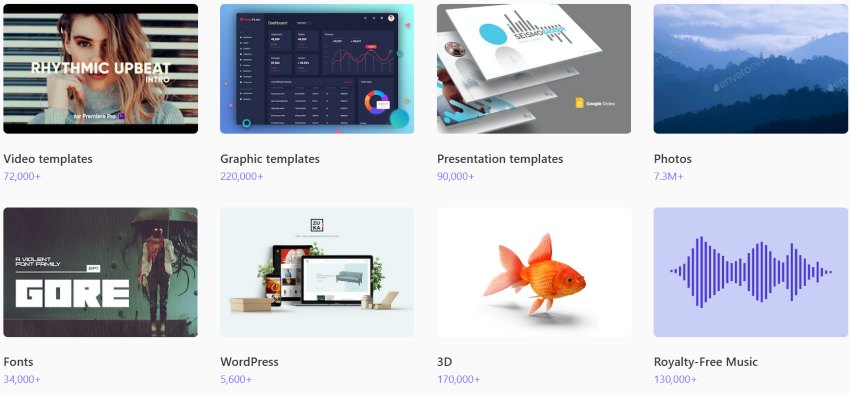
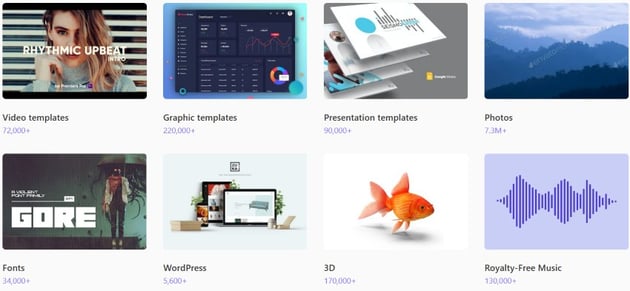
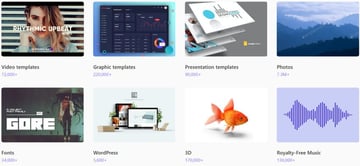
Subscribe today and start creating, or learn more about why Envato Elements is great for WordPress users.
WordPress Embedding Plugins for YouTube and Vimeo On Envato Elements
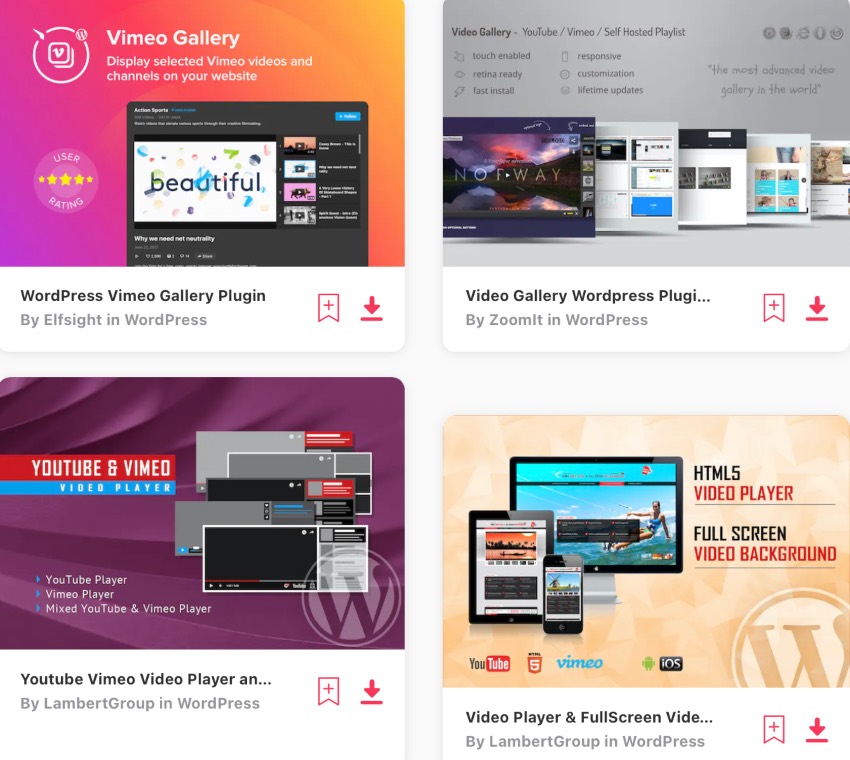
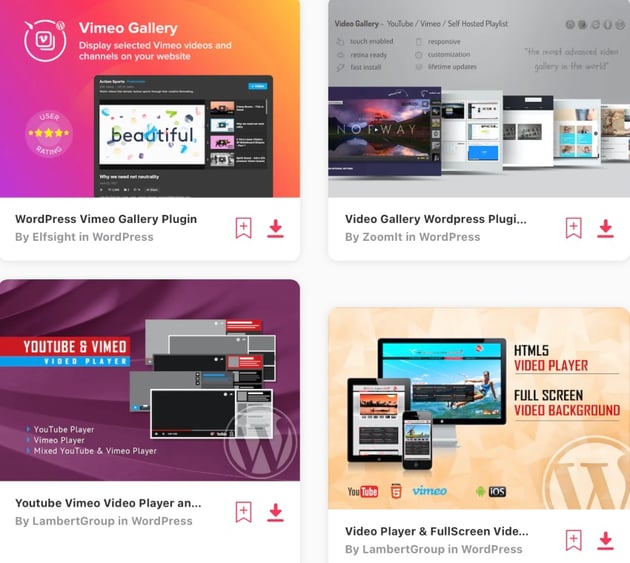
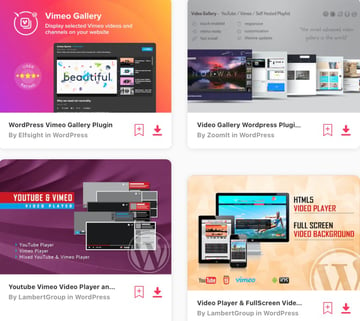
1. Video Player and Full-Screen Video Background



Video Player and Full-Screen Video Background makes it easy to embed videos from YouTube and Vimeo to your website. Visitors can view them on all devices: desktop and mobile. It is compatible with both Android and iOS systems.
You can customize the videos thanks to over 30 parameters that include autoplay, loops, colors, dimensions, and more. The plugin is lightweight meaning the videos will not hog bandwidth.
2. YouTube and Vimeo Video Player and Slider
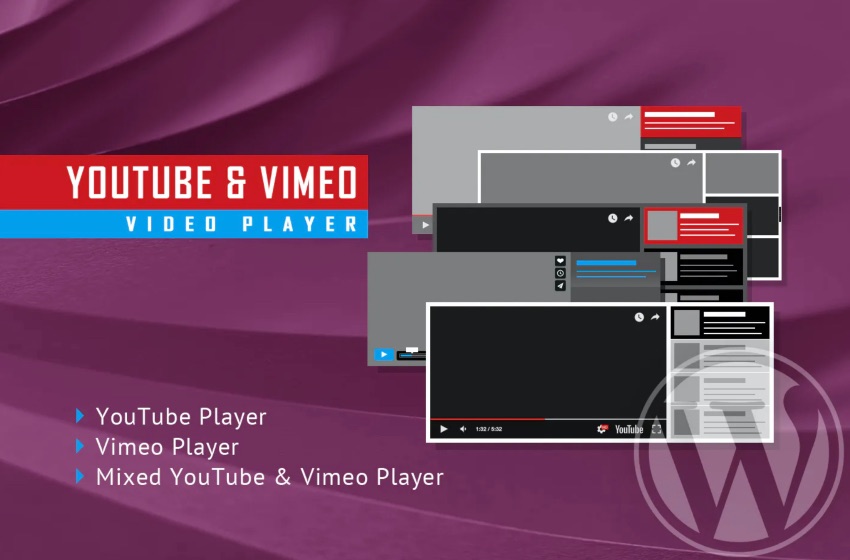


With this responsive plugin you can embed YouTube and Vimeo videos on WordPress websites. The embeds come in full-width or fixed versions. Customizing is fast and easy, thanks to features like borders, autoplay, loop, colors, dimensions, transition effects and randomized images. You also have touch screen capabilities for images. You can also obtain video thumbnails, titles and descriptions from YouTube servers.
3. WordPress Vimeo Gallery Plugin
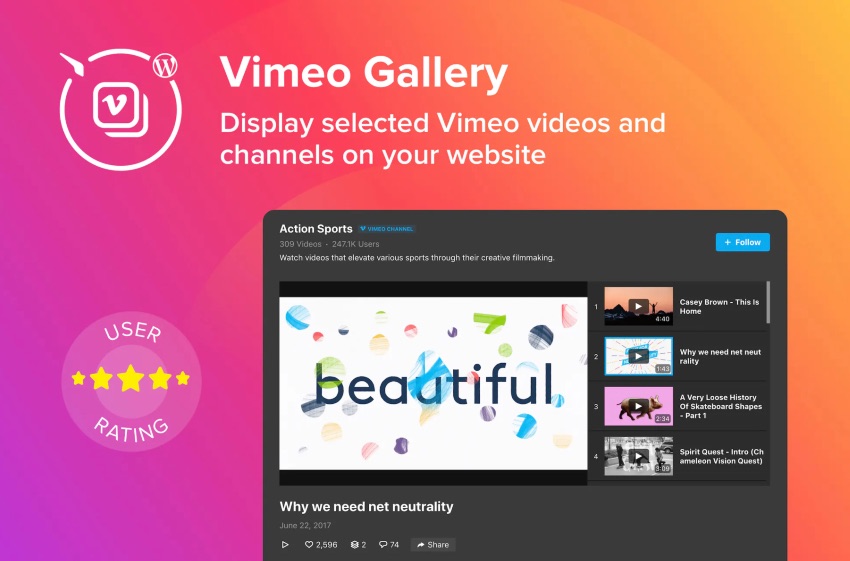
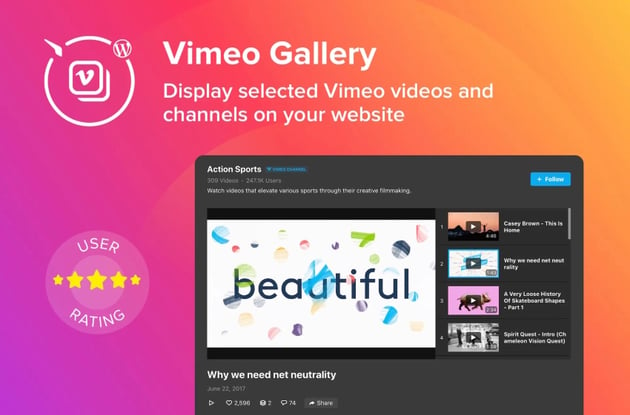
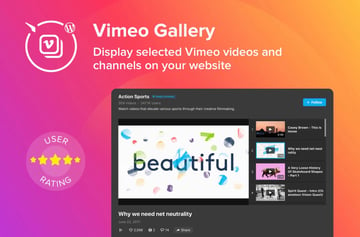
The WP Vimeo plugin allows you to embed a Vimeo channel on your WordPress website. It comes with switchable elements like name, statistics, description, follow button, profile and picture. In addition, it has flexible elements like title, duration, play icon and Vimeo icon.
Through this plugin you can you can easily add a video on to your website using a URL. You can organize them in libraries and arranged in grid, playlist, or slider layout. To make it easy for users to navigate, you can choose between: pagination and load more. The plugin supports over 20 languages.
For a detailed tutorial on how to create iframes on WordPress, you can begin with these article:
On CodeCanyon
4. Advanced iFrame Pro
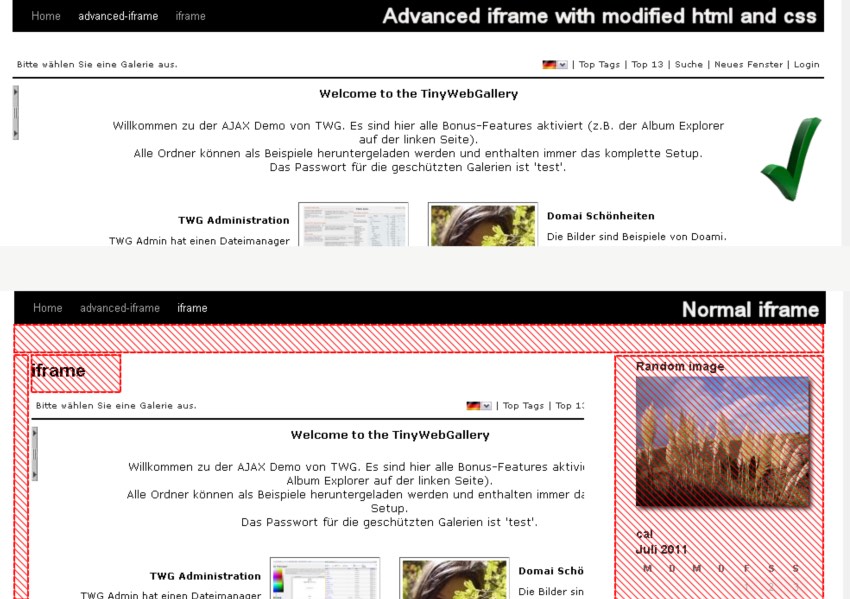
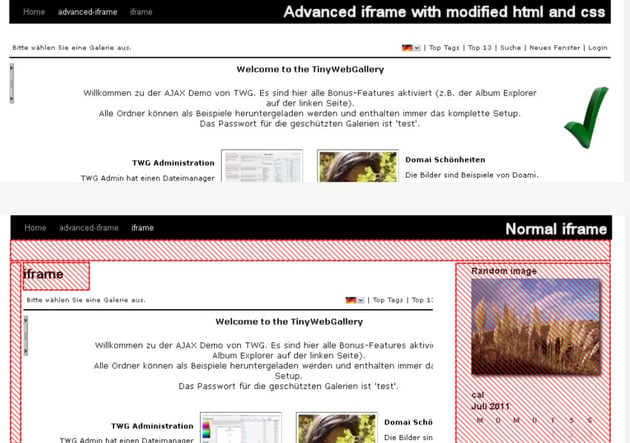
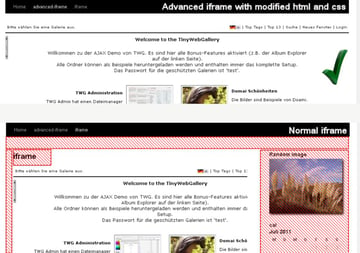
Advanced iFrame plugin makes it easy to embed iframe content to your website. You can choose to show a full or partial or very specific sections of the iframes.
features include:
- resize the iframe to content height or width
- show only specific areas of the iframe
- zoom iframe content
- modify CSS styles
- lazy load and loading indicator
This plugin is optimized for Guternberg. If you want to learn more about this plugin, check out live preview.
5. Video Blogster Pro



Video Blogster Pro is the ideal embedding plugin for video bloggers who want to show tons of YouTube and Vimeo videos on their website. It imports each video as a new post that includes title, description, author, category, views, ratings, tags, and comments. This is great for SEO.
You can schedule the plugin to automatically upload videos so that your site builds itself automatically. In fact, Video Blogster Pro runs in the background and continually searches for and uploads new content. Check out the live preview to learn more about this awesome plugin.
6. ModuloBox: NextGen Lightbox Plugin for WordPress



ModuloBox is a lightbox plugin that serves a lot of purposes. You can use it to embed videos from Youtube, Vimeo, Dailymotion or Wisitia. It automatically recognizes the video format and automatically fetches video poster from the video service.
In addition, you can:
- embed HTML5 content like videos
- embed iframe content like Google Maps or PDF readers
- autoplay videos in lightbox
ModularBox supports multiple galleries including NextGen, Envira, WooCommerce image gallery, Justified Image gallery, Essential Grid and more. It also supports WordPress multisite.
7. YouTubeR



Consider YouTubeR if you want to easily embed YouTube public videos and channels to your website. It also allows you to upload videos from your website to YouTube.
Some notable features include:
- fully responsive layouts
- customize responsiveness to particular devices
- create video galleries from YouTube playlists
- uses Google API
- optimized for WordPress caching
8. CCGallery WP: Multimedia Gallery WordPress Plugin
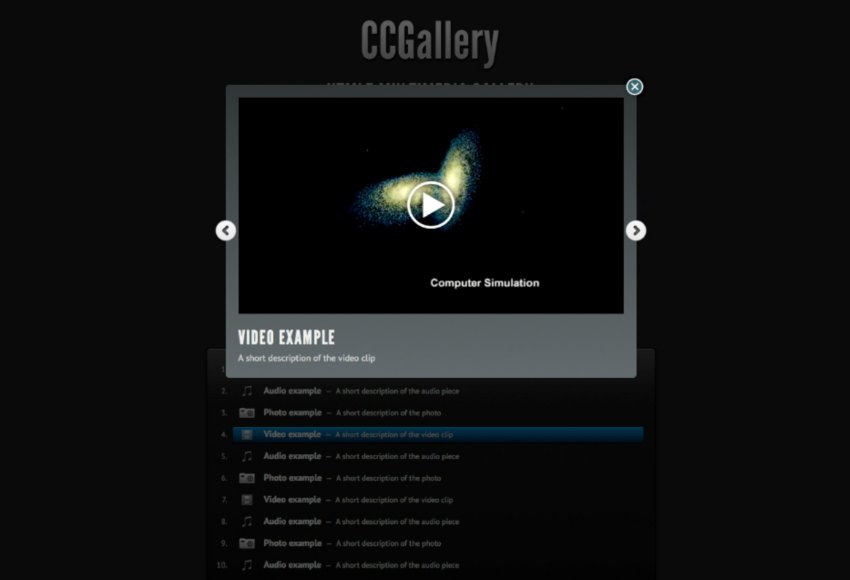
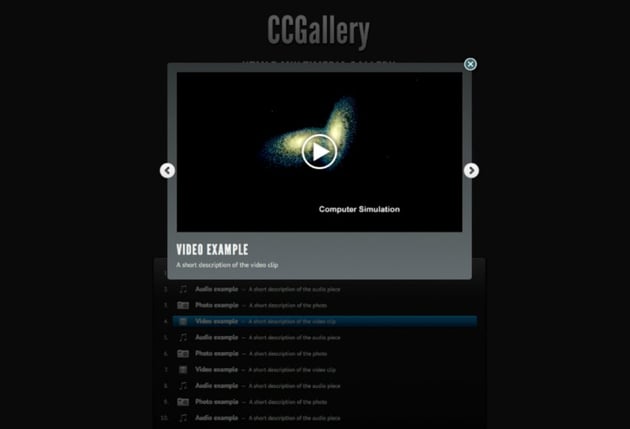

CCGallery WP makes it easy to embed videos from YouTube or Vimeo and display them in a light or dark color scheme in a responsive, attractive interface. It is responsive, customizable, and also extremely easy to navigate the galleries. Visitors can view the videos on any kind of device in thumbnail grid or coverflow mode.
9. Video Link Checker



Videos are removed or blocked frequently for various reasons. When this happens to videos that are embedded on your website, visitors will see broken content.
Broken links can destroy your website’s credibility and tank your SEO rankings.
This plugin detects broken URLs from YouTube, DailyMotion, SoundCloud, Vimeo, and others. It does this by extracting video URLs from each post and querying the video site APIs to ensure those videos are still valid.
10. Social Live Video Auto Embed for WordPress
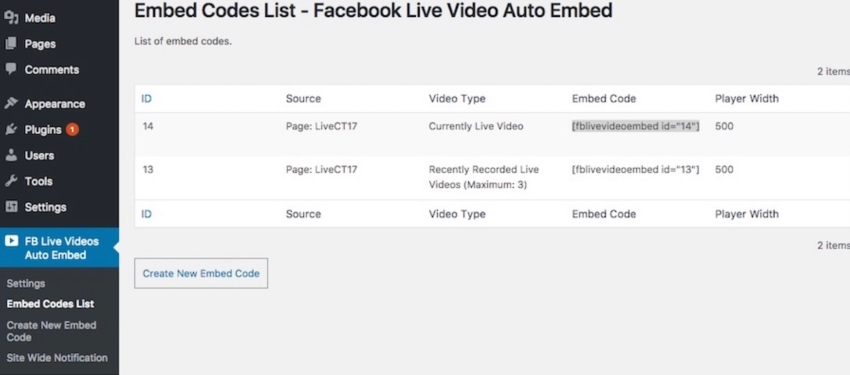
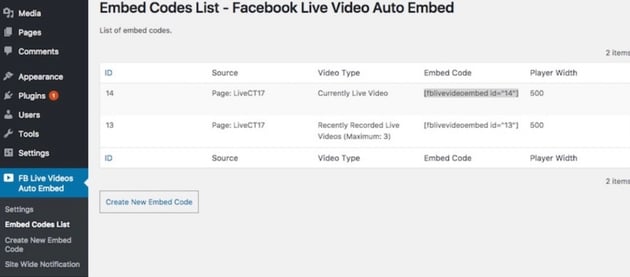
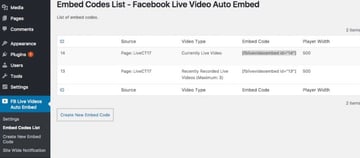
This plugin allows you to easily embed videos fromFacebook account, Facebook page, and Facebook groups on your website. It embeds live videos, previously recorded live videos, and uploaded videos. You can allow fullscreen mode for recorded and uploaded videos.
In addition, you can create embed codes that can then be embedded anywhere on your content and in multiple places on your website. To reduce server load and number of AP requests, you can cache recorded and uploaded videos including set refresh times. Check out the live preview and learn more about this plugin.
Free Video Embedding WordPress Plugins
here are some you should consider
Easy Video Player
Easy Video Player allows you to embed self-hosted or external videos almost anywhere on your WordPress site: post, page, or widget. It works on all devices and browers.
If you want to learn how to embed videos on your website using this free plugin, read the following article:
Embed Plus YouTube WordPress Plugin
This plugin is ideal for embedding all types of YouTube videos. It is easy to use and can customized in different ways. It also comes with performance features like lazy loading, capability to minify CSS and JavaScript, and support for Facade mode which loads lighter version of the player.
Wonder Video Embed
This powerful plugin makes it easy to add videos to your website. You embed them to the sidebar widget, WordPress posts and pages. It supports YouTube, Vimeo, Wistia and self-hosted MP4 or WebM videos. The video player works on all devices and modern browsers.
Simple YouTube Embed
This plugin not only embeds YouTube videos to your WordPress website but also extends the parameters of default YouTube. It also does not replace your video embed code with JavaScript and HTML code. This makes it easy to rank for SEO. The plugin uses the oEmbed API, meaning your videos will be responsive.
Embed Videos From YouTube and Vimeo Your Website Now!
By embedding videos from YouTube and Vimeo to your website, you will attract more traffic, gain more customers and promote your products and services. CodeCanyon offers the highest-quality and most feature-rich video embedding WordPress plugins on the web.
In addition to all the video background plugins available, there is a large collection of other high-quality WordPress plugins on CodeCanyon that can help you improve your website. Have a look through this massive collection of plugins, and you will discover all types of plugins, including newsletter, gallery, eCommerce, and marketing plugins.
Take your WordPress website to the next level with a premium WordPress plugin!
Check out these articles if you’re still looking for more WordPress video plugins:
More Video Resources From Envato
Read the Envato Video Marketing Guide
Boost your video marketing skills with our comprehensive guide: You’ll learn video marketing from start to finish.
Download Tons of Free Video Stuff From Mixkit
Check out Mixkit for free stock videos, free stock music, and free templates for Adobe Premiere Pro. Yes, free!
Make a Motion Graphics Video Online With Placeit
You don’t need professional software to create visually appealing videos—you can make them right in your browser. Placeit is an online service with a video maker that uses professionally designed motion graphics templates.
Envato Elements: Unlimited Downloads
Envato Elements offers millions of stock items: photos, music, video clips, fonts, graphics templates of all sorts, video project templates for After Effects, Premiere Pro, Final Cut Pro, and Motion, and creative courses from Envato Tuts+, all with a single subscription.