A/B testing helps companies and online entrepreneurs optimize their websites by providing data-driven insights into how different versions of a web page can affect user behavior.
Testing helps you determine what is required to achieve better results, whether you’re looking to sell more products, get more people to click on your affiliate link, have more visitors read your article till the end, or have them interact with specific call-to-actions on your page.
In this tutorial, I’ll show you how to properly carry out A/B testing on your WordPress website using a plugin, and by the end of this article, you’ll know how to optimize your website to get more of your desired outcome.
What is A/B Testing?
A/B testing (also known as split testing) is a method of website testing that involves comparing two versions of a web page to see which one performs better in terms of visitor engagement, conversion rate, and other metrics.
The goal of A/B testing is to identify the most effective web page design and content layout that’ll maximize user engagement and conversions. We use it to determine the content and design elements that are most effective in driving a desired action from website visitors, such as buying a product, signing up for a newsletter, or filling out a contact form.
You can use A/B testing to test the following elements on your website:
- color variations
- button sizes
- different themes
- call to actions
- layouts
- widgets
You can also test different checkouts for eCommerce. For example, if you’re getting people to click your products and add them to the cart, but then they’re not checking out or purchasing those products, you can use this tool to find out why.
Performing A/B Testing on WordPress
WordPress has a wide range of A/B testing tools and plugins. Most of these plugins offer a free plan that gives you access to basic features and paid plans that offer more advanced features.
Some of the most popular A/B testing tools and plugins available on WordPress include:
It’s better to go with a plugin that offers you the full A/B testing package than to install multiple plugins to access different features. Nelio, for example, offers you A/B testing in the free version but the heat map feature is part of the paid package.
Using Heat Map to Monitor User Interaction
In A/B testing dialect, a heat map is a visual image showing the areas and elements that visitors interact with the most on your website.
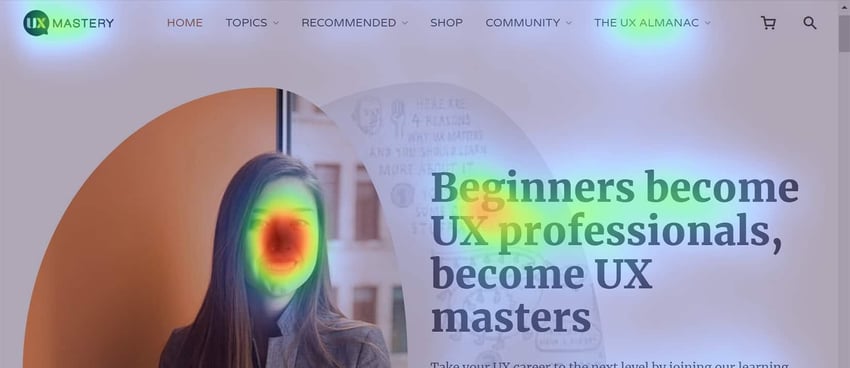
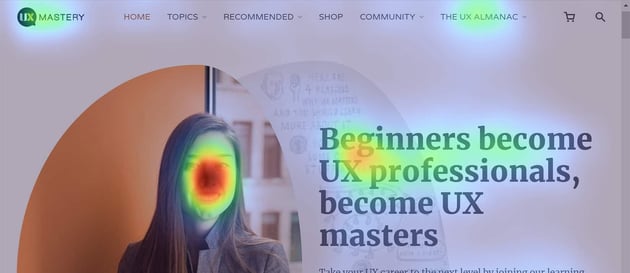

A heat map can give you valuable insights into the interests of the people visiting your website. It’s like you spying over their shoulders, watching what they’re actually doing when they’re on your site.
A heat map can tell you:
- The areas visitors click the most on your website
- How far they scroll through an article
- Where they’re stopping on average
- What call-to-actions are getting the most engagement
It’s vital that you first see the interaction of visitors/customers on your site before you conduct an A/B test and make any changes to the UI.
There are different tools for creating a heat map of your website in WordPress (eg. HotJar). However, I recommend choosing a tool that gives you the full A/B testing package including heat maps, testing, implementation, etc.
I find that it’s best to run the heat map, then from the results of the heat map, you can then go and make the changes to your website.
Installing the Plugin
Installing an A/B testing plugin in WordPress is quite straightforward. This is the typical process regardless of which plugin you decide to use:
- log into your WordPress admin panel
- go to Plugins > Add New in the sidebar menu
- search for the A/B test plugin you want to use (eg. Helio A/B Testing)
- install and activate it
Typically, you’re asked to log in or sign up for an account, after which you can either choose a free plan (if available) or purchase a paid plan.
If you want a detailed guide, check out your plugin’s official documentation (the link is usually included for each plugin in WordPress).
Example of A/B Testing
One of the common use of A/B testing is to find color schemes that convert better, or that gets the user to engage more with a CTA.
In this example, I’m testing two sets of colors. These three call-to-action boxes all have nice, friendly, and warm-looking colors:
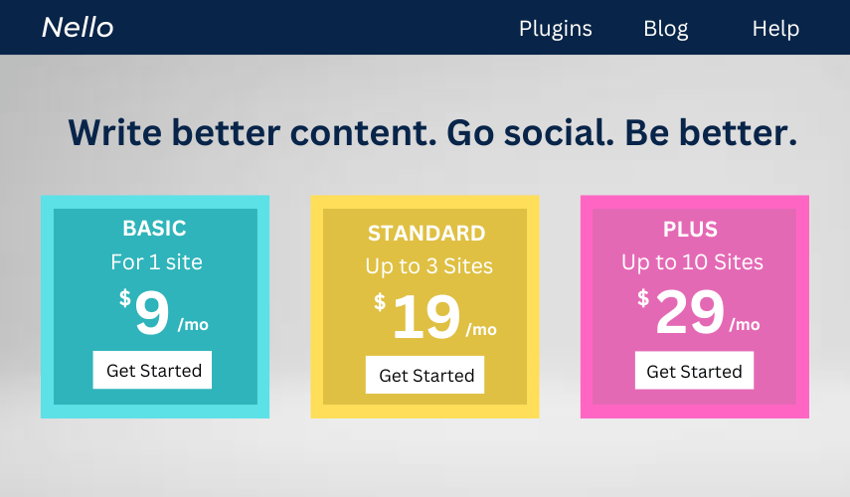
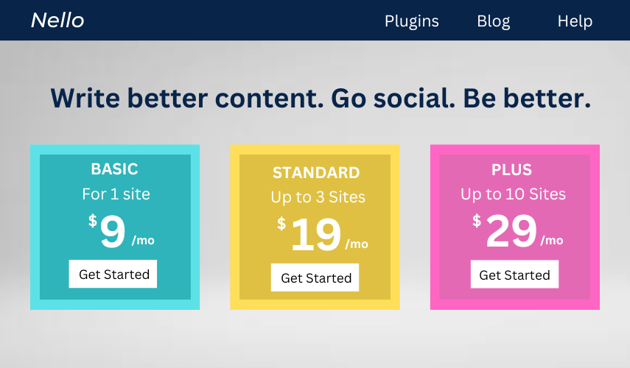
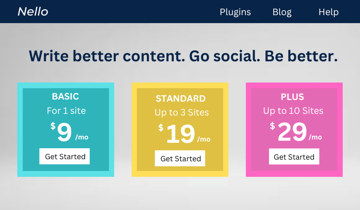
The second set of call-to-action boxes all features deeper colors that seem a little bland and corporate. The boxes to the left and right are blue while the one in the middle is yellow:
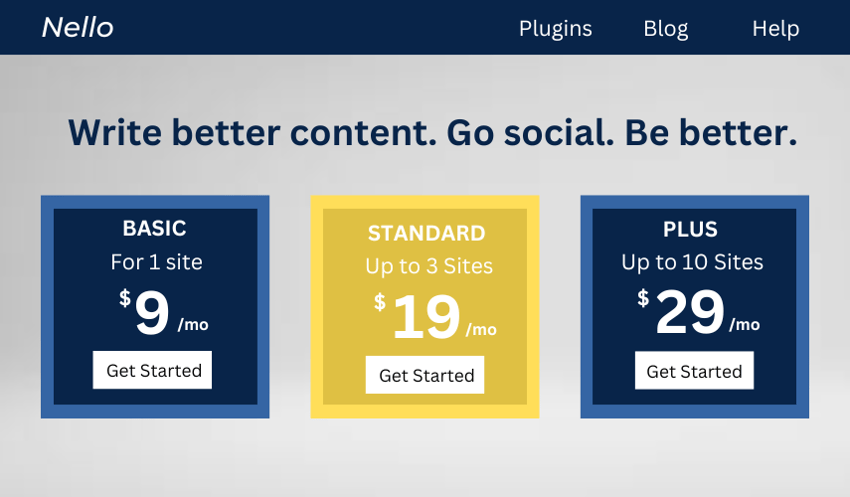
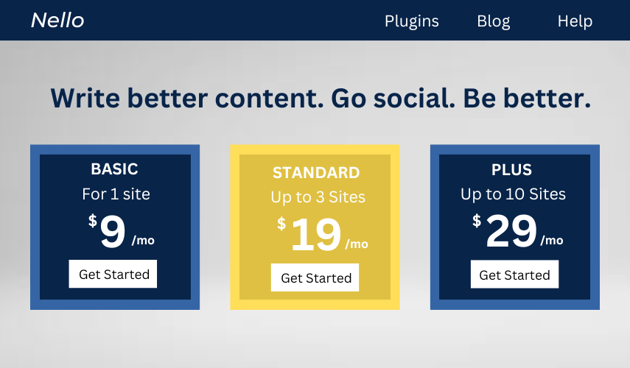
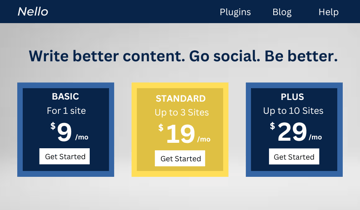
Here I’m testing to see if the soft paler colors in the first CTA box will get the most clicks or whether using two deep colors on the outside and a bright color in the middle gets them to click more.
The test results showed that the variant with three pastel colors performed better than those with deep colors and one red color.
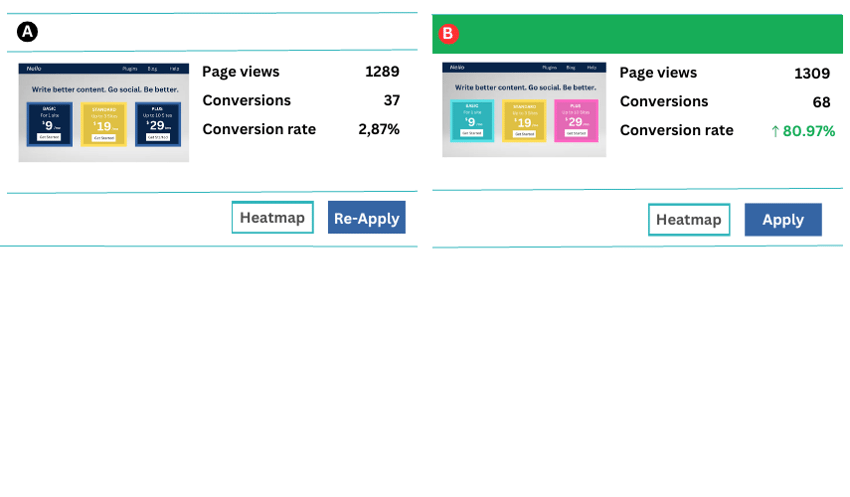
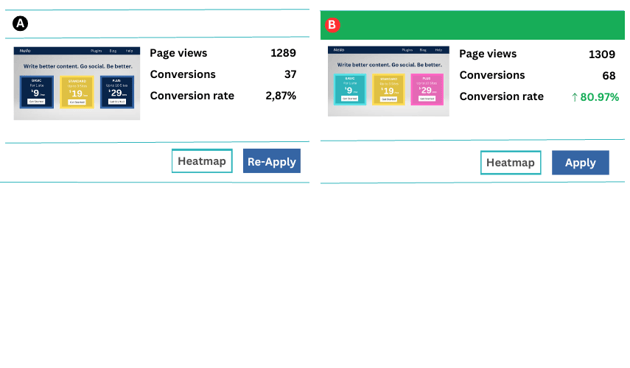
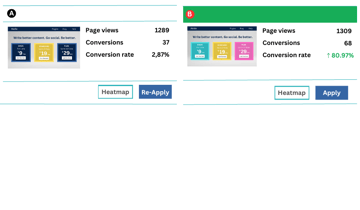
This shows you that without split testing, you would never know the best option to pick for optimal performance. Most of these tools give you the option to apply the better-performing variant after conducting your split test with the click of a button.
It doesn’t just stop at colors. You can, for example, test different variants of a layout using three different images to see which one gets the most clicks. Let’s say you have a traffic blog and you want to test to see which images are enticing people to click through and check out that holiday destination.
As a blogger, you may have an article that’s getting a lot of traffic but not converting. Running a split test will help you figure out what to tweak. It could be the call-to-action button, images, the title, or something else.
Split Testing Without Plugins
You can also split test without using a plugin. For example, you can create separate articles around the same topic but with different variations in color, title, images, call to action button, and so on.
Keep in mind that you’ll have to either set no-index on the article or canonicalize them. That way, Google will know which article is the original one so it’s not seeing duplicate content.
Though this strategy works, there are a lot of risks involved. You might forget to set no index or a canonical link on the article, which could lead to punishments from search engines like Google.
Conclusion
Split testing is an essential tool if you want to make the best decisions to improve your websites. WordPress offers dozens of plugins for conducting split tests in a convenient, risk-free manner. Read our article on how to perform split testing with Google Analytics Experiments.