Email marketing is one of the oldest yet most effective ways to reach and engage with potential and existing customers. Email ROI is an impressive $36 for every $1 spent, making it a big part of any successful digital marketing strategy.
In this article, I list my five best WordPress plugins for email marketing, focusing on their features and pricing tiers. Most of these plugins have a free plan, but these plans come with limits. Ultimately, your choice will depend on how much money you can spend and how much functionality you need.
Here are the five plugins we’ll cover (in no particular order)
- MailerLite
- ActiveCampaign
- GetResponse
- Mailchimp
- ConvertKit
1. MailerLite
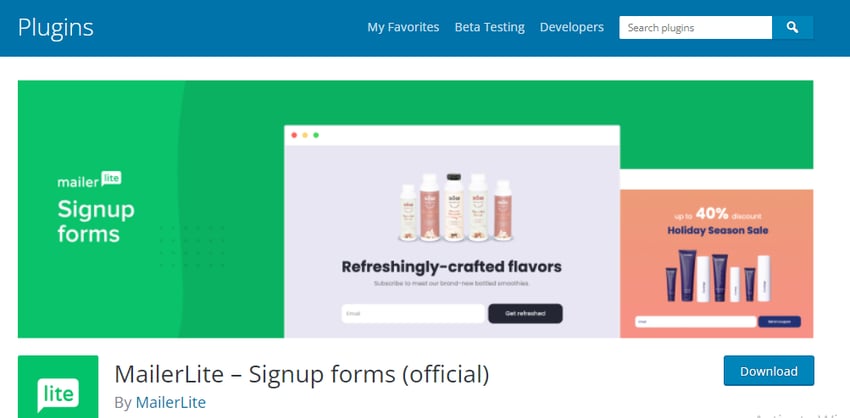
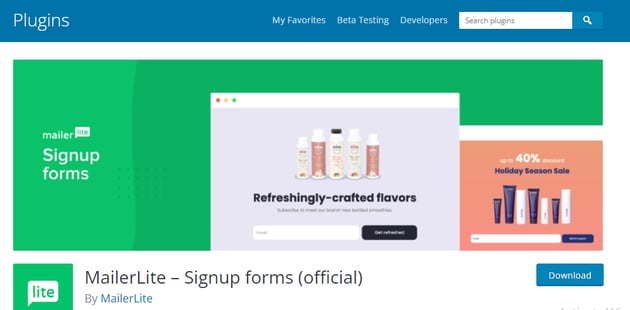
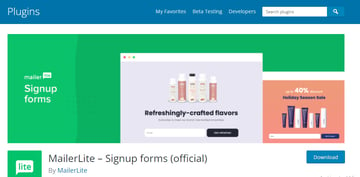
MailerLite’s official signup form plugin makes it super easy to grow your newsletter subscriber list from your WordPress blog or website. You select a pre-built web form from the dozens offered by them or build your custom form from scratch.
Once you install and activate the plugin on your site, it automatically connects your WordPress form to your MailerLite email marketing account. You can then use a widget to place the form in the sidebar or use a shortcode to place it wherever you want.
To connect your account, all you need to do is enter your MailerLite account API code, and you’re all set.
Features
- dozens of web forms from MailerLite that you can easily to your WordPress blog or site
- option to create new web forms
- support for Gutenberg editor
- ability to place forms with both widget and shortcode
- save subscribers automatically to your MailerLite account
- place web forms using a widget or shortcode
- double opt-in signup
- updated plugin layout
- automate welcome emails from your MailerLite account
Pricing
Free Plan
You can use MailerLite for free until you reach 1,000 subscribers, after which you must upgrade to a paid plan.
This free plan limits you to:
- 12,000 emails per month
- 1 user account
- Monday to Friday email support
The key features included in this plan are:
- drag-and-drop editor
- email automation builder
- websites
- 10 landing pages
- signup forms and pop-ups
These features are enough to start a simple newsletter, but after 1,000 subs, you’ll need to upgrade to a paid one with more features.
Growing Business ($8/month)
This plan allows you to build your newsletter up to 100,000 subscribers while providing you with some great features.
With this plan, you get:
- unlimited monthly emails
- 3 user accounts
- 24/7 email support
This plan gives you all the features included in the Free plan, plus:
- ability to sell digital products
- unlimited templates
- dynamic emails
- auto-resend campaign
- unlimited websites and blogs
- unsubscribe page builder
This plan is perfect if you’re selling digital products. Dynamic emails help you personalize your messages, and you have access to unlimited templates, websites, and blogs.
Advanced ($13/month)
Like “Growing Business”, Advanced allows you to build your newsletter to 100,000 subscribers. However, it removes the limit and adds live chat support:
- unlimited monthly emails
- unlimited users
- 24/7 live chat and email support
This plan gives you all the same features as the Growing Business plan, and it adds:
- Facebook integration
- custom HTML editor
- promotional pop-ups
- multiple triggers in automation
- preference center
Enterprise (Custom Pricing)
The Enterprise plan allows you to manage a newsletter of 100,000+ subscribers. This plan is perfect for large-scale enterprises.
Here’s what you get from the Enterprise plan (in addition to those offered in Growing Business):
- dedicated success manager
- dedicated IP & deliverability consultation
- custom landing page design
- custom newsletter design
2. ActiveCampaign
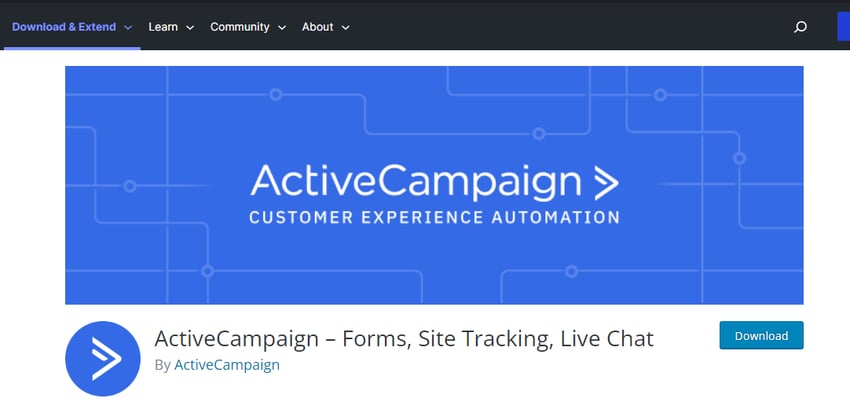
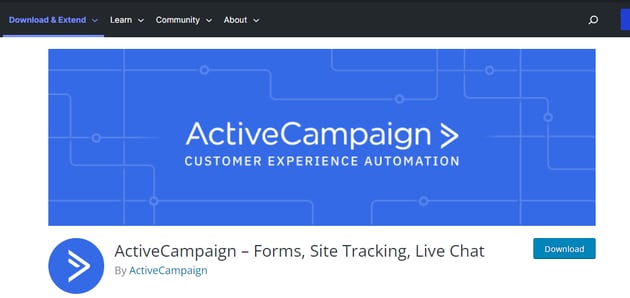
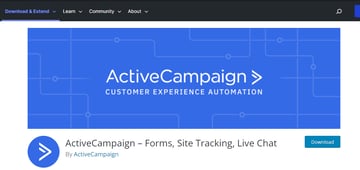
ActiveCampaign is an all-in-one marketing automation plugin that you can use to set up forms, live chat, site tracking, and email newsletters in your WordPress website or blog.
Features
- Site tracking: You can find out which products, services, and information your site visitors are most interested in—then send automated personalized follow-up emails to increase revenue.
- Forms: Convert visitors to buyers by using ActiveCampign forms on your WordPress site, while also executing automated emails to warm customers to get them interested.
- Conversations: Build relationships with your customers by engaging them in real time, while leveraging automated nurture streams to pull in new visitors.
Pricing
Lite ($29/month)
The Lite plan is for solopreneurs who need their marketing to run effortlessly. It limits you to one user per account.
Features included in this plan:
- email marketing and marketing automation
- 24/7 chat and email support
- inline forms
- site and event tracking
- API and webhooks
Unlike MailerLite, ActiveCampaign’s pricing is independent of your subscriber count. So your price remains the same regardless of whether you have 1,000 or 10,000 subscribers.
Plus ($49/month)
The Plus plan is for small teams focused on crafting excellent experiences across the customer lifecycle. This plan limits you to three users per account.
As for features, you get everything included in the Lite plan, plus:
- landing pages
- Facebook custom audiences and lead ads
- lead scoring
- pop-up and modal forms
- conditional content
- WooCommerce, Shopify, and BigCommerce integrations
Professional ($149/month)
The Professional plan is for teams that want to experiment and optimize their marketing efforts. This plan limits you to five users per account.
Here you get all the features included in the Plus plan, and then you also get:
- predictive sending
- split automation
- Salesforce integration
- Microsoft Dynamics 365 integration
- site messages
- attribution reporting
- conversions
- accounts
Predictive sending allows you to send emails at the time the recipients are most likely to open them. You can also integrate Salesforce and Microsoft Dynamics 365 to boost your campaigns.
Enterprise (Custom Pricing)
This plan is for growing teams in larger organizations looking to personalize their marketing at scale. You can create up to ten accounts in this plan.
This plan gives you all the features included in the Professional plan, plus:
- custom reporting
- custom objects
- single sign-on
- uptime SLA
- HIPAA support
- custom mailserver domain
3. GetResponse
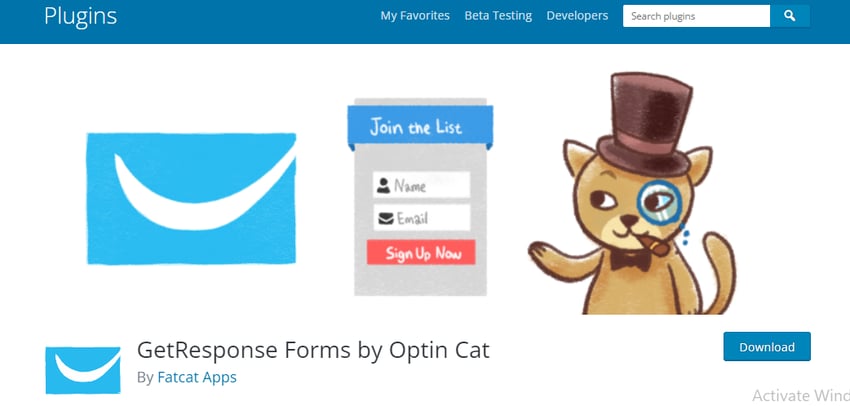
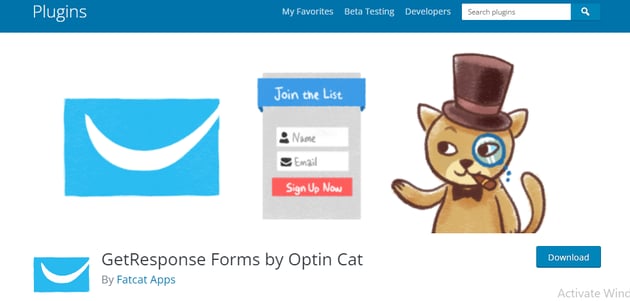
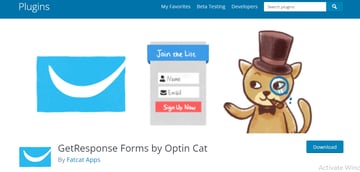
GetResponse Forms plugin is another awesome plugin for adding email opt-in forms to your WordPress blog/site and building a newsletter. The plugin is also easy to set up and use.
The plugin offers dozens of pre-built opt-in forms you can use. If you want, you can build yours from scratch and integrate it into your website. The supported placement areas are:
- inside any page or post on your blog
- in the sidebar using widgets
- popups
Features
- all forms are responsive and look great on all devices
- compatible with the Gutenberg editor
- intuitive interface that makes it easy to edit your GetResponse forms
- lots of options for customization—pick your fonts, sizes, colors, and more
- pre-built forms convert very well
- analytics dashboard filled with insights
Pricing
Free
This free version allows you up to 500 connections. To go beyond that, you need to upgrade to a higher plan.
Features included in this plan are:
- send 2,500 newsletters per month
- 1 landing page with a monthly limit of 1,000 visitors
- 1 website and access to important features like galleries, popups, and forms
- connect a custom domain
- signup forms and popups
Email Marketing ($13.24)
Note that $13.24 is for up to 1,000 contacts only. With this plan, you can choose 2,500, 5,000, and 10,000 contacts, but each step comes with a higher price.
As for features, you get everything included in the free plan, plus the following:
- AI subject line generator
- unlimited newsletters
- unlimited landing pages
- advanced features inside the website builder and enjoy a larger bandwidth for your website
- basic segmentation
- autoresponders
Automation ($41.12)
Like Email Marketing, this $41.24/month price is just for 1,000 contacts or less. You can also select 2,500, 5,000, etc., for a higher price.
As for features, you get everything included in the Email Marketing plan, plus the following:
- marketing automation
- event-based automation
- webinars
- advanced segmentation
- contact scoring
- sales funnels
Marketing ($82.94)
Finally, you have the Marketing plan, which starts at $82/month (for 1,000 or fewer contacts). You can upgrade to higher limits, but you’ll pay more, just like in the previous plans.
As for features, you get everything included in the Automation Plus plan, plus the following:
- quick transactional emails
- e-commerce segmentation
- abandoned cart recovery
- promo codes
- product recommendations
- web push notifications
4. Mailchimp
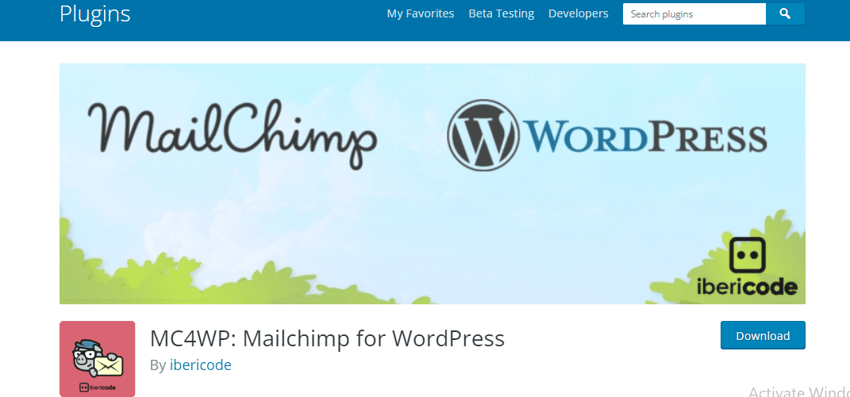

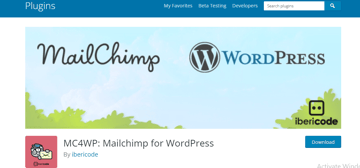
Mailchimp is arguably the most popular and widely used email marketing software in the world, serving as a newsletter service for thousands of businesses today. The Mailchimp for WordPress plugin allows you to integrate Mailchimp into your WordPress site for email marketing.
You can use it to create good-looking and accessible sign-up forms or integrate with any other existing form on your WordPress site, like your contact, comment, or checkout form.
Pricing
Free
MailChimp’s free plan limits you to one user per account and email support for the first 30 days.
As for features, you also get:
- 1,000 monthly email sends
- pre-built email templates
- 300+ integration
- basic report and analytics
- forms and landing pages
- creative assistant
Essentials ($13/month)
As its name implies, this plan gives you all the essential features you need to get started, for $13/month. It limits you to 3 user accounts, with 5,000 email sends per month, plus live chat support.
In addition to the features included in the Free plan, you get:
- 2 roles
- no Mailchimp branding
- A/B testing
- email scheduling
- basic automated customer journeys
The email scheduling is a very good reason to go with the essential plan and not the free plan.
Standard ($20/month)
This plan starts at $20/month and gives you access to 5 user accounts, 6,000 email sends per month, and live chat support.
In addition to the features included in the Essentials plan, you get:
- predictive segmentation
- content optimizer
- dynamic content
- campaign manager
- send-time optimization
- pre-built journey
- custom-coded templates
- automated customer journey (enhanced)
Premium ($350/month)
This plan allows you to use their most advanced tools, unlimited contacts, and 150,000 email sends per month. You also get phone and priority support, which is absent from the other plans.
New features are:
- multivariate testing
- comparative reporting
- advanced segmentation
- assisted onboarding
5. ConvertKit
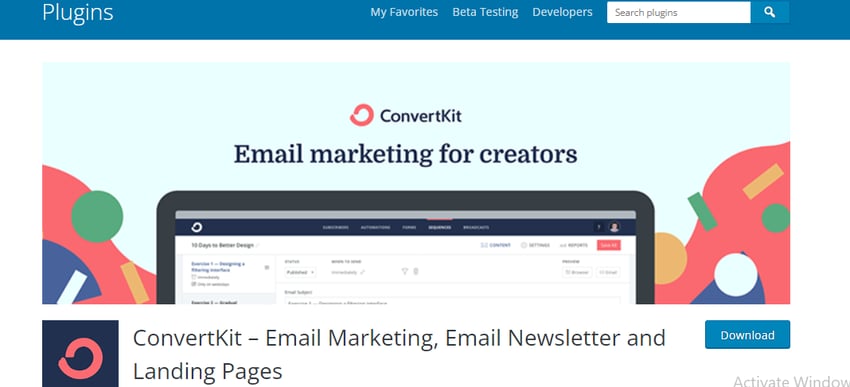
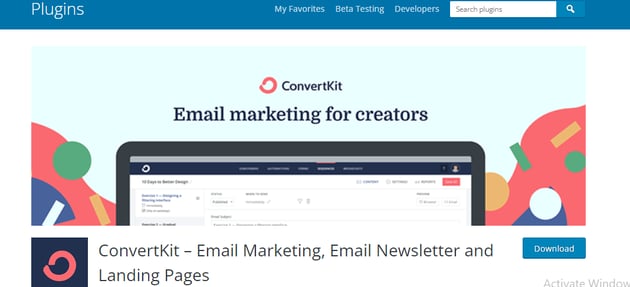
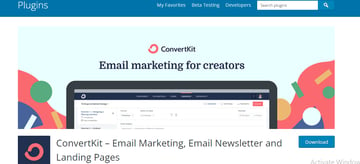
ConvertKit helps you get more leads, sell more products, and send relevant email newsletters by simply adding email marketing capture forms at any location on your WordPress website.
Features
- intuitive form builder with pre-built templates and subscription forms
- compatible with the Gutenberg block editor and shortcode options
- ability to list past email newsletters on your WordPress site
Pricing
Free
The free plan limits you to 300 email subscribers, after which you must upgrade to a paid plan.
With the free plan, you get:
- unlimited landing pages
- unlimited forms
- unlimited broadcasts
- audience tagging and segmentation
- sell digital products & subscriptions
- community support
Creator ($9/month)
The creator plan allows you to send to more than 300 email subscribers. In addition to all the features you get in the Free plan, you also get:
- live chat and email support
- free migration from another tool
- automated email sequences
- visual automation builders
- third-party integrations
- one additional team member
Creator Pro ($25/month)
For established creators scaling their businesses. This plan gives you access to:
- newsletter referral system
- subscriber scoring
- advanced reporting
Conclusion
So there you have it—the top 5 WordPress plugins for email marketing that can help you take your business to the next level. These plugins are easy to use and provide tons of features that can help you create and send effective email campaigns that will increase your marketing ROI. Hopefully, this list will help you find the right plugin for your business and get more out of your email marketing efforts.