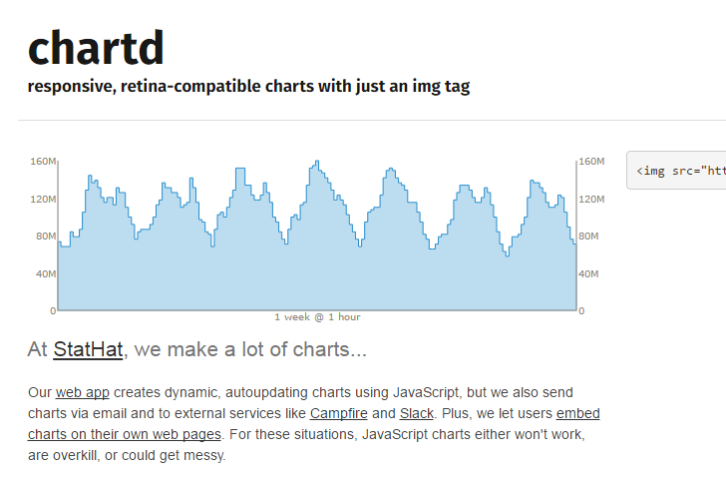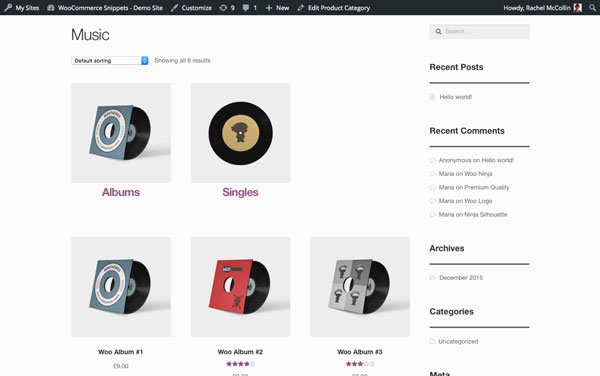The other day I found myself writing down a list of 5 questions I was asking myself more frequently than ever in the projects I am working on — and decided to pass it on to my team as well. The agency life is extremely fast-paced. Each Experience Designer on my team is simultaneously involved in two… Continue reading The 5 questions you should be asking yourself all day, everyday #UX
Tag: messy
Best Photoshop Plugins
April 6, 2017 by Veronika Photoshop is a powerful graphic design software that enables designers to work with both raster and vector images. The incredible algorithms and unmatchable user-friendly interface have helped this design software become a top choice on the market. Yet, what makes Photoshop truly unique is the impressive collection of free and… Continue reading Best Photoshop Plugins
5 Web Design Trends for 2017 and 2018
March 29, 2017 by abovepop Now that we’re comfortably in 2017, we can look back at the last few months to see how our “trends of 2017” predictions have turned out, and offer a few more to consider for 2018 and the rest of the year. Clean Layouts That Let Content Shine There was a… Continue reading 5 Web Design Trends for 2017 and 2018
Lerna – A Tool for Managing JavaScript Projects
Posted · Category: Tools Splitting up large codebases into separate independently versioned packages is extremely useful for code sharing. However, making changes across many repositories is messy and difficult to track, and testing across repositories gets complicated really fast. To solve these (and many other) problems, some projects will organize their codebases into multi-package repostories… Continue reading Lerna – A Tool for Managing JavaScript Projects
WordPress Hacker’s Guide to the Galaxy
WordPress is easy for nearly anyone to learn, but that doesn’t mean that all the code you write for it has to be messy. There’s nothing keeping you from leveraging modern programming techniques for your WordPress themes and plugins. Let me show you. https://youtu.be/fcllcGb19oY https://youtu.be/9CsxcEvwx9M https://youtu.be/n744Xe85_88 https://youtu.be/6dPKB7KEK3M https://youtu.be/8gPqPbutKBM https://youtu.be/SuJ946BdSYk
Chartd – Responsive and Retina-Compatible Charts
Advertise here via BSA At StatHat, they make a lot of charts. They creates dynamic, autoupdating charts using JavaScript, but we also send charts via email and to external services like Campfire and Slack. Plus, they let users embed charts on their own web pages. For these situations, JavaScript charts either won’t work, are overkill, or could get… Continue reading Chartd – Responsive and Retina-Compatible Charts
Exploring WordPress Managers: Jetpack & InfiniteWP
When you have a lot of clients with WordPress-powered websites, or a lot of WordPress projects that you work on, it might get messy to deal with all those updates and maintenance. Logging in to each website with different usernames and passwords, then moderating comments, updating plugins and themes, maybe occasionally (or periodically) making database… Continue reading Exploring WordPress Managers: Jetpack & InfiniteWP
Display WooCommerce Categories, Subcategories, and Products in Separate Lists
What You’ll Be Creating WooCommerce gives you a few options as to what you can display on your archive pages: products categories (on the main shop page) or subcategories (on category pages) both products and categories. When I’m setting up a store, I normally select the third option: products and categories/subcategories. This means visitors to… Continue reading Display WooCommerce Categories, Subcategories, and Products in Separate Lists