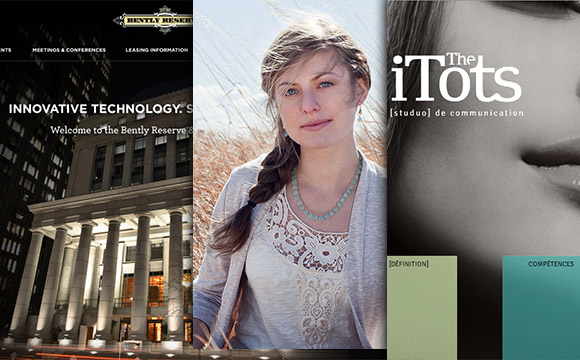Preview of Final Results Tutorial Resources Stars – greenaleydis-stock Cosmos Package – resurgere-stock Field – f3rd4-stock People Brush – fiftyfivepixels Trees Silhouettes – kuschelirmel-stock Trees Silhouettes 2 – winerla-stock Bushes – redheadstock Step 1: Creating a new Photoshop file Let’s start off by creating a new Photoshop file. Create a new file with the following… Continue reading Create a Mysterious Scene with Planets
Tag: top
How to Create a Night Jungle Scenery in Photoshop
Create An Animated CSS Box Menu
In this tutorial were going to play with CSS transitions to create a new style navigation menu. The effect we are aiming for is having a number of navigation boxes, and when the mouse hovers over a box this will grow and shrink the other boxes. We can even add an icon to animate into… Continue reading Create An Animated CSS Box Menu
15 Command Line Tools for Monitoring Linux Systems
Do you need to monitor your Linux server’s performance? Most Linux distributions come equipped with many built-in monitoring tools. These tools allow you to retrieve information about system activities, and can be used to find possible causes for your server’s performance issues. The commands discussed in this article are some of the most basic commands… Continue reading 15 Command Line Tools for Monitoring Linux Systems
45+ Websites with Floating and Fixed Position Navigation Designs
Great looking and user-friendly navigation is one of the most important aspects to get right in web design. Web designers have invented many different ideas to help users find what they are looking as efficiently as possible. Still the most used approach is one or two drop down menus placed at the top of the… Continue reading 45+ Websites with Floating and Fixed Position Navigation Designs
60 Websites Using Full Screen Photographic Backgrounds
Using a large photograph as a background is becoming more and more popular in website design. The photograph offers more interest and far less work than a design. Many of our collection of websites using full screen photographic backgrounds actually use a slideshow – even more flexibility. We have also included some links to tutorials… Continue reading 60 Websites Using Full Screen Photographic Backgrounds
15 Amazing Skydiving Photography
Men have always wanted to take to the skies, but no hot-air balloon or airplane can really match the thrill of actually soaring through the air like skydiving.That very desire to have the human form itself flying unencumbered by technology is made possible by this extreme sport. The Process & The Gear What’s great about… Continue reading 15 Amazing Skydiving Photography
Learn How To Create An Open Book In Photoshop
In todays tutorial I’ll be showing you how to create a sleek book with a nice leather textured background. Lets get started. What We’ll Be Creating Resources Used In This Tutorial Leather Texture Lets Get Started! Create a new document (Ctrl + N) 1200 x 800 pixels with any colored background. Open the leather texture… Continue reading Learn How To Create An Open Book In Photoshop
Carbon Fibre Style Metallic Icon Design
What We’ll Be Creating Lets Get Started! Create a new document (Ctrl + N) with the dimensions 800 x 600 pixels, change your background color to a color which will make the icon more visible. Select the “Rounded Rectangle Tool” (U) with a radius of 20px. Drag out a small rectangle in the middle of… Continue reading Carbon Fibre Style Metallic Icon Design
Rain, Lightning, Furious Ocean: The Perfect Storm!
In this tutorial you will learn how to create a perfect storm scene. The tutorial is divided into 4 different parts, each teaching you how to create one of the 4 elements needed for the final image: Clouds, Lightning, Rain and Ocean. For this tutorial I preferred to create my original image much larger and… Continue reading Rain, Lightning, Furious Ocean: The Perfect Storm!
Photoshop: Snow Heart
Valentines Day is less than a week away, and you’re probably already looking to create some sort of Valentine’s related design. If you guys follow the official Photoshop Facebook page, you may have seen them post this image not too long ago, before their winter vacation. Reading through the comments, many of their users wanted a… Continue reading Photoshop: Snow Heart
CSS Buttons with Pseudo-Elements
Hola, amigos. For the last month or so, I’ve been experimenting with the power of CSS pseudo-elements, specially when it comes to mixing them with buttons and that way recreating some great effects that were only possible to do with sprites, in the past. In this tutorial, I’ll show you how to create buttons with… Continue reading CSS Buttons with Pseudo-Elements