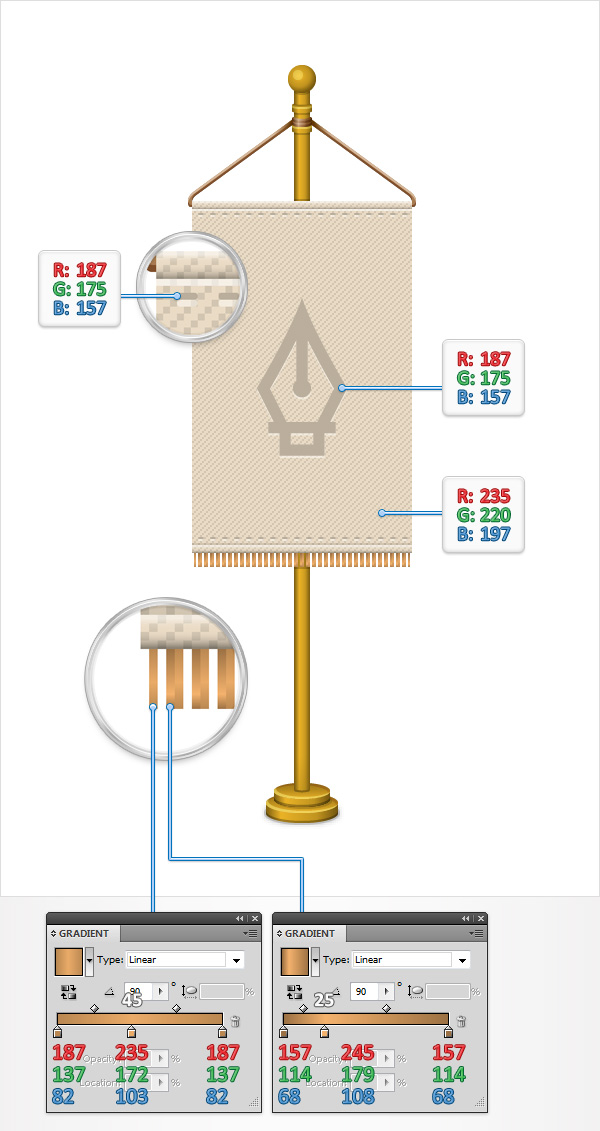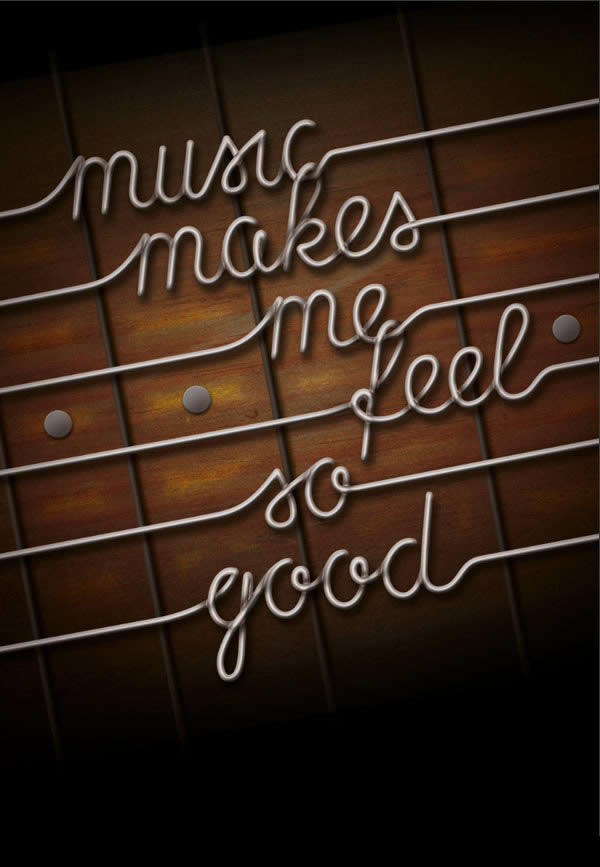In the following steps you will learn how to create a detailed flag stand illustration in Adobe Illustrator. We’ll start with the pole. Using basic tools and vector shape building techniques along with some complex gradients we’ll create the starting shapes. Next, using the Appearance panel, some basic blending techniques plus one or two effects… Continue reading How to Create a Detailed Flag Stand Illustration in Adobe Illustrator
Category: Illustrator
Use Photoshop and Illustrator to Create Guitar String Typography
Photoshop and Illustrator are great tools to help you create things that only exist in your imagination. In this tutorial, we will create words out of intertwining guitar strings. Let’s get started! Tutorial Assets The following assets were used during the production of this tutorial. Wood Texture 1. Create the Strings in Illustrator Step… Continue reading Use Photoshop and Illustrator to Create Guitar String Typography
How to Create a Rainbow Colored Portrait From a Stock Image in Illustrator
In today’s tutorial, I’m going to show you how I created a simple, rainbow colored portrait using a stock image base in Adobe Illustrator. I’ll be adding subtle decoration to the portrait with the help of a Scatter Brush and will be playing with a splash of color to create the rainbow effect. So let’s… Continue reading How to Create a Rainbow Colored Portrait From a Stock Image in Illustrator
Quick Tip: Creating a Bazinga! Text Treatment in Adobe Illustrator
With this tutorial I’ll show you how to create a Bazinga text effect made famous by Sheldon from the sitcom The Big Bang Theory in Adobe Illustrator. We’ll be using some techniques to add multiple effects to a single shape, also duplicating and copying objects quickly, as well as creating a pattern and even rotating… Continue reading Quick Tip: Creating a Bazinga! Text Treatment in Adobe Illustrator
How to Draw Little Red Riding Hood with Basic Shapes in Adobe Illustrator
In this tutorial you will learn how to create an adorable cartoon Little Red Riding Hood with her basket and bunch of flowers. You will use the Pen Tool (P) and basic shapes such as the Rectangle Tool (M), the Ellipse Tool (L) and the Polygon Tool. This is a great tutorial for those who… Continue reading How to Draw Little Red Riding Hood with Basic Shapes in Adobe Illustrator
How to Create an Andy Warhol Inspired Pop Art Portrait in Illustrator
Andy Warhol‘s screen print series of Marilyn Monroe portraits were probably the main reason I was interested in creating vector art. He’s one of my all time favorite artists so creating a set of portraits inspired by his mass produced art was bound to happen at some point! In today’s tutorial I’m going to show… Continue reading How to Create an Andy Warhol Inspired Pop Art Portrait in Illustrator
How to Create a Cute Corn Illustration with Basic Shapes in Illustrator
In this tutorial we are going to draw a cute corn illustration, with the use of Pathfinder panel, basic shape tools and some Blends for the color palette, so lets get started. Step 1 First we start with by creating a New document (Cmnd + N), the size of the artboard would be 600 x… Continue reading How to Create a Cute Corn Illustration with Basic Shapes in Illustrator
Turn a Pencil Sketch Into a Colorful and Dynamic Character Illustration
Sketching out a character illustration can be a lot of fun. Giving that sketch life can be a challenging task, however. In this Tuts+ Premium tutorial, Ken Barthelmey will explain how to use Photoshop’s painting tools to turn a pencil sketch into a colorful and dynamic character illustration. In this process, he will show how… Continue reading Turn a Pencil Sketch Into a Colorful and Dynamic Character Illustration
Design an Appealing Print-Ready Restaurant Menu in Illustrator
If you’ve ever seen a “food designer” fuss over every last detail of a delicious food item, you’d understand how exquisitely visual the food marketing process can be. The visual evaluation of food has been ingrained in the human psyche for thousands of years, and the right imagery can still elicit strong, visceral reactions (mostly… Continue reading Design an Appealing Print-Ready Restaurant Menu in Illustrator
How to Create a Vector Cross Stitch Effect in Adobe Illustrator
In today’s tutorial, I’m going to show you how to create a cross stitch effect using Adobe Illustrator CS6. I’ll be using the Appearance panel and patterns in order to create the design and then show you how you can create a simple Aida fabric background pattern. This is a great tutorial for those who… Continue reading How to Create a Vector Cross Stitch Effect in Adobe Illustrator