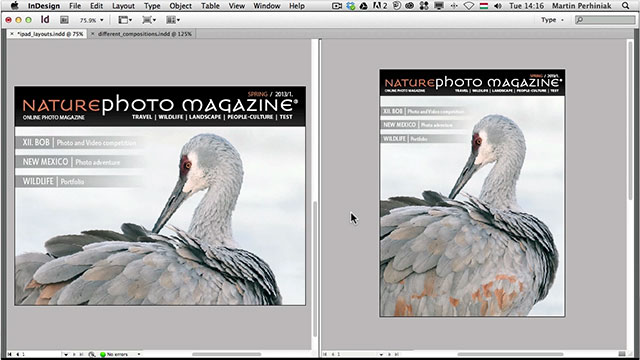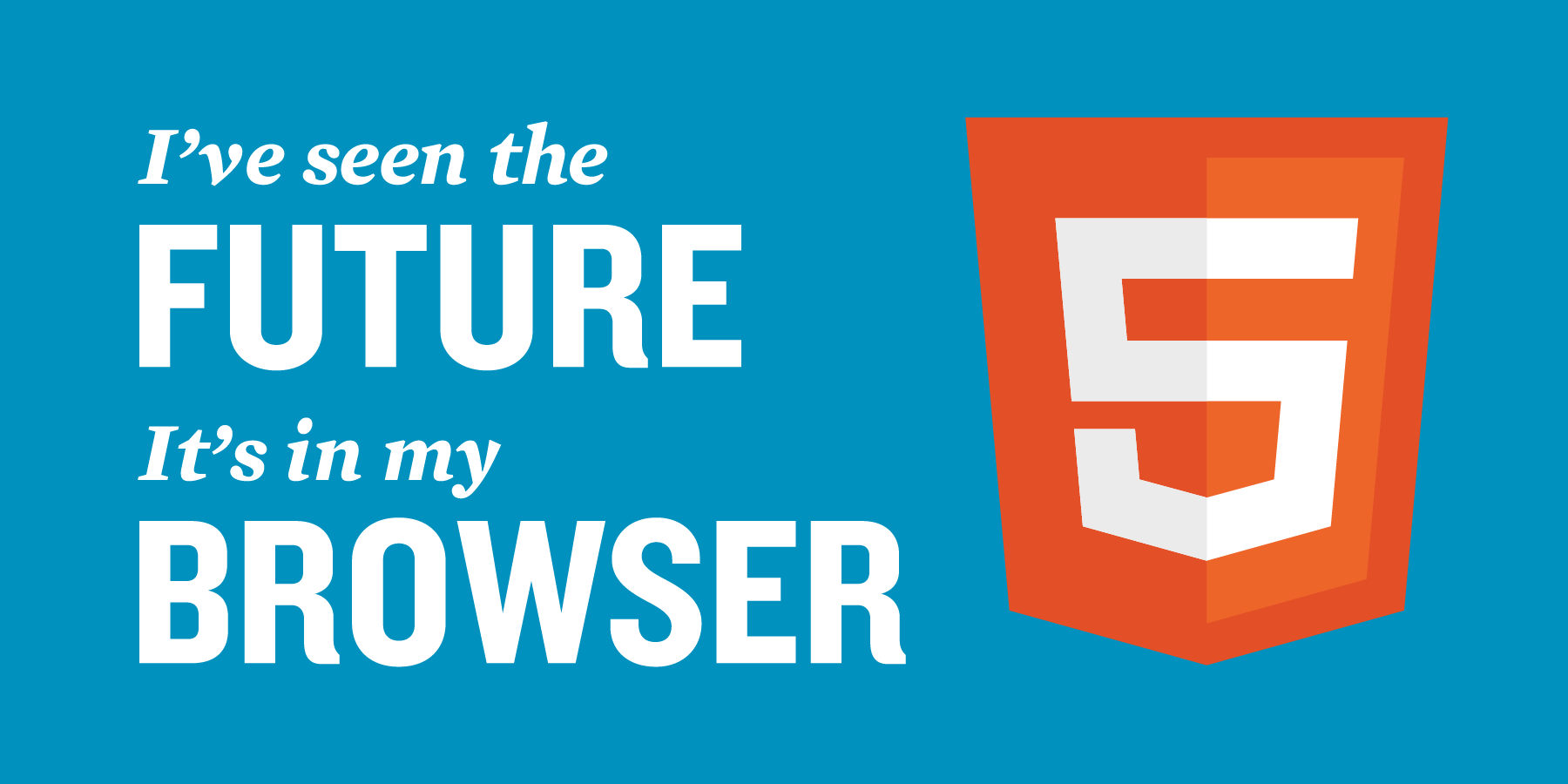The Best Way to Learn HTML5 & CSS3 PSD to HTML5/CSS3 is a simple course that will teach you to take a Photoshop Mockup Design and hand-code it into a beautiful, semantic, valid HTML5 & CSS3 website. Start Speaking the Language Right Away Just like learning a human language, the best way of learning is… Continue reading Learn Web Designing & HTML5/CSS3 Essentials in 4-Hours
Category: E-learning
e-Learning is a treasure that will follow it’s owner everywhere.
Advanced Photo Manipulation for Advertisements
In this course you will learn how to create stunning photo manipulations using Photoshop, Illustrator and Lens Flare. You will be creating an advertising campaign using stock photos and learning some advanced photo manipulation techniques, such as lighting effects and text effects that will allow you to enhance your clients’ advertising campaigns or promotional material.… Continue reading Advanced Photo Manipulation for Advertisements
Advanced Command Line Techniques
Want to learn some more advanced command line tips that will help you with Bash and Zsh shells? That’s what this course is all about, and we’ll even write shell scripts along the way. Lessons: 32 Length: 2.6 hours Categories: Command-LineWorkflow https://youtu.be/R74xYp9N6Sw https://youtu.be/VzkamWRTdmw https://youtu.be/cB9sgOEEPjg https://youtu.be/mHQqWCqktDM https://youtu.be/SY-TtHkYmxA
Learn Advanced High End Beauty Retouching in Photoshop
High End Beauty Images are desired product in advertisement of luxurious products as well as in Fashion and Beauty magazines. In this course You will learn the best techniques for High and Beauty Retouch, which are going to place Your retouching skills on a totally new level. So first of all what is High End… Continue reading Learn Advanced High End Beauty Retouching in Photoshop
Kendo UI and AngularJS from Scratch
In this course, you will learn how to create software using Kendo UI with AngularJS rather than with jQuery. Course info Level: Beginner Duration 1h 16m Released 13 Oct 2014 Download Resources Download VIdeos https://youtu.be/7ipKo-EweNY https://youtu.be/kbGK-UkRhr4 https://youtu.be/0mvPJQLHmL8 https://youtu.be/x59-fOoaCqQ https://youtu.be/Aavm_OGB_Zs
Code Clinic: PHP
Many successful programmers know more than just a computer language. They also know how to think about solving problems. They use “computational thinking”: breaking a problem down into segments that lend themselves to technical solutions. Code Clinic is a series of six courses where lynda.com authors solve the same problems using different programming languages. Here,… Continue reading Code Clinic: PHP
Best Online Courses for Teaching Yourself New Design Skills
Keeping up with modern skillsets is crucial if you want to succeed as a designer. All skills should be on the table from Adobe software to icon design and even RoR development. Unfortunately it can be difficult to learn all of this stuff from books and it’s not always viable to sign up for classes.… Continue reading Best Online Courses for Teaching Yourself New Design Skills
Getting Started With Pixelmator
Pixelmator is an easy-to-use, fast, and powerful image editing app for the Mac. In this tutorial, we will give you a brief introduction to Pixelmator. We will begin by taking a look at the Pixelmator workspace, show you how to create a new document, adjust Pixelmator’s preferences, and how to do some work in Pixelmator… Continue reading Getting Started With Pixelmator
15 Jaw-Dropping and Hypnotic Speed Art Videos and Tutorials
Here we try to publish a healthy mix of written and video content. While written and video content are equally important and educational, they each have their strengths and weaknesses. While video is a great format for seeing exactly how an artist or instructor performs a task, it can be frustrating to stop, rewind, and… Continue reading 15 Jaw-Dropping and Hypnotic Speed Art Videos and Tutorials
Adobe Muse: Let’s Build a Website Without Writing Code
This entry is part 1 of 1 in the series Introduction to Adobe Muse Muse is one of Adobe’s Creative Cloud applications aimed at building for the web. It specifically caters for designers with a print background, or those who simply don’t have experience in coding. Muse’s visual interface and tools allow users to design… Continue reading Adobe Muse: Let’s Build a Website Without Writing Code
What’s New With Adobe InDesign CC: The New Font Selector
Every Adobe InDesign user will be delighted to learn about the new features of the font selector in Adobe InDesign CC. From this video you can learn how to set up favorite fonts and how to search and filter your fonts directly inside InDesign. Vectortuts+
How to Work More Efficiently With MiniBridge
Sooner or later, you are bound to have a lot of design files stored on your computer. Managing these files is an essential task that you will have to perform, otherwise, you will have trouble finding your files at a later date. While the Finder and Windows Explorer are great for managing your files, they… Continue reading How to Work More Efficiently With MiniBridge
Quick Tip: How to Create an Indoor Panorama
In this quick tip tutorial, we will show you how to use Photoshop’s automated features to combine several photos to create a seamless panoramic photo of a room. In the process, we will show you how to use several Photoshop tools including Auto-Align, Auto-Blend Layers, Geometric Distortion Correction, as well as Adaptive Wide Angle. Let’s… Continue reading Quick Tip: How to Create an Indoor Panorama
Making Complex Selections (Part 2)
Part 2 – Have you ever had to make a very complex selection and didn’t know where to begin? In this tutorial, we will show you to to combine vector and pixel masks to help you make a complex selection of a furry animal. Let’s get started! Tutorial Assets The following assets were used… Continue reading Making Complex Selections (Part 2)
Making Complex Selections (Part 1)
Have you ever had to make a very complex selection and didn’t know where to begin? In this tutorial, we will show you to to combine vector and pixel masks to help you make a complex selection of a furry animal. Let’s get started! Tutorial Assets The following assets were used during the production of… Continue reading Making Complex Selections (Part 1)
Fireworks in the Real World: Vectorise All the Things
This is the last episode during which I’ll be going over generic tools and capabilities, but it’s simply not possible to go any further without covering the vector tools within Fireworks! Vectors are becoming increasingly relevant in web design; pixels are less reliable than they were just a couple of years ago and designs are… Continue reading Fireworks in the Real World: Vectorise All the Things
Quick Tip: The Character Panel in Adobe Illustrator
In this Quick Tip screencast, we take a look at the Character panel in Adobe Illustrator. This comprehensive guide will show you what each field does, and you’ll learn some time-saving keyboard shortcuts for setting the character attributes of your text.
Designing an Advertisement
Working non-destructively doesn’t restrict your workflow. In fact, working non-destructively can help you to be more creative. In this tutorial, we will show you how to use non-destructive photo editing techniques to create a basic advertisement. In the process, we will also explain a bit about color profiles. Let’s get started! Final Product What… Continue reading Designing an Advertisement
Create Alternate Layouts With the Same Content Using Adobe InDesign CS6
Tutorial Details Difficulty: Beginner Program Used: Adobe InDesign CS6 Screencast Length: 14m 21s One of the most interesting new features of Adobe InDesign CS6 is the possibility of creating Alternate Layouts of the same content in the same InDesign document. In this tutorial you can learn how to make the most of this feature. Vectortuts+
Create a Responsive Website Using HTML5 and CSS3 – Video Tutorial
A few weeks ago we released two different introductory articles about HTML5 and CSS3, and I promised you we’d do some cool stuff together in the upcoming months. Well, I have been working hard on this video tutorial and I really hope you enjoy it. In this tutorial I will teach you how to create a… Continue reading Create a Responsive Website Using HTML5 and CSS3 – Video Tutorial
How to Create a Book Cover and Mock Up in Adobe InDesign
Have you ever wondered how to design a book cover from scratch? From this tutorial you can learn everything you need to know. Martin Perhiniak, Certified Adobe Design Master Instructor will share his techniques with you and walk you through the whole design process of a book cover initial setup in Adobe InDesign. You can… Continue reading How to Create a Book Cover and Mock Up in Adobe InDesign
Stunning Time-lapse of an Illustration of a Dying Star
When a star like our own reaches the end of its life, it begins to run out of hydrogen fuel in its core. Like a car running out of gas, it will begin to sputter, swelling to a size that could encompass every planet in our solar system out to Mars. When this happens, the… Continue reading Stunning Time-lapse of an Illustration of a Dying Star
Create 3D Objects by Inflating 2D Photographs in Photoshop CS6 Extended
In this tutorial, Steve Caplin will explain how to use Photoshop CS6 Extended’s 3D capabilities to create 3D objects by inflating 2-dimensional photographs. Let’s get started! Tutorial Assets The following assets were used during the production of this tutorial. Lizard Beetle
Adobe Improves 3D Functionality in Photoshop CS6.1
Adobe made some rather significant changes to its 3D features in Photoshop CS6. In CS6.1, they have made a handful of tweaks that you should be aware of. These new features include a way to generate bump map textures from flat artwork, using the Normals menu; smoother previewing of soft shadows; full-image ray tracing, replacing… Continue reading Adobe Improves 3D Functionality in Photoshop CS6.1