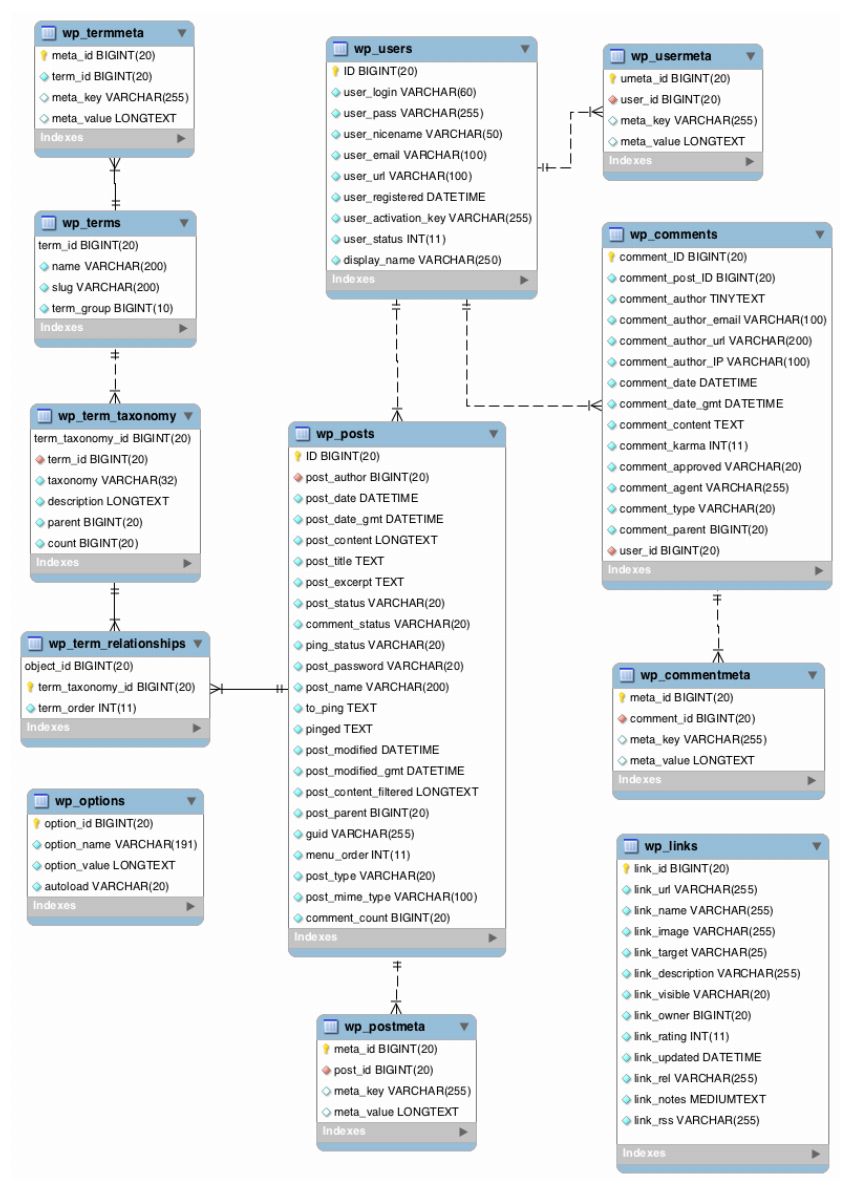With the Internet now so easy to use, designers and developers have a personal blog or website where they interact with their audience. Building a whole new website for these kinds of interactions can be very time-consuming for many designers since they can busy with certain projects. Therefore, using free web PSD templates can be… Continue reading The Top 50 Free Web PSD Templates for 2014
Best Node.js Tutorials and Resources for Beginners
Node.js is increasingly gaining popularity among web developers. Due to all hosting companies Node.js remains the prerogative of dedicated servers and VPS. Actually VPS is a solution that even a small startup can afford. For more details refer to the documentation on nodejs.org. As you know, Node.js supports modules. You can find the folder for… Continue reading Best Node.js Tutorials and Resources for Beginners
What Makes HTML5 The Future Of The Web?
A growing increase in the usage of mobile devices by both individuals and enterprises, have called for businesses to ensure possible support for mobile users, both in the B2B and B2C communication realm. Multiple mobile operating systems, hardware devices, and access processes originated intimidating challenges for mobile support. Looking for a resolute seamless solution? HTML5… Continue reading What Makes HTML5 The Future Of The Web?
15 Stylish Fonts For Your Next Project
On a recent search for a new typeface for a project I came across the free font called Anke Sans, I really loved it and added it to my collection. I wanted to also bring you some of the other fonts I came across, some of which are both free and not free to download.… Continue reading 15 Stylish Fonts For Your Next Project
15 New & Free Super Handy Icon Sets
Icons are a requirement for any web-related project or just application project. Creating your own custom icons for each project is rarely practical as it’s so time-consuming. On the other hand, finding those hidden treasures in a pool of tens of thousands of icon packs also takes time especially if we are talking about free… Continue reading 15 New & Free Super Handy Icon Sets
Designing an Elegant Blog Layout in Photoshop
In this tutorial I am going to show you how to create a simple, elegant blog layout in Photoshop. We’ll use a strong image above the fold (wherever that may be) with some straightforward messaging, followed by very clean and elegant typography. Tutorial Assets In order to follow along you will need the following (freely… Continue reading Designing an Elegant Blog Layout in Photoshop
20 Pixel-Perfect Patterns and Backgrounds Packs
If you’re looking for cool patterns and backgrounds for your designs, you’ve come to the right place! Have you seen that there’s a new trend when it comes to patterns and backgrounds used in designs? More and more blurred, abstract backgrounds are being used. Also, shapes like triangles are a common element found in these… Continue reading 20 Pixel-Perfect Patterns and Backgrounds Packs
Some of the Best Photos From National Geographic
Today for you daily inspiration dose of Photography, we have showcased some of the best and truly amazing photo from National Geographic Society. The National Geographic Society‘s historical mission is “to increase and diffuse geographic knowledge while promoting the conservation of the world’s cultural, historical, and natural resources. Hope you will like these stunning photos… Continue reading Some of the Best Photos From National Geographic
Create Color Swatches From Your Designs
What You’ll Be Creating The combination of images, graphics and typography create a cohesive design that gets noticed. All of these elements also feature a variety of colors all working together through the design. But how do you know what colors to use? Which colors work together and which ones should you stay away from?… Continue reading Create Color Swatches From Your Designs
Making a Nice Ubuntu Desktop Wallpaper in Adobe Photoshop CS6
In this tutorial, it will show you how to create a nice desktop wallpaper using Adobe Photoshop CS6. You will find it very useful to create another wallpapers. Layered PSD file included. Let’s get started! Final Image Preview Start working by creating a new document (Ctrl+N) in Adobe Photoshop CS6 with the size 1920px by 1200px… Continue reading Making a Nice Ubuntu Desktop Wallpaper in Adobe Photoshop CS6
How Wearable Technology Will Impact Web Design
Remember how wearing a calculator watch back in the day made you feel like George Jetson or his boy Elroy? Technology has come a long way from spelling out naughty words (upside down) on your calculator. These days, you can make calls, record videos, check your health, and buy coffee from your smartwatch–and that’s just… Continue reading How Wearable Technology Will Impact Web Design
Understanding and Working With the WordPress Options Table
In the earlier parts of this series, we looked at the tables in the WordPress database and the relationships between them. In this part I’ll cover a table which is different from the others – the wp_options table. As you can see from the diagram below, this is the only table which sits on its… Continue reading Understanding and Working With the WordPress Options Table
20 Useful Dribbble Tools for Designers
If you’re a graphic or web designer, then you definitely must bookmark all the websites in the list below! These are some awesome Dribbble tools for designers! You’ll find lots of freebies, design tools and downloadable graphic elements. Among the great Dribbble tools in this list are: online color pickers, Dribbble freebies compilation websites, apps… Continue reading 20 Useful Dribbble Tools for Designers
Building a Mega-Navigation Menu with CSS3 and jQuery
Larger navigation menus will typically include separate dropdown lists to appear on hover. But for some websites it can be necessary to expand this dropdown across the entire page. Designers might call this a “mega navigation” for its influence over the whole menu. In this tutorial I want to demonstrate a method of creating one… Continue reading Building a Mega-Navigation Menu with CSS3 and jQuery
20 More Sets of Free Icon Fonts
Icon fonts do have their pitfalls and there are certain things you should consider before using them. To ensure that your icons always load and have reliable fallbacks for browsers that don’t support @fontface, you should take a look at the guidelines set-out by the Filament Group, Bulletproof Accessible Icon Fonts. And just like they… Continue reading 20 More Sets of Free Icon Fonts
Full Throttle Development: Website Design Software Webydo Goes Parallax – Participate in The Closed Beta (Invite Only)
Webydo’s developers must be on steroids. The community-driven development process sparks more innovation in a few months than other companies find in their whole lifetime. The latest feature announcement promises the availability of one of the hottest trends in web design today, Parallax Scrolling. And it promises to deliver it code-free and with pixel-perfect accuracy.… Continue reading Full Throttle Development: Website Design Software Webydo Goes Parallax – Participate in The Closed Beta (Invite Only)
How To Make Your Graphic Design Practices Sustainable
2014’s hottest trends in graphic and web design revolve around reducing visual clutter and minimizing work for users. A new frontier in design, though, is going to be reducing pollutants and minimizing environmental waste. Hopefully, your design firm is already aware of the need to reduce your environmental impact. Reducing waste is necessary for every… Continue reading How To Make Your Graphic Design Practices Sustainable
20 Best Free Buttons Designs PSDs to Download
Buttons are important design elements, and thus they must be eye-catching and user-friendly. There are a lot of Photoshop freebies on the web, but not all of them are high quality. Also, maybe you don’t want to spend time on creating a brand new button design, that’s when freebies com in handy. We selected some… Continue reading 20 Best Free Buttons Designs PSDs to Download
11 Inspiring Minimalistic Web Designs
Here at WDL we love to browse the web for good stuff to show you. It’s always great to see how designers put together different layouts and ideas. Minimal websites can be very inspiring when designed properly. Having the ability to develop a nice website with good UX and interface with a minimal approach is… Continue reading 11 Inspiring Minimalistic Web Designs
Captain Icon: Fantastic Free Set of 350+ Flat Icons in Many Formats
Mario Del Valle from Valladolid in sunny Spain simply loves to create. In his own words, he was passionate about drawing since he was a child. Lately he also became eager to share. He sat down in front of his digitizer and started to come up with ideas for a huge free icon set. Lots… Continue reading Captain Icon: Fantastic Free Set of 350+ Flat Icons in Many Formats
Create Leafy Face Photo Manipulation in Photoshop
In this tutorial, I will show you the steps I took to create this “Leafy Face” manipulation in Photoshop. We will go through techniques such as layer blending, layer masks, filter effects, and the use of adjustment layers. Have a try! This is an intermediate level tutorial and some steps can be tricky. Note: The… Continue reading Create Leafy Face Photo Manipulation in Photoshop
What Should New & Inexperienced Designers Be Learning?
Today I’m speaking to those just getting started in design. Maybe you just graduated from design school, or you’ve read through all the fundamental lessons offered here and on other design blogs, and you feel you’re ready to start taking on clients. Or maybe you have a couple of projects under your belt and you’re… Continue reading What Should New & Inexperienced Designers Be Learning?
Darkness That Feeds Your Mind: 20 Black Joomla Layouts
Behind the color of black there are lot of different emotions. Some think it is the color of evil. Some think it is the color of emptiness. Some think it is the color of love. Black is all of those things. Today we are talking about pre-made Joomla templates that are designed in black and… Continue reading Darkness That Feeds Your Mind: 20 Black Joomla Layouts
What Makes The Perfect Blog Post [Infographic]
Webmasters and bloggers alike are always trying to improve their blogging. Each post has to be perfect before they publish it. It has to have the right amount of nice looking images, a certain number of links to back up your sources, and it has to be engaging to your audience. We do this so… Continue reading What Makes The Perfect Blog Post [Infographic]