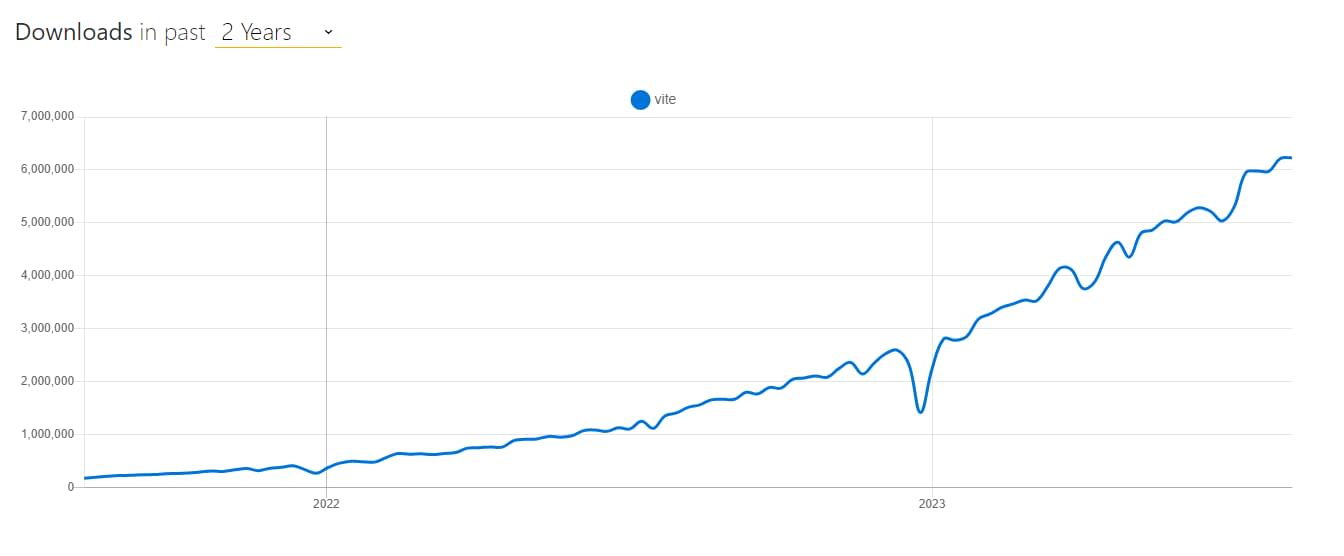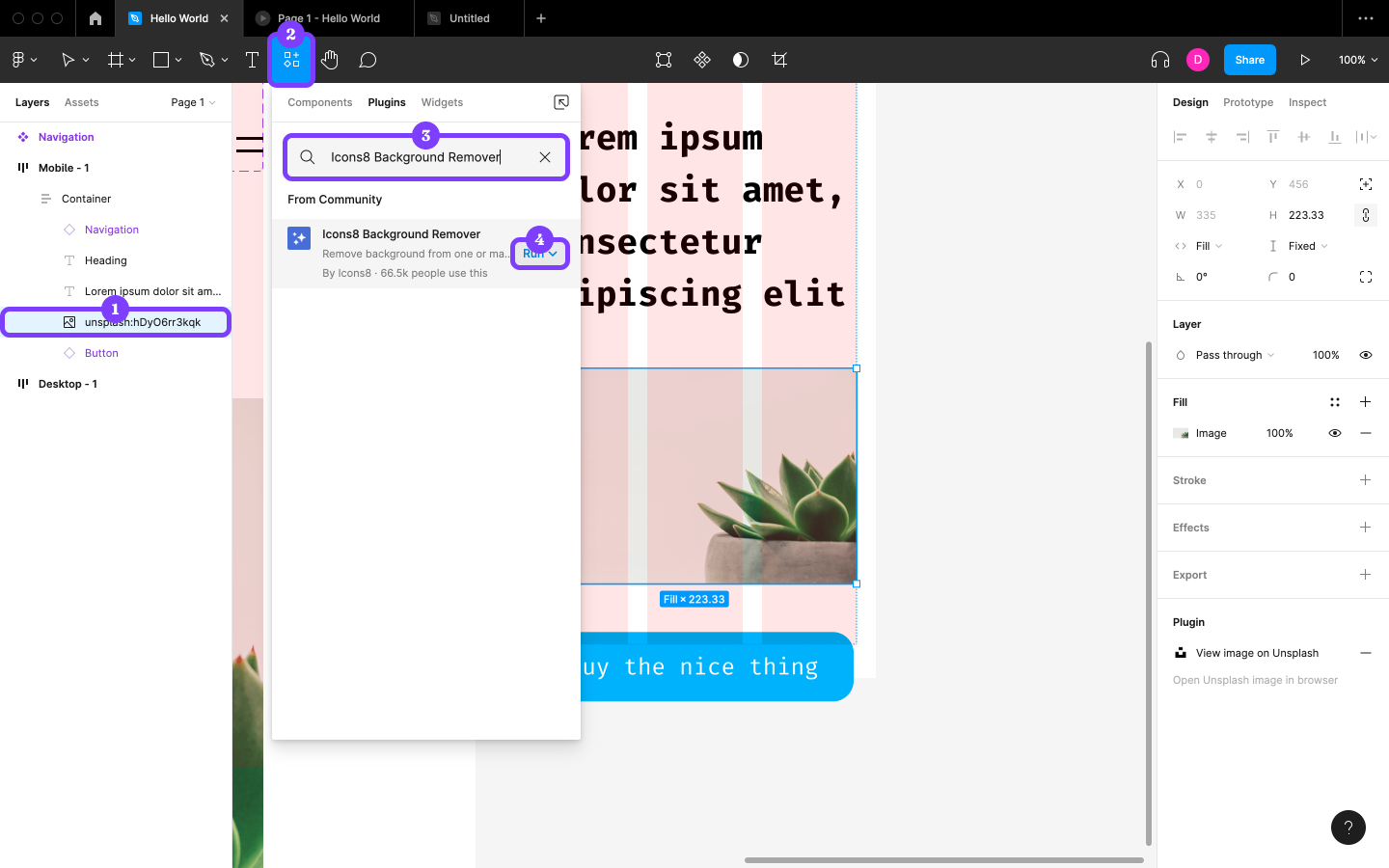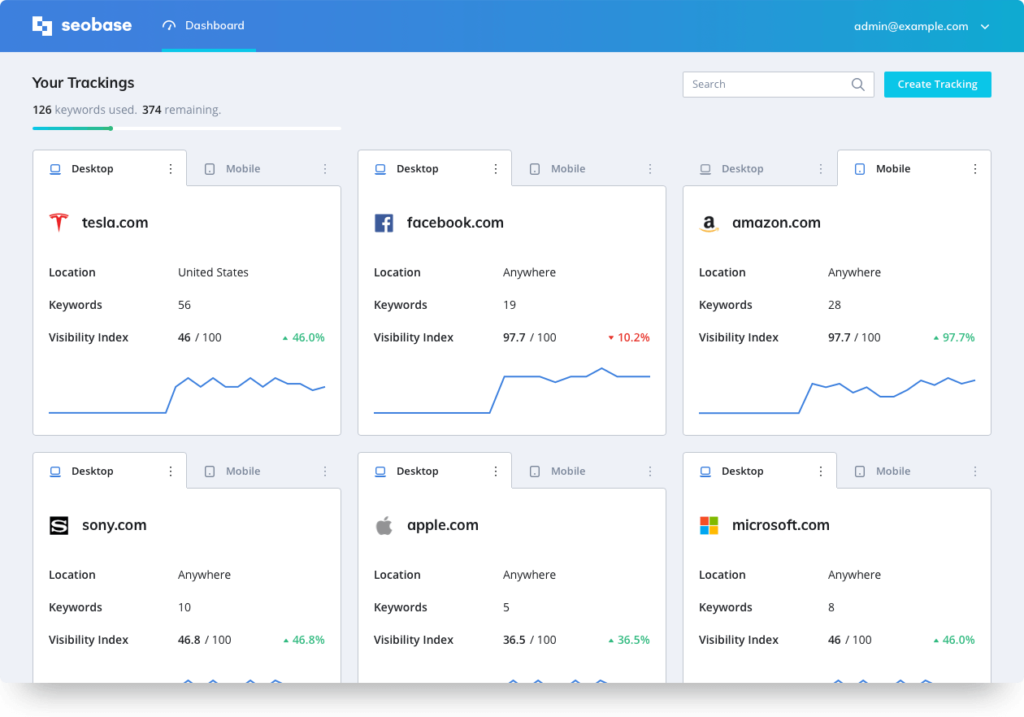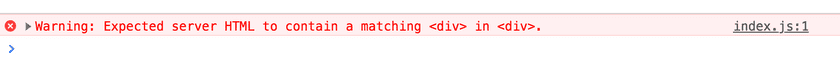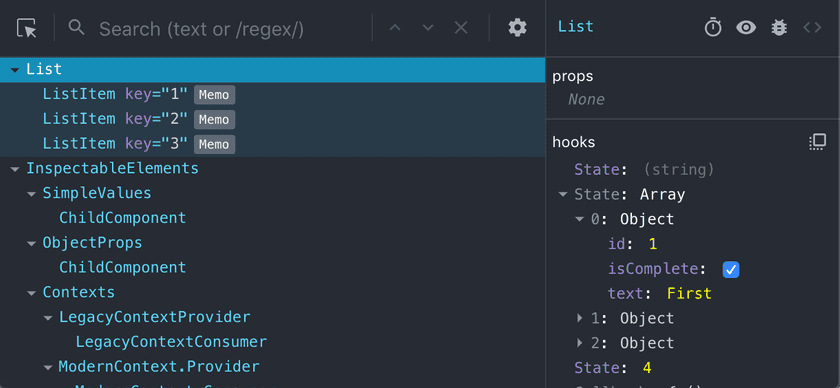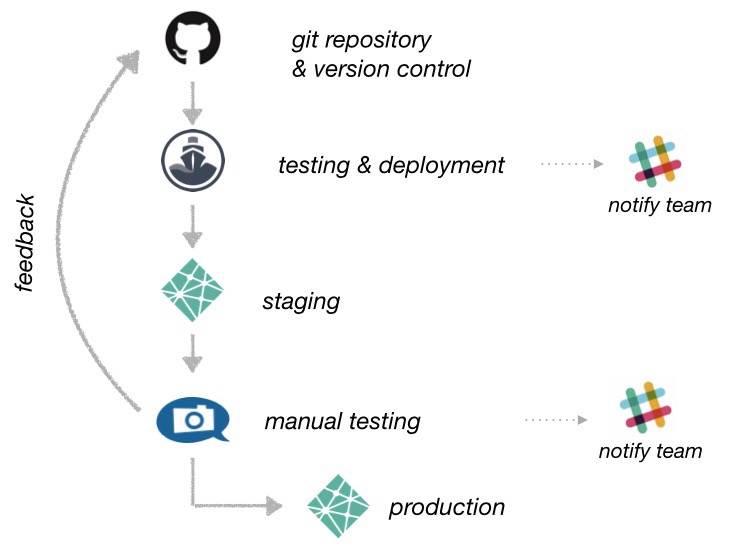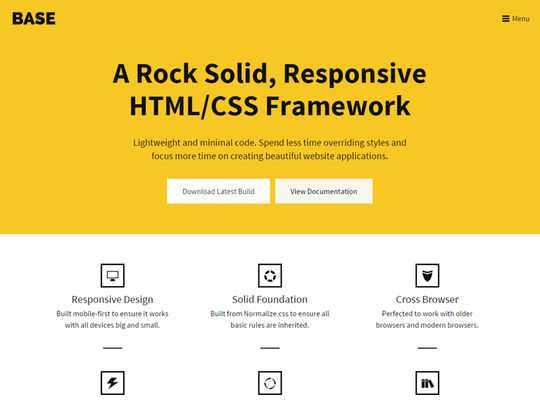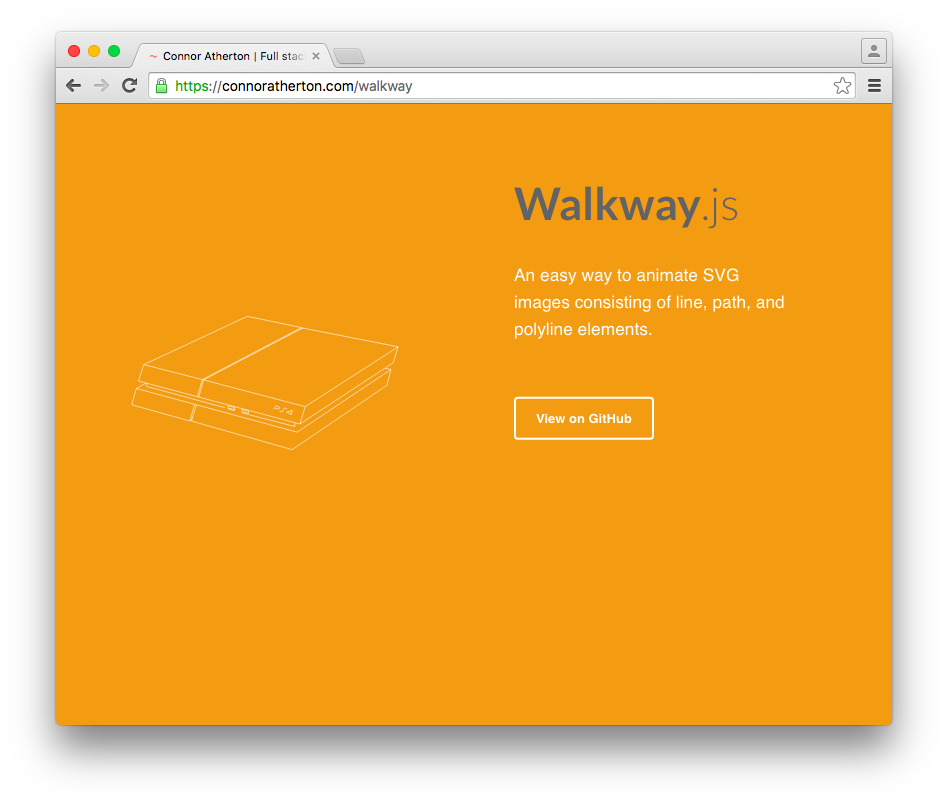In this article, we’ll look at how to upgrade a frontend web application from Webpack to Vite. Vite is the latest frontend development tool to be enjoying a tremendous growth in popularity and adoption. Just check out these downloads from npm trends in the image below. Image source This trend is being driven by a… Continue reading A Guide to Migrating from Webpack to Vite — SitePoint
Category: Front-End
Removing the Background from an Image in Figma
For many years, Photoshop was the go-to tool for many image editing tasks such as removing the background from an image. But nowadays there are powerful new options for image editing. We can do a lot more with UI design tools like Figma now, including removing an image’s background. In this quick tip, we’ll show… Continue reading Removing the Background from an Image in Figma
JavaScript Numeric Separators
Writing good code is important — writing code that’s easily human readable is a next level skill. It’s not often that APIs are introduced whose seemingly only useful function is making code more readable, but let me introduce you to JavaScript numeric separators: an API that lets developers use underscores to make numbers more readable!… Continue reading JavaScript Numeric Separators
Object.entries
Navigating and managing data structures is a really important skill for every level of engineer to have and improve upon. Over the years, the JavaScript language has continued to provide more methods for managing data structures, from Object.keys to Object.values and so on. One of my favorites is Object.entries, an API that provides the keys… Continue reading Object.entries
Monitor Your SEO Placement with SEObase
Search engine optimization is big business; both SEO experts and their customers want to track the effectiveness of their keywords, campaigns, and competition. To get and measure those results, however, you need the right tooling monitor those results. SEObase is an awesome tool for doing just that — monitoring keywords and results across search engines!… Continue reading Monitor Your SEO Placement with SEObase
Use Logpoints!
There’s sometimes a tribal attitude about how web developers should be debugging their code and solving problems. There’s the console.log loyalists, then there’s the debugger/breakpoint maximalists. I worked on the Firefox DevTools debugger for years and I can tell you my philosophy — use whichever tool helps you get the job done! I use console.log… Continue reading Use Logpoints!
Insert Cursor at Any Position at Command Line
As much as I enjoy writing lengthy pieces of JavaScript APIs, techniques, and other tech brilliance, I very much enjoy providing people quick tips to make their daily dev lives better. This is one such post. Oftentimes I’m working with long command line directives, and as you can imagine, I usually screw up the spelling… Continue reading Insert Cursor at Any Position at Command Line
Use Touch ID for sudo on Mac
The landscape of security is changing quite a bit. We’ve gone from basic username and password to 2FA, facial recognition, fingerprint recognition, and so on. Hell, my Mac unlocks simply when I have my Apple Watch near by. In the end, I probably use the Mac fingerprint key the most. One functionality that still requires… Continue reading Use Touch ID for sudo on Mac
Open a Browser Tab with DevTools Open by Default
Using command line flags is a great way to subtly improve productivity. Whether saving yourself keystrokes or enabling specific features, it’s very much worth knowing the application flags available to you. To launch a new tab with DevTools in Chrome, you can use the –auto-open-devtools-for-tabs command line flag: /Applications/Google Chrome Canary.app/Contents/MacOS/Google Chrome Canary –auto-open-devtools-for-tabs https://davidwalsh.name… Continue reading Open a Browser Tab with DevTools Open by Default
Return a Default Value with Promises Using catch
Last week I tweeted all of you looking for your best JavaScript Array and Promise tricks, and as always, it didn’t disappoint — I learned quite a bit! Today’s JavaScript Promise trick is brought to you by Claudio Semeraro: how to use catch to set a default value instead of a try/catch: // Instead of… Continue reading Return a Default Value with Promises Using catch
React.isValidElement
Knowing what input type you’ve received is hugely important in JavaScript, which is a big reason for Flow and TypeScript’s rise. One such case where it’s useful to know what an object represents is if the input is a string or a React element. To detect if an object is a React element, you can… Continue reading React.isValidElement
What I’m Thankful For: 2020 Edition
My parents loathe when I use poor language but luckily they don’t read this blog so I’ll just be blunt: 2020 has been an absolute shit show. COVID-19 has been a world-wide source of devastation to lives, jobs, and our quality of life. That said, I’ve found myself feeling incredibly grateful at the end. Despite… Continue reading What I’m Thankful For: 2020 Edition
Node isConnected
Every so often I discover a property in JavaScript objects that I didn’t know existed, oftentimes using another trick to accomplish the same functionality. One such property I just learned about was isConnected, a node property that attached to a context (i.e. document). Here’s how to use Node.prototype.isConnected: const el = document.createElement(‘div’); el.isConnected; // false… Continue reading Node isConnected
Detect Changed Files with git
There are numerous reasons to want to know which files have been added or modified in a git repository, one of which is your text editor highlighting those files. Another use case is running tasks against only files which are presently changed, like lint or other validation routines. So how can we identify files which… Continue reading Detect Changed Files with git
How to Detect When a Sticky Element Gets Pinned
The need for position: sticky was around for years before it was implemented natively, and I can boast that I implemented it with JavaScript and scroll events for ages. Eventually we got position: sticky, and it works well from a visual perspective, but I wondered how can we determine when the element actually became pinned… Continue reading How to Detect When a Sticky Element Gets Pinned
Remove the Search Input Clear(x) Icon
I really appreciate the amount of different <input> elements we’ve received over the past decade. These elements don’t just bring a new semantic advantage, but also provide UI helpers, which in many cases are useful. In a recent case, I found a UI element not useful: the x (clear) icon in <input type=”search” /> elements.… Continue reading Remove the Search Input Clear(x) Icon
5 Awesome JavaScript Promise Tricks
The Promise API changed the game in JavaScript. We went from abusing setTimeouts and settling for synchronous operations to doing everything possible to leverage this new async API. Let’s check out a handful of awesome Promise API tricks! One problem we instantly complained about with promises was not being able to cancel them. A simple… Continue reading 5 Awesome JavaScript Promise Tricks
React v16.13.0 – React Blog
Today we are releasing React 16.13.0. It contains bugfixes and new deprecation warnings to help prepare for a future major release. New Warnings Warnings for some updates during render A React component should not cause side effects in other components during rendering. It is supported to call setState during render, but only for the same… Continue reading React v16.13.0 – React Blog
Introducing the New React DevTools – React Blog
We are excited to announce a new release of the React Developer Tools, available today in Chrome, Firefox, and (Chromium) Edge! What’s changed? A lot has changed in version 4! At a high level, this new version should offer significant performance gains and an improved navigation experience. It also offers full support for React Hooks,… Continue reading Introducing the New React DevTools – React Blog
Developing a Static Site Generator Workflow
Nobody likes finding bugs. Even worse, no one enjoys finding bugs while shopping for digital products. That is why, as a company providing a web-based bug tracking tool to tens of thousands of users, we have to ensure a bug-free environment. With our increasing number of web pages – and therefore increasing lines of code… Continue reading Developing a Static Site Generator Workflow
The HTML5 Mega Cheat Sheet
This infographic is a handy one-stop reference source for the HTML5 markup language and all of the spiffy tricks you can do with it. Let’s dive right in. New tags: These tags are mostly about the expanded media capabilities of the mobile and desktop browser arena. The fun element you’ll probably be playing with first… Continue reading The HTML5 Mega Cheat Sheet
9 Responsive Frameworks For Responsive Design
Here, we are presenting a wonderful compilation of 9 useful responsive frameworks for front-end design. Though, responsive frameworks have been around for just last couple of years but are getting very much practiced. Consequently, we’re also presenting these responsive frameworks for you. These frameworks will help you in designing front end designs. So, have a… Continue reading 9 Responsive Frameworks For Responsive Design
Front-end Tools: Some of My Favorite Finds of 2015
We’re just about at the end of 2015 and I’m sure you’d all agree it’s been another year jam-packed with new tools for web design and development. While doing my newsletter I’ve come across lots of interesting things, so I thought it would be cool to summarize some of my favorite finds in a year-end… Continue reading Front-end Tools: Some of My Favorite Finds of 2015
15 Cheat Sheets To Get An Edge On Other Designers
Cheat sheets. A simple way to remember something or help you learn. There’s always a useful shortcut you forget, a command you fail to remember, a newly introduced function that slips your mind or element you cease to think of. This collection of 15 cheat sheets for web designers has got you covered. If you’re… Continue reading 15 Cheat Sheets To Get An Edge On Other Designers