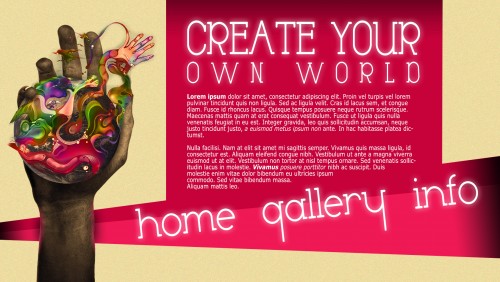Tutorial Details Software: WordPress Difficulty: Beginner Completion Time: 1 hour Part 1 Part 2 Part 3 Part 4 Final Product What You’ll Be Creating Last year I did a small (and admittedly very un-scientific) survey among other WordPress developers. What I wanted to know was this: When they built their first WordPress theme, how did… Continue reading Creating a WordPress Theme From Static HTML: Preparing the Markup – Part 1
Tag: Part
Examples of Mobile Design Pattern: Part 2
Introduction In the first article of this mini-series dedicated to Mobile Design Patterns, I gave a brief overview of what they are and the importance of their implementation in any well designed mobile application. Besides, I tried to show, through the study of one of the best known and most downloaded applications available in the… Continue reading Examples of Mobile Design Pattern: Part 2
30 Photoshop and Photography Tutorials to Get You Ready for Back-to-School
On iDevie, we are know that many of you reference our content in your studies. Lots of our readers are students in schools all over the world. Unfortunately, summer is coming to an end for many of you. That means it is time to start thinking about your studies again. In this article, we have… Continue reading 30 Photoshop and Photography Tutorials to Get You Ready for Back-to-School
Make HTML5 apps with Sencha, part one
When it comes to creating mobile apps there are a variety of issues to consider, including the plethora of devices, screen sizes and platforms to cater for, plus the number of skillsets needed to target all the major platforms. For example, Apple iOS uses Objective-C, Android uses Java and a bit of C and C++,… Continue reading Make HTML5 apps with Sencha, part one
Free and Premium Photoshop Tutorials for Graphic and Web Designers
School is not an option regarding this matter. Read Learn Web Design The Right Way: Quit College And Start Sucking Blood to learn more about this. Our Freelance Sergeant James Richman will explain everything about why you need to start sucking blood from now on and become a freelance web designer. Okay, continue reading to check out both… Continue reading Free and Premium Photoshop Tutorials for Graphic and Web Designers
Making Complex Selections (Part 1)
Have you ever had to make a very complex selection and didn’t know where to begin? In this tutorial, we will show you to to combine vector and pixel masks to help you make a complex selection of a furry animal. Let’s get started! Tutorial Assets The following assets were used during the production of… Continue reading Making Complex Selections (Part 1)
Create your own world – part 2
Requirements: Photoshop CS6 Difficulty: Medium Time: max 1 hour Outcome: Resources: Create your own world Part 1 PSD We will use our previous image to create a simple website template. Let’s begin: 1. Open a new document. I used 1600×950 2. Fill it with #FFECAA color using Paint Bucket Tool. ( G ) 3.… Continue reading Create your own world – part 2
How to Create a Book Cover and Mock Up in Adobe InDesign
Have you ever wondered how to design a book cover from scratch? From this tutorial you can learn everything you need to know. Martin Perhiniak, Certified Adobe Design Master Instructor will share his techniques with you and walk you through the whole design process of a book cover initial setup in Adobe InDesign. You can… Continue reading How to Create a Book Cover and Mock Up in Adobe InDesign
Creating a Vector Anime Character in Adobe Photoshop – Part 1: Sketch and Line Art
This tutorial, and its second counterpart, will walk you through the process of creating a simple anime character bust from start to finish. Here we focus on the drawing side of it and creating a clean sketch, which we then render with vector to create a line art. You will need a graphics tablet or… Continue reading Creating a Vector Anime Character in Adobe Photoshop – Part 1: Sketch and Line Art
Create your own world
Requirements: Photoshop CS6 Difficulty: Intermediate Time: max 1 hour Outcome: Resources: Ripe Font This tutorial is just part one of “Create your own world” tutorial. Let’s begin: 0. Open your image. File > Open > Open 1. Use Magic Wand Tool ( W ) and click on white background. Tolerance: 25. Right click on… Continue reading Create your own world
The Secrets of Photoshop’s Retouching Tools (Part 3)
In the third part of this mini series inside the Shortcuts series, Martin Perhiniak will explain how to combine the advantages of the Healing Brush and the Clone Stamp tool as well as how to make the most of selections while retouching. Let’s get started!
The Secrets of Photoshop’s Retouching Tools (Part 2)
In the second part of this mini series on Photoshop’s retouching tools, Martin Perhiniak will talk about the differences between Photoshop’s suite of retouching tools. Let’s get started!
Adaptive Blog Theme: Custom Widgets
One way of adding functionality to a WordPress theme is through widgets. WordPress has a selection of useful widgets built-in, but you may want to make some custom widgets to suit your theme. Custom Widgets Part 1 Alternatively, Download the video, or subscribe to Wptuts+ screencasts via YouTube Custom Widgets Part 2 Alternatively, Download the… Continue reading Adaptive Blog Theme: Custom Widgets