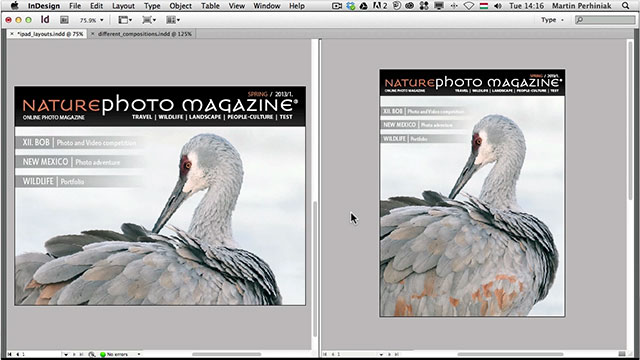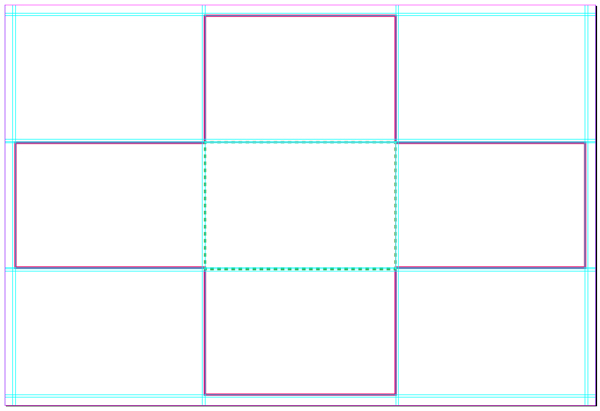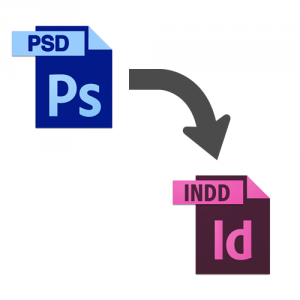Streetwear is bold and stylish retro inspired script typeface suitable for logo, poster, branding, packaging and t-shirt design. It looks like 1960s and 70s fashion and sport related typeface, unique and fun at the same time. You can access Streetwear’s alternate characters by using OpenType savvy program such as Adobe Illustrator and InDesign. This font… Continue reading Free Font Of The Day : Streetwear
Tag: InDesign
Design a Custom, Print Ready Pocket Folder in Adobe InDesign
A pocket folder is a very powerful business device when created the right way. In this tutorial, you’ll learn how to set up a dieline, create a multi-page spread with bleed to accommodate your dieline, and apply a full design to the exterior and interior of the pocket folder in Adobe InDesign. This pocket folder… Continue reading Design a Custom, Print Ready Pocket Folder in Adobe InDesign
Create a Delicious Print Ad Using Photo Manipulation Techniques in Photoshop
Print designers often work with digital illustrators and CG artists to help produce their work. In this tutorial, we will continue to develop a character concept from a Cgtuts+ tutorial by Nacho Riesco and show you how to create a print ad by combining photo manipulation techniques with some renders from another tutorial. Let’s get… Continue reading Create a Delicious Print Ad Using Photo Manipulation Techniques in Photoshop
40 brilliant InDesign tutorials
Adobe’s digital publishing platform InDesign has a ton of features which enable you to create everything from stylish brochures to eye-catching posters; newsprint publications to unique screenprint work. Here we’ve rounded up 35 great InDesign tutorials which walk you through a variety of design projects. You’re sure to find something here to stretch your skills… Continue reading 40 brilliant InDesign tutorials
How to Use Conditional Text in Adobe InDesign
Have you ever wondered how to handle Adobe InDesign projects when you have many different versions of the text and you have to use them all? There is a very clever and effective way to keep all versions of the text in the same document and easily switch between them by using conditions.
What’s New With Adobe InDesign CC: The New Font Selector
Every Adobe InDesign user will be delighted to learn about the new features of the font selector in Adobe InDesign CC. From this video you can learn how to set up favorite fonts and how to search and filter your fonts directly inside InDesign. Vectortuts+
Create Alternate Layouts With the Same Content Using Adobe InDesign CS6
Tutorial Details Difficulty: Beginner Program Used: Adobe InDesign CS6 Screencast Length: 14m 21s One of the most interesting new features of Adobe InDesign CS6 is the possibility of creating Alternate Layouts of the same content in the same InDesign document. In this tutorial you can learn how to make the most of this feature. Vectortuts+
How to Create an Iron Cross Self-Mailer Template Using InDesign
Looking for something more exciting than a standard trifold or postcard? One attention-grabbing solution is the iron cross fold. This speciality, or exotic, fold gets its name from the cross shape/plus sign shape it forms when flat and unfolded. It is fairly easy to set up and will add significant flair to your piece. It… Continue reading How to Create an Iron Cross Self-Mailer Template Using InDesign
Creating a Movie Magazine Cover Using InDesign
As a taster for our Workshop, An Introduction to Adobe InDesign, that begins on Thursday, Martin shows you how he created an awesome movie magazine cover – in less than 4 minutes! Watch closely as Martin Perhiniak, Adobe Design Master and Instructor, speeds through the process of creating an attention-grabbing movie magazine cover using InDesign.… Continue reading Creating a Movie Magazine Cover Using InDesign
How to Create a Book Cover and Mock Up in Adobe InDesign
Have you ever wondered how to design a book cover from scratch? From this tutorial you can learn everything you need to know. Martin Perhiniak, Certified Adobe Design Master Instructor will share his techniques with you and walk you through the whole design process of a book cover initial setup in Adobe InDesign. You can… Continue reading How to Create a Book Cover and Mock Up in Adobe InDesign
Design Strategy: Creating Wireframes And Prototypes With InDesign
How to Create Flexible Image Grids in Adobe InDesign
In this tutorial we will learn how to create flexible image grid layouts in Adobe InDesign. We will use several useful image frame techniques like Fill frame options, Auto-Fill, Gap Tool, Rounded Corners, etc. Let’s get started!
How to Create Multiple Frames with One Image in Adobe InDesign
It is possible to create cool image effects not only in Photoshop and Illustrator but also in InDesign. In this tutorial we will learn how to place one image into several randomly placed frames. We will use Effects, Object Styles, special Paste features and learn some very useful techniques on the way. Let’s get started!
Grid-Based Layouts 101
Learning and understanding how to build a layout is one of the hardest aspects of visual design to master. Many designers have trouble grasping the concept of alignment and how to use grids to make their designs balanced and principled. The reason that grids work so well is because they help you divide content into… Continue reading Grid-Based Layouts 101