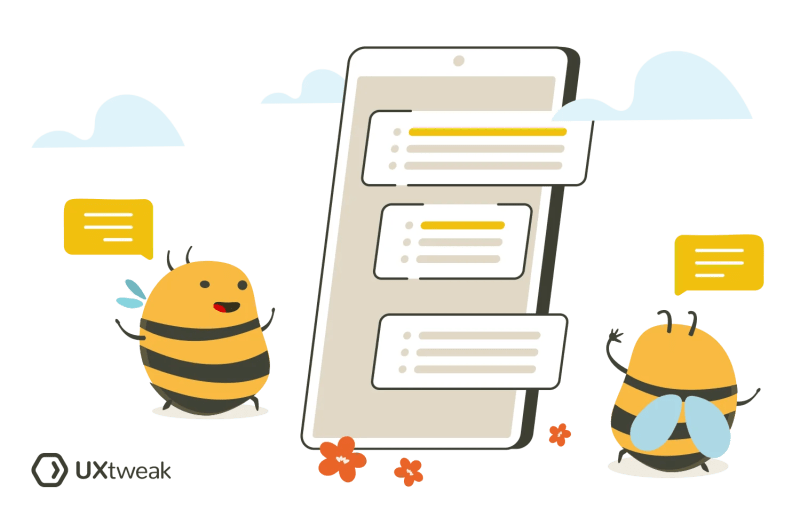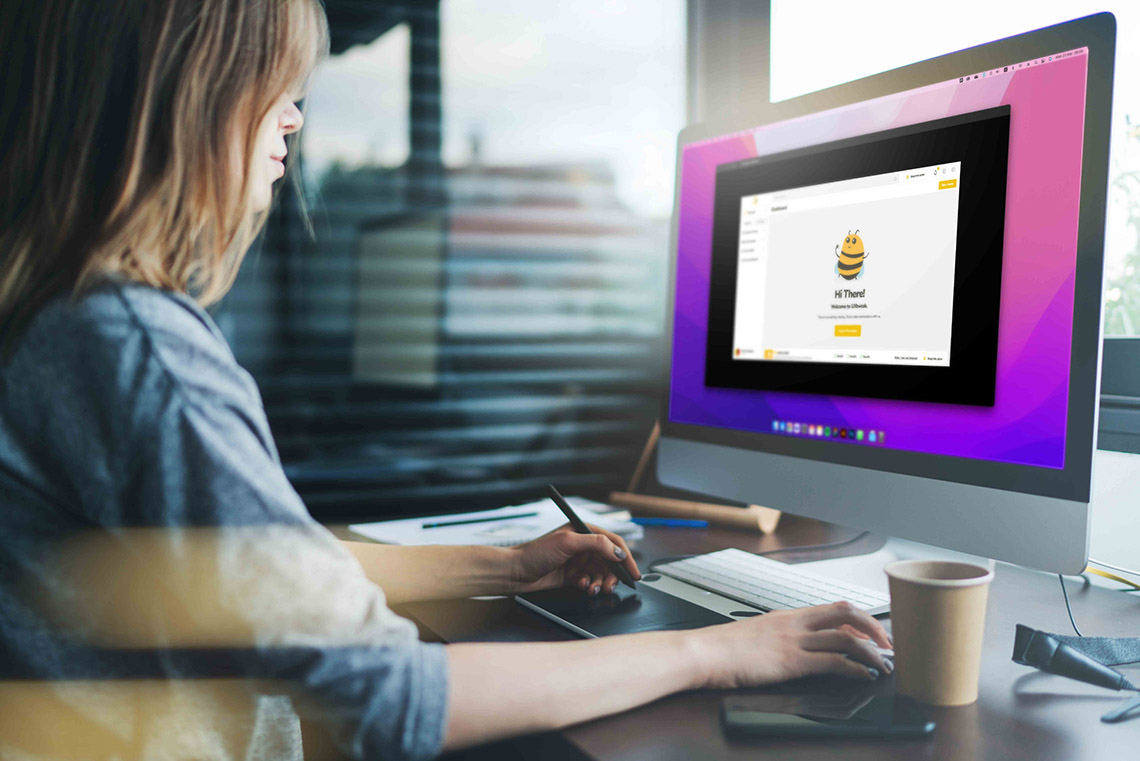Most IT-supplied products and functions are not used in practice. Resources, applications, and software remain idle. Not all companies consider whether their products are effective for the users. Consequently, 91% of unsatisfied customers don’t complain about their bad experience. They simply leave without giving feedback.
A vivid proof is the mobile development market, which has measurable indicators. Although best practices are concentrated here, the statistics leave much to be desired. So, 8 in 10 customers are willing to pay more for a better customer experience.
Continuous product design is the answer to these issues. If you are new to product design, here we have collated everything needed to know about it, including but not limited to the various types of product design, key metrics to consider, and industry examples to help you put it into practice and drive product improvement!
What is continuous product design?
Continuous product design has been a popular strategy in recent years. Unlike the traditional approach, which progresses linearly from idea to launch, it emphasizes iterative and incremental changes throughout the product’s lifespan.
But before you dive into the continuous product design approach, it is handy to know the fundamentals of traditional product design and how it differs from the continuous one.
By choosing continuous product design, your product will be made only partially. Instead, it is considered a developing entity requiring constant refinement and improvements. It will help you to stay competitive in the market. This approach enables you to receive customer feedback, identify problem spots, and address them through regular updates and revisions.
Yet, let’s have a closer look at the benefits of continuous product design.
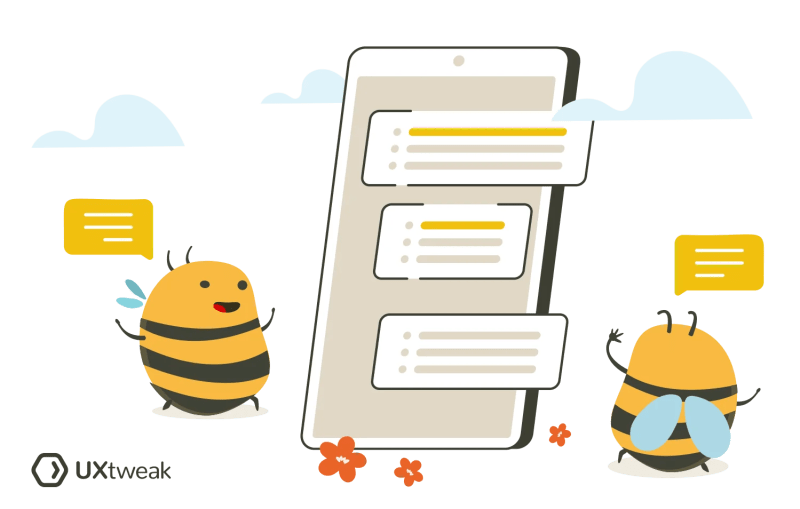
Benefits of continuous product design
-
Shorter time-to-market cycle
In the competitive digital landscape, getting a product to market quickly is pivotal. Continuous product design enhances your response to customer needs and market demands. By constantly collecting feedback and making iterative improvements, you can ensure that your product always meets customer expectations.
-
Better product-market fit
Continuous product design assists UX designers on their way to more effective alignment with customer needs and market trends. By collecting and evaluating customer input regularly, you can make solid decisions about which features to prioritize or alter.
This constant feedback cycle enables you to make real-time modifications to your designs. It guarantees that your product grows in sync with users’ expectations.
UX designers may swiftly shift or modify their ideas according to client input. As a result, you get a more user-centric product with greater potential for success. This immediacy not only improves the user experience but also fosters trust and loyalty. So, your customers feel their concerns are addressed instantly.
-
Reduced development & redesign costs
With continuous product design, you can significantly reduce the cost of development and redesign.
Iterative techniques allow UX designers to uncover and resolve bugs in design or usability issues early in the development process, avoiding costly redesigns later on. This proactive method decreases the risk of launching a product that requires significant changes after release, saving time as well as funds.
Also, continuous product design enables progressive adjustments rather than large-scale revises, which are easier to manage and less costly for teams of designers. This indicates that UX designers may spend their money more wisely, focusing on building and improving the user experience gradually.
-
Improved product flexibility
Continuous product design embraces ongoing growth, treating the product as an evolving project rather than a finished item. This approach ensures the product remains flexible, adapting quickly to new technologies, user behaviors, and market trends.
For UX designers, it means creating products that thrive now and are prepared for future changes. This method also aligns with Agile UX, promoting flexibility and iterative design.
Attributes of continuous product design
Continuous product design prioritizes a user-centric approach, with UX personas playing a crucial role. These personas help designers understand user aims and needs, ensuring the product is aligned with real user expectations.
For more on the importance of UX personas, watch this video ⬇️
Iteration is key in continuous product design. UX designers make small, incremental changes based on ongoing testing and feedback, leading to continuous improvement and evolution of your product.
Quantified empathy combines user feedback with data to inform design decisions. This approach ensures that changes resonate emotionally with users while also being backed by solid data.
-
Insight-driven decision making
Continuous product design relies on data and user insights to drive decisions, minimizing guesswork and creating products that better meet user needs and anticipate future demands.
-
Cross-functional collaboration
Cross-functional collaboration is essential, with UX designers working closely with other teams to create a cohesive product that aligns with both user needs and business goals.
Continuous product design emphasizes continuing innovation, driving UX designers to experiment with new technologies and trends to keep the product fresh and competitive.
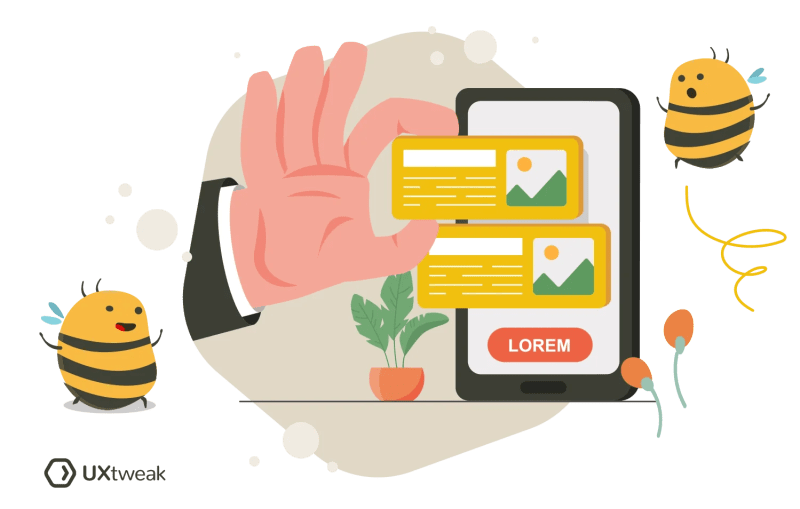
How to implement continuous product design?
1. Analyze the current product design process
Before making any improvements, it’s crucial to thoroughly analyze your current product design process. This includes identifying strengths, weaknesses, and areas for optimization. Understanding where your process excels and where it falls short will guide your next steps and ensure that your design approach is both effective and efficient.
2. Set clear targets
Setting clear, measurable targets is essential for guiding your design process. These targets provide direction and ensure that every aspect of your design work corresponds to overall product goals.
For example, you might aim to increase the completion rate of a specific user flow by 15% within the next quarter, reduce the average time users spend on a key task by 20%, or achieve a 10-point improvement in the Net Promoter Score (NPS) for a particular feature.
These concrete objectives not only provide direction but also help ensure that every design decision contributes to measurable outcomes, keeping the team focused and accountable.
3. Choose a tool for UX research
Selecting the right tool for UX research is vital for gathering meaningful insights. Look for tools that offer powerful participant recruitment solutions to ensure you’re gathering feedback from the right users.
UXtweak offers an all-in-one tool for all your UX research needs. With our powerful platform, you can conduct user interviews, run usability tests, and surveys, collect behavioral analytics, and recruit participants for all these studies.
Register for your free account and try the tool in action! ⬇️
4. Choose a tool for automatic issue detection
Implementing an automated bug-detecting tool can speed up your process by finding problem areas early on. These technologies empower you to spot issues that might otherwise go undiscovered.
5. Foster a proactive research culture
Creating a proactive research culture within your team is critical to continued growth. Encourage continuous testing, feedback collection, and data-driven decision-making. Fostering a culture of constant research ensures that user needs remain at the center of your design process.
Who should be involved in continuous product design?
UX researchers
UX researchers embody the foundation of the continuous product design process. They collect, analyze, and interpret user data. They provide you with the insights you need to make sound design decisions. Their significance is vital for identifying user pain spots, testing proposals, and verifying design modifications.
To successfully incorporate UX researchers, integrate them early in the design process in a close collaboration with UX designers and product managers. This cooperation guarantees that customer feedback immediately drives product development, resulting in a more user-centric design.
UX designers
UX designers are at the center of the continuous product design process. They apply UX researchers’ ideas to create intuitive, user-friendly interfaces. Their responsibilities include designing and iterating prototypes that solve user problems and improve the entire experience.
Including UX designers in continuous product design entails involving them at every stage, from the concept to final production.
Product managers
Product managers are responsible for ensuring that the design process matches business objectives. They prioritize features, manage the product roadmap, and ensure that design work aligns with the overall product vision.
Their engagement in continuous product design is critical for striking a balance between user requirements and company goals.
To successfully engage product managers in the design process, invite them to participate in design reviews, feedback sessions, and strategic conversations. This guarantees that design decisions are both user-centered and in line with the overall product target.
Support specialists
Support specialists can deliver useful information from the frontlines of user engagement. They understand user problems and common issues, which renders them an important component of the continuous product design process.
Their feedback can help us identify areas where the product should be improved or where consumers are most likely to suffer. To incorporate support professionals, provide communication channels via which they may share their views with UX researchers and designers.
Involving them in user feedback sessions or design sprints may also give practical guidance which facilitates improvement of the product.
Marketing professionals
Marketers contribute a distinct viewpoint to continuous product development by analyzing market trends, user personas, and the competitive landscape. They guarantee that the product design is consistent with the brand’s statement and appealing to the target market.
Involving marketing specialists in the design phase ensures that the product not only fits user demands but also resonates with the market. Engage them in early discussions about user personas, branding, and market positioning to ensure successful participation.
Their observations can help drive design decisions that promote both user engagement and long-term marketing objectives.
Best practices for continuous product design
Real-time alerts & dashboards
In continuous product design, real-time alerts and dashboards are essential tools for staying informed and responsive. They provide immediate visibility into user behavior, product performance, and potential issues, enabling UX designers to quickly address problems and make data-driven decisions.
By leveraging these tools, design teams can monitor key metrics in real time and maintain an agile approach to product development.
360-Degree product view
A 360-degree product view means looking at every aspect of the product experience from multiple perspectives—users, stakeholders, and even competitors.
This comprehensive perspective allows UX designers to understand how each component of the product interacts and contributes to the overall user experience. By maintaining a holistic view, designers can identify opportunities for improvement that might otherwise be overlooked and ensure that the product is consistently aligned with user needs and expectations.
Quantification of UX impact on business goals
Quantifying the impact of UX on business goals is a critical best practice in continuous product design. By linking design decisions to measurable outcomes—such as increased user engagement, higher conversion rates, or reduced churn—UX designers can demonstrate the value of their work in driving business success.
This approach not only validates the importance of UX but also helps prioritize design efforts that have the greatest impact on the bottom line.
Constant cross-team collaboration
Continuous product design thrives on constant cross-team collaboration. UX designers, product managers, developers, marketers, and other stakeholders must work closely together to ensure that all perspectives are considered and that the product development process is cohesive.
Regular communication and shared goals help break down silos, fostering a collaborative environment where ideas flow freely and the product benefits from diverse expertise.
UX observation throughout the entire user journey
Observing the UX throughout the entire user journey is essential for understanding how users interact with the product from start to finish. This practice allows designers to identify pain points and opportunities for improvement at every stage of the user experience.
By mapping out the user journey and continuously monitoring it, UX designers can create more intuitive and satisfying experiences for the users.
To dive deeper into user journey mapping, check out our video:
Best 5 Tools for Continuous Product Design
1. UXtweak
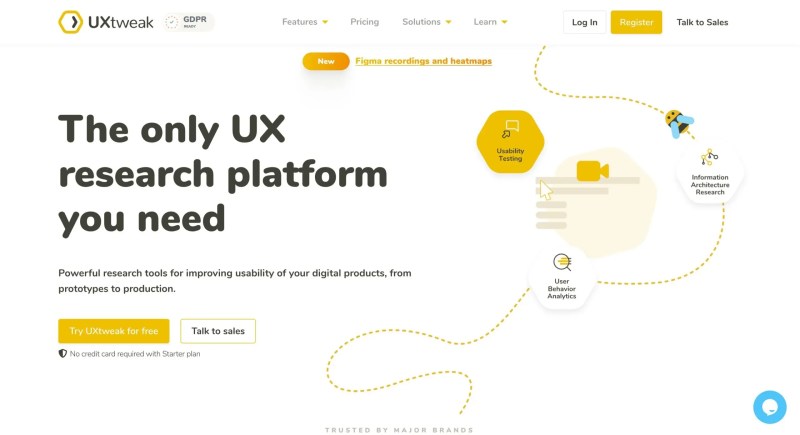
UXtweak is an all-in-one UX research platform designed to support continuous product design. It offers a suite of tools that enable designers to gather user insights, conduct usability tests, and analyze user behavior in real-time. With UXtweak, you can streamline your research process and make informed decisions to enhance your product’s user experience.
Features:
- Live Interviews: Conduct real-time interviews with users to gain in-depth insights into their behavior and preferences
- Prototype Testing: Test your prototypes quickly and make iterative improvements as you go
- Usability Testing: Create and run usability tests for websites, mobile apps and prototypes to identify pain points and areas for improvement
- Card Sorting & Tree Testing: Optimize your information architecture to improve navigation
- Surveys & User Feedback: Collect quantitative data through user surveys and feedback forms
Pros:
- Comprehensive suite of UX tools in one platform
- Seamless Figma integration
- Easy-to-use interface
- Real-time data collection and analysis
- Advanced analytics
- User Panel to recruit participants for your tests
- Multiple data export options
- Free plan
Cons:
- The dashboard requires some time to get used to
Pricing & Plans:
UXtweak offers a range of pricing plans, including a free version with limited features. Paid plans start at $80 per month, with custom enterprise options available for larger teams.
2. Figma
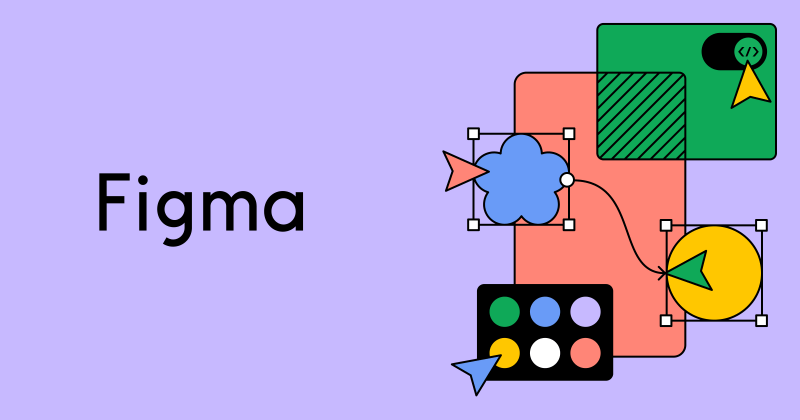
Figma is a powerful design tool that supports continuous product design by enabling seamless collaboration and iteration throughout the design process. It offers a robust set of features that allow designers, developers, and stakeholders to work together in real-time, ensuring that product designs evolve efficiently and consistently align with user needs and business goals.
Features:
- Real-Time Collaboration: Work simultaneously with team members in the same file, ensuring everyone is aligned and up to date
- Design Prototyping: Create interactive prototypes directly within Figma, enabling quick testing and validation of design ideas
- Feedback and Commenting: Gather and manage feedback directly on the design files, facilitating continuous iteration
Pros:
- Real-time collaboration across teams
- Intuitive interface with powerful design tools
- Extensive plugin ecosystem for extended functionality
- Cloud-based, accessible from anywhere
- Strong support for design systems and component libraries
Cons:
- Requires a stable internet connection for optimal performance
Pricing & Plans:
Figma offers a free version with basic features, ideal for individual designers or small teams. Paid plans start at $12 per editor per month, with options for larger teams and enterprises that require more advanced features and support.
3. Hotjar
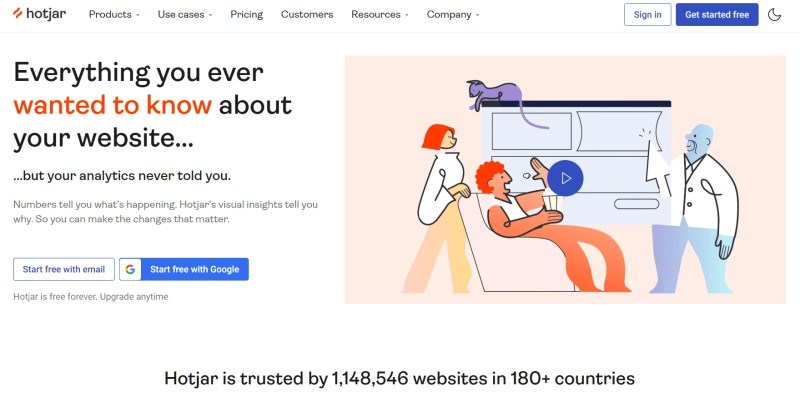
Hotjar is a popular behavior analytics and user feedback tool that helps UX designers understand how users interact with their websites. By providing insights through heatmaps, session recordings, and surveys, Hotjar enables teams to identify usability issues and improve the overall user experience. It’s widely used for optimizing websites based on real user behavior.
Features:
- Heatmaps: Track where users click, scroll, and hover on your website.
- Session Recordings: Watch real-time videos of user sessions to see how they navigate your site.
- Surveys & Feedback: Gather direct user feedback with customizable surveys.
- Conversion Funnels: Identify where users drop off in the conversion process.
Pros & Cons:
- Pros:
- Comprehensive user behavior tracking with heatmaps and session recordings
- Easy to implement and use, with a straightforward interface
- Offers real-time insights into user behavior and feedback
- Cons:
- Can become expensive for larger websites with high traffic
- Limited in-depth analytics compared to specialized tools
Pricing & Plans:
Hotjar offers a free basic plan with limited features, while its paid plans start at $32 per month, scaling up based on the number of sessions and features needed.
4. Contentsquare
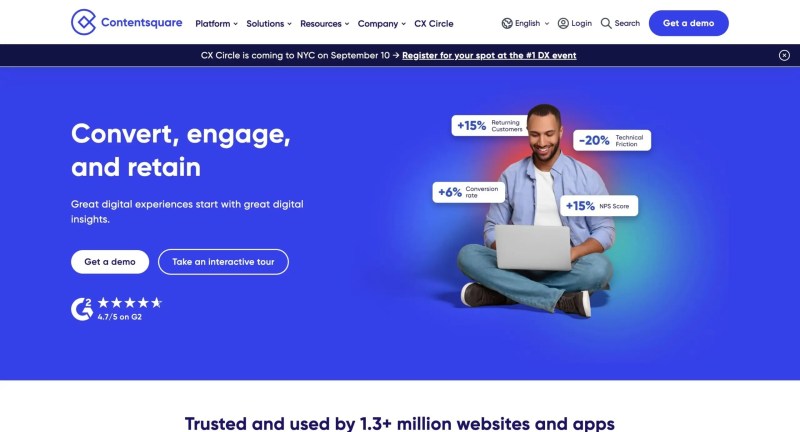
Contentsquare is a digital experience analytics platform that provides in-depth insights into user interactions on websites and apps. It helps UX designers and product teams understand user behavior at a granular level, enabling them to optimize the user experience and drive business results. Contentsquare’s robust analytics and AI-powered insights make it a powerful tool for continuous product design.
Features:
- Zone-Based Heatmaps: Analyze user interactions within specific areas of your website or app.
- Session Replay: Watch detailed recordings of user sessions to uncover behavior patterns.
- AI Insights: Leverage AI to automatically detect and prioritize issues impacting user experience.
- Conversion Funnels: Visualize and optimize the user journey to improve conversions.
Pros:
- Advanced analytics and AI-powered insights for deep user behavior understanding
- Highly customizable reports and dashboards
- Strong focus on enterprise-level needs with scalable solutions
Cons:
- Higher cost, making it more suitable for larger organizations
- Complexity may require a steeper learning curve for new users
Pricing & Plans:
Contentsquare offers custom pricing based on the needs of the organization, typically catering to larger enterprises with comprehensive analytics requirements.
5. Maze
Maze is a rapid testing platform designed for UX designers and product teams to validate ideas and gather actionable user insights. It enables teams to quickly test prototypes, concepts, and user flows, making it an essential tool for continuous product design. Maze’s focus on speed and efficiency allows teams to iterate quickly, ensuring that designs are aligned with user needs.
Features:
- Prototype Testing: Test Figma, InVision, or Adobe XD prototypes to validate design decisions
- User Surveys: Collect user feedback directly from your target audience
- Heatmaps: Visualize user interactions to identify areas of interest and potential issues
- Reporting & Analytics: Generate detailed reports with actionable insights
Pros:
- Fast and easy to set up, ideal for quick testing
- Seamless integration with popular design tools
- User-friendly interface that requires minimal training
Cons:
- Limited advanced testing features compared to some competitors
- May not be suitable for in-depth, long-term research
Pricing & Plans:
Maze offers a free plan with basic features, while paid plans start at $75 per month, offering more advanced testing and reporting capabilities.
Examples of companies using continuous product design
Amazon
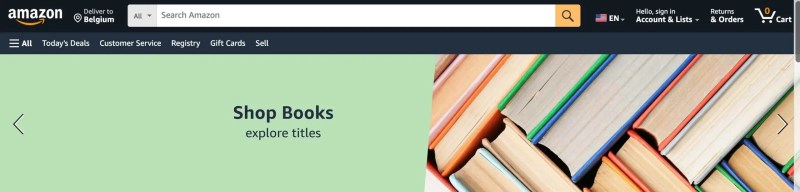
Amazon has built a culture centered on relentless innovation, driven by continuous experimentation and a deep focus on customer needs. Founder Jeff Bezos prioritizes long-term customer satisfaction over short-term profits, which guides the company’s approach.
Employees are encouraged to explore new ideas and challenge the norm, with failures viewed as valuable learning opportunities. This commitment to innovation has made Amazon one of the world’s leading companies.
Apple
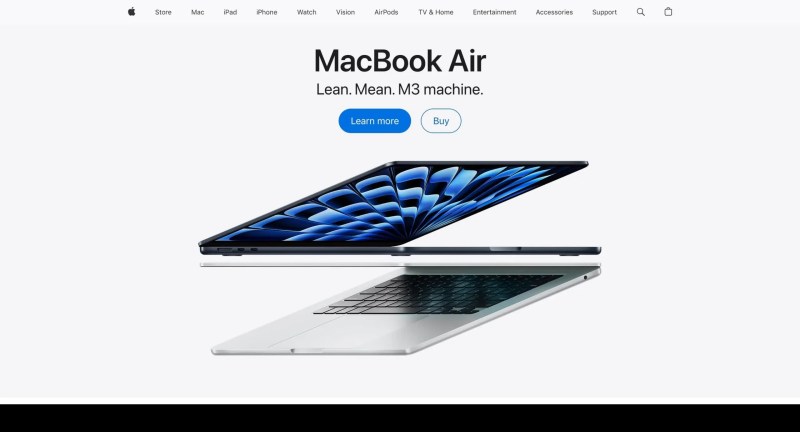
Apple’s design and development process is driven by simplicity, aesthetics, and a focus on user experience. The company places the user at the heart of its design process, deeply understanding their needs, behaviors, and preferences through extensive research. This insight shapes their design direction, ensuring products resonate with customers.
Apple follows an iterative design approach, continuously refining its products. The design team develops multiple iterations, prototypes, and mockups, testing and improving concepts based on user feedback and usability testing. This ongoing refinement is key to Apple’s continuous improvement.
Attention to detail and craftsmanship are paramount in Apple’s product design. From material selection to the precision of component fit, Apple strives for high-quality, visually appealing products. These principles have helped Apple become the world’s largest company, with a market cap of $2.54 trillion.
Toyota
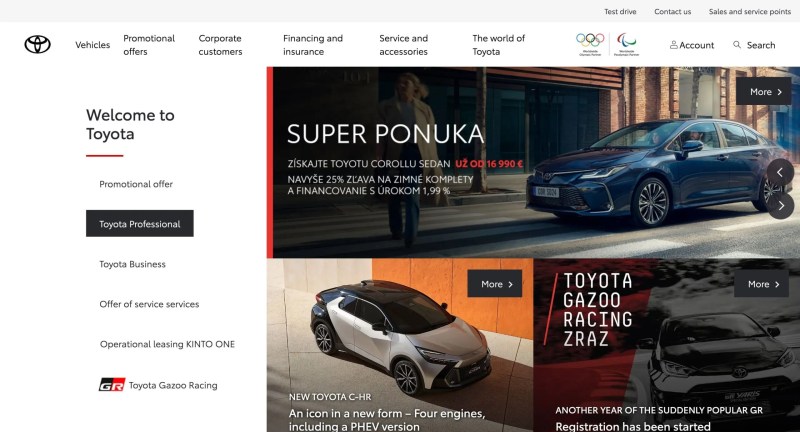
The Toyota Production System (TPS) emphasizes efficiency, waste reduction, and continuous improvement. Key techniques include:
- Just-in-Time (JIT): Synchronizes production with demand to minimize waste and overproduction
- Kaizen: Involves all employees in continuous improvement through small, incremental changes
- Kanban: Manages inventory and production flow, replenishing materials only when needed
- Andon: A visual tool that highlights production issues, enabling quick problem resolution
These principles have solidified Toyota’s position as the world’s top auto manufacturer
Continuous product design trends in 2024
In 2024, continuous product design is being shaped by several key trends that emphasize adaptability, personalization, and integration with cutting-edge technologies.
- AI-driven design: Artificial intelligence is becoming increasingly central to product design, enabling more dynamic and personalized user experiences. AI tools can now predict user needs, optimize design processes, and even create custom visuals. The challenge lies in balancing AI’s efficiency with the human touch that ensures products remain engaging and user-centric.
- Sustainability in design: As environmental concerns grow, there’s a strong push towards eco-conscious design practices. This trend includes using energy-efficient technologies, reducing digital carbon footprints, and creating products that are not only sustainable but also transparently so. Brands that prioritize sustainability are likely to gain a competitive edge as consumer demand for green products continues to rise.
- AR/VR integration: Augmented and virtual reality are transforming how users interact with products, especially in retail and education. These technologies allow for immersive experiences, such as virtual try-ons or training simulations, making them invaluable tools for enhancing user engagement and satisfaction.
These trends highlight a shift towards more intelligent, sustainable, and immersive design approaches, reflecting broader changes in user expectations and technological capabilities (Customer Insights Hub — Dovetail) (Supercharge Design )⚡).
Wrapping up
Continuous Product Design is iterative, focusing on ongoing product refinement using real-time feedback and data-driven insights. Unlike traditional methods, it emphasizes flexibility, rapid updates, and user-centered improvements for better market alignment and cost reduction.
Involving UX designers, researchers, and cross-functional teams ensures products evolve with user needs and market trends. To support your continuous product design process, you’ll need a robust UX research tool.