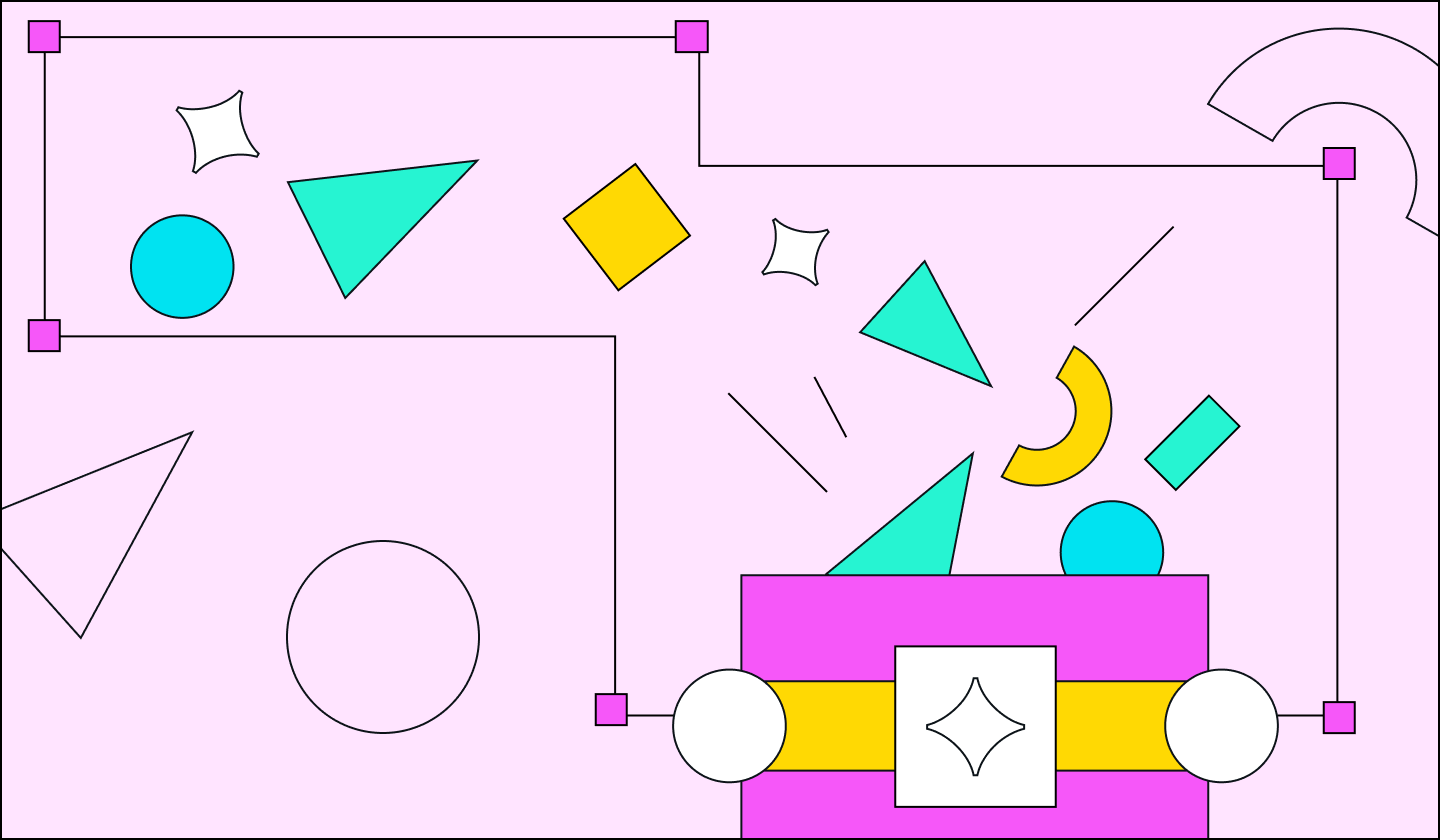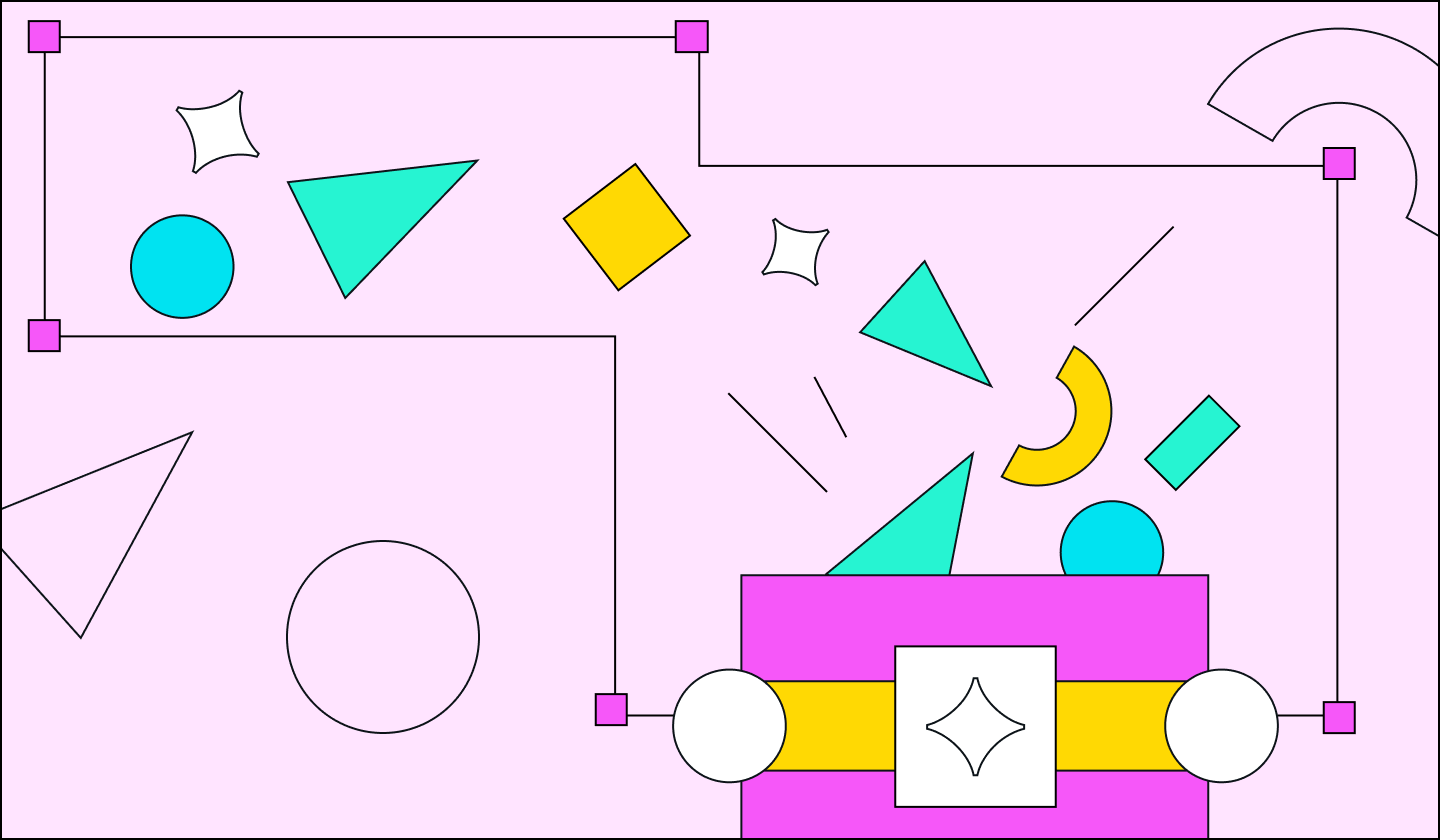Impact of AI in design
When it comes to design, AI has great creative capacity, given its text generation and text-to-image capabilities. Seeing some photorealistic images generated by AI, we cannot help but wonder what this means for us as designers.
Some of the questions that were on our minds:
- How can we use this technology to our benefit?
- How can it actually help us, especially in areas like product and UX design? Does it do what it promises?
- What are the current options, and how can we integrate this into our workflow as design?
We set out to explore these questions by looking into AI design tools.
Our experience working with AI design tools
Our experiment allowed us to understand both the benefits and limitations of AI design tools. While the results can vary, we believe this is what you can generally expect when you start to work with AI design tools.

Benefits of using AI design tools
Let’s start with the good things first. Currently, AI design tools are great for ideation, especially for new projects and products. This is due to the following factors.
1. Speed and quantity of ideas
One of the biggest benefits of current AI design tools is that they can help designers generate lots of ideas within a very short amount of time. When it comes to screen or wireframe generation, designers can have starting screens ready in less than 5 minutes by using text-to-image tools like Uizard, Also, platforms like ChatGPT can be used to approach different design directions or angles to a specific problem. And if the ideas are not good enough, there’s almost always a Regenerate option.
While the quality of the ideas might be debatable, one thing’s for sure: when it comes to the speed with which these are generated and the volume of ideas, it’s hard to beat these tools. Additionally, it might provide designers with approaches they haven’t considered before.
2. Ideation kickstarter
Because they can produce a lot of ideas quickly, AI design tools can be a great help in kick-starting ideation, especially for new projects and for simple design problems — we’ll go into this a bit later on.
However, the usefulness of this approach depends on the designer. For some, this could be very inspiring and refreshing, especially if the AI tools provide ideas or approaches they haven’t considered. Still, for a designer who feels more comfortable sketching to understand a concept better or to explore different ideas, this approach might not be that valuable.
AI design tools limitations
1. Design output can be pretty generic
One of the issues with generative AI and large language models is that the output is pretty generic. From our experience, even with a detailed prompt, the visual output often feels like the AI design tools work based on layout templates filled in with automatically generated text. Also, the style isn’t too original: it looks a lot like the clean, modern, sans-serif, almost ubiquitous designs we see almost everywhere.
Some of these AI design tools provide customization options, but they are fairly limited: a few font options and some styles. Also, it doesn’t solve the initial problem: that the output is pretty standard, somewhat generic and lacking a fresh perspective or approach.
In the cases where the AI design tool does come up with multiple variants, there is little difference between them and it’s mostly on the layout level.
It will still be up to designers to come up with visually remarkable ideas that communicate brand identity and stand out.
2. AI design tools cannot consider deeper context
For now, AI design tools mostly react to prompts that provide details about the style, device, and specific features within an app, such as a dashboard. However, when it comes to further details about the target audience, like age or other characteristics, it misses these details or misinterprets them.
This is especially important as designers often need to be aware of multiple inputs, perspectives, and constraints. For example, in order to develop a new feature in a larger, mature organization, designers need to be aware of development and potential legal constraints to start with. They might also need to take into account insights from research and they might also need to deal with marketing or sales requests at the same time.
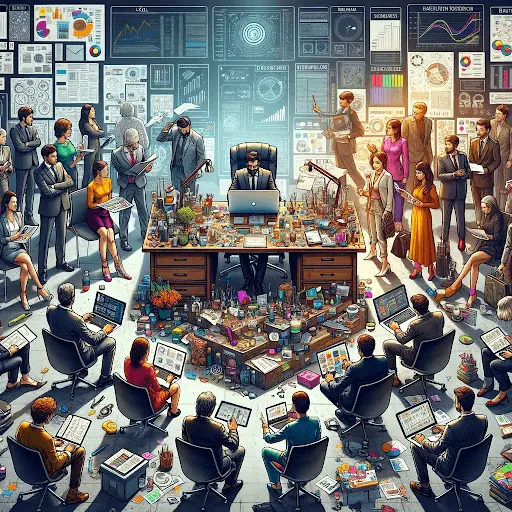
For the time being, AI tools can only take into account a single, briefly defined perspective.
Example: In testing an AI design tool that provides color suggestions, we tried using prompts with different details about the target audience. One of the prompts asked for a color palette for a Gen-Z target audience, while the other prompt focused on an elderly target audience. There was little difference between the two generated outputs.
3. Can provide solutions for simple design problems
Most of the AI design tools we’ve encountered focus on rather simple design use cases like landing pages or marketing websites for startups or small businesses. Sometimes these tools can also provide some ideas for mobile apps with specific features.
However, we haven’t noticed any AI design tools that can tackle more specialized use cases and complex interfaces like enterprise or B2B. Here, domain knowledge is extensive, there are often multiple constraints to keep in mind, all of which might be difficult to include in a simple prompt.
In our experience, introducing features like a check-out flow seemed to be the breaking point for the capacity of the AI design tools we looked at. For features that require custom inputs from users, whether it’s via input fields or checkboxes, for example, AI design tools might not be the best.
4. AI design tools can mostly focus on new products
Design systems and their predecessors, UI kits, are the standard for designers these days. It’s especially true when multiple designers are working on the same product or if it’s a suite of products that need to be visually consistent.
None of the AI design tools we’ve tested provided the option to integrate a design system or to include a list of already designed components to include in the visual output. At best, most of these products allow users to define a style to generate the output.
Especially for designers who have been working with design systems for a long time, this decreases the amount of value they can get from AI design tools. Even if they use these tools to generate new ideas, designers would still need to spend quite a bit of time seeing how they can align the ideas with their current design system.
5. Consistency issues within designs and copy
Current AI models don’t have awareness and are prone to memory issues. You can easily see that when you’re prompting a tool and it starts to forget some of the information included in previous prompts. We noticed something similar in AI design tools, especially in wireframe and UI generators. In some cases, the visual output wasn’t consistent. Other times, the tone of voice and overall copy were completely off for the given prompt.
In one of the AI wireframes and UI generators, we prompted the tool to create some screens for a B2B e-commerce for a chemicals supplier. While it created quite a few screens for the purchasing flow, there were considerable consistency issues from one screen to another. Sometimes the menus were differently structured, other times cards featured on the same page contained different content. Button spacings varied, too. Also, it didn’t really feel that the screens were connected to one another. Even when trying different prompts, the tool kept struggling to follow the prompts.
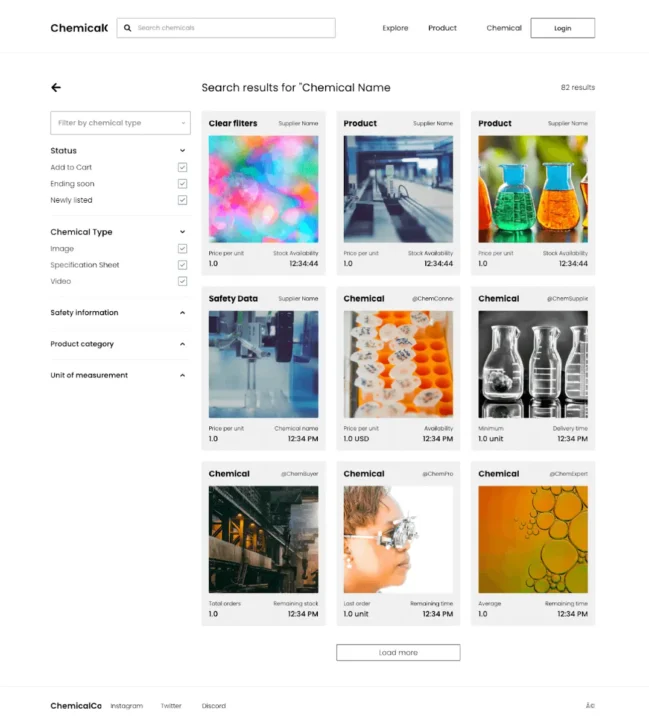
6. Contrast and accessibility issues
This was another surprising issue. Some of the AI design tools we tested had considerable issues with contrast and accessibility. Once more, it emphasizes the designer’s skills and experience to catch and correct these issues.
Note that one of the main calls to action buttons is black text on a navy background.
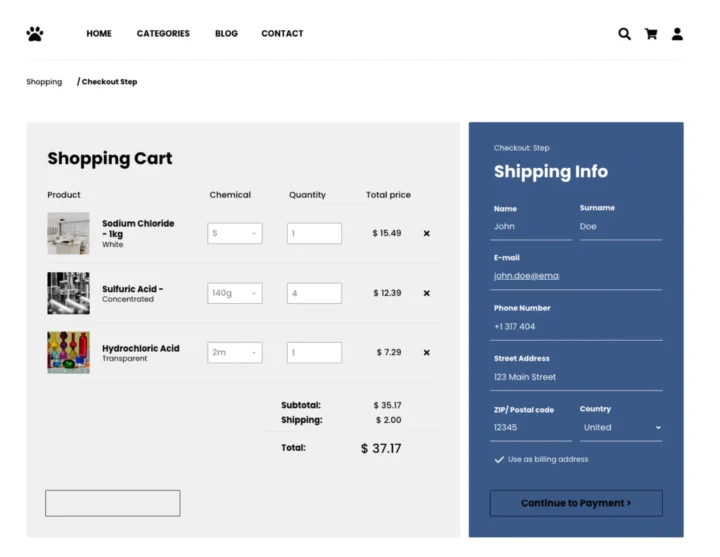
7. AIs don’t always deliver on their promise
One of the most surprising takeaways from testing AI design tools was that the AI within the product didn’t always perform as it claimed to. We tried testing some of these at different times and with different prompts, but we kept getting an error message straight away.
Additionally, in some cases, the claimed AI within a product is mostly a long list of generated combinations. Which if you think about it, is not actually AI, it’s standard conditional programming. As Reka pointed out in her article about AI research tools, whenever a product claims they’re using AI, take that with a grain of salt and test it to see how and if it actually works.
Example: One of the AI logo generators we tried produced a series of combinations of colors, fonts, and icons that we had previously selected. Another icon generator tool produced results that were far from usable.
AI design tools recommendations
Check out below some of the best AI design tools that we’ve tested.
AI Logo generators
We looked at several tools in this category, and Looka and Brandmark are definitely the most promising. However, given the output quality, these might not be suitable for designers. They can be more useful for small business owners and startups looking to generate ideas.
AI UI & wireframe generators
- What we liked about it:
– Prompted UI elements can include both screens and UI elements. They are responsive and have all the necessary interactions.
– Allows users to upload images to start generating screens and elements
– Provides variations on the given prompt, kickstarting ideation
– Integration with GitHub
– Allows users to copy & paste the visual output - What to pay attention to:
– Integration with other design tools or workflows
- What we liked about it:
– Galileo asks for further information to clarify your prompt and the exact screens you’re looking for.It will try to understand what you need.
– Ability to generate screens from sketches
– Direct export to Figma to further edit screens
– Provides some customization options within the app - What to pay attention to:
– Screen can be a bit simple when it comes to the overall look & feel, but it’s a great start for ideating and routine features like sign ups
– Has a hard time understanding grids
- What we liked about it:
– Helps designers with both wireframe and sitemap generation. For the latter, it provides quite a few editing options.
– The screens generated with Relume were pretty good quality, elements were consistent throughout the screens
– Integration with Webflow & Figma to streamline workflow
AI color palette generators
- What we liked about it:
– Provides color palettes from keywords
– Very appealing, easy-to-use interface providing pretty good results
– Good for experimenting with different color combinations - What to pay attention to:
– There’s a limit to the number of characters for the prompt; choose your keywords wisely
Website & landing page generators
- What we liked about it:
– Easy-to-use alternative for platforms like WordPress
– The editor panel is pretty intuitive, making it easier to further customize the website generated by the platform
– The regenerate feature speeds up the process quite a bit
– Good for experimenting with different look & feels, as well as copy variations - What to pay attention to:
– Mostly for landing pages, not great for complex interfaces, for example: an e-commerce website with a checkout flow.
AI Image generation & editing
- What we liked about it:
– Available in the browser, no need for the Photoshop desktop version
– AI onboarding was really good, showing in-browser how everything works
– Results are usually better compared to other tools
– Combines AI with traditional image editing tools, keeping everything in one place
– Popular quick actions are already provided in the app, users only need to switch between them
– Generative fill is easy to use and provides great results - What to pay attention to:
– When generating images with people, it still has challenges coming up with images that reflect reality
– Requires a bit of prompt engineering knowledge since you have to give instructions to the AI
– Not everything works perfectly, there might be some retouching needed even for actions like removing background
AI Chart generators
- What we liked about it:
– The flowchart creator AI generates pretty good login flows
– The mind-mapping one provides interesting idea combinations
– Useful for generating user flows and in ideation - What to pay attention to:
– The sequence diagram feature might result in some errors, so make sure to double-check the output
Other AI design tools
- What we liked about it:
– Great for creating presentations quickly from a specific prompt
– Easy to ideate on the presentation structure and overall ideas
– Provides integrated image generation capabilities
– Easy to rephrase with a specific tone of voice - What to pay attention to:
– As with any generative AI design tool, make sure to double-check the output
- What we liked about it:
– Simple, easy to use tool for generating font combinations
– Quick selection and customization options
– From our designers’ feedback, the higher the contrast between the fonts, the better the results - What to pay attention to:
– Sometimes, the font combinations are not that great, and it’s hard to understand the reasoning behind it
Wrapping up
We can definitely state that AI design tools are in their early stages. For now, there’s quite a difference between what they promise and what they can currently deliver.
While image generation has very strong capabilities, other AI design tools can mostly help designers with kickstarting ideation. They can provide some initial ideas to start from, but most of them are far from providing high-quality output directly from a simple prompt. For now, it’s mostly about fast, high-quantity output rather than quality.
The current strength of AI design tools mainly lies in providing ideas in a very short amount of time for situations where the context is relatively simple. Here, we mean mostly simple websites or repetitive flows and features (for example, sign-up flows). We’ve yet to see AI tools that could help designers come up with complex flows, products, and features (for example, enterprise, B2B) where you need to be aware of multiple context points.
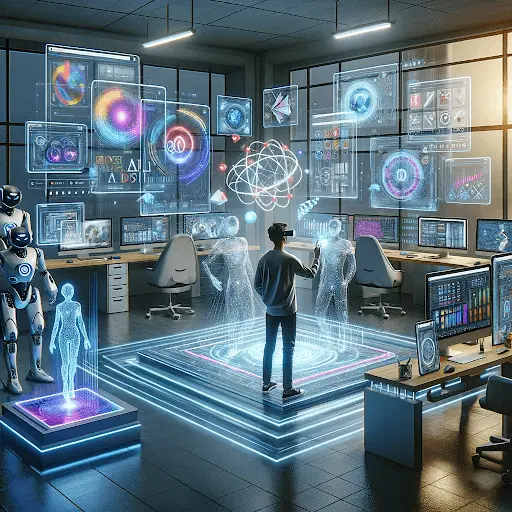
Takeaways
If there’s one thing to keep in mind is that generative AI is currently the worst it will ever be. From now on, it will only get better and it’s likely that we’ll see better AI design tools with stronger capabilities on the market in the future. The only way to keep up with these tools is to start experimenting with them early on.
Another thing to remember is that, for now, the more specific the task the AI is trained for, the better the results will be. So we recommend using tools for smaller tasks like mood board generators instead of going for very big tools that promise to do a lot.
Also, I believe that designers will still be involved in the process as skills like critical thinking and empathy are not yet available in AI tools. Critical thinking is crucial for going through multiple solutions to choose the best ones, while empathy is needed to understand users and see what will resonate better with them.
How we approached AI design tools
To fully understand the space of AI tools in design and research, we started a thorough exploration of the current products in these fields. We collected a considerable list of promising AI tools for design and research.
Once we had this, we went a step further and selected the AI design tools that seemed to have the most potential for our work as designers. Here, we had two goals. The first one was to see how these AI design tools actually perform and to judge the quality of the output. The second goal was to see what tools we could integrate into our workflow to speed up our work.
For this, we assembled a team of 4 medior and senior designers who chose the most relevant tools for the responsibilities and the tasks we need to fulfill. We had two guidance points here. The first one was to cover as much of the design process as possible. Second, try to replicate situations that we encounter in day to day projects while testing these tools.
Special thanks go to our designers, Gabor Szabo, Dani Mustafin, Eniko Sliz-Veres, Adam Bodnar, and Agustin Dias, who dug deeper into these tools.
Also, while the designer team tested AI design tools, a team of researchers dove deep to see which were the best AI research tools.
Want to learn more?
We’ll dive deeper into more AI topics in the future, so if you don’t want to miss out, follow us on social media and check out our blog.