Finding the best user testing platform is more challenging than it sounds. There are many existing giants and rising stars in the market. One of them is Great Question.
But, if you’ve clicked this article, it means Great Question may not be the best tool for your needs. That’s why we’ve listed the top 13 Great Question alternatives so that you can find the best one for your research.
🤩 Let us see who they are.
13 Best Great Question alternatives and competitors
- UXtweak
- Maze
- Userlytics
- CrazyEgg
- FullStory
- Hotjar
- UserTesting
- Woopra
- Heap
- Google Analytics
- Trymata
- Lookback
- Userbrain
For each Great Question competitor, we evaluated:
- Features
- Pros & cons
- User reviews
- Pricing
📋 Here’s a comprehensive comparison table of each tool’s reviews:
|
|
Rating |
Ease of Use |
Quality of Support |
Pricing |
|
UXtweak |
4.7/5 |
5.0/5 |
✓ Free plan Plus plan – $59 per month |
|
|
Maze |
4.3/5 |
3.9/5 |
✓ Free plan Paid plan – $99 per month |
|
|
Userlytics |
4.6/5 |
4.9/5 |
✗ No free plan Paid plan – $3500 per year |
|
|
CrazyEgg |
4.5/5 |
4.1/5 |
✗ No free plan Paid plan – $49 per month |
|
|
FullStory |
4.4/5 |
4.3/5 |
✓ Free plan Paid plan – $299 per month |
|
|
Hotjar |
4.6/5 |
4.5/5 |
✓ Free plan Paid plan – $32 per month |
|
|
UserTesting |
4.4/5 |
4.4/5 |
The pricing isn’t publicly available. |
|
|
Woopra |
4.1/5 |
3.8/5 |
✗ No free plan Paid plan – $999 per month |
|
|
Heap |
4.2/5 |
4.3/5 |
✓ Free plan Paid plan – $3600 per year |
|
|
Google Analytics |
4.1/5 |
4.1/5 |
Is completely free. |
|
|
Trymata |
3.3/5 |
3.1/5 |
✓ Free plan Paid plan – $99 per month |
|
|
Lookback |
3.6/5 |
2.2/5 |
✗ No free plan Paid plan – $25 per 10 sessions |
|
|
Userbrain |
4.6/5 |
4.7/5 |
✓ Free plan Paid plan – $325 per month |
1. UXtweak
UXtweak is the best alternative to Great Question, an all-in-one user research platform. You can use it to run usability testing on websites, mobile, and prototypes. Known for its advanced analytics, UXtweak is a great option when it comes to Great Question alternatives.
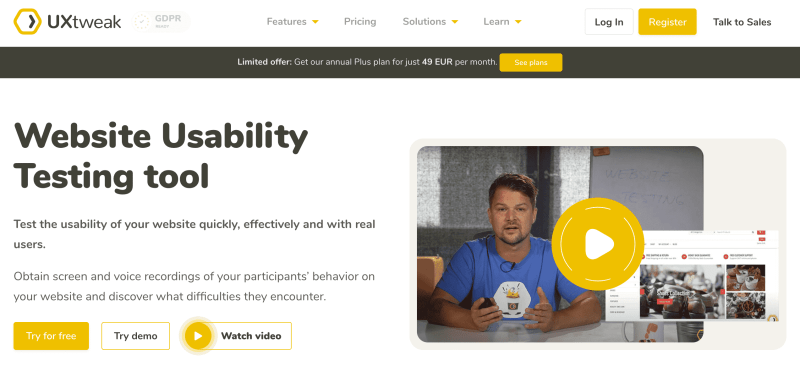
Features
Try UXtweak’s survey tool in these demos ⬇️
Pros
- Great user panel of over 155 million participants, with quality check and niche recruiting options
- UXtweak’s Onsite Recruiting Widget lets you turn your real site visitors into testers.
- Its UI is intuitive and doesn’t take much time to set up.
- UXtweak provides several advanced analytical features and data visualizations that make sharing information about how consumers interact with your product easy.
- Its CRM-like tester management system allows you to have your own database.
- Great support team
- It has a free plan
Cons
- Uxtweak only supports 14 languages as of now.
Reviews
These ratings have been collected from the app’s reviews from Capterra.
Overall – 4.8/5
Ease of Use – 4.7/5
Quality of Support – 5/5
Pricing & Plans
UXtweak provides a free plan for collecting basic user experience insights. Paid plans begin at the affordable rate of only $59 per month.
2. Userlytics
Userlytics specializes in delivering prototype testing for apps. It’s a good choice for organizations trying to enhance their digital user experience. Its extensive testing capabilities and versatility are noteworthy.
Their UX is quite backdated, but they generally provide an excellent service. If the tool’s interface isn’t important, this is a wonderful alternative to Great Question.
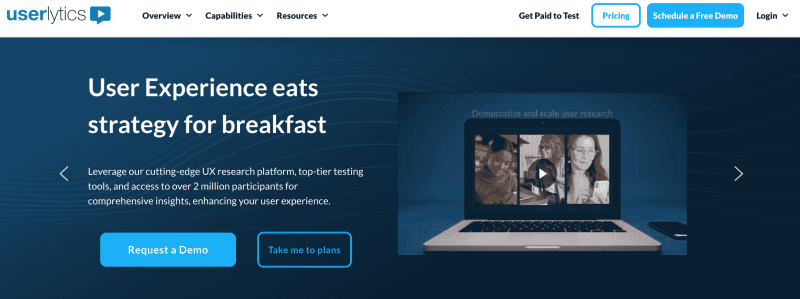
Features
- Prototype testing
- Screen recording
- Sentiment analysis
- Card sorting
- Moderated testing
- Tree testing
- Website usability testing
Pros
- The global participant panel lets you connect with a diverse choice of user profiles from all around the world.
- It has AI transcriptions for the recordings.
- Userlytics tracks many metrics like NPS and SUPR.
Cons
- The UX is outdated.
- It’s difficult to navigate.
- Falls on the expensive side.
- No free plans.
Reviews
These ratings have been collected from the app’s reviews from Capterra.
Overall – 4.6/5
Ease of Use – 4.6/5
Quality of Support – 4.9/5
Pricing & Plans
It has no free plans, and the paid plan starts at $3,500/year.
3. CrazyEgg
CrazyEgg is another Great Question competitor that you should look into. A fantastic usability testing software that assists businesses in improving their user experience by recording and analyzing user behaviors.
It provides quantitative and qualitative insights into user behavior, enables data-driven design decisions, and ensures the success of your product.
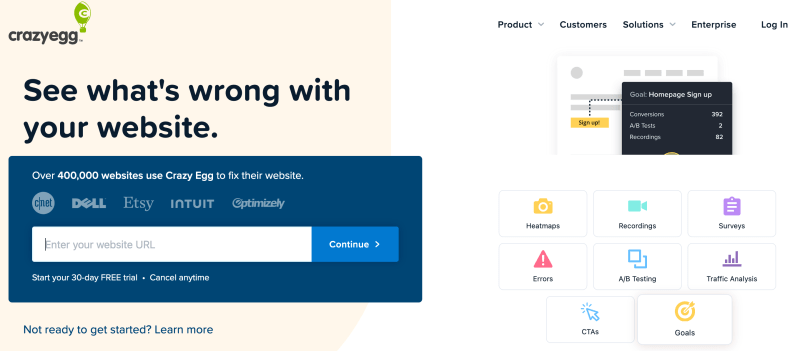
Features
- Session recordings
- Scroll maps
- Heatmaps
- Surveys
- Snapshot reporting
Pros
- It has great report export options.
- It’s easy to set up and implement.
Cons
- Mouse movements aren’t tracked in the heatmaps.
- Doesn’t have a free plan.
- Lacks funnel analysis.
Reviews
These ratings have been collected from the app’s reviews from Capterra.
Overall – 4.5/5
Ease of Use – 4.5/5
Quality of Support – 4.1/5
Pricing & Plans
There is no freemium option, but there is a free trial. The paid plan starts at $49 per month.
4. Maze
Maze is a top choice for enterprise-level user testing, particularly for bigger firms looking for a comprehensive and scalable solution. They also provide simple analytics and survey tools.
This Great Question alternative and its sophisticated tools solve the complicated needs of large user research projects and teams, providing depth and flexibility that fits the demands of large-scale operations.
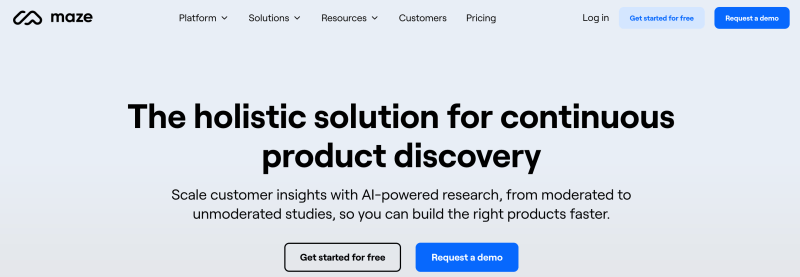
Features
- 5-second test
- Card sorting
- Prototype testing
- Tree sorting
- Survey
- Unmoderated testing
Pros
- High scalability.
- Many third-party integrations
- 70k user panel.
Cons
- Too expensive for small teams.
- The advanced features are too expensive.
Reviews
These ratings have been collected from the app’s reviews from Capterra.
Overall – 4.5/5
Ease of Use – 4.3/5
Quality of Support – 3.9/5
Pricing & Plans
Maze has an option for freemium. The starter plan costs $99 per month.
5. FullStory
FullStory is a leading Great Question competitor with detailed product statistics, real-time session recording insights, and collaboration capabilities. It lets teams across sectors analyze and improve web and mobile experiences.
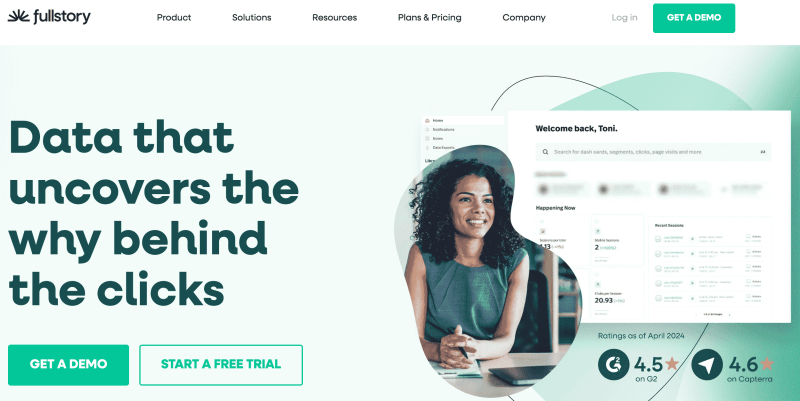
Features
- Screen recording
- Heatmaps
- Session replay
- A/B testing
- Data analysis
- Customizable reports
- Click tracking
Pros
- Has built-in trend analysis tools.
- Very detailed session replay clips.
Cons
- The videos take some time to load.
- The setup process is complex.
- Falls on the expensive side.
Reviews
These ratings have been collected from the app’s reviews from Capterra.
Overall – 4.6/5
Ease of Use – 4.4/5
Quality of Support – 4.3/5
Pricing & Plans
Fullstory doesn’t have a free plan, but it has a 14-day free trial. The paid plan starts at $299 per month.
6. Hotjar
Hotjar is a popular user experience monitoring tool that incorporates heatmaps and session recordings to help developers and UX teams understand the user experience more clearly. It allows businesses to monitor and analyze website users’ click, tapping, and scrolling behaviors.
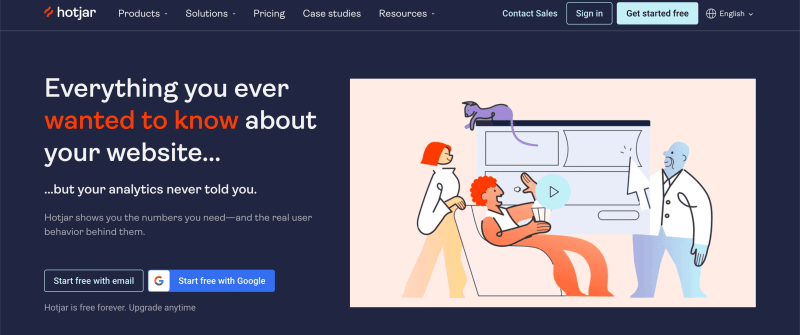
Features
- Recordings
- Heatmaps
- Feedback
- Surveys and polls
- Click tracking
Pros
- Easy installation and implementation.
- No storage constraint.
- Outstanding client service.
Cons
- The free plan offers limited features.
- No website testing.
Reviews
These ratings have been collected from the app’s reviews from Capterra.
Overall – 4.7/5
Ease of Use – 4.6/5
Quality of Support – 4.5/5
Pricing & Plans
It has a freemium plan, and the monthly plan starts at $66 per month.
7. UserTesting
UserTesting was one of the first sites to offer unmoderated testing. According to their data, their panel has more than 1.5 million testers.
This Great Question alternative provides product managers with several options for conducting and reviewing user testing results.
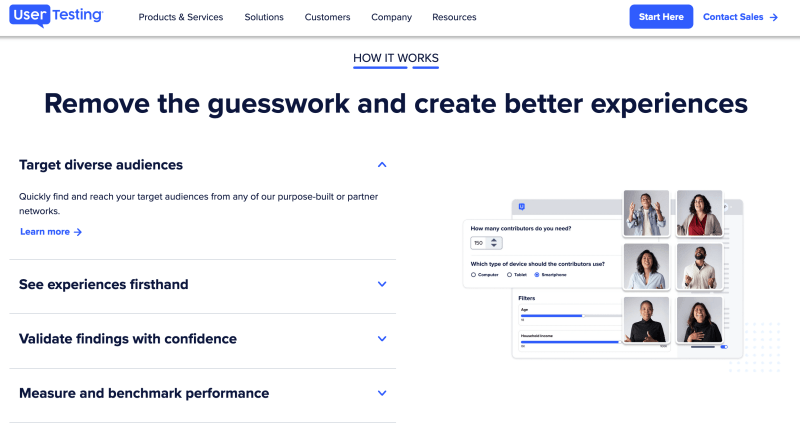
Features
- Website testing
- Mobile application testing
- Tree testing
- Prototype testing
- Mobile application testing
- Card sorting
- Preference testing
- Survey tool
- 5-second test
Pros
- You can add notes for your teammates in sections of the videos.
- The community and customer support are supportive.
Cons
- The app crashes sometimes.
- Difficult to get a hang of things.
Reviews
These ratings have been collected from the app’s reviews from Capterra.
Overall – 4.5/5
Ease of Use – 4.4/5
Quality of Support – 4.4/5
Pricing & Plans
UserTesting pricing isn’t publicly available. The pricing starts from around $30,000 a year.
8. Woopra
Another popular Great Question alternative is Woopra. It tracks everything from the first contact to product usage. It provides organizations with detailed analytics reports for client acquisition and retention tactics.
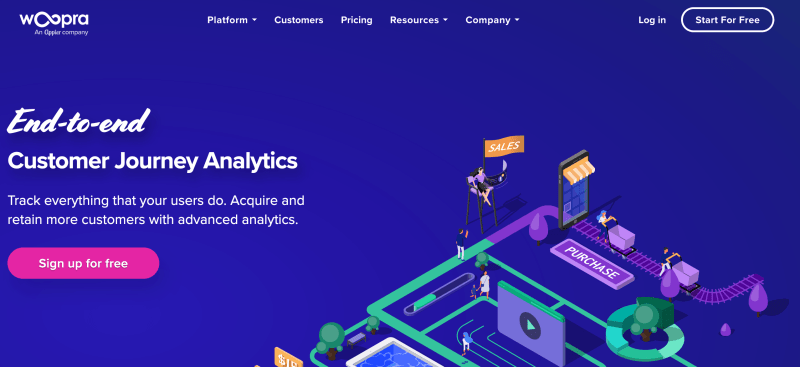
Features
- Time on-site tracking
- Customer journey mapping
- Conversion tracking
- Customer segmentation
- Analytics
- Dashboard.
Pros
- The UI is user-friendly.
- You can make individualized encounters using automatic triggers.
- Monitor customer interactions in real time.
Cons
- Some tasks require developer help.
- Prices are high for small companies.
- Customer service is slow to react.
Reviews
These ratings have been collected from the app’s reviews from Capterra.
Overall – 4.4/5
Ease of Use – 4.1/5
Quality of Support – 3.8/5
Pricing & Plans
Woopra doesn’t have a free plan, and the paid plan starts at a flat price of $999 per month.
9. Heap
Heap allows organizations to gather, analyze, and understand consumer interactions to make more informed decisions. It has many features, such as user behavior analysis, product adoption, funnel optimization, etc., making it a popular Great Question alternative.
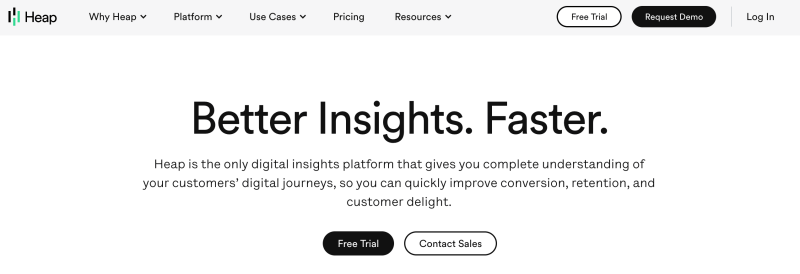
Features
- Session replay
- Activity tracking
- funnel optimization
- User interaction tracking
- Referral tracking
- Heatmaps
- Audience targeting
- Data visualization
- Behavioral analytics
Pros
- It’s easy to set up and intuitive to use.
- It has many collaboration tools, which makes it ideal for teams.
Cons
- Heap falls on the expensive side, especially for small businesses.
- Heap’s integration process is challenging for beginners.
Reviews
These ratings have been collected from the app’s reviews from Capterra.
Overall – 4.6/5
Ease of Use – 4.2/5
Quality of Support – 4.3/5
Pricing & Plans
Heap offers a freemium plan, while the paid plan costs $3600 annually.
10. Google Analytics
Google Analytics is a free alternative to Great Question that shows user behavior data on website and mobile app performance. It enables companies to analyze user behavior better, improve content, and optimize digital marketing efforts.
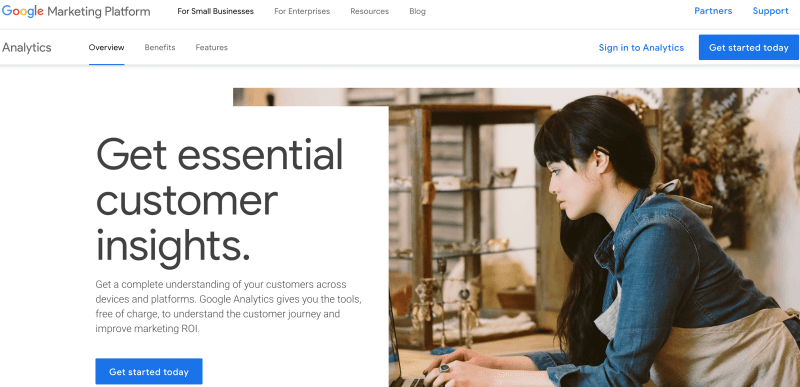
Features
- Funnel analysis
- Campaign tracking
- Site search tracking
- Usage tracking.
- Analytical tools
- Keyword tracking
- Integrations
- Dashboard
Pros
- The UI is beginner-friendly.
- Can easily integrate with Google and other third-party software.
- Has a large community of users for sharing insights.
Cons
- Many users find the features a bit lacking compared to premium apps.
- Data accuracy is questioned by many users.
- It’s more suited for traffic analysis than usability testing.
Reviews
These ratings have been collected from the app’s reviews from Capterra.
Overall – 4.7/5
Ease of Use – 4.1/5
Quality of Support – 4.1/5
Pricing & Plans
Google Analytics is completely free.
11. Trymata
Trymata, formerly TryMyUI, is another competitor to Great Question. It lets you conduct both unmoderated and moderated tests.
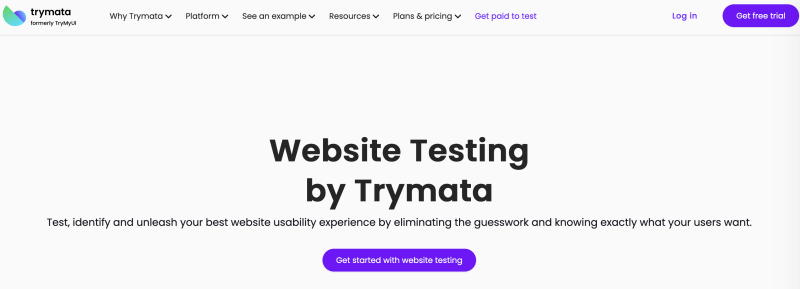
Features
- Prototype testing
- Mobile application testing
- Website usability testing
- Geotargeting
- Unmoderated testing
- Surveys
- Analytics
Pros
Cons
- The UI feels very outdated due to its age.
- The interface is hard to navigate
Reviews
These ratings have been collected from the app’s reviews from Capterra.
Overall – 3.7/5
Ease of Use – 3.3/5
Quality of Support – 3.1/5
Pricing & Plans
It has a free trial, and the personal plan starts at $99 monthly.
12. Lookback
Lookback is a UX testing tool for designers and product managers in mind. Lookback is well-known for its moderated tests, which allow you to interact directly with people and monitor their reactions.
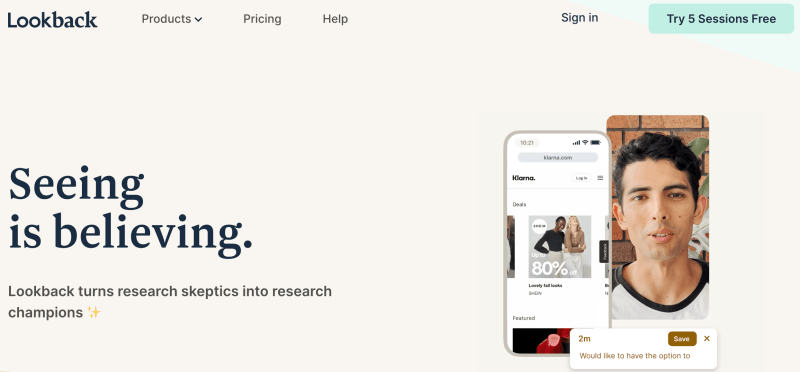
Features
- Prototype testing
- Screen recording
- Unmoderated and moderated usability tests
- Analytics
- Live sharing
Pros
- Lookback allows several team users to monitor the recordings and take notes.
- Has a live streaming option that allows you to share in real-time with your peers.
Cons
- It doesn’t have a user panel.
- Doesn’t have a free plan.
Reviews
These ratings have been collected from the app’s reviews from Capterra.
Overall – 3.4/5
Ease of Use – 3.6/5
Quality of Support – 2.2/5
Pricing & Plans
Lookback doesn’t have a free plan, however they do have a free 60-day trial. After that, it’s $25 monthly for ten sessions each year. They also provide a monthly professional “Insights Hub” subscription for $344.
13. Userbrain
Userbrain is the last Great Question alternative on this list. It provides simple plans at a cheap price. Because it is new to the market, it doesn’t provide any additional functionality, but it is an affordable alternative to Great Question for basic prototype testing.
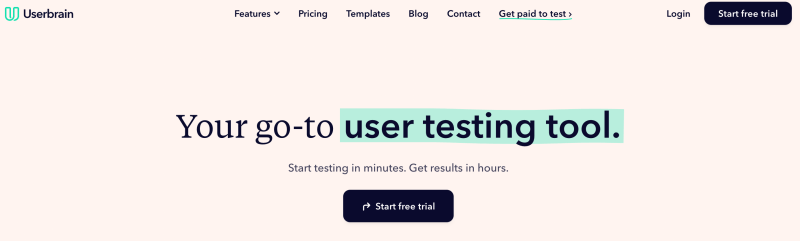
Features
- Prototype testing
- Unmoredated testing
- Website testing
Pros
- Userbrain has a flexible payment option that allows you to pay as you go. It lets you check it out for only one test rather than purchasing a monthly membership.
- Over 85,000 user panels.
Cons
- Lacks many advanced features.
- Weak customer service.
Reviews
These ratings have been collected from the app’s reviews from Capterra.
Overall – 4.3/5
Ease of Use – 4.6/5
Quality of Support – 4.7/5
Pricing & Plans
Userbrain offers a free trial for 2 testers for 5 sessions. The pay-as-you-go plan is $39 per user, and the pro plan starts at $325 per month.
Free Great Question alternatives
These Great Question alternatives provide free options:
- UXtweak
- Maze
- CrazyEgg
- Hotjar
- Heap
- Google Analytics
- Userbrain
What is Great Question?
Great Question is one of the rising tools organizations are using to gauge user experience. It allows businesses to create participant panels, conduct interviews and surveys, and evaluate data all from a single interface.
Great Question’s cons (or reasons one might consider switching tools):
- Slow with updates: Being a relatively new startup, they lack both the technology and manpower to implement many things.
- Limited features: Another common issue is the lack of advanced features that popular Great Question competitors have.
- Has little bugs: Nearly every review on G2 mentions little bugs around the app.
- Lacks integration options: Because of being a relatively new app, it lacks the numerous integration options that Great Question alternatives have.
Found the best Great Question alternative for you?
Exploring alternatives is the best way to find the perfect match for your needs. Don’t be afraid to test out the free trials and freemium options before opting for a paid plan. Having an idea doesn’t hurt.
Which brings us to our suggestion, UXtweak. Its array of features and vast user panel can easily cater to all of your research needs. Conduct testing, collect behavior insight, and transform it into actionable decisions to make your business grow.
Try out UXtweak today with a free account today 🐝


