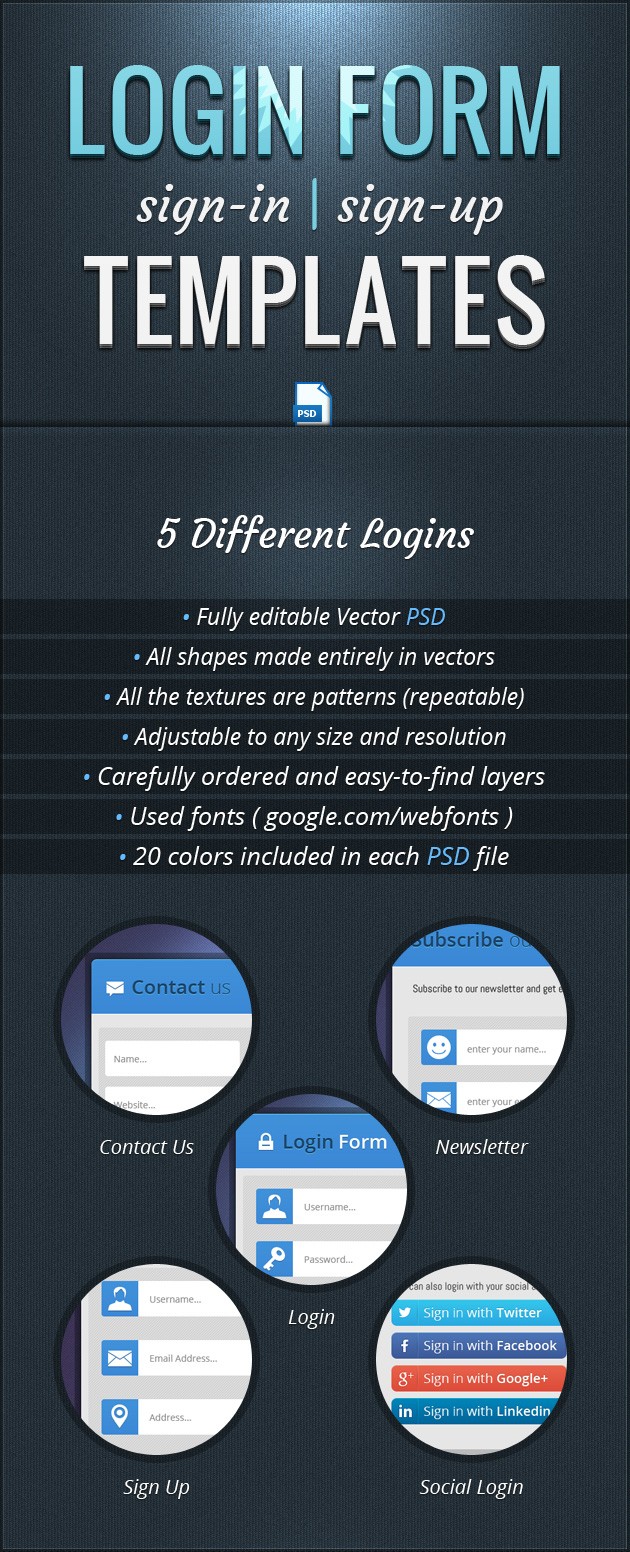In today’s fast paced corporate life, every individual is striving to climb higher and higher on the success ladder. New opportunities arise and are short in duration; so every contestant should be on their toes to capitalize on them. Having said that, it is of utmost importance for every professional to have a perfectly constructed… Continue reading How to Make a Resume
Tag: contact
Foundation for Beginners: Custom Forms and Switches
Following on from our look at buttons in Zurb’s Foundation, let’s now take a look at custom forms and switches. During this tutorial we’re going to work on an exercise; a contact form which you can add to your projects or just play around with. Once we’ve built that, we’ll move onto other form elements.
Create An Animated CSS Box Menu
In this tutorial were going to play with CSS transitions to create a new style navigation menu. The effect we are aiming for is having a number of navigation boxes, and when the mouse hovers over a box this will grow and shrink the other boxes. We can even add an icon to animate into… Continue reading Create An Animated CSS Box Menu
Login Form Templates with Sources in PSD
Hey friends, today’s freebie is a very useful set for web professionals, we have created a huge pack of login and sign in templates, there are more than 50 templates, including registration forms, contact forms, newsletter template, login and social login template, each of this has 5 different design styles and 20 color variations and… Continue reading Login Form Templates with Sources in PSD
Freebie Release: 10 Business Card Templates (PSD)
Until the business card finds a better, faster, more convenient replacement, it serves as the most secure connection one can make with another in the offline world of business. By putting all your contact and business information into one handy 3.5 by 2 inch piece of paper, this is the best reminder you can leave… Continue reading Freebie Release: 10 Business Card Templates (PSD)
20 Free WordPress Plugins You Should Know About
Free WordPress Plugins play a immense role in website designs today. Most people have never heard about them, and only few people have an interest in how a beautiful and user-friendly website is created. Still, the majority of us are literally “living” on the internet, and some would say that we take it for granted.… Continue reading 20 Free WordPress Plugins You Should Know About
Page transitions with CSS3
MARKUP The HTML will contain five main divisions: a header and the four content sections. Each of the content sections is going to have an ID and the class panel. Moreover, we will add another division inside which will have the classcontent. The first content section which is #home will only have the content class and will not… Continue reading Page transitions with CSS3