When you ask Alexa to turn on your light or Google Home to check the thermostat, you are asking a device to think and act like a human. But how is it possible for these products to complete your requests and remember your preferences? The answer lies in information architecture (IA).
What is IA?
Information architecture is the system of organizing and structuring websites, mobile applications, and social media platforms and making it understandable for users. The World Wide Web holds a colossal volume of data, all of which is unstructured initially. Information architecture’s responsibility is to organize this content so that users can understand and adjust to the product’s functionality to find everything they need without confusion. Most UX designers use IA as a primary factor in helping them plan a comprehensible navigation system.
Since its introduction over 20 years ago, artificial intelligence (AI) has been present in almost every technological product you can think of. The main goal of AI is to be able to rationalize and take actions that have the best chance of achieving a specific purpose, similar to the human brain. Some primary examples of consumer-focused AI in 2020 are virtual assistants like Siri and Alexa, smart home devices (thermostats, cameras, and bulbs), and self-driving cars like Tesla.
With the increasing role of AI in product design, UX designers have to think of new and innovative ways to organize and present information. A majority of smart devices are integrating voice user interfaces (VUI) as a primary way to interact with users, and that comes with both challenges and opportunities. Some of these challenges include:
- Users don’t have a direct way to know what the product does. With Amazon Alexa and Google’s Homepod, there is no screen to list all the features or get a sense of the device’s limitations. This could create confusion and ultimately lead to inconsistent user experience among different users.
- Products are unable to understand dialects. Understanding and responding to different accents is a huge challenge for VUI devices. Companies have tried to offer VUI in multiple languages and dialects, but there is still a long way to go in making these devices truly inclusive.
- Contextual limitations in VUI design. Every language has words and phrases that have multiple meanings based on the context they are being used in. Product designers, therefore, have to be mindful of the contextual complexity when designing for VUI devices.
On the flip side, these also represent some fabulous opportunities:
- Accessibility — The rise of VUI is a god-send for users with visual impairments. It creates an inclusive user base for the product and encourages future developments to innovate on behalf of users with disabilities.
- Saves time — With VUI, it’s much quicker to accomplish certain tasks than doing the same thing using a traditional screen. For example, it’s faster to ask Siri to set up a meeting reminder than physically picking up the phone, opening the app, and doing it manually.
- Ease of use — Smart devices encourage a more organic way of doing things. They are less ritualistic and more cerebral.
What are useful IA heuristics for VUI devices?
To make sure users clearly understand what the product does and how to use it, we can use the following criteria to evaluate:
- Content is findable and usable — Can users quickly find what they’re looking for? Are there multiple methods presented so that various users can have access to the information? The information should be seen and used by everyone and not just a specific user type.
- Content is communicative and learnable — Can the navigation help a user guide themselves within the product? Can the data be readily understood and used? Is it easy to comprehend? Does it function consistently enough to be reliable?
- Content is controllable — Are specific tasks and information required by users available? How adequately are errors predicted and reduced? When failures do occur, how efficiently can users overcome them?
- Content is valuable and credible — Is the content available relevant to the target audience? Does it provide enough value that users will be willing to pay for it? Is the data current and updated promptly? Does content enhance customer satisfaction?
- Content is delightful — Why would your content be preferred over competitors? How does it distinguish itself in the same features? How can you exceed user expectations?
The advent of AI is further pushing UX and product designers to think of users and their needs above all else. Because VUI devices have limited visual cues, it’s imperative to figure out better and more effective communication techniques when designing these products. All devices in the future would likely have some VUI components making it a huge opportunity for product designers to innovate and take VUI to the next level.

Information architecture challenges when designing voice interfaces was originally published in UX Collective on Medium, where people are continuing the conversation by highlighting and responding to this story.