How does your email signature look right now? Is it basic—or is it beautiful? Try using PSD and HTML email signature templates for a more eye-catching signature.
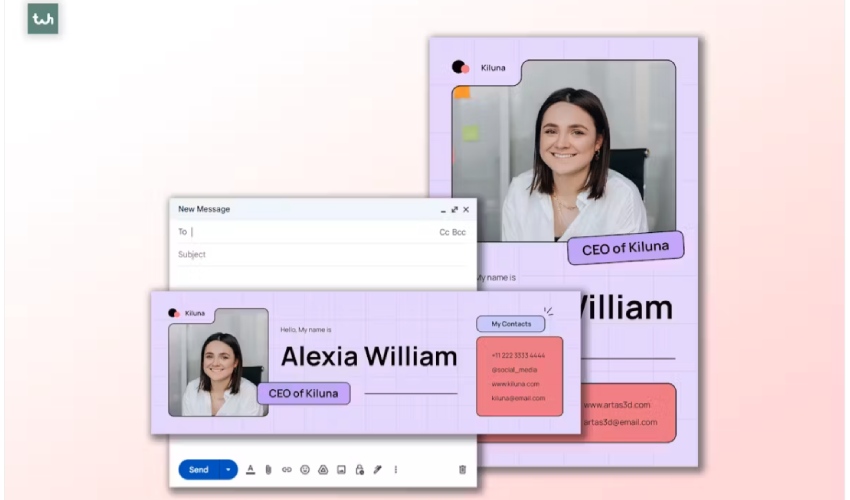
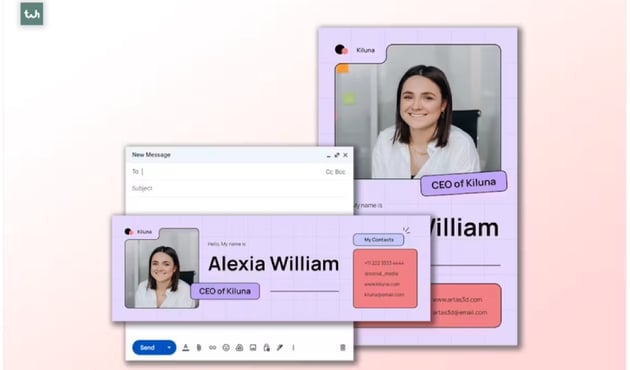
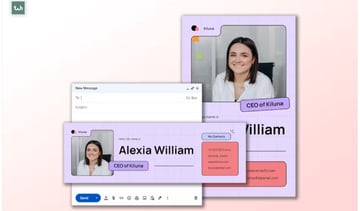
Your email signature is part of your personal business branding, so it needs to be remarkable. It represents more than you and your business: it can encourage replies and visits to your website.
If your signature needs a better design, don’t worry. It’s fixable.
In this article, we’ve curated 20 professional email signature template designs. You can use one of these unique designs to quickly make your emails more creative, more bold, and more memorable.
The Best Professional Email Signature Templates on Envato (With Unlimited Use)
Discover tons of creative email signature HTML templates on Envato, with a great offer. Download as many as you want for one low price.
These awesome examples from Envato Elements are professional. They also come with beautiful email signature design options. While stacked with pro design features, and great visuals to choose from, they’re also quick and easy to work with.
Explore PSD and Responsive HTML Email Signature Templates
Here are 20 of our favorite creative templates from Envato Elements:
1. Modern Photoshop Email Signature Templates
This is for fans of creative email signature PSD template layouts. You’ll get two styles in this download, and each one has a modern look. These PSD email signature templates are great options for event planners, agencies, and more. This premium template is the better choice compared to a free email signature PSD online.
2. Personal Email Signature Template PSD



This email signature template has a modern and fresh design. It’s got two variations, so you can choose the one that fits your style best. You can also swap out your email signature and vary between two designs to keep it looking fresh.
The template includes vector-based shapes and image placeholders, so it’s easy to customize. You can use Illustrator, Photoshop, and Adobe XD to change the template to your liking.
3. Corporate Email Signature PSD Template
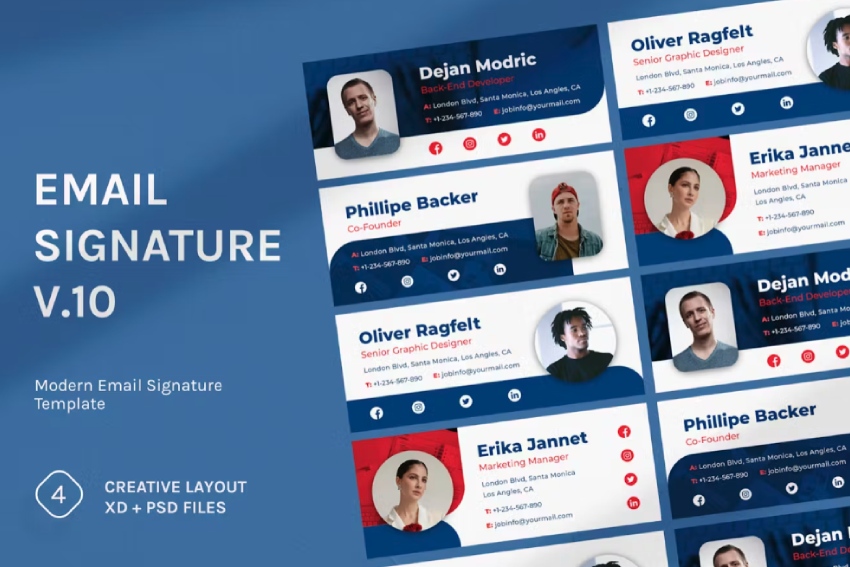
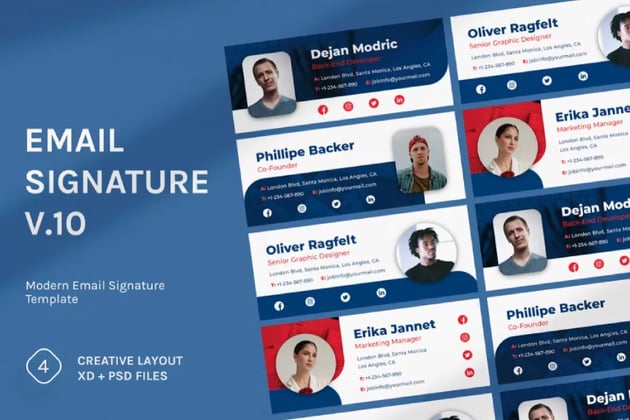

Here’s a gorgeous set of four simple, modern professional email signature template PSDs. They’ll suit your business or personal email.
Customize your modern email signature Photoshop PSD template with your job title, personal information, and more. Easily change the text, images, and colors of these email signatures from the Photoshop versions included.
4. 1000 HTML Email Signature Design Template



Give your email signature a fresh new look with this modern email signature template set for your business or personal use. A premium Photoshop template like this will help you save time and look professional. This is something many email signature templates for free download out there can’t guarantee.
This item includes 50 beautiful designs in 20 color mixes. The set includes 1,000 email signature files ready to use. With these professional designs, you can make any design change you want fast!
5. Clean Email Signature Template
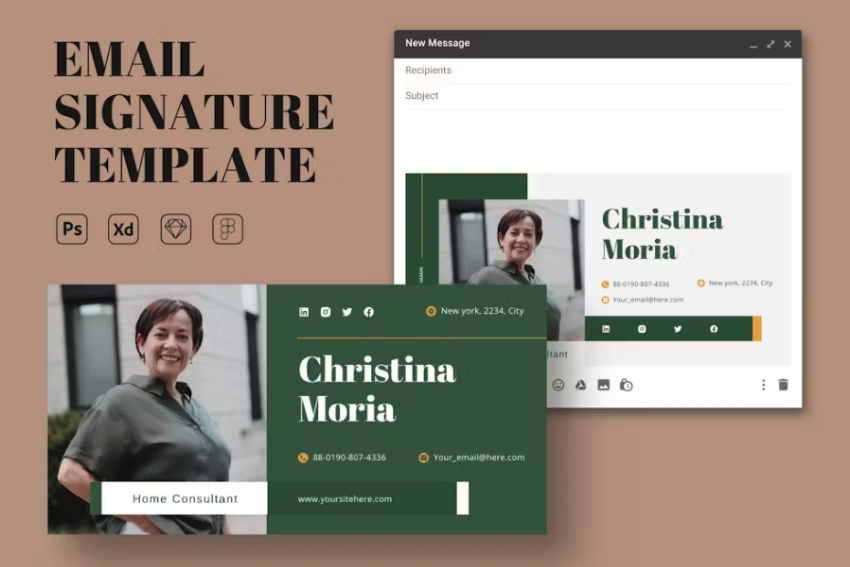
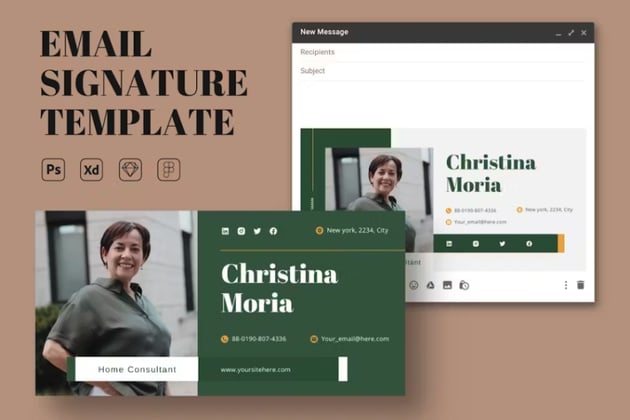
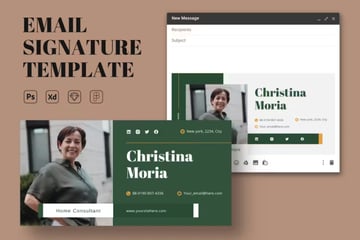
This email signature template can be edited in Photoshop as well as Sketch, Figma, and Adobe XD. It comes with editable graphics, fonts, and placeholders, making it very easy to edit. Simply swap out colors, use your preferred fonts, drop in your photo, and export the finished design. You’re now ready to insert it into every email you send.
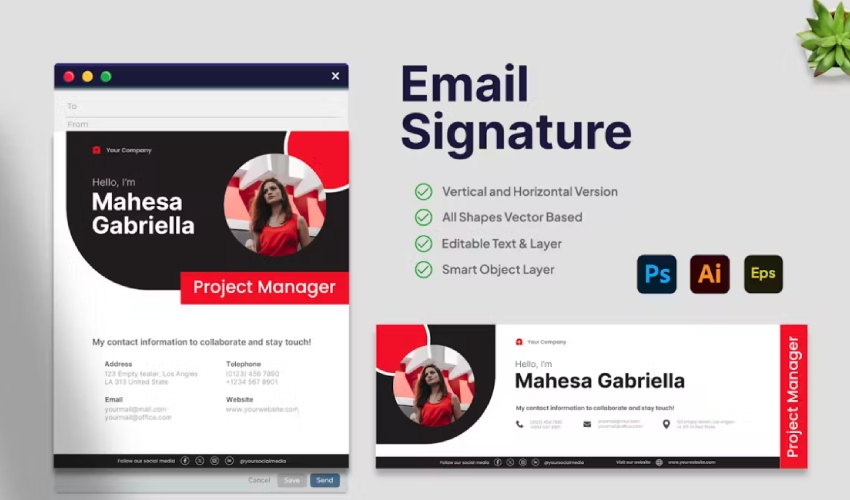
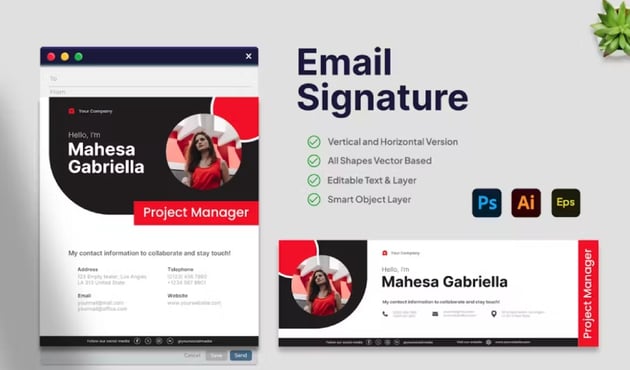
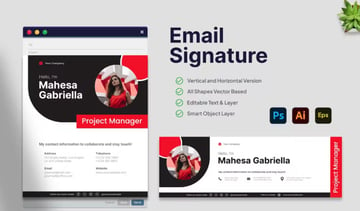
Get creative with these modern beautiful email signature PSDs. Many email signature templates for free download online aren’t as impressive as this. It has wonderful creative graphics that you can customize in Photoshop.
7. Project Manager: Professional Email Signature
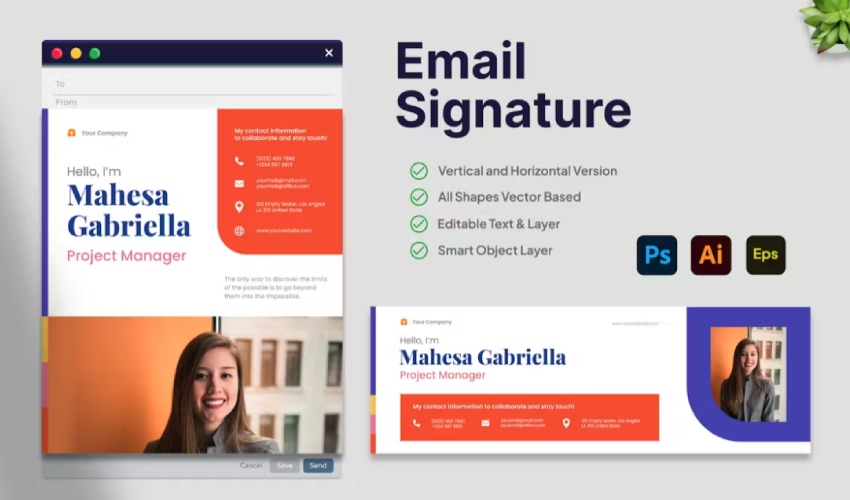
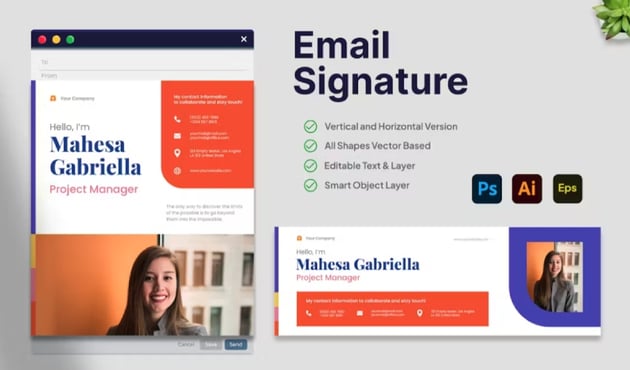
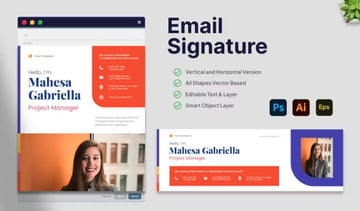
Do you want an impressive and professional choice? This project manager email signature PSD template is loaded with awesome design options, which include:
- vertical and horizontal versions
- clean, professional layouts
- editable text and layers
- Smart Object layers
All these features make customization easy. In just a few clicks, you can make a professional email signature in Photoshop from this template.
8. Marketing Specialist Email Signature Template
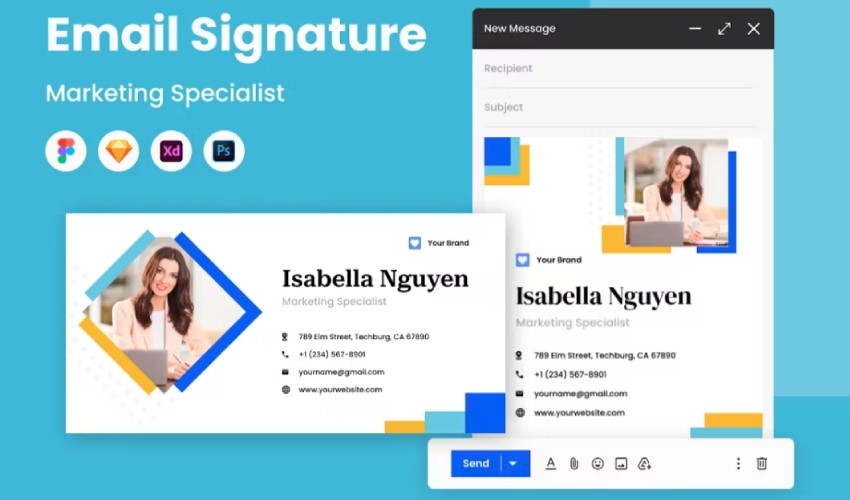


This email signature PSD template comes with an elegant design and interactive features. This download has everything you need to make a great impression. Each layout is simple and easy to read. On top of the modern design, this email signature template is easy to customize and compatible with Figma, Sketch, Adobe XD, and Photoshop.
9. PSD and HTML Email Signature Template
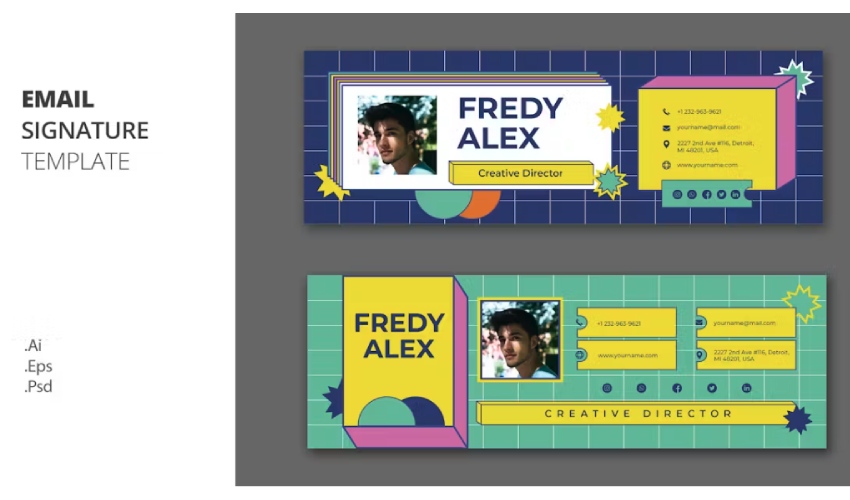
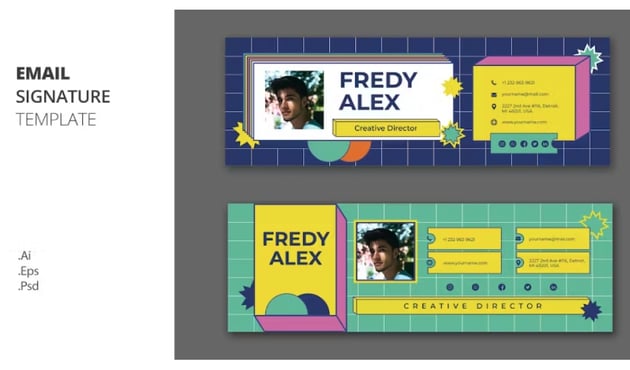
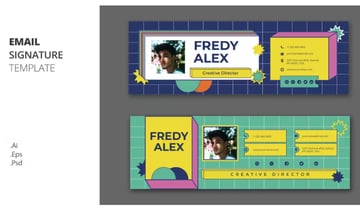
This beautiful email signature template has editable shapes and vectors that deliver fantastic results. With well-organized layers, you’ll be ready to work on the easily customizable PSD instead.
10. Organized Email Signature Template



If you’re comfortable with Photoshop, you can make use of this professional email signature design template. The included PSD file is great for adding your content. This download is filled with features, such as:
- Smart Objects
- editable texts and photos
- vector shapes
- clean and professional design
The best part is this Photoshop email signature design template is fully customizable. Turn this contemporary layout into the best footer for your emails.
11. Green Professional Email Signature
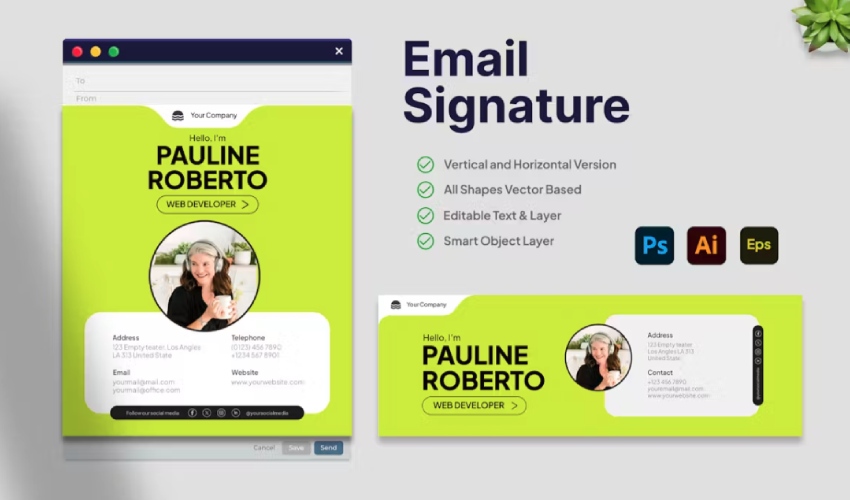
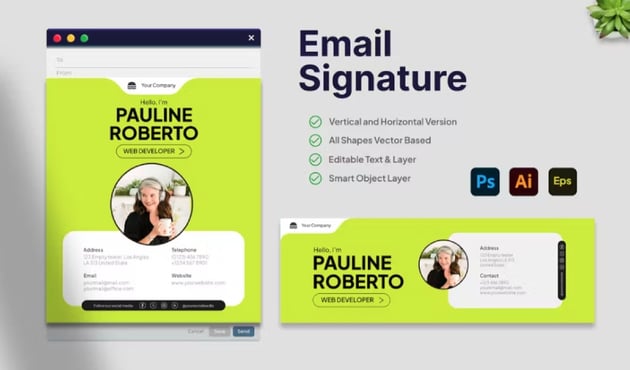

Need an upgrade? Then this Green Email Signature template is up your alley. The layout uses a neon green and plenty of space for your contact information. Try this responsive Photoshop email signature template for your personal or professional use.
12. Modern Gradient Email Signature
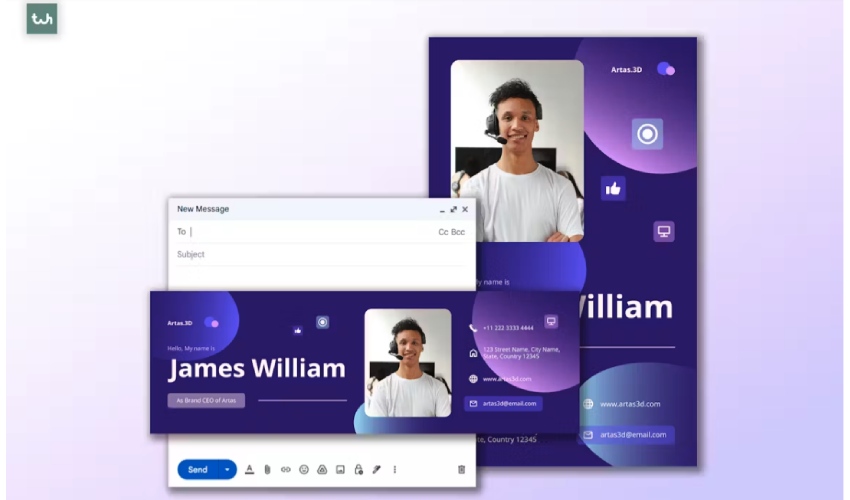


This popular email signature template is for professionals who want to make a great first impression. Use it to brand your business emails, include quick links, and more. It’s packed with:
- 2 AI files, 2 PSD files, 2 EPS files
- landscape Email Signature 600 x 200 pixel with 72 DPI RGB
- fully editable via PSD
- portrait Email Signature 300 x 480 pixel with 72 DPI RGB
- fully customizable and editable
Grab this template and give your email signature a distinctive, creative style. Use it to make a memorable, professional impression on all your contacts.
13. Geometric: Creative Email Signature
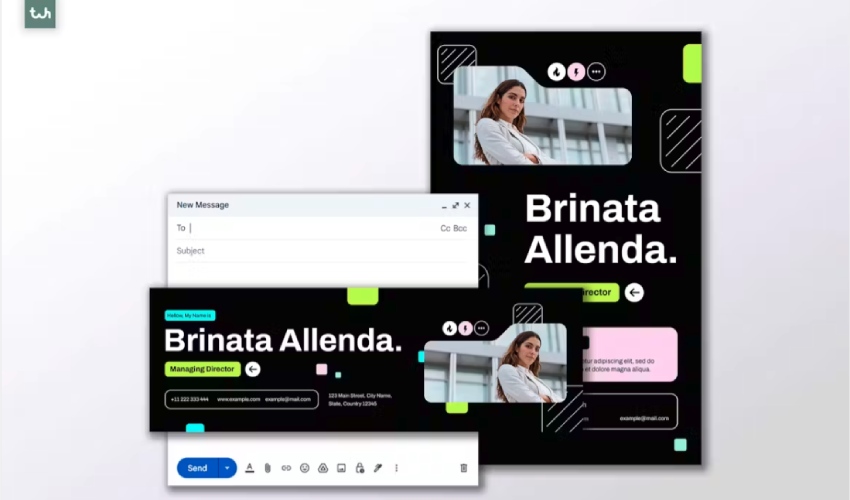
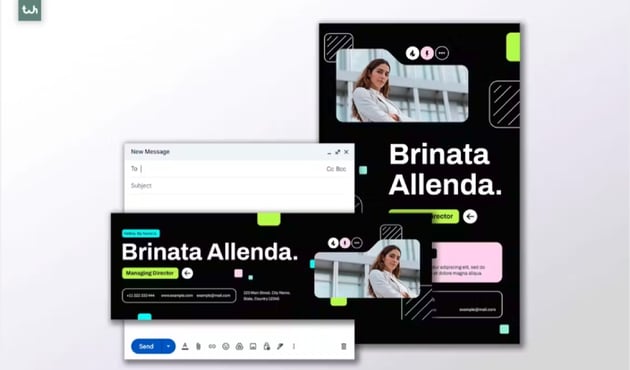

This modern set of email signature designs has a bevy of creative options. That’s unlike many free responsive email signature templates online. With fully editable PSD and AI files, it’s an outstanding template pack. It outclasses any free email signature PSD found online.
Personalize these corporate email signature templates to your business brand quickly. Add your own signature details like your logo, your social profiles, and your text and exact color combinations.
14. Retro Modern Email Signature
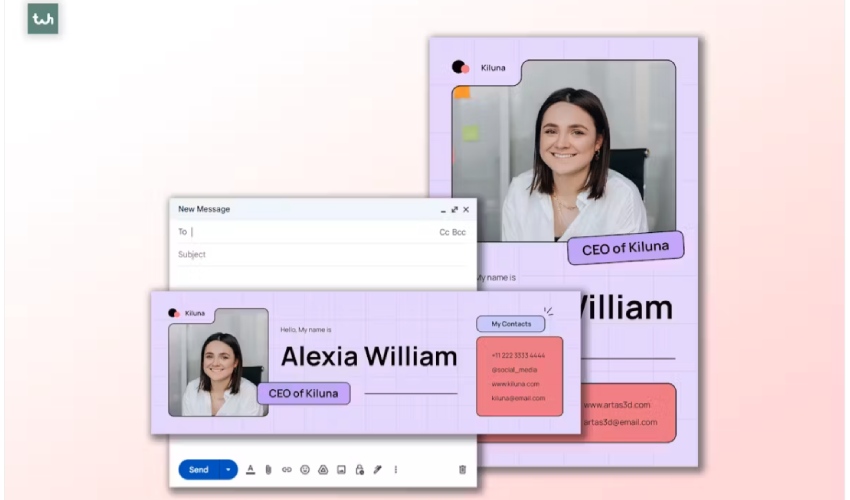
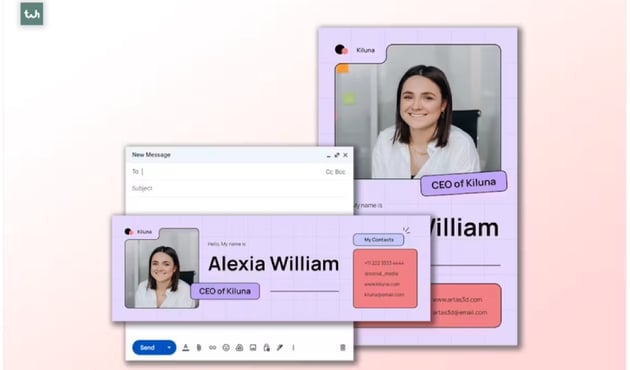
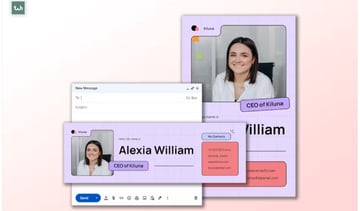
Whether sending your email from Outlook or Gmail, a great email signature design template will help you stand out. This flat design email signature PSD template design lets you add your own photo, title, and all your contact details.
15. Creative Email Signature Template
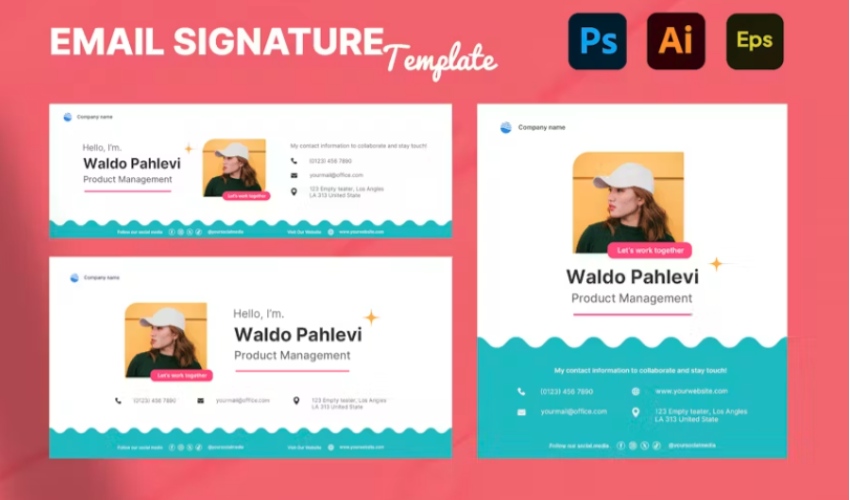

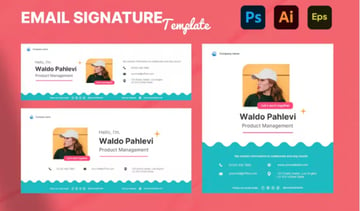
This is a gorgeous set of professional email signature templates with colorful, flat, and modern designs. This template is fully editable and has three different layout options.
Everything that you’ll need to create your business email signature quickly is included. You won’t need to start from scratch!
16. Colorful Creative Email Signature HTML Template
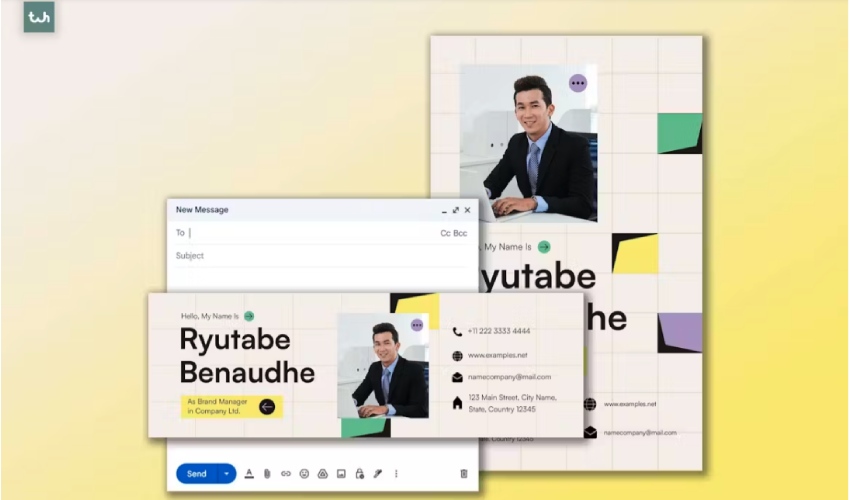
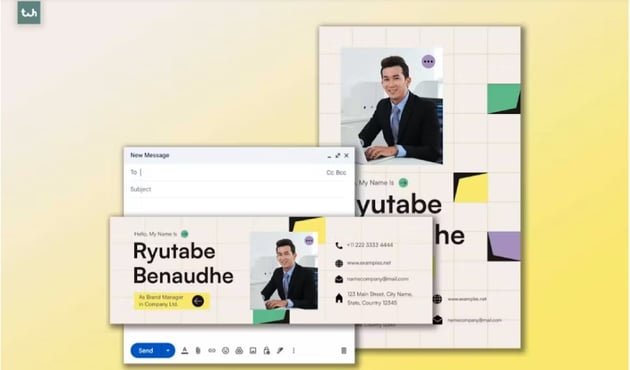
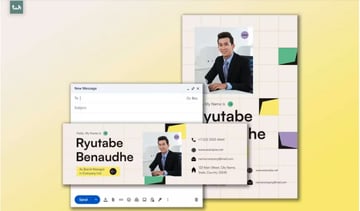
Are you looking for responsive email signature templates with bold fonts and proper layouts? Then this high-contrast set is ready to customize quickly. It’s a modern email signature template that comes with landscape and portrait layout variations. PSD, AI, and EPS files are included, as well as free icons and beautiful, striking designs.
17. Technology Company UI/UX Email Signature
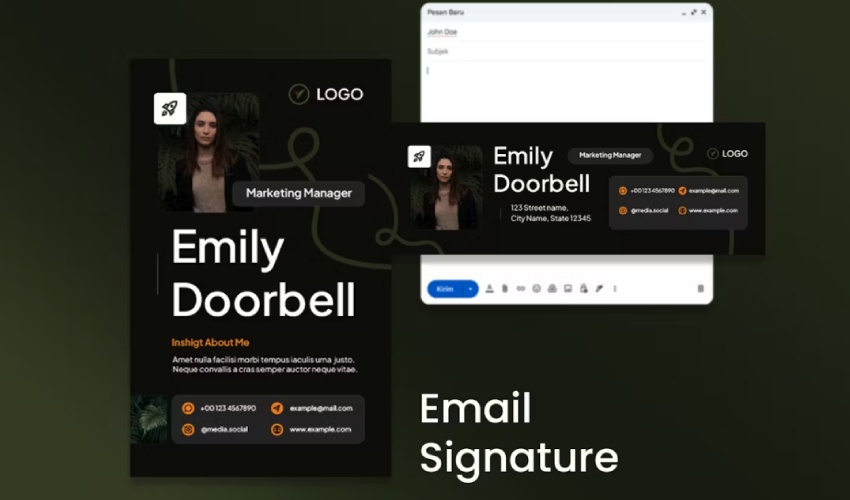
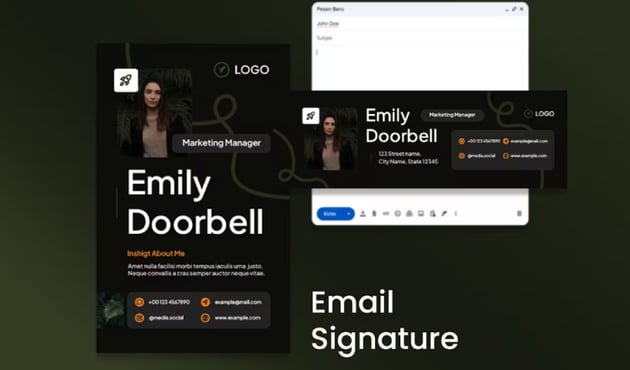
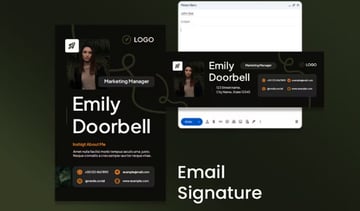
This Technology Company Email Signature Template is modern and bold. The PSD file features editable layers, vector shapes, and a professional design.
18. SEO Marketing Email Signature
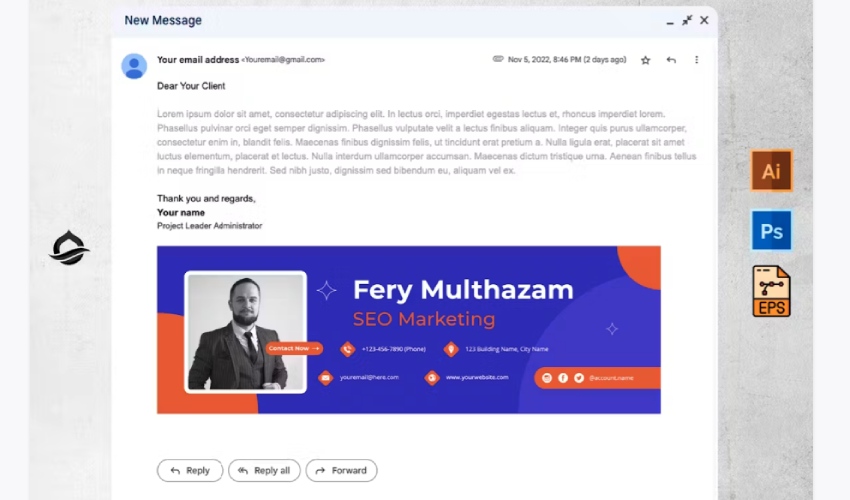
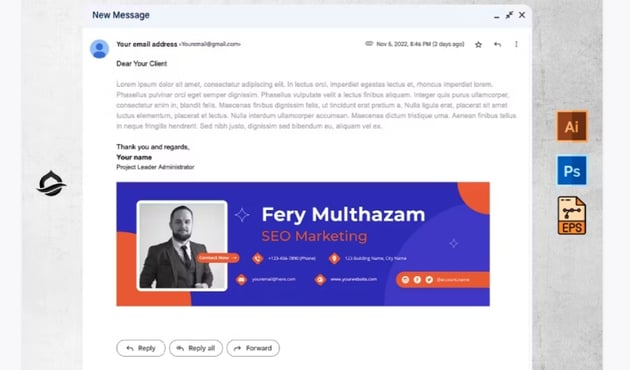
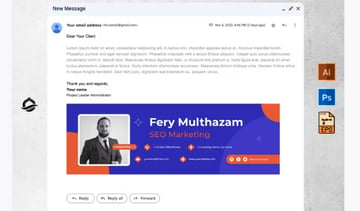
This is a clean and professional layered file. The dimensions of the email signature are 600×200, and it uses free fonts. This is an ideal multipurpose email signature template for business, marketing, e-commerce, retail, and corporate.
19. Creative Email Signature Template

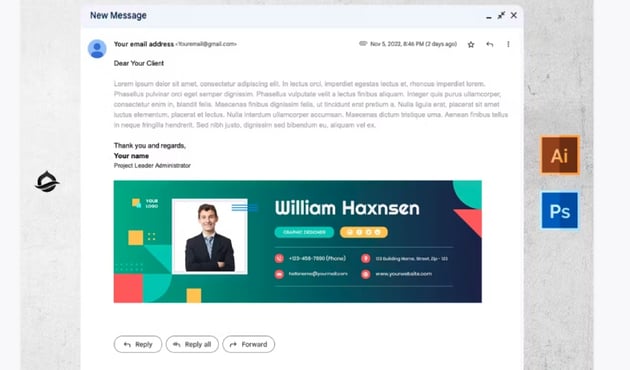
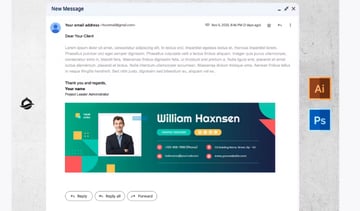
This template set gives a customizable and editable email signature. The template is nicely organized for simpler editing. Change the colors, text, and more to get the most from it in AI and PSD formats.
20. Modern Email Signature Template
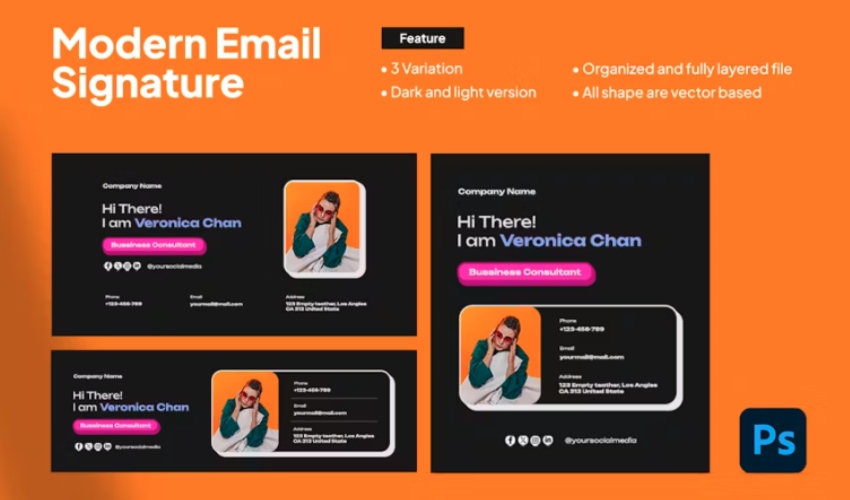
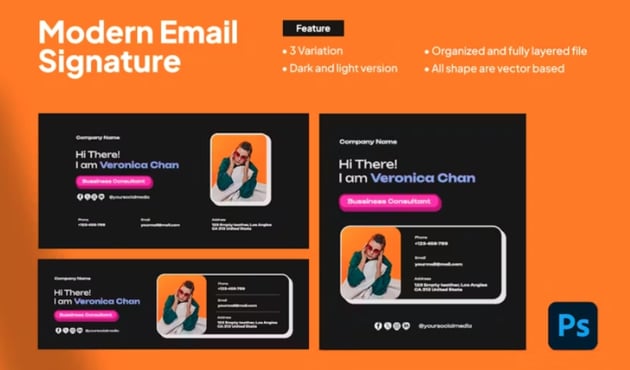
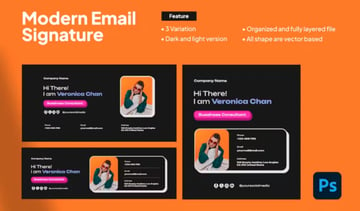
Fully customizable and editable, this is a great pack of PSD and AI email signature templates to try. You can add a professional headshot and links to your social media accounts here too. Check out this bundle if you’re after email signature Photoshop templates for your personal branding.
How to Customize Your Email Signature
Once you’ve chosen your email signature template, it’s time to customize it. Luckily, it’s pretty easy to do. For this tutorial, I’ll be using the Email Signature template from Envato. The template has a simple and clean design. Here’s how you can quickly customize it to match your style:
1. Choose Your Signature Version
Most premium templates come with several different versions and styles. So, the first step is to choose which template version you want to use. The Email Signature template has a dark and a light version. For this tutorial, I’ve chosen the light version. Once you’ve decided on the version you want to use, open the file in Photoshop.



2. Customize the Text
After you’ve opened the file in Photoshop, customize the text to match your information. You’ll notice there are a lot of layers and layer groups in the file, but don’t worry about those just yet.
Simply select the text tool by pressing T on your keyboard. Then double-click the text you want to edit. Now type in your information and repeat this for all the other text in the template.



3. Add Your Photo
To add your photo, locate the layer group named Image. Click on it to expand it and then double-click the layer with the smart object. It’ll be named similarly to this: “Place your image here”.
Then click on File > Place Embedded and add your photo by clicking the Place button. Resize the photo if needed to fit within the smart object and then click the X button to close the window. Click on Save changes.



4. Change the Background Color
To change the background color, press the V on your keyboard. Then click anywhere on an empty area in the background. This will select the background layer. Double-click the layer’s thumbnail and use the color picker tool to choose your preferred color.



5. Adjust Design Elements
The template used in the tutorial has a few design elements. This includes the shapes in the top right-hand side as well as the logo placeholder.
Customize these by changing their color or delete them if you don’t want to use them. Use the Move tool to click on a design element you want to customize and then double-click the layer’s thumbnail to adjust colors. Or right-click on the layer and select Delete.



5 Quick Email Signature Design Tips
Here are a handful of quick tips to help you pick an email signature with the right design that fits your brand and business goals:
1. Share Your Socials
This simple tip can help you build deeper relationships with new leads you email. Sharing your social media profiles in your professional email signature helps people learn more about you.
We admit some might find this tip a little daunting. If you feel like your social media pages aren’t professional, feel free to skip this tip. But if you’ve got a LinkedIn page or business Instagram profile, add them to your customized template.
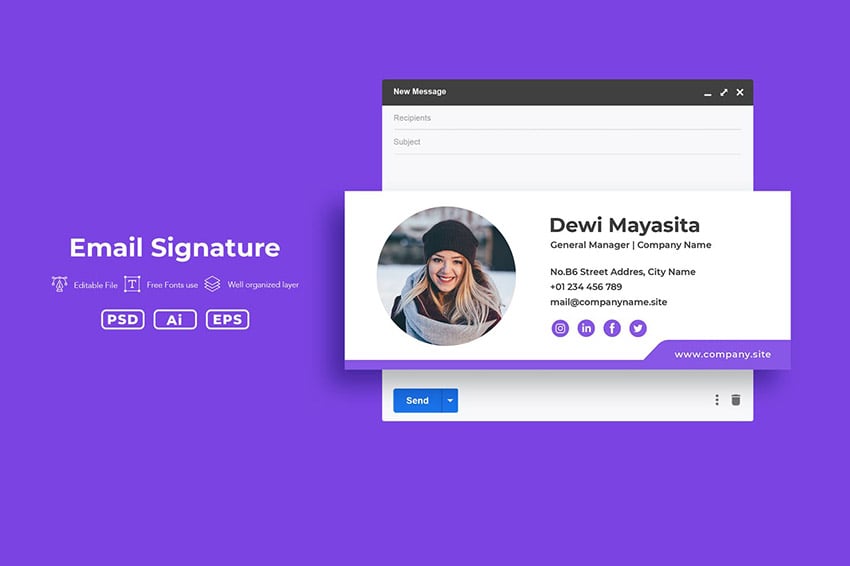
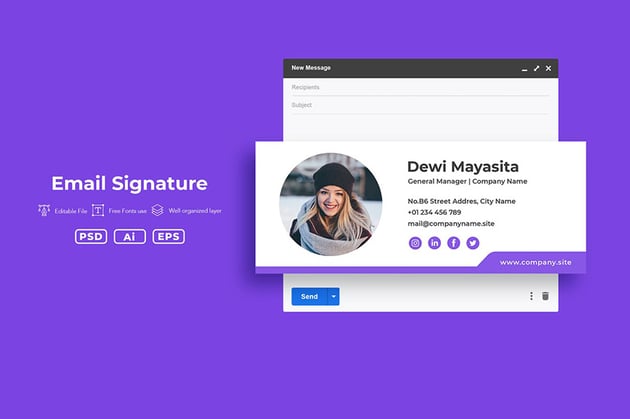
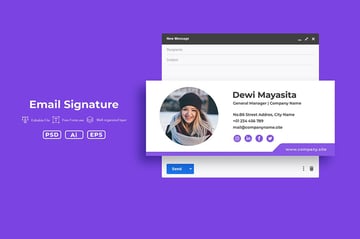
You’ll not only have more personable email conversations, but you’ll also boost traffic to those presences. You can find hundreds of responsive email signature templates that let you add your socials without adding clutter.
2. Start Simply and Stay On-Brand



When choosing an email signature template to work with, keep in mind that readability is as important as style. It helps to look at simple designs to begin with. Select those that include only the info you need and don’t clutter your email signature with unnecessary details.
If there’s too much going on, the reader can get turned off. You can get creative but take care and consider each element you include. If one phone number is enough, then don’t add two. If a clean design looks best, then don’t overdo it with too many elements.
It’s also important to use a design that fits your company’s brand well, with colors, fonts, and a design layout that feels on target with your business. Some companies may also have specific brand guidelines you need to match. These will dictate how creative you can get with your email signature.
3. Design for Simplicity (or Go Bold)
Considering your brand and marketing goals will help you narrow your choices. Pick a unique template that’s got the right blend of creativity and professionalism. Here are a few design styles to consider:
There are many extra features to look at beyond style as well.
4. Make Use of Multiple Options



This bundle of responsive email signature template designs has 1000 options to choose from.
Email templates come with many options, such as areas designed to add your logo or photos. They also include pre-formatted text to place your name and contact info. It also has special icons made for linking to your social profiles and website. They often come with graphics and colorful creative design elements as well.
You may want to grab an email signature PSD template that’s got advanced features and many layout options. It can be really helpful to pick a template that’s flexible, so you’ve got the right design options you need now and in the future.
5. Lead the Eyes
The term visual hierarchy in the design world covers how elements are arranged. The way you order information can make it look more or less important to your audience.
Your email signature design works the same way. Does it lead your recipient to what’s most important first? If not, you need to change the pieces of your visual hierarchy.
A great way to test this out is to share your signature with friends and have them tell you what sticks out to them. Don’t be afraid to rework your layout based on their answers and your own hunches. There are a lot of design options that are still creative and let your audience see what they need right away.
Common Email Signature Questions Answered (FAQ)
There are plenty of templates that make it easy to create a stunning email signature. But you still might have some questions. Here, we’ve gathered the most common questions to provide you with answers:
1. What Are the Correct Dimensions for an Email Signature?
There’s no precise answer to this question due to the sheer volume of email clients. But it’s typically recommended to keep your email signature between 300-400px wide and 80-100px height.
2. What Should I Include in an Email Signature?
There are several elements of a good email signature. Naturally, you’ll want to include your name, title, and company. But beyond that, there are a few more things to consider and we’ve listed them in our list of tips:
3. Can I Use an Email Signature with Outlook?
Yes, you can. Most modern email clients such as Outlook and Gmail will allow you to add a professional email signature. Here’s our guide on how to add an email signature to Outlook:
4. Which Program Should I Use to Make My Email Signature?
Use whichever graphic design program you’re most comfortable with. Adobe Illustrator, Photoshop, and XD can all be used to create stunning email signatures. You can also use a tool like Sketch or Figma.
5. Which Format Should My Email Signature Be In?
Export your email signature as JPG or PNG file and then add it to your email client.
Learn More Helpful Email Tips
Discover more great email signature tips:
It’s important to close your email professionally. Learn more about how to both sign off and highlight your email signature so you stick in the mind of your contacts:
Also, is your email inbox becoming a mess? If you’re struggling with keeping on top of all your incoming emails, then you need a professional solution.
Sign up for the Tuts+ Business Newsletter and get the free Inbox Zero Mastery eBook now. Learn how to organize your inbox and master your approach to emailing.
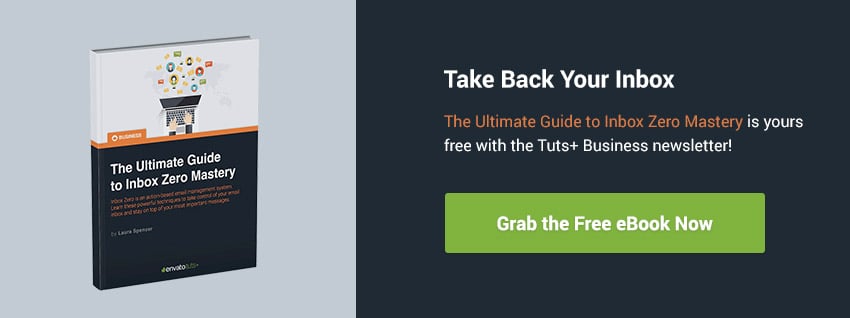
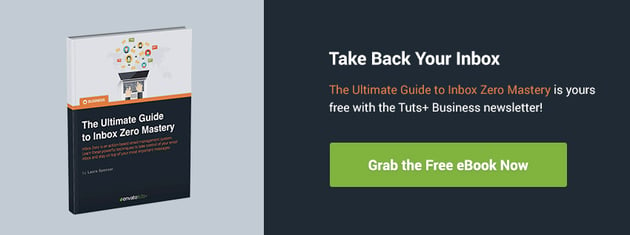

Create a Professional Email Signature Quickly!
You can make a great email signature fast, without needing to be a professional graphic designer. With the right design, you can brand your emails with confidence.
Browse through our wide selection of creative HTML email signature templates from Envato. Grab one to customize so your corporate email signature stands out professionally!