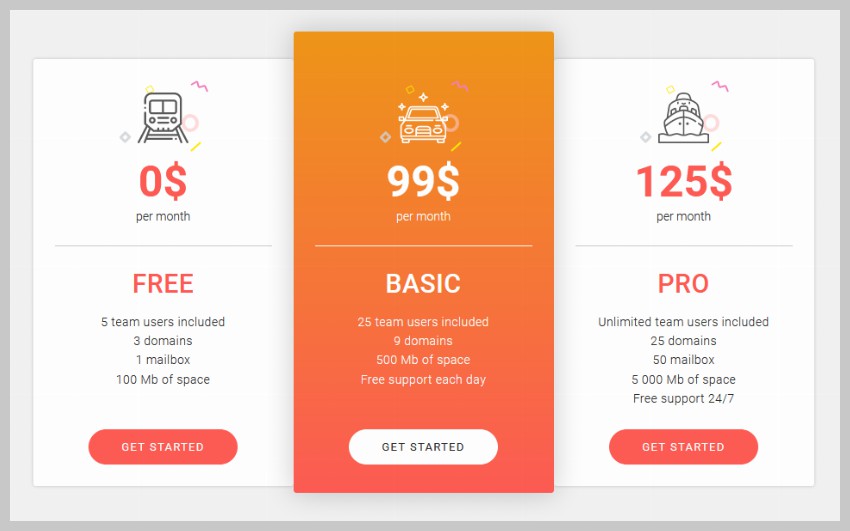Pricing tables are an important part of any website that sells some kind of services and products. You can use them to quickly list the features, similarities, or differences between two, three, or four different products at once.
These tables give users all the information they need when choosing between different products and services. This, in turn, can result in more business for you. In a way, pricing tables are a win-win tool for both businesses and consumers.

One common problem that you might face when trying to add tables to your own website is that creating them from scratch can be a bit difficult. The table has to look good, and it should also be responsive.
In this post, we have listed some of the best CSS pricing tables available on CodeCanyon that you can start using in your projects right away.
CSS Pricing Tables on CodeCanyon
There are currently over 110 CSS pricing tables listed on CodeCanyon. Many of them follow a unique approach when it comes to designing pricing tables. This means that you can easily pick a unique responsive pricing table design that makes you stand out from the competition.

The price of these tables starts from as low as $3. New tables are added to the collection every month. You can pick the right table for your business from the best-sellers or the trending section.
We will also list briefly and review some of these tables below to give you a head start.
Best CSS Pricing Tables on CodeCanyon
Here are the top eight CSS pricing tables that you can buy right now from CodeCanyon:
1.Best-Seller: CSS3 Responsive WordPress Compare Pricing Tables
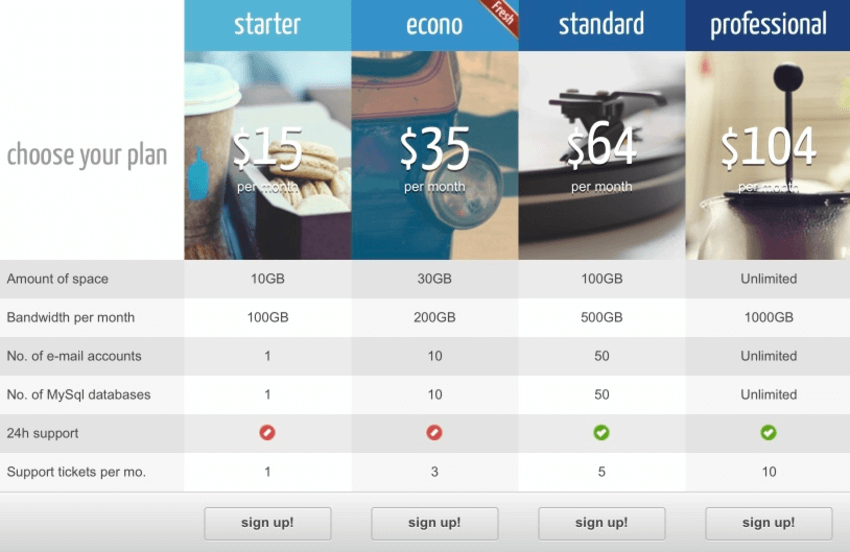
Simplicity is what makes CSS3 Responsive WordPress Compare Pricing Tables a bestseller. Built in pure CSS3, it comes only in two styles so you are not overwhelmed by too many choices.
In addition to choosing from 20 predefined color versions, you have plenty of options for tables, columns, rows and table cells.
You can implement the expandable row feature comes with expand and collapse option to show or hide table rows. Once you design your table you can copy and paste the generated short-code into pages of your website. It’s multisite compatible and comes with extensive documentation to help you set up your pricing tables.
2. Bestselling: CSS3 Responsive Web Pricing Tables Grids
This pack of CSS3 Responsive Web Pricing Tables is one of the highest-rated and top-selling pricing tables on CodeCanyon. It offers a lot of features to back this popularity.

The tables are available in 20 different colors and two different styles. They are responsive and retina ready, so they will look good on devices with different screen sizes and resolutions.
You can make one of the columns active so that it pops out by default. This is useful if you want to highlight a popular plan or product on the website.
The columns have an extra hidden ribbon. You can display it on individual columns and edit its appearance using CSS.
Other features of the table include tooltips, yes/no icons, and animated hover states. The table fully supports old browsers like IE9.
The plugin description page links to a video that showcases all the features of this table.
3. Responsive CSS3 Pricing Tables

Responsive CSS3 Pricing Tables is a highly customizable tool for building awesome pricing tables in minutes.
The responsive layout of the HTML and CSSpricing table templates means they will resize automatically on smaller screens.
Your pricing tables can use a dark or light theme, and can have up to 6 columns. In case you want to change the color of the pricing tables, there are 6 color variants to choose from.
The tables can have CSS3 transition or hover effects. They use pure CSS3 effects, no images except the icons.
Finally, it is compatible with all modern browsers.
4. Responsive Clean Simple Pricing Tables

Depending on the look that you are going for, sometimes simple tables with minimal use of colors can look great, instead of tables with lots of animation and elements.
These responsive clean simple pricing tables will be perfect for you if you want to create some basic tables.
As the name suggests, they are fully responsive and built entirely using CSS. There are seven different color options available. The main accent color of the tables can also be changed easily.
The tooltips are created using HTML custom data attributes with CSS tooltips. The table supports all major browsers and comes with jQuery fallbacks for older browsers.
5. Round Pricing Tables

These round pricing tables are ideal for people who want to display multiple products or services on a single page.
These tables take very little space and still convey all the necessary information. This is because the services or features of a plan are shown only when the users hover over the tables.
The tables have a clean design without a lot of clutter. The animations are powered entirely by CSS, and you can easily change the color of different elements in the CSS itself. The tables are very lightweight because they don’t rely on images to create the layout.
You should visit the description page and take a look at the screenshots of the table or the preview video.
6. Kote—Featured Tables Collection

If you are looking for modern and responsive CSS tables, then Kote—Featured Tables Collection is perfect for you.
This collection has 34 different tables that should cover almost every scenario where you can use a pricing table.
The first set of HTML and CSS pricing table templates contains tables that are packed closely together, with the middle column popping out from the group. The middle column of the pricing table also has a subtle pulsating animation applied to it to draw attention.
The second set of templates contains tables with a distinct header, body, and footer. They have a simpler design with properly separated columns.
The third set of templates uses fully colored tables with background images that blend perfectly with the background. The downloadable zip archive contains separate SVG files for these backgrounds and other icons.
Overall, this collection of tables is suitable for anyone who wants to have a lot of design options available when creating a pricing table.
7. Horizontal and Vertical Pricing Tables

If you are looking for unique layout options to display pricing tables on your website, then these horizontal and vertical pricing tables are definitely worth checking out.
Two things make these tables stand out. First, they allow you to create pricing tables that are laid out horizontally. Most CSS pricing table solutions only focus on vertical layouts. Second, the tables rely on a well-thought-out combination of colors and animation to give you that feeling of professionalism.
The smooth transition of colors when you hover over different tables is very satisfying to watch. The tables are divided into three distinct sections for the header, the main body, and the footer. The tables are also fully responsive, so they look great on all devices. Take a look at the live preview to experience it all yourself.
8. Modern—Bootstrap 4 Pricing Tables

Bootstrap is a popular framework used by many websites to quickly create their front end. If your website has also been created using Bootstrap, then it makes sense to use pricing tables that were made specifically for Bootstrap. This will make their integration into existing websites a lot easier and keep the size of the CSS file a bit smaller.
One of the best ways to quickly add Bootstrap based pricing tables to your website is to use the modern Bootstrap 4 pricing tables.
There are nine different table layouts, with six different color options. The tables are fully responsive, just like their parent framework.
You can present your products and services with a modern, clean, and unique design using these Bootstrap 4 pricing tables.
9. Loki Pricing Table Generator

Not everyone is comfortable when it comes to making changes to HTML and CSS to customize a pricing table. The Loki Pricing Table Generator solves this problem by giving you the tools to easily customize the basic features of the pricing tables.
There are eight different table layouts. However, you can change various aspects like the primary, secondary, and background color to make them unique. Similarly, you can change the font size for the pricing, features, title, etc.
The generator also gives you the option to change the text of different rows and columns without actually touching the pricing table markup. In the end, you can simply click on the Code button to directly download the HTML and CSS files for the table created.
New and Trending CCS3 Pricing Tables on CodeCanyon
10. Collyshefra—Responsive Modern Pricing Table
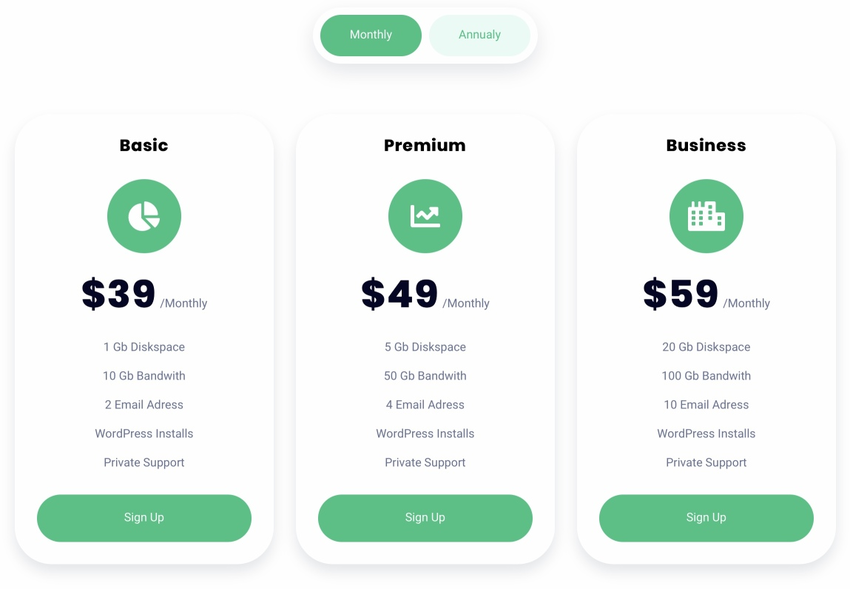
If it’s simplicity you’re after, and you want a clean design for your HTML and CSS pricing table templates then consider Collyshefra.
You only have to choose from two templates. Each table has only three columns. The first one is only for monthly payments. The second presents your visitors a choice of monthly or annual payments.
The horizontal pricing tables can be easily customized and are fully responsive. The tables are built using Bootstrap, SCSS, CSS3, and HTML5. They work perfectly on all modern browsers.
11. Pricium Pricing Tables
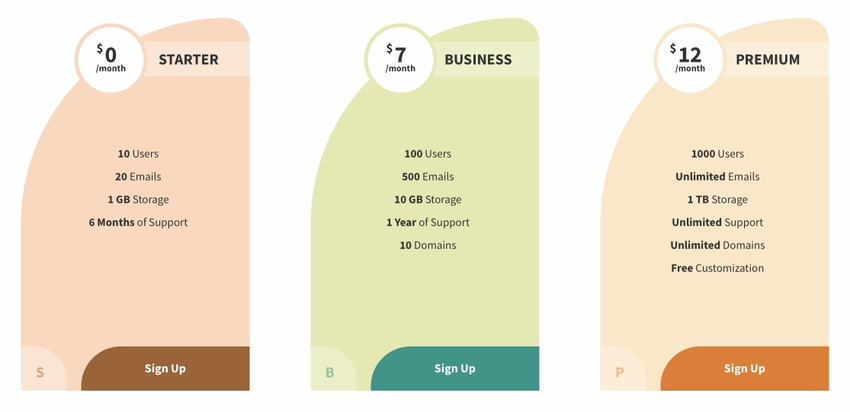
Most pricing tables use cookie-cutter layouts that can look monotonous. Pricium Pricing Tables, however, have a creative and colorful approach pricing table that utilizes a nice single color or multicolor background color over the entire table.
This gives the tables a catchy look. In fact, it’s the best table design CSS you will find anywhere.
The tables also have different designs ranging from circular cutouts, rectangular blocks and so on.
These tables have 15 distinct layouts styles to showcase your plans and products. All these styles are fully responsive, so they look great even on mobile devices.
The smooth animation, fully colored columns, and clean flat design used in creating these tables make them unique among all the tables listed in this post.
12. Alura—Creative And Ultimate Pricing Plan HTML Plugin
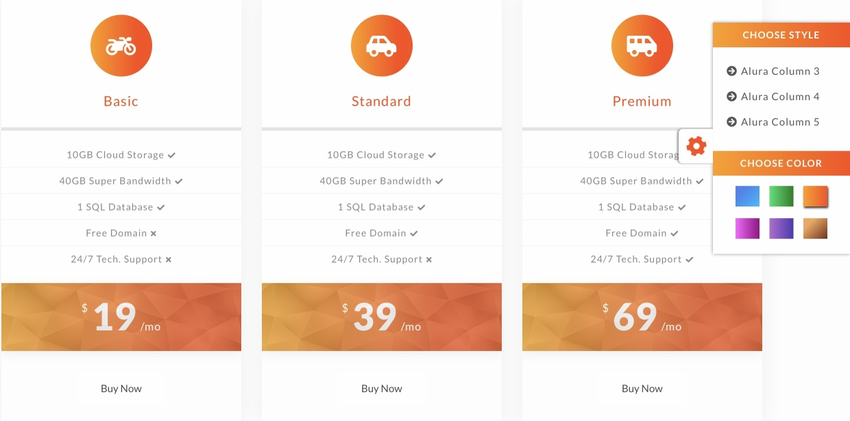
When you’re looking to build pricing or hosting plan tables that you can customize to your heart’s satisfaction then Alura is perfect choice. The tables are designed using HTML5, CSS3, Bootstrap, and jQuery.
The pricing table maker comes with tables that are easy to customize, edit or change thanks to the choice of 10 button hover effects, 3 unique layouts, and 6 color combinations.
Finally, these modern responsive pricing table are supported across many desktop and mobile browsers.
13. Colorful Pricing Table
Most pricing tables use different colors for only the header and the footer of a column. However, colorful pricing table uses a unique approach of adding a nice background color over the entire table. This gives the tables a catchy look.

These tables have four distinct layouts to showcase your plans and products. All these styles are fully responsive, so they look great even on mobile devices.
The smooth animation, fully colored columns, and flat design used in creating these tables make them unique among all the tables listed in this post.
You should visit the table description page and check out the preview video to see if the tables are suitable for your projects.
Note that this item is no longer supported by the author.
Free CSS Pricing Tables
Before I start listing a few free CSS pricing tables, there are a few things that I should clear up.
There aren’t a lot of dedicated libraries and frameworks out there created specifically to generate fancy pricing tables. You will have to look around for a while before you can find some pricing tables that look professional and go well with the overall design of your website.
Keeping these points in mind, it might simply be easier for you to buy one of the premium pricing tables, which come with different templates and clean, professional design. You also get lifetime free updates for any pricing tables you download.
If you still want to give some free CSS pricing tables a try, then the ones I listed below will be a good start.
Pricing Table With Hover Animation
This pricing table enlarges the table that users are hovering over with a nice, smooth animation.
Responsive Pricing Table
This responsive pricing table uses Flexbox to create the layout. Minimal use of colors and other styling elements makes it very easy to integrate with the design of existing websites.
Pricing Table With a Prominent Header
This multi-colored pricing table comes with prominent headers to display a big title for the product or service as well as its price.

The pricing columns are properly separated from each other, and they don’t have hover animation applied to them. There is a little badge that you can add to the top of a column to indicate the most popular plans, etc.
Pricing Table With Enlarged Column
A common practice to highlight a popular product or service in a pricing table is to enlarge its column to make it stand out. This pricing table helps you do exactly that. It has a very simple layout with a subtle background animation on hover.
Best Practices to Keep in Mind When Creating Pricing Tables
Pricing tables are generally placed in a prime location on a website, and they are used to highlight the main products and services that you offer. Therefore, it makes sense to follow all the best practices when you create these tables.
Here are a few things that you should remember when creating pricing tables:
1. Make the Tables Responsive
A lot of traffic to a website generally comes from mobile devices nowadays. There is no fixed resolution that you can target when creating pricing tables. Therefore, it is important to make sure that your pricing tables look good on all screen sizes. The premium CSS pricing tables from CodeCanyon are already responsive, so you won’t even have to worry about it when using them.
2. Use Fewer Words
Pricing tables are meant to give users all the necessary information they need about different products at a glance. Use them to list the most important distinguishing features of these products. Other details can be mentioned somewhere else on the website.
3. Include a Prominent Call-to-Action Button
Hopefully, the pricing tables that you create will give users all the necessary information that they want before making a purchasing decision. Once they decide to buy one of your products and services, you should make it as easy as possible for them to complete the purchase. The best way to do that is to include a button to make the purchase somewhere in the pricing table itself.
Final Thoughts
As we discussed at the beginning of this post, pricing tables are a great way to drive more business by allowing users to quickly compare different products and services.
Creating a responsive and nicely designed pricing table from scratch can be a daunting and time-consuming task. That is why you should consider using one of the premium CSS pricing tables available on CodeCanyon.

Which pricing table do you like the most from the ones we mentioned in the post? Let us know in the comments.
This post has been updated with contributions from Franc Lucas. Franc is a writer for Envato Tuts+ who enjoys exploring the world of SaaS.