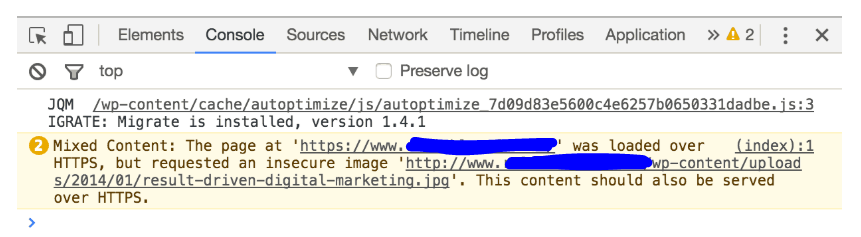A robust security system is an aspect that further amplifies the performance of your website, regardless of the platform, it is being hosted upon. This security system ensures that all kind of sensitive data such as the usernames and passwords, credit card information exchanged via your website remain secure. This is important because the visitors on your website simply can’t afford an instance where the integrity of their sensitive information is compromised.
A few years ago, websites were used the HyperText Transfer Protocol (HTTP) as a means to transfer the information over their Internet. However, in the present time, HyperText Transfer Protocol Secure (HTTPS) has found its way into this regimen and is a more secure way of data exchange.
Difference between HTTP and HTTPS
HTTP: It is an application protocol that runs on top of the TCP/IP suite of protocols that happen to be the foundation protocols for the Internet. Basically a stateless and connectionless protocol, HTTP works on a client-server model. The web browser is the client here and it communicates with the web server on which the website is hosted. The browser uses HTTP, which is carried over TCP/IP to communicate to the server and retrieve Web content for the user.
HTTPS: The protection offered by HTTPS encrypts the transferred data with the help of an SSL Certificate. This means that the data exchanged between the sender and the receiver is available in the form of code if somebody tries to decipher it. These two employ the code on a Secure Sockets Layer (SSL), sometimes called Transport Layer Security (TLS) to send the information back and forth, keeping the information encrypted and secure.
Since there is an increased emphasis on the adoption of the HTTPS protocol for data encryption, it is recommended that all websites rely on it. However, getting this migration isn’t something that should worry website owners who work under a budget. In fact, establishing this migration will add to the security factor of websites that are wished upon by people who are looking to successfully develop and run cheap websites or websites in a budget.
An SSL (Secure Socket Layer) Certificate, on the other hand, enforces encrypted communication between the web browser and the web server. It is an enabler for the HTTPS protocol.
Hence, if a website has an SSL certificate, it will be accessed using HTTPS://www.example.com instead HTTP://www.example.com. So, now you know the code for cracking the curiosity if a website is secure or not.
If you are now concerned about the security of your own website that isn’t yet configured with HTTPS, read further to know more about migrating your HTTP website to HTTPS.
Migrating your site from HTTP to HTTPS
HTTPS is gaining popularity even if it has not been entirely termed as a ranking factor for the search engines. However, it does have an impact on the SEO performance of your website, making the migration much important. Also, migrating your website to HTTPS can affect your site’s SEO.
So, migrating your WordPress website from HTTP to HTTPS without affecting the site’s SEO can be a task. Let’s read about how you can get that done.
Get an SSL Certificate
The very first step towards securing your site with HTTPS is to get an SSL certificate. You can get your SSL certificate from GoGetSSL, SSLs.com, or even GoDaddy. If your web host is efficient, you can as well ask them to get an SSL certificate for your website connection. You can also use Let’s Encrypt to obtain a free SSL certificate.
If a Content Delivery Network (CDN) is in place for your website, ensure that your CDN supports SSL as well. MaxCDN is recommended.
Once the SSL certificate is installed, the URL of your website will start displaying it.
Change the default site URL
Now is the turn to enter your site’s Dashboard and change the default URL of your website. Once you do that, don’t forget to save the changes.
Take care of the 301 Redirects to Redirect HTTP requests to HTTPS
The change in your site’s URL will obviously lead to the need for Redirects. Since the default URL of your website used to start with HTTP, now that there is an SSL certificate in place, all the pages will have to run the default URL with HTTPS and not HTTP.
Go to your site’s .htaccess file and edit it using FTP.
# HTTPS redirect
<IfModule mod_rewrite.c>
RewriteEngine On
RewriteCond %{HTTPS} off
RewriteRule (.*) HTTPS://%{HTTP_HOST}/$1 [R=301,L]
</IfModule>
If you are using FeedBurner, add the following code.
# HTTPS redirect
<IfModule mod_rewrite.c>
RewriteEngine On
RewriteCond %{HTTPS} off
RewriteCond %{HTTP_USER_AGENT} !FeedBurner [NC]
RewriteCond %{HTTP_USER_AGENT} !FeedValidator [NC]
RewriteRule (.*) HTTPS://%{HTTP_HOST}/$1 [R=301,L]
</IfModule>
The above code will simply use the permanent redirect – 301 to redirect all HTTP requests to an equivalent HTTPS page. Save this file once you are done adding the code. Make sure to check if the changes have been applied.
Correct internal & external links
Next up, you need to change all your internal links. The manual work can be overwhelming for non-technical WordPress website owners. Hence, they can simply use a ‘Search and Replace’ plugin to get the work done. This plugin will look for URLs starting with HTTP and replace them with HTTPS, as directed by you.
Before you get this plugin running, make sure that you backup your site’s data.
For the external links, recheck your site’s browser bar. If it still tells you that the site is not secure, it is pointing to the presence of link(s) on the website that start with HTTP.
You can find such links using Chrome’s developer tools. Just Right click anywhere on the page and select INSPECT > CONSOLE. It will show the URL that is causing the trouble.
*The content in blue ink is the website address.
At this point, if your website is still displaying mixed content warnings, you must check for any broken links using the tool.
The next steps in the process are simply about informing Google that your website is now HTTPS and get the variant registered.
- You will have to add your HTTPS website to Google Search Console.
- Re-generate your XML sitemap and submit to Google.
- Login to your site’s Google Search Console and navigate to CRAWL > ROBOTS.TXT TESTER. Click the TEST button and if you get a green bar with the word ALLOWED, that means that your website is accessible without any blockings.
Conclusion:
The process of migrating your site from HTTP to HTTPS is fairly simple. However, if you would face any hiccups, there are a lot of self-help resources available over the Internet regarding the same. After all, ensuring your site’s security and the security of your visitors’ data is crucial. So, make the move today to a more secure and encrypted site.