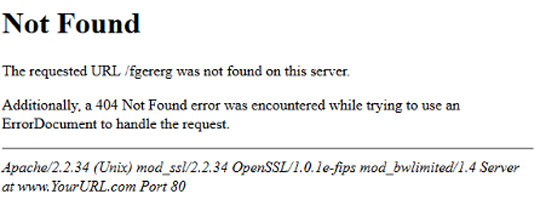Page Not Found Errors
I’m sure I’m not the only person who has come across this error during their Internet browsing sessions:
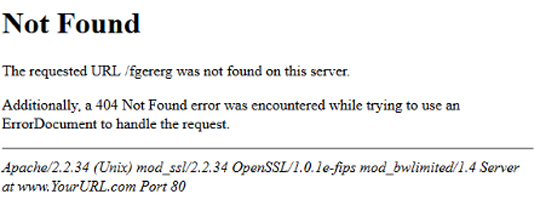
And of course, whenever this happens, you might say to yourself, “What the hell does that even mean?” Well, think of your place of residence. Whether it be a house, apartment, car, cardboard box, wherever.
These places typically have physical addresses where you can get mail. The stuff gets sent to that address and you pick it up because that is your mail that is directed to you. People may also be able to put that address into a GPS and drive to that location. This is similar to how links on the Internet work. The link is essentially the address that is used to direct a user to a specific place on the web.
But let’s say that you were to move, but people still thought you had your old address, so they continue to send mail to it or try to drive there. Obviously, that would be a problem because it would be sending it to the wrong address. On the Internet, this would be called a 404 error, as the link you are clicking is directing you to an address that no longer exists or has been changed.
HTML is a basic programming language that is used to code all websites. Within HTML, it is possible to reference a web page. Say on your webpage, you want to put in a link to Google. So, you would write the following code:
![]()
This will create a text that says “Click here” and when you do, it will take you to google.com. Obviously, Google is not aware that you are creating a reference to its website, so they may not be aware that they will break your link if they change their domain name. If Google does change its webpage name to something like “goo.com”, then this reference would not work anymore. Therefore, you would get a 404 error.
Causes of 404 Errors
That is all there is to it. 404 errors are some of the most common, yet simple errors that people run into. Whether it’s because a user improperly types a URL, a webpage no longer exists at all, a domain got sold and no longer is functioning, or because a developer is too lazy to redirect their old web addresses to their new ones, the 404 can pop up and cause some problems. If you run into this error, it is important that you check the spelling of the link that you are clicking on or typing in. As a last resort, you could put the URL into a search engine and see if anything similar is found.
How to fix 404 Errors
A way to fix this if you are a web designer is to ensure that your old links reference new ones. For example, say your website is mywebsite.com, and you have a page on there that is hosted at mywebsite.com/biography. Say that you want to change the end of the URL to mywebsite.com/bio instead. Well, now any links that reference the first will give the user a 404 error, however, if you point anyone that visits mywebsite.com/biography to mywebsite.com/bio then it will work. The user probably would not even be aware that they were redirected to a new address.
Web Designers and 404 Error Monitoring
While 404 errors are just a minor inconvenience for those of us browsing the Internet, they can actually be quite devastating for web developers. For example, a dev may be requesting data from a URL that no longer exists or is incorrect. Without this data, the whole website may not function properly. So for a web developer, a broken link that gives a 404 error message could be a much bigger problem than some others may think. So, if you are creating a website or plan on making one in the future, always remember to redirect old links to new ones, just so one less person bangs their head on the wall trying to figure out what the problem is.
Knowledge of HTML
It is good for blog writers or folks with no coding background to learn the basic of HTML. For instance, adding below simple HTML code at the header section of your page allows your old webpage to automatically get redirected to new URL (example.com) after 3 seconds when the old page is loaded.
<meta http-equiv="refresh" content="3; url=http://example.com/" />
There are lots of online resources for learning the basic of web design. For instance, Coding Bootcamps institute offers many basic to advance programming classes.