This article compiles user feedback on Qualtrics CX, highlighting its strengths and weaknesses. By sharing real-world experiences, we aim to help UX professionals determine if Qualtrics CX is the right tool for their survey and data collection needs.
❕ Important note: This review site presents information relevant for researchers, not for participants in the user panel.
What is Qualtrics?
Qualtrics is an American experience management company. It offers a cloud-based software platform for experience management. Qualtrics provides tools for customer experience management, including omnichannel analytics, AI-powered automation, session replays, frustration detection, and online review compilation.
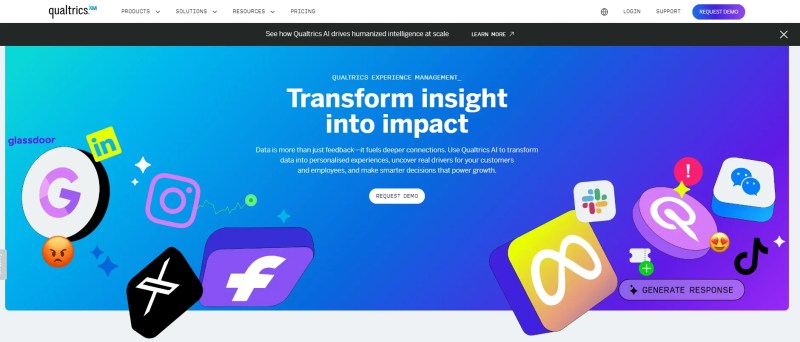
Key Features of Qualtrics
What do people think about Qualtrics?
Pros and cons on this section were formulated by aggregating user feedback from platforms like Capterra.com and G2.com.
Advantages
- User-Friendly Interface: qualtrics CX is simple and easy to use, with a straightforward user interface that makes building and maintaining surveys effortless.
- Flexible Survey Deployment: supports various survey distribution methods, including web, email campaigns, and static links, allowing versatile deployment.
- Variety of In-Built Question Types: qualtrics CX has lots of in-built question types which are always helpful to build the survey easily.
Reviews: What do you like best about Qualtrics?
👌 ”Qualtrics CX is a simple and easy tool to use. Its user interface is simple and is easy to build surveys and have them maintained. Also the web intercepts work well with the logics and it is also easy to setup and use.”
– Rakesh D., Source: G2
👌 ”Qualrics offers so many options and powerful iterations of question styles, layouts, sharing and collection tools. The ability to customize emails and survey questions based on previously entered data or question text is extremely useful for us.”
– Verified User in Higher Education, Source: G2
👌 ”I do like that the software gives you feedback on the percentage of questions that needs to be answered. Easy sharable link that takes you directly to the survey page.”
– Daniel M., Source: G2
Disadvantages
- Limited Design Features: the platform lacks sufficient design features, limiting creativity in survey design.
- High Cost: the pricing can be exorbitant, especially for users who do not access the platform frequently. A more flexible pricing model based on access time would be beneficial.
- Performance Problems: textIQ and ‘Reports’ features are slow to load and often unusable, causing frustration for users.
- Frequent Updates: while frequent updates bring new features, they also lead to constant changes in the user interface, requiring users to continually adapt.
- Non-Intuitive Functionality: some functionalities, like workflows, are not intuitive and require extensive testing and re-writing to achieve desired results. Online tutorials and guides are not detailed enough, making the learning curve steeper.
- Customer Support Issues: lack of support for customization and delayed response times from customer service.
Reviews: What do you dislike about Qualtrics?
👎 ”The cost for our use case is often exorbitant. Our partners access the dashboards once or twice a year, but the pricing is the same as a power user. A different model for pricing, based on access time, would be great.”
– Verified User in Education Management, Source: G2
👎 ”Some funtionality is not intuitive and takes a lot of experience to master. For example: workflows. It takes a lot of testing and re-writing to create the results we look for. The online tutorials/guides are not overly detailed and usually include a link to yet more less-than-helpful “instructions.” It would be better if online “help” was more user friendly and obvious.”
– Verified User in Higher Education, Source: G2
👎 ”The things that I don’t like about the software are user interface could be better with nicer fonts, better color selection and better navigation from question to question. I think it would be nice if most questions are put in one page. I also think that would be nice if the customer could make changes if it is needed after submission, that would avoid to have two surveys filled up by the same person if they find mistakes on what they submitted.”
– Daniel M., Source: G2
Identifying potential alternatives for Qualtrics
UXtweak
UXtweak is a versatile user research tool offering features like moderated testing, first-click testing, and advanced mobile testing in a single platform. It also includes tools for recruitment and participant management. With flexible and affordable pricing, UXtweak is a practical choice for UX professionals.
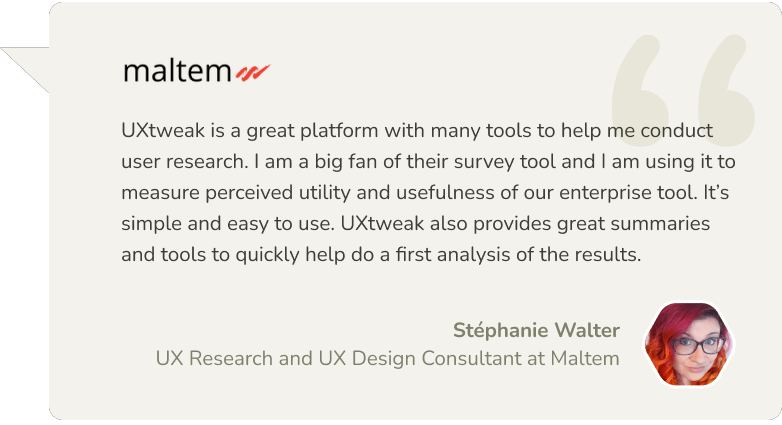
🐝 Tip: For more alternatives, explore the “Qualtrics alternatives” article.
Key Features of UXtweak
Reviews: What do you like best about UXtweak?
👌 “I love how easy and quick it is to set up the tests. To import the prototype from Figma you just need a link. It imports all your transitions directly from Figma or you can choose to connect the screens manually during setup. The analytics are great, you can easily filter out specific respondent groups, based on different criteria, and analyze results for each of them. I like that you can get a great amount of qual and quant insights without having to spend hours on the manual analysis.”
– Syuzana G., Source: G2
👌 “We used UXtweak to test usability of our mobile app’s interface and it helped greatly. We were able to recruit a rather niche audience of participants directly in the app, which honestly saved a lot of time. The study had great analytics for each task of our test. There are also recordings for each session that you can come back to for further analysis.”
– Emilly S., Source: G2
👌 “Their card sorting feature. It’s a great tool that offers an incredible amount of analytics and features for such a price.”
– David, Source: G2
Reviews: What do you dislike about UXtweak?
👎 “The UI of the study setup could use a face lift, it’s quite outdated.”
– David, Source: G2
👎 “There is currently nothing we dislike about UXtweak, as we always get enough insights about our products that we can implement into the practice straight away.“
– Matej K., Source: G2
👎 “Sometimes it takes time to import Figma prototypes. I guess because of API. Also, the interface of UXtweak should be a little bit more designed. Their site is very modern, but the application can also be redesigned. But it is functional and easy to use.“
– Denisa M., Source: G2
Pricing
When selecting a platform, prioritize cost-effectiveness. Choose one that fulfills your requirements without surpassing your budget.
Qualtrics
Qualtrics XM pricing is available on demand.
UXtweak
- Starter Plan: Free
- Plus Plan: $708/year ($59 monthly).
- Business Plan: $1,812/year ($151 monthly).
- Enterprise Plan: Starts at $5,000/year.
Subscription options are typically annual with monthly payments available; plans can be easily changed or canceled. Check UXtweak’s pricing page for more details.
Qualtrics reviews and ratings on review platforms
For an impartial comparison, we utilized data from G2, Capterra, and TrustRadius. These platforms provide B2B SaaS reviews, allowing buyers to rate and evaluate software.
|
Review Site |
Qualtrics |
UXtweak |
|
4.4/5 |
4.8/5 |
|
|
7.6/10 |
10/10 |
|
|
4.7/5 |
4.8/5 |
Decision-Making Guide: Is Qualtrics Right for Your Team?
Qualtrics CX is renowned for its user-friendly interface, making survey building and maintenance effortless. It supports flexible survey deployment through various channels, including web, and email campaigns. The platform offers a wide range of in-built question types, enhancing survey customization and ease of use. Users value its simplicity, powerful customization options, and helpful feedback mechanisms, making it an efficient tool for data collection and analysis. However, it has drawbacks such as limited design features, high costs, performance issues with certain tools, and frequent updates that require constant adaptation. Some functionalities are non-intuitive and require extensive training, while customer support can be slow and lacks customization assistance. The user interface could also benefit from better fonts, color selection, and navigation.
For improving your UX, UXtweak might be a better choice. It includes specialized tools for UX researchers, excellent analytics, and a fair price. UXtweak also prides itself on perfect customer support, rated 5/5 by Capterra, and offers study audits by UX researchers to ensure valid results.
