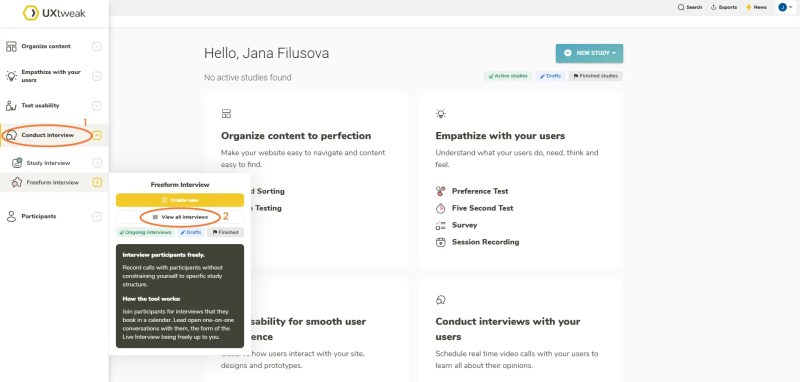What are user research highlights? What are they good for? This article answers these basic questions about highlights in UX research and, in addition, provides the exact procedure for creating highlights on the UXtweak platform.
What is a User research highlight?
A user research highlight (sometimes referred to as a highlights clip) is a brief segment of a larger research session or interview, often used to highlight and demonstrate specific insights, observations, or feedback from participants.
What are user research clips good for?
Research highlights can serve various purposes:
- Demonstrating user feedback: Illustrating how users interact with a product or service, including their challenges, preferences, and suggestions.
- Presenting key insights: Providing concrete examples of user behavior or opinions that are relevant to the research goals.
- Supporting stakeholder communication: Giving visual and audio proof to stakeholders to help them understand the research findings and connect with users.
- Improving reports and presentations: Making research findings more engaging and memorable when presented to an audience.
- Training and education: Helping team members and new employees learn about user needs and behaviors.
Why should you create user research highlights and clips?
Creating user research highlights helps share key insights, user feedback, and observed behaviors with stakeholders, team members, and decision-makers. Research findings are more engaging, better understood, and more credible when connected to a short clip showing a representative facing the given problem. This approach helps stakeholders connect and understand better the needs of users.
Similar opinions appeared in our new survey about Research Objections. One of the recommendations of the participants in persuading stakeholders was:
“Include them in user interviews and the research. Not just summarize it and try to convince them with a presentation, but let them actually see what they are saying/doing. Either bringing them into the research or to show videos/pictures/voice recordings. Trying to align it to the business strategy.”
- Respondent 548: Service designer, 2-5 years of experience, works in corporation (more than 1000 employees)
How to create highlights from user interviews with UXtweak?
1.Log in to your UXtweak account. In the left menu bar, you will find the “Conduct interview” option. Click on it.
2. You will then see the choices “Study interview” or “Freeform interview.” After selecting one of these options navigate to the button “View all interviews.”
3. Now you see a page listing your studies. Find the research session you are looking for and click on the “Results” button.
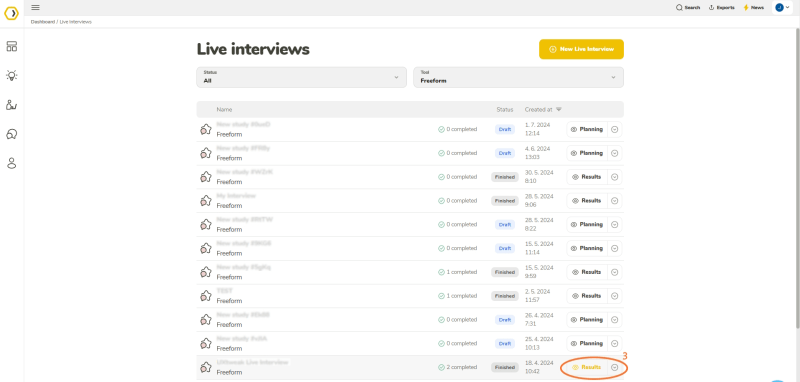
4. On the following screen, you will find the main statistics. Look for the “Participants” section.
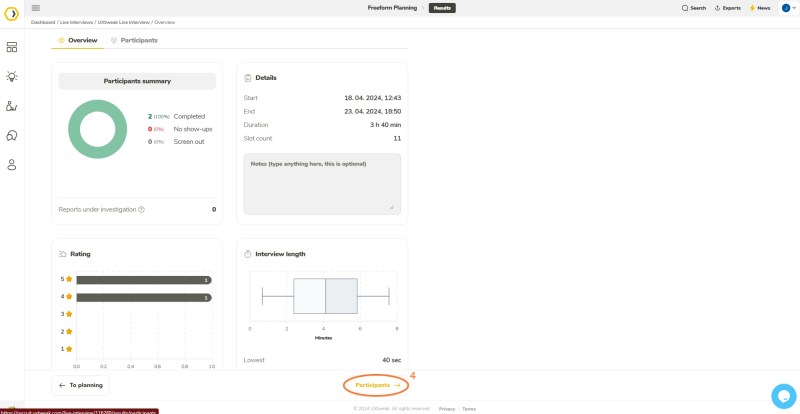
5. To create a highlight, click on the respondent you are interested in and then click on the window with their recording.
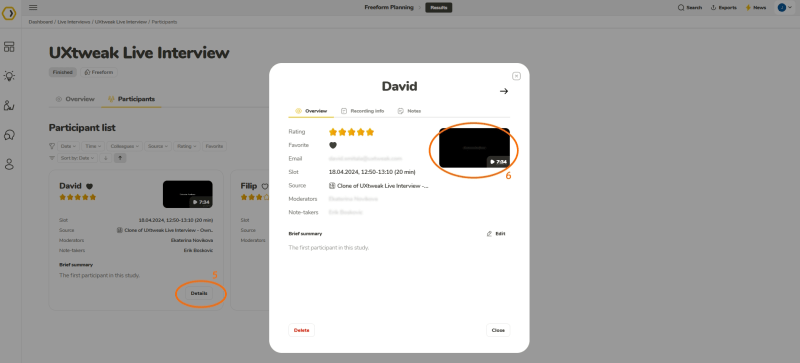
6. In a new window, you will see the recording of the research session and button “Notes & Highlights” on the right side of the screen. In the lower right corner, you can now see “Add note or highlight”.
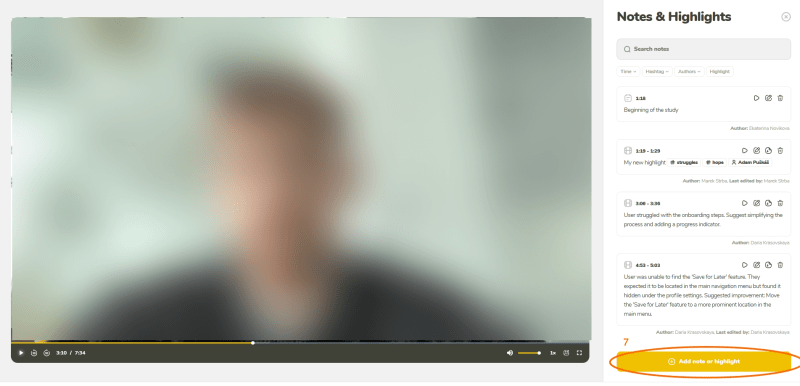
7. After clicking on “Add note or highlight,” the start time of the period will be displayed. To ensure your comment becomes a “Highlight” and not just a “Note,” click “Make highlight.” The option to end the time period will be displayed at that moment. You can adjust the entire duration of the clip as needed. When you are satisfied with your highlight, name it or describe the problem in the video, and then save it.
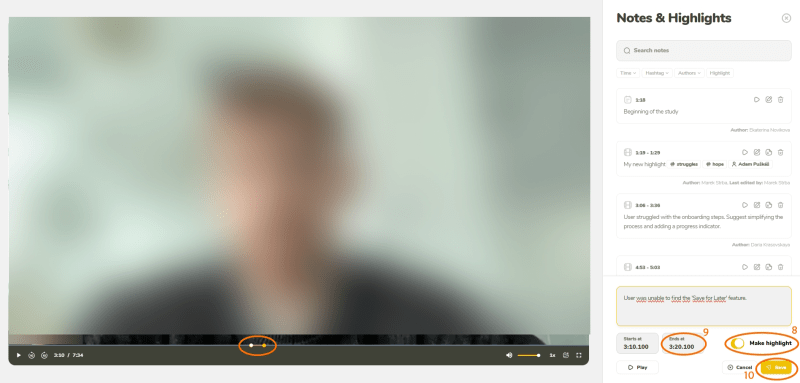
8. You are all set! Now you have a highlight ready to be saved to your device and sent to stakeholders or other colleagues. If you notice that part of the recording is missing or you would like to delete the highlight and create a new one, you can do so in the list of options located directly in the upper right corner of the highlight.
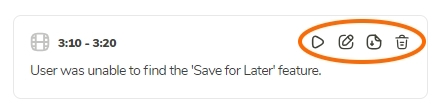
Jana Filusova, our Marketing Executive at UXtweak, brings a scientific approach, analytical skills, and a business background to her role. She is responsible for producing our UX research podcast called “UX Researcher Geeks” and content creation. Jana’s academic background is in Molecular Biology and Genetics, and she spent three years as a researcher at the Czech Academy of Sciences. After completing her Master’s studies, she shifted from the world of science to the field of Business Management and began working for UXtweak.