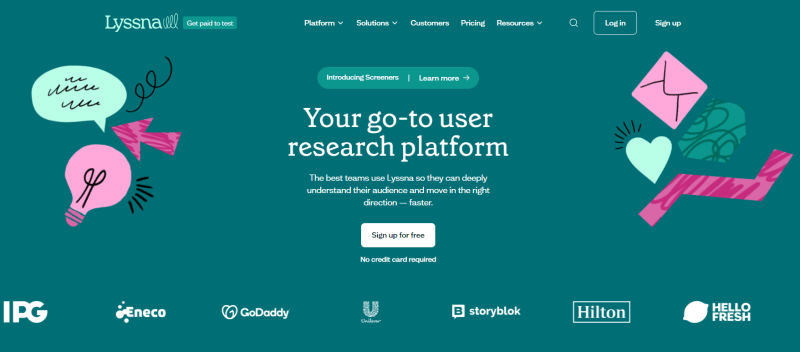Considering Lyssna for your team’s research but want to weigh the pros and cons? Curious about others’ opinions on this tool? You’re in the right place! This article will explore Lyssna, highlighting its features, identifying any drawbacks, and comparing it to a top alternative.
❕ Important note: This review site presents information relevant for researchers, not for participants in the user panel.
What is Lyssna?
Lyssna, formerly UsabilityHub, is a user research platform that helps companies recruit participants, conduct research, and gain audience insights. It offers testing tools to save time, improve engagement, and increase conversions, providing fast feedback for design improvements.
Key Features of Lyssna
What do people think about Lyssna?
Pros and cons on this section were formulated by aggregating user feedback from platforms like Capterra.com and G2.com.
Advantages
- Customer Support: users appreciate the helpful and responsive customer support.
- Ease of Setup: the platform is known for its user-friendly setup process.
- Resourceful Library: Lyssna’s extensive library of articles, offering tips and tricks, serves as a valuable resource for users.
Reviews: What do you like best about Lyssna?
👌 ”After I launched my test, I received quick responses.”
– Verified User in Marketing and Advertising, Source: G2
👌 ”The tool is great for self-service research. The tests are really simple to set up and I love being able to quickly pool proxy customers. Customer support has been really helpful when needed as well.”
– Sara D., Source: G2
👌 ”Learning curve is super fast, the blog articles are rich of practical examples, the possibility to have a free mode, build-in template, easy to understand, integration with Figma.”
– Daniele P., Source: G2
Disadvantages
- Cost of User Panel: Lyssna’s user panel can be expensive, especially when targeting specific user groups.
- Limitations in Live Site Testing: Users express a desire for the ability to test live sites, such as directing customers to competitor sites or their own current site for comparison with prototypes.
- Panel Demographic Limitation: The majority of panel users are based in the USA, which may limit insights from a global audience.
- Insufficient Screener Questions: There is a need for more detailed screening questions, as current demographic filters don’t narrow down specific customer profiles effectively.
- Limited Testing Formats: Lyssna lacks short, unmoderated testing options like think-aloud tasks.
Reviews: What do you dislike about Lyssna?
👎 ”The quality of the responses was very poor. I did two tests. I had to cancel the first one as the responses coming in were useless. On questions as “Can you review this website and share your thoughts”, I got multiple times the answer “Yes”. In the second test, I was more specific for feedback about elements on the site. However, half of the respondents just filled in something irrelevant, which meant they didn’t even open the site that I requested to review.”
– Verified User in Marketing and Advertising, Source: G2
👎 ”I wish that I could test live sites (ie send customers to a competitor site or to my current site which they can compare to a prototype. I also wish I was able to add in screener questions. The demographics aren’t enough to drill close enough to my customer.”
– Sara D., Source: G2
👎 ”Short unmoderated testing options like think-aloud tasks are not available. Short audio recordings could be useful, say at the end of a test to gather those extra nuggets from users.”
– Duncan B., Source: G2
Identifying potential alternatives for Lyssna
🐝 Tip: For more alternatives, explore the “Lyssna alternatives” article for a comprehensive list of options.
UXtweak
What makes UXtweak different is its range of features, like tree testing, first-click testing, five-second tests, and mobile testing, all available in one platform. It also provides a full suite of recruitment, and participant management tools. With flexible and affordable pricing, UXtweak is a practical choice for UX professionals.
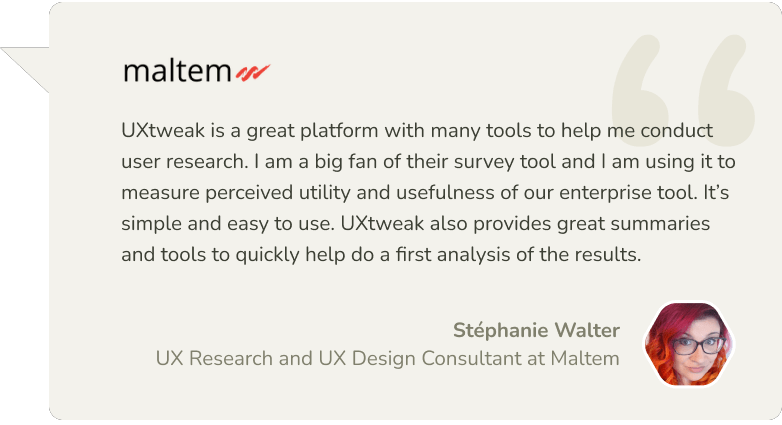
Key Features of UXtweak
Reviews: What do you like best about UXtweak?
👌 “I love how easy and quick it is to set up the tests. To import the prototype from Figma you just need a link. It imports all your transitions directly from Figma or you can choose to connect the screens manually during setup. The analytics are great, you can easily filter out specific respondent groups, based on different criteria, and analyze results for each of them. I like that you can get a great amount of qual and quant insights without having to spend hours on the manual analysis.”
– Syuzana G., Source: G2
👌 “We used UXtweak to test usability of our mobile app’s interface and it helped greatly. We were able to recruit a rather niche audience of participants directly in the app, which honestly saved a lot of time. The study had great analytics for each task of our test. There are also recordings for each session that you can come back to for further analysis.”
– Emilly S., Source: G2
👌 “Their card sorting feature. It’s a great tool that offers an incredible amount of analytics and features for such a price.”
– David, Source: G2
Reviews: What do you dislike about UXtweak?
👎 “The UI of the study setup could use a face lift, it’s quite outdated.”
– David, Source: G2
👎 “There is currently nothing we dislike about UXtweak, as we always get enough insights about our products that we can implement into the practice straight away.“
– Matej K., Source: G2
👎 “Sometimes it takes time to import Figma prototypes. I guess because of API. Also, the interface of UXtweak should be a little bit more designed. Their site is very modern, but the application can also be redesigned. But it is functional and easy to use.“
– Denisa M., Source: G2
Pricing
Selecting a platform requires careful assessment of its cost-effectiveness. It’s important to choose one that meets your research needs while staying within your budget. Let’s examine the affordability of the research platforms we’ve reviewed.
Lyssna
- Free Plan
- 2-min tests/surveys, 15 self-recruited responses, 5 monthly interviews, no CSV export.
- Basic Plan
- $75/month (billed annually) or $900/year
- Unlimited tests/surveys/interviews, 3-10 seats (extra cost), 5-min test/survey limit, unlimited responses, 15 monthly interviews, full panel access, CSV exports.
- Pro Plan
- $175/month (billed annually) or $2100/year
- All Basic features plus unlimited test/survey duration, 5-15 seats (extra cost), 30 monthly interviews, response limit option, conditional logic, custom branding.
- Enterprise Plan
- Contact for pricing
- Custom solutions with unlimited tests/surveys/interviews, unlimited seats, customizable interview sessions, full panel access, additional enterprise features.
UXtweak
- Starter Plan: Free
- Plus Plan: $59 monthly or $708/year
- Business Plan: $151 monthly or $1,812/year
- Enterprise Plan: Starts at $5,000/year
Subscription options are typically annual with monthly payments available; plans can be easily changed or canceled. Check UXtweak’s pricing page for more details.
Lyssna reviews and ratings on review platforms
Let’s review the feedback from users who have used each tool. The table below summarizes ratings from review platforms G2, TrustRadius, and Capterra.
|
Review Site |
Lyssna |
UXtweak |
|
4.5/5 |
4.8/5 |
|
|
7.1/10 |
10/10 |
|
|
4.7/5 |
4.8/5 |
Decision-Making Guide: Is Lyssna Right for Your Team?
While Lyssna offers user-friendly setup, responsive customer support, and a rich library of articles, its limitations become apparent when compared to UXtweak. Despite Lyssna’s impressive tools, its participant management and reliability are significant drawbacks. The validity of research results is compromised if the participants are not capable, regardless of the tool’s quality. UXtweak, on the other hand, not only matches Lyssna’s features but also excels with a more reliable participant pool from a diverse range of countries, not just the USA. Furthermore, UXtweak offers study audits to ensure quality control, making it a superior choice for complex and large-scale studies.