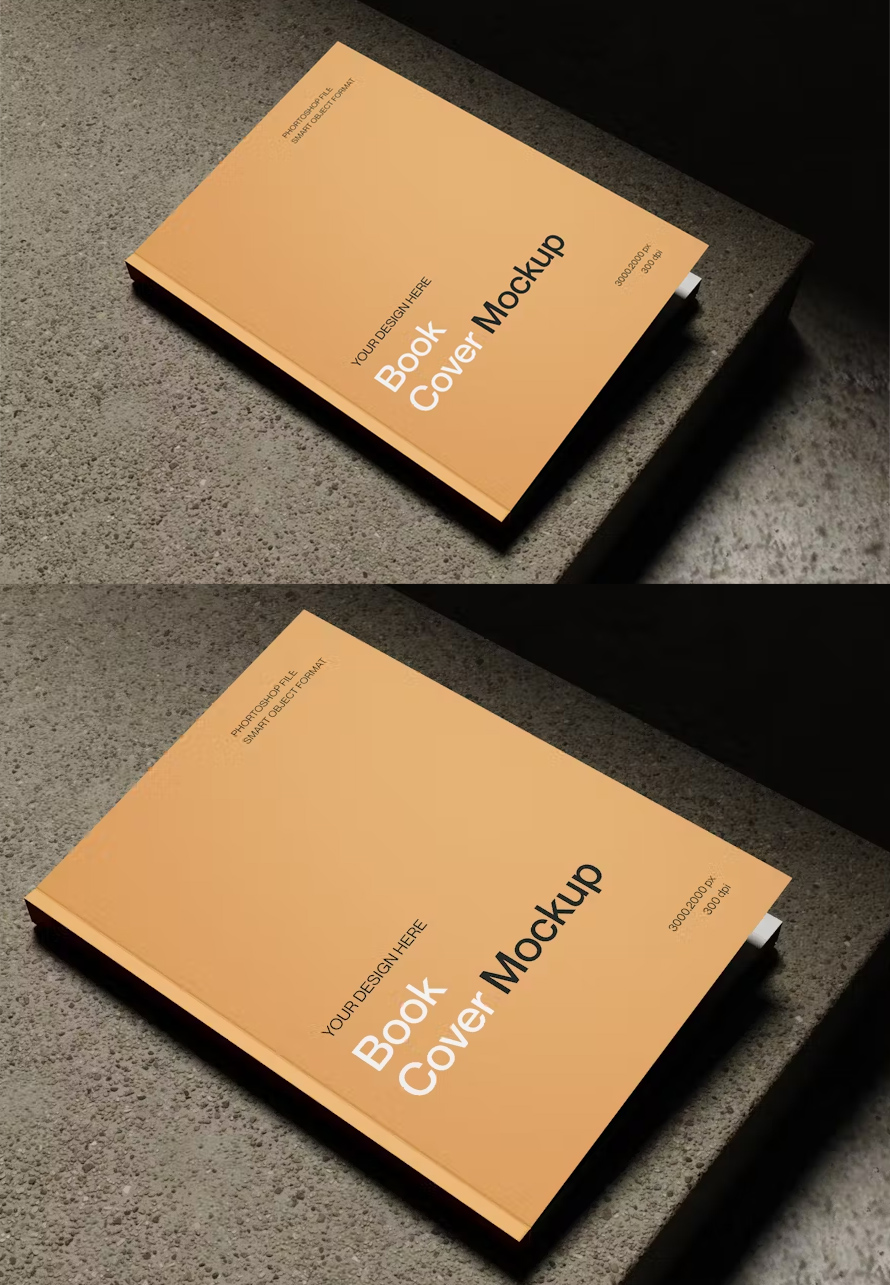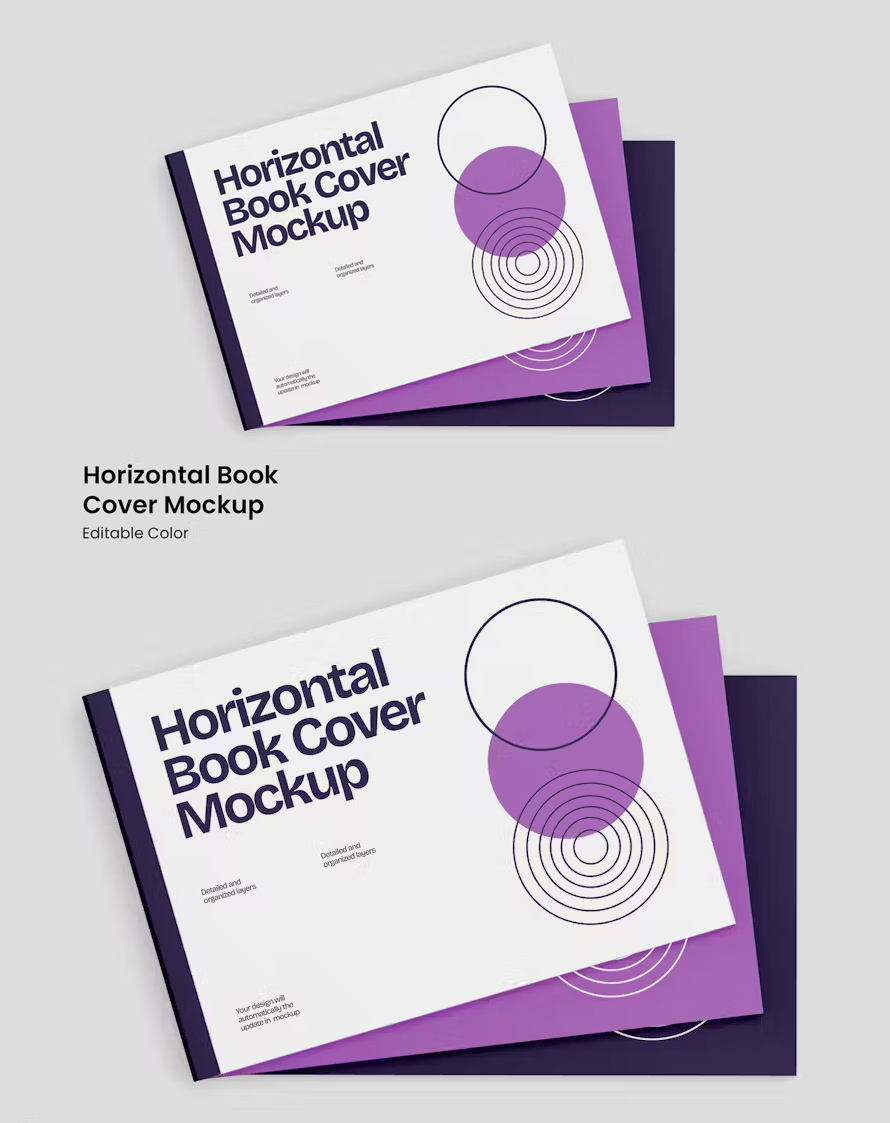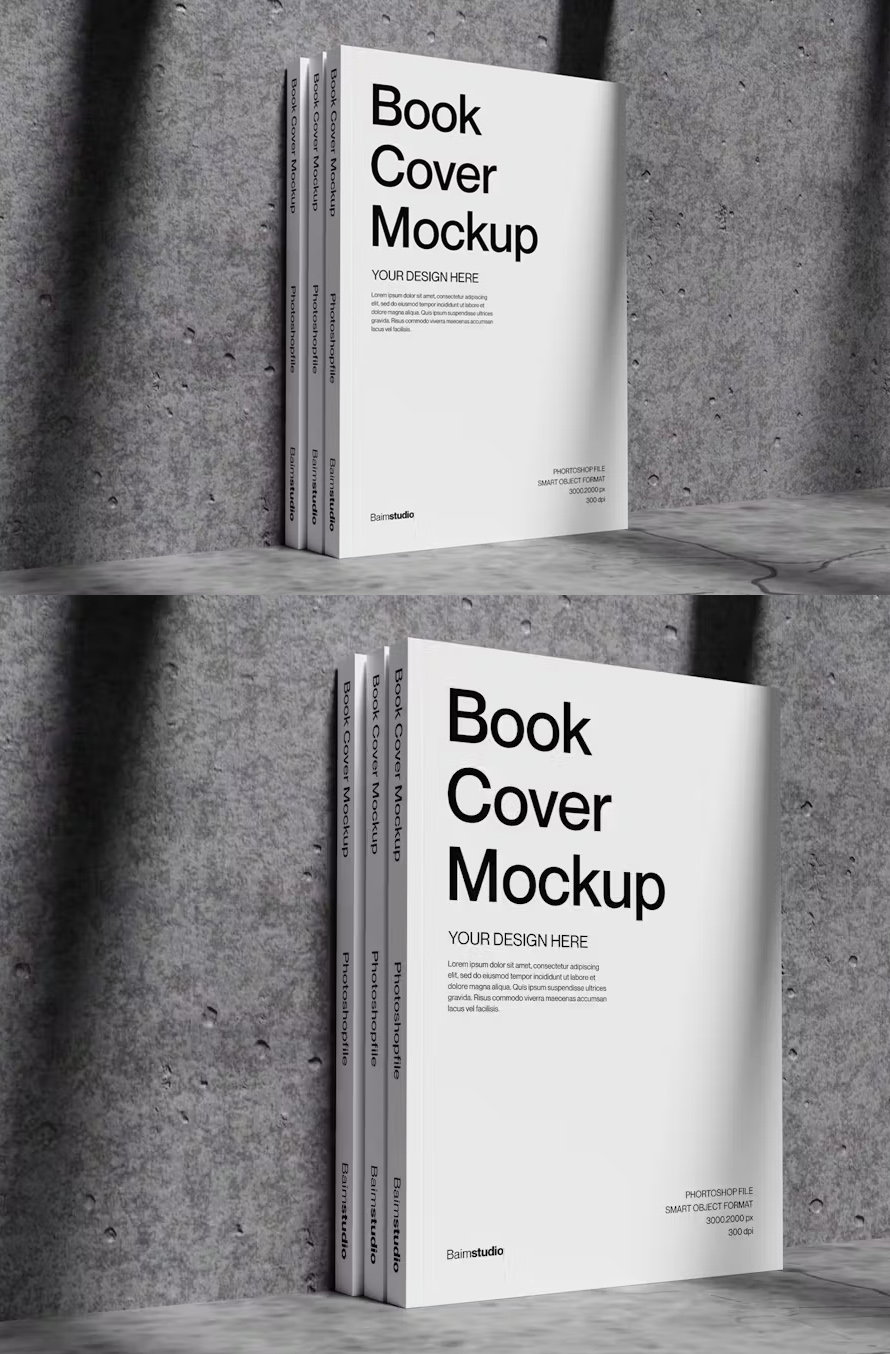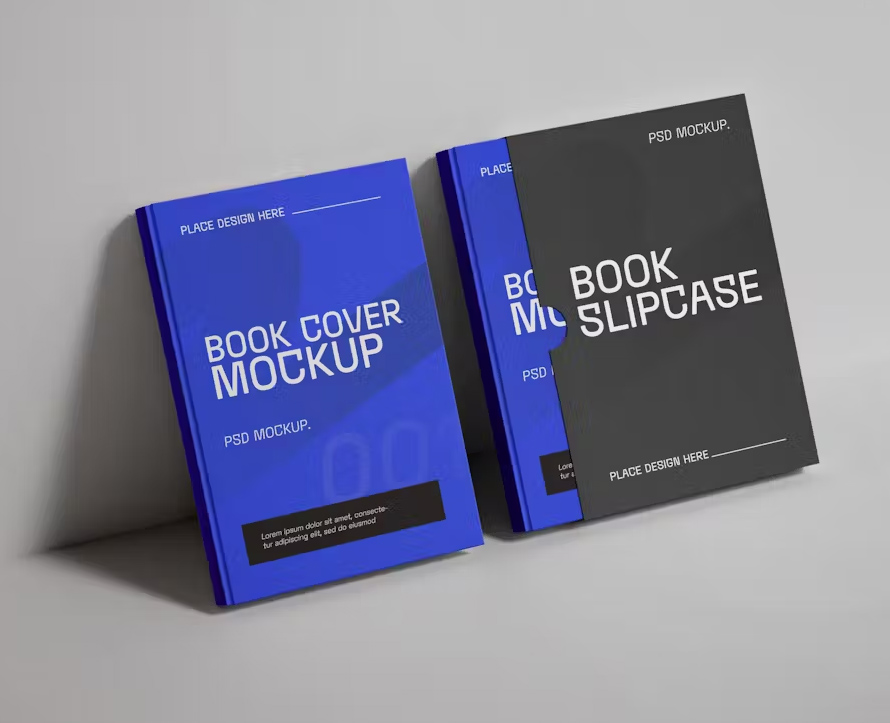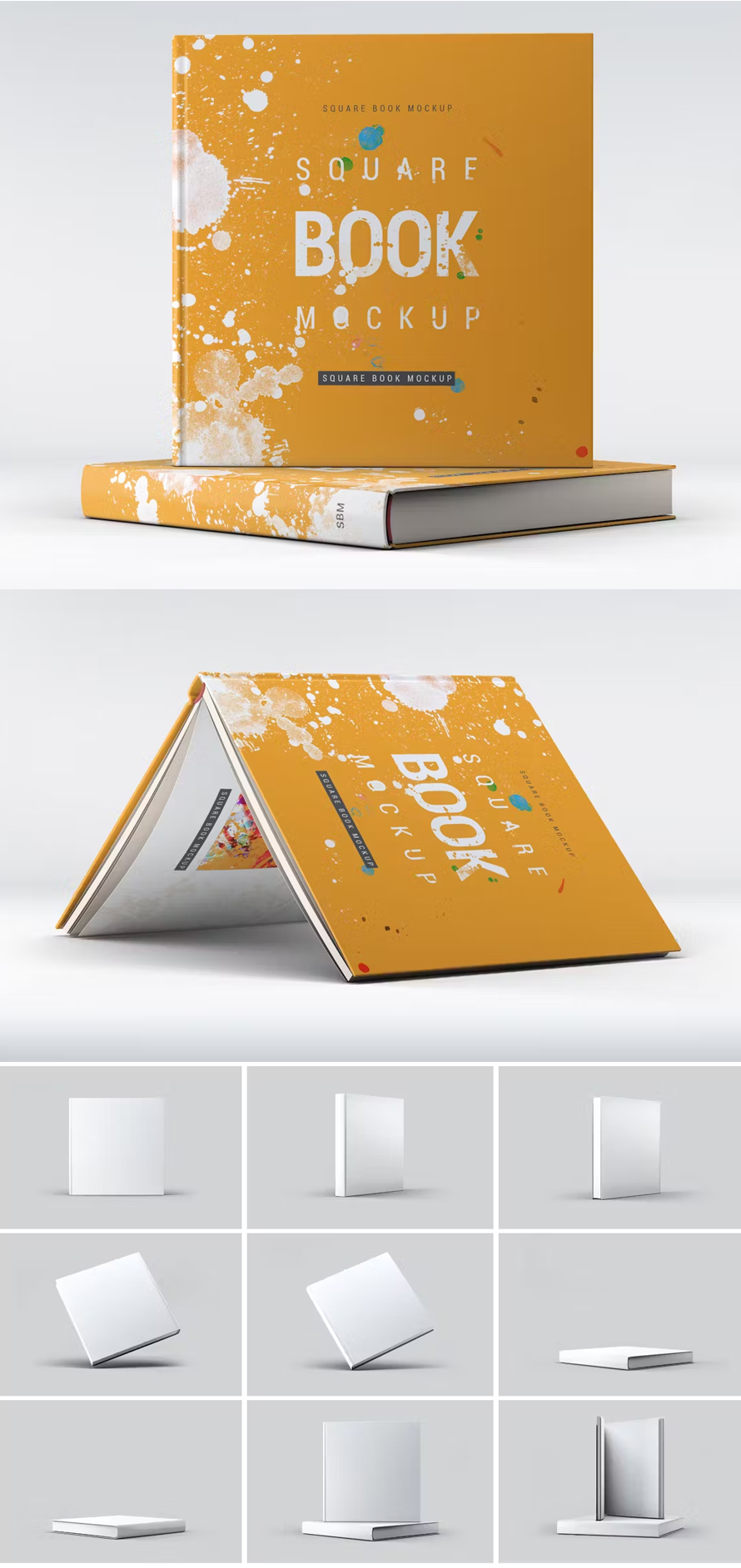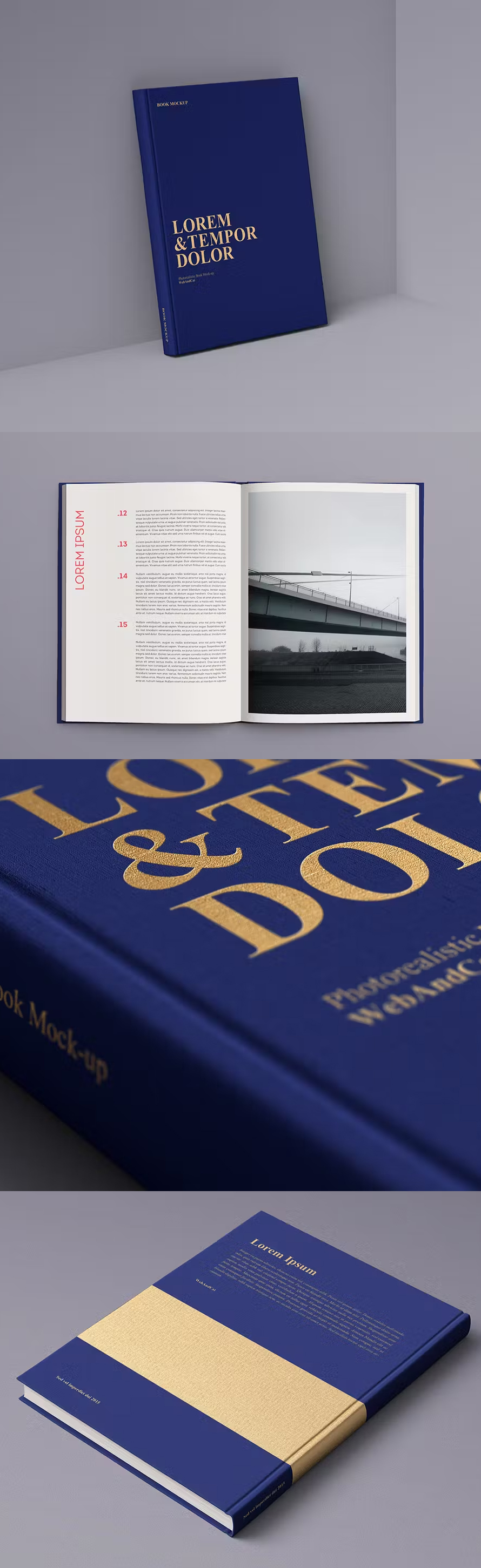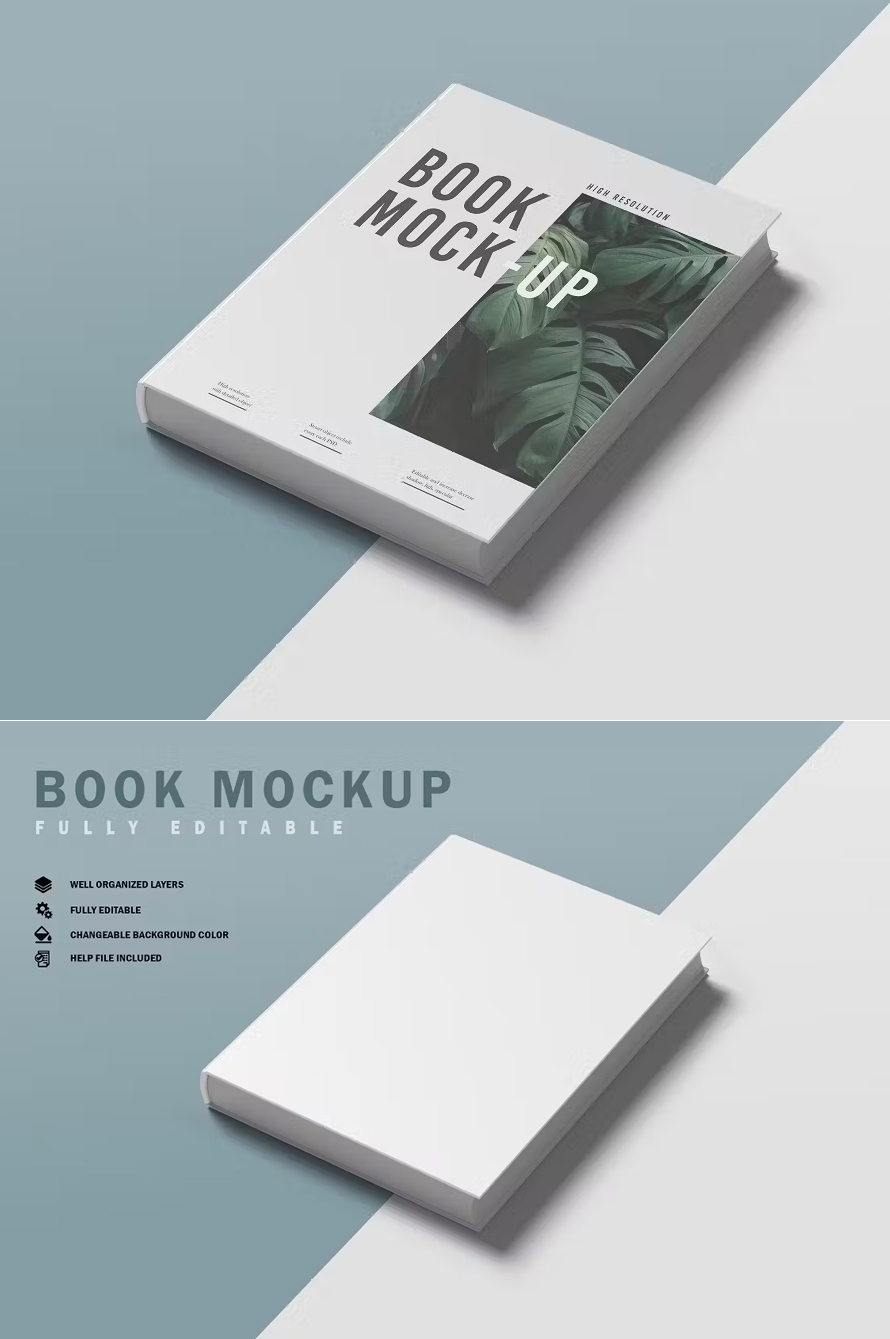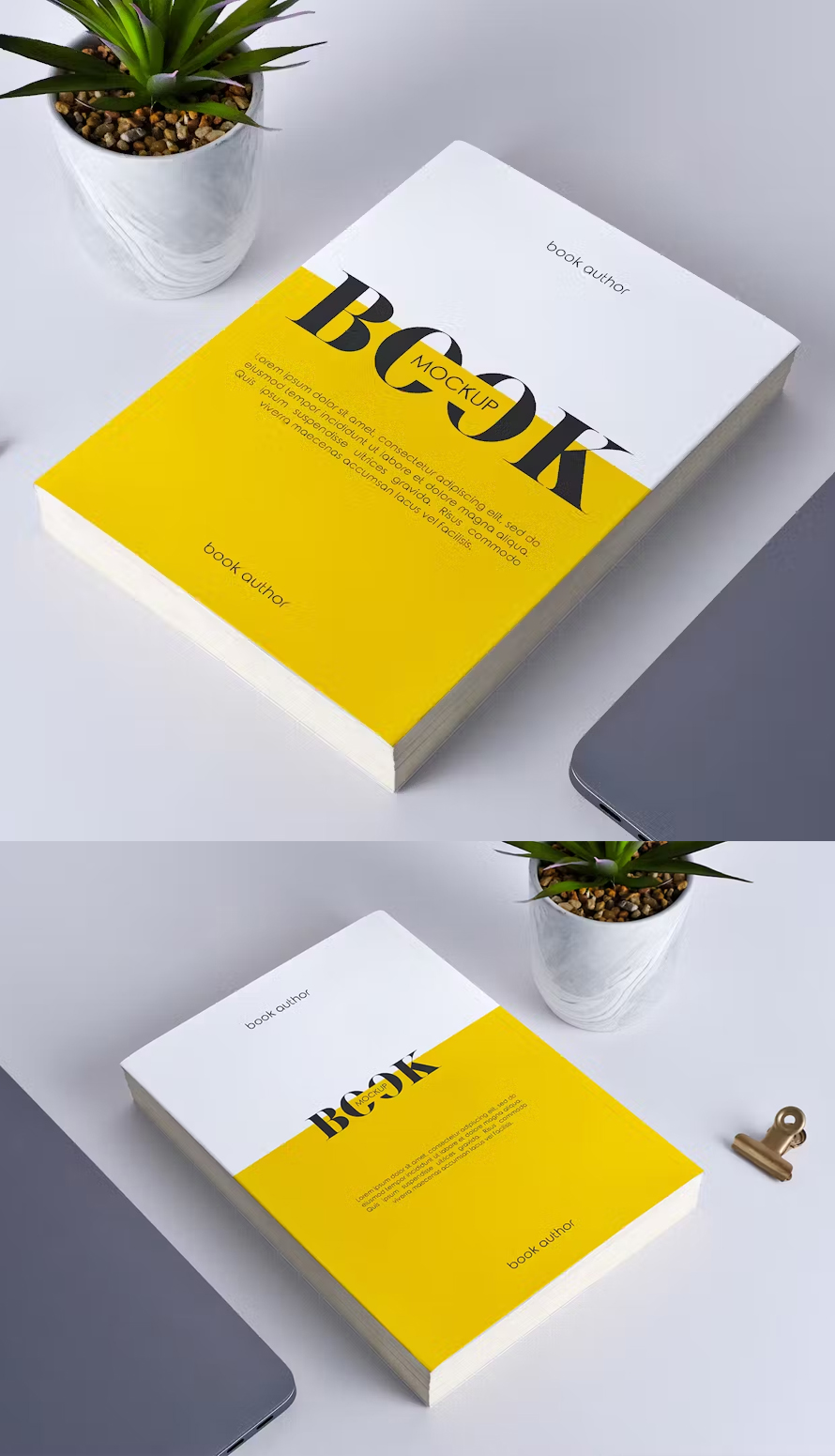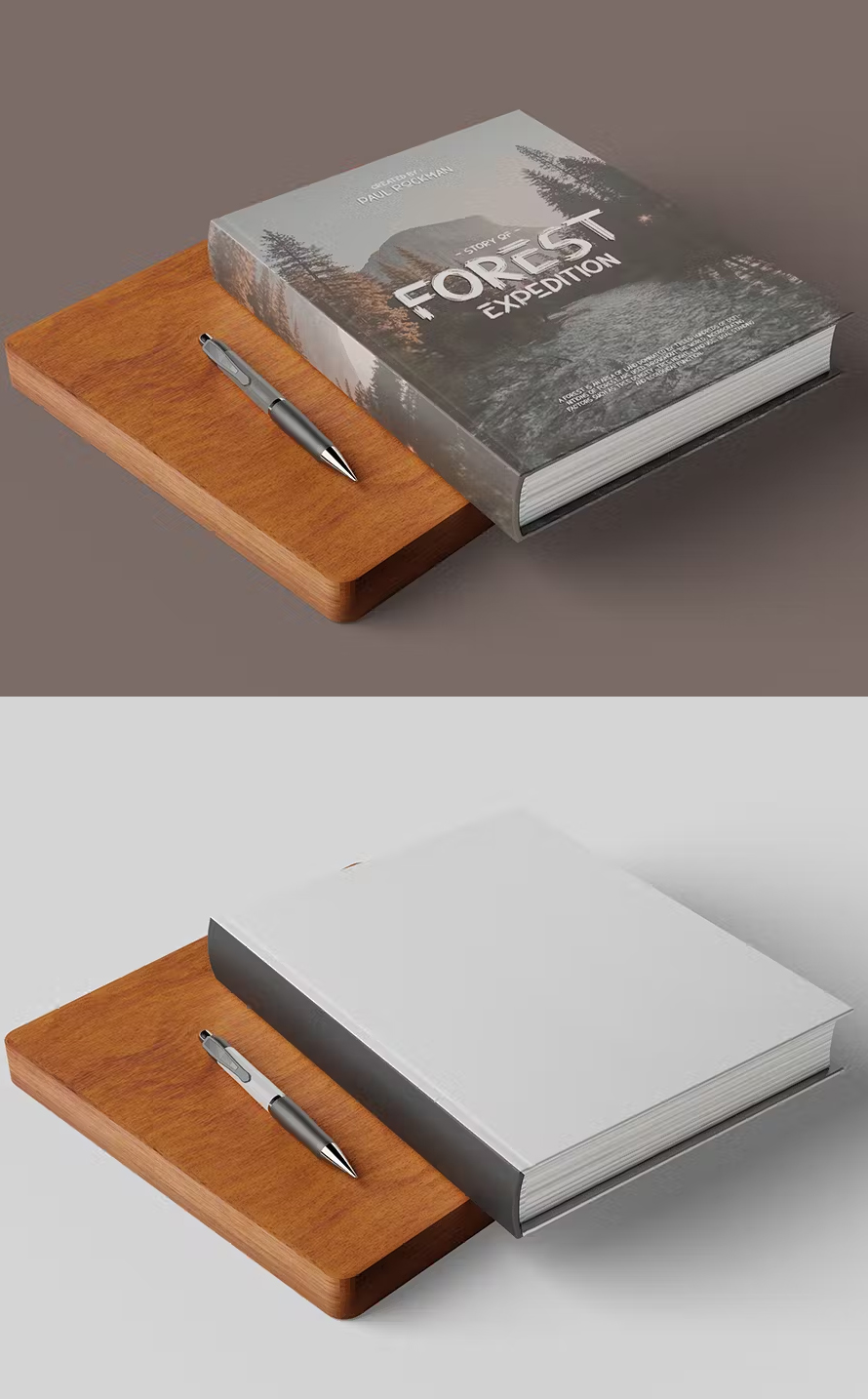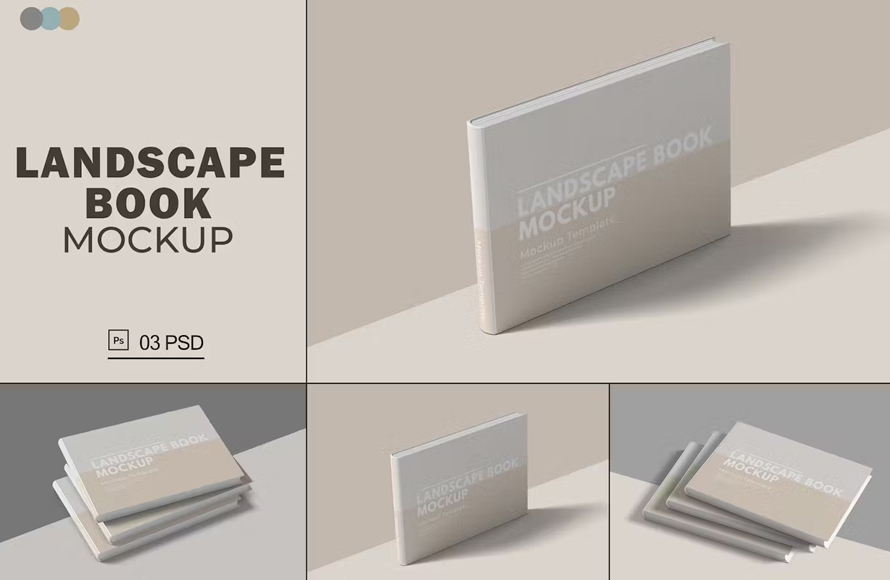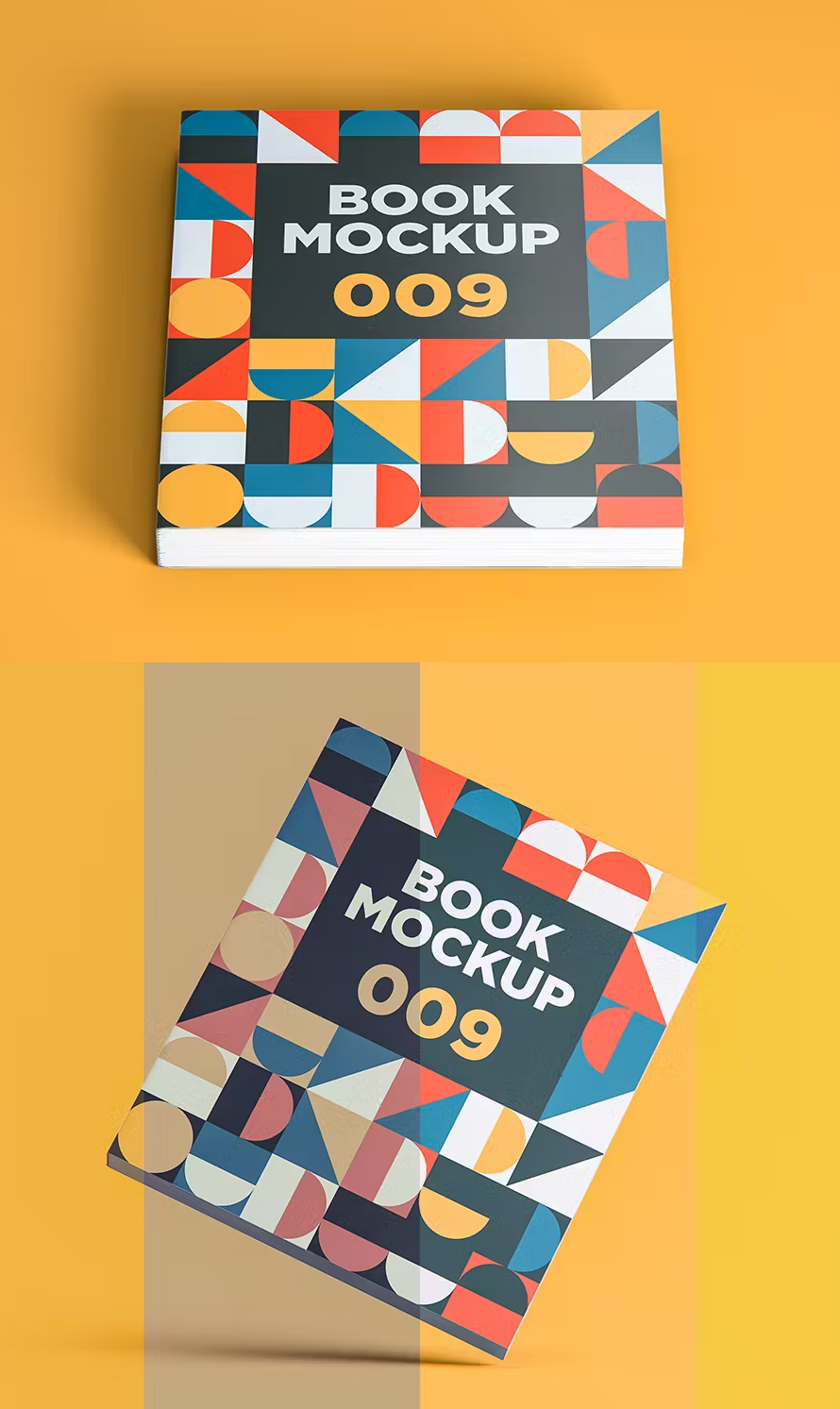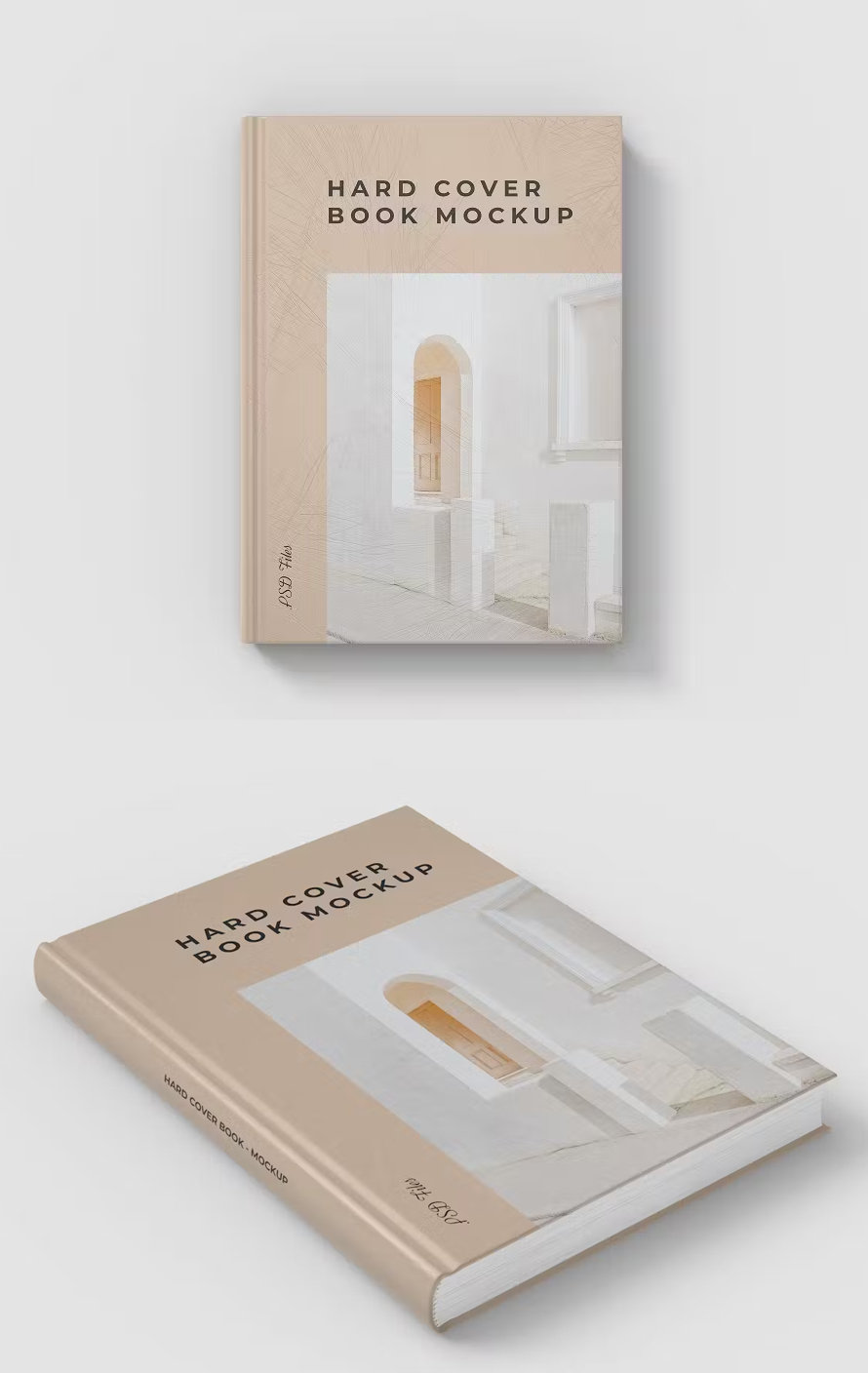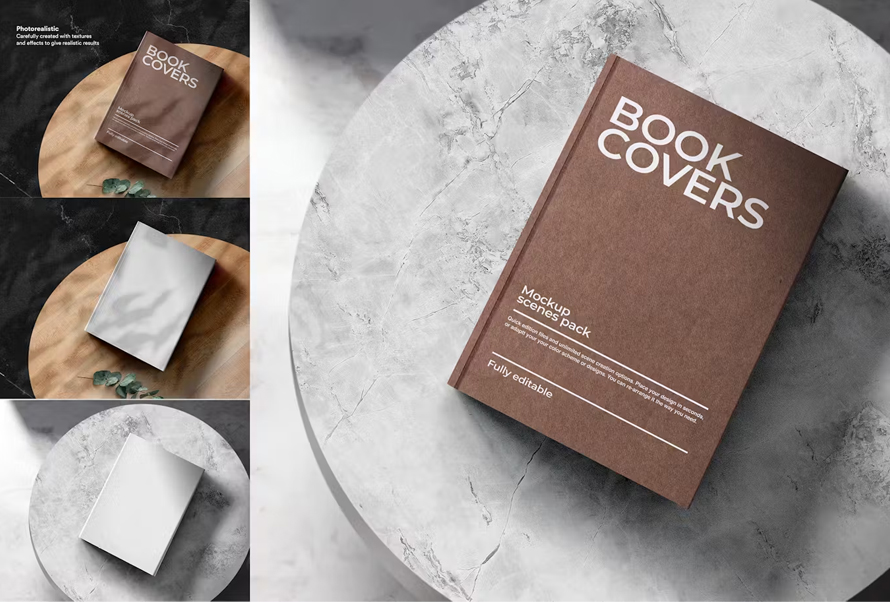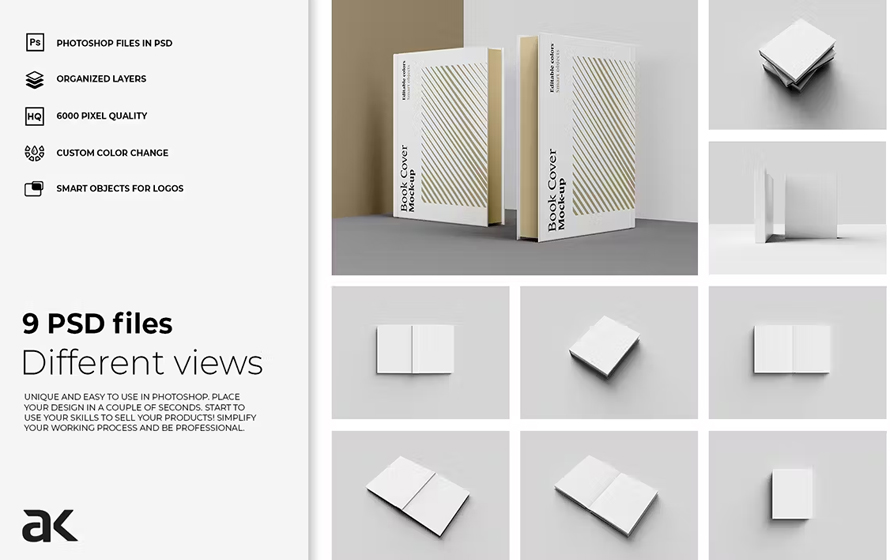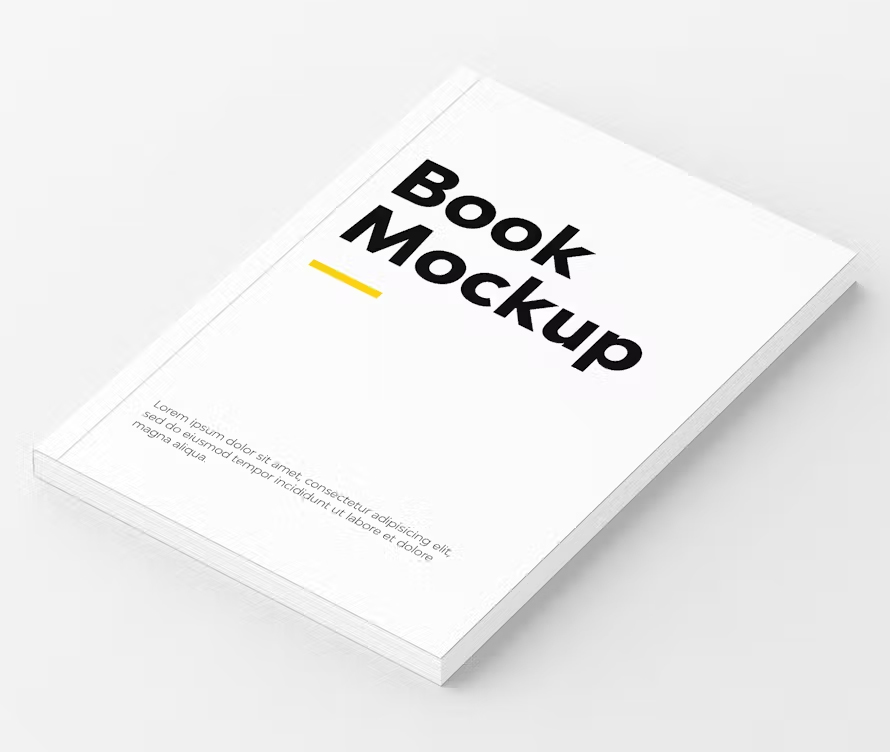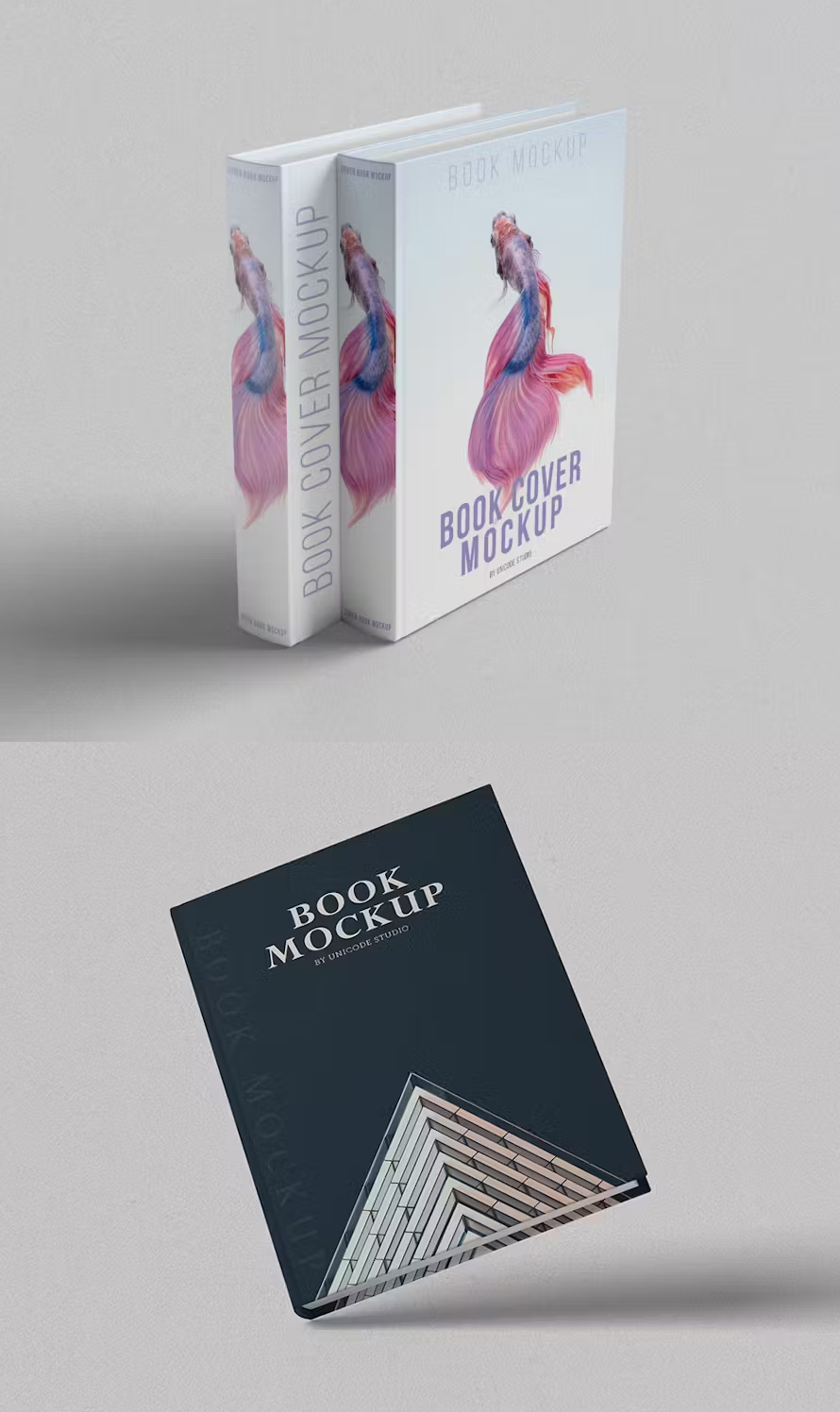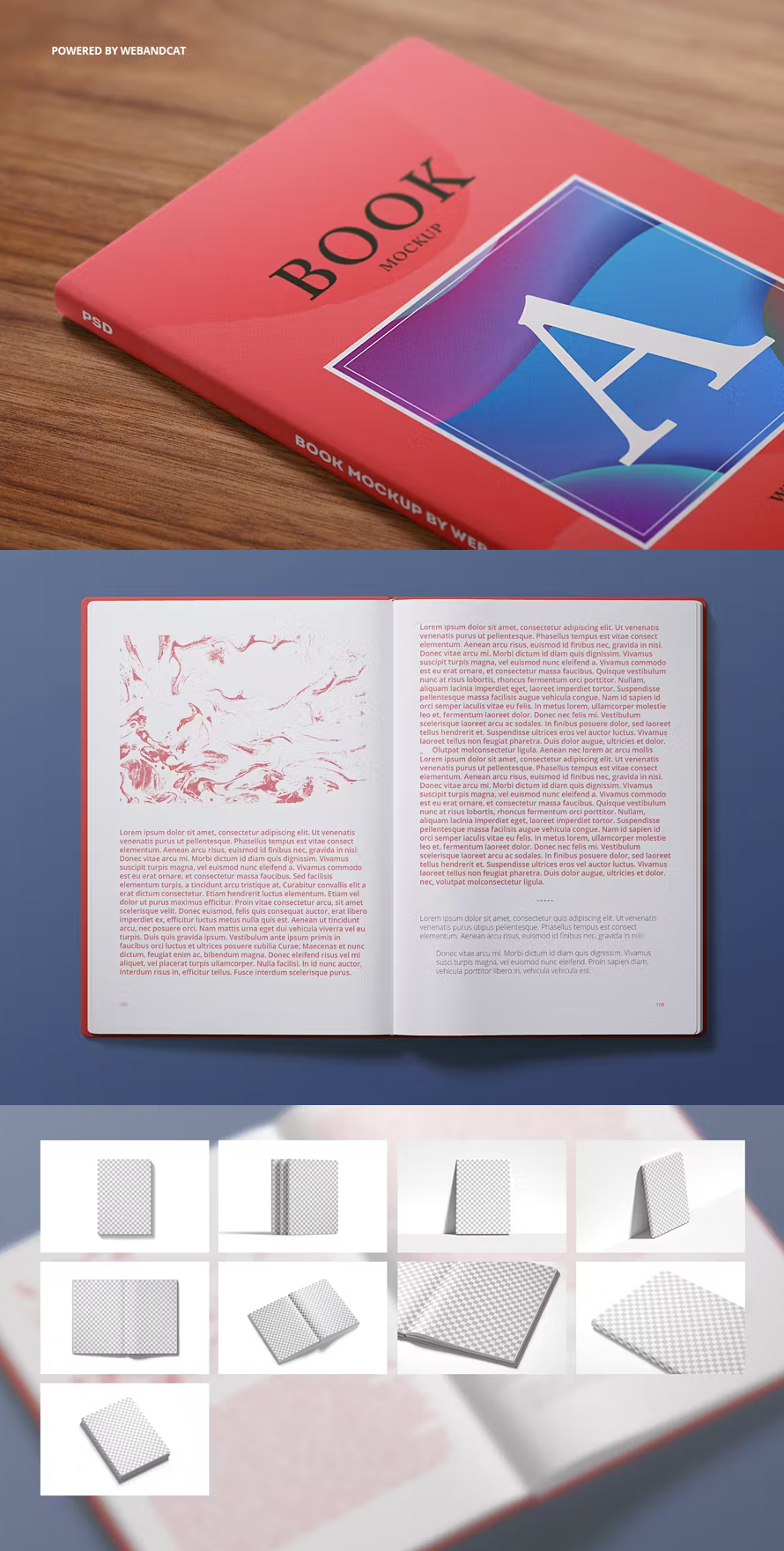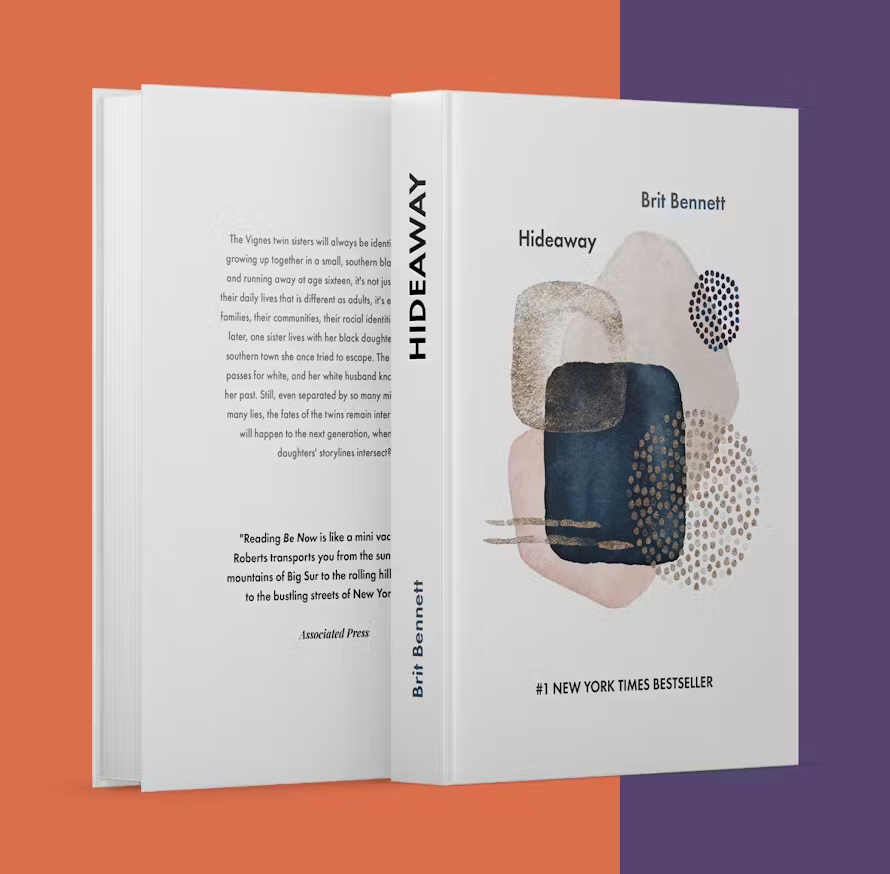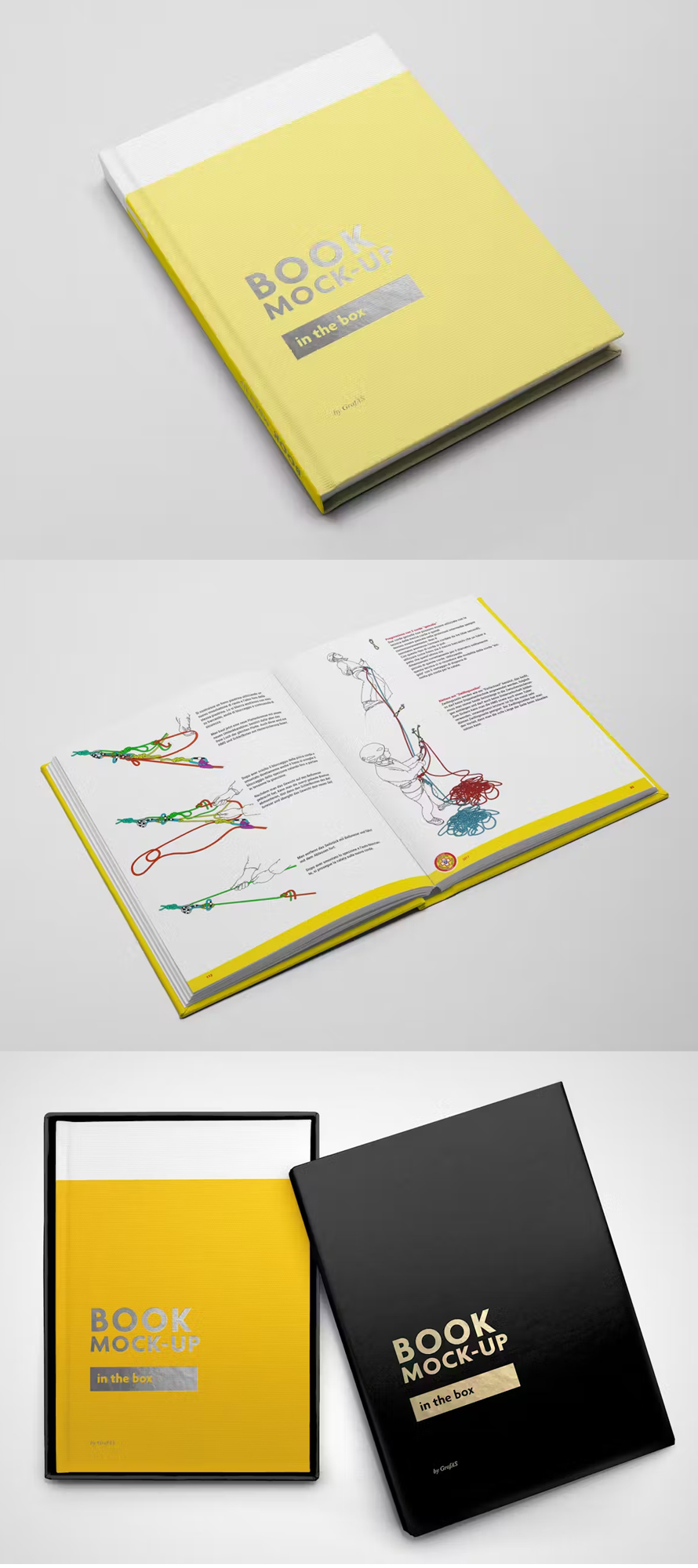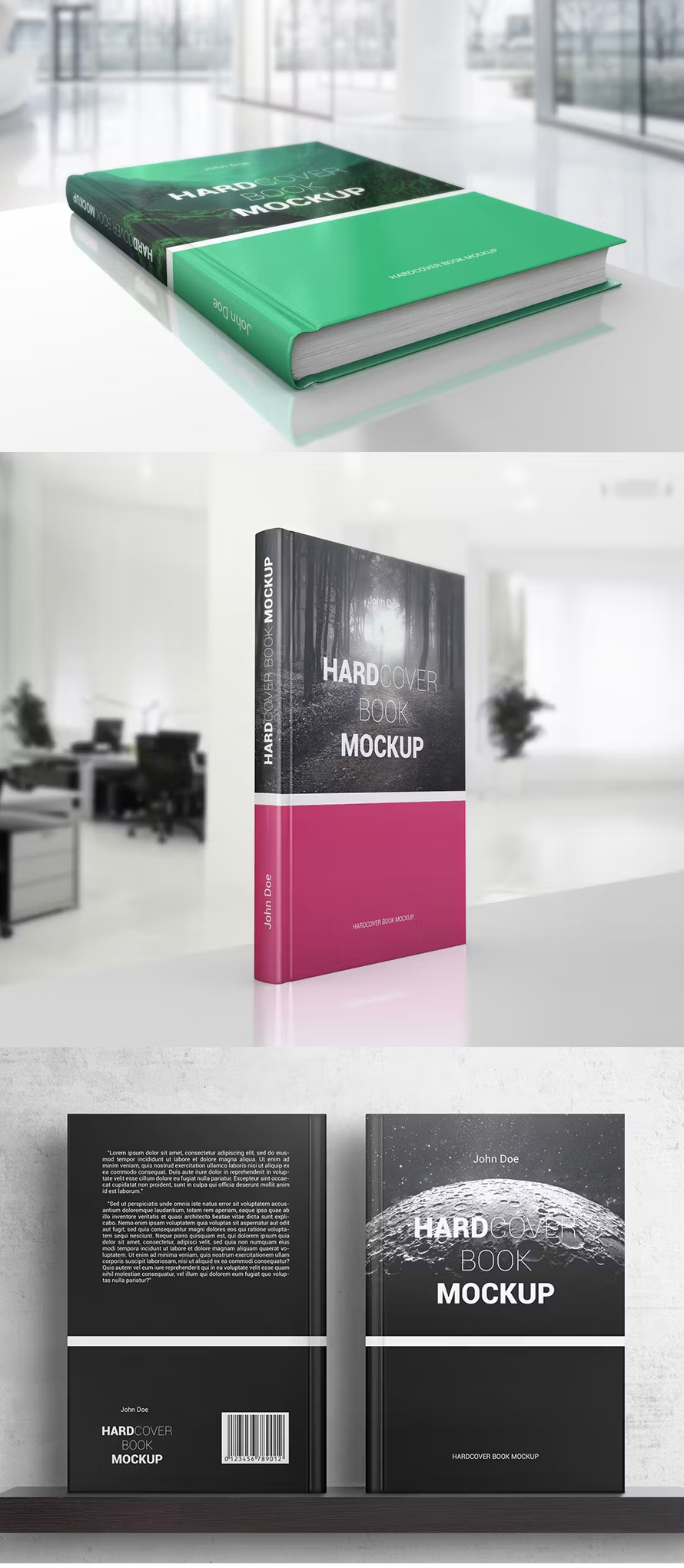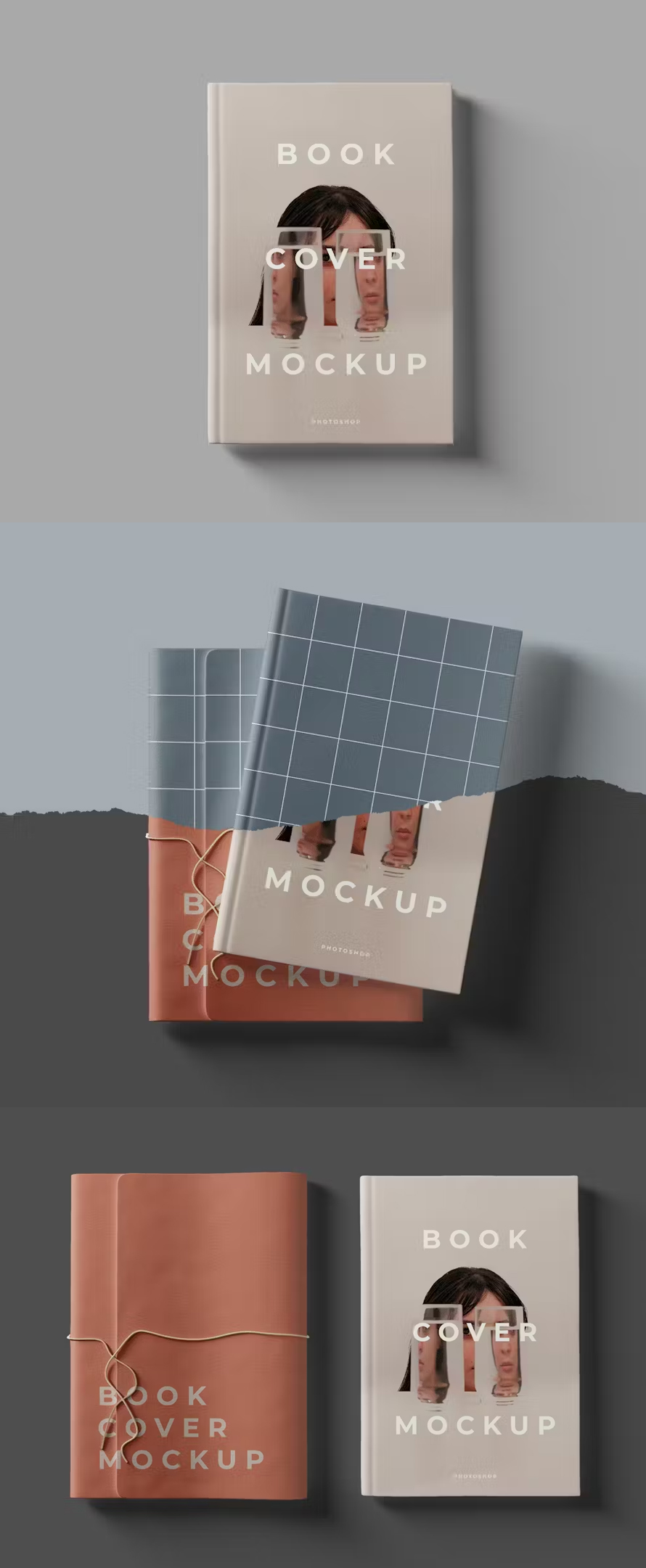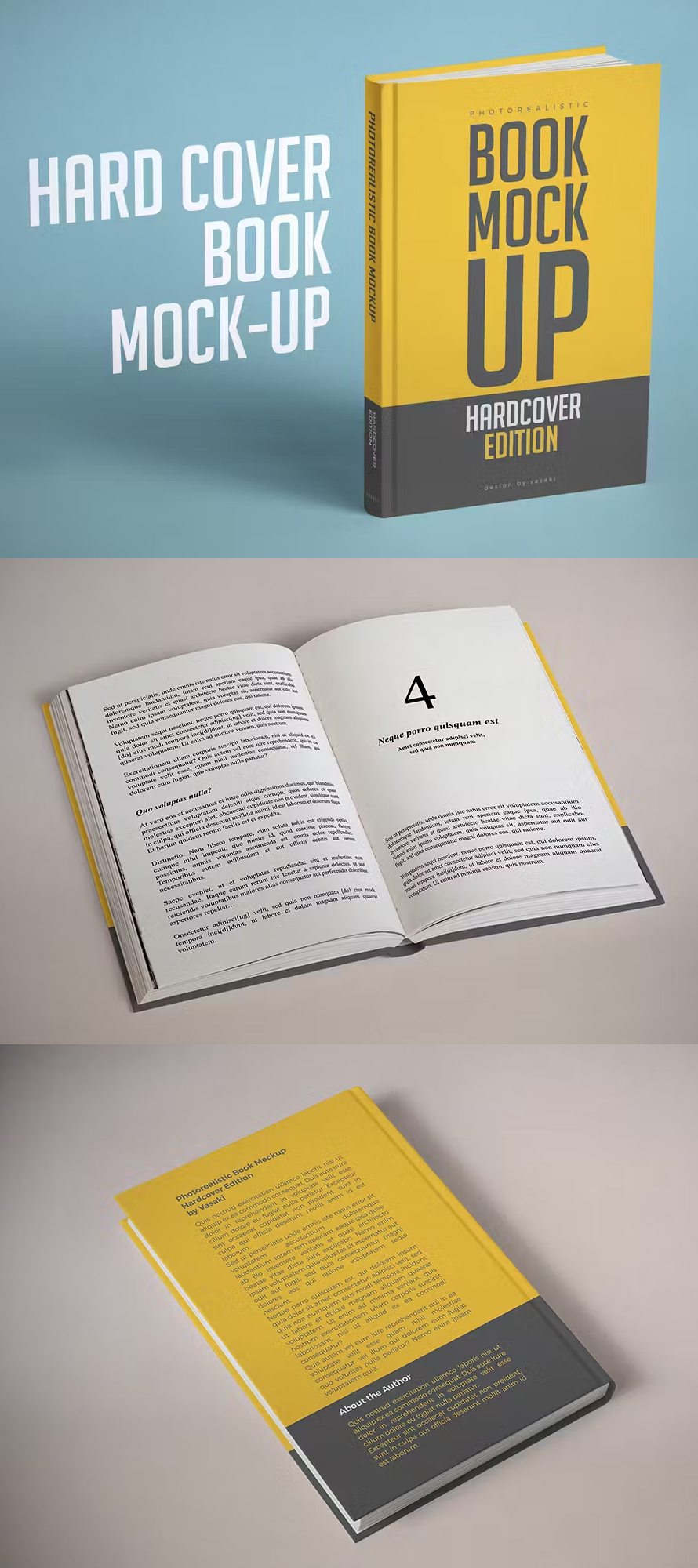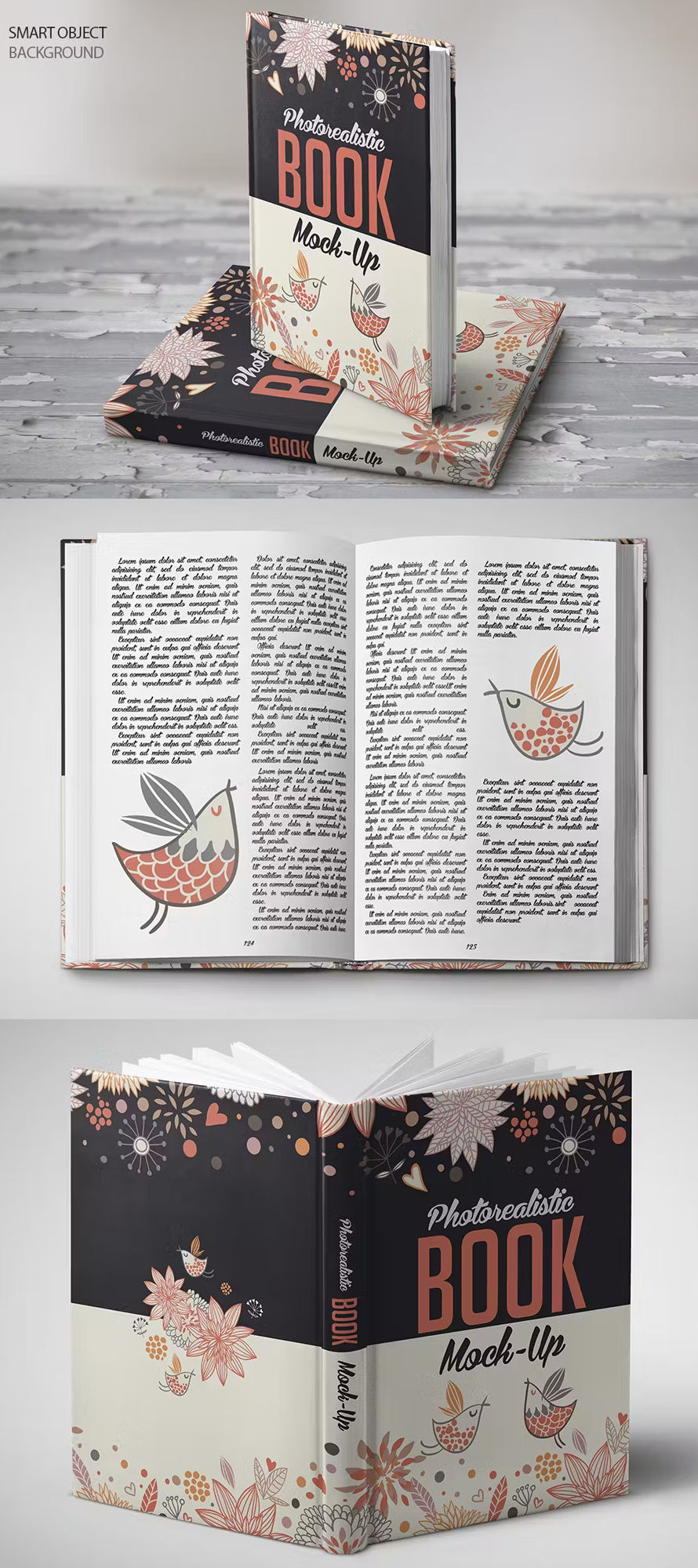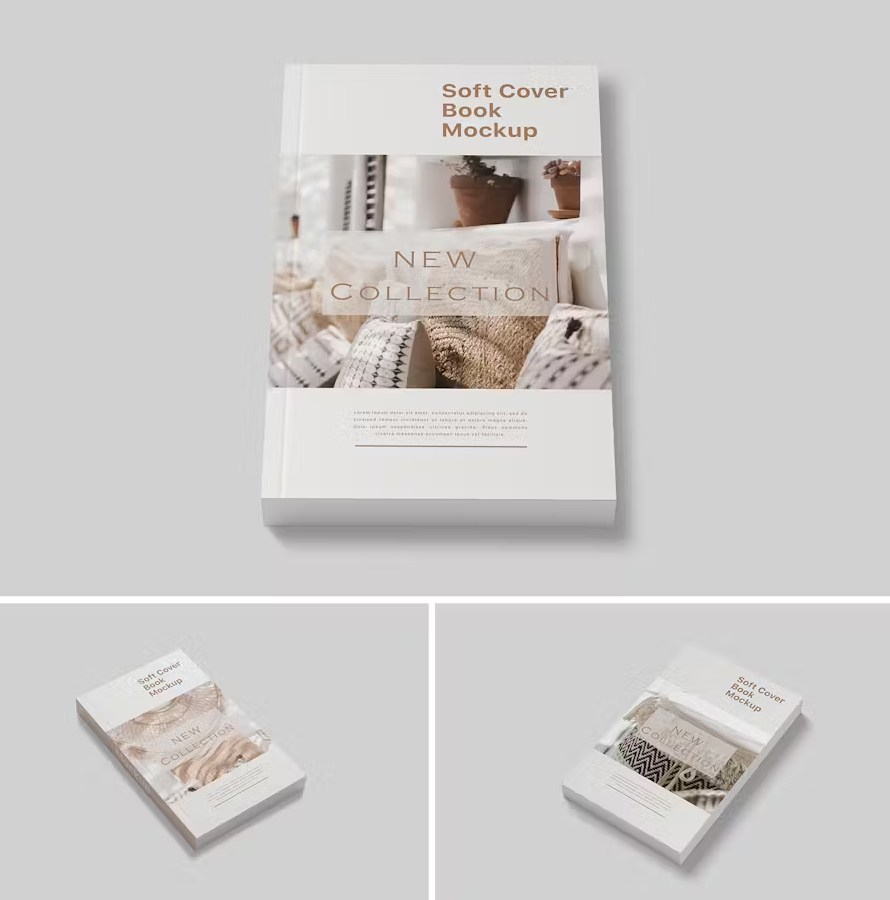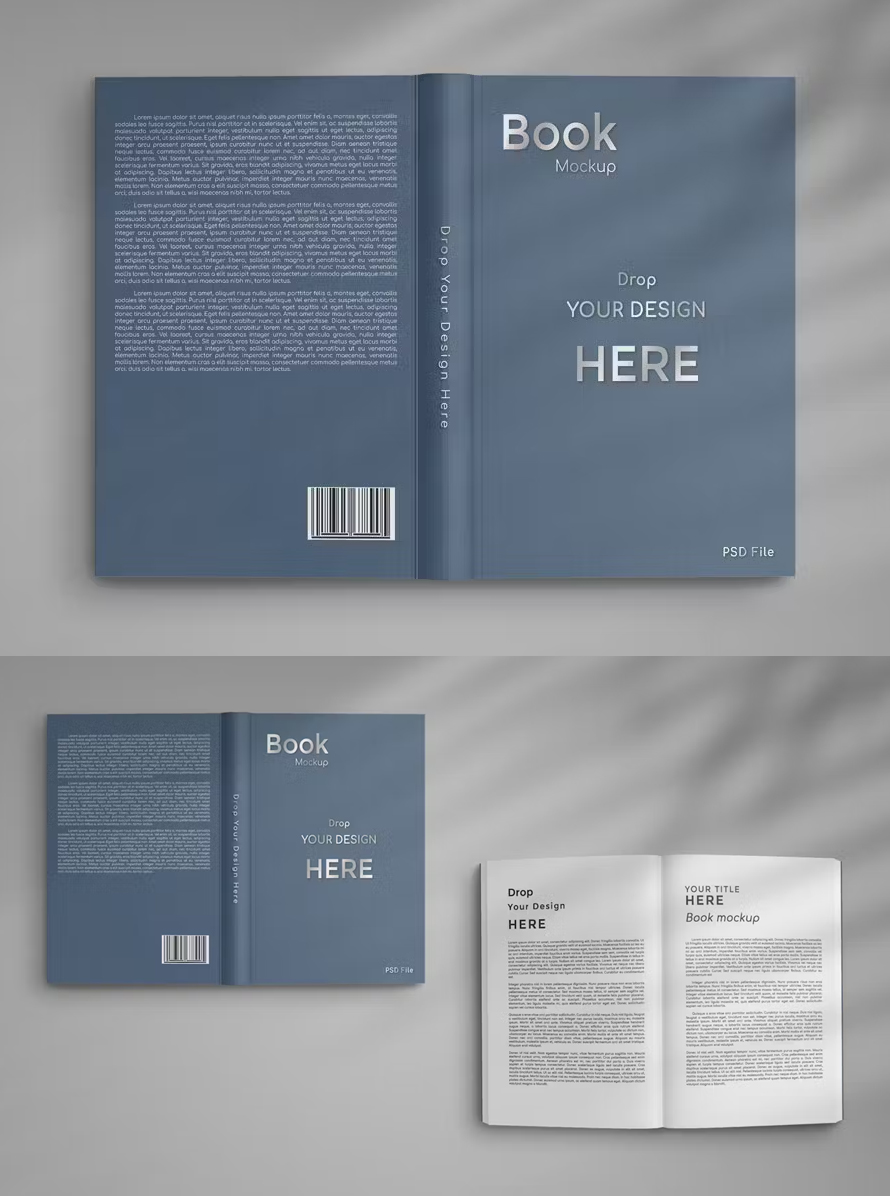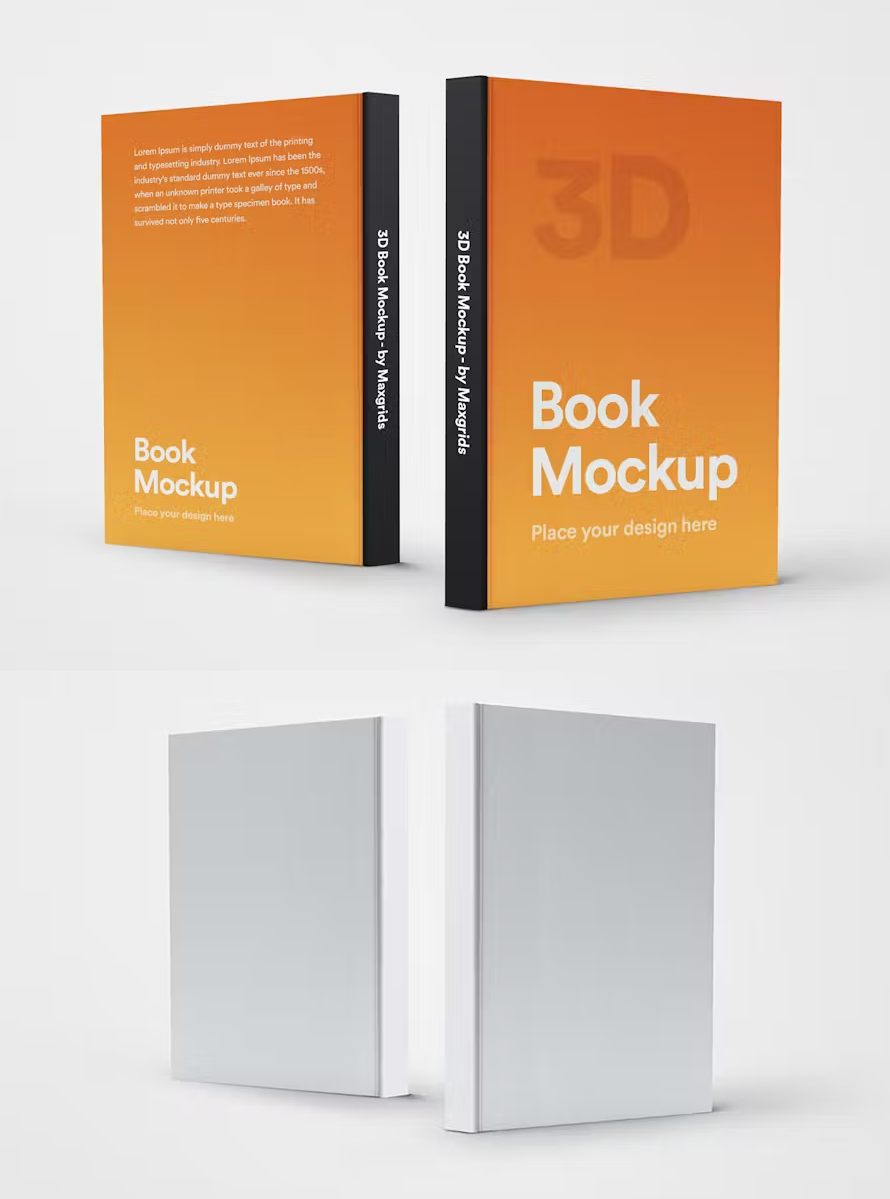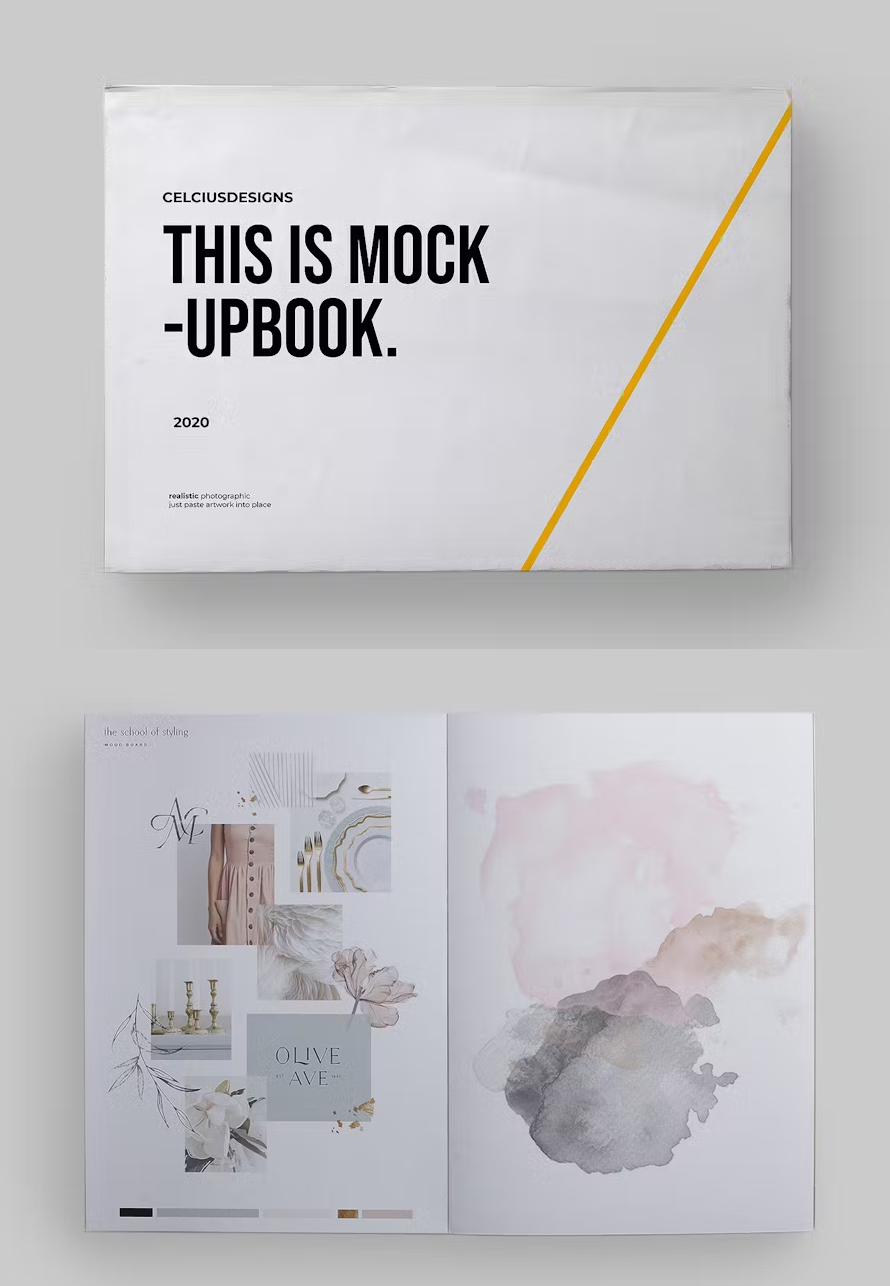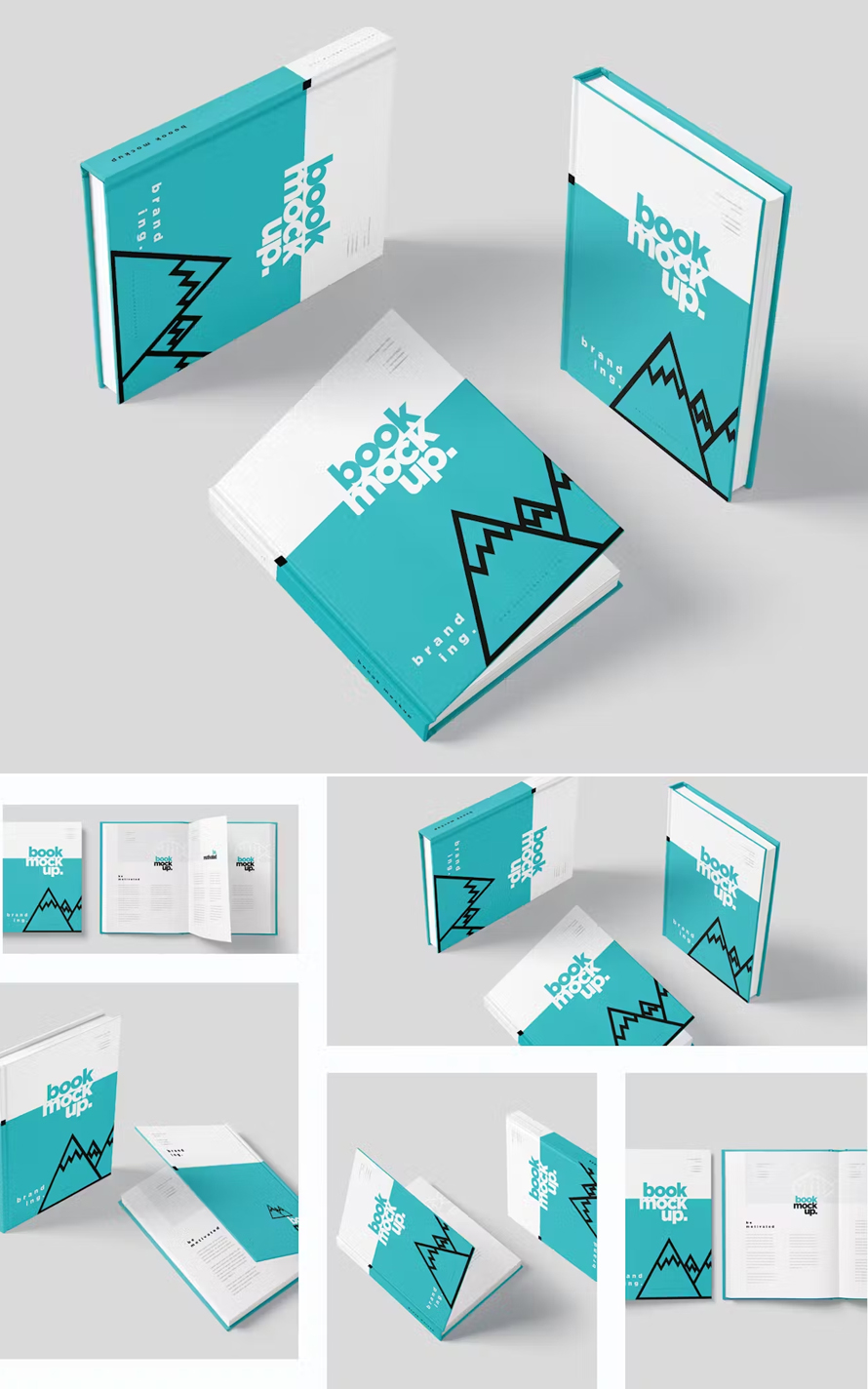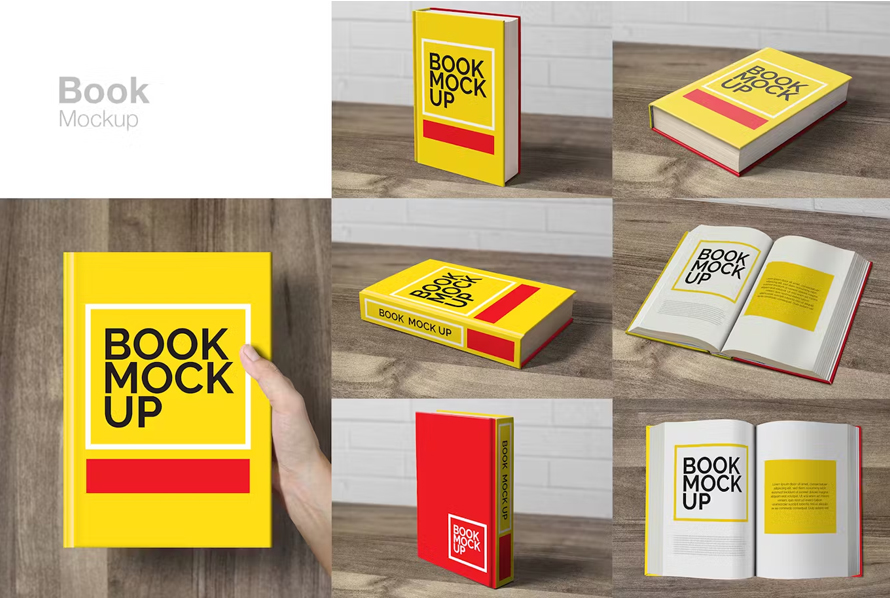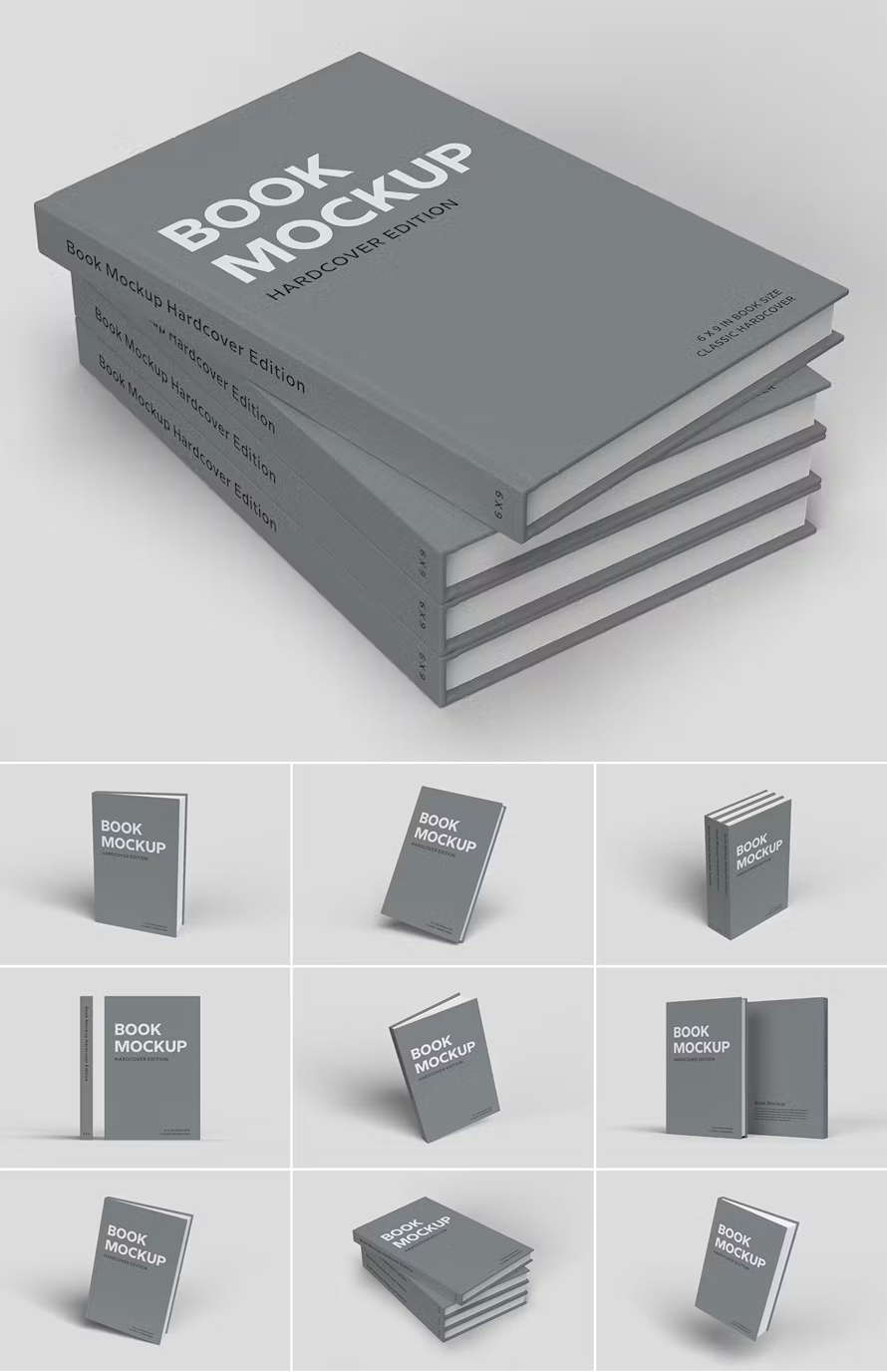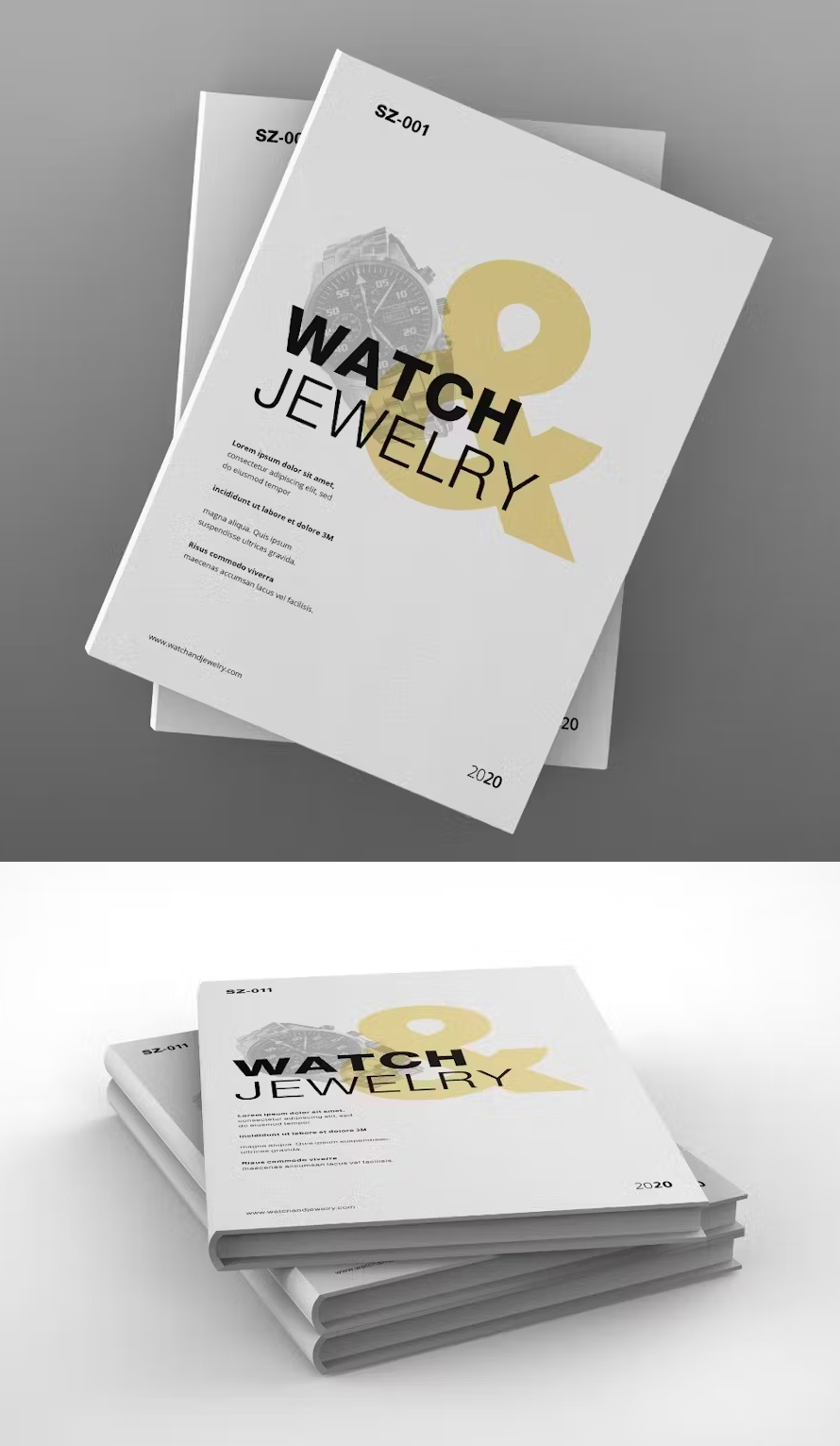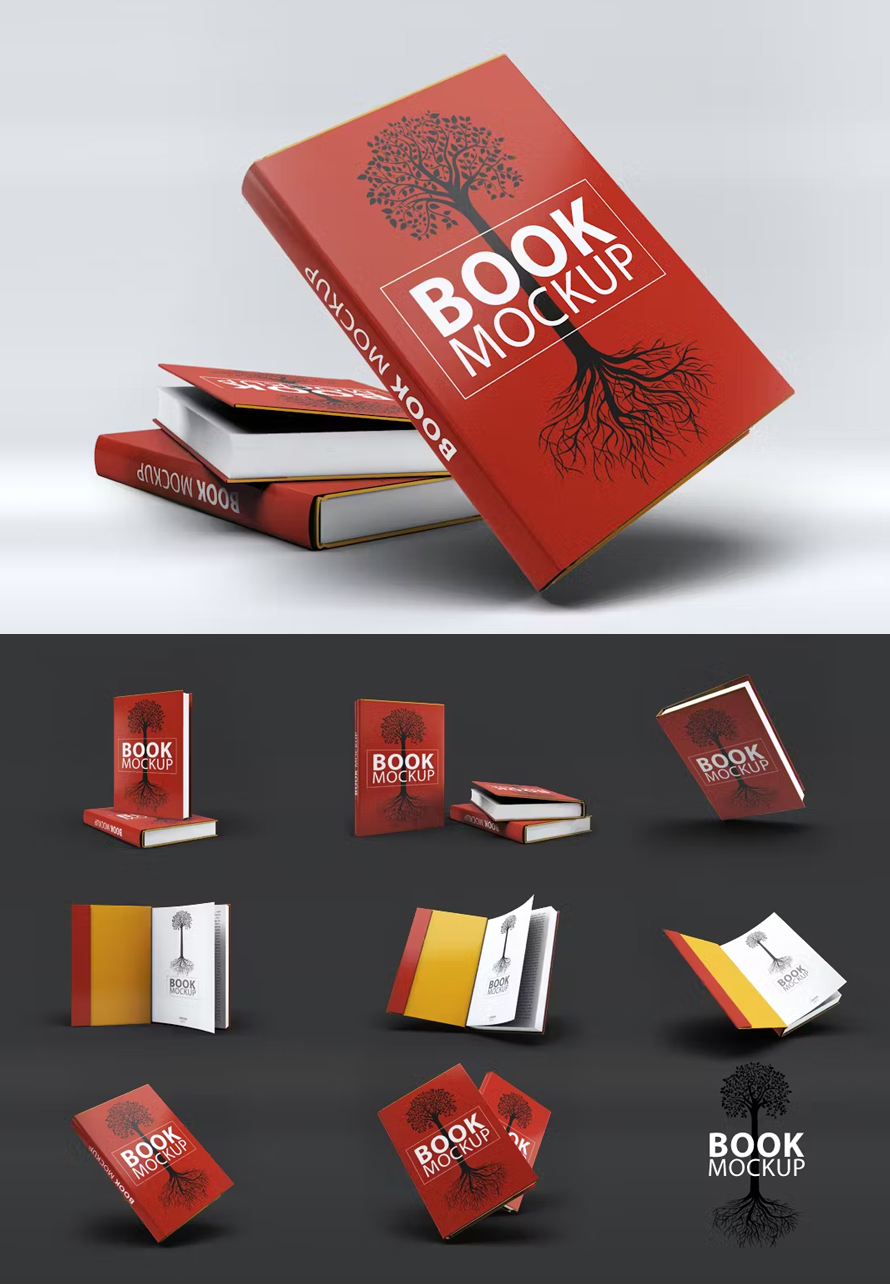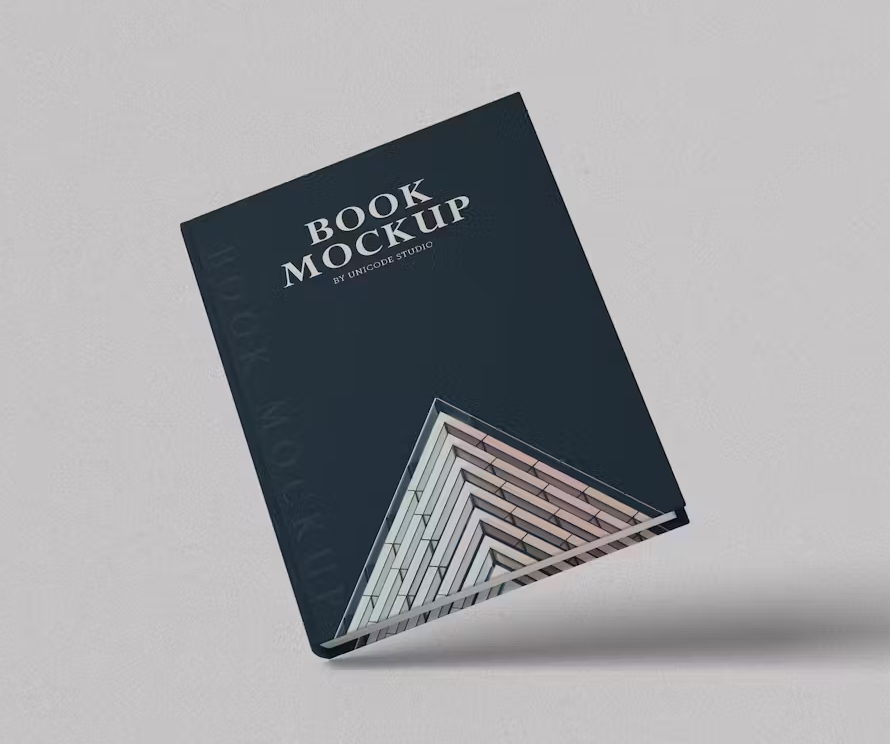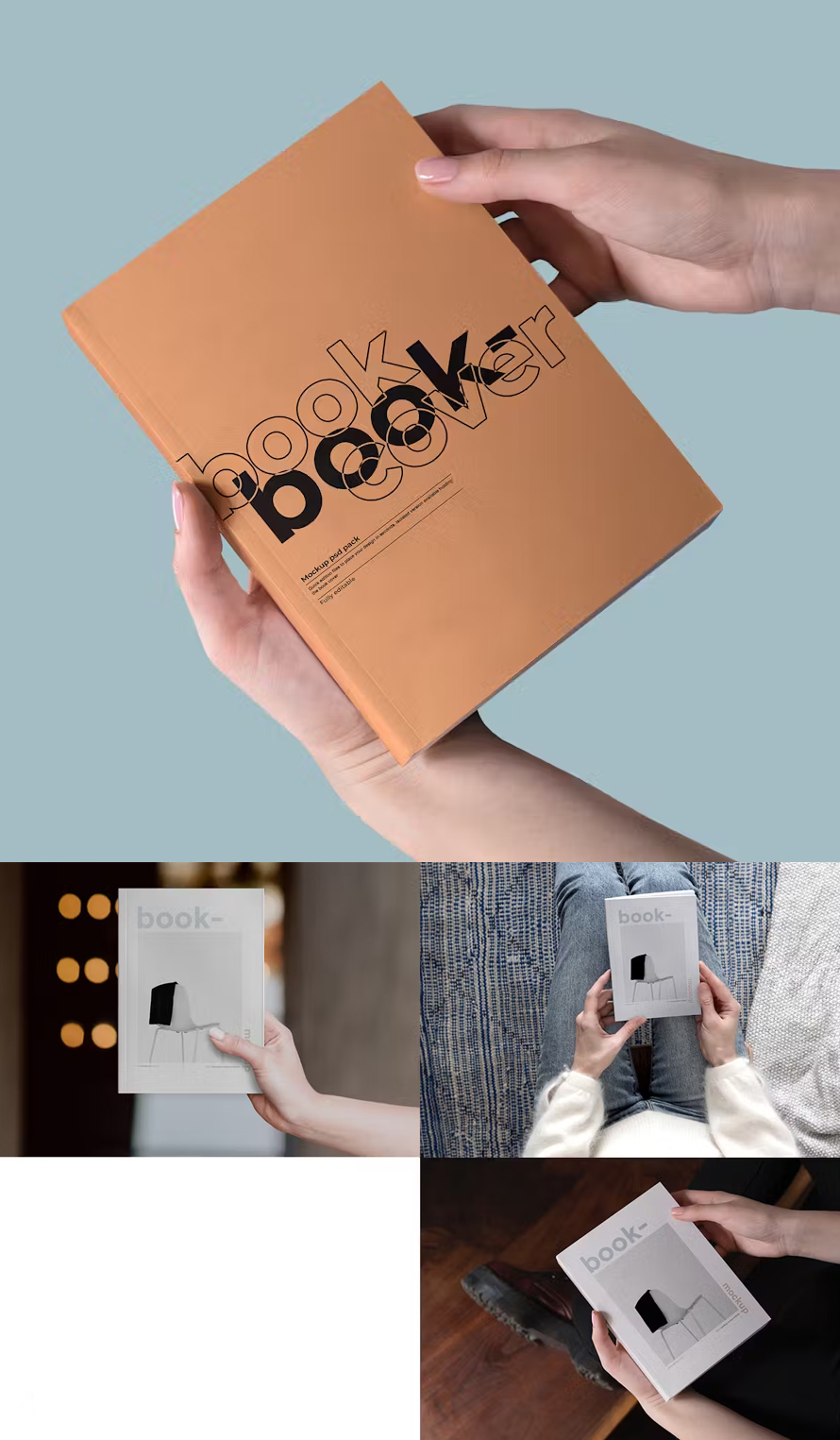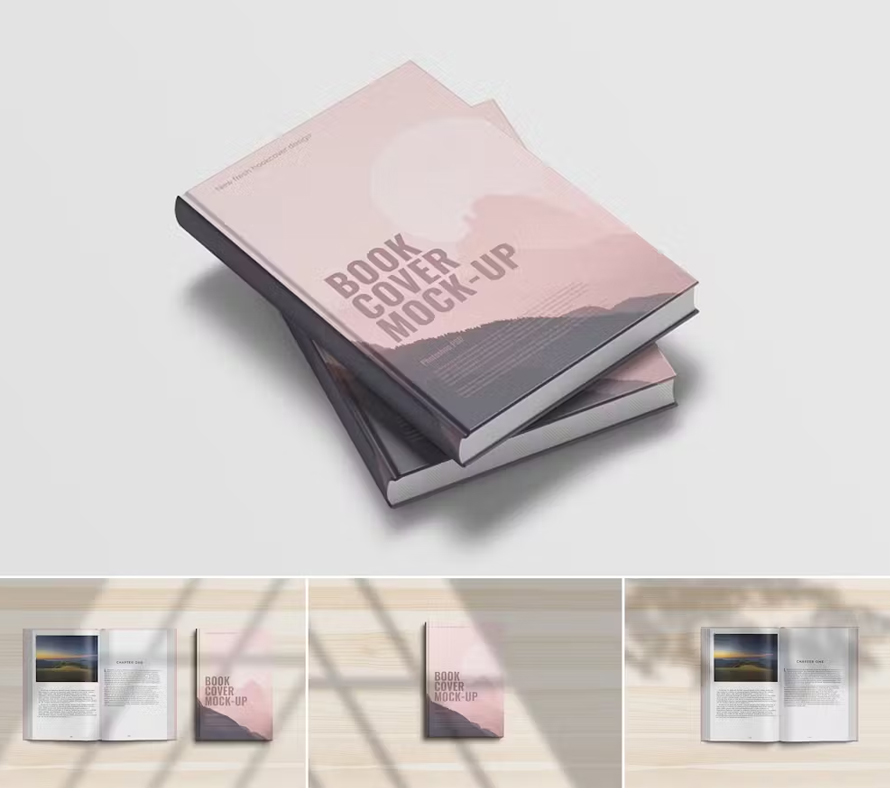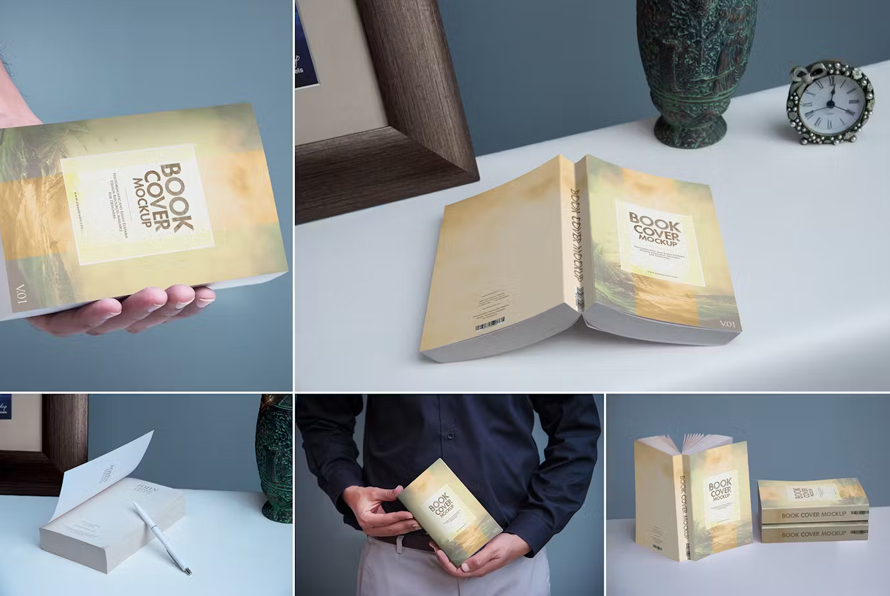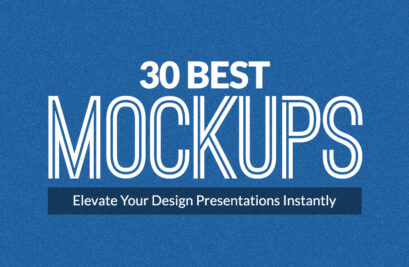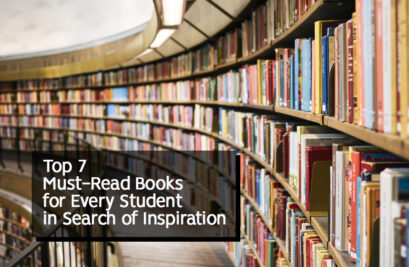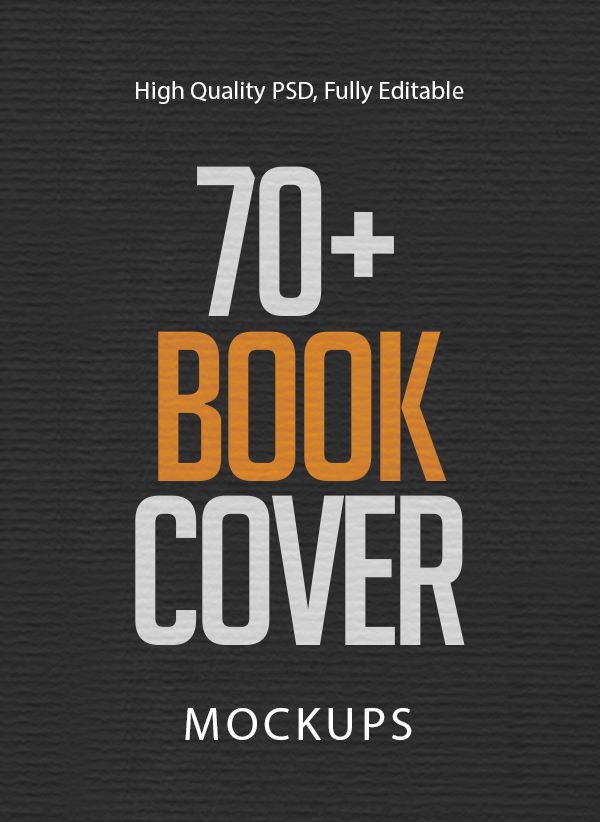For any author, the book cover is the first impression your story makes. It’s the billboard on a crowded shelf, the digital thumbnail that catches a reader’s eye. A well-designed cover can entice readers to delve into your world, sparking their imagination and promising a captivating journey. But crafting the perfect cover can feel daunting, especially for non-designers.
This is where the power of design templates comes in. These pre-made layouts offer a fantastic starting point, providing a framework you can customize to create a unique and professional cover. With a library of mockup templates at your disposal, you can explore different styles, fonts, and layouts to find the perfect visual representation of your story.
Finding the Perfect Match: Choosing Your Mockup Template
The first step is selecting the right template for your genre and target audience. Romance novels might benefit from soft, elegant layouts featuring pastel colors and flowing scripts. Thrillers, on the other hand, could utilize bold typography, dark backgrounds, and imagery that conveys a sense of suspense. Don’t be afraid to experiment with different styles – sometimes, an unexpected design choice can be incredibly eye-catching.
50 Best Book Cover Mockups
Take your book covers from amateur to awesome! Level Up with 50 must-have best book cover mockups. Effortlessly design stunning visuals that grab readers and get your story noticed.
Simple Book Cover Mockup
This item is suitable to showcase your designs professionally in a realistic 3D display. You can replace the design easily and quickly using smart-object features. Available in PSD Photoshop format with smart object features to help you replace the current designs with your own within seconds.
Horizontal Book Cover Mockup
This mockup package consists of 1 item, packed with carefully organized PSD files featuring well-structured layers. Additionally, this mockup leverages the power of smart object functionality, facilitating easy replacement of existing designs with your own creations in seconds.
Book Cover Mockup PSD Photoshop
Two Books Cover Mockup
Book Cover Mockup Present your design product with this Book Cover Mockup. The file includes seperate layers for the color objects and background. Smart layer for the label help to apply your design and simple to use.
Square Book Mockups
Creative Square Book Mockup
Simple Book Mokcup
Attractive Book Mockup
Best Book Mockup
Fresh Book Mockup
Landscape Book Mockup
Photorealistic Professional Book Movkup
Hard Cover Book Mockups
Vintage Book Mockups
Creative Clean Book Mockup
Photorealistic Book Mockup
Elegant Book Cover Mockup
Clean Book Mockup
Best Book Mockup
Book Mockup Set
Two Books Mockup
Book In The Box Mockup
Hardcover Book Mockups
Amazing Book Cover Mockups
Simple Creative Book Cover Mockups
Stylish Book Cover Mockup
Hardcover Book Mockup
Perfect Hard Cover Book Mockup
Best Photorealistic Book Mockup
Soft Cover Book Mockup
Book Mockup Hardcover
3d Book Mockup
Book Realistic Mockup
Best Hard Cover Book Mockups
Yellow Book Mockup
Simple Best Hardcover Book Mockup
Simple Attractive Book Mockup
Red Book Mockup
Black Book Mockup
Best Creative Book Mockup
Modern Book Mockups
Simple Attractive Book Mockup
Perfect Softcover Book Mockups
Beyond the Basics: Customizing Your Mockup
The beauty of design templates lies in their customizability. Most templates allow you to swap out pre-designed elements with your own visuals. Here’s where your creativity takes center stage:
- Images and Illustrations: A powerful image can be the centerpiece of your cover, instantly conveying the mood and genre of your book. Consider using high-quality stock photos or commissioning original artwork that reflects the tone of your story.
- Typography: The right font choice can elevate your cover design. Opt for fonts that are easy to read and complement the overall aesthetic. Play with size, weight, and color to create visual hierarchy and draw attention to key elements like the title and author name.
- Color Scheme: Colors evoke emotions and can significantly impact the overall impression of your cover. Research color psychology to understand how different hues can influence readers. A vibrant palette might work for children’s books, while a muted color scheme can lend a sense of sophistication to literary fiction.
Pro Tips for Mastering Mockup Magic
- Readability is Key: Ensure your title and author name are clear and easy to read, even from a distance. This might involve adjusting font size, color, or using contrasting backgrounds.
- Consider Composition: Think about how the various elements on your cover are arranged. Use white space effectively to create a balanced and visually appealing composition.
- Target Audience Appeal: Keep your ideal reader in mind throughout the design process. What kind of covers would attract them? Research popular titles within your genre to get a sense of current design trends.
- Get Feedback: Share your drafts with trusted friends, beta readers, or online design communities. Their honest feedback can help you identify areas for improvement and ensure your cover resonates with your target audience.
Check out – Free and Premium Book Cover Mockups
Beyond the Template: Adding a Personal Touch
While templates provide a solid foundation, don’t be afraid to add your own creative flourishes. This could involve incorporating subtle textures or patterns into the background, adding subtle design elements that hint at your story’s themes, or using a unique font combination for the title.
Remember, your book cover is an extension of your story. It should visually encapsulate the essence of your writing and entice readers to delve deeper. With the right design template and a touch of personal flair, you can create a stunning cover that not only sells your book but also reflects the heart and soul of your work.
(Visited 19 times, 29 visits today)