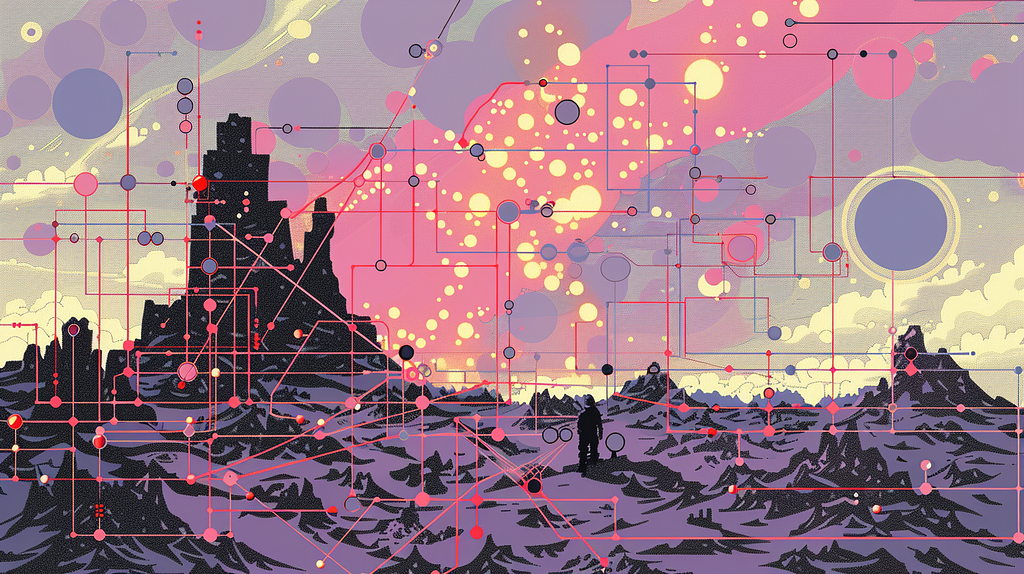PRACTICAL DESIGN INNOVATION
Facilitating conversations on Generative AI in your UX ecosystem
Generative AI can add value to your site in many more ways than as a conversational ChatGPT-like experience or as a feature like the button on resume sites that generates your cover letter.
Let’s explore different ways to facilitate conversations about melding Generative AI and your product’s functionality!
There are three ways of looking at integration relationships between features and genAI: system scope, spatial, and functional.
- System Scope — How much of the system is AI experience managing?
- Spatial — How is AI presented relative to functionality?
- Functional — How does AI interact with features on the screen or page?
Each relationship provides a different point of view for integration paths. Each can help facilitate productive conversations about genAI and your ecosystem.
The relationships below overlap and are not mutually exclusive. They are also suggestive distinctions and not all-inclusive.
System Scope — How much of a system is genAI
Using a systems-thinking approach, we can examine what scope of a system Generative AI may be integrated.
We don’t want to be pedantic about whether an idea falls into one of these buckets, as the scopes overlap each other. It is just another dimension we use to have a conversation.
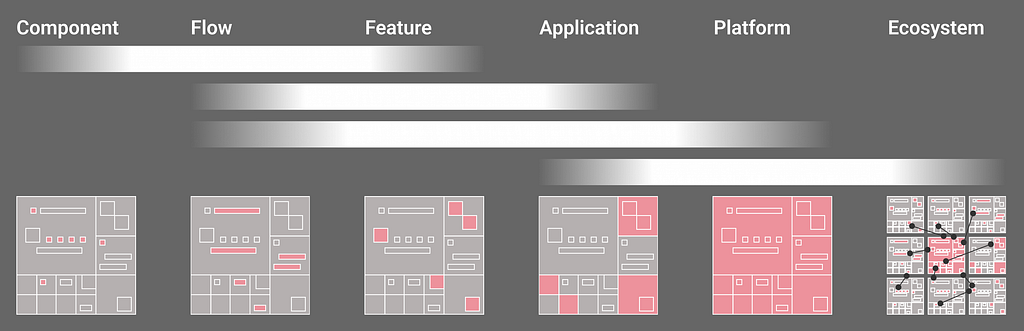
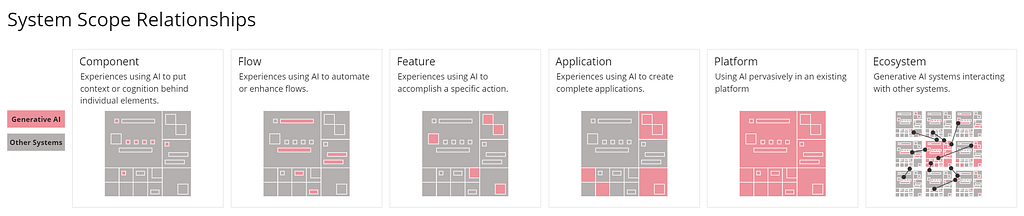
Component
Experiences using AI to put context or cognition on individual elements.
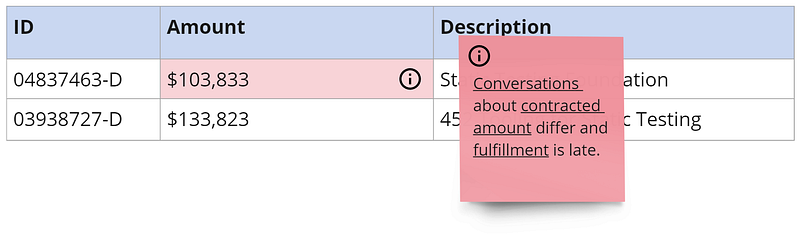
Flow
Will genAI be a feature or will it automate or replace flows? GenAI can replace parts of flows, or cause flows to be completely rearranged, knocking out screens or steps that users had to accomplish.
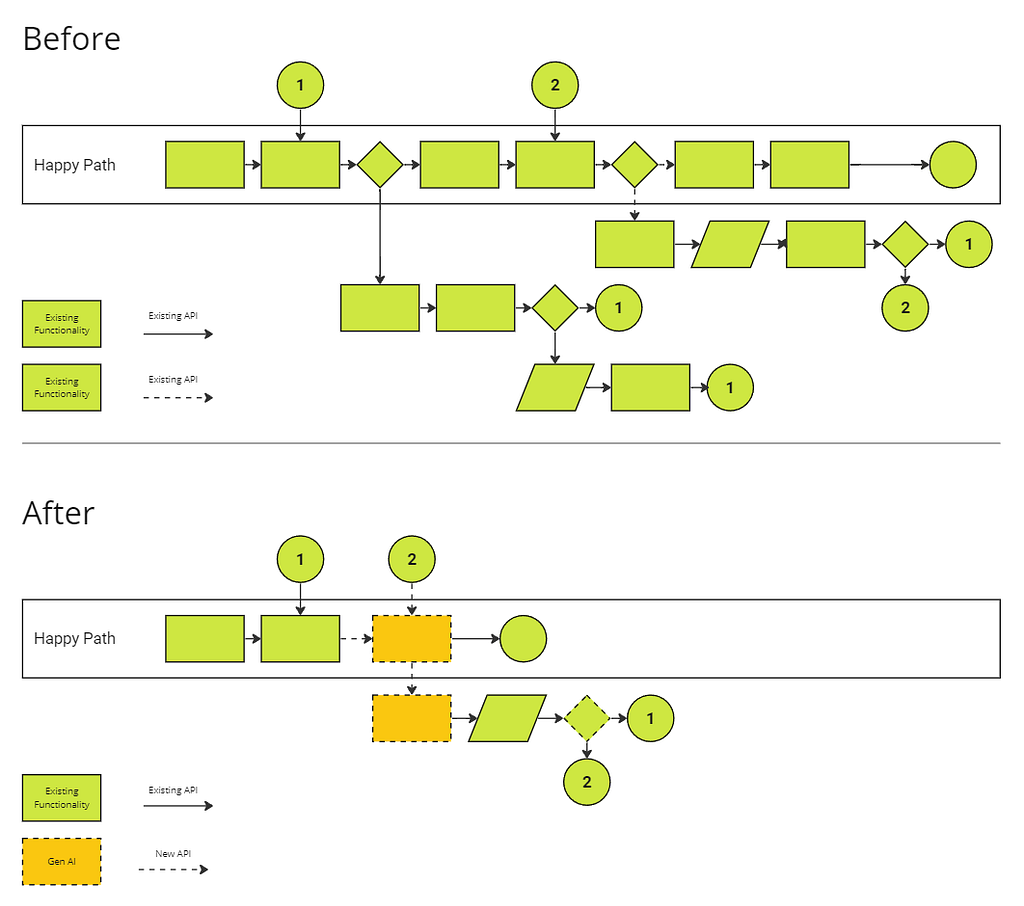
Sangeet Paul Choudary has a number of good articles, including AI won’t eat your job, but it will eat your salary, on thinking about how to “rebundle” users’ tasks to reach goals using Gen AI.
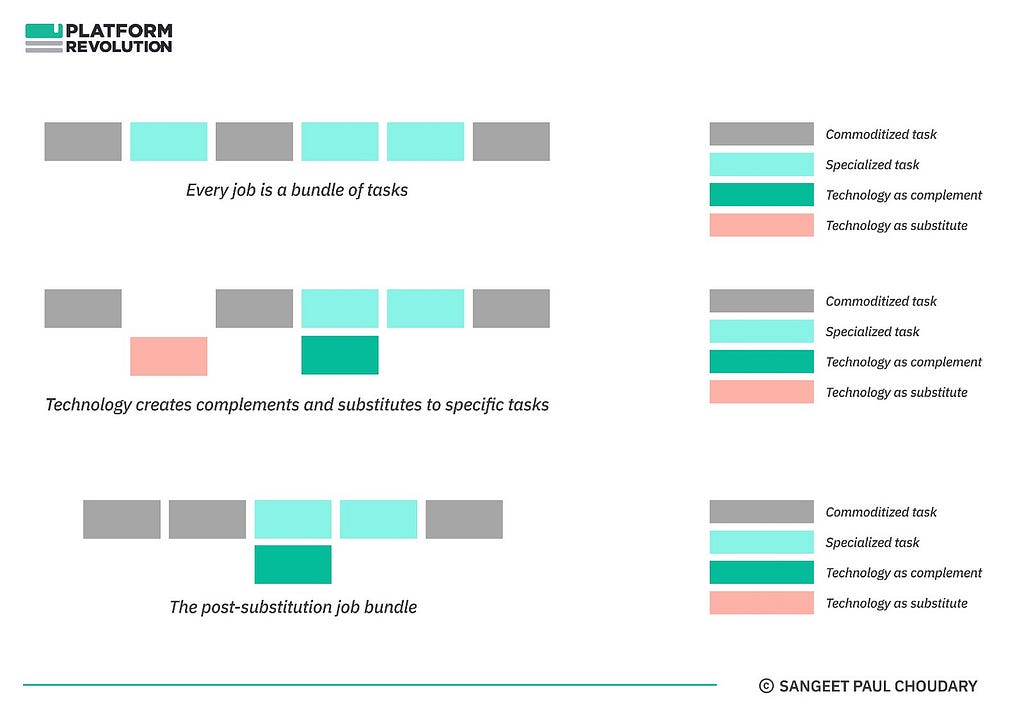
Feature
GenAI as a feature are experiences using AI to accomplish a specific action — for example, creating generative content in an existing experience (editing text) via button.
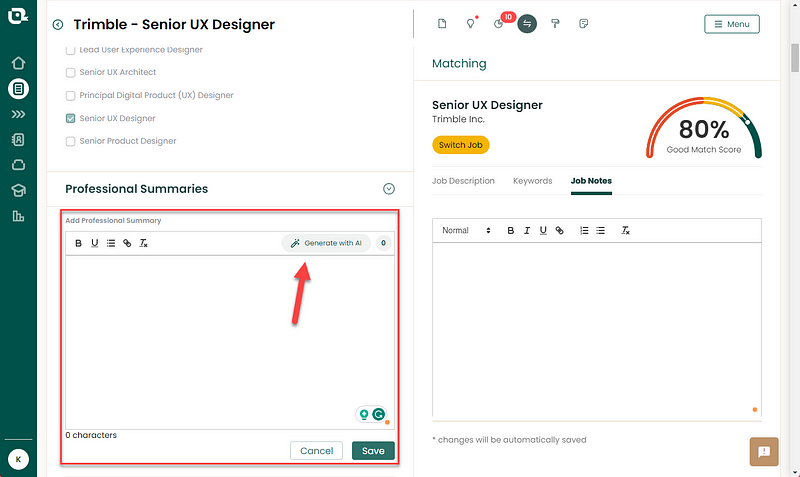
Application
Using genAI to create complete applications provides a way to use it to provide distinct experiences for specific user needs.
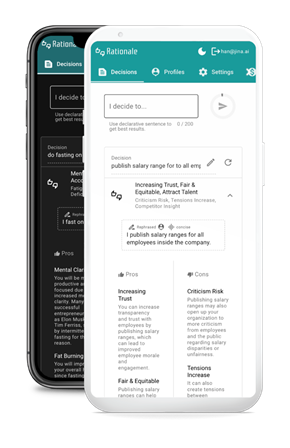
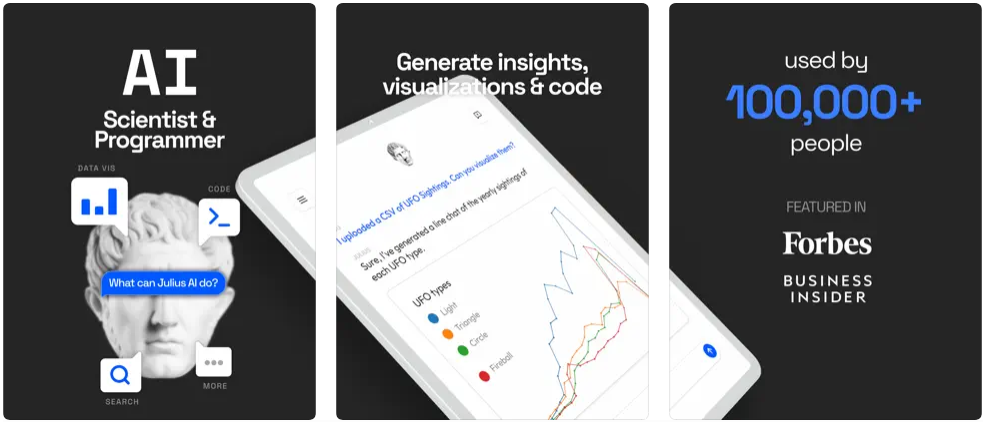
At the App and Platform levels, an AI might be a parent or child of a company’s features. It might be an AI experience like Rationale, which supports a specific use case, or Julius AI, where it is deeply embedded into the analytics notebook experience.
Platform
At the platform level, there are multiple dimensions in which genAI tools change how we think about building experiences. Both experientially and based on the focus.
Industry-focused platforms — such as medical, legal, government, and non-profits — use the capabilities to provide specific expertise these groups want or require to operate.
Organization-focused platforms — within businesses, departments, and other specialized groups within larger organizations to meet their specific processes, tone, and security needs.
Individual-focused platforms — for people to track, organize, and analyze their lives.
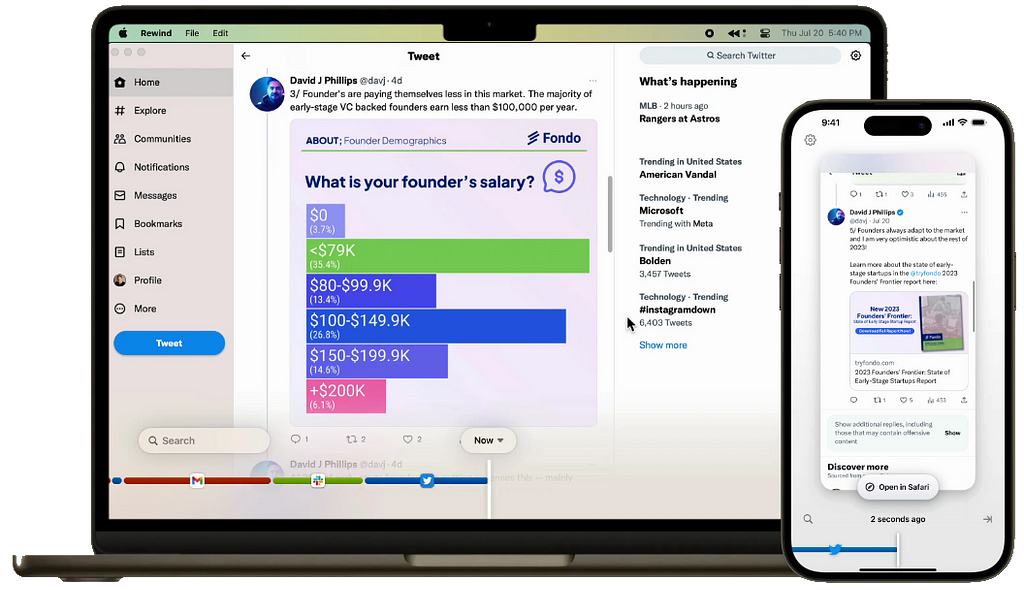
At the app level, genAI may be embedded throughout or driving the experience that features expose. Distinguishing these points of view is an important effort teams must make to effectively communicate direction.
Ecosystem
The ecosystem approach does not integrate genAI into an app or platform but assumes that features and functionality from apps and platforms are integrated into a genAI instance…or set of instances.
When considered from an ecosystem perspective, genAI is the connector between systems, providing conversational and computing glue between disparate environments.
- Foundation to Industry
- Industry to Business
- Government to Industry
- LLM to SLM
- Mashups or swarms of AIs
- Between modalities
- Between LLMs with different personalities
- Between LLMs with different cognition
- …
Spatial — Where genAI and features interact
Like visualization and analytics, one consideration when adding AI features is how they will relate spatially to existing or new experiences.
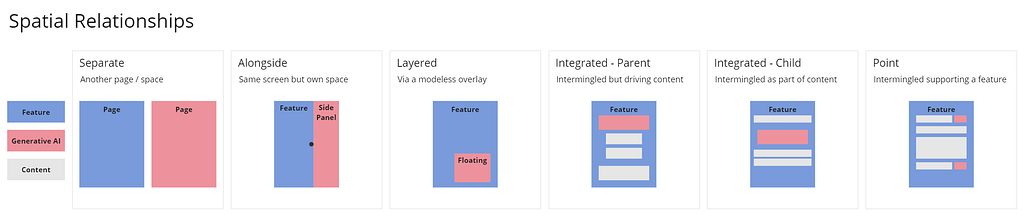
Other than Integrated — parent, genAI is in a subordinate relationship to features.
Separate
In a separated spatial relationship, generative AI features are kept on separate pages or screens from existing features.
When trying Generative AI out as a new functionality, this is a likely scenario to see how well it works without impacting existing experiences.
Alongside
In this spatial relationship, generative AI is a separate tool that takes up its own real estate alongside its existing functionality. This makes generative AI available when it can provide value but where the integration is not a primary driver.
Microsoft Copilot on Windows shows up this way, as does Google’s image-creating feature within its office apps.
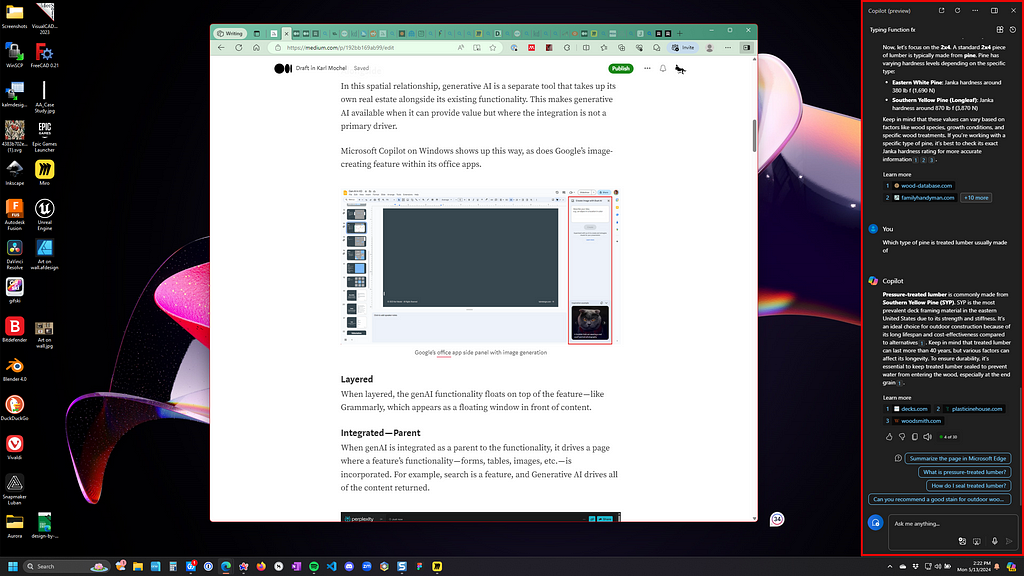
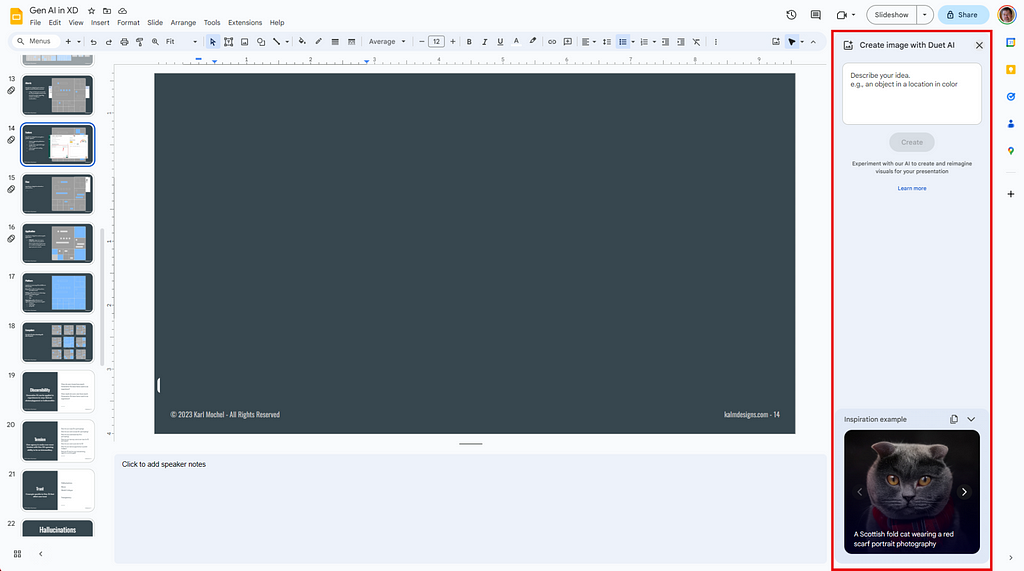
Layered
When layered, the genAI functionality floats on top of the feature — like Grammarly, which appears as a floating window in front of content.
Integrated — Parent
When genAI is integrated as a parent to the functionality, it drives a page where a feature’s functionality — forms, tables, images, etc. — is incorporated. For example, search is a feature, and Generative AI drives all of the content returned.
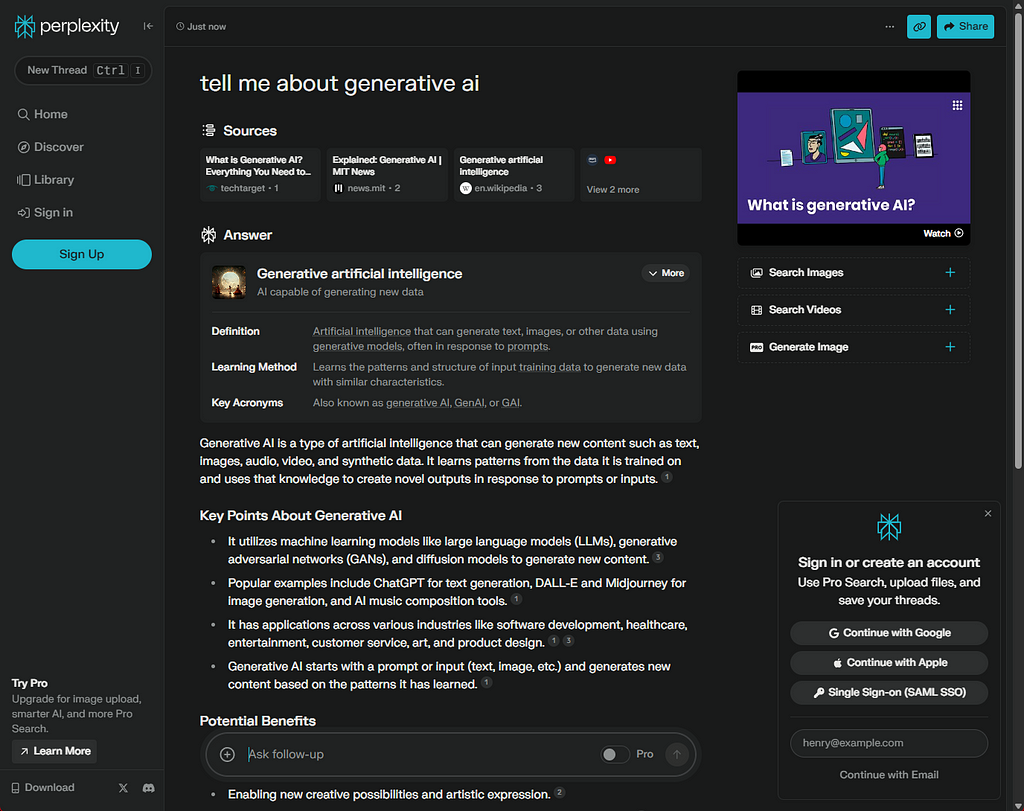
Integrated—Child
When genAI is integrated as a child into the functionality, it just provides a kind of content returned or to work on — for example, search is a feature, and Generative AI is one kind of content returned — like Bing returns Copilot content.
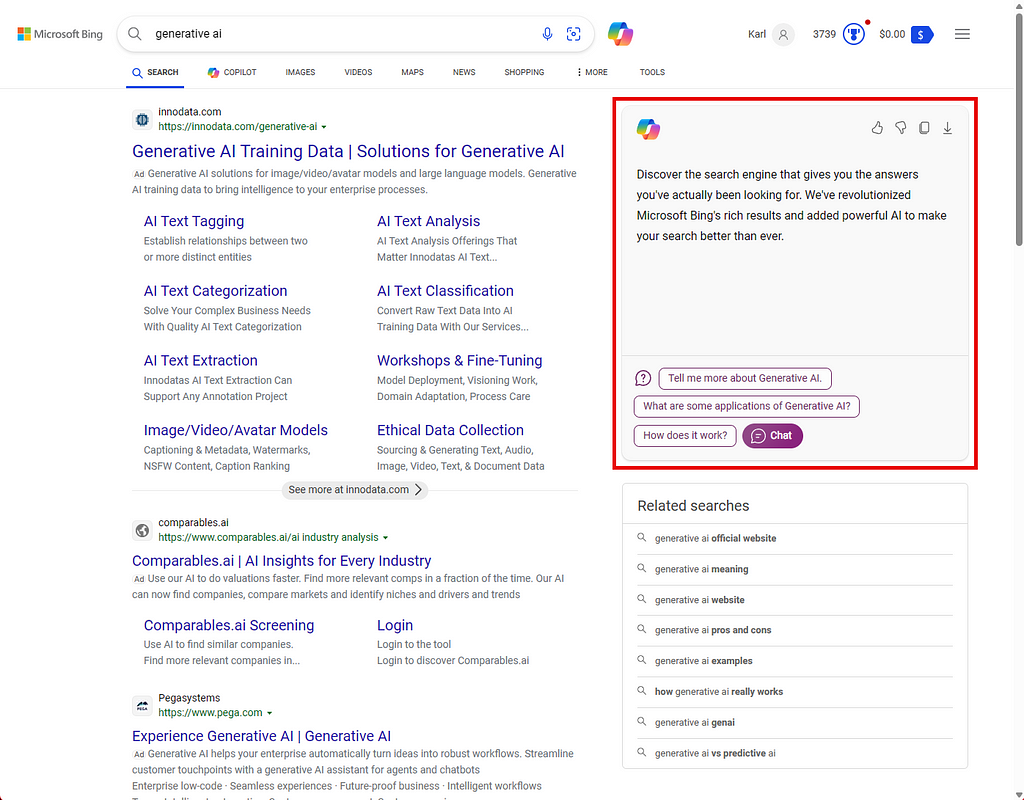
Point
When genAI content is an annotation or embedded in a table cell, input field, or similar element — possibly by providing additional context or commentary.
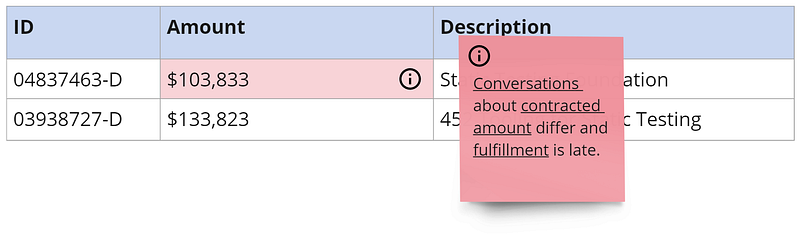
Functional — How genAI and features interact
Another consideration when adding genAI to applications is how the functionality will interact with surrounding features. Does the genAI functionality drive, or is it subordinate to the content?
Some functional relationships are driven by the cost of using genAI capabilities. Companies do not want genAIs firing on every keystroke, so they require the user to make a specific call to action for the genAI to act.
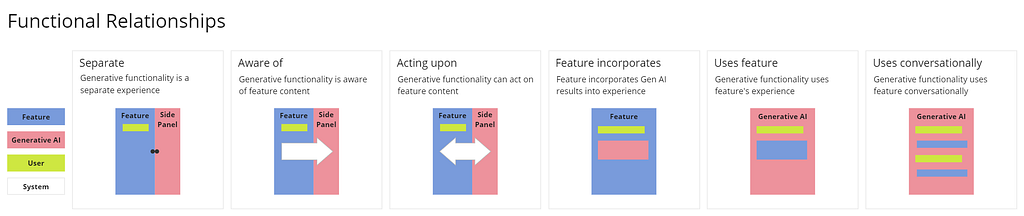
Separate
Like the spatial relationship, the generative functionality does not interact with the content on the screen unlike Aware of.
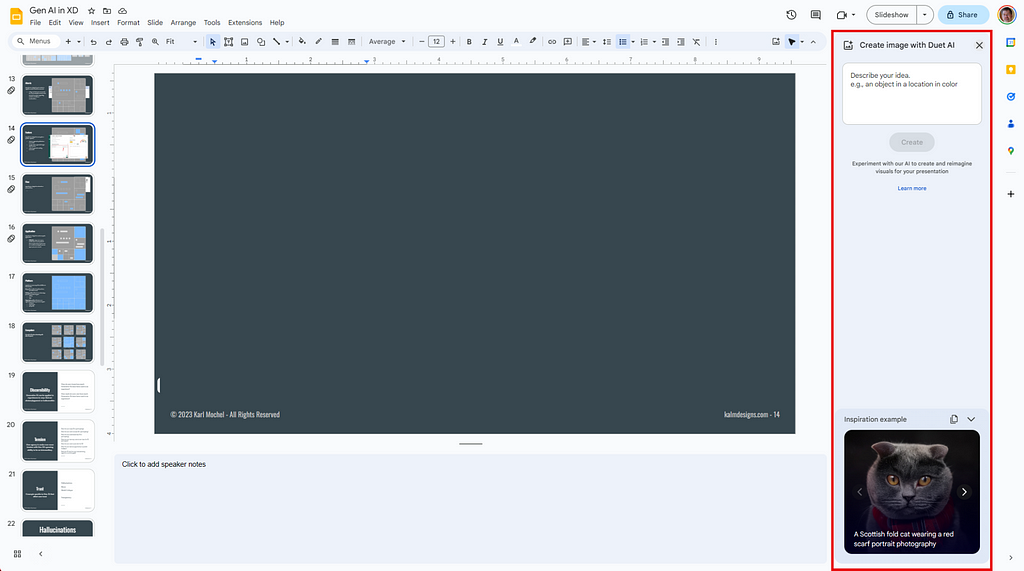
Aware of
Via some action, the feature content passes information to the generative content, which updates based on that, but it is up to the user to use or copy the generated content back to the workspace.
If Google’s Duet image creation created images based on the slide content, it would be aware. MIRO’s side panel below knows that you have a selection but requires the user to take action to process it. A more interactive experience would have the side panel update as content in the main section changes.
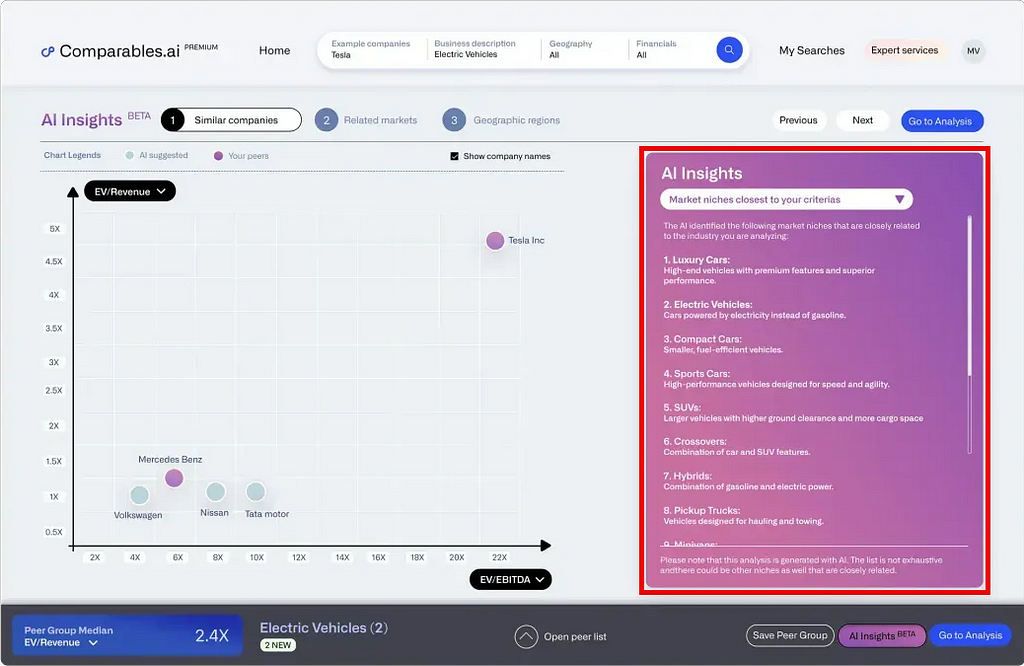
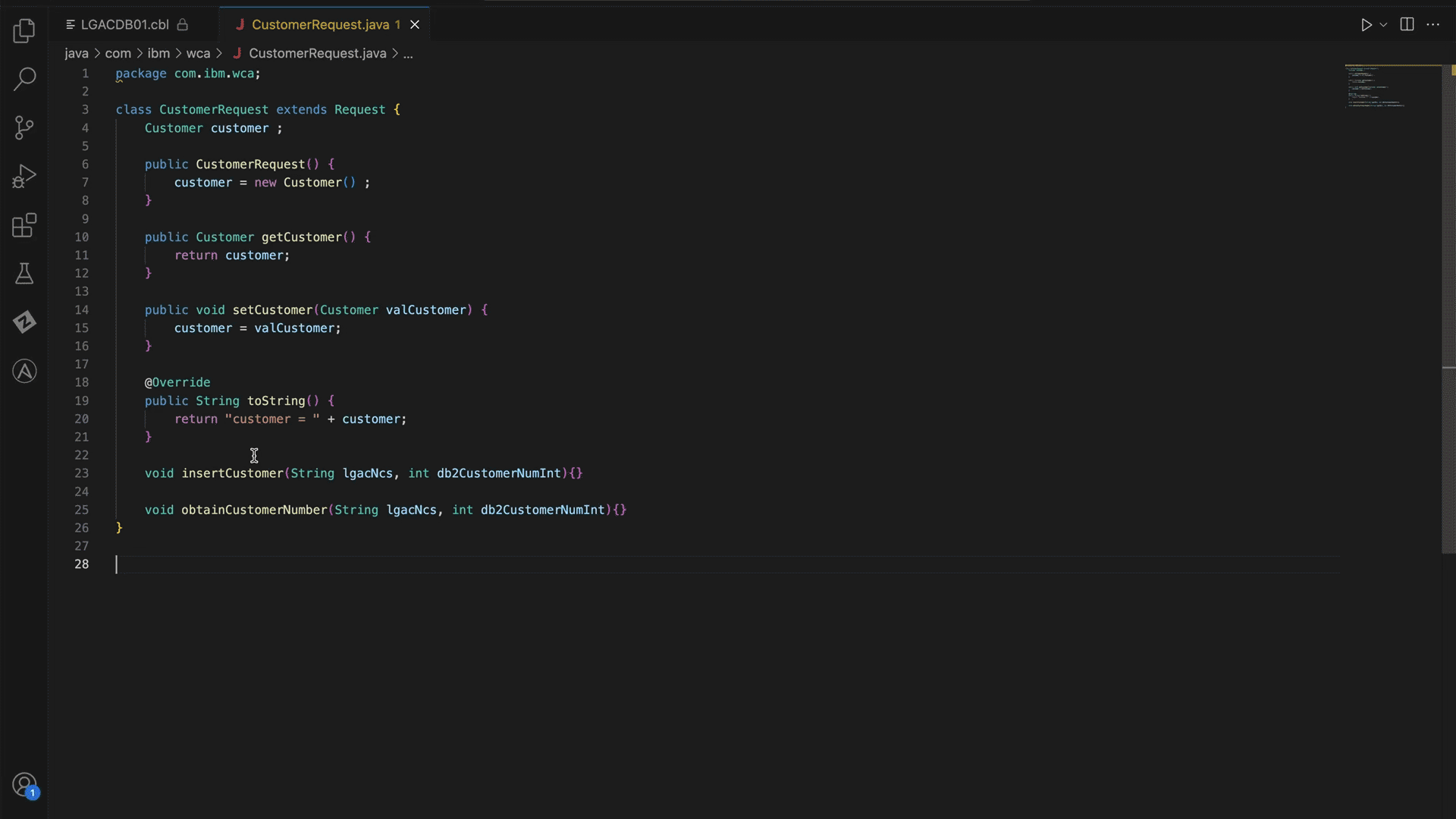
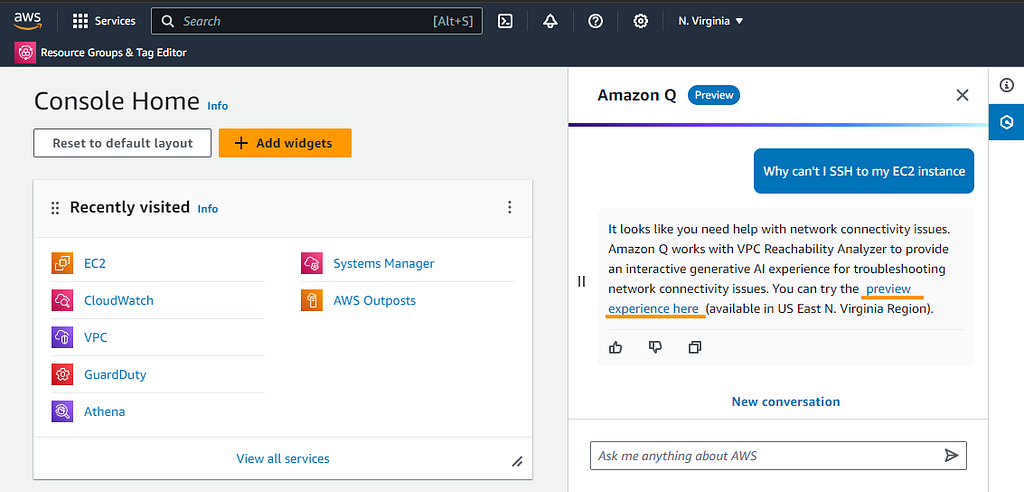
Acting upon
Changes to feature content cause updates to the generated content.
Many apps do not update genAI content as canvas or form features change due to the cost of each request. Like MIRO, they acknowledge selections but still require human interaction before working.
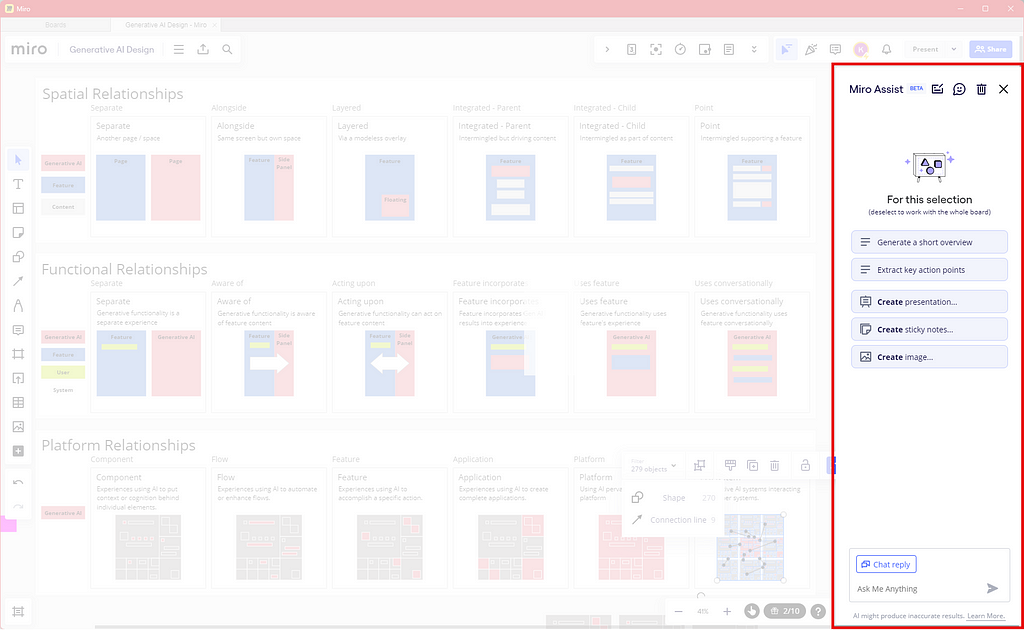
Feature incorporates
Generative capabilities can be used to create content from available information and place the results inline on a page or screen for a feature.
Uses feature
Content — like tables, images, or forms — is injected within a generative conversation, providing a specialized editing or viewing experience that better supports the user’s activities than the conversation.
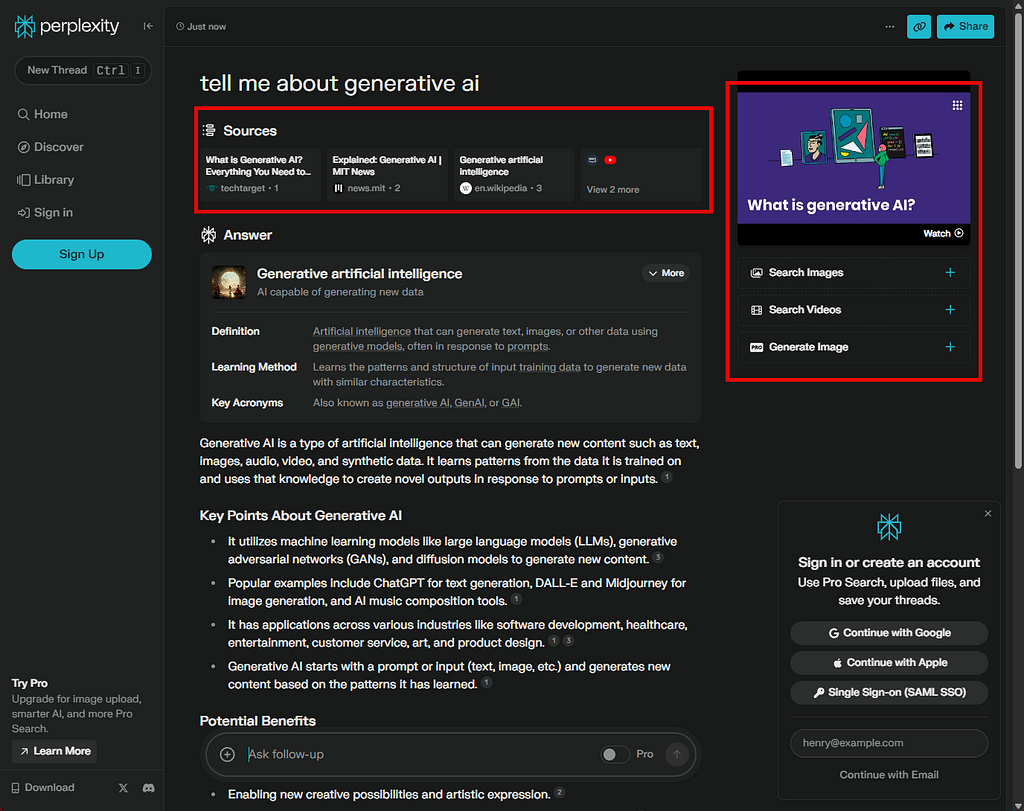
Uses conversationally
Within a generative conversation the feature content is seamlessly provided conversationally.
Conclusion
These relationships provide different ways for teams to facilitate discussions find the integration that best fits their use cases and needs. When thinking about genAI and your products, consider the value different spatial, functional, and system scope relationships can provide.
SANGEET PAUL CHOUDARY’s platform’s blog is a good source for thinking about restructuring flows through apps and platforms due to generative capabilities.
Gen AI companions and the fight for the primary interface
![]()
Generative AI UX Design Patterns was originally published in UX Planet on Medium, where people are continuing the conversation by highlighting and responding to this story.