An active comments area underneath each of your posts is a great way to increase the interaction on your website. Comments offer value to your content, show that your readers care about your site, and give visitors a reason to return.
However, you must first make a space where your readers want to hang around and communicate with you and among themselves. For that, you need a good and active comments section. Unfortunately, the basic WordPress commenting settings are not good enough to help you improve the engagement on your content.
While comments might help generate more attention for your content, a lot of WordPress themes do not have a functional comment system. The reasons vary from excessive time spent monitoring comments to an abundance of spam.
We are all aware that keeping your website 99.9% safe and attaining loading times under one second is important, but enhancing interaction may help engage people and transform visitors into an engaged audience and leads.
If you have decided to create a comment system on your website, these WordPress comment plugins will help you convert your site visitors into a loyal audience.
This is a premium interface element plugin that lets visitors highlight text. It also gives them the ability to add notes and comments inline and gives you access to stats on your highlights. It is a Medium.com-inspired tool used for text highlighting and inline commenting for WordPress. It helps you in sparking rich conversations over your content, just as Medium does.
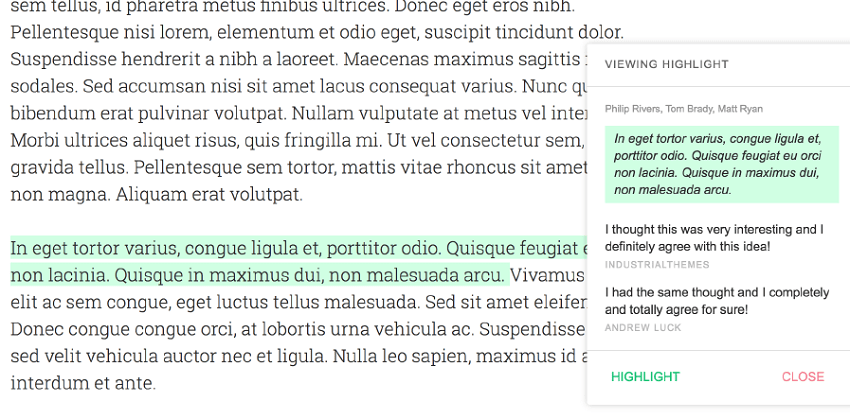
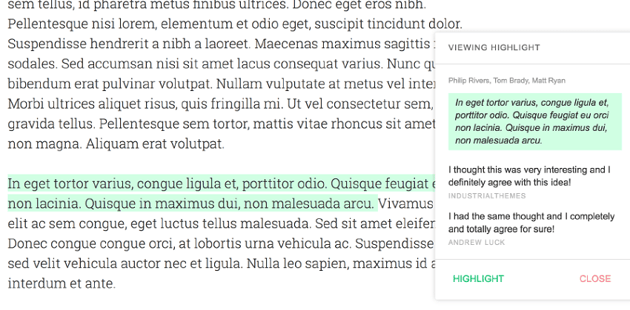
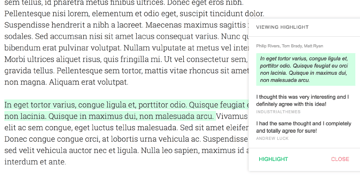
Main Features of Highlighter Pro
Inline Comments
Highlighter Pro gives support for inline comments. These are defined as comments that appear directly on top of your website. It helps you to add annotations to your text. It also lets the reader share their reaction to content with annotations. It helps you expand the contextual world where readers can speak their minds and let conversation flourish.
Top Highlight
This feature keeps you updated with important highlights and comments by adding a star next to them. It keeps track of important content in your comments section.
Statistics Engine
This helps you to keep track of trending posts. It runs on a schedule and automatically calculates the total highlights for each post, along with statistics on how many people have responded and added notes to particular content.
Custom Colors
Highlighter Pro comes with eight classic highlighter pens and a lot more custom colors, making commenting much more fascinating and attractive.
Built-in Shortcodes
Highlighter Pro comes with nine built-in shortcodes that help you display all kinds of information about your highlights. These shortcodes include:
- list highlights per user
- list highlights for the entire site
- display cumulative highlighter stats
- display most noted and most highlighted selection for the entire site
- list the most highlighted posts
- list the most noted posts
- list posts with the most individual readers highlighting
- list posts with the single most noted highlight
- list posts with the single most highlighted selection
This plugin helps you to integrate a Like/Dislike button into your website so that visitors can like and dislike your content and comments anonymously. This plugin is very easy to add to your website without even writing a single line of code. It counts likes and dislikes for each type of content like comments, pages, and posts separately, and this is why it is considered one of the best comment plugins for WordPress.



Main Features
Here are the key features of this plugin:
- ten pre-designed icon templates
- load your own custom icon sets
- customize the appearance of pages and comments
- AJAX data update without reloading
- no registration required
- widgets and shortcodes included
This social wall is an add-on, and you must have UserPro to use it. It provides a refreshing way to interact within the community. It takes a visitor’s interaction to the next level and creates a beautiful community by allowing them to:
- share posts
- add images
- post comments
- sharing on social media
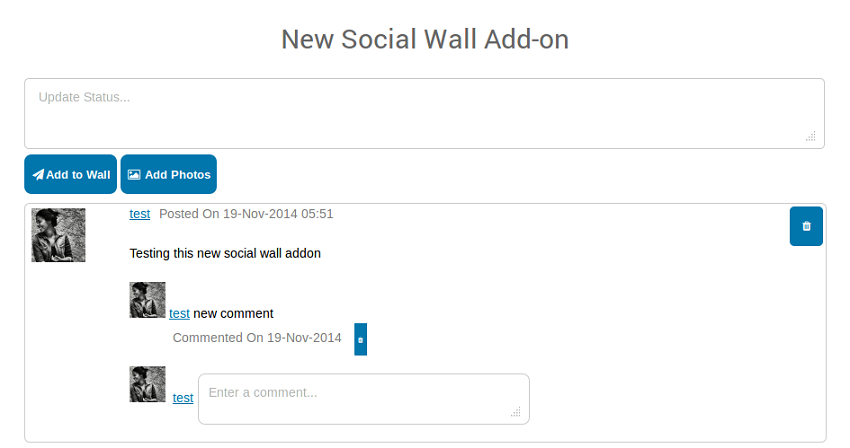
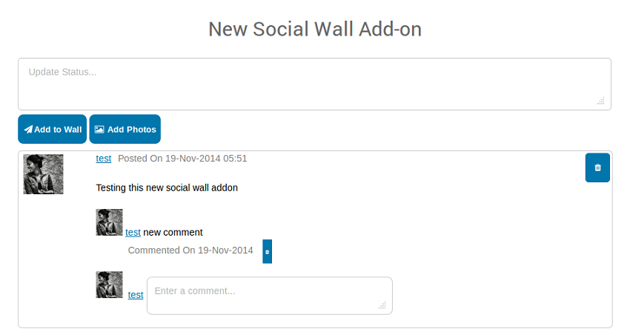

Key Features
- Users can like and dislike a post.
- Administrators can erase any user’s post.
- Restrict it to logged-in users or show it to all users.
- Easily handle reported posts.
- Admins can ignore or delete reported posts using the dashboard.
This plugin is an AJAX-powered real-time WordPress comment plugin with custom comment forms and fields. It is fast, beautiful, live, and responsive, with dozens of features, making it one of the best comment plugins for WordPress. It is the best alternative to Disqus and JetPack comments if you want to keep your comments in your database.
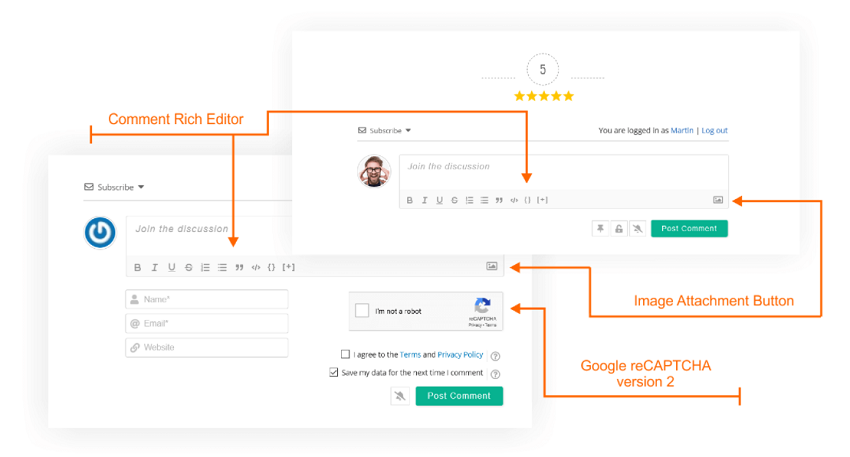
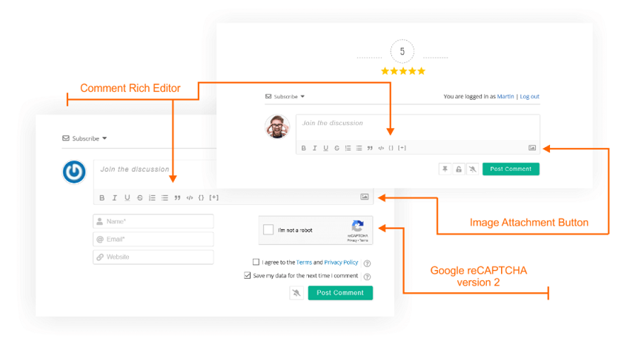
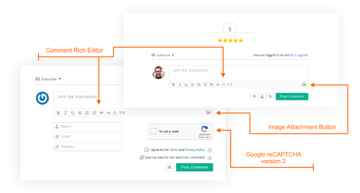
Key Features
- three modern comment layouts
- live notification
- social commenting
- responsive comments form and comment thread design
- anonymous comments
- multi-level comment threads
- secure from spammers to comment
- sticky comments
- and much more!
This is a social share, social login, and social comment plugin that can be easily integrated into your website. It is a free and lightweight plugin without any middle layer or third-party registration. It is mobile responsive, with free icon customization options, and it’s compatible with AMP, BuddyPress, BBPress, and WooCommerce. Its flexibility and fast support make it the best comment plugin for WordPress.
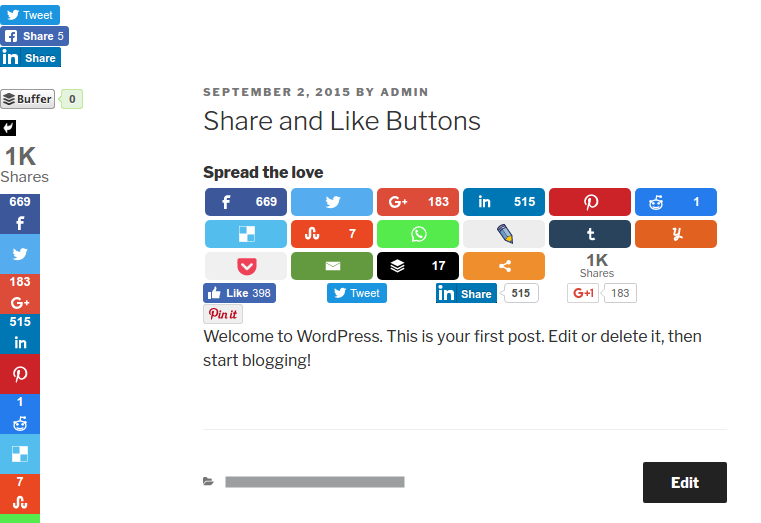
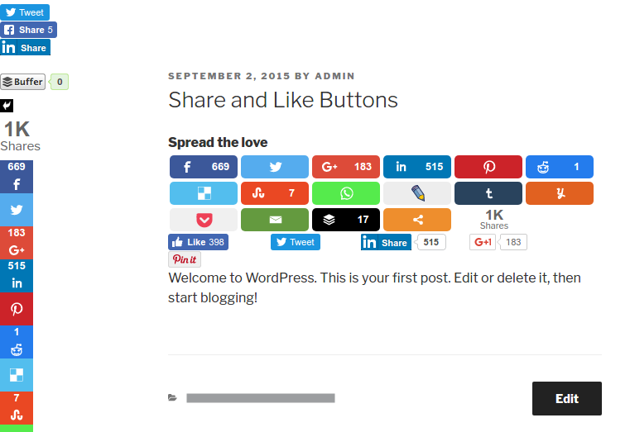
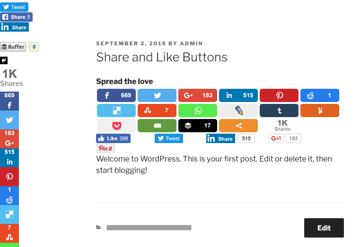
Key Features
- compatible with Gutenberg editor, myCRED
- GDPR-compliant
- share counts for various social networks
- customize sharing icons
- floating layout for sharing
- user’s basic social profile data is synchronized with their WordPress profile
- enable buttons for different social media apps
- widgets and shortcodes for social share, social login, social comments, and like buttons
Benefits
Here are the benefits of using the Super Socializer plugin:
- Rapid signup and login: helps in boosting the signup/login rate for your blog.
- Profile data will be saved in your blog database.
- Spam reduction: the number of false identities and spammers will be lower due to individual authentication.
- SEO optimization: helps your blog get indexed faster by search engines.
- Better customer relationships: user profile data is used to cultivate relationships among customers.
Summary
Having comments and user engagement on your WordPress site is crucial.
A well-optimized commenting process may increase traffic to your website, improve SEO, and make it more popular. Unfortunately, WordPress’s native commenting mechanism isn’t up to the task.
Here’s a summary of the five comment plugins detailed above:
- Highlight Pro: Highlighter Pro is a premium WordPress plugin that allows you to incorporate highlighted source code into pages and articles on your WordPress website without sacrificing their formatting.
- Like Dislike Counter: Allows your visitors to anonymously like and dislike pages, posts, custom post kinds, and comments. It tracks distinct likes and dislikes.
- Social Wall Addon: A new approach to communicating with the entire community! You can now include a wall on your website to provide your members with a new way to connect within the community.
- wpDiscuz: Provides you with a real-time commenting solution for your comment area. You may also upgrade to a premium subscription to gain a slew of extras, including a personalized theme and antispam protection.
- Super Socializer: An all-in-one WordPress social plugin that meets all of your website’s social demands, including Social Login, Social Share, and Social Comments.
I hope that this post has provided you with the knowledge you need to select the top WordPress commenting plugins for your site.