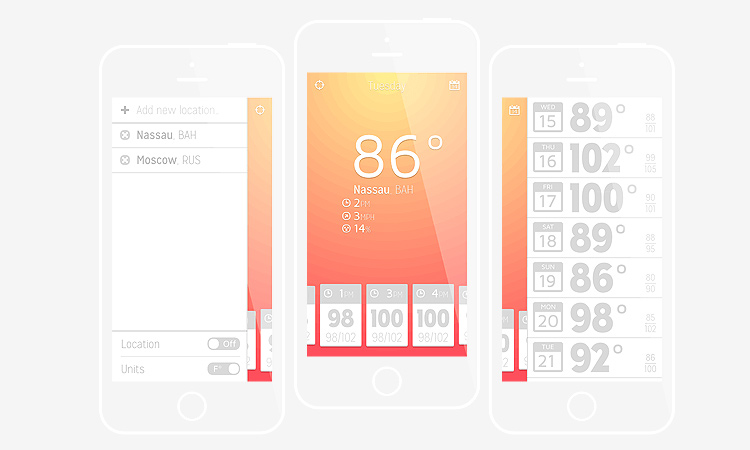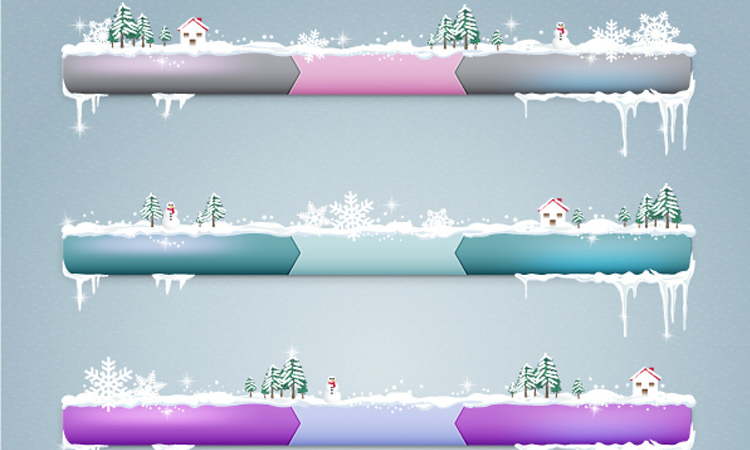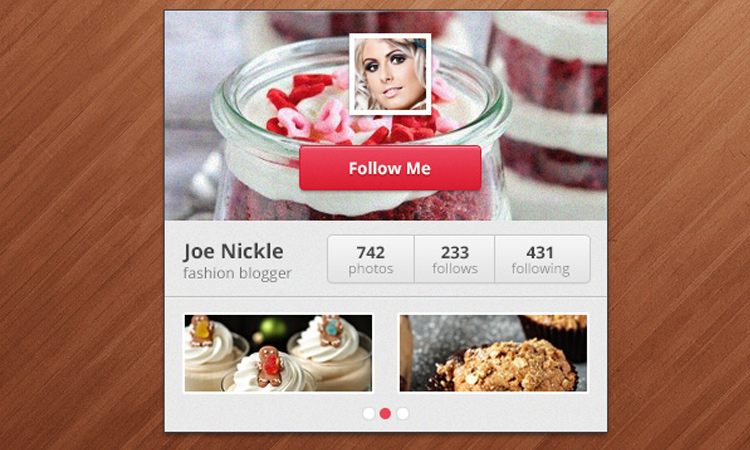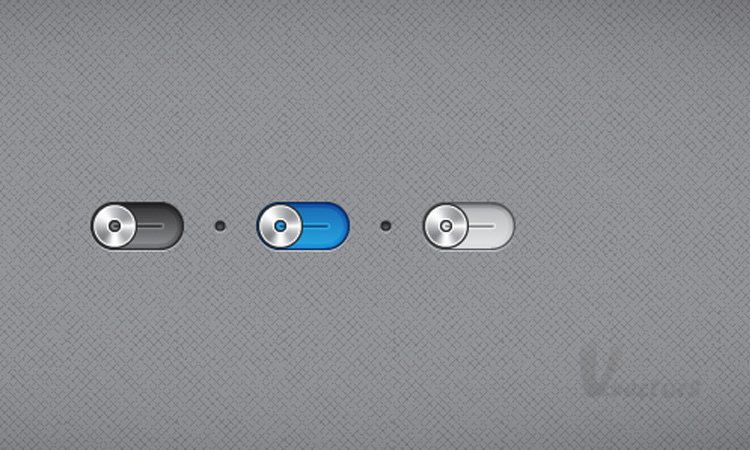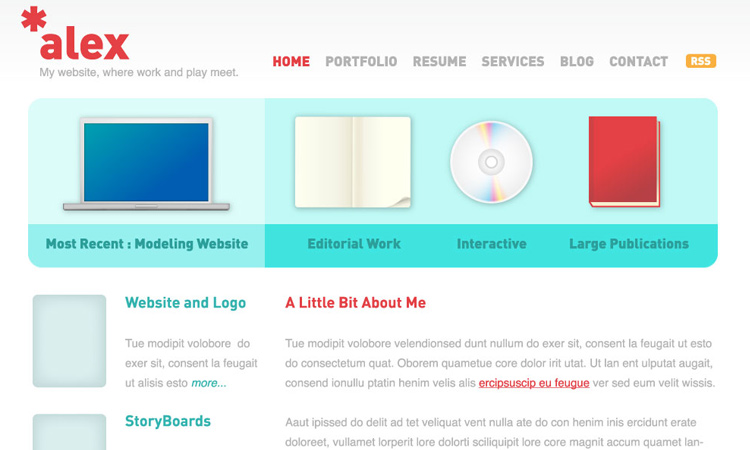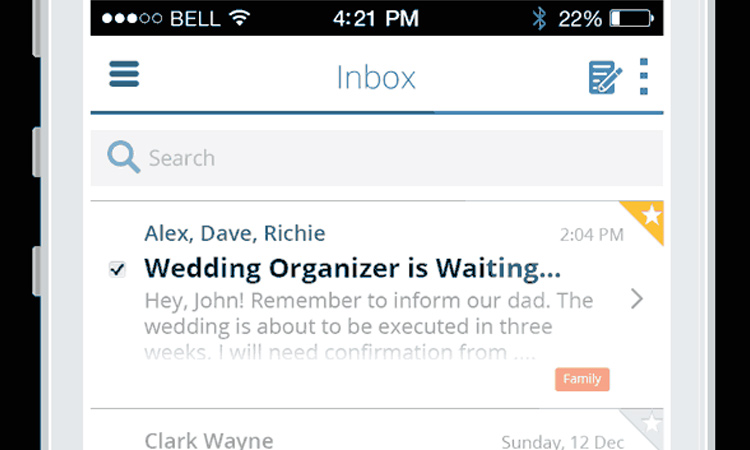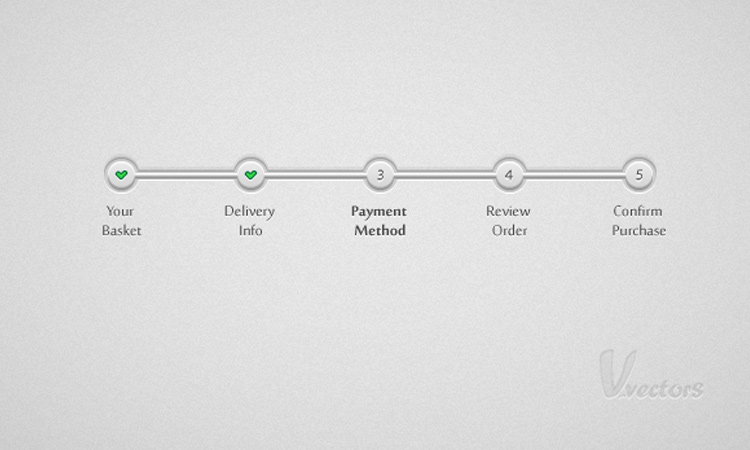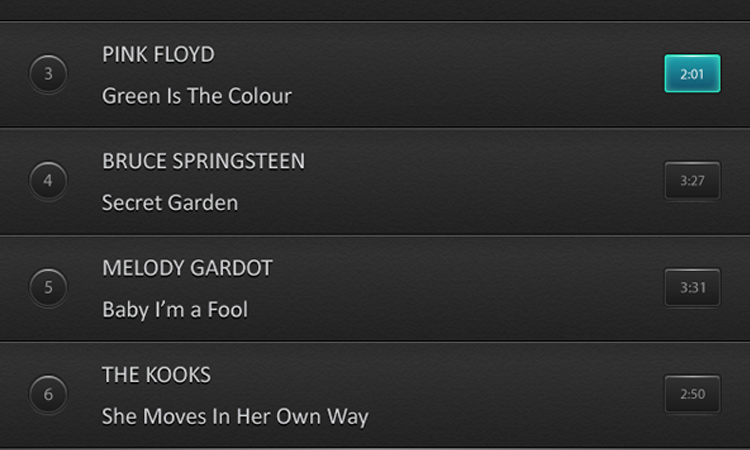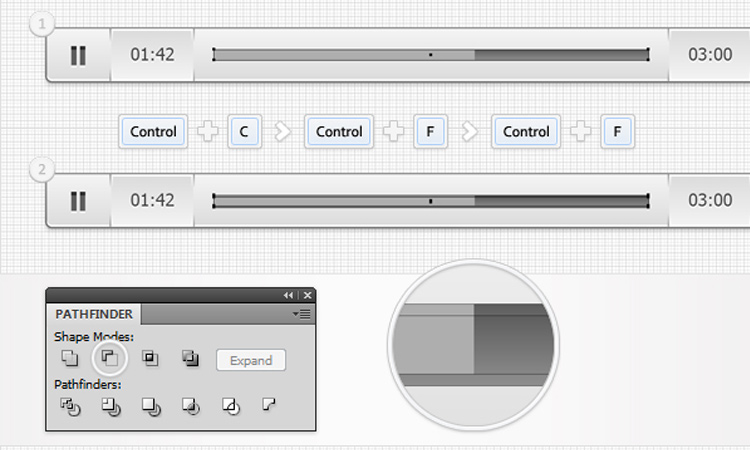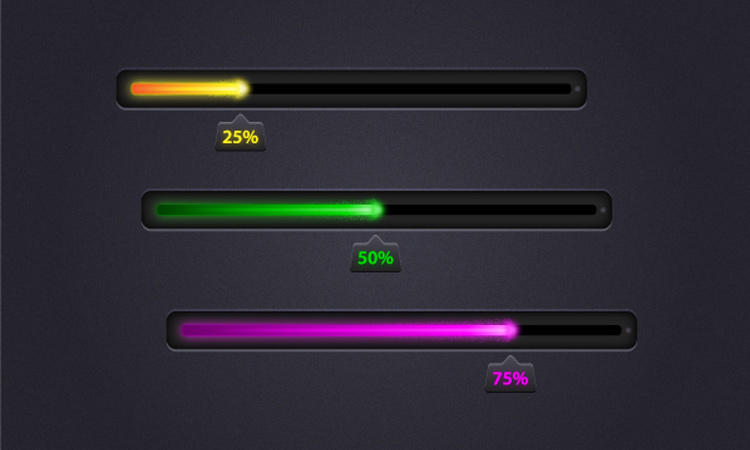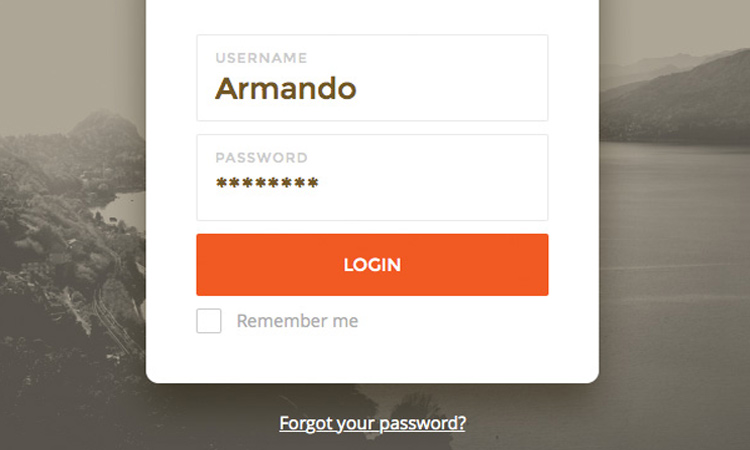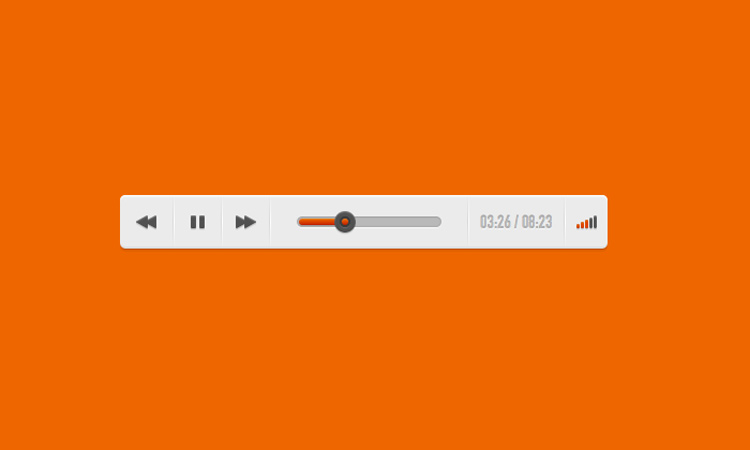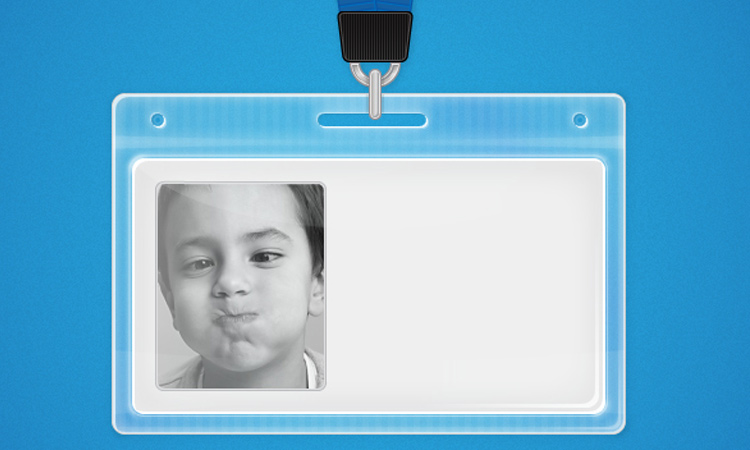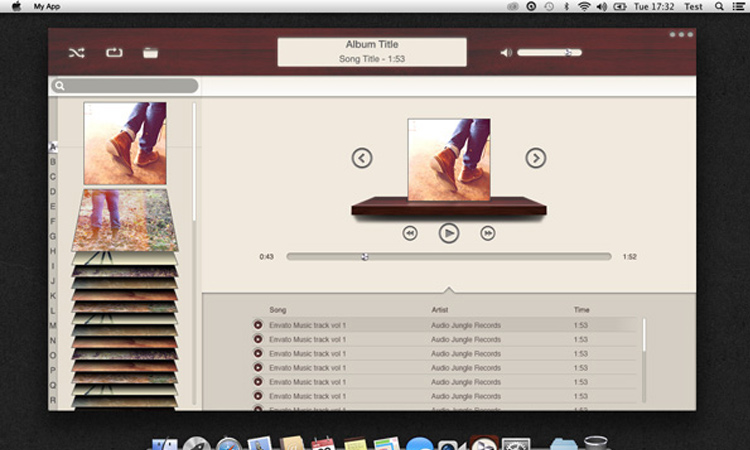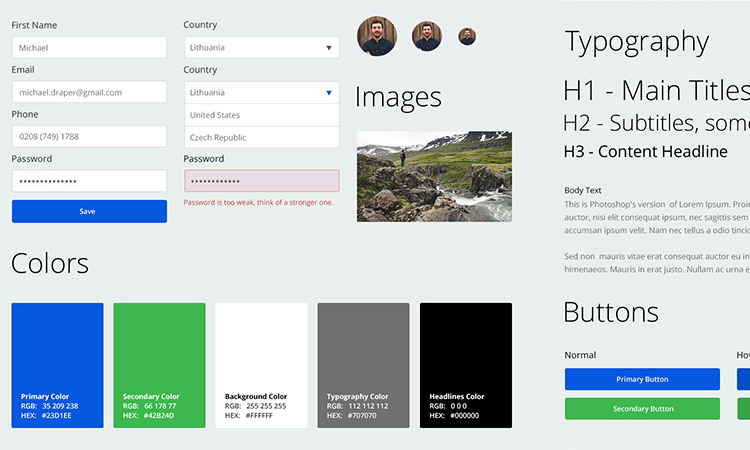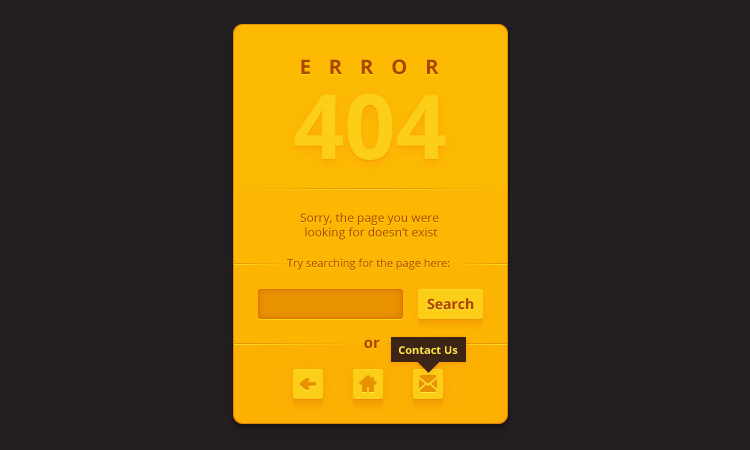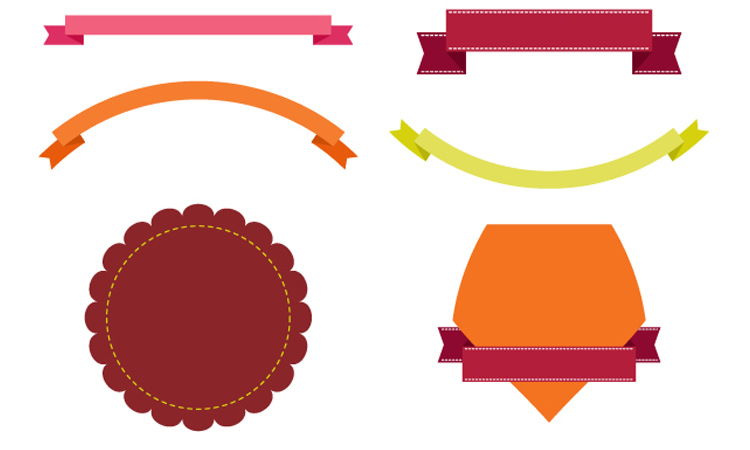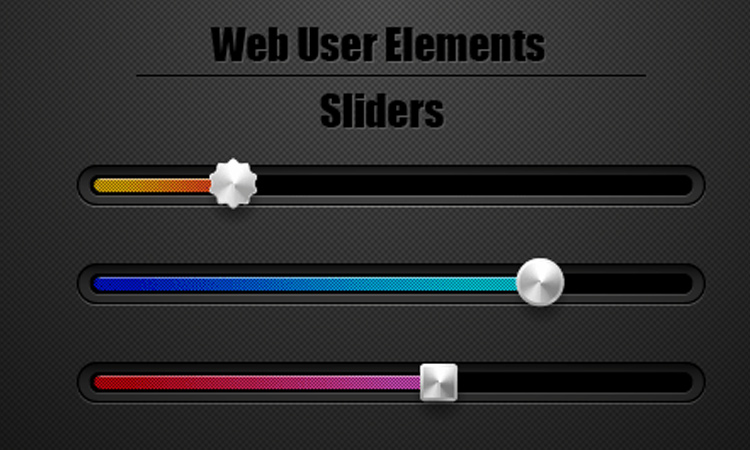With such an abundance of free Photoshop tutorials online many UI designers tend to ignore the benefits of Adobe Illustrator. Vector workflow is one of the best methods for creating full-scale website mockups, icons, mobile apps, and really anything related to interface design.
Each of the following tutorials focuses directly on interface design from the perspective of vector shapes. With practice and repetition you’ll be able to master Adobe Illustrator and outperform yourself in just a few months’ time. Check out these examples and see which ones catch your attention. Remember that progress occurs over time so you’ll always want to push yourself into new areas whenever possible.
Weather App Design for iOS