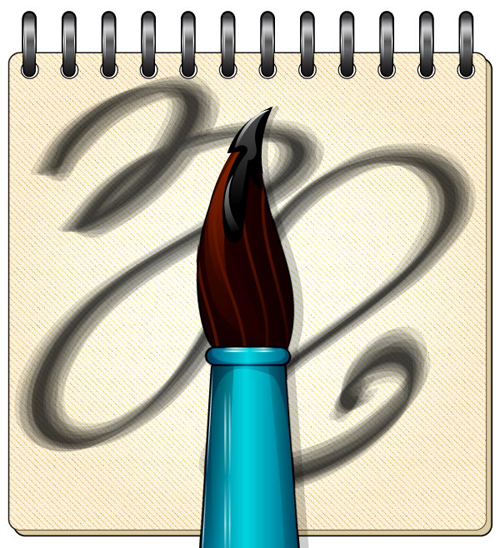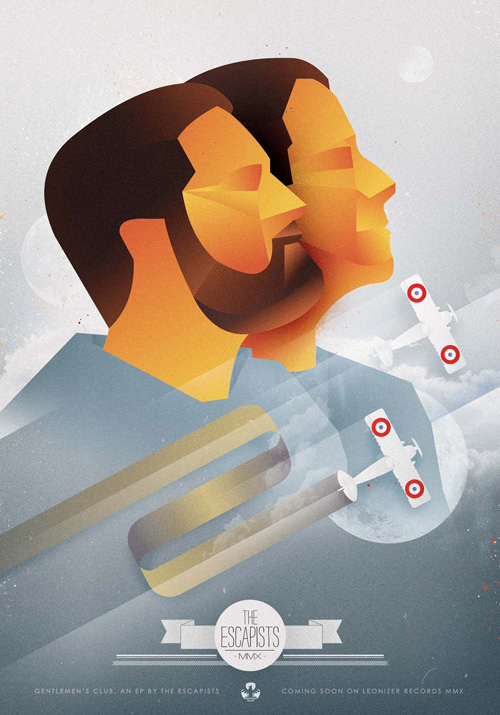
In this article we are gathered seventeen new adobe illustrator tutorials which can really helpful to improve your design and illustration knowledge. We hope you’ve learnt a great thing from these tutorials to improve your skills.
How to Turn a Sketch into Vector Art In Illustrator
In this tutorial, you will learn how to use of Adobe Illustrator is to transform your rough pencil sketches into colourful illustrations. It’s great to see your concepts come to life with crisp linework and bold colours, but sometimes the result can be a little disappointing when the vector art just doesn’t have the punch you had hoped for.

How to Create an Abstract Isometric Cityscape in Adobe Illustrator
In the first of a two part tutorial, we’re going to be creating an isometric style illustration using Adobe Illustrator and Photoshop

Create low-poly art portraits in Adobe Illustrator
In this illustrator tutorial, You’ll see how to create this cool, grainy work with a low-poly (a polygon mesh of a small number of polygons) twist. First we’ll create some vector portraits, then get texturing in Photoshop with self-made brushes.
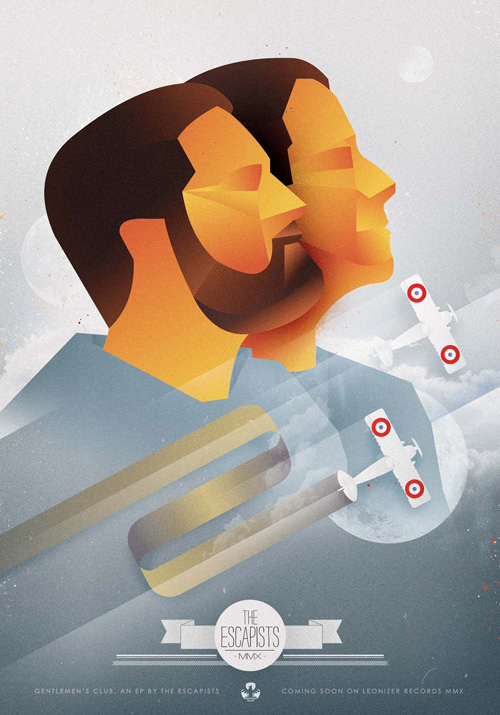
How to Create Super-Detailed Wildlife Illustrations
In this tutorial, I walk through my general processes for setting up a workspace, using gathered reference materials, and then exploiting Photoshop’s suite of custom brushes and manipulation tools to accurately render the subject.
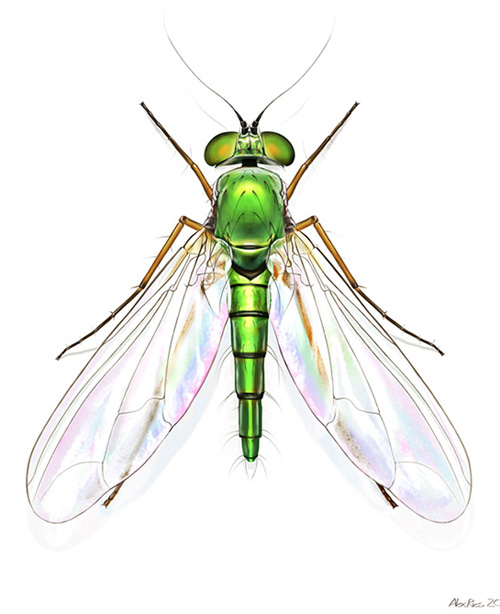
Create a Near Realistic Shield and Sword in Adobe Illustrator
This tutorial will show how to create a near realistic shield with swords by easily creating shapes using VectorScribe2 and then enhancing them with Phantasm.

Create a Slam Dunk Cat With Textured Background in Illustrator
In this tutorial I’m going to show you how to create a unique background texture for my slam dunking cat, as well as some great tips along the way to improve your illustration work in Adobe Illustrator.

How to Design an isometric city artwork in Adobe Illustrator
Learn how to design an Isometric grids are a great way to achieve a 3D/2D look. Couple them with a repeating pattern and you can achieve some striking effects.

Creating a geometric star in Illustrator
In this useful tutorial, you will learn the basic concept to create a Geomatric object.
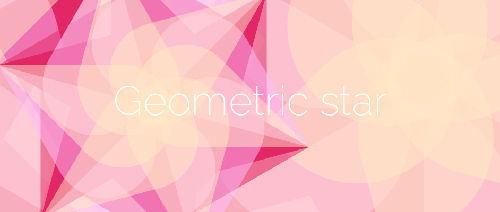
How to Create a Donut Font Style That Will Have Your Clients Drooling
In this tutorial, you’ll learn how to create a food-inspired font style entirely from scratch by manipulating shapes with gradients, custom brushes, and various vector and raster effects within the appearance panel.

How to Create a Detailed Audio Rotary Knob Control in Illustrator
In this tutorial I will walk you through the process of creating a detailed Retina rotary knob interface element inspired by musical instruments and mixing equipment.

Creating Film Noir Styled Artwork in Illustrator (Digital Tutorial)
In this digital tutorial you will learn how to create stunning artwork with vector shapes, brushes & blend.

How To Create a Stunning Diamond Icon In Illustrator
In the following tutorial, you will learn how to create a simple diamond icon in Adobe Illustrator. Using thin strokes and basic stroke properties, you will learn how to add a subtle glowing effect for the edges of your diamond and then how to easily color or recolor your diamond icon.
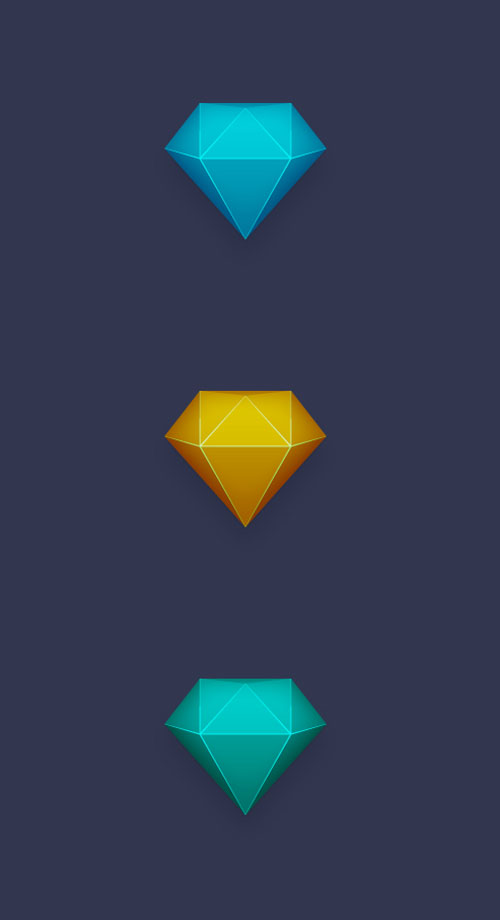
How to Create a Set of Flat Icons in Illustrator
In this tutorial, I would like to show you a few tricks on creating clean lines and edges when working with the flat design trend, in Adobe Illustrator. Simple layered styles and reusing Graphic Styles to help your workflow are most efficient, so you should be able to create a set of matching icons in no time.

Create a Retro Badge/Emblem Logo in Illustrator
In today’s tutorial we’ll be learning how to create a Retro Badge/Emblem Logo using Adobe Illustrator. We’ve taken a look at 40+ Retro & Vintage Themed Logo Designs for Inspiration, now it’s time to create our own, with cool shapes, lettering and textures!
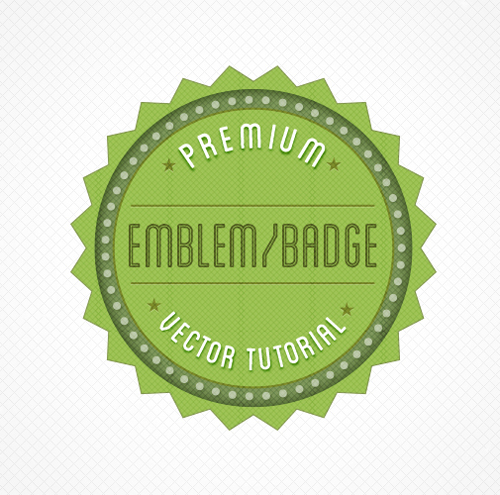
Create a Fun Cartoon Character Face in Adobe Illustrator
In the following steps you will learn how to create a fun character face in Adobe Illustrator.

Design symmetrical Character Art in Adobe Illustrator
In this tutorial, creative duo LouLou and Tummie show you how to use Illustrator to create a symmetrical, character-filled banner. You’ll hone your use of the Pathfinder tool to build new shapes, and tweak lines to give them a sense of flow.

How to Make, Use, and Manipulate a Bristle Brush in Adobe Illustrator
The Bristle Brush in Adobe Illustrator mimics the look and feel of paintbrushes. From acrylic to watercolor to oil, the style of the brush can be customized to a high degree and allows the user to create paint-like vector pieces. Let’s take its options for a spin to get everything you can from this brush type.