It’s been over a year since I wrote this article in which I showed you how to extend Sketch through plugins and different resources. The Sketch community continues to grow and during recent months it’s given us tons of new and interesting ways to make our daily job even easier.
Let me share with you a hand-picked selection of the best Sketch plugins I’ve seen so far.
Note: bear in mind that some of the following examples are experimental or still in the process of development.
Marketch
Marketch is a Sketch 3 plugin for automatically generating HTML pages which we can then measure and use to retrieve CSS styles.
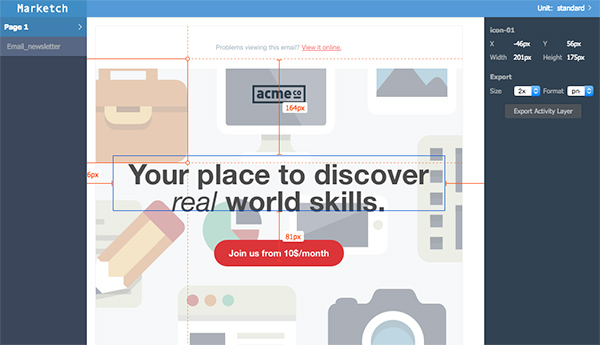
I really love this plugin. Export your artboards as a single zip file, then extract it to see the contents. Open the HTML file to discover what Marketch has built for you and your dev team!
Sketch Constraints
With the idea of working with adaptive layouts while designing in Sketch, Matej Hrescak developed Sketch Flex Layout. Then Marc Bouchenoire went one step further, creating Sketch Constraints.
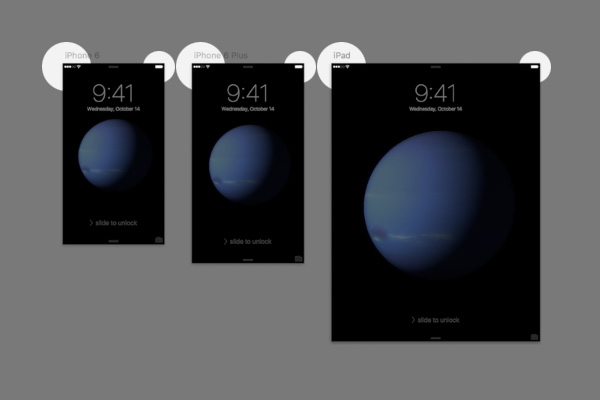
Use this plugin to constraint an element’s layout position relative to the parent (either a group or an artboard). The example Marc uses is a collection of iOS layouts, from iPhone to iPad. By constraining the various elements relative to the artboard, they maintain their positions when the screen gets larger.
Constraints are linked to layer names, so by applying constraints to a layer called button, you’ll be applying those same constraints to all layers named button.
Check out the video for a clear demonstration:
Select Similar Layers
This is a handy one. Select Similar Layers lets you select layers with the same attributes as whatever you currently have selected.
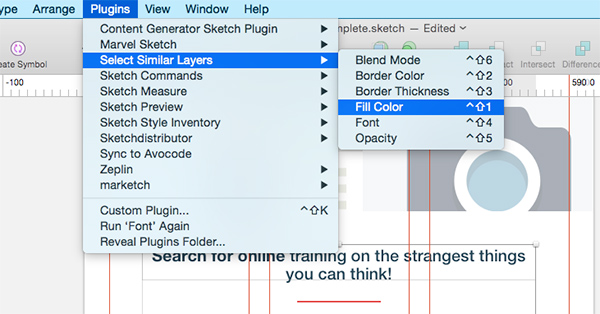
Those attributes might be fill color, border color, border thickness, font, opacity or blending mode. It works similarly to Adobe Illustrator’s “Select Similar Objects” feature.
Find and Replace, Replace Font.
What happens if you need to perform a “Find and replace” action within text layers? No problem at all! Try Find and Replace!
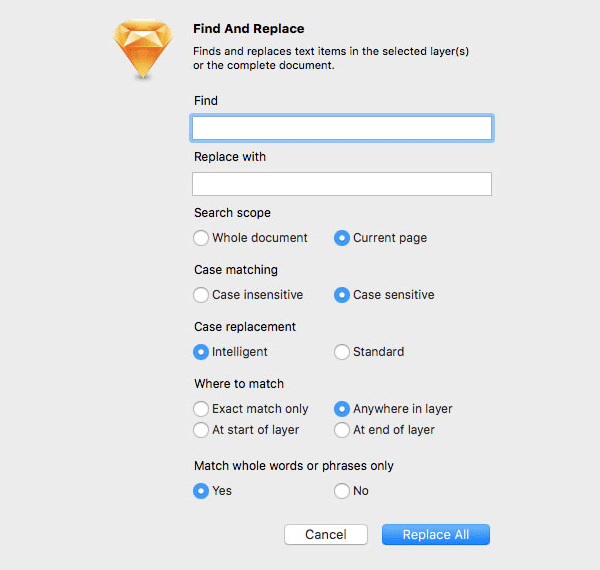
Do you need to change a font in your entire document? Again no problem! Replace Font is what you’re looking for.
Sketchy Pies
With Sketchy Pies the creation of pie charts in Sketch is the work of a moment. Install the plugin, make a circle, set de colors and you’re ready! Sketch Pies will convert your circle into an editable (though not edible) pie chart.
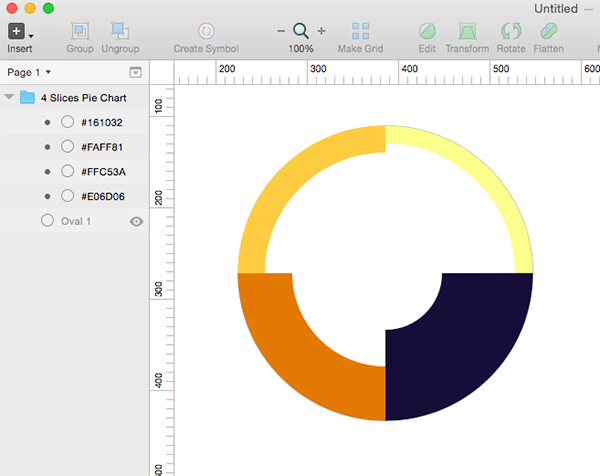
Unfortunately there’s currently no way to add data, so keep in mind that all the sections will be the same size.
Color Picker Plus
Let’s shoot back to February, 2014, when Dominik Schmidt talked about the Sketch Features You Should be Using. One of them was the Color Picker that let us easily pick a color from anywhere on the screen. Really effective.
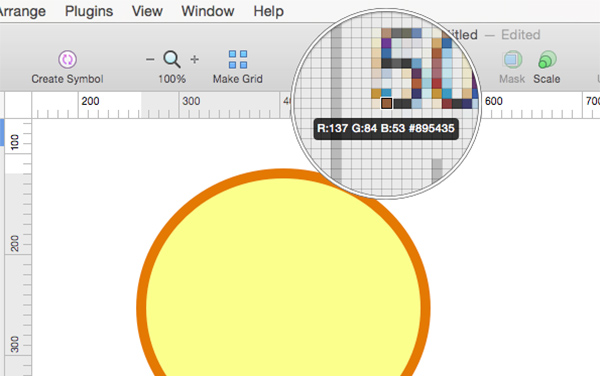
However this only works to set the fill color of an object, not for the border color. Once again, some smart guys thought that it was something that could be fixed through plugins. Let me share with you Color Picker Plus to fix that!
We Want More Plugins!
Remember: quantity is no replacement for quality. The above mentioned plugins bring some interesting features to Sketch, ones which I’ve tried myself and found really useful. Still, there are a few other plugins that seems pretty interesting, but I haven’t tried yet. Give them a whirl and let us know in the comments what you thought of them!
Sketch Icon-Font is one such plugin, allowing you to import and work with font icon packs. Then there’s Sketch Data Populator which retrieves data from a JSON source, allowing you to see your designs come alive with meaningful and realistic data.
Lastly, you might want to check out the Cemre Sketch plugin. This comes with handy features like Paste and Swap; pasting the image in the clipboard into the position and dimensions of the currently selected object, then removing the object afterwards.
That’s All, For Now
If you’re looking for a place to find more Sketch plugins, don’t forget to check the official plugin repository, Plugin Finder by the guys from SketchTalk.io and Sketch Plugin Directory. If you think that I’ve forgotten anything important or have any questions I’ll be glad to talk in the comments section!