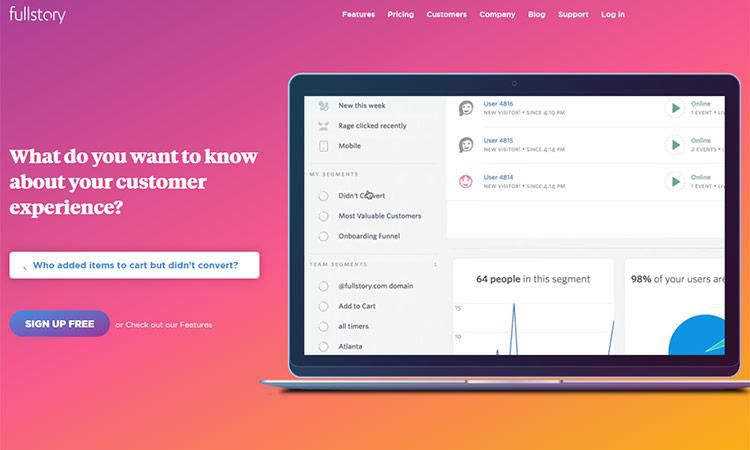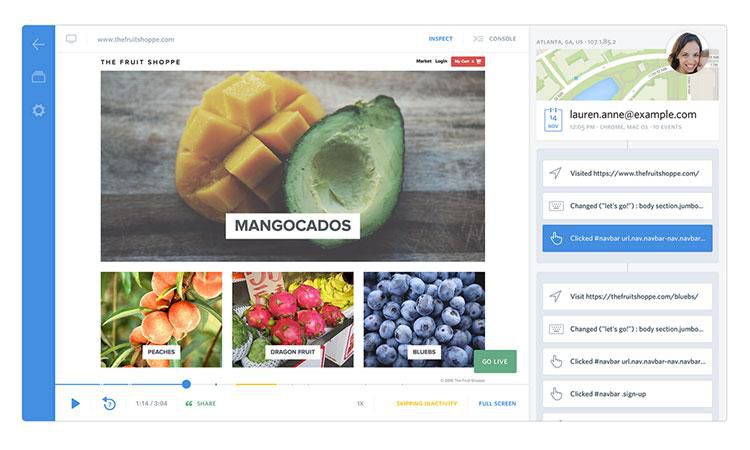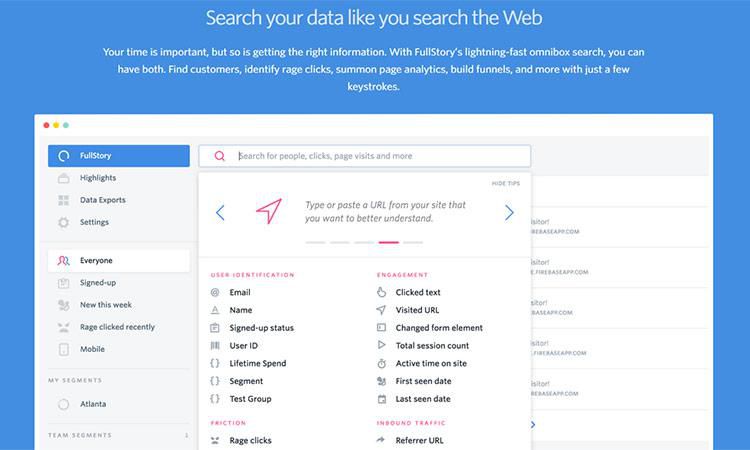Have you ever wanted to know exactly what a user did while on your website? Have you ever thought about the sheer importance of that data? It may just change the way you think about web design.
Using FullStory, you’ll get all the user action data you’ve ever wanted. No more guessing at where to place that “Buy Now” button. This tool will show you how users react to your site – giving you the knowledge to make the right design decisions.
No More Mystery
FullStory provides you with every (and I do mean every) action a user has taken on your website. Clicks? Yep. Swipes? Absolutely. Scrolling? Pauses? Check and check.
Use FullStory’s pixel perfect session playback capabilities to see exactly what each user did while browsing your site. From there, you can aggregate sessions based on things like actions or events. This will help you see the pain points users are having (and maybe even where you’re brilliant ideas are paying off).
Reference Live or Past Sessions
If you’re interested in looking back to see how Black Friday sales went, simply look at the session archive for that day. With this DVR-like feature, you’ll see their behaviors in ways that will help you to improve for next year.
Using FullStory’s Go Live feature, you can actually co-browse your site with a user in real time. It’s a great way to troubleshoot problems as they happen. Even better, there are no extra software or plugins to download – it just works. GoLive is also a great way to conduct training sessions as well.
Simple, Yet Powerful, Search
Searching for specific user actions or events is incredibly easy with FullStory. For example, maybe you just want to find interactions where a user added a product to their shopping cart. Using the OmniSearch feature, just search for “add to cart” and you’ll have those sessions right in front of you.
You can also use OmniSearch to build funnels, find specific customers, access page analytics and more. It’s fast and easy – just like searching the web.
Create and Share Custom Segments
Knowing who your customers are and what they want is the key to online success. FullStory Segments lets you track new feature engagement, analyze conversion rates or find customers that fit specific criteria.
Share the Segments you’ve created with your team to make sure that everyone is on the same page. Take it a step further by using the FullStory JavaScript API to add your own application-specific data into your user sessions.
Never Miss a Magic Moment
If you don’t know how users are interacting with your site, you’re leaving it to chance. Plus, you’re probably leaving money on the table. Not knowing is no longer an acceptable answer.
Try FullStory for FREE today and stop guessing!
This post has been sponsored by Syndicate Ads.