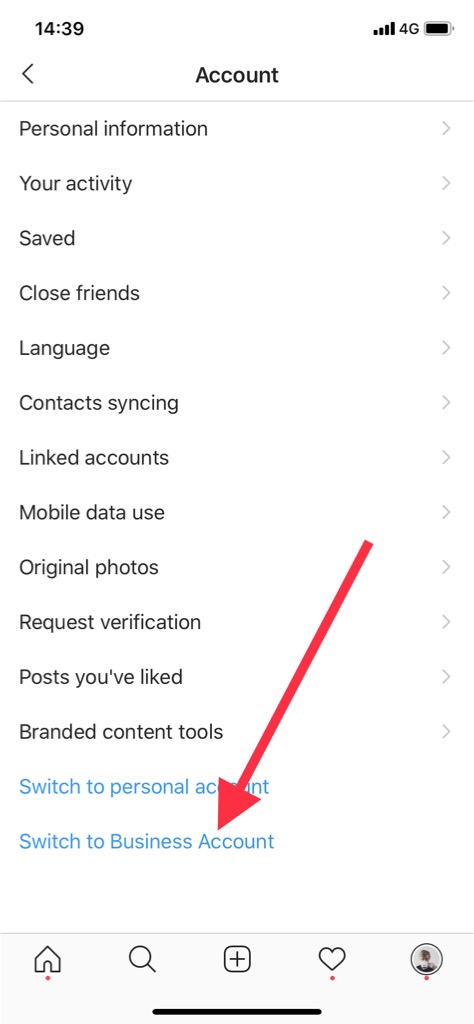Why Instagram?
With an advertising reach of 849.3 million users and growing, the marketing potential of this social media platform is something that is simply hard to ignore.
But if we’re going to play the numbers game, Facebook’s 2 billion users certainly dwarfs the number of Instagram users.
So why not just place all your money on Facebook, you’re likely going to reach twice as many people in your niche compared to instagram.
Hold that thought.
There are several things that you should consider when charting your advertising strategy.
For businesses currently targeting younger consumers (<34 years old) for example, Instagram gives you a better chance of connecting with people within this age range. This is especially the case with highly visual industries like fashion, beauty, and health.
These are just some of the things that you should think about when competing for a piece of the pie. Having a great product is only half of the story. How you communicate your brand’s message and tell the story can spell the difference between success and failure.
A picture is worth a thousand words. What is a better platform for images than Instagram.
How to Setup your Instagram Business Account
Before the introduction of Instagram’s Business Account, advertising on Instagram was a hit and miss affair. All you could do was to stuff your bio with your contact information and hope it gets noticed – by the right people that is.
The Business Profile feature was designed to help people take advantage of the social media platform’s advertising potential.
It only takes as little as a few seconds to switch to a business profile.
So, if you’re ready…..
<h5Step1. Switch your account to business – If you haven’t already
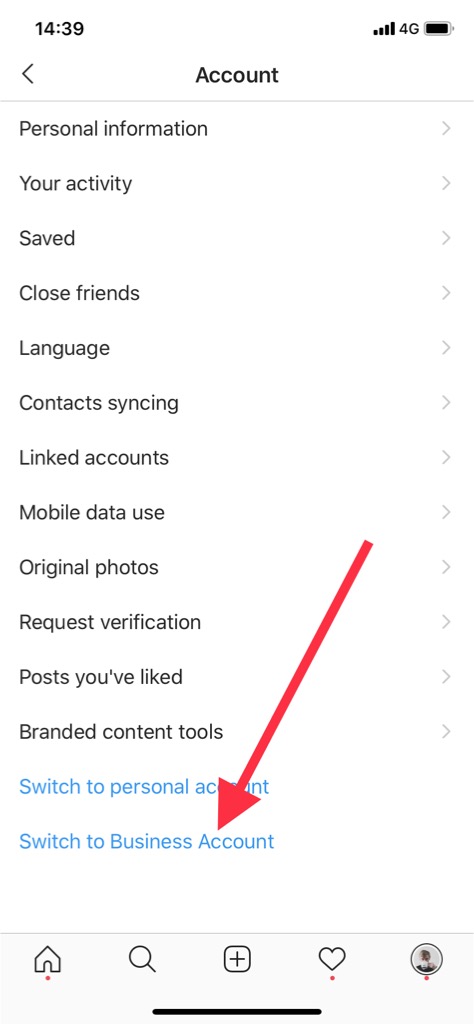
To start the process, be sure that you’re logged into your personal account and go to Account Settings and select ‘Switch to Business Account.’
Step2. Connect your Instagram with your FB page
After switching to a business account, you will be prompted to connect to a Facebook business page. To do this, you must be sure that you have ‘Admin access’ or if you don’t have a Facebook page yet you will have the opportunity to set one up right there. You will then be asked to ‘Choose a category for your profile.’
Fill out your contact details (phone number, address, email address). You will be given the option to enter the information for at least one of these fields. However, you can edit or remove any information in ‘Settings.’
Step3. Use Instagram’s ad setup flow to start with basic advertising
a. Creating a basic Ad for Instagram
– Go to any of your recent posts or choose some of the older ones that you saw were doing very well in terms of organic reach / likes / comments.
Tap ‘Promote’ or alternatively you can start the flow by clicking Promotions on your profile and choosing the post from there
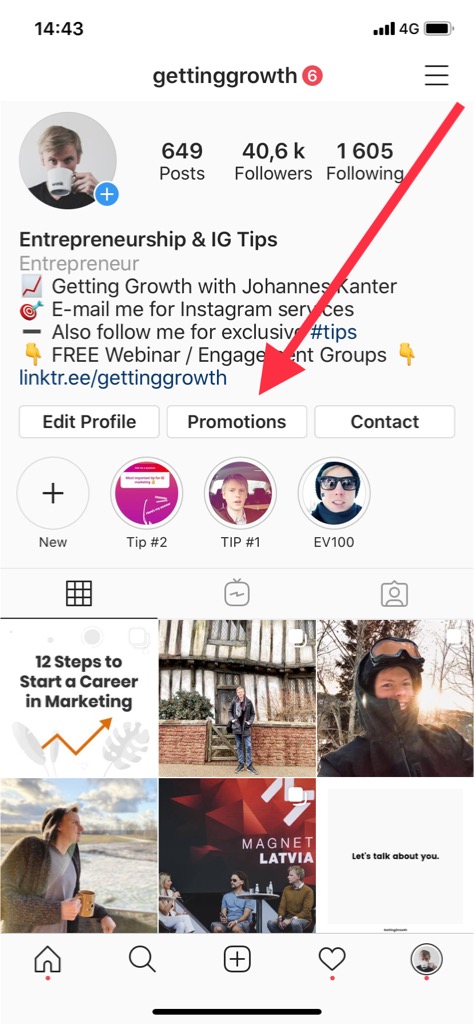
– Select ‘Create Promotion’
– Select the post you would like to promote
– Tap ‘Next’ at the upper-right corner
b. Configuring the Objective and Action Button
Instagram gives you the chance to select from several objective options for your promotion. From here you can direct your target audience to view your profile, visit your website, call your phone number, or get directions to a specific address or send DMs as well.
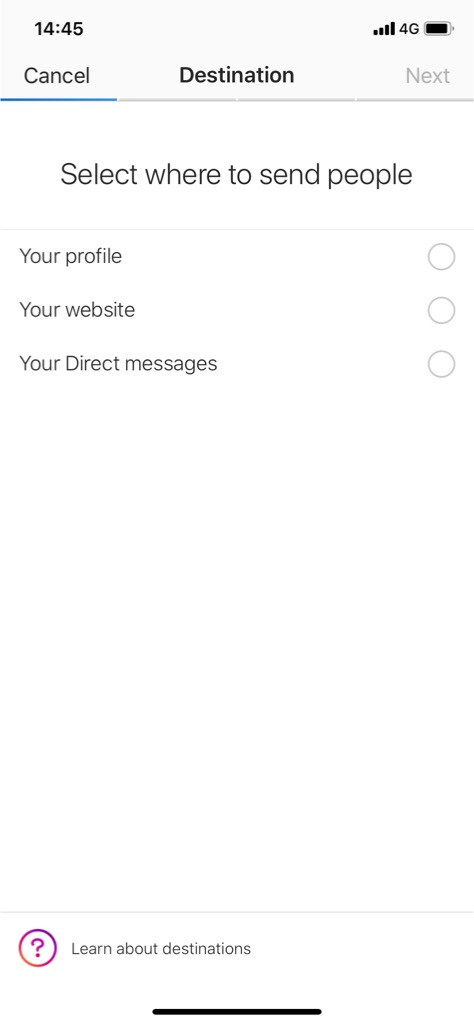
c. Directing your target audience to visit your Profile or website
To direct your audience, select Website Visits and Get More Profile. On the next screen, tap ‘Destination’ to select your profile or enter your website address.
d. Giving directions to a specific address or helping them make a call to your number
– On your business account, select Reach ‘Reach People Near an Address’
– Tap ‘Select Button Text’ for the Action Button
– From the ‘Action Button’ screen, enter information for your address or phone number under ‘Get Directions’ or ‘Call Now’
e. Defining your Target Audience
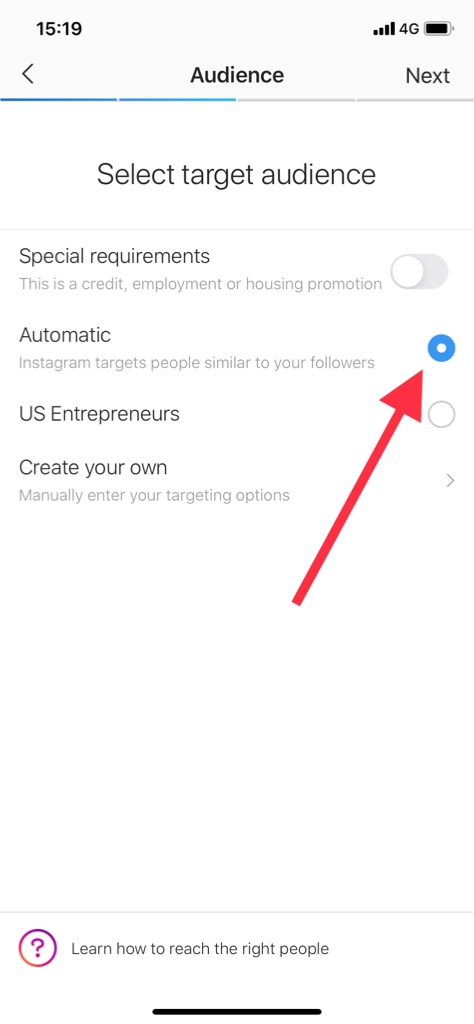
– After saving your objective and action button, tap on Automatic for Audience. This is probably the easiest to start with. Instagram will try to find people that are similar to your followers making them more likely to like whatever you’re offering.
– You can refine your target audience by location, interests, age, and gender
Step5. Create remarketing audiences of people visiting your profile and DMs
Before we discuss how to remarket audiences on Instagram, let us first define what exactly is ‘Remarketing.’
Remarketing is a strategy that targets all previous first time visitors to your site or those who previously purchased and try to convince them to purchase your product again. In this case we’re going to retarget people that have visited our Instagram profile.
Which is easier said than done.
Why Remarket?
It is estimated that the ‘average of conversion rates of ecommerce websites globally is at 2.86 percent.’ That’s a pretty bad number anyway you look at it. And if your dead serious in improving your conversion rates then remarketing is your best strategy moving forward.
Still not convinced? Then check these numbers.
· 2.86% – Average ecommerce conversion rates globally
· 2.63% – Average ecommerce conversion rates in the US
· 4.31% – Average ecommerce conversion rates globally
How to Remarket Audiences in Instagram
In theory, before you could remarket on Instagram, the first step is to install Facebook Pixel.
However since we’re looking to run remarketing to people who have visited our Instagram profile or sent us a direct message we don’t need to go through that trouble.
Simple go to your Facebook business manage. If you haven’t set one up yet, then go ahead and do that now.
Once you’re in the dashboard link your Instagram account.
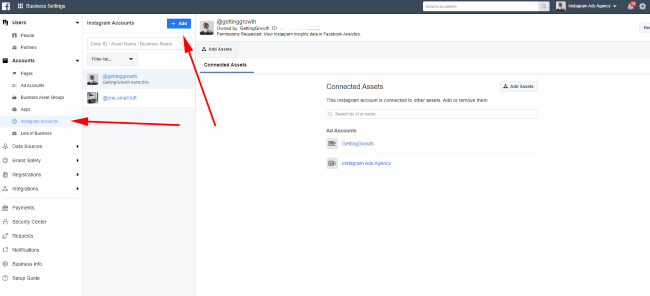
Next, go to Audiences and create a new audience based on Instagram activities.
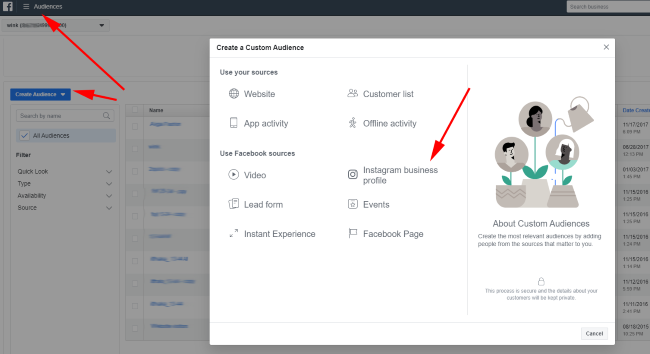
Think of the people you want to remarket your ads to.
The strategy I’d like to use is to start running ads to everyone who has visited my profile. When I’m interacting with new people on Instagram it’s likely they are checking out my profile. It would be nice to advertise to them and remind them to check out my offers and why not just hit follow if they didn’t do that yet.
Create your campaign
Now to start a campaign go to ads manager and create a new campaign. There are different options to select from: you can target website conversions, website clicks, or video views – depending on the goals you’ve set.
The easiest would be to use “Traffic” goal because this allows you also direct traffic to your Instagram profile if you don’t have a website yet.
Once you’ve selected that you’re guided through Facebook ad setup process. It’s fairly simple step-by-step process so we’re not going to cover all the steps here.
However when you get to targeting section it’s important to choose the Instagram audience that you just created.
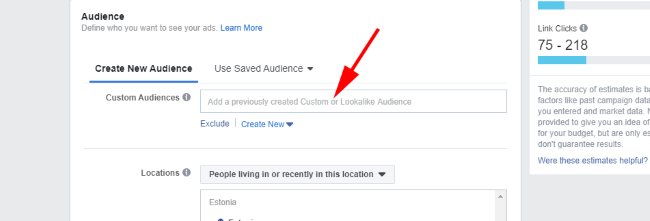
Designing your Ad
It’s now time to tap those creative juices and design your ad. Upload a video or image, add a caption, name your target URL, and select your preferred call to action.
– Launch the Ad
Step6. Setup more advanced advertising funnels
90 percent of Instagram accounts follow at least one business. And another Facebook survey shows that people consider brands on Instagram as being popular (78%), creative (77%), entertaining (765), and committed to building a community (72%).
So armed with these numbers, let’s take a look into how you could improve your marketing efforts by setting up more advanced advertising funnels.
Building a Brand Awareness Campaign
Below are some of the tips and strategies I use to boost brand authority, improve engagement, and get those profits coming in.
– Take advantage of all available tools (analytic tools, contact options, e-mail autoresponders).
– Create a Personality and be Consistent. Each photo and video you post should resonate with a single voice. Your followers must instantly associate you with that post.
– Cross promotion. Share your posts on all social media platforms. If you’ve already spent the time and effort creating a great post, spending a few more seconds sharing it across your social media s
– Find your niche, community. Search for groups that share the same interest and make an effort to make that connection. Look for influencers or hashtags commonly used by these communities.
– Be engaged. Social media is all about making connections. Interact with your followers and make them feel important.
Step7. Keep testing and using new features
Stay ahead of the competition by arming yourself with Instagram’s latest tools and features. When everybody’s using the same strategy, it often boils down to who’s doing what, and what one isn’t doing.
Using new features also gives you the opportunity to make inroads into the market before everyone jumps into the bandwagon.
A Word of Caution
The FTC recently released a statement in response to unregulated influencer marketing practices especially on YouTube and Instagram. In line with these guidelines, influencers are required to disclose all ‘paid’ or ‘sponsored’ content. Influencers are now required to add ‘#sponsored’ and ‘sponsored tags’ for any paid relationships.
This also goes for the content you’re promoting with ads.
Parting Shot
Instagram is simply one of the best places to start your advertising campaign. It just doesn’t get easier – a photo, a video, and a few characters is all it takes to connect with your audience.
With Instagram’s business features such as targeted ad campaigns, business profiles, detailed insights and that shopping feed, you’ve got all the tools to start your Instagram advertising journey.
All it takes is to follow our Simple Steps to Get Started with Instagram Ads and watch your business grow!
Feel free to check out my detailed guide on how to grow an Instagram account as well if running ads isn’t really your jam!
Author: Johannes Kanter
Bio: Johannes has more than 9 years of experience in online marketing. He has helped to develop several startups and additionally runs a blog (gettinggrowth.com) on Instagram marketing. His courses and articles have reached over 100,000 students around the world.