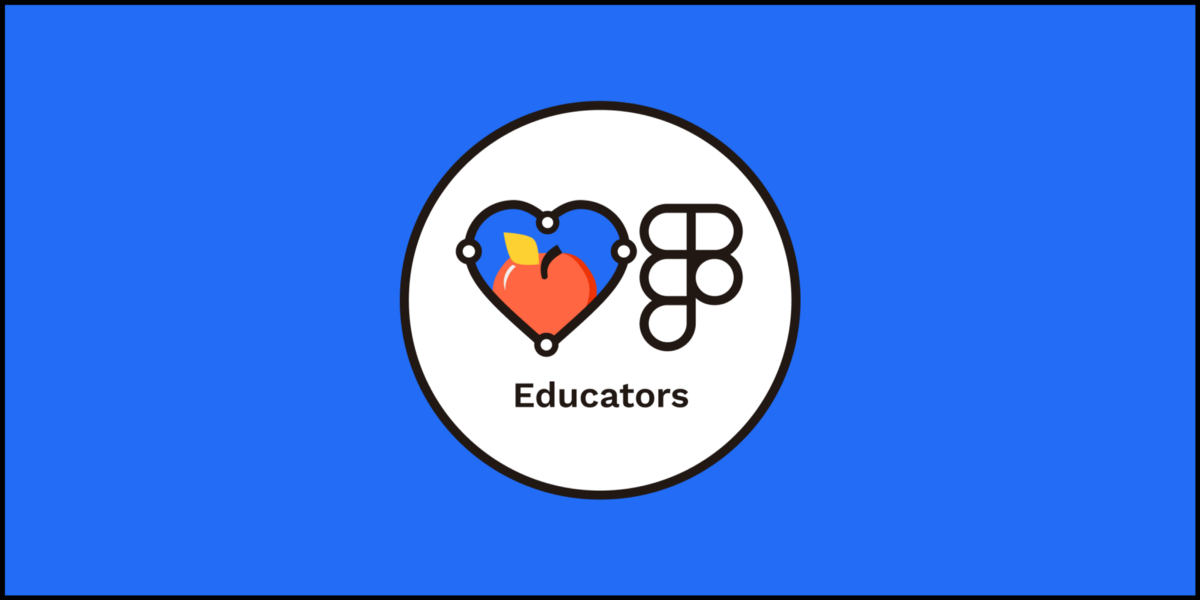Why would a teacher be interested in Figma? Why would a designer be interested in classroom prep?
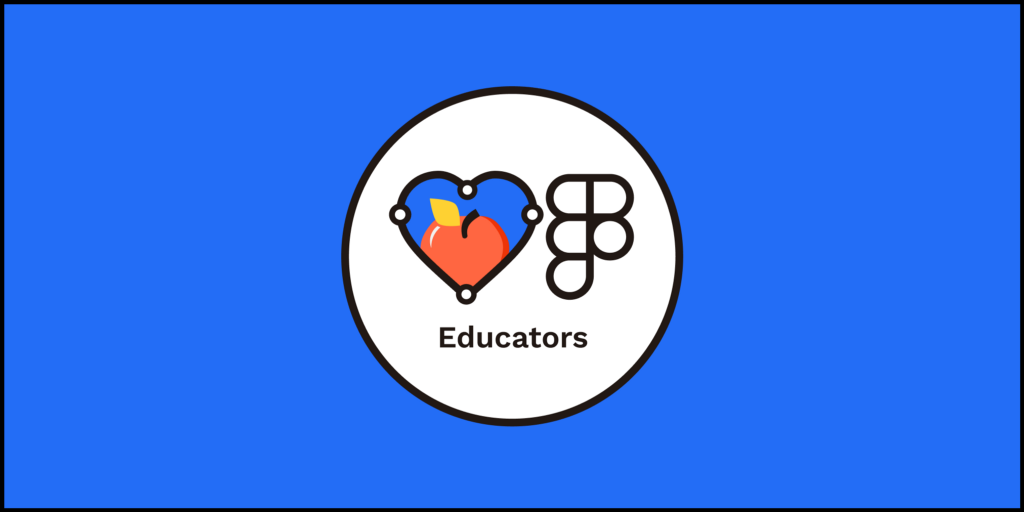
Currently, I work in the EdTech product design industry (K-12) as an experience designer. I am a former 7th-grade science teacher and am planning to return to the classroom periodically, including this summer to teach a high school UX Design elective course. I am convinced that Figma could deeply enhance and literally transform classroom learning.
Who is an educator?
I was first introduced to Figma as a UX/UI design tool. However, with my ever-present “educator lens” on, I could not help but see it as a new environment for classroom facilitation and a solution to some of the major problems that surfaced from remote learning amidst the pandemic. Interestingly, it seemed to have the ability to work classroom wonders whether in-person or functioning remotely.
I see educators as designers of learning experiences.
And I see good designers as educators.
People holding many other positions besides teacher and professor must take on the role of educator, including design leads, managers, coaches, consultants, and trainers.
All types of “educators” should be equipped with the best design tools. But unless you are a design-educator specifically, you may have never thought to see Figma as more than a UX tool and applicable as an educational one, too.
These dynamics have sparked my deep vested interest in two specific project areas:
- I want to help get the word out about Figma for the classroom. Show it to higher ed design educators, absolutely. And additionally, show it to educators of other subjects and levels, like high school literature teachers and engineering team leads.
- I am preparing to teach a high school UX course this summer.
Figma as the new classroom
In light of the above endeavors, I have stumbled upon several reasons that “educators” might want to consider using Figma and also give some resources that will help them use it to improve their lives and the lives of students. Perhaps more educators will get connected and help one another. I hope to learn from others as I try to sort through the resources out there and wade into new waters as a teacher.
Reason #1: Access
Figma is free for educators and students. It is browser-based so it could be used on any computer, including a Chromebook. Based on Figma’s hiring news, they will also be building ways to improve the experience on the iPad. Basically, if you have an internet connection and a browser then you have access to these tools.
Reason #2: Templates and Community
Remixing and sharing work is core to the Figma Community, which is a platform to see published files and make duplicates to iterate on. That means that educators do not need to start from scratch. In my teaching background, I have seen this kind of document sharing occur constantly with Google for Edu Docs and Slides and I think a similar phenomenon is happening here. I think that as more educators use this tool, more edu-focused files will be shared and it will make things even easier for newcomers and continually push us forward into more learning innovation.
Reason #3: Customization
Have you ever used a tool for a course and wish it would just have more customizable features? Keeping in mind that some of the world’s leading digital products are designed and prototyped in Figma, that open collaborative canvas allows you to basically build out any learning environment you already have and improve upon it. If you have a dream digital learning environment, chances are that you could probably take a good crack at it here. And there is a whole community that can help you, too.
Reason #4: Prototyping Interaction
You can create presentations and interfaces that are clickable and allow for students to make decisions, interact with manipulatives and the learning content. Game-based learning, anyone?
This leads me to mention there are at least three angles of approach you could take when using a tool like Figma for the classroom.
Designer, facilitator, instructor
You could approach Figma as a designer looking to create materials for your class (print, digital, shared prototypes, etc.). In addition to designing a tailor-made digital experience for students, it is fascinating to see this tool as a vehicle to build physical items. Take this zine-style mini booklet made in Figma as an example. This could be a good option for teachers of younger students who might not have their students using the tool directly. As a designer, you can still use Figma to create helpful elements for your course.
You could approach Figma as a facilitator to foster collaboration and allow for a workspace of many cursors working together. This is the space where students can work and build. You can provide timely feedback and help along the way.
You could approach Figma as an instructor to teach your content more directly. It could be that you develop an interactive slides deck to be touched by students as a prototype or in the file directly as you discuss.
Resources
Besides the Community noted above, here are a few places to check out to get connected to more educators using Figma and see some examples of how all of this works together.
- Figma as the virtual classroom: A recorded livestream event where instructors from Portland University show how they created a virtual classroom in Figma (with their entire course inside one Figma file). This inspired me a ton!
- Friends of Figma, Educators Group: Educators of all levels and subjects are welcome to join. Join us for quarterly events and connections on relevant Figma files in the Community. Miguel Cardona is the Designer Advocate for Education at Figma and is always happy to support other designers and educators. I had the opportunity to record a podcast talk with Miggi about his experiences using Figma as a professor.
- Ready for the Task: Teaching at a Distance (webinar during 2020 context)
- Setting up your classroom (Figma on YouTube)
- Getting Started (Figma for Education)
The main reason I wanted to get involved with the Friends of Figma Educators group is to meet other educators, get ideas for my course, and help other educators (and therefore students) in their work. I am just scratching the surface here as a newbie in the space. I am in the process of setting up a high school UX course and am always looking for ways to collaborate and gain insight.
Educators are designers of learning experiences and deserve the best design tools. Reach out and hope to learn from you. Cheers!

Figma for education: Design for learning experiences was originally published in UX Collective on Medium, where people are continuing the conversation by highlighting and responding to this story.