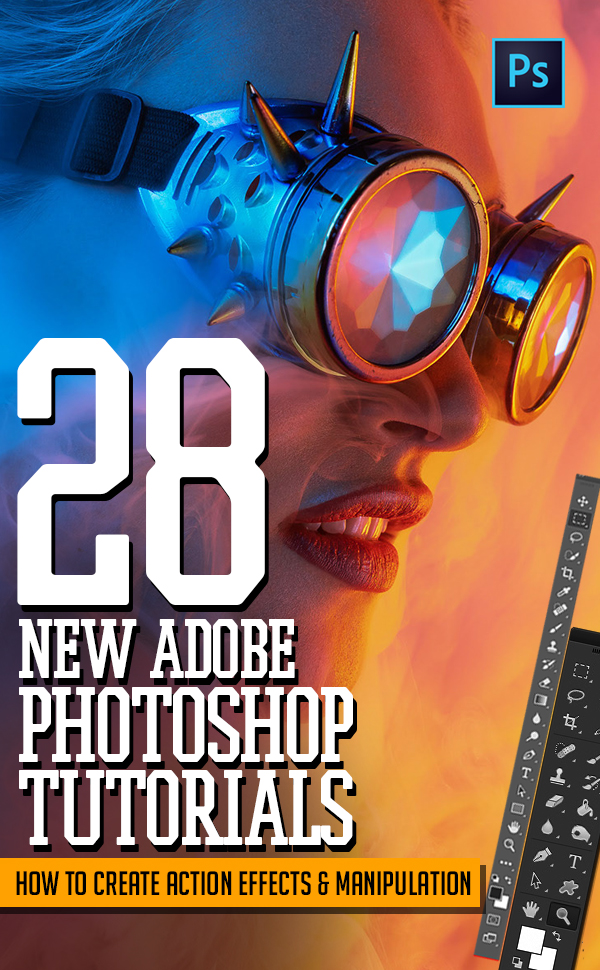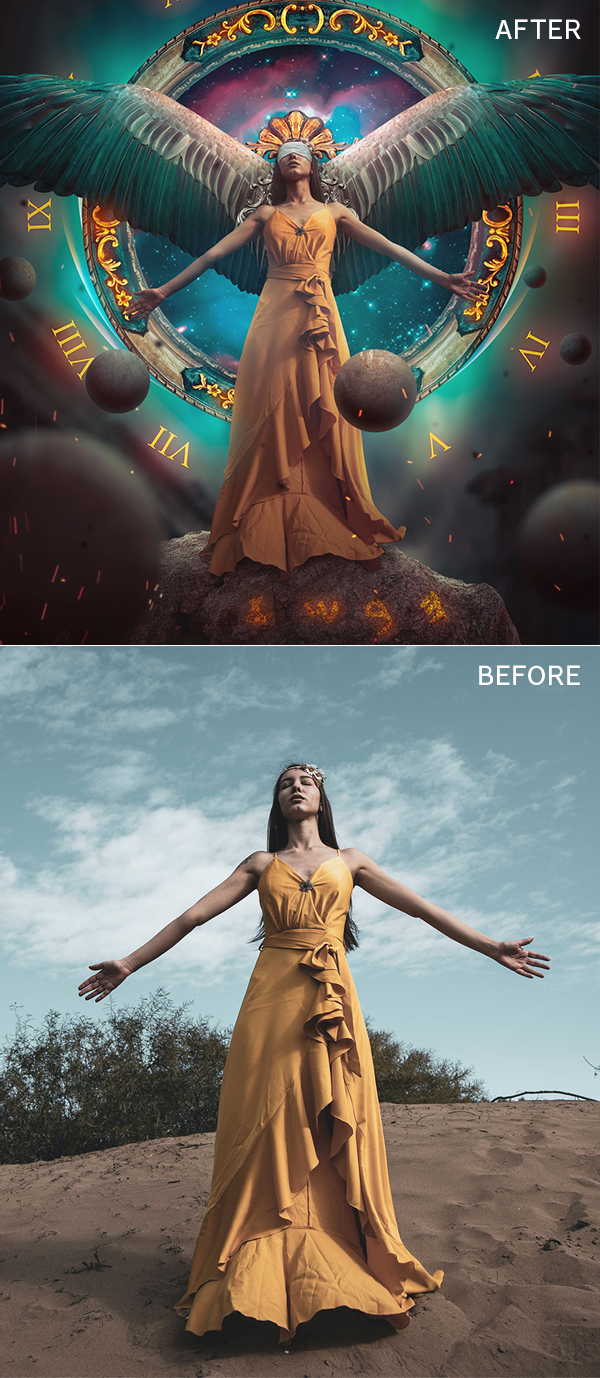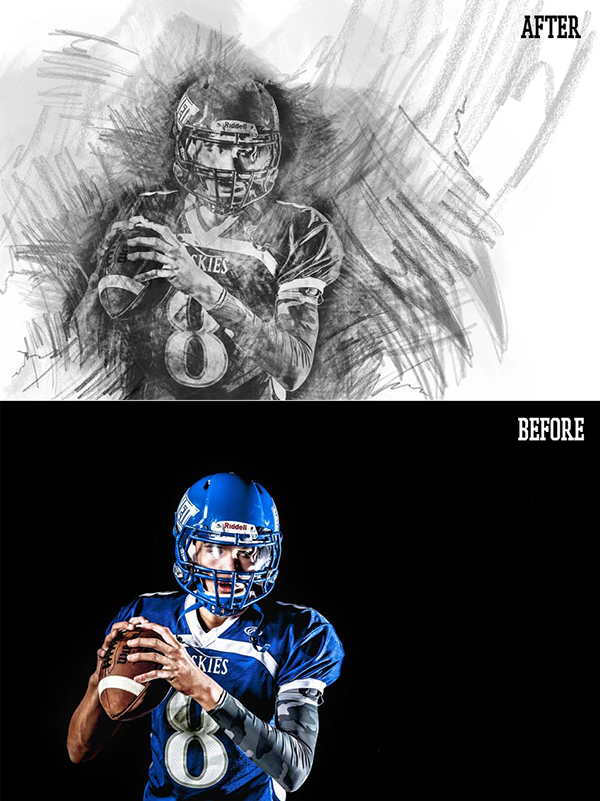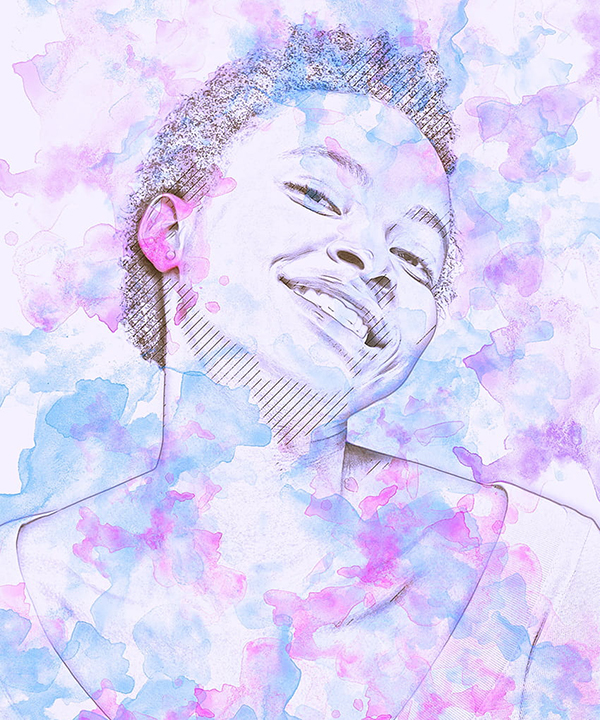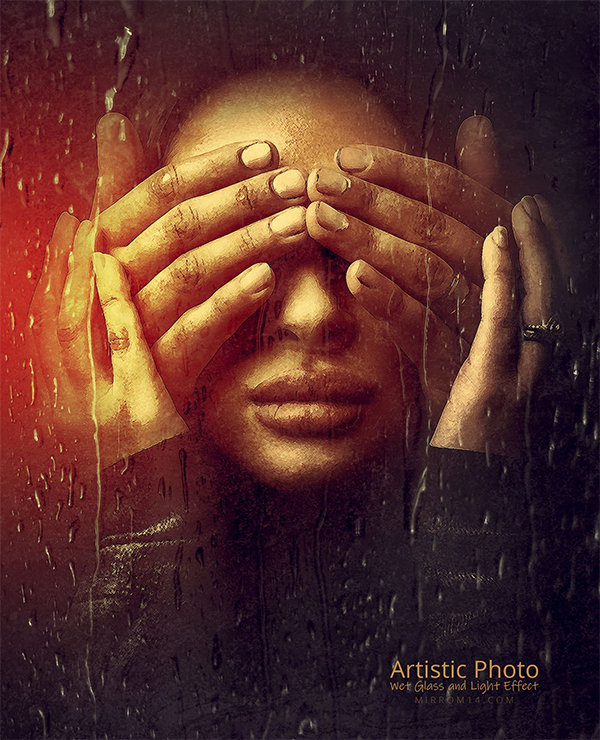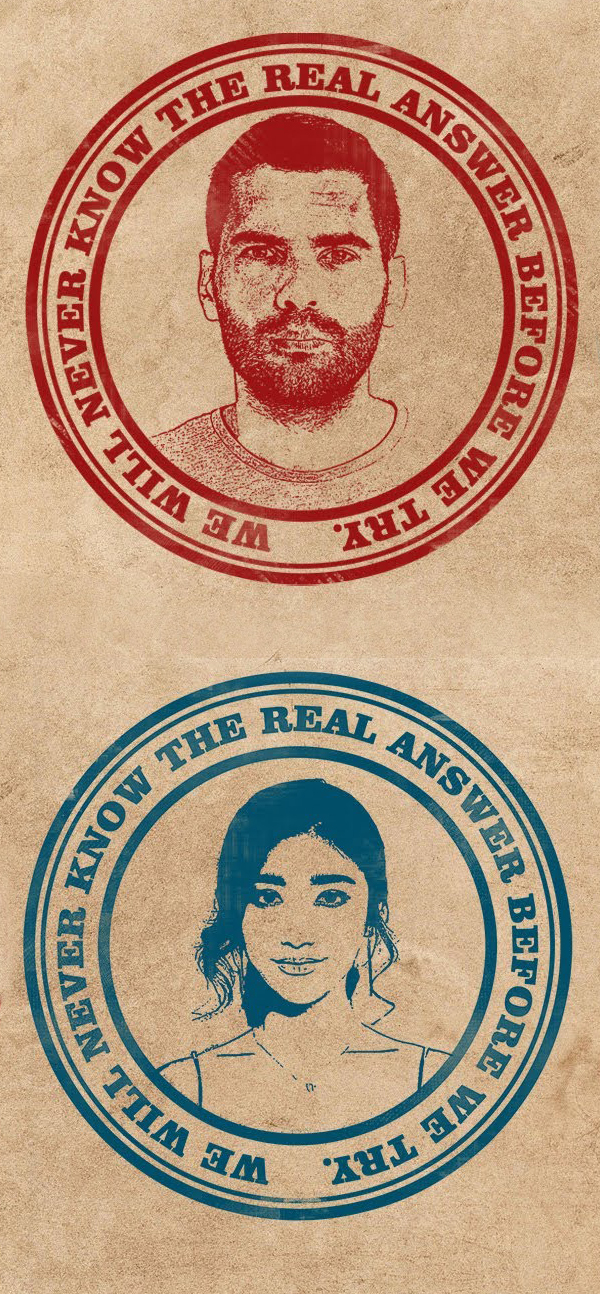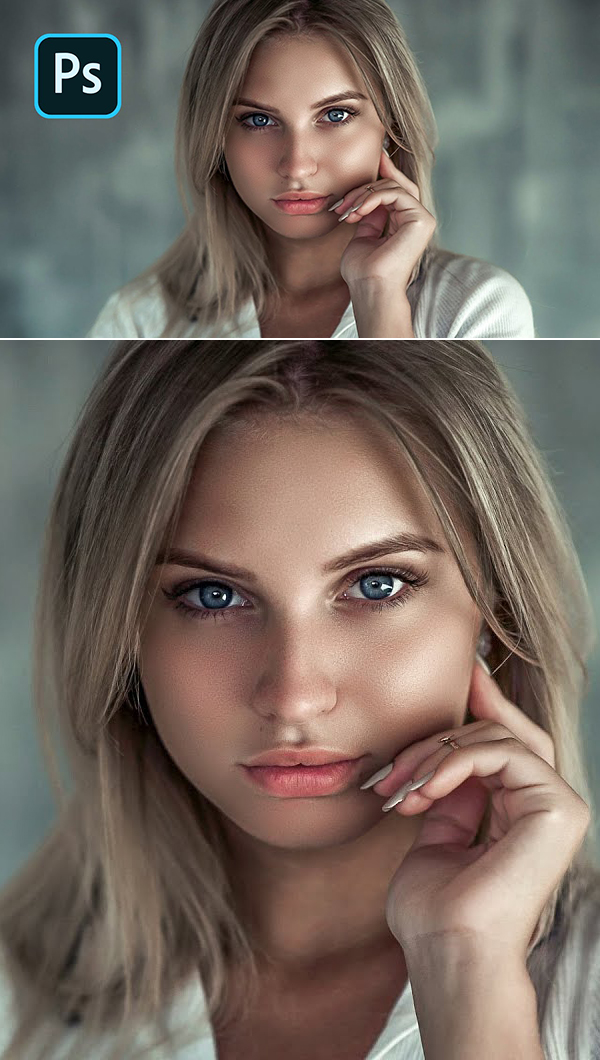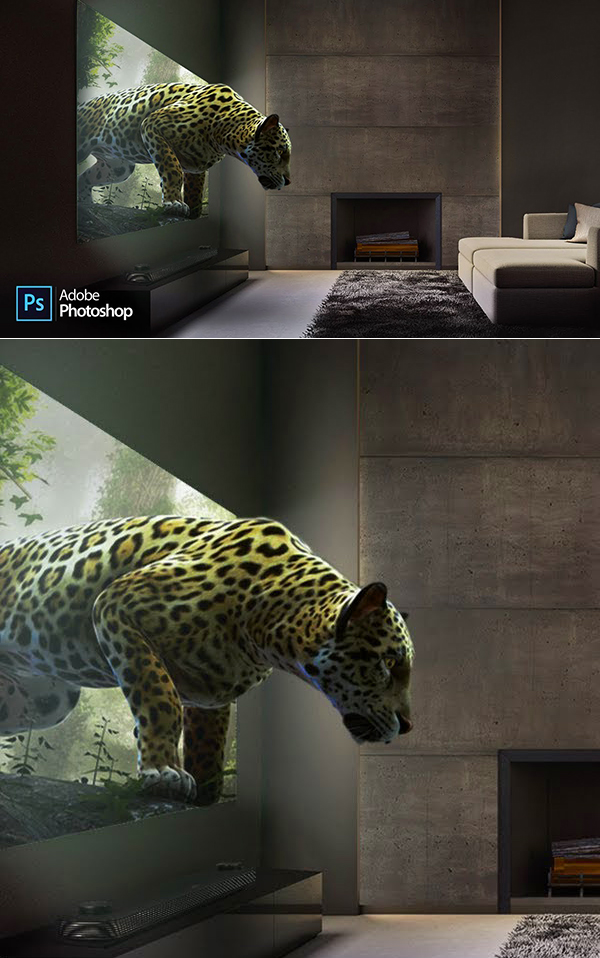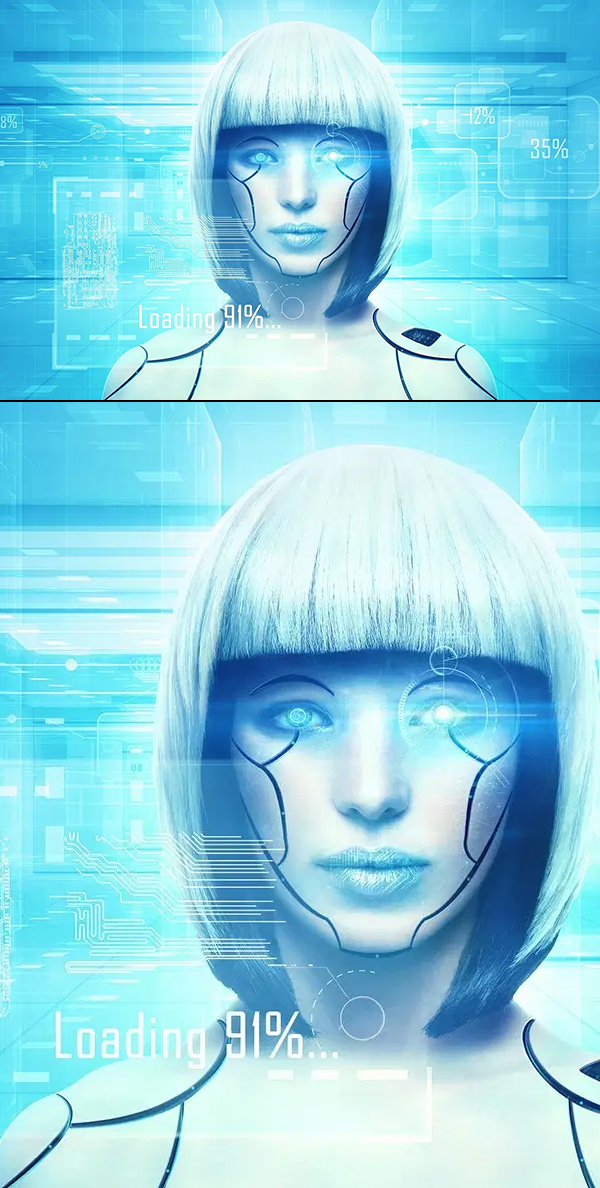Latest Adobe Photoshop tutorials and video tutorials for beginner to advanced users. These Photoshop tutorials will teach you how to create photo effect actions, photo manipulation and high-end skin retouching with simple and easy steps. We are already published 1000+ Photoshop tutorials for any level designers, photographer or digital artists. These new Photoshop video tutorials teach you how to use photo editing tools, brushes and create amazing photo manipulation, photo effects, text effects and make a things to design easier and better. Photoshop is a very versatile software tool, watch out expert taught Photoshop tutorials and learn image editing, retouching and photo editing techniques which making your photos look even more stunning.
How to learn Adobe Photoshop? This is the question every beginners asked. If you are really interested to learn Photoshop or wants to improve your Photo Manipulation and Photo Editing skills, get started with Photoshop tutorials that teach you the basic tools and techniques of Adobe Photoshop. Experts-taught Photoshop tutorials have everything you need to learn photo effect, image editing, retouching, watercolor portraits, lighting effects, digital painting and photo manipulation from beginner to advanced tricks.
You may also like: 50 Best Adobe Photoshop Tutorials Of 2019
You may be interested in the following related articles as well.
Photo Effect and Photo Manipulation Tutorials
If you are interested to learn How to use Photoshop and how to use Photoshop tools. So you are at right place to learn Photoshop. So don’t waste your time scroll down and start learning. Hope you like the list! please share it. Thanks
In this Photoshop tutorial article we are gathered new Photoshop tutorials from 2020 for beginners and advance designers to improve your Photo editing, drawing and photo manipulation skills. All tutorials taught by highly qualified and professional designers in a very easy way.
Tutorials List
1. How to Convert Photography into Advanced Fantasy Portrait in Photoshop Tutorial
This tutorial was made using Photoshop CC 2019 but if you’re an advanced user you can even use Photoshop CS6. This is an advanced tutorial so there is no explanation about how the tools work or how to make selections and more.
2. How to Create a Charcoal Drawing From a Photo (With a Photoshop Action)
In this photoshop tutorial you will learn how to use this Photoshop Charcoal Action to convert a picture to a charcoal sketch quickly and easily.
3. How to Create an Abstract Watercolor Effect Photoshop Action
4. Create an Armed Forces Advanced Photo Manipulation in Photoshop
n this tutorial, I will show you how to make a photo manipulation titled Armed Forces in Adobe Photoshop. You will learn to combine several different photos, masking techniques, custom brushes, adjustment layers, and camera raw to enhance the final effect.
5. How to Create Flying Jellyfish Photo Effect in Photoshop Tutorial
In this tutorial, you will learn the process of making “Flying Jellyfish” photo effect in Photoshop. The concept of this effect is set on a surreal, alien landscape where Jellyfish rules the sky 🙂
6. Use a Tattoo Font to Add a Realistic Tattoo to a Photo in Photoshop
A tattoo font is the easiest way to create a stylish tattoo in no time. In this tutorial, I’ll show you how to add a realistic tattoo in Photoshop using a tattoo font. We’re going to add some text effects to the font, warp it, and apply photo effects of texture and shine. The process is fast and can be used for all skin colors.
7. Create a Stormy Fantasy Scene of a Fairy in Photoshop
In this tutorial, we’re going to create a fantasy-themed photo manipulation of a fairy in a stormy environment. This is a step-by-step tutorial that will take you through the masking process, light-adjusting, and creating a realistic-looking rain among other things.
8. How to Create a Photoshop Oil Painting Effect in Photoshop Tutorial
In this oil painting Photoshop tutorial, you will learn how to create an oil painting Photoshop action. With this action, you’ll be able to transform any photo into an oil paint Photoshop effect. I will explain everything in so much detail that everyone can follow it, even those who have just opened Photoshop for the first time.
9. Learn How to Create Cyberpunk Poster with Neon and Glitch Effects in Photoshop Tutorial
In this tutorial, you will learn about the process of creating an abstract cyberpunk poster/artwork in the spirit of data flow, high voltage load, and a synthwave, in combination with neon colors and unique Photoshop effects.
10. How to Create a GTA Photo Effect Action in Adobe Photoshop
The effect shown above is the one you will learn how to create in this tutorial. If you would like to create the even more advanced grand theft auto photo effects shown below and using just a single click.
11. How to Create Advanced Cinematic Movie Poster Design in Photoshop Tutorial
In this advanced tutorial, I’ll show you how to create a cinematic movie poster in Adobe Photoshop. You’ll learn simple retouch techniques, blending images using layer masks, blending options, adjustment layers and a few techniques that may be new to you in Photoshop.
12. How to Create an Artistic Photo Wet Glass and Light Effect
In this Photoshop tutorial I will show you how to create an artistic photo wet glass and light effect. You will learn blending options, apply artistic filters to images from the Filter Gallery, camera raw, combine textured images, and adjustment layers.
13. How to Create Dual Lighting Effect in Photoshop Tutorial
A Super Simple Technique to Create the Dual Color Lighting Effect in Photoshop! Using the power of Gradient Maps, in this tutorial, we will color multiple lights from different directions. We will also learn how to utilize the “Blend If” feature to make the light more realistic.

14. How to Create Portrait Stamp Effect in Photoshop Tutorial

15. How to Create Triangle Neon Effect – Glow Light Manipulation in Photoshop Tutorial
In this tutorial you will learn how to create a triangle neon effect in Photoshop. In this Photoshop manipulation tutorial, you can create any shape or color with a glow light effect. This Photoshop tutorial will teach you how to darken the photo, make the glowing lines, and add the reflection.

16. Create Amazing Dripping Paint Splatter Portrait Effect in Photoshop Tutorial
You will learn how to add a dripping effect to your photos in Photoshop. You will also learn how to add splatter effect with paint behind the subject. This portrait effect can you used on any type of photography. This Photoshop tutorial is a little long because I went slow and in depth with the steps.

17. How to Create a Photoshop Peeling Sticker Text Effect
This quick tip tutorial will teach you how to create a sticker peeling effect mockup, using simple steps to transform texts into a realistic sticker effect using Adobe Photoshop. The effect uses Smart Objects, Transform, Layer Styles, and Blending Options.
18. Create Surreal Girl in Water Scene in Photoshop Tutorial
In this Photoshop tutorial, I will show you the process of creating this Surreal Girl in Water Scene in Photoshop. A number of photo manipulation techniques such as layer blending, image adjustments, shape transform and filter effects.
19. How to Create 80s Retro Text in Photoshop CC 2020

20. How to Create Dragon Mountain Photo Manipulation in Photoshop
In this tutorial, I will show you the steps to Design “Dragon Mountain” Digital Art in Photoshop. This is a good example to show you a few simple methods to blending objects together in Photoshop, and edit them with various image adjustment tools.
21. Professional Color Correction l Photo Editing Tutorial in Photoshop

22. How to Create AQUA and ORANGE Color Grading Effect in Photoshop Tutorial
In this Photoshop Tutorial, learn how to make aqua and orange color grading effect in photoshop. I will show you how to easily make teal and gold color grading effects in photoshop.

23. How to Make Skin Glow by Skin Retouching Photoshop Tutorial

24. How to Improving Outdoor Portrait Experience in Photoshop Tutorial

25. How to Create Pop Out Effect Photoshop Manipulation Fantasy in Photoshop Tutorial

26. How to Adding Glowing Broken Love Instagram Photo Effect Photoshop Tutorial

27. How to create dramatic climates in your images in photoshop tutorial
In this Portrait, we are going to look for a way to be able to generate, with the resources that the image offers us, a more subdued and dramatic climate.
28. How to Create a Cyborg Photo Manipulation with Adobe Photoshop
In this tutorial, I’ll show you how to create a sci-fi artwork featuring a cyborg woman. You’ll learn how to build a technological background, make a cyborg woman, create some sci-fi effect, enhance the color and lighting and more.
Related Articles:
- New Creative Business Cards Templates – 27 Print Design
- New Perfect Business Cards PSD Templates – 30 Print Design
- 25 Simple & Clean CV / Resume Templates with Cover Letters
- 30 Professional CV / Resume Templates with Cover Letters
- 25 Professional Trifold Brochure Templates for Inspiration
- 23 New Professional Brochure and Catalog Templates for Inspiration
- 30 Creative Logo Templates for Inspiration # 60
- Logo Templates: 25 Custom Logo Design Templates
- Flyer Templates: 26 Professional Business Flyer Templates
- Flyer Templates: 25 Corporate Business Flyer Templates
Featured image by: Tim Tadder