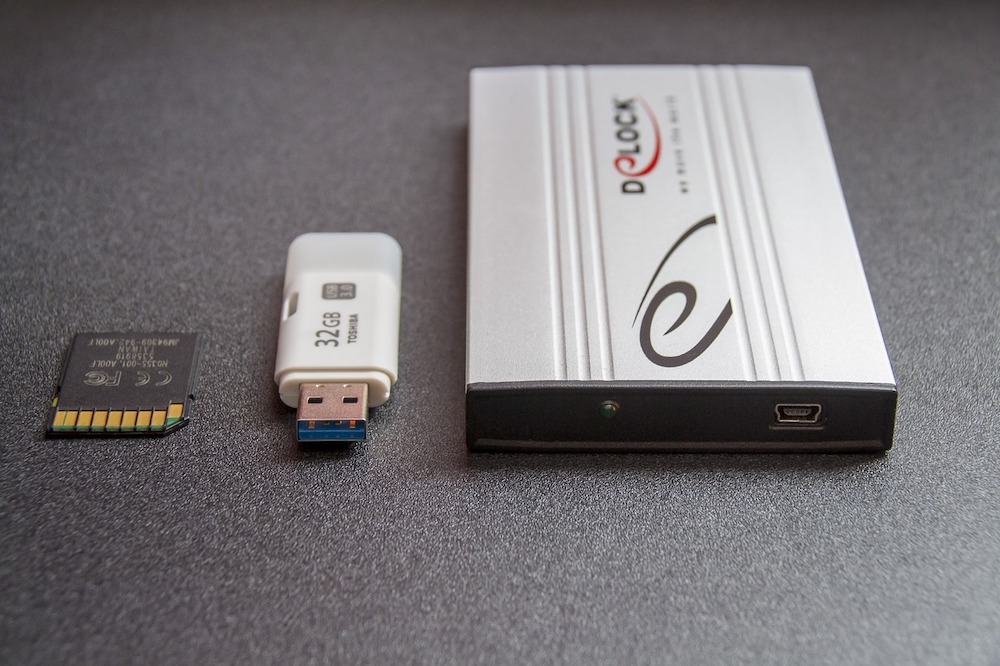As a web designer/developer, you create and design websites, and you consider the hundred and one elements that go into web developing and designing. The site you make, whether it’s for yourself or a client, must be aesthetically pleasing; all buttons should work; it should display on all screen sizes; and you must ensure the functionality of the server-side as well.
But beyond that, you should not ignore the importance of observing security for web designers because no matter how talented or skilled you are, if the sites you make are unsecured, the time and effort you have devoted to the site’s creation and design will all be for nought if cybercriminals can get into it. The website will not only suffer in appearance and functionality, but you or the client could stand to lose a lot of money, have a damaged reputation and even be held liable for losses and breaking laws.
By now, you should be convinced of the compelling need to heed security protocols to protect your work and your good name as a web developer or designer. When you have gained the trust of individuals and companies for making safe and secure websites, you’ll also see more clients coming to you.
Always keep your software up to date.
For web developers, it’s a no brainer to keep all software up to date. This includes both the server operating system and the apps you are running on the site. Updates happen when the software developer add security patches or added functionality. Outdated software is akin to an open door for hackers to enter, wreak havoc on your site and steal your personal and critical data.
An easy way to ensure that your software is updated is to turn on Automatic Updates. The web browsers Chrome and Firefox are recommended as they have frequent and automatic updates.
If you have managed hosting, security updates are handled by the hosting provider and is worth the extra cost. Third party apps on your site, such as CMS or forum, usually notify you of system updates. Most web developers use package managers like Yarn or NPM to automate the installing, updating and removing of software. With all these tools at your disposal, vulnerable and outdated apps are only a result of your laziness or negligence.
Use a VPN.
A VPN (virtual private network) connects your device to a server that then connects you to the internet. In effect, it hides your identity and location. The server where your VPN directs your network to is in another country and will serve as your IP address. A VPN has more functions. It encrypts your data and hides your online activities. It gives you access to geo-restricted regions and allows safe uploading and downloading of files.
A VPN provider with secure VPN servers ought to be an essential feature of security for web designers with the rising incidence of hacker attacks and cybercrimes.
As a web developer, the importance of using a VPN while you work cannot be emphasized enough. You’ll be protecting your client’s proprietary information – stolen data could mean a huge loss to a big corporation and a shutdown for smaller companies. You’ll also be protecting your career because if the website you’re working on gets hacked, you’ll be accountable for it, and no one would hire you anymore.
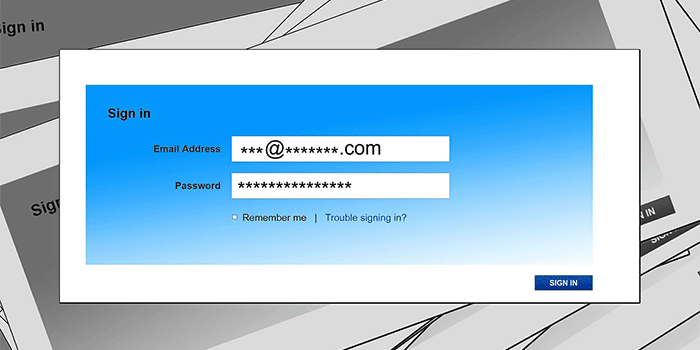
Mind your passwords.
Web designers would know about basic security protocols, but it doesn’t follow that they practice them all the time. That goes for your passwords, too. Here are tips to create passwords that won’t be easy to hack:
Use a long password. Although the recommended minimum length is eight (8) characters and a mix of alphanumeric and symbols, a password of 20 or more characters is less vulnerable to password-cracking by hackers.
Don’t use the same password across your accounts. This practice is more common than you think, even for web designers and developers. A single password that gives access to multiple accounts is a hacker’s dream.
Use a password management program like LastPass. It lets you create strong unique passwords and enters your credentials automatically while reminding you to change passwords ever so often.
Another important tip: Do log out after using a computer to protect your password.
Be on the lookout for phishing scams.
Probably one of the more notorious phishing scams is the one on the campaign manager of defeated Democratic presidential candidate Hilary Clinton. If only to point out the catastrophic results that a scam email can bring about.
Phishing can come in the form of emails, texts or messages through social media. Their goal is to get hold of your personal information, like login name and password, and your banking and credit card information.
As a web designer, you may get emails for website creation projects and ask for your bank account number to make a payment , blah blah – you get the picture.
To prevent cyber-attacks on the website you make, always add an SSL certificate to the site and set up 2-Factor Authentication.
Always keep your devices safe.
All types of devices are vulnerable to attacks. To keep them safe and secure, follow these handy tips:
Whether it’s a smartphone or desktop you’re using to design a website, always lock them using a passcode or password when unattended. The same goes for your flash drive or external hard drive.
Update your devices’ operating system when prompted.
Refrain from clicking on attachments in suspicious texts and emails.
Don’t store your passwords, credit card and banking information on Notes or a document on your device.
Turn on Find my iPhone/iPad or Android Device Manager tools to locate lost or stolen devices.
Always backup your work.
To conclude, keep in mind that hackers, cybercriminals and online thieves are getting more sophisticated and are increasing in number. Aside from them, competitors of your clients want the company’s data in order to come up with more powerful marketing strategies or to anticipate their next moves. As a web designer or developer, the security and safety of your and your clients’ websites is your responsibility.
Author: Spyre Studios