What is WordPress?
WordPress is one of the most popular content management system and CMS; which is based on PHP and MySQL. It is a free tool which help us to build websites and create powerful blogs. Earlier it was just a blogging tool but over time its developers increased its functionality and now it has become a content management system rather than just a blogging tool.
Who can access it?
WordPress is not only used by small businesses or a person writing any blog but it is also used by the Governments, schools, non-profits and fortune 500 companies. It means WordPress is for everyone, it does not mean who you are or what are you trying to achieve with your website, it is a good chance that WordPress can help you. For example, famous blog like Mashable and TechCrunch are both on WordPress.
Advantage of WordPress
First of all it is 100% free. It allows updating, customizing and managing the website from its back-end CMS and components. Now, not only WordPress help us but the communities surrounding WordPress also help us. It is a massive community, so more between 17 to 20% of all website on the internet are powered by WordPress . The greatest strength of the WordPress in my opinion is the attitude surrounding it. There is a very self empowered, helpful, that keeps thing simple but remember we can achieve anything, “Attitude” attached to WordPress .
Website backups
WordPress with its simplicity and ease of use has made possible for anyone to have a blog or set up a website. And this can sometimes pull you in a false sense of security. So one of the most important thing in running any website is to have its fresh backup.
A WordPress backup solution is the website insurance against any type or number of attacks as like we do life insurance, house insurance, vehicle insurance etc. And if we are a WordPress professional we come to know the importance of having a reliable WordPress backup.
Perhaps we learn to backup the website from very beginning. And if anyone is in those category of people who think that why should they have a website backup as who is going to hack their website, then hopefully after reading this you all will definitely think about getting yourself a backup solution, otherwise it would be assumed that you do not value your website enough.
WHY SHOULD WE HAVE A BACKUP SOLUTION?
Things may go wrong sometimes:

Sometimes the device crashes or data gets deleted. And these are the things which people often do not think and without no reason the website can just go offline. In these type of adverse situation only a fresh backup saves us from getting into a lot of trouble and pain. Sometimes we are totally unaware of the critical situation which we might face. For example: In 2007, RackSpace’s power was completely cut off when a truck crashed into one of their electrical generators. Hence wrong things happen, so we should always be prepared for the worst.
Most often the websites get hacked

No one knows that whether their website is going to be hacked or not. Several times we get the news of hacking over television or any other social networking sites. But have we ever thought that we could be the next target? Most of the time it is found that hackers do hacking for the financial benefits. And when we say about the WordPress hacking, it happens as when WordPress update their core files, all the exploitable vulnerabilities that were corrected with that update are now known to the hackers around the world, who then update their malware injection bots to go forth and infect sites that are not being updated on a regular basis. So keeping in view the safety purpose, every WordPress user must have the good backup solution.
Updates can go wrong
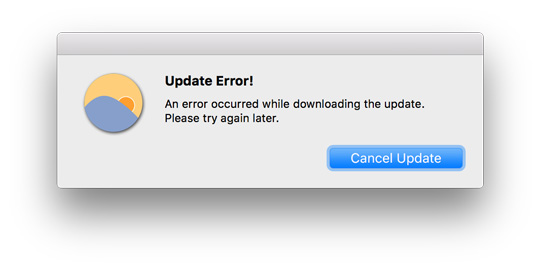
Sometimes, updating the core files or a plugin does not go as expected. A website has several components as plugin, theme, software, and back end programming. And when the updating go wrong then this might result in the offline of the website for any account of time. Thus, if we do not want to scramble ourselves in teaching the various teaching ways in order to restore our websites then it’s better to have a backup solution from the very beginning.
Malware and viruses
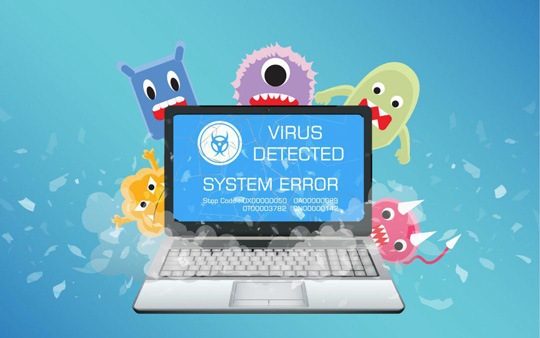
It may happen sometimes that while downloading theme or plugin we unknowingly download the viruses, trojan horses or other malwares. Or it might happen that they could slip in through a chink in our firewall’s armor. And in these cases the sites might start malfunctioning. Having a backup file means we are prepared for these kinds of unwanted activities.
Employee errors
Suppose you are managing a small business website through WordPress. And it is quite true that people make mistakes and so your one of the employee click a wrong button or delete a necessary file by mistake. So having backups will save you from these common human errors.
How to backup the WordPress?
Some best WordPress backup plugins with pros and cons are as follows:
BackupBuddy – It is most popular premium WordPress backup plugin. It allows to easily scheduling to daily, weekly, monthly backups. It can also automatically store your backup in dropbox, Amazon s3, Rackspace cloud, FTP, stash etc. The utmost advantage of using BackupBuddy is that it is monthly free service as it is not based on subscription.
BackUpWordPress – It is a complete WordPress backup plugin.
Advantage: automatic scheduling support. With its help we can create different schedules for the database and files.
Disadvantage: Its free version does not allow storing the backups to a cloud storage service.
10web – It has 60+ plugins/adds ons. It has image optimizer and unified dashboard. It gives 14 days free trial. It also helps in doing websites backup. It also improves search engine optimisation of your WordPress site. For more details: See – Backup Service by 10Web
UpdraftPlus – It is also a free WordPress backup login. It allows creating a complete backup site and to store it over the cloud storage or download to your computer.
VaultPress – It is the most favourable backup plugin. It is extremely easy to use and it offers real time incremental backups.
It is always preferred to use a third party storage device for storing the backups.