
Even more radical than funny cat videos and memes in GIF form, the rise of the Internet has really empowered companies of all sizes to work with remote teams all around the world. This has dramatically impacted how modern business is being conducted because you could have team members everywhere from Sacramento to Sri Lanka. In addition to making this more convenient and cost efficient for everyone, it also opens up a whole new world of opportunity for business growth and scalability in the process.
It’s hardly practical to try and get everyone together in the same physical room for daily meetings, but this doesn’t mean that teams cannot suitably and effectively collaborate on increasingly complex projects. Indeed, there are online tools available to help you manage your creative team members no matter where they are located on the globe.
Project Management
At the very top of the priority pyramid is agency project management software. You want a system that is comprehensive yet accessible, and that’s exactly what WorkflowMax by Xero aims to deliver.

The project management software pulls together a number of tools and utilities into one convenient package, expediting the whole creative process so “you have more time to create amazing work.” Choose between several time tracking options so team members can stay in “the zone” and every detail about the job can be found in one place. This is an all-in-one project management solution that is ideal for creative agencies.
It’s not just about managing the actual creative process itself either, as WorkflowMax is also configured to help you get more customers with a lead manager and a solution for providing client quotes. Other features include integrated job costing, purchase orders, reports and more. This encompasses the whole business cycle.
Pricing starts as low as $15/month with a two-week, no obligation free trial.
Asset Management
When you work in the creative industry — whether that’s in app development, web development, graphics, video production, or anything else — you’ve likely got a lot of files floating around that your team members will need to access. You could have multiple revisions, each of which have notes from a variety of different interested parties too. The last thing you want is to hunt through an endless email thread to find what you need.
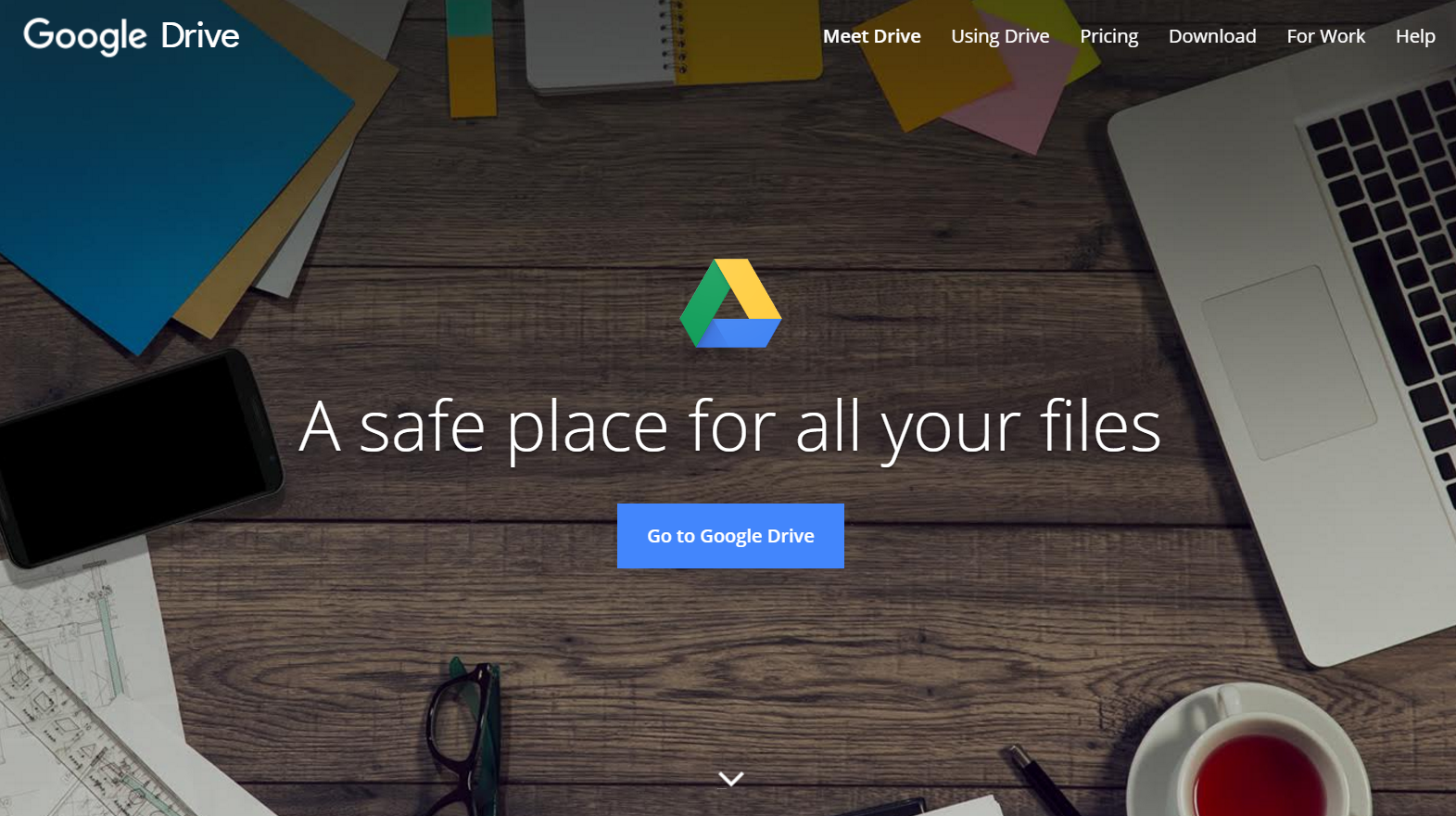
One of the most powerful solutions to this problem of asset management is Google Drive (and Google Docs). Chances are that everyone you’re working with already has a Google account, so it couldn’t be easier to get started. Individual files can be easily shared, just as you can share whole folders. In the case of documents, spreadsheets and the like, you even have access to revision history and the ability to add individual notes and track changes.
There are a number of other cloud storage solutions out there, like Dropbox or OneDrive, but Google really makes it easy for everyone involved to access what they need, anywhere and at any time. Everyone gets 15GB for free with upgrades starting as low as $1.99 a month for 100GB or $99.99 a year for 1TB.
Team Communication
You’ve got email. You’ve got social media. You’ve got instant messengers. You’ve got text messages. You’ve got internal messaging systems within your project management software. It can all get very overwhelming, especially when you need to reference something specific that you discussed with someone.
Instead of having a completely disjointed approach, you can collect all your communication into one place with Slack. This solution is one of the most trusted platforms for teams of all sizes for a broad range of industries. What’s great here is that if you have distributed teams working on different projects with different priorities, it’s easy enough to set up “channels” the same way you’d use hashtags on social media. People can follow the conversations they need to follow, cutting through the noise to the signal they need.
These channels can be for practically anything. Each team can have its own channel. Each project can have its own channel. If someone’s interest crosses over between two groups, they can stay in the loop without having to follow conversations that they can ignore. Files can be easily shared this way too, including the ability to integrate with Google Drive.
The basic version of Slack is free, while upgraded plans with more features start at $6.67/month.
Focus and Productivity
With so many moving parts, keeping track of the entirety of your project can be an incredibly daunting challenge. What’s more, simply tracking the time you spend on each part of the project isn’t really enough either. You want to be as productive and as focused as possible, making the best use of your time. And you want the same for all your team members.
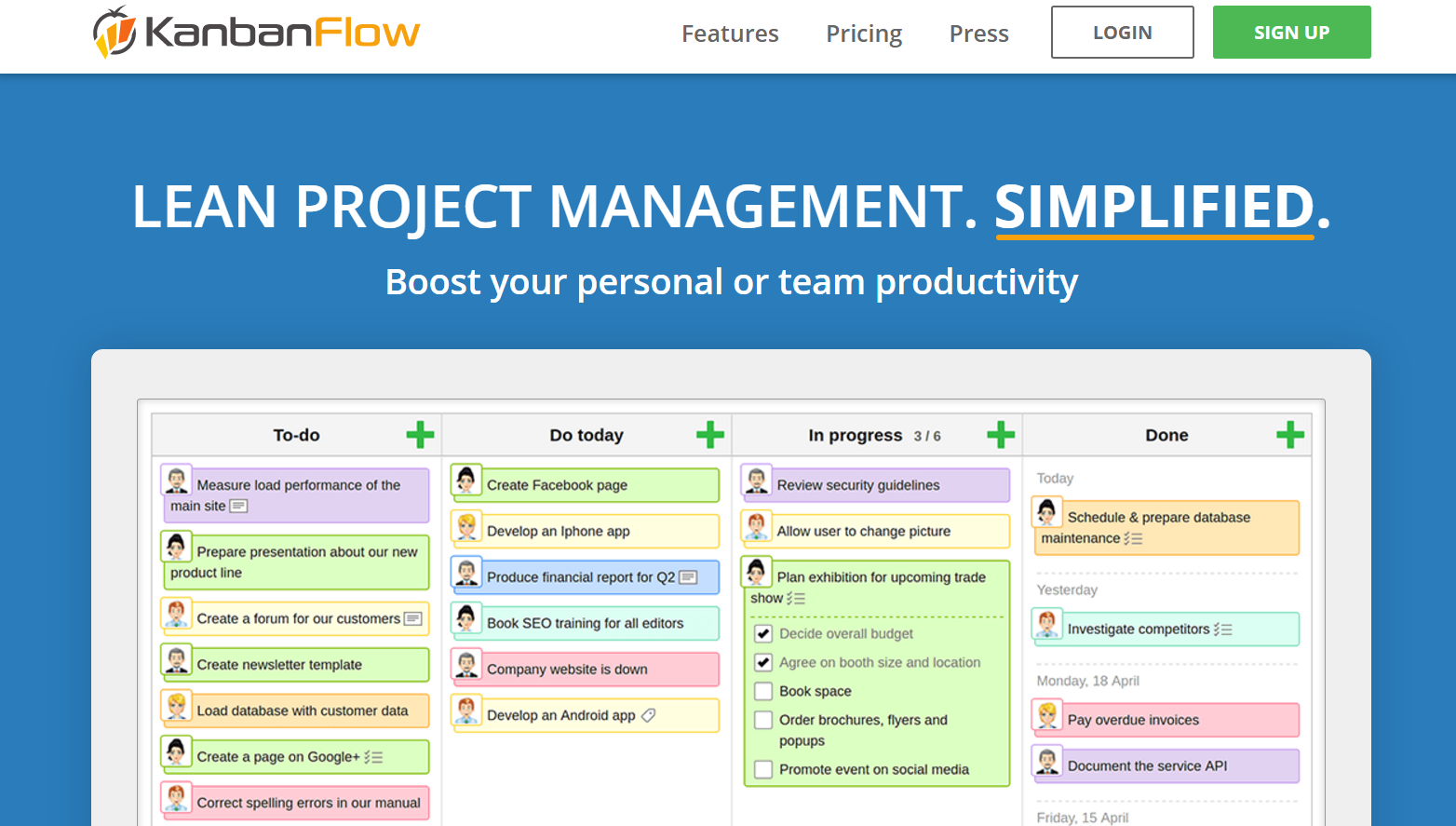
One framework that you might consider for this purpose is using kanban boards, like those available at KanbanFlow. The main idea here is to move items from the left side of the screen (to do) to the right side of the screen (done). The kicker is that you can only have three items in the “in progress” column at any given time. This forces you to focus on what needs to be done right now.
Each item can be color-coded and it can be broken down into any number of sub-tasks. The entire kanban board can also be shared across team members. One feature that is particularly useful with KanbanFlow is the integrated Pomodoro timer, based on the famed Pomodoro technique. Work for a focused 25-minute session, then take a 5-minute break. After three cycles, you earn one longer break. All the while the work that you’re doing is being tracked, so you know exactly how much time you’ve spent on each task.
This simplification of lean project management can really boost both your personal and your team productivity. The free version of KanbanFlow is already really powerful, but you can upgrade to the premium plan for $5 per user per month to unlock additional features like swimlanes, file attachments, search and mass updates.
Invoices and Expenses
As noble as your original intentions might be, it’s equally true that money will always play a vital role in your business. When working with a distributed team, it’s important to keep tabs on everything to do with the money. That includes money coming in and money going out.

The all-new FreshBooks can handle just about all of your accounting needs in a platform that is fast, easy and secure. Your creative team members can invoice you for their work, just as you can invoice your clients for the projects being complete. Track progress, check on outstanding balances, and stay on top of all those expenses too.
In addition to invoicing and expense management, FreshBooks can also be used for time tracking, reporting, and payments, including the ability to accept credit cards online from your customers and clients. They say that you’ll get paid up to 11 days faster when you enable this feature, saving the headache of having to chase down checks and waiting for them to clear.
Following the 30-day free trial (no credit card required), monthly plans with FreshBooks start at $15/month to bill up to 5 active clients.