Whenever you publish a post or page in WordPress its visibility is set to Public by default. Did you know that there are three different visibility settings for any post or page that you publish in WordPress?
In this quick tip, I will show you how to make a page or post private in WordPress.
Different Visibility Options
I would like to begin with a quick summary of different options for page or post visibility. As I said earlier, there are three visibility options and they are:
- Public: This will make the post accessible to everyone and it is also the default setting.
- Password Protected: This will protect the post or page with a password and make it accessible only to those who enter the correct password.
- Private: Private posts and pages in WordPress are only visible to website administrators and editors.
Now lets see how we can make a post private to limit its visibility.
Making a Page or Post Private in WordPress
There are two places where you can find the option to make a post or page private in WordPress. Lets say you want to make an already published posts private.
The first step would be navigating to Posts >All Posts from the admin dashboard. You will then see a bunch of posts. Hover over any of the post items and you will see some links. Click on the Quick Edit link.
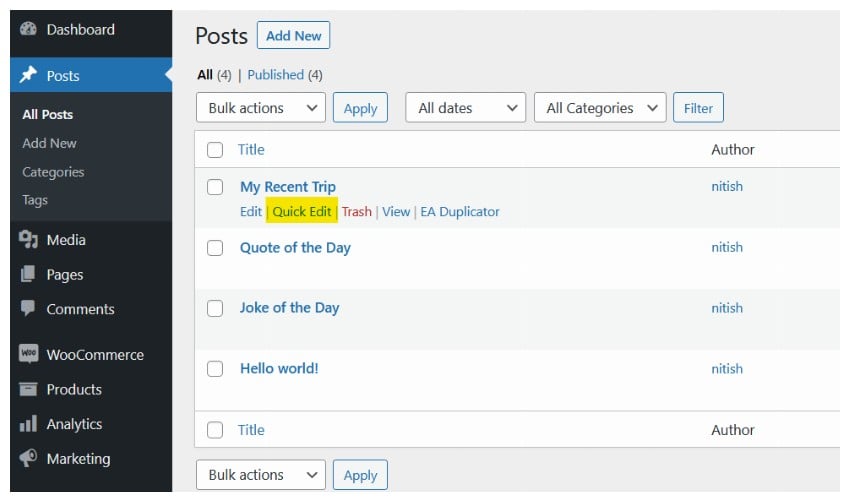
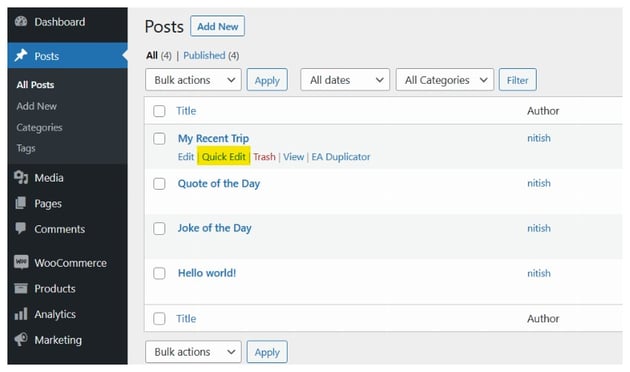
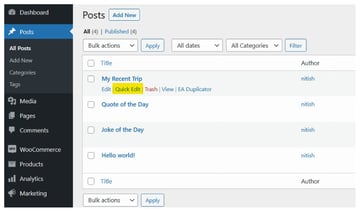
This will open up a bunch of quick edit settings. Look for a checkbox that says Private and click on it. Now, click on the Update button and the post will become private.
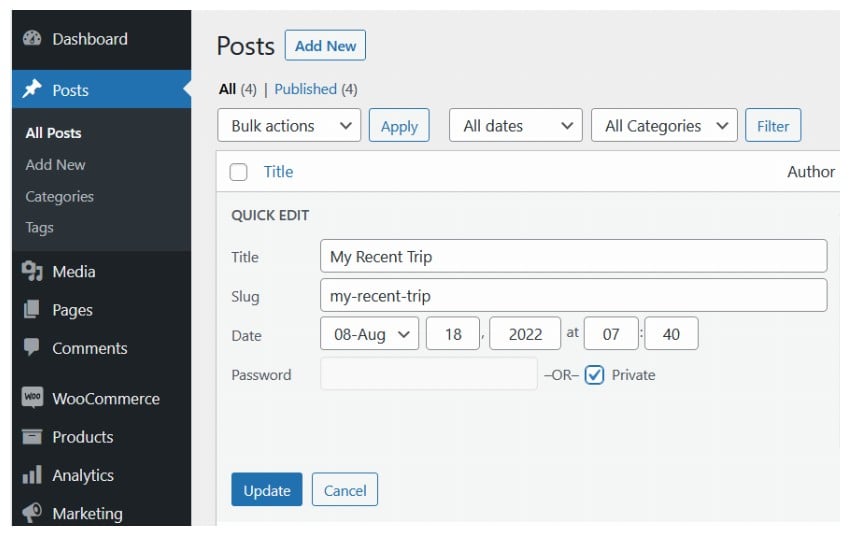
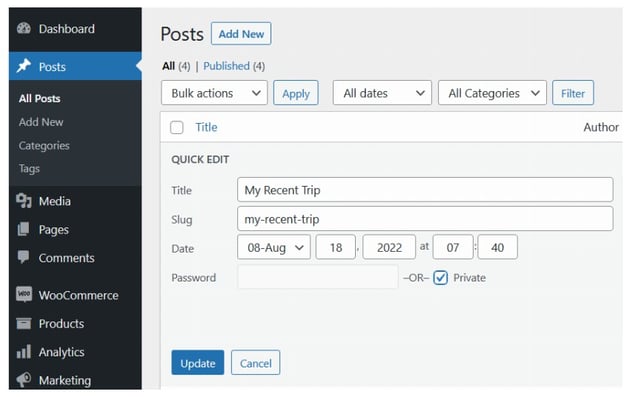
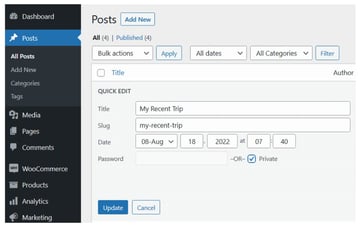
Another way to make a post private in WordPress is to click on the Edit link and then the Settings icon in the top right corner. You will see a visibility option which is set to Public by default. Click on it and you will find three options. Select Private and then click OK on the next prompt which will ask you to publish the post privately now.
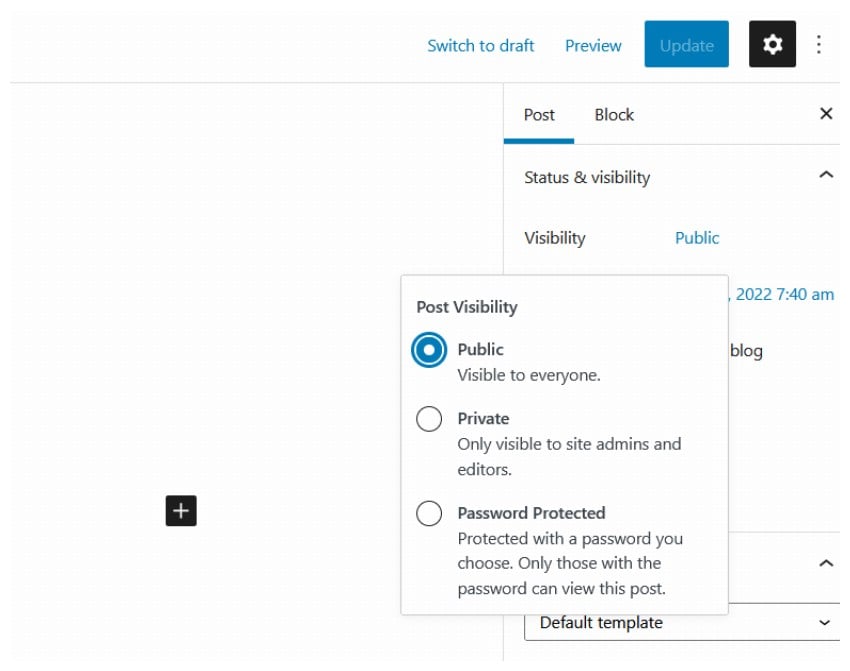
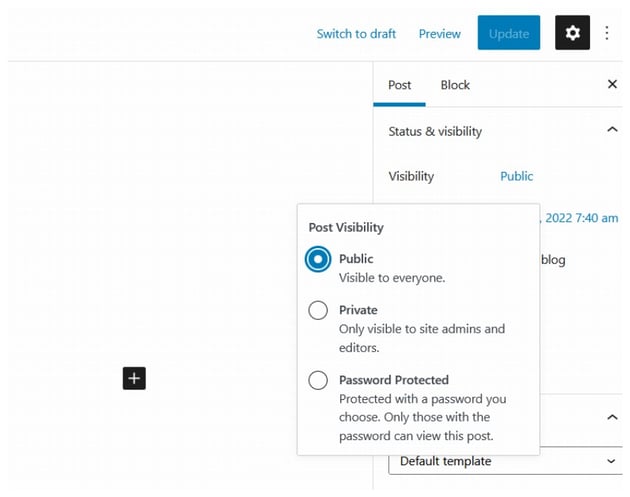
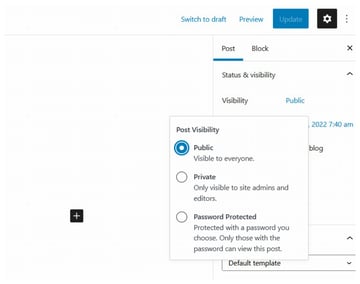
What happens if someone tries to visit a private page by entering its direct link in the browser? In this case, they will say a Page Not Found error as shown below.
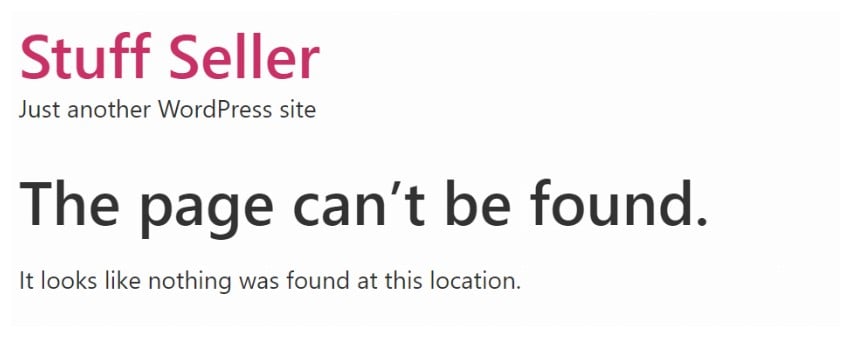
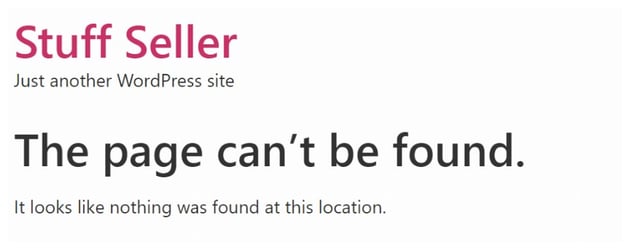
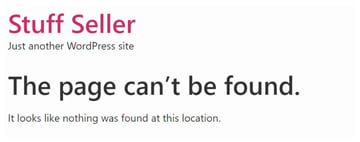
Implications of Making a Page Private in WordPress
One thing that is obvious is that any private pages are not visible to regular visitors of your website. They will just get a Page Not Found error when trying to visit the URL directly.
There are a few other points worth keeping in mind:
- Private posts will only be visible to the editors and administrators of a WordPress website. They also need to be logged in to their account to access private content.
- Any private posts will be visible to all the editors and administrators of website and not just the ones who made the post private. They will also be able to make changes to the content of these posts or even make them public.
Final Thoughts
After reading this post, you should now have a basic understanding of the difference among all the visibility states of a post or page in WordPress. You should also be comfortable in changing the status of any page to private and understand the implications of doing so in general and on a website with multiple editors.
If you want to make your content visible only to paid subscribers to your site, consider using a membership plugin.
A membership plugin will help you protect your content by putting it behind a paywall and making it available to members instead of everyone online.
That means you can create and manage paid content memberships that allow your users to sign in to gain access to exclusive content depending on their membership level.