Interested in building a carousel but don’t know where to start? You’re in the perfect place; today we’ll explore the best CSS and JavaScript carousel tutorials that are available on Envato Tuts+.
9 CSS and JavaScript Carousel Tutorials
From tutorials explaining how to use the Bootstrap carousel component, various JavaScript carousel and slideshow libraries, and how to code things yourself from scratch, we have it all on Tuts+!
1. Pure CSS Slideshow
Did you know that you can build a CSS-only slideshow?
The demo below shows how to achieve it by taking advantage of the CSS checkbox hack technique. It’s fully functional and supports arrow navigation, dot navigation, thumbnail navigation, and keyboard navigation.
2. Vanilla JavaScript Carousel (14 Lines of Code!)
In this exercise, instructor Jemima Abu, goes through a really quick way to build a simple scrollable JavaScript carousel with just a few lines of code.
3. Vanilla JavaScript Full-Screen Slideshow
This exercise describes how to create a full-screen JavaScript slideshow where the default cursor turns into a navigation arrow each time we hover over the slideshow.
Depending on the cursor position, the next or previous arrow displays. Upon clicking on it, the next or previous slide comes into view.
This carousel supports a few customization options for the autoplay mode.
4. Responsive Slider With Owl.js
This tutorial teaches you how to use Owl.js (a very popular JavaScript library) to build a full-screen slider.
Going a bit further, it also shows how to animate the text elements of each active slide sequentially by using a few of the carousel events.
As a bonus, it also covers how to adapt the dots position based on the height of the contents of the active slide.
This library isn’t maintained anymore, so use it with caution.
5. Responsive Image Gallery With slick.js
In this exercise, we’re using slick.js, another popular JavaScript carousel, to develop an image gallery.
On the desktop mode, on the left side, there are the thumbnail images, while on the right side is the featured/active slide. On the mobile mode, the thumbnail images appear below the featured one.
To create this effect, we’re setting two independent carousels and synchronizing them, thanks to slick’s synchronization feature.
6. Responsive Slider With Swiper.js
Swiper.js is another well-known choice for building complex JavaScript carousels. In this exercise, we’re incorporating a swiper.js slider as a part of an asymmetric layout.
7. Responsive Bootstrap Lightbox Gallery
You might be familiar with Bootstrap, the most popular front-end development framework. In this exercise, we extend its functionality by building a lightbox gallery.
In factual act, we aren’t building anything new. We’re just customizing and combining existing Bootstrap components.
8. Responsive UIkit Lightbox Gallery
UIkit is another modular front-end framework, and we’ve published various tutorials lately about its features! In this tutorial, we extend its lightbox component by adding dot navigation.
9. Draggable Image Gallery and a Custom Lightbox With GSAP
GSAP is a popular JavaScript animation library. Thanks to its Draggable plugin, we’re able to implement a draggable image gallery that supports a responsive lightbox gallery.
CodeCanyon and Envato Elements WordPress Carousels
Things don’t stop here! If you need a carousel for your WordPress site, CodeCanyon and Envato Elements provide hundreds of them to choose from.
21 Best WordPress Slider & Carousel Plugins of 2022
Whether you want to show off customer testimonials, your latest blog posts, your best images, or other media on your website, there is a WordPress slider plugin or WordPress carousel slider plugin out there that’s right for you.
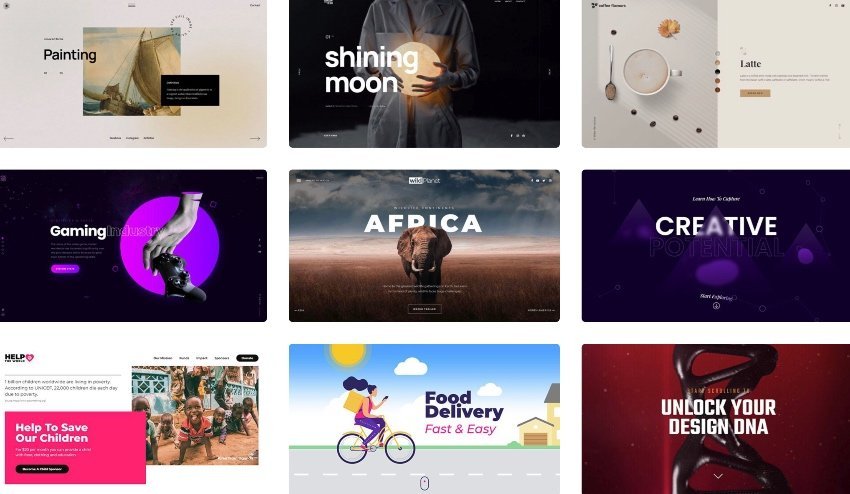
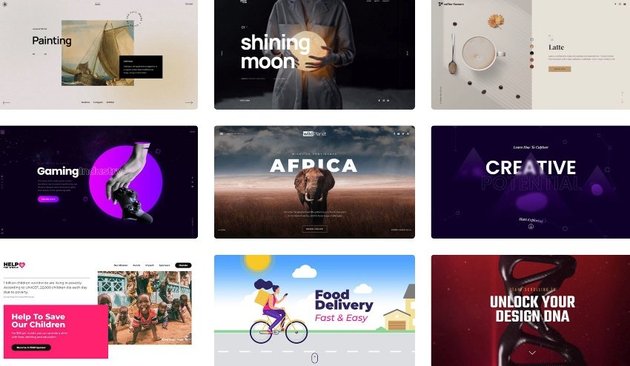
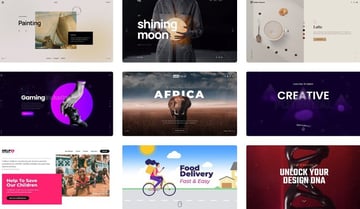

21 Best WordPress Gallery Plugins for 2022
In this post, we review the best premium WordPress gallery plugins available on CodeCanyon, as well as listing five of the best free plugins. The list is broken down by gallery type: there are plugins for video and multimedia, images, and WordPress grids.
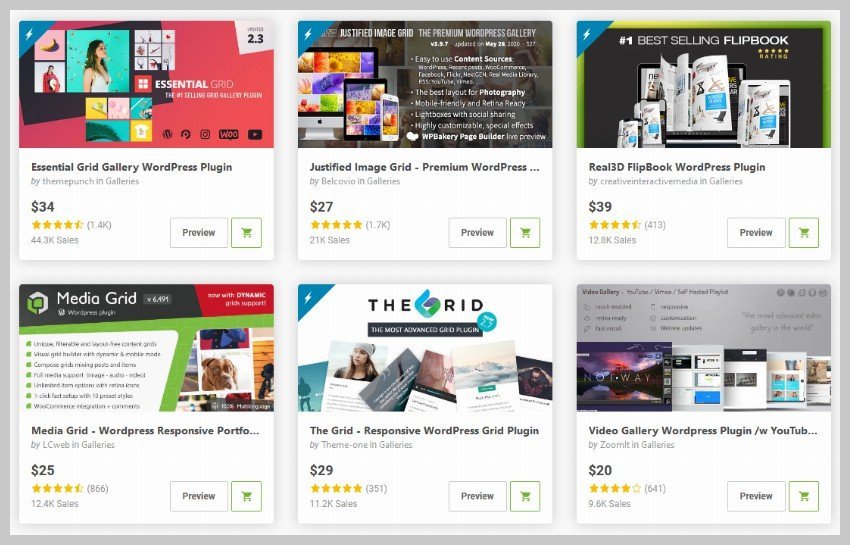
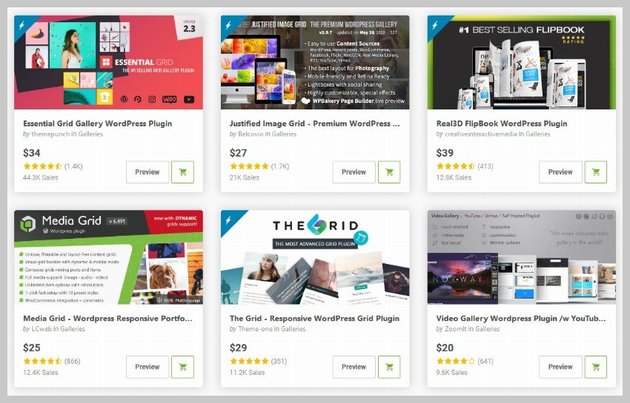
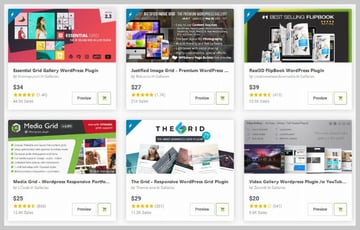
Conclusion
Hopefully, this list has given you enough inspiration to build your own carousels. Enjoy the demos, read the associated tutorials, and last but not least, be sure to follow Envato Tuts+ on CodePen for more creative pens!