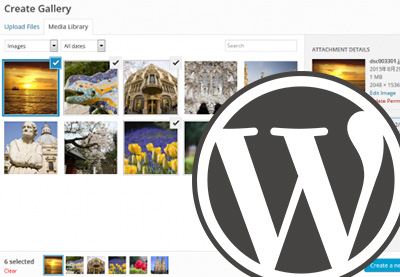How you present your visual content is key to the success of your website or online store. When visual content is done beautifully it encourages visitors to stay longer on your website. It also improves your SEO ranking and make your website easier to find in search results.
However, creating a beautiful gallery for your images and videos takes a lot of work. That’s where a professional WordPress gallery plugin comes in: a gallery plugin makes it easy to present your visual content in an engaging and attractive way.
-
Tame chaos and transform your content using one of the best WordPress gallery plugins available on CodeCanyon. Read on to find out about these WordPress…
-
There are thousands of WordPress gallery plugins available on the market today, so choosing one that works for you can sometimes be confusing, time…
-
Looking to add a beautiful video gallery or grid to your WordPress site? Figure out what you need, and then check out seven of the best video gallery plugins…
-
Looking for the best way to display a collection of photos, videos, art pieces, or even blog posts or testimonials? a WordPress Gallery Plugin is the answer.
On CodeCanyon there are hundreds of WordPress gallery plugins to help you add striking visual content into your website or online store.
Why Use a WordPress Gallery Plugin?
A gallery plugin is a great presentation tool. It arranges your images and media in a way that is beautiful and engaging, with attractive layouts and styling, and streamlined interaction. This creates an easy browsing experience for visitors to your website. It also can have a very positive effect on your bottom line!
Also a professional gallery has efficient code and uses new web technologies to allow your page to load faster.
Features of the Built-in WordPress Gallery
WordPress comes with a gallery feature that allows you to create a basic gallery. You can add photos in rows and columns, with captions for the images, alt texts, and descriptions.
However, because the core WordPress gallery feature is very basic and its capabilities limited, you will experience the following shortcomings:
- The gallery you create using the core feature is not extendable or expandable.
- To add a new gallery you’ll have to start from scratch.
- It has limited storage for images and media.
- You can’t organize your images in to categories.
- Images are not clickable. You can’t open them in a different tab.
If you want an advanced, professional-looking gallery with a wide range of features, you will need a gallery plugin.
What is a WordPress Gallery Plugin?
A gallery plugin is a piece of software—built specifically for WordPress—that allows you to beautifully display photographs, illustrations, videos and other visual content on your WordPress website.
What Does a Gallery Plugin Do?
A gallery plugin helps arrange, frame, and caption your images, videos, and other visual content.
A gallery plugin also provides tools for managing your media. You can categorize items according to theme, size, and more. You can also add, delete, arrange, and sort items in the media library.
The best gallery plugins also make it easy to upload images with a batch upload feature that allows you to add many images quickly. They also have tons of storage.
Gallery plugins are also interactive, meaning users can click on images and open them in separate pages.
-
Learn how to create a WordPress image gallery plugin from child pages. In this first part, you’ll learn how to fetch the child pages and output their titles…
-
Having an Instagram feed on your website is a good way to spice up your website UI. Since Instagram is more photo and video oriented, it’s a great way to add…
-
Use WordPress social media plugins to integrate website content with your social networks, increase your reach by adding social share buttons to your site,…
Things to Consider When Choosing a Gallery Plugin
- Speed: Having lots of images can slow down your website. You want a lightweight plugin that won’t slow down your website, even when you upload more photos.
- Features: Does the gallery plugin upload audio and video? What about storage? Does it integrate social networks, email marketing platforms, and payment gateways?
- Responsiveness and mobile-friendliness: More than 70% of traffic to websites comes from mobile devices. Does your gallery plugin work on mobile websites?
- Ease of Use: A gallery plugin should be easy to use and customize even for those with no coding knowledge.
- Regular Updates: Choose a plugin with a track record of updates and maintenance. Regular updates solve security vulnerabilities.
- Cost: Compare the prices of other plugins and see what fits your budget.
- Ratings and reviews: What other users are saying is a good indicator of the quality of the plugin and the trustworthiness of the provider.
- Downloads: The number of downloads is proof that the plugin is popular among users. It shows they trust the provider.
- Support: You may run into some issues. Make sure that the seller offers support. See what other users say about the quality of support from the provider.
Gallery Plugins Available On Code anyon
You will find many popular and bestselling WordPress Gallery Plugins on CodeCanyon. To help with your selection, I’ve classified them according to the categories below.
Social Streaming Galleries
These galleries allow you to build beautiful galleries by importing—streaming—image and video content from online sources like social media feeds: Instagram, Facebook, Flickr, Twitter, Youtube, Vimeo, 500px albums, RSS feeds and so on.
WordPress Grid Galleries
A grid allows you to organize and display a lot of images on one page in a way that looks neat and gets them noticed easily. The following plugins will help you do just that.
Video and Multimedia Galleries
WordPress doesn’t have a video gallery feature. So if you need to create video galleries, you won’t go wrong with the following WordPress video gallery plugins.
-
Tame chaos and transform your content using one of the best WordPress gallery plugins available on CodeCanyon. Read on to find out about these WordPress…
-
Looking to add a beautiful video gallery or grid to your WordPress site? Figure out what you need, and then check out seven of the best video gallery plugins…
Sliders and Carousels
Sliders are a great way to show images full-size in your gallery. Not only do they look great, but they also add engagement to your site with eye-catching animation. If you’re looking for dynamic ways to display visual media on your website or online store, the following plugins will exceed your expectations:
-
Whether you want to show off customer testimonials, your latest blog posts, your best images, or just celebrate the members of your team, there is a…
-
In a crowded online space, just placing images, text, and videos on your website is not enough to build a web presence. How you tell your story matters….
-
In this article, we’re going to explore how you could build a testimonial slider in your WordPress website. You’ll find a lot of plugins that can achieve…
-
If you’re looking for the best WordPress sliders on the market, look no further than the amazing Slider Revolution plugin for WordPress.
Flipbook
Digital flipbooks look and feel like printed publications. Their pages can be flipped and turned. They’re a perfect way to show reports, presentations, magazines, catalogs, brochures, books, photo essays, portfolios. They offer a great interactive experience. Try the following plugins and find out for yourself.
-
Displaying your content as a flipbook is an effective way to share content, and there are a wide range of WordPress flipbook plugins available on the market…
-
PDF files are an efficient and time-tested way to share and display documents, but there are limitations when you do not have a PDF viewer for your website….
-
Adding a flipbook to your site can elevate your project and enhance the experience of your website visitors. Here are three great tools that will allow you…
Portfolio Plugins
Designer and photographers can leave a lasting impression by using the following plugins to show their work.
Lightbox Plugins
Lightboxes highlight your images and videos by showing them full size and dimming out the rest of the web page.
Most galleries come with a lightbox mode, but if for some reason you need it separately the following plugins will be your best choice.
Some Bonus Plugins
These plugins don’t fit easily into any of the categories above, but they are so great I just have to share them!
Conclusion
This article is an overview of WordPress gallery plugins available on CodeCanyon
The following articles and tutorials should help in your quest to find the most suitable plugins for your needs.
-
Add gorgeous, up-to-the-minute video to your site and engage your visitors with these plugins
-
Looking for the best way to display a collection of photos, videos, art pieces, or even blog posts or testimonials? a WordPress Gallery Plugin is the answer.
-
Having an Instagram feed on your website is a good way to spice up your website UI. Since Instagram is more photo and video oriented, it’s a great way to add…
-
Use WordPress social media plugins to integrate website content with your social networks, increase your reach by adding social share buttons to your site,…
-
Whether you want to show off customer testimonials, your latest blog posts, your best images, or just celebrate the members of your team, there is a…
-
Tame chaos and transform your content using one of the best WordPress gallery plugins available on CodeCanyon. Read on to find out about these WordPress…
-
In a crowded online space, just placing images, text, and videos on your website is not enough to build a web presence. How you tell your story matters….