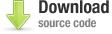Bootstrap (currently at version 3) is all about rapidly building websites, whether they be prototypes or finished products. In today’s videos we’re going to build ourselves a Bootstrap layout, in record time, usingEmmet‘s powerful time-saving markup syntax.
Using Emmet
Before we dive into Bootstrap, it’s worth taking a minute to become familiar with what Emmet is and how you can use it.
Building Bootstrap With Emmet
Having covered the basics of Emmet syntax, let’s now see how we can apply it to generate Bootstrap markup.
Useful Bootstrap Emmet Snippets
Download Bootstrap, grab Emmet for your preferred code editor, and see what time-saving snippets you can come up with! Here are a few snippets as demonstrated in the screencast, just to get you going.
For example, you might use a snippet like this for a page header:
header>h1>a[href=index.html]{This is a landing page}^p.lead{This is a description of this page}
The following will give you a good start for building a Bootstrap navbar with four items:
.navbar>ul>li*4>a[href=#]{link $}
This large chunk (you might want to pick it apart to see what’s going on) will generate a carousel, including navigation links and prev/next arrows:
.carousel.slide#carousel-example>(ol.carousel-indicators>li[data-target=#carousel-example data-slide-to=$]*3)(.carousel-inner>.item*3>img[src=http://lorempixel.com/1170/300 alt=Image]+.carousel-caption{This is a caption $})(a[href=carousel-example data-slide=prev].left.carousel-control>span.icon-prev^a[href=carousel-example data-slide=next].right.carousel-control>span.icon-next)
Then, this other sizeable chunk will generate the “Product Features” section we went over. It includes a lorempixel placeholder image and some lorem ipsum dummy text pulled in by Emmet:
section#features>h3{Product Features}+p{Here's why you should really buy this product.}+hr+(.row>.col-lg-4>.media>a[href=#].pull-left>img[src=http://lorempixel.com/64/64 alt=Image]^.media-body>h4.media-heading{Feature name}+p>lorem10)*4
Our testimonials section can be built with this string (note the heavily nested small and cite elements within the blockquote:
section#testimonials>.panel>.panel-heading{A few words from our customers.}+.row>(.col-lg-6>blockquote>lorem10+small{John from}>cite{Source})*2
And lastly, the well we placed at the bottom of the page:
section#order>.well.well-lg>h3.text-center{Order now!}+p.text-center{Receive a great bonus}+p.text-center>a[href=#].btn.btn-primary{Place order →}