


You likely already know it’s a good idea to give your website a once-over prior to the holiday season just to make sure everything is working as it should be. But in addition to that, there are some great WooCommerce extensions that can help you take your store to the next level and ensure a successful Black Friday.
Today, we’ll take a look at 16 of the best extensions to help you prepare your store for Black Friday. But first, let’s quickly review some of the other ways you might want to ensure your story is ready for the big day.
How to Prep Your Store for Black Friday
Before we get into the add-ons, there are a few other things you can do to help your WooCommerce store prepare for Black Friday.
1. Review Your Shipping and Returns Policy
You should do this well in advance of Black Friday, but it’s worth mentioning nonetheless. Be sure to review your shipping and returns policy to ensure it’s up-to-date and customer-friendly. This is especially important if you’re offering free shipping, as you’ll want to make sure your policy reflects that.
2. Do a Test Run of Your Checkout Process
You don’t want customers getting all the way to the checkout page only to find out there’s a problem. To avoid any potential issues, do a test run of your checkout process well in advance of Black Friday. This will help you catch any potential glitches so you can fix them before they cause a problem on the big day.
3. Prepare Your Inventory



Make sure you have enough inventory on hand to meet the demand of Black Friday shoppers. No one wants to find out they’ve missed out on a great deal because the product they wanted is out of stock.
4. Make Sure Your Website Can Handle the Traffic
Your website is going to be getting a lot of traffic on Black Friday, so it’s important to make sure it can handle the increased traffic. If you’re not sure, reach out to your web host and ask if they have any recommendations.
5. Run a Sale in Advance
This isn’t required, but it can be a good way to get shoppers interested in your store before Black Friday. By running a sale in the days or weeks leading up to Black Friday, you can generate some buzz and get people excited about shopping at your store.
Now that we’ve covered some of the basics, let’s take a look at some great WooCommerce add-ons that can help you prepare your store for Black Friday.
16 WooCommerce Extensions to Help Prepare Your Store for Black Friday
WooCommerce extensions and plugins can bring a wide range of new features to your online store. Let’s review some now that can bolster your success come Black Friday.
1. WooCommerce Elementor Addons
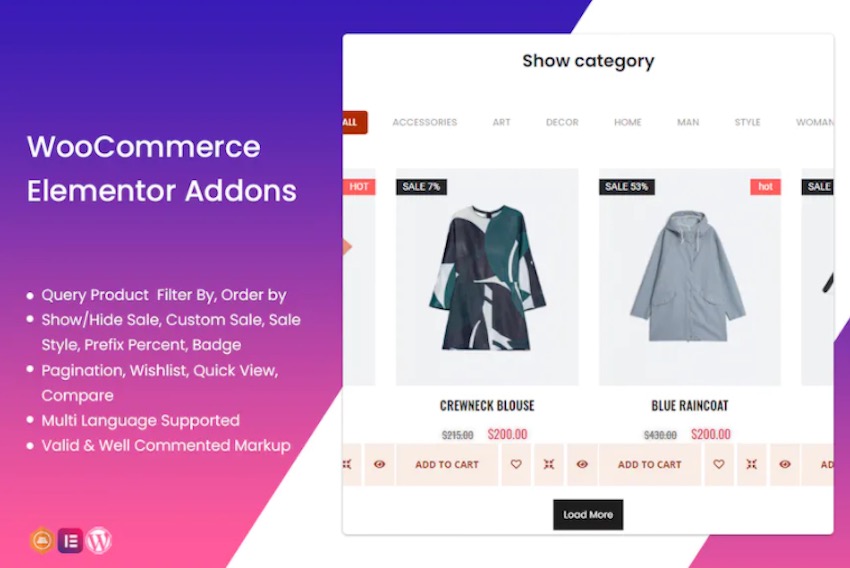
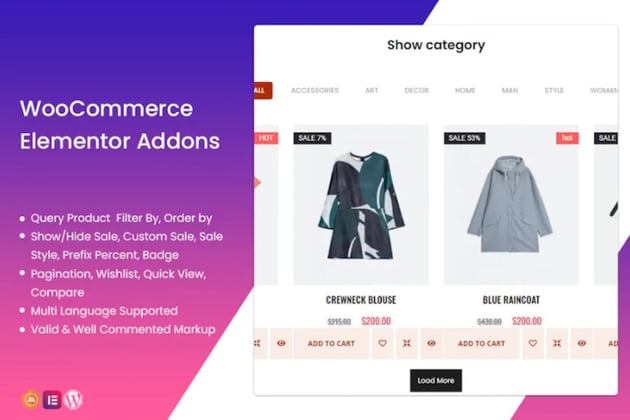
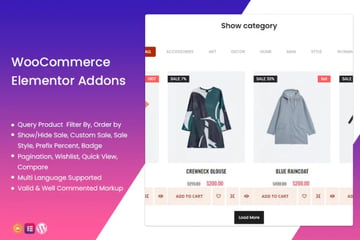
First up, we have a helpful plugin called WooCommerce Elementor Addons. This plugin adds a number of new features and elements to the popular page builder, Elementor. With this plugin, you can create custom WooCommerce pages without having to code anything.
Specifically, it offers more pagination options and product filtering.
2. WooCommerce Product Widgets for Elementor
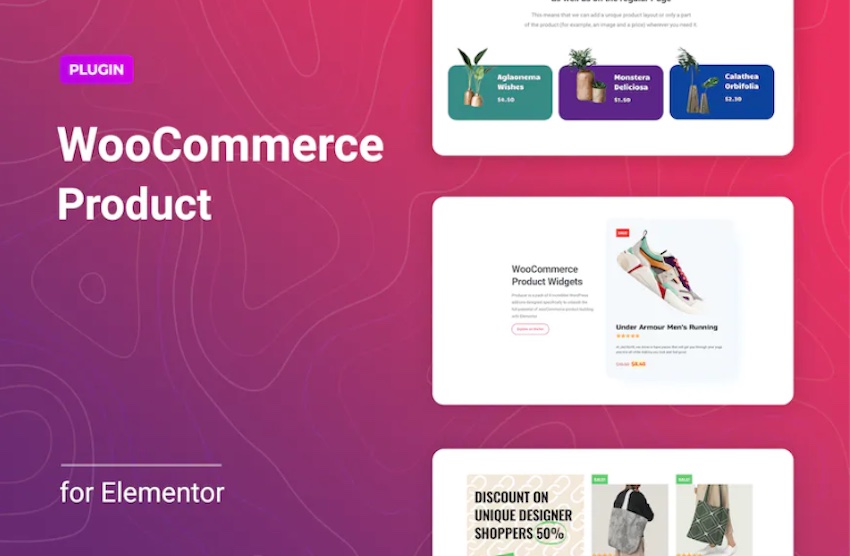


Next up, we have another plugin that works great with Elementor: WooCommerce Product Widgets for Elementor. This plugin adds a number of new widgets to the Elementor page builder that you can use to display your products.
The widgets include a product carousel, a product grid, and a product table, short descriptions, and more.
3. Express Shop for WooCommerce



If you’re looking to streamline the WooCommerce checkout process, then you’ll want to check out the Express Shop for WooCommerce plugin. This plugin allows shoppers to make product selections all from a single page. It also supports audio and video to help customers make quicker purchasing decisions.
4. WooCommerce TrackingMore
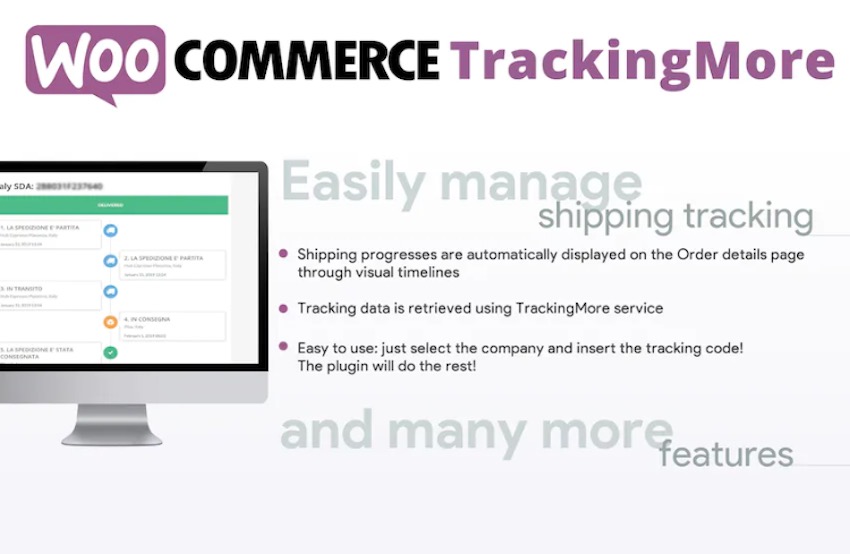
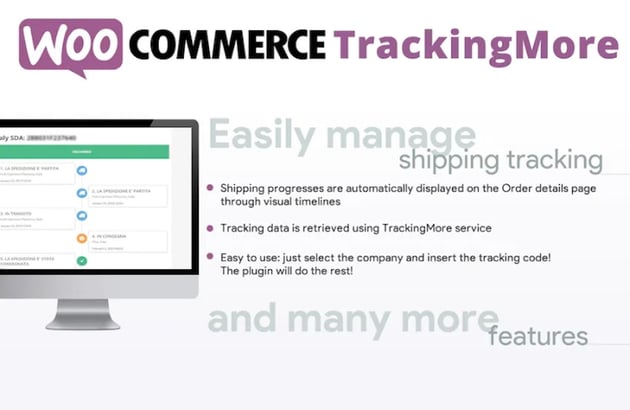

The WooCommerce TrackingMore Plugin is a great way to keep your customers updated on the status of their orders. With this plugin, you can automatically add tracking information to your customers’ orders. The plugin also offers a number of other features, such as the ability to track multiple shipments through a visual timeline.
5. Price for WooCommerce



The Price for WooCommerce plugin is an effective way to offer discounts and deals on your products. You can use it to create unlimited price rules and manage them all from a single interface. It also includes a bulk price editor and variable product rules.
6. WooCommerce Mini Cart



Next on our list is the WooCommerce Mini Cart plugin. This plugin allows you to add a mini cart to your website so shoppers can see what items they have in their cart at a glance. It’s a great way to reduce cart abandonment and increase sales any time of year but is especially helpful during busy shopping periods like Black Friday.
7. External Variations WooCommerce Plugin
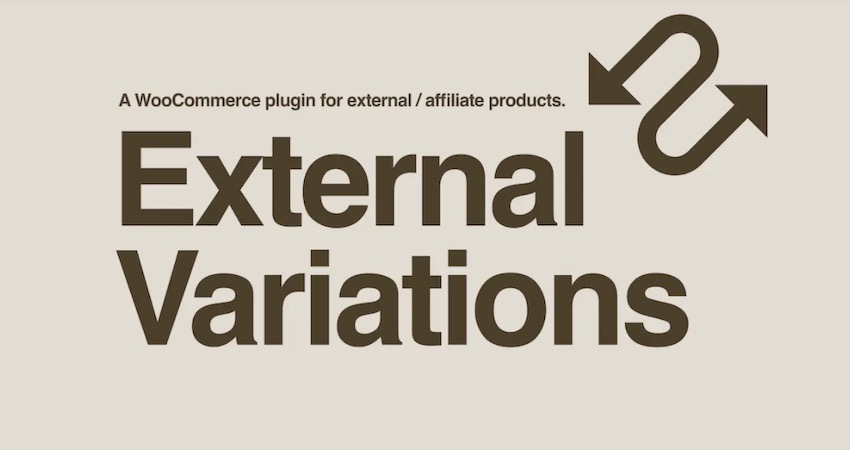
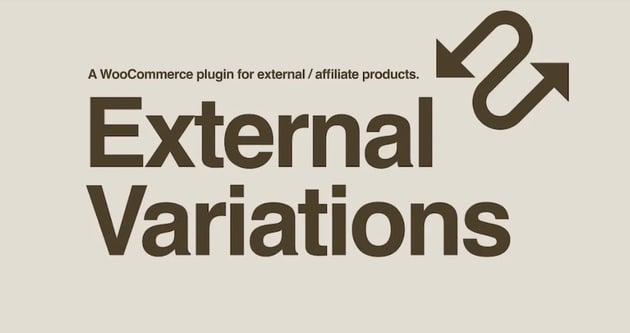
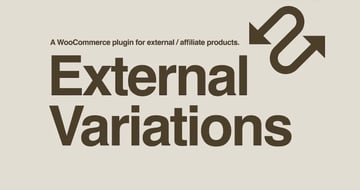
The External Variations WooCommerce Plugin is a great way to increase sales by offering products that are available for purchase on other websites. With this plugin, you can add product variations that link to other websites.
When a customer clicks on one of the external variations, they’ll be taken to the other website to complete the purchase. This plugin is great for promoting products that are available through affiliate programs or other retailers.
8. CleverSwatches – WooCommerce Variation Swatches
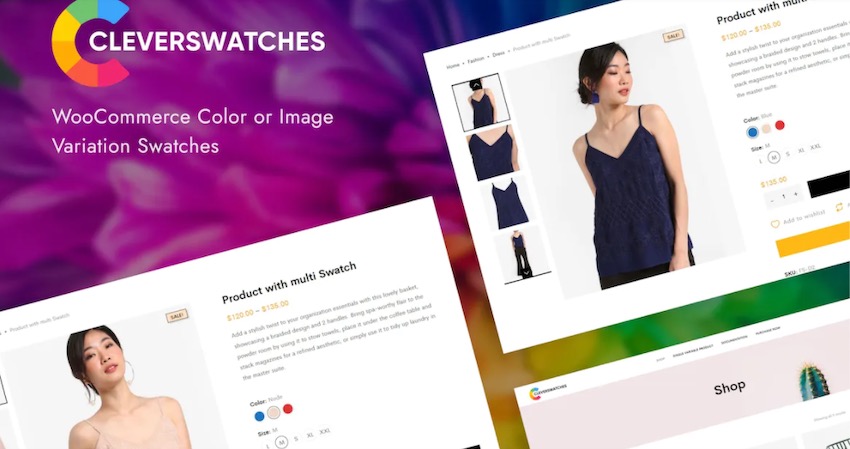


To give your customers a better way to see product variations, you should check out the CleverSwatches – WooCommerce Variation Swatches plugin. This plugin allows you to replace the default dropdown menus for product variations with color, image, and label swatches.
This can help increase sales by making it easier for customers to see what product variations are available.
9. WooCommerce Live Sales Notification Pro



The WooCommerce Live Sales Notification Pro plugin is a great way to increase sales by displaying recent sales notifications on your website. This can help create a sense of urgency and encourage customers to make a purchase on the spot. It also helps to provide a level of social proof.
10. FOMO Automated Notification Plugin for WooCommerce



Speaking of a fear of missing out, the FOMO Automated notification plugin for WooCommerce can help with that. This plugin allows you to display recent orders and customer activity on your website. It also includes a number of customization options so you can control exactly how the notifications are displayed.
The idea here is to generate FOMO in your potential customers by giving the impression the item they’re looking at will soon be out of stock.
11. TabWoo – Custom Product Tabs for WooCommerce
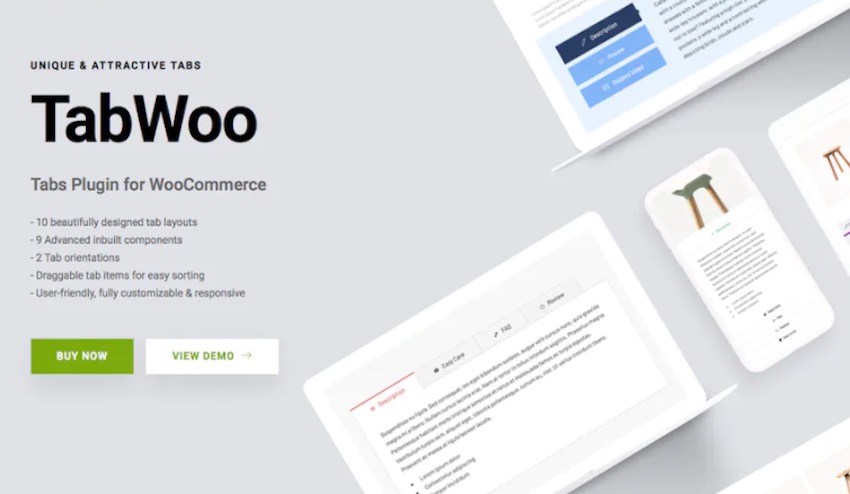
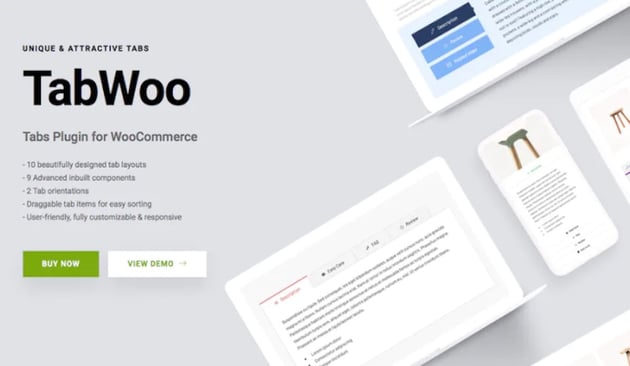

The TabWoo plugin allows you to add custom tabs to your product pages. This is a great way to provide more information about a product without cluttering up the page. It’s also a great way to increase sales by cross-selling and upselling related products.
12. WooCommerce AfterShip
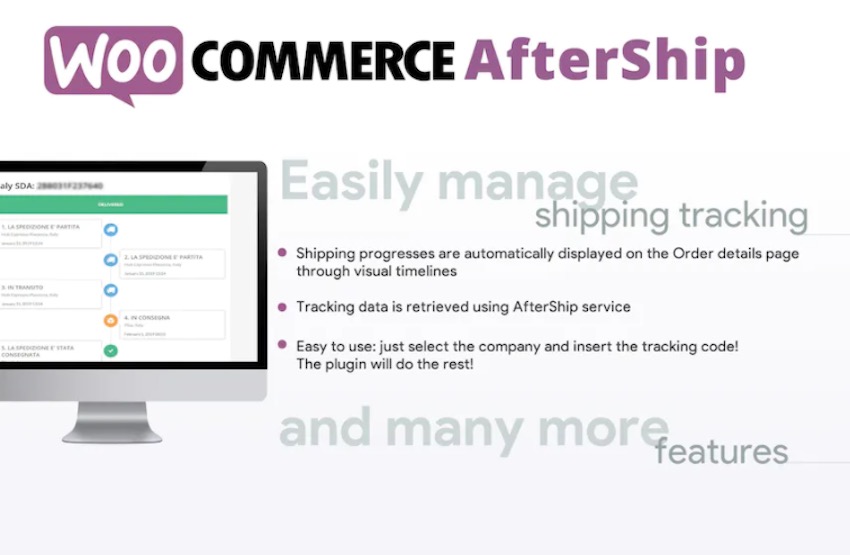
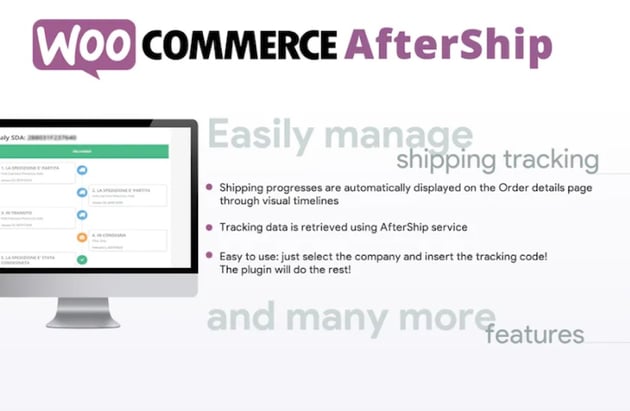

Another add-on option that stands to improve your results on Black Friday is the WooCommerce AfterShip plugin allows you to provide tracking information to your customers. This is a great way to keep your customers informed about the status of their orders and build trust with your brand.
13. WooCommerce – Gift Card, Wallet, Refund & Rewards



Or you might find the WooCommerce SmartPack – Rewards or Gift Card Plugin useful as well. With this plugin, you can add gift cards, rewards, and refunds to your WooCommerce store. You can even use it to add a wallet system and offer an unlimited number of gift cards to your customers.
14. WooCommerce Upsells and Related Products
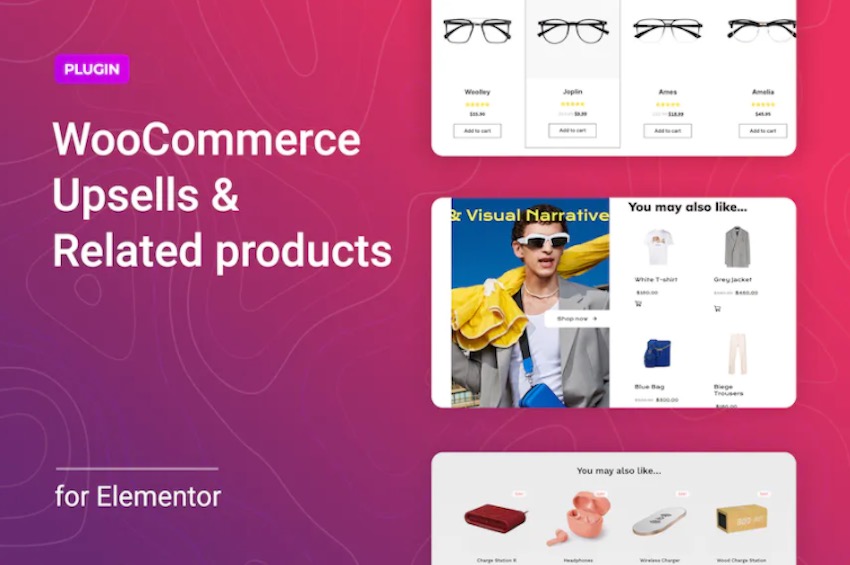
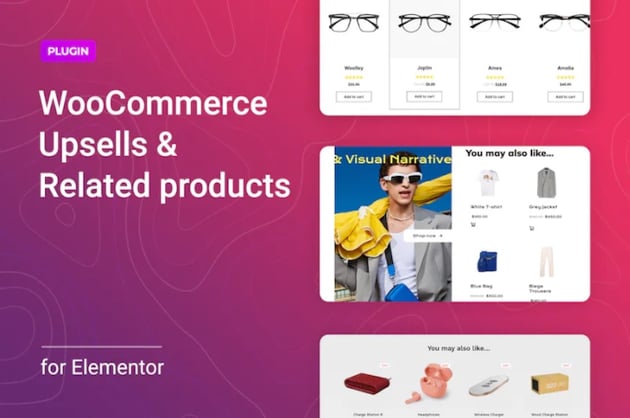
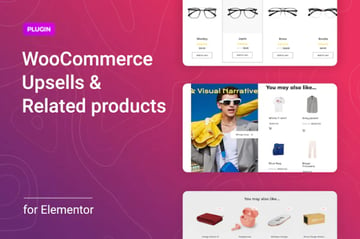
The WooCommerce Upsells and Related Products plugin offers ample opportunity to promote upsells and related products on individual product pages. This can help you increase sales by encouraging customers to buy more items from your store. You may find this especially useful for Black Friday when people are more inclined to make impulse purchases.
15. Bulk Discounts – WooCommerce Product Discounts



You might find the Bulk Discounts for WooCommerce plugin to be a helpful option for providing discounts on large orders. This can help you increase sales by encouraging customers to buy more items. It can also help you move inventory that’s been sitting around for a while.
16. WooCommerce Black Friday WordPress Plugin
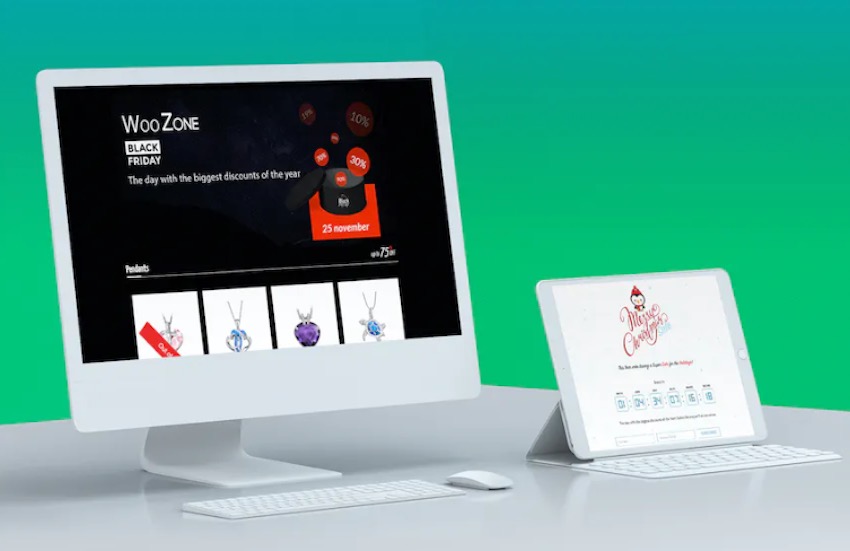
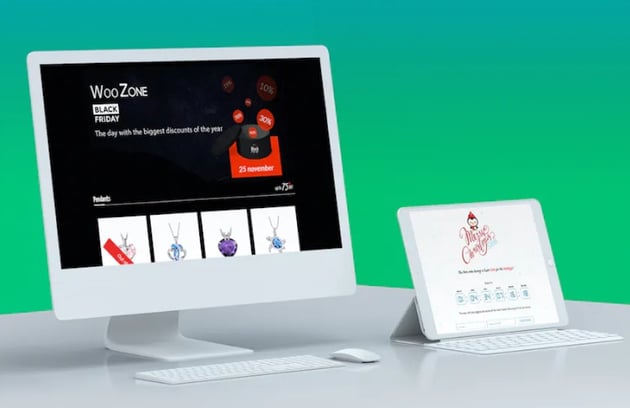

Last on our list for today is the WooCommerce Black Friday WordPress plugin. This plugin allows you to create your website’s Black Friday landing page. It includes a number of features and customization options to help you create a landing page that converts.
With this plugin, you can offer discounts, countdown timers, and more.
Discover More WooCommerce Extensions on Envato Elements
Envato Elements is a great place to find WooCommerce extensions and plugins. You can explore a wide range of options for your online store and source images, fonts, and graphics you can use as well.
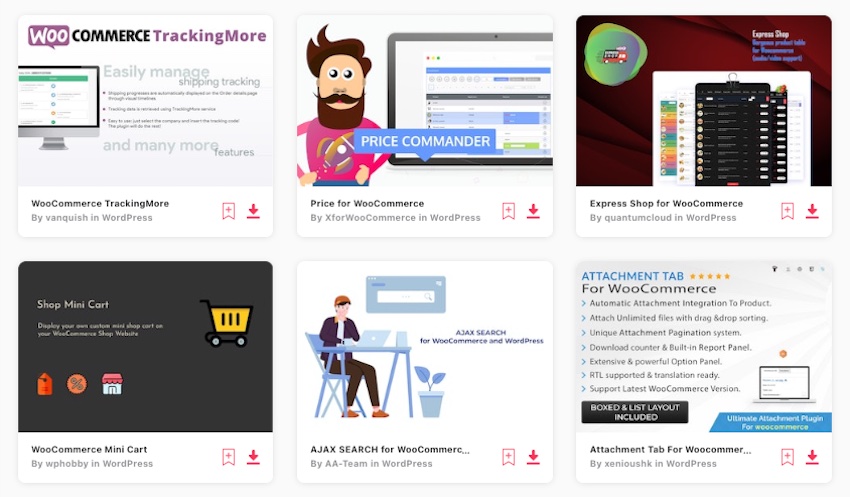
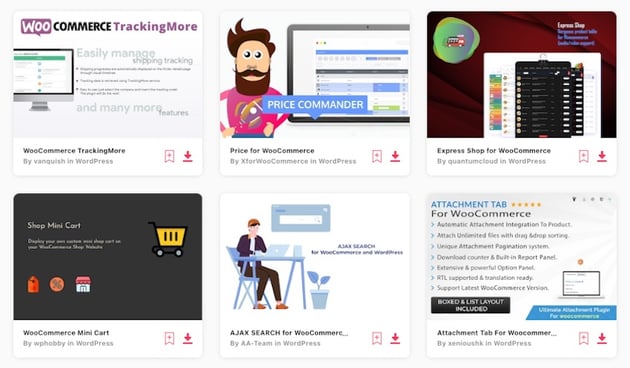
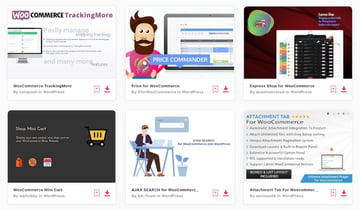
For one low monthly fee, you can download as many assets as you need, plus get unlimited access to creative resources like photos, video templates, and more.
Build a Better Online Store for Black Friday with These WooCommerce Extensions
As you can see, there are plenty of great WooCommerce extensions that can help you prepare your store for Black Friday. By taking advantage of these extensions, you can make sure your store is ready to handle the increased traffic and demand.