Looking for an alternative to Procreate on Android? Yeah, we know—most lists focus on iPad apps. Still, while there is no official Android Procreate version, there are many apps like Procreate for Android that you can use to produce amazing artwork.
Check out this list of alternative apps for Procreate users and others who like to create on Android.
What is Procreate?
Is Procreate for Android? Sadly, no. But what is Procreate anyway?
Procreate is a popular digital illustration tool that is native to iOS—specifically, you’ll need an iPad and an Apple Pencil. There is sadly no Procreate for Android tablets at this time. It’s competitively priced at $12.99 and has become a popular choice for many creatives. Again, it’s exclusive to the Apple iPad, but don’t worry—if you’re looking for an Android app like Procreate, there are options for you too.
12 top-notch Procreate alternatives for Android
No Procreate on Android? No problem. Check out these killer drawing apps! Yeah, Procreate isn’t on Android, but there are tons of solid alternatives—some even free. Whether you’re after a full-featured Procreate dupe or just want to mess around without spending a dime, this list has you covered.
1. Sketchbook
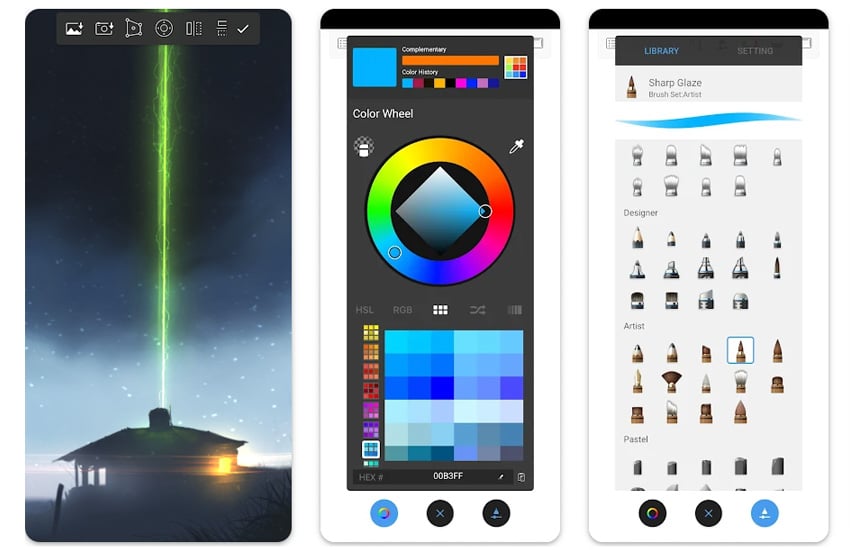
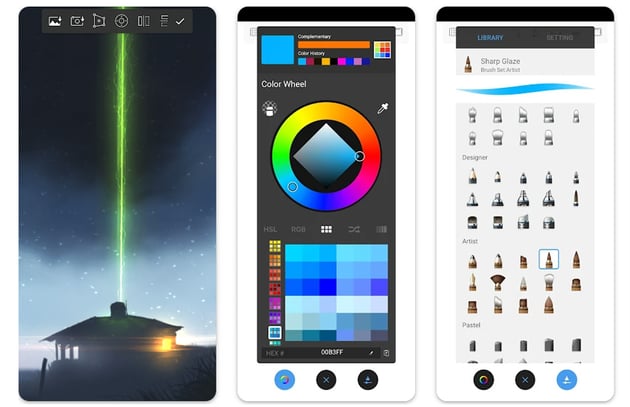

Starting from US$19.99 (one-time purchase)
Let’s start this list with a good drawing app for Android: Sketchbook. Once offered by Autodesk (as Autodesk Sketchbook), this Procreate Android alternative is now offered by Sketchbook Inc. You can download the mobile edition of Sketchbook for both Android and iOS, and it has a wide variety of features worth checking out.
The brush library alone has plenty to see, and you can use your Android-compatible stylus for pressure sensitivity too. Definitely, it’s a similar Procreate app for Android that you’ll want to try.
2. ArtRage Vitae



Paid download US$4.99 (one-time purchase)
ArtRage is a powerful app and Android Procreate alternative with a number of tools that simulate real art media. It’s compatible with a stylus on both Android and iPhone. You can use essential tools like layers, blending modes, and other tools to create your work. The reference feature is also quite handy, especially if you’re looking to create portraits or draw from life. Use layer effects, blend colors, and store your settings as presets.
3. Clip Studio Paint
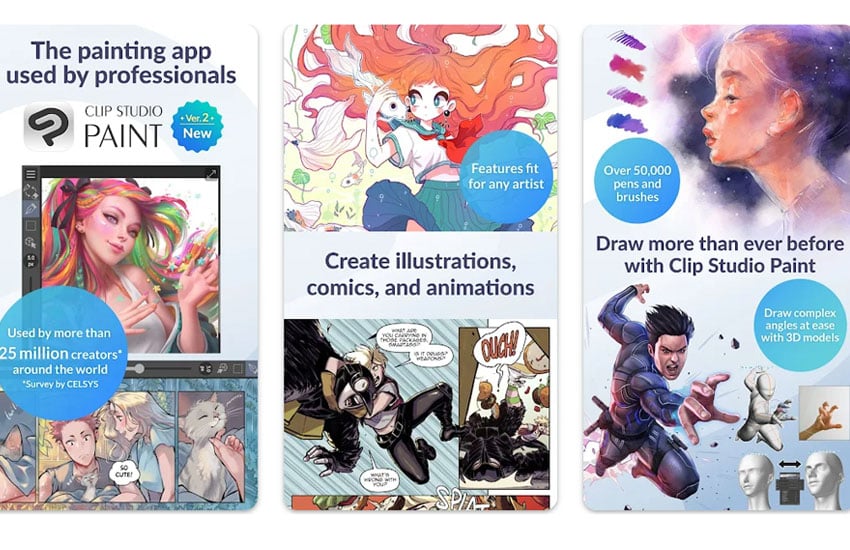
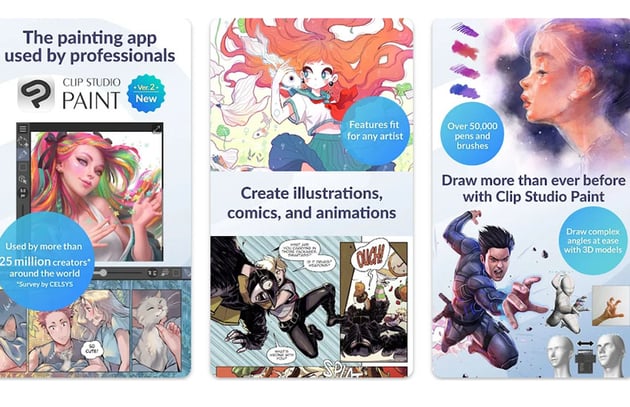
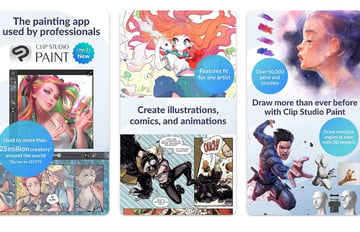
- Free version (6 months)
- Premium version US$0.99/month
Clip Studio Paint is a popular choice for illustrators, and it’s available for Android too! You can use it as a free app like Procreate for a six month limit. Easily sketch on the go, use layer functionality, use the software on your phone or tablet, or use Companion Mode—where you can use your smart device as a remote shortcut for Clip Studio Paint on desktop.
It’s not just a good drawing app for Android—it’s one of the best.
4. MediBang Paint
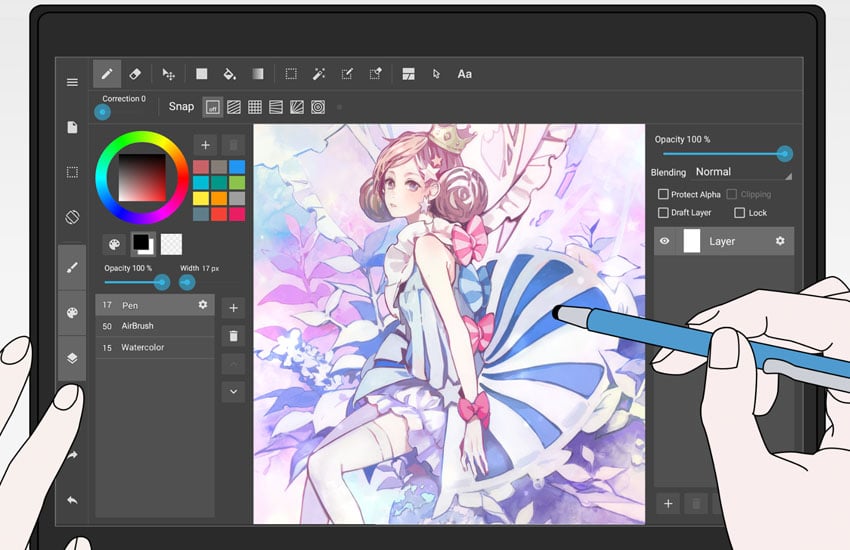
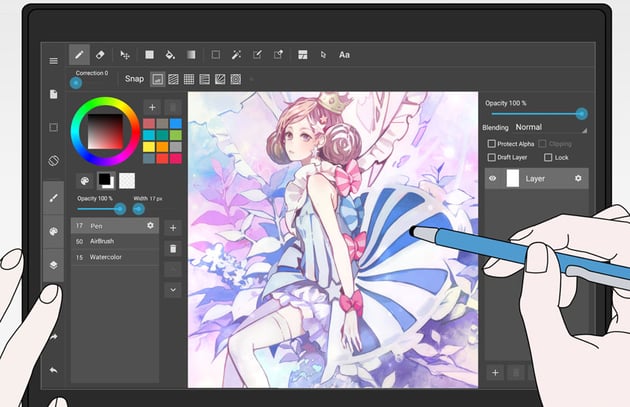
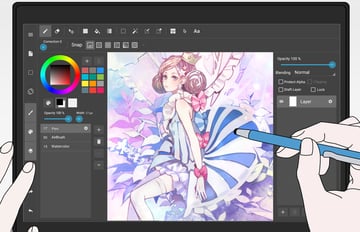
- Free version, in-app purchases
- MediBang Premium $2.99/month
- MediBang Premium100 $4.99/month
- MediBang Premium300 $9.99/month
With layer grouping, cloud saving, free fonts, and more, MediBang Paint is a Procreate Android alternative worth checking out. It also has comic page creation and management tools, making it perfect for sequential artists. The panels are collapsible, so you can maximize your drawing space. Premium services include cloud storage, which is handy for saving lots of illustration files. You can start using MediBang Paint as a free Procreate alternative for Android.
5. Krita
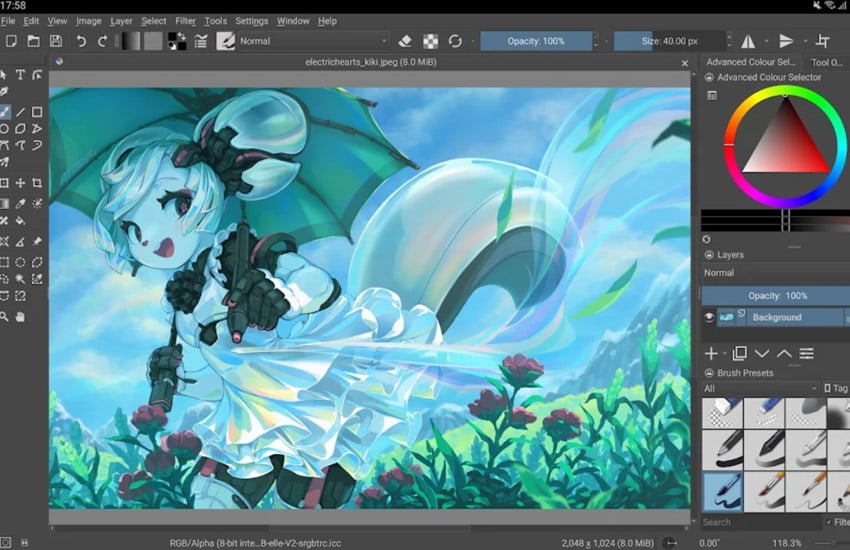
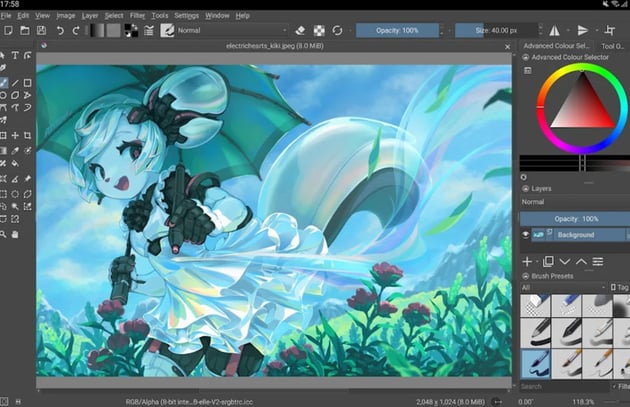
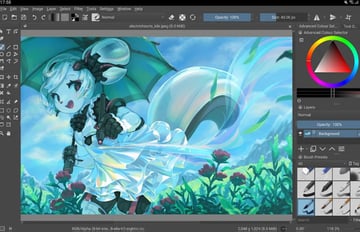
Free edition (no time limit or limitations)
Krita is an amazing project, as it’s both free and open source. Download and use Krita on Android, Windows desktop PC, and other platforms. However, keep in mind that Krita is currently for Android tablets and is in beta. Still, this project is absolutely worth a look, with impressive brushes, stabilizers, and much more. It may lack the features of some other apps, but if you’re looking for a free Procreate alternative for Android, this could be the perfect choice.
6. Concepts
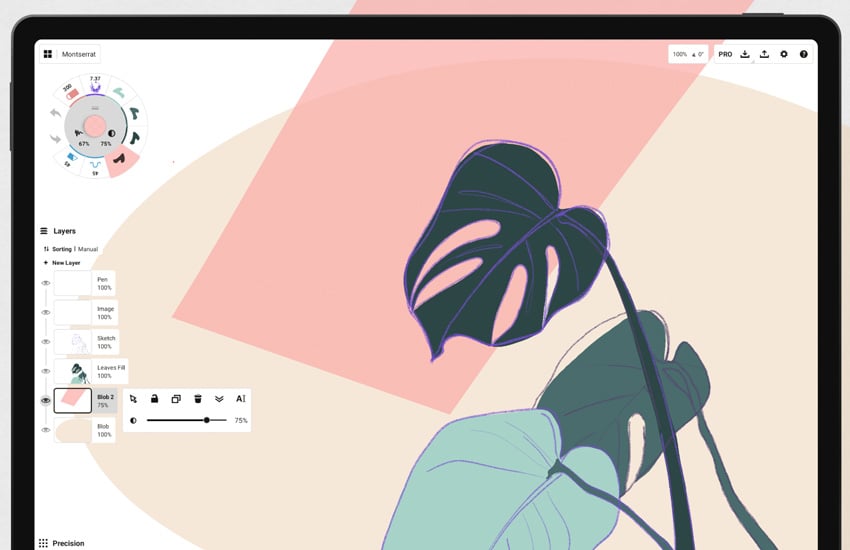
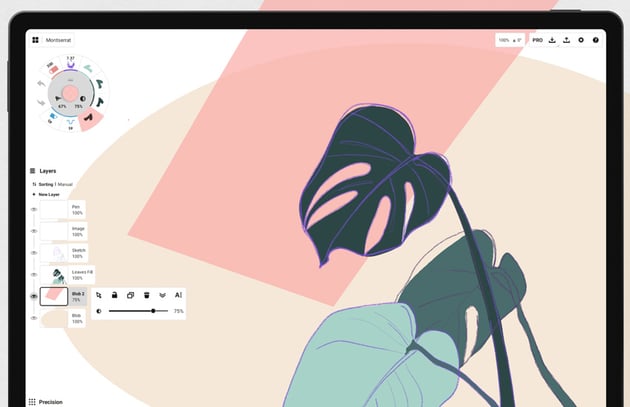
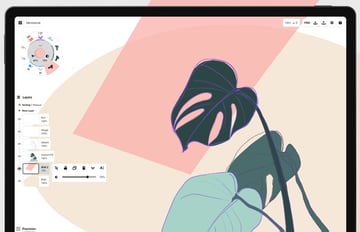
- Free version
- Pro $4.99/month
This alternative to the Procreate app for Android has an impressive list of businesses that use its software, including some industry giants. The free version requires no account creation and offers a host of wonderful brushes, with up to five layers. Concepts is interesting in its premium approach—you can choose what you want to upgrade via one-time purchases, or simply choose the subscription option. It gives the user many different choices. It’s a lovely tool that’s easy to jump in and start using for free—and if you want to upgrade, you can choose what’s best for you.
It’s truly a well-rounded and good drawing app for Android.
7. Sketchpad



- Free web-based version
- Paid version US$4.99 (one-time purchase)
Sketchpad is a fun Android Procreate choice because you can get started right now—for free—right in your browser! Give it a try on your Android device or your desktop. You can import imagery, and it has essentials like layers and text too. It’s a particularly convenient one for note-taking. While some of the features are rather limited in the browser, the app includes additional features. Enjoy fonts, clip art, and much more.
8. ibisPaint X
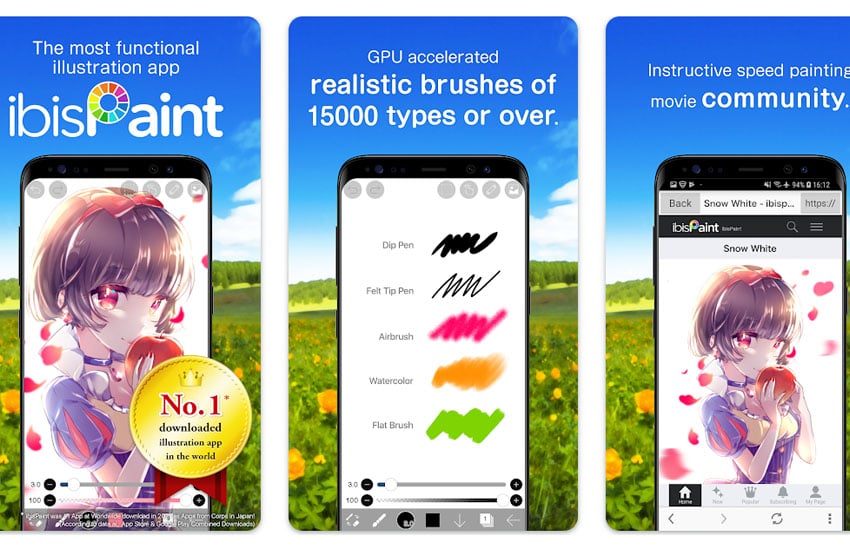
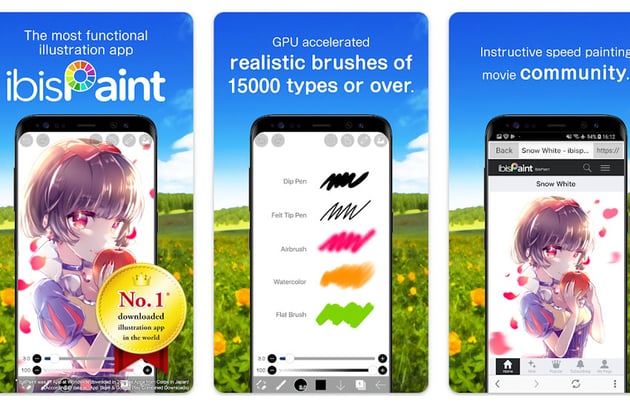

- Free version (in-app purchases)
- Premium version US$12.99 (one-time purchase)
ibisPaint is a versatile app with both a free and premium version. It has an impressive number of brushes, textures, and even screen tones included, making it a great choice for anything from illustration to comic art. In addition to being available for Android devices, it also has versions for Windows desktop PC and iOS devices. It also has pressure sensitivity for a number of styluses compatible with Android.
9. Tayasui Sketches



- Free basic edition
- Premium version US$7.99 (one-time purchase)
With a customizable interface and a host of impressive, realistic tools, Tayasui Sketches is a lovely and good drawing app for Android. The Pro edition of this app unlocks extra features like unlimited layers, more nibs for the tools, and the ability to save color palettes. It does have a fixed document size and lacks canvas rotation, but it’s quite intuitive and easy to use. Tayasui Sketches is also available for Mac and iOS.
10. ArtFlow



- Free version
- Starter Plan: US$9.58/month
- Pro Plan: US$32/month
If you’re looking for a lightweight yet powerful drawing Procreate alternative with an ultra-smooth experience, look no further. ArtFlow has a clean, minimalist, and intuitive UI that keeps things simple. However, this doesn’t make it rudimentary. This option of Procreate app for Android manages to offer pro-level features like pressure sensitivity and layers.
You can use it for sketching, painting, or even quick doodles without getting bogged down by unnecessary tools. As far as Procreate alternatives go, this one is a solid choice for a fast and responsive drawing app that doesn’t kill your battery.
11. Infinite Painter



- Free version with limited options
- US$9.99 monthly subscription with premium features
- US$4.99 one-time purchase
This is easily one of the best Procreate alternatives for Android. It’s easy to see why: Infinite Painter comes packed with an insane variety of customizable brushes, blending tools, and perspective guides. With an intuitive and well-designed UI, you can focus on creativity rather than hunting for features. It’s also a powerhouse for digital art thanks to advanced tools like layer masks and cloning. All in all, it’s a great app for both casual artists and professionals.
12. Photoshop Online
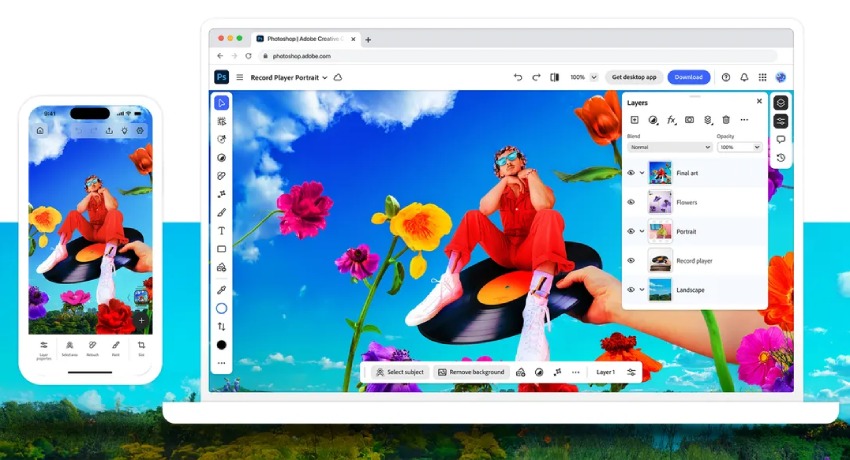
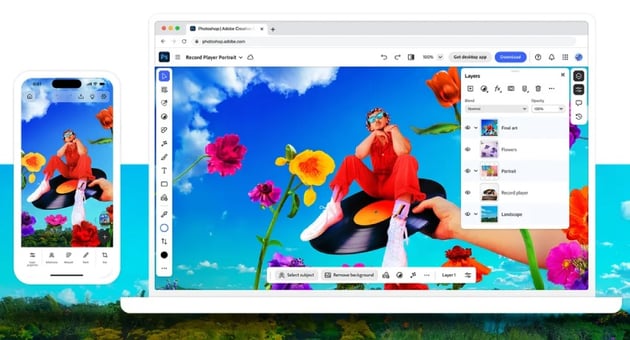
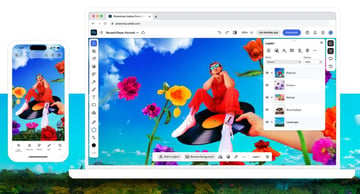
- Standard plan: US$22.99/month
- Free app version with limited tools
Is Procreate for Android? Not at the moment, but with this last Android Procreate alternative, you don’t have to be sad about it!
Think of this as Photoshop’s lightweight, browser-friendly cousin. It’s got your back if you need quick edits, basic design work, and minor touch-ups. Still, it won’t completely deliver the full desktop experience. You get access to essential tools like cropping, filters, and layer adjustments, making it great for on-the-go fixes. This is a solid pick and Procreate alternative for tweaks, light design work, and no heavy software.