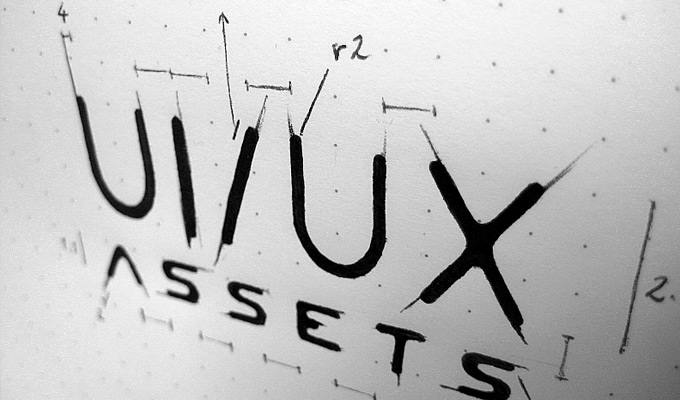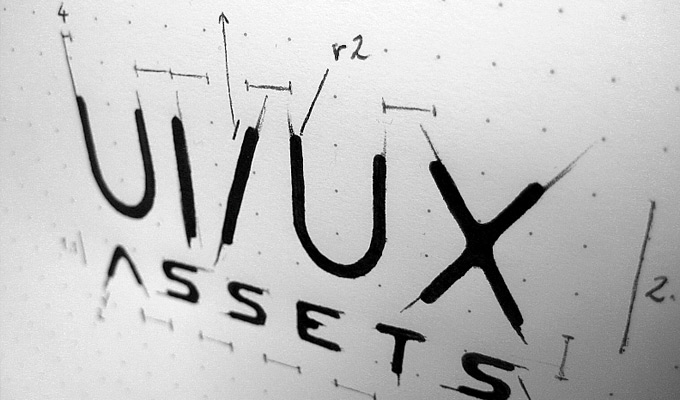
It can be really difficult to design an original logo from scratch, especially for designers who are just starting out. There are always websites like Hire the World to give you a boost in your logo designs, but if you want to hone your craft, the task of inventing some sort of original shape, icon, or imagery can be daunting and quite frankly a bit overwhelming.
There are other options beyond the graphics in logo design. A splendid alternative can be a lettermark logo.
Think that letters are on the dull side? You definitely need to look closer at letter and work marks and how innovative they can be with touches of graphics, color, and interesting font choices. FedEx, Amazon, Coca-Cola, and IBM all seem to be getting along just fine with their lettermark logos, perhaps you company can do likewise.
This article will serve as a tutorial for putting together a lettermark logo for your own business or a client.
Sketch the Concept Logo
Doing things by hand makes it a lot more powerful and real than using a computer program. You can see the letters more clearly and focus on the individual lines and curves then could on a screen. You’ll also be able to play around with different aspects and elements of your logo. The famous hidden arrow in the FedEx logo came to life while an artist was doodling during his trial-and-error phase. A big point to remember with lettermarks is that while there are lots of great fonts out there, if the reader can’t see what your letters are, it won’t matter much what they say or how cool they look.
Choose a Font
It’s true, this might take a while. Fonts come by the thousands and for a large segment of designers, there’s something fascinating about trying them all on for size, sort of like one of those wedding dress shows where the bride tries on 400 different combinations before deciding she liked the first one the best.
Scan your hand-drawn image into your computer and open that file in Adobe Illustrator or a similar functioning software. Start selecting fonts that you like for a list of possibilities. Combine serifs and san-serifs so you get a full smorgasbord of potentials on board. Now type the letters in and turn them into shapes or outlines using the Type menu on Illustrator.
Command+O makes them into outlines and Command+Shift+G ungroups them so you can take on each one letter by letter.
Manipulate the Letter Shapes
There is no wrong way to do this part. You can adjust vector points, delete them, use the Pin Tool, or anything else you see fit to manipulate the way the letters look. Put them on angle, push them into the realm of three dimensions, cut them in half to create interesting white space, or anything else your brain likes. Change angles to see what looks sharper or smarter.
Keep Refining
It might be several days before you find the perfect combination, but if you keep working and keep refining you will eventually settle on a great look lettermark that represents the qualities of your company and will best appeal to your company’s target audience. Refining can mean different fonts, different sizes, different angles, anything that catches your eye or that you can say to yourself, “I can make this better.”
Color Wonder
Way too many designers want to rush forward with their colors first, but the look of the logo must be taken into account first, as that is how it will look regardless of what size it is or what shade of the rainbow it inhabits.
Your colors are very important, but they won’t always be present so save them for later in the process. You should treat your colors as if the maximum number possible is two. Unless you’re advertising rainbow gum or Skittles, too many colors will almost always ruin your professional look. There are lots of guides out there that can give you amazing color combinations for any sort of logo design you have in mind.
Read: 25 Videos and Resources for Learning Color Theory
Author: Spyre Studios