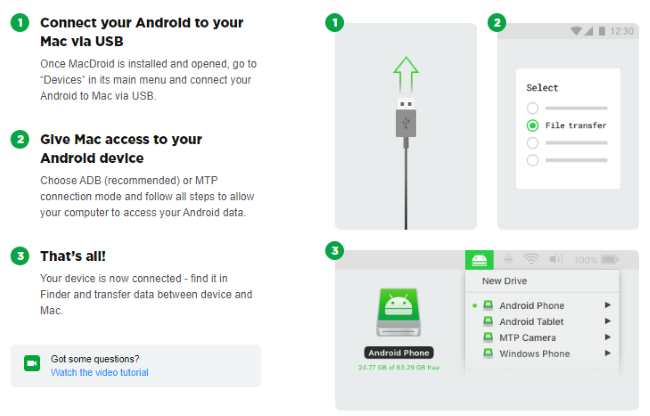It can always be such an absolute headache transferring data between a Mac and an Android device. If you are one such user who has had to face this same problem, well, you aren’t alone.
Thousands of users often find transferring files from their Mac to their Android device and vice-versa extremely tedious when using the traditional methods. This is where MacDroid comes in the picture. All you need for a quick, hassle-free transfer of data is the MacDroid application installed on your Mac and a USB cable to connect your Android device to your laptop. That’s it!
About MacDroid
MacDroid, developed by Eltima Software, is a powerful application that lets you transfer all your precious files between your Mac and Android device easily. MacDroid is available for free on the internet, however, the free version only lets you transfer files one way, i.e., from the Android device to the Mac.
The PRO version on the other hand offers the transferring of files both ways. Users getting the free version also get to enjoy a seven day free trial for the PRO version. Having said that, now let’s discuss the various impressive features of this application which undoubtedly makes MacDroid one of the best options out there.
Benefits and Features of the software
Many people have issue on mac and they are confused how to copy on mac here MacDroid comes with an incredibly user-friendly interface and users find it extremely easy to navigate their way through this application and finish their transferring of the files in just a few minutes.
This application easily lets you transfer all your favourite music tracks from your Android device to your Mac (or vice-versa). Similarly, all the amazing photos that you might have clicked on your Android phone can be easily transferred to your Mac in just a few minutes.
The best part is that if you wish to edit photos or any other file, for that matter, from your phone on your laptop but do not really want to get in the hassle of actually transferring them to your laptop, that is completely okay because MacDroid lets your edit images on your Mac without having to actually transfer them.
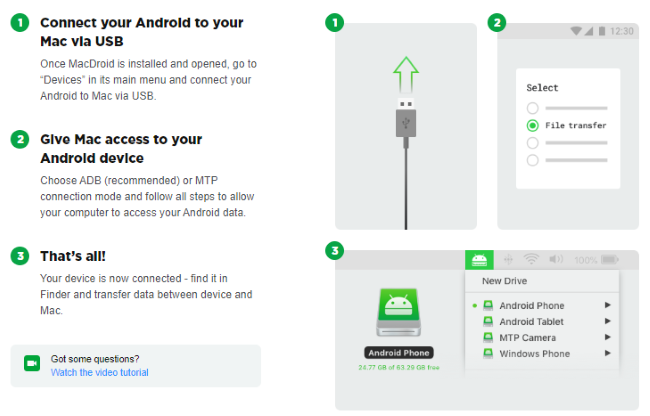
Sometimes large, bulky folders get stuck or just take forever to get transferred but MacDroid makes it very easy to transfer around folders with various files within. If you are going to be offline for a long time and have videos on your Mac that you wish to transfer to your phone (or the other way round) MacDroid is the perfect and the quickest choice to opt for.
One amazing feature of MacDroid is that it comes in two modes to satisfy the specific needs of the user. One is the multiplex ADB mode which is the best and the fastest option for transferring and managing files between your Mac and Android.
The second is the MTP mode which is compatible with all MTP devices. That means this comprehensive mode will let you connect your Mac not just to your Android device but also to other supported devices such as an MP3 player, camera, etc.
Conclusion
MacDroid surely is an extremely convenient tool that helps you conserve much of your time and energy when compared to using other methods of transfer which can be really a big task considering how completely different Mac and Android systems are. When it comes to a hassle-free transfer between the two systems, MacDroid is most definitely the best option to top for.