It is known that response time of a web server has a great role in indexing of the hosted sites in search engines. The slower is a web site, the lower is its rate among the competitors. Nobody is going to like such consequences: site is displayed on the bottom of the search, less clients could find it, and the conversion rate goes down and so on. However, the problem is that the real response time is not that easy to measure. Also, many people do not distinguish the response time and page load speed. Although these two values are related, they are not the same thing. In fact, the higher is response time, the longer it takes to page for load, but this is not the only factor.
Below, I’ll mention couple of useful tricks about response time evaluation, which could be measured by special online tools like HostTracker. Here is an example of how the real performance of a site could look like. On the top graph – response time, we can see that, in general, it is not bad, but sometimes contains some peaks. If that happen often, you can ask your host about that. On the bottom, corresponding speed graph. When the response time has a peak, the speed is greatly lowered, so a client should be more patient to load the page.

How does response time affect SEO
Internet contains lots interesting statistics, which could be pretty useful. In our case, I’ve reviewed couple of researches, devoted to correlation of response time and search engine rating. The fact is that usually among the similar pages the faster one is higher in the search results. But what does it mean – good response time and load speed? Of course, there is no simple answer for this question. It depends on site’s category, as different kinds of sites contain by default different amount and type of content.
Well, for most of sites the acceptable time, taken to load the page, is supposed to be 0.35-0.38 seconds. Most of sites from the top of the popular searches follow this rule. Actually, up to 1 second is determined as fine, but if you have many competitors – every 0.1 s plays role. For sure, interesting and unique content are still on the first place, but as more and more players enter the market – the more factors are to be taken into consideration by the web professionals.
Does location matter?
There is no doubt that we should consider geographical location while making some estimations about the response time. If a visitor from Ireland tries to reach sites, located in Australia, for sure, he will meet some difficulties and delays. The farther is distance between the customer and the host server, the more junctions and channels should the information pass. And each physical device does make some delay. So it’s strictly recommended to locate the site as close as possible to the target audience. For sites which are supposed to be available globally, there are tools called CDN (content delivery network), which are actually networks of linked servers, each one containing the copy for the site and delivers it to the nearby customers.
Response time monitoring
To keep an eye on how does the site perform, some special services could be used. Here I’ll tell you how to solve this problem using HostTracker. It has several features that could help. First, there is open for everyone Instant Check, which shows the response time from up to hundred servers from the whole world in a moment. That is acceptable for fast evaluation.
To create a more comprehensive picture, regular checks and statistics are required. There is special feature called “Response time monitoring” which checks this value with specified interval and collect the data. Of course, one can just review the graphs and make some conclusion, but the interesting this is possibility to set up alerts if a certain value is exceeded. By the way, this alert can mean not only general bad performance, but it can detect server and network loading, maintenance and other technical issue. Depending on how often does that happen, one can evaluate reliability of the hosting.
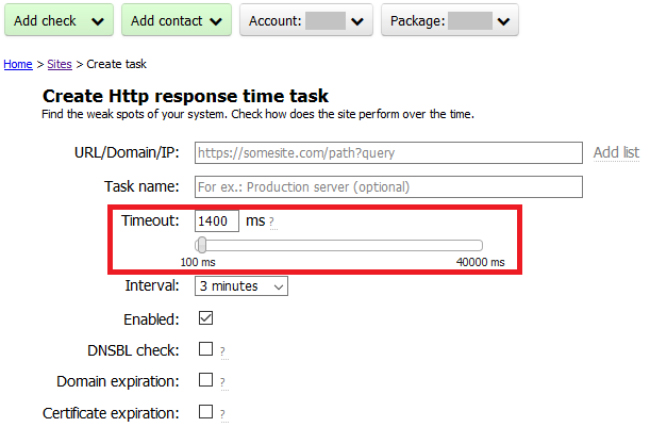
As I mentioned before, geographical location does play important role too. To check this, HostTracker offers ability to select regions of the world, which are of interest, and to check your site only from several neighbor countries where the target audience is located. The network keep growing, so the regions are becoming smaller and handier to use.
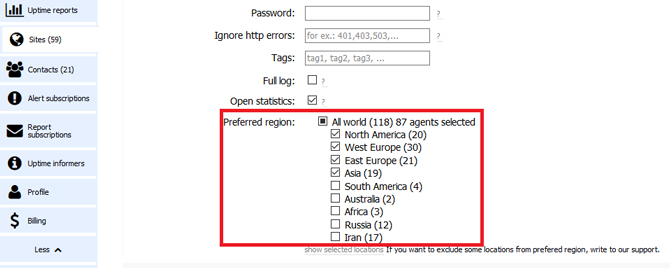
Conclusion
In order to make your site achievable for more people, it is recommended to keep in mind the response time. Using a monitoring service, like HostTracker, can help you achieve the acceptable. For most of clients, the acceptable time should be about 0.3 seconds (0.5 could be set as a limit in monitoring settings). The the audience or monitoring servers spread on several countries, it might be increased to 1-3 seconds. More than that make the site uncomfortable for use. In this case, transfer to a new hosting and/or site optimization is highly recommended.