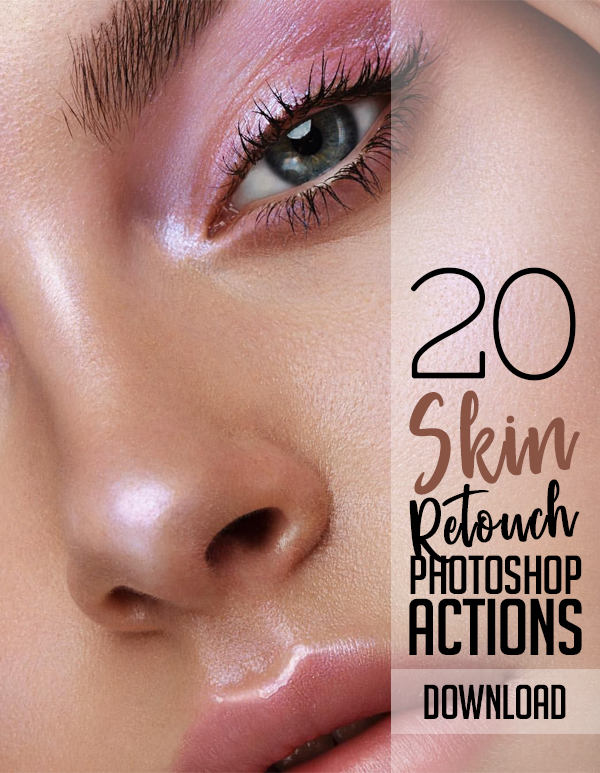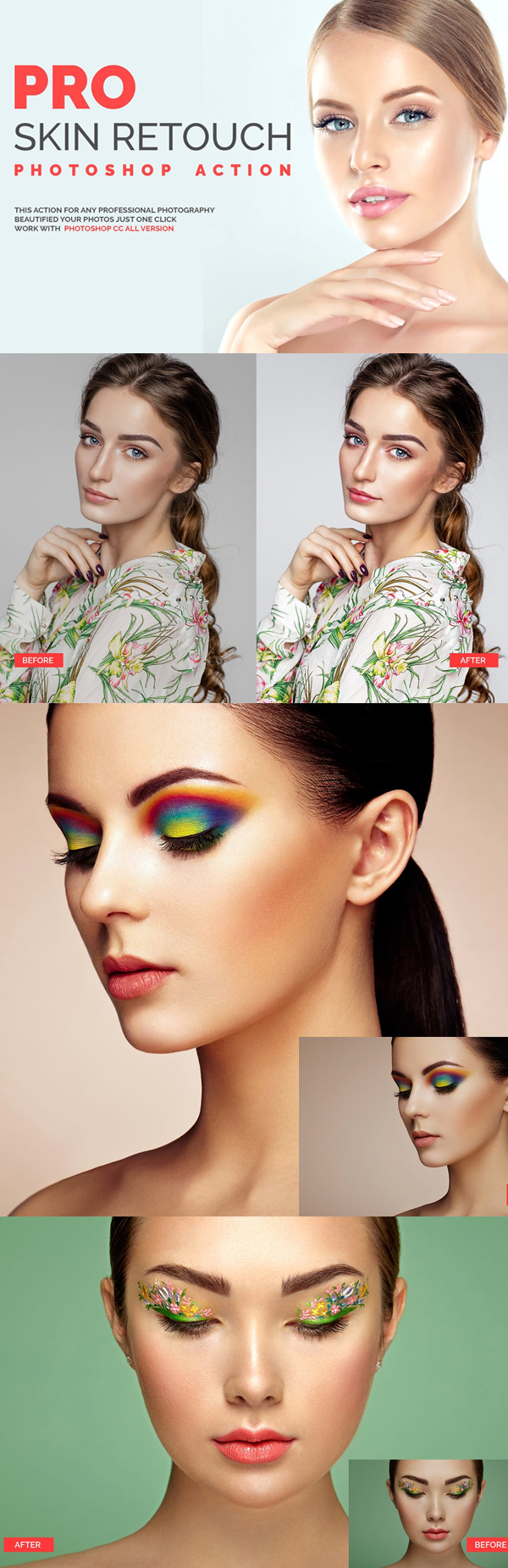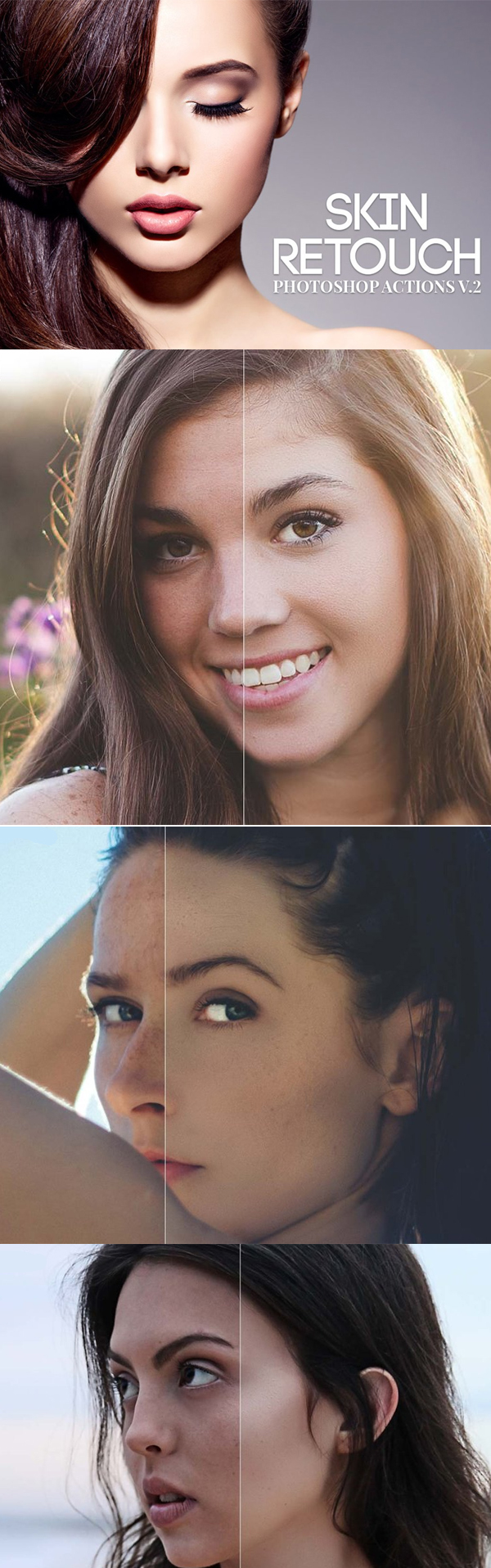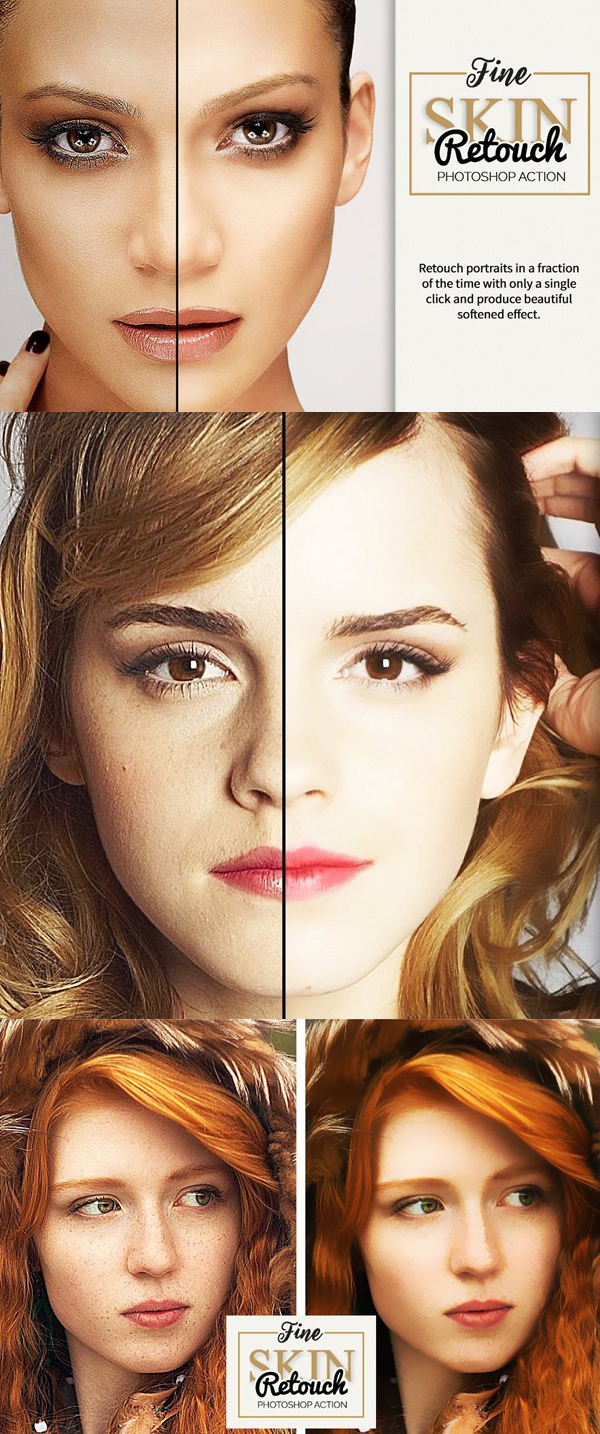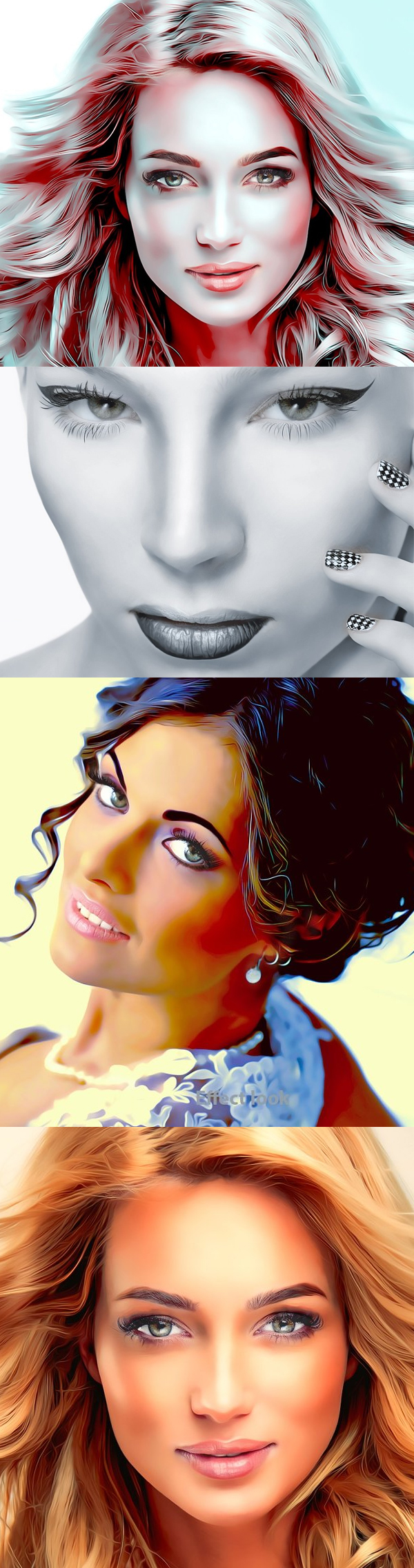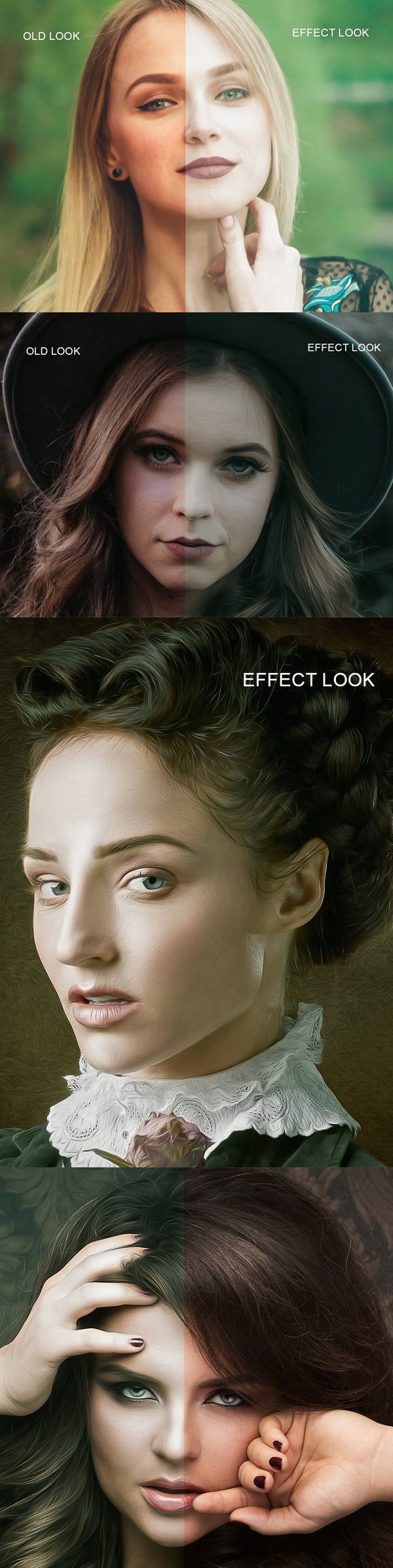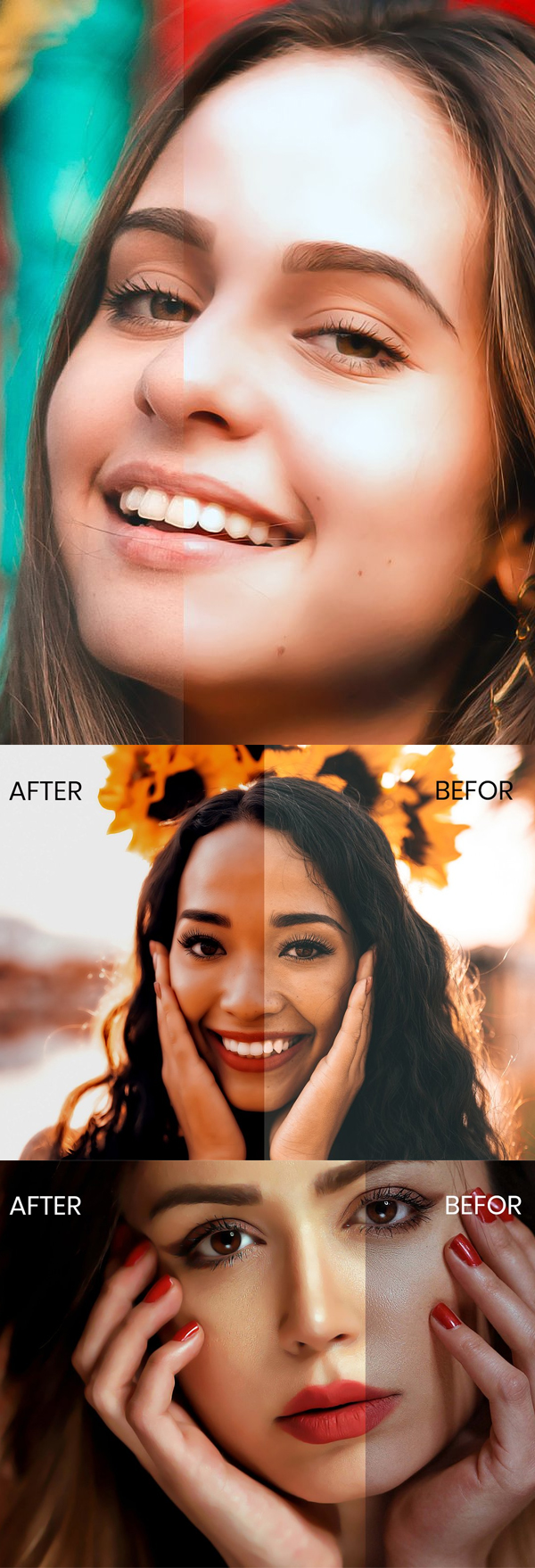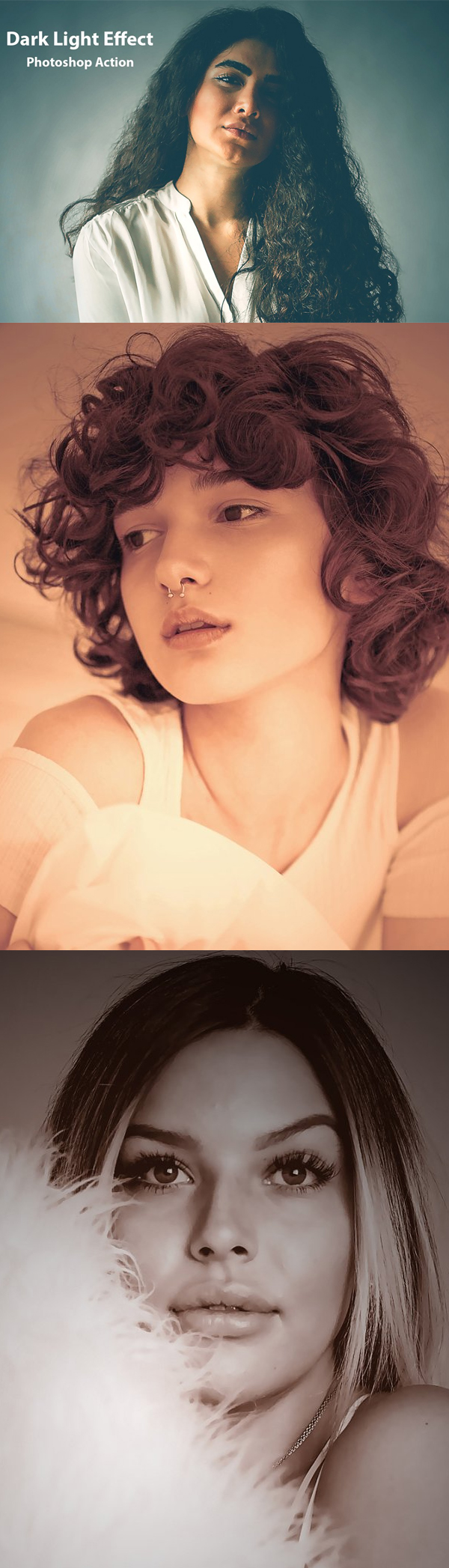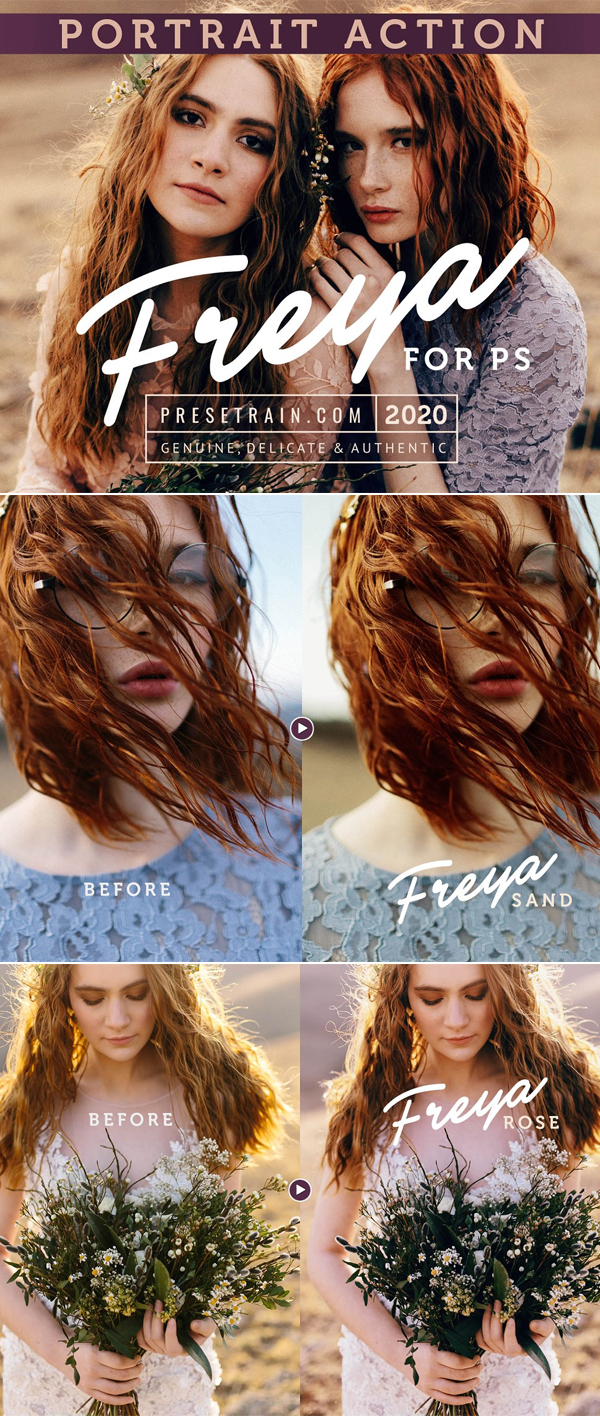High quality retouching Photoshop actions set has been developed for photographers, graphic designers and photo editors. These are best skin retouching actions that will help to achieve magical results in few seconds. These actions let you retouch portraits in a fraction of the time with only a basic knowledge of Photoshop. You can mattify, airbrush, and heal skin using the same techniques professionals use. The Photoshop actions are mainly concerned with tone and color processing, utilizing sophisticated Look-up-tables and Smart Masking to make intelligent coloring decisions, and all laid out in fully editable, non-destructive workflows.
This action has been tested and working on Photoshop CS3, CS4, CS5, CS6, CC+
You may be interested in the following related articles as well.
Retouching Photoshop Actions
There are so many Photoshop actions and Photoshop effects are available for free download. The problem is that most of the free actions are low quality. In this post we’ll showcasing only best high quality Photoshop actions, so you won’t have to spend hours searching for them. PS actions works with Photoshop CS3 & Higher Versions, Works in All Photoshop Languages, Fast & Easy To use, Non-Destructive Product, Help File With Instructions.
We published 2000+ Photoshop tutorials for every level of designers, photographers or digital artists. All Photoshop video tutorials teach you, how to use photo editing tools, brushes and create amazing portraits or photos that look awesome. Photoshop is a very versatile software tool, watch out experts taught Photoshop tutorials and learn image editing, retouching and photo editing techniques which make your photos look even more stunning.
Here is the list of Professional Retouching Photoshop Actions:
1. Pro Skin Retouch Photoshop Action
Pro skin retouching Photoshop action will change your images a modern look. This Photoshop action have been tested on a variety of images, all with unique result etc. They are versatile and are suited for any photo or picture.
2. Skin Retouch Photoshop Actions Kit
Skin Retouch is the worlds most advanced skin retouching actions kit. This action kit will let you retouch portraits in a fraction of the time with only a beginners knowledge of Photoshop.
3. Skin Retouch Photoshop Actions
Skin Retouch Photoshop Actions Kit Actions are easy to customize. After playing an action, simply open the action folder in the layers palette and adjust each individual layer’s opacity, blending mode you have the power to adjust as necessary to fine tune each action to your personal needs.
4. Retouch Painting Photoshop Action
5. New York Retoucher Photoshop Actions
The New York pack is a collection of over 80 Photoshop Actions recreating classic looks and workflows used in commercial and editorial fashion photography.
6. Fine Skin Retouch Photoshop Action
Fine Skin Retouch Photoshop Action is designed to help photographers and retouchers speed up their Beauty, Fashion & Portrait retouching workflow and increase the quality of their finished product.
7. Glamour Retouching Photoshop Action
Be artist without any experience usage our Photoshop Action (just one click make your photos art style). Awesome performance greet looking just one click, NO skill need any body can usage.
8. Skin Makeup Retouching Photoshop Action
9. Pro Glamour Girl Effect Photoshop Action
This is completely different from other Marketplace wall painting action, Auto color options auto-setting options in your photo will bring you a nice look with a single click, It has been used in a featured, which you have not seen before in any other action, With 100% grant, we can tell you that you will be circumcision using the action.
10. Beauty Skin Retouch PS Action
Beauty Skin – With this action you can do very fast skin clean-up and softening without loosing any detail. Its very forgiving, not require precise masking – you can paint over edges. Its also totally customizable, you can control every detail and get result that fits your taste.
11. Dark Photoshop Action
12. 15 Glamour Photography Actions
Glamour Photography Photoshop Actions Collection is a set of 15 perfect actions for glamour photographers, designers and fashion bloggers. These actions are professionally created to give your images a magical tone.
13. 100 Fashion Photoshop Actions
Fashion Photoshop Actions is the ideal instrument to take your inventiveness to the following level, it conveys intense differentiation and one of a kind fashion look and tones to your pictures.
14. Skin Retouch Photoshop Action
his action is designed to transform your photo’s into real Skin Retouch look. With this is professional pack you may turn your ordinary photos into extraordinary images. Easy to customize, Non-destructive effect.
15. Dark Light Effect PS Action
This action is designed to transform your photo’s into real Dark Light Effect look. With this is professional pack you may turn your ordinary photos into extraordinary images. Easy to customize, Non-destructive effect.
16. Retouching Photoshop Actions
This set of Photoshop actions can help you to speed up your retouching workflow and improve the quality of your portraits. The set includes 20 different retouching actions, including 11 for skin, 5 for eyes, 1 for teeth, and 3 for lips.
17. Professional Photoshop Actions
Professional Photoshop Actions is comprehensive set of actions for color correction, retouching, and HDR effects. Create stunning images faster Spend more time doing what you love… taking memorable photos. Our bundle of actions turn what used to take hours into just a few minutes of editing time.
18. Painting Retouch Photoshop Action
19. Photoshop Master – Actions Bundle
100 Professional Photoshop Actions. Everything on Actions Galore. Save hours of your time and bring your workflow to next level by using the most advanced Photoshop Actions for enhancing and retouching your photos.
20. Freya Portrait Action for Photoshop
Freya Portrait Action for Adobe Photoshop is specially designed for natural light portrait photography. It will provide a beautiful and non-destructive color toning with soft matte touch, enhancing overall look and feel of your images.