Summary:
Content standards in design systems support a holistically consistent user experience and efficient collaboration between writers, content, and UI designers.
Efficiency and consistency are always at the top of UX practitioners’ minds, especially for teams facing tight deadlines or resource constraints. While design systems commonly prioritize UI design components and patterns, incorporating content standards is equally important for producing high-quality, consistent content. This article outlines what your design system should include to effectively integrate content standards.
What Are Content Standards?
Content standards are the guidelines and best practices for scalable content design and management. They include rules for structuring the content, as well as editorial procedures and policies.
Structuring content into adaptable content blocks facilitates the efficient reuse of elements across various content types and channels. Editorial guidelines help to maintain a coherent content process and consistent voice, tone, and writing style.
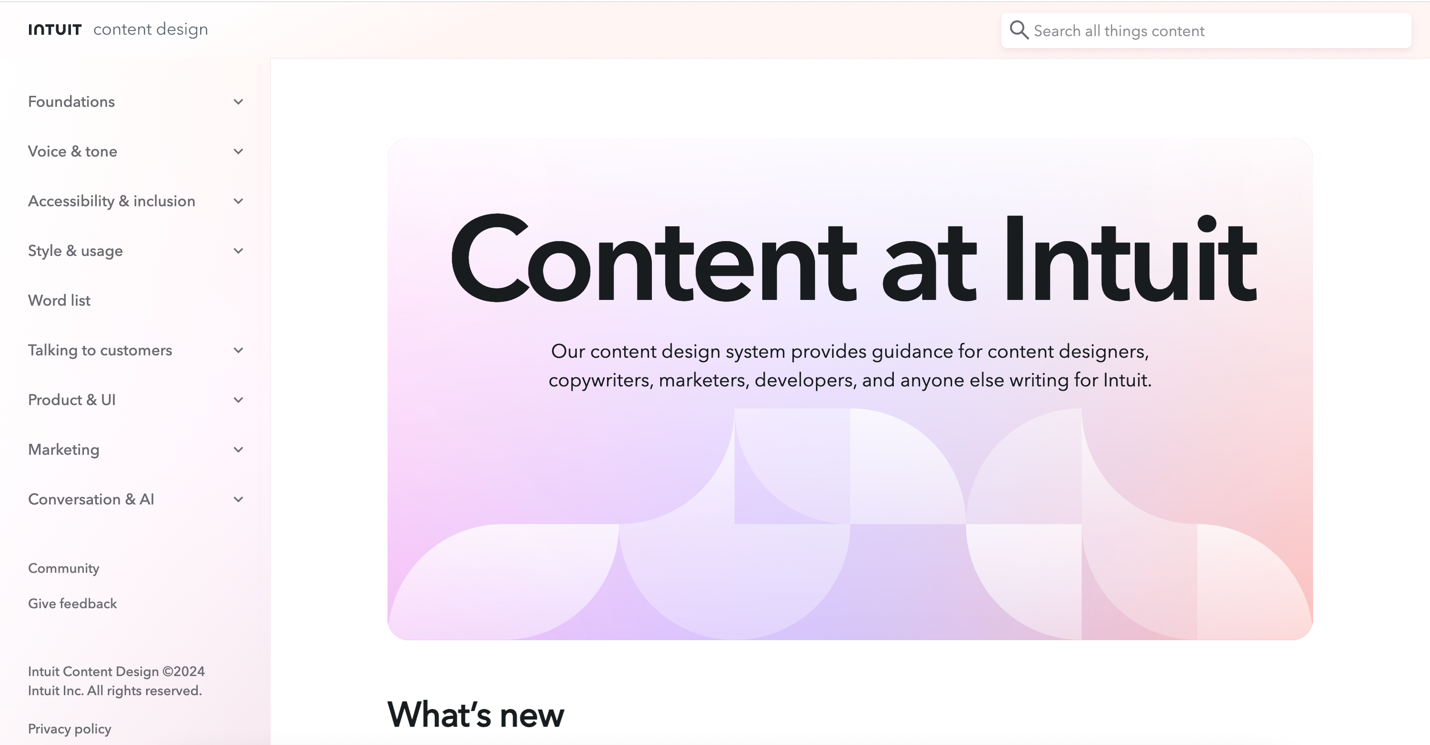
Supporting Content and Design Collaboration
Unlike UI components in a design system, content standards aren’t followed through mere duplication. Content designers aren’t just reusing the exact phrases or the same formulaic sentence structure.
Instead, content standards ensure that every piece of content, though unique, feels part of a cohesive whole and aligns with the company’s overarching brand identity and user experience.
Content standards also help bridge the common collaboration gap between visual and content designers. By using the interface patterns and components outlined in the design system, instead of filling these with meaningless lorem ipsum text in early design, UI and content design can happen in parallel.
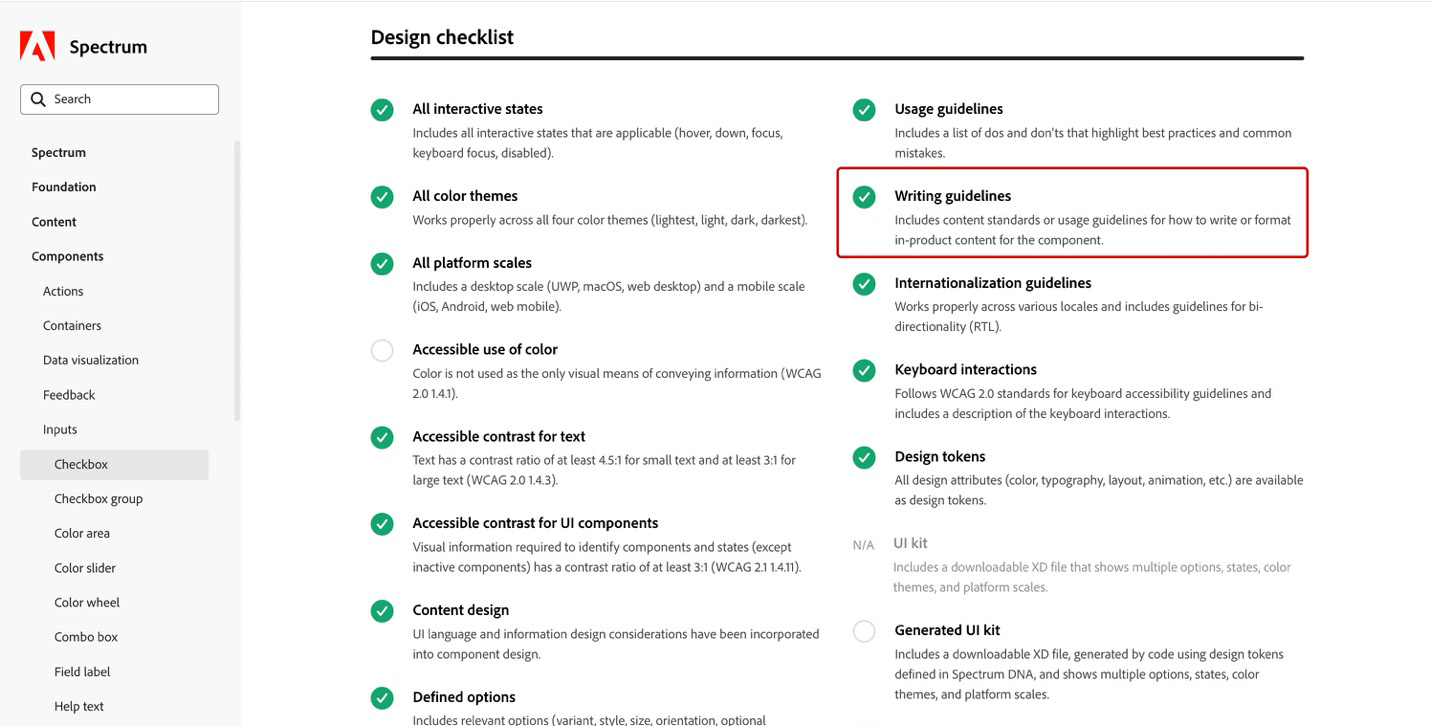
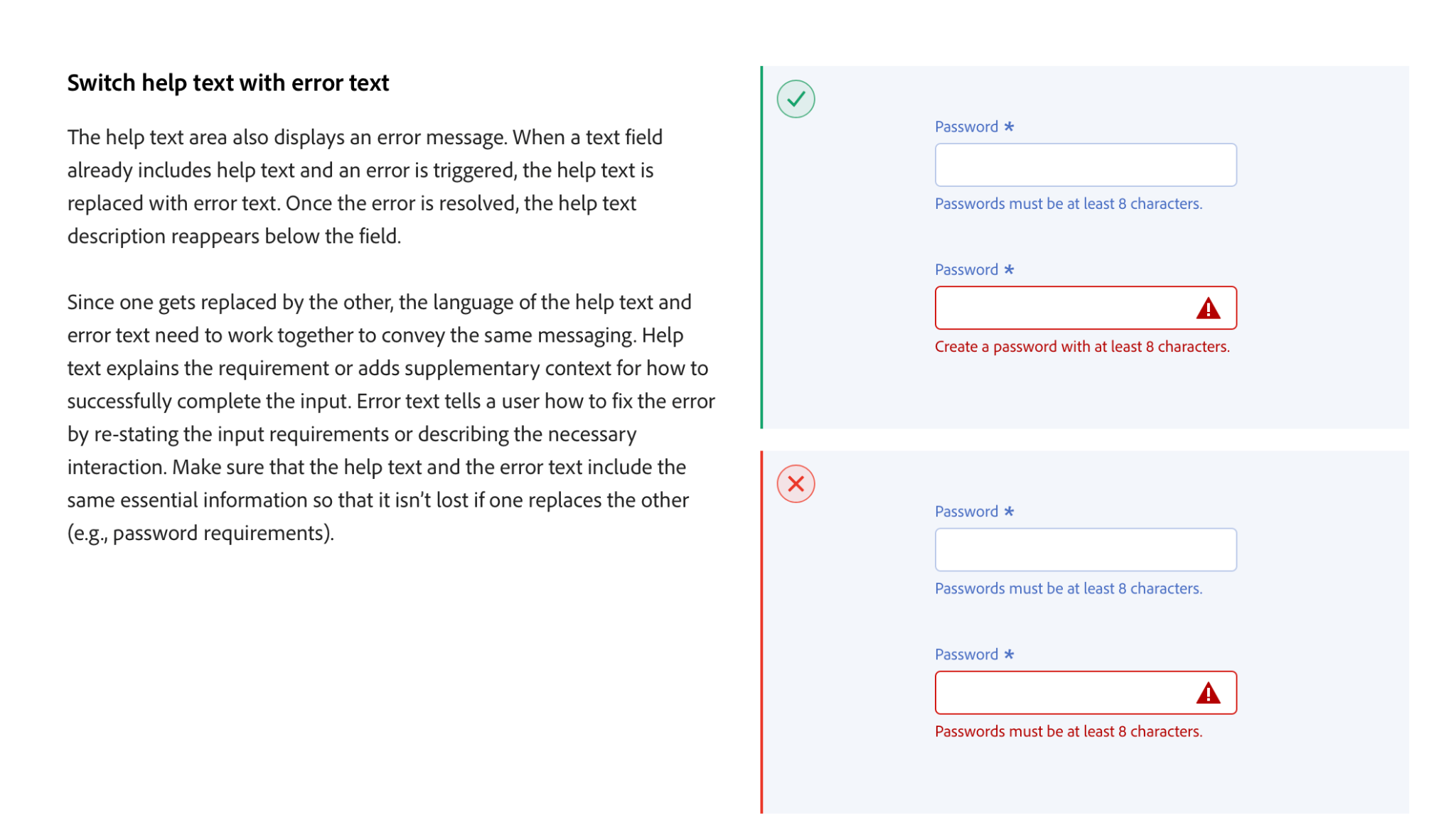
Steps for Setting and Integrating Content Standards
1. Scope and Prioritize
You can create content standards even if you don’t have a design system; they’ll be ready for integration once it’s established. Begin with a manageable scope for what content standards to create; you don’t have to make them all at once. Prioritize standards for areas critical to your organization’s goals or that qualitative research identified as problematic.
2. Collaborate and Advocate
Work collaboratively with the designers and developers who own and manage the company’s design system. Address any concerns about adding content standards by emphasizing their benefits: consistency and time savings in content design.
3. Familiarize Yourself with Tools
Determine what tools and processes currently support your organization’s design system. If adding content standards risks overwhelming the product development team, consider establishing a separate but related content system or style guide.
Draw inspiration from organizations with impressive content standards, such as:
Make sure you give these systems due credit.
4. Set Structure and Specifications
Determine a structure for your content standards. Some guidelines will be global, and others will be specific to components, patterns, channels, content types, or user groups.
5. Audit and Inventory
Audit current content to identify inconsistencies and areas for improvement. Looking at what already exists will inform the development of new standards or the refinement of existing ones. Save examples of what to do and avoid.
What to Include in Content Standards
Content standards typically include two types of standards.
| Content-strategy and process standards | Content-creation and design standards |
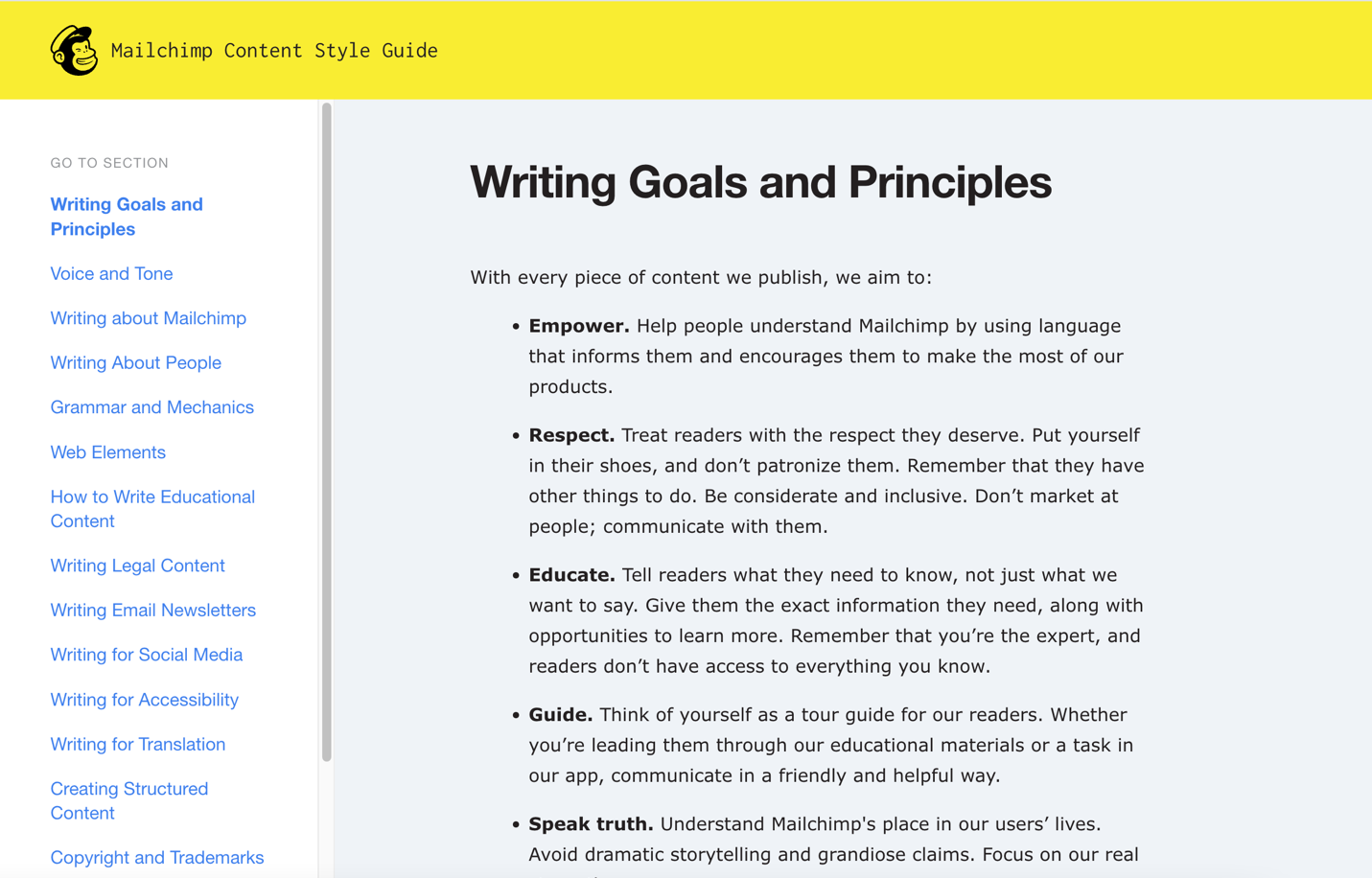
Global and Unique Standards
Content strategists can outline global standards that apply to all content, regardless of where the content appears in the user’s experience. They can also set specific standards for various content types (e.g., social media, product content, help content) or design-system patterns (e.g., buttons and links in a banner).
The advantage of setting global standards is that there’s no need to repeat those for every communication channel or UI component — only what differs or varies needs outlining.
For example, Sainsbury’s design system includes design foundations, component guidelines, and an entire section dedicated to content standards. Some standards, labeled as Content foundations, apply globally to all content, while other sections focus on writing or content design for specific parts of the experience or components. The design system also covers process elements and tools to accelerate content design while maintaining quality and consistency.
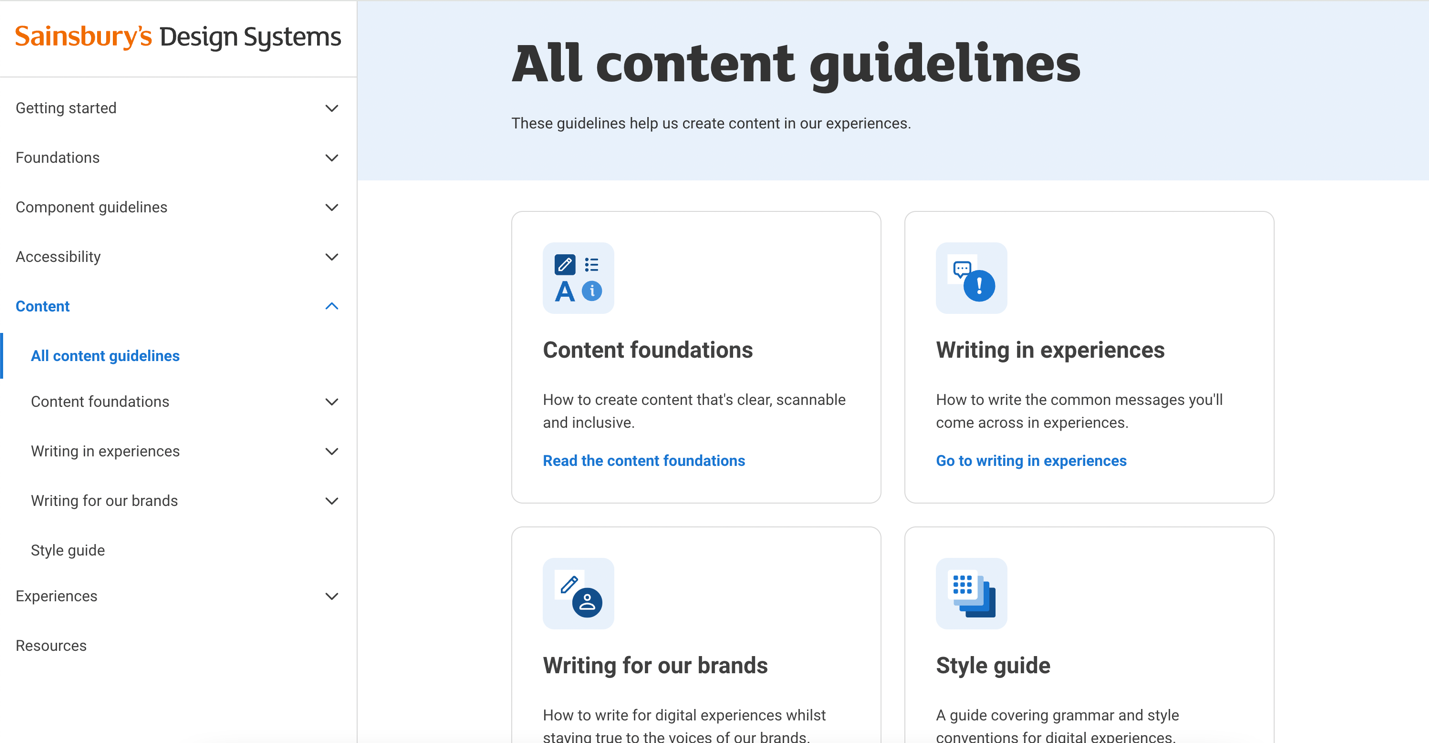
Who Can Contribute to Content Standards
Content strategists, UX writers, and content designers should be able to ask questions about content standards and provide input on their applicability and practicality. It’s also important to get the perspective of UI designers and engineers to ensure consistency, adaptability, and technical feasibility.
Anytime the standards are updated, communicate the changes to product teams using the design system and content standards. Ideally, outline the changes or updates in the design system itself.
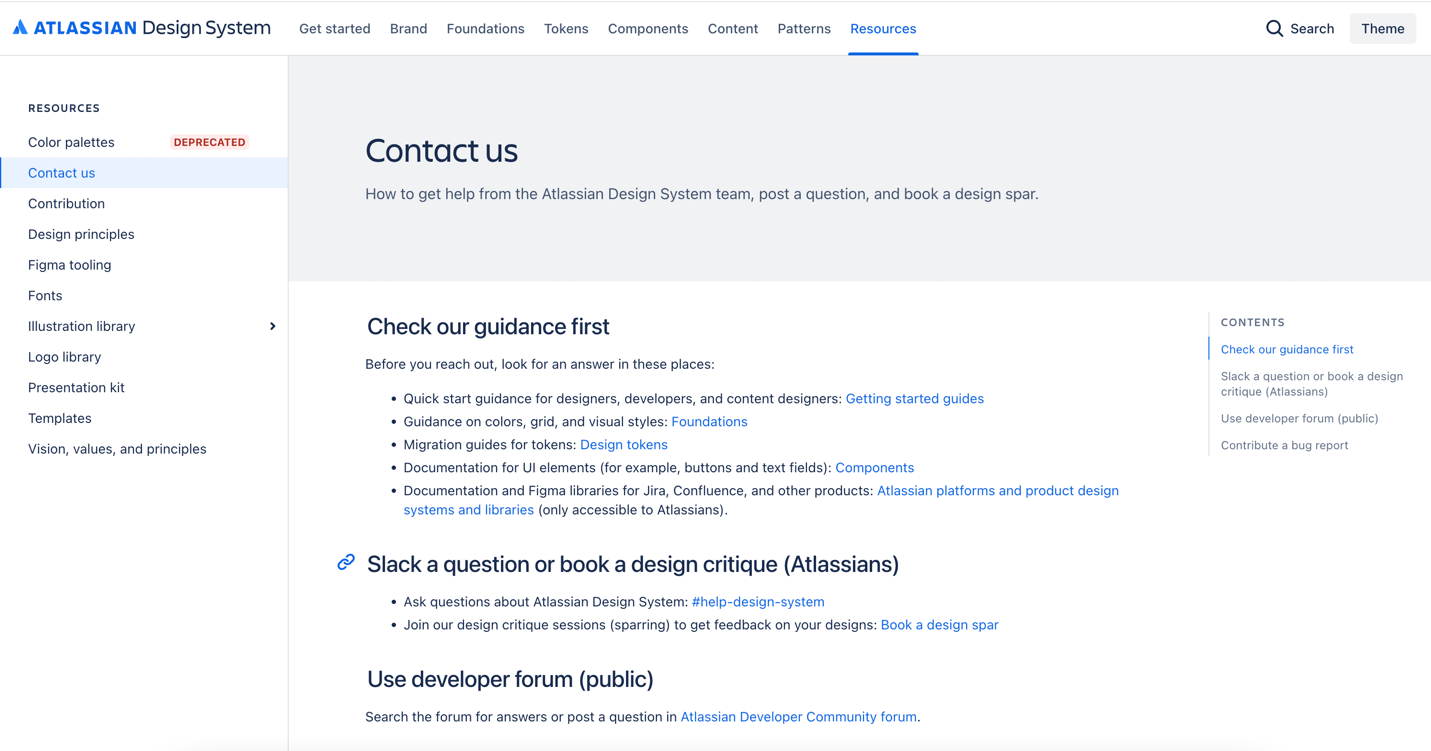
Benefits of Content Standards in Design Systems
Efficiency in Decision Making
UX writers and content designers often face pressure to develop content quickly or are brought into design processes too late to work effectively. Content designers and writers are also usually disproportionally represented on product teams compared to their design and development peers.
While content standards can’t fully solve these process and organizational issues, they can help teams speed up decision making during content-design work. They can also help evangelize practices that promote a unified and collaborative approach to design and content strategy.
Component examples should use accurate content that represents what content designers should and shouldn’t do. These can empower UI designers to include a high-level first pass at messaging goals or actual copy, thus lightening the workloads of busy content designers.
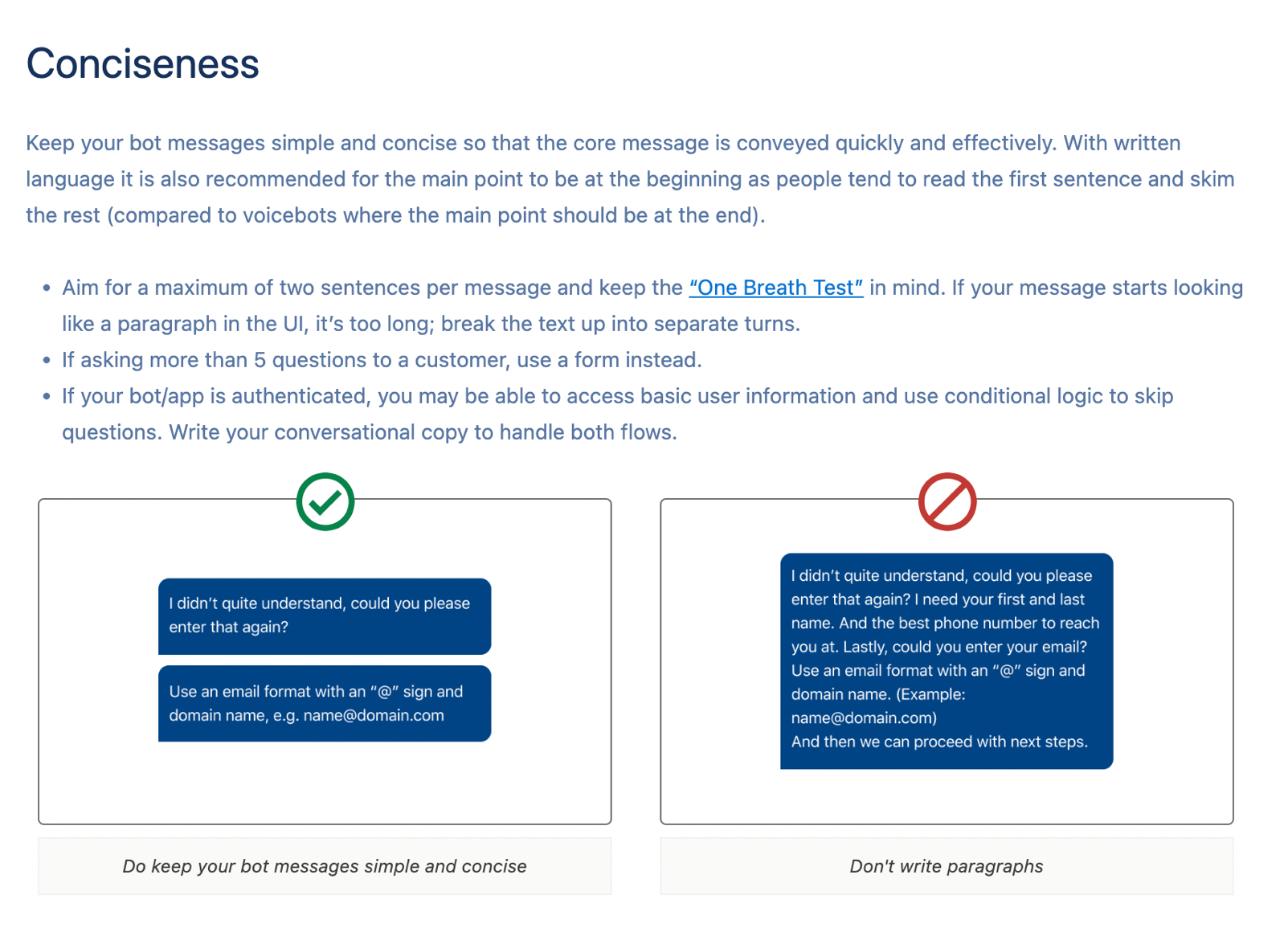
Disambiguating Content Strategy and Execution
Standards are a crucial component of any content strategy. They bridge the gap between strategic planning and consistent, efficient execution. Incorporating content-strategy guidelines into the design system can demystify this often-ambiguous topic, ensuring clarity and coherence.
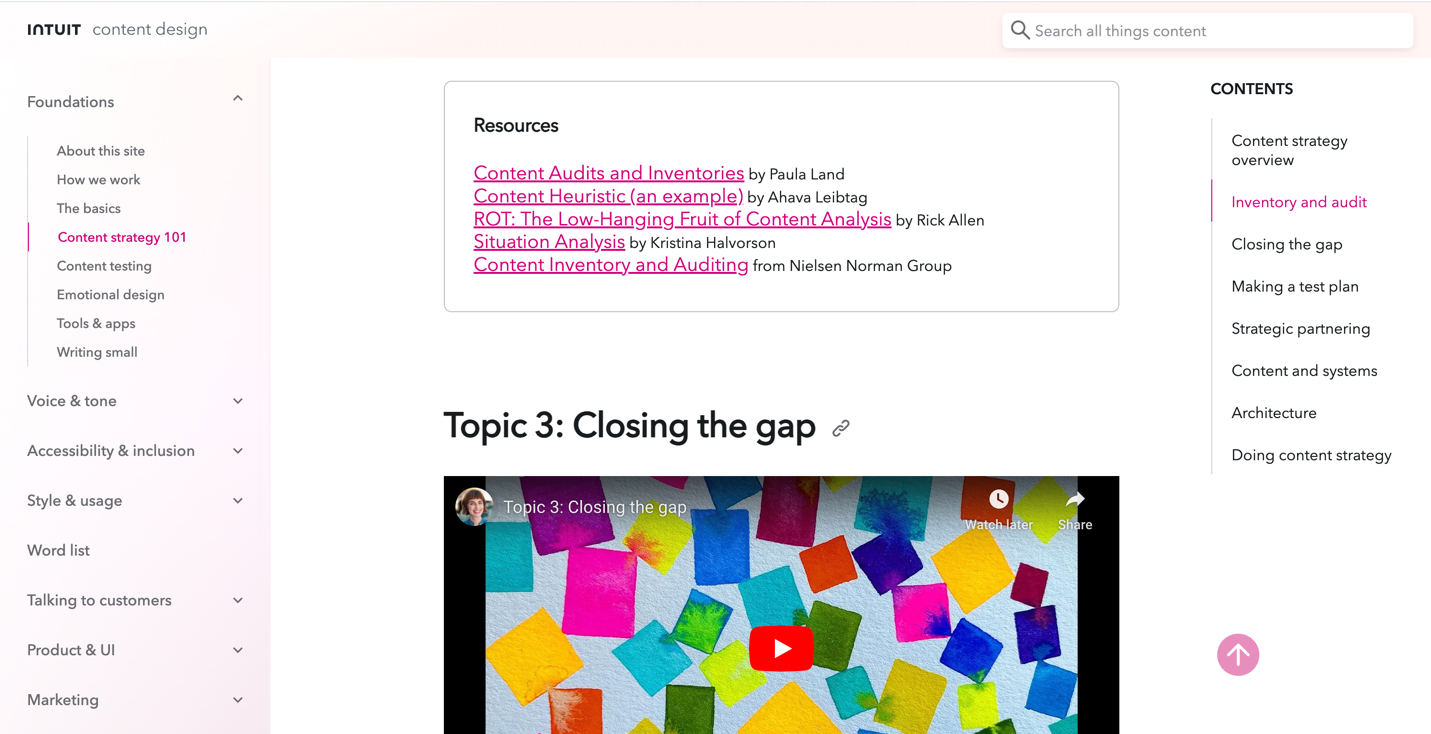
Providing a Single Source of Truth
When they exist, content standards are frequently found in isolated documents or PDFs. While some standards are better than none, embedding these standards within component design systems can significantly improve collaboration between UI and content designers.
A single, accessible reference for all design-related tasks accelerates the design process and promotes high-quality content. In contrast, relying on scattered resources like separate PDFs, can make applying standards more cumbersome and inefficient in real-world design work.
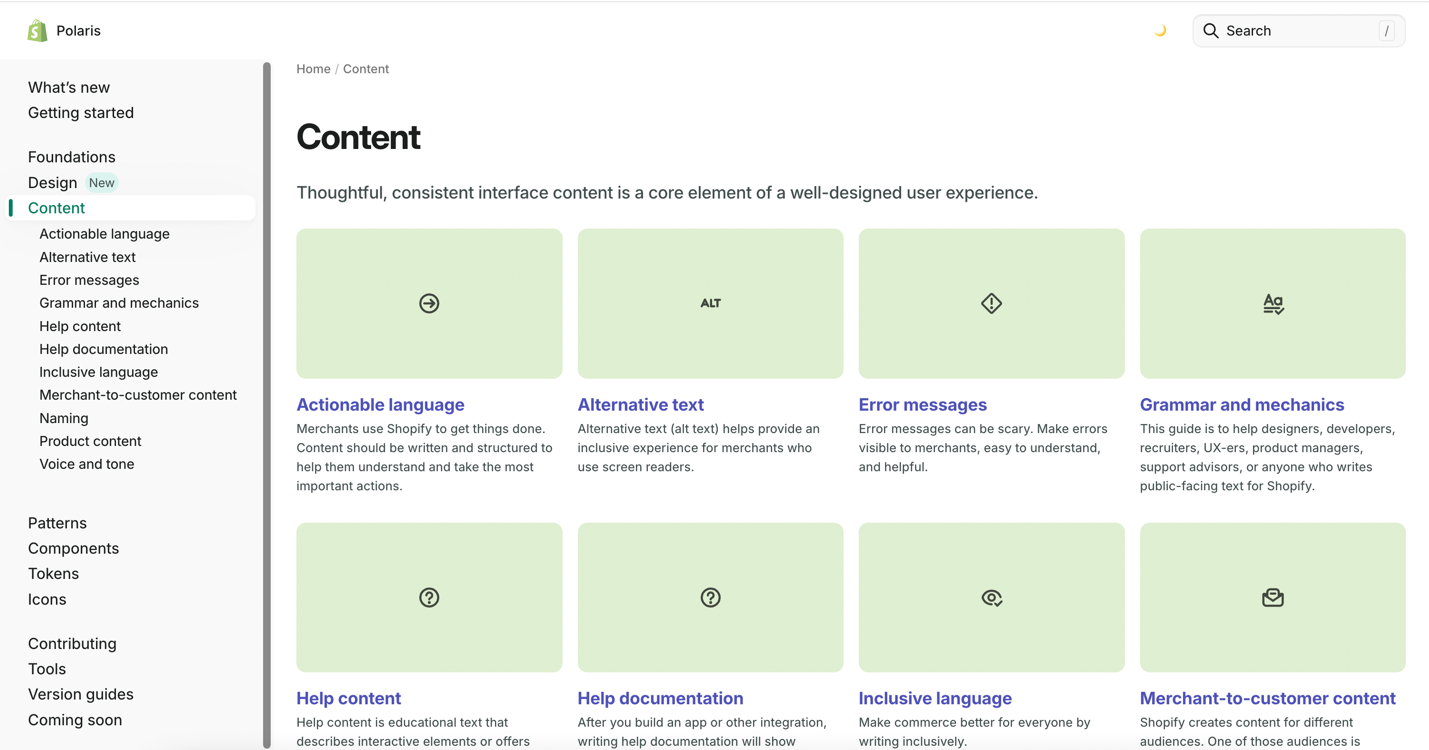
Enabling the Use of AI-Based Content Tools
Establishing content standards is also essential before you can leverage AI-based tools to automate, scale, and expedite the content-design process. Many AI-based tools allow you to set your standards directly within them to ensure that the guidelines are readily available to team members working in platforms like Figma, Word, Google Docs, or your CMS.
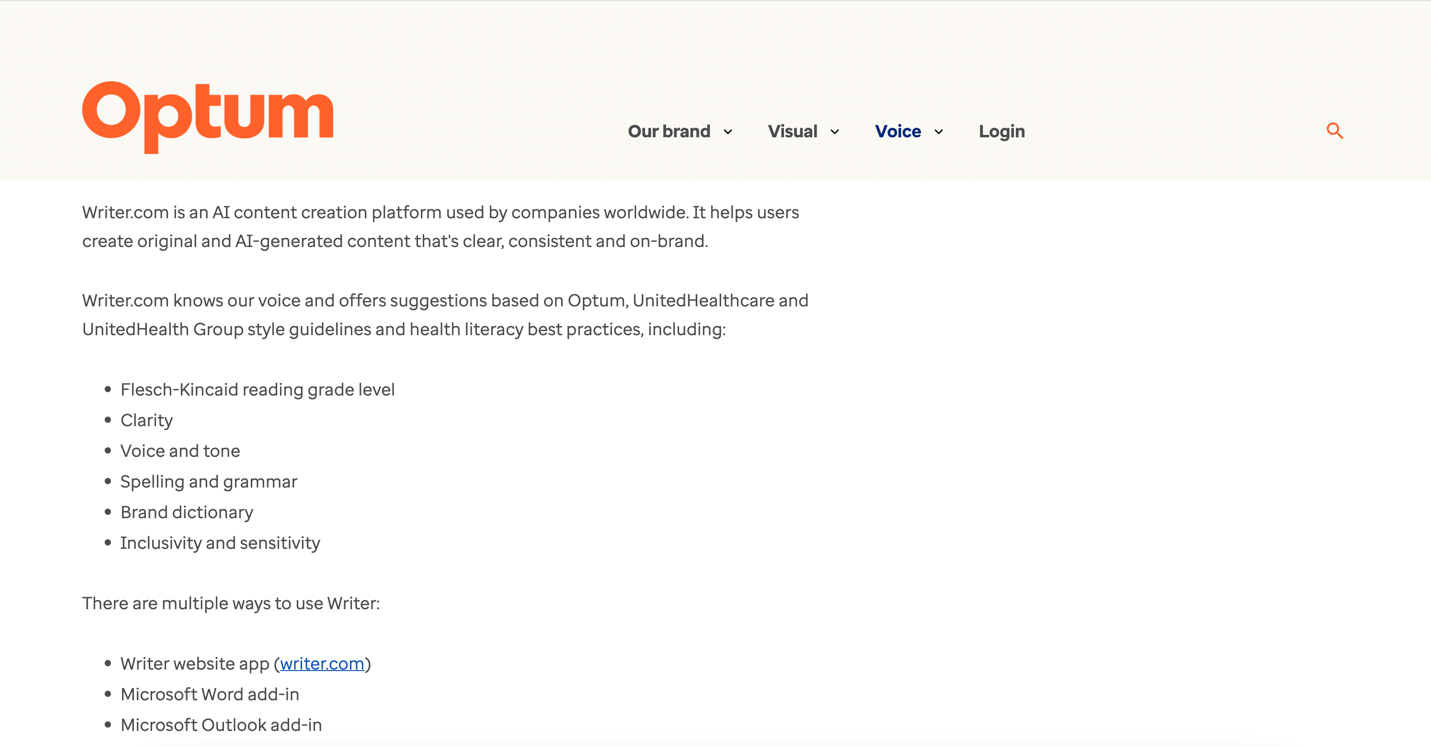
Content standards in design systems can also guide how designers and UX writers should — or shouldn’t — use AI tools in their projects to ensure a balanced and ethical output.
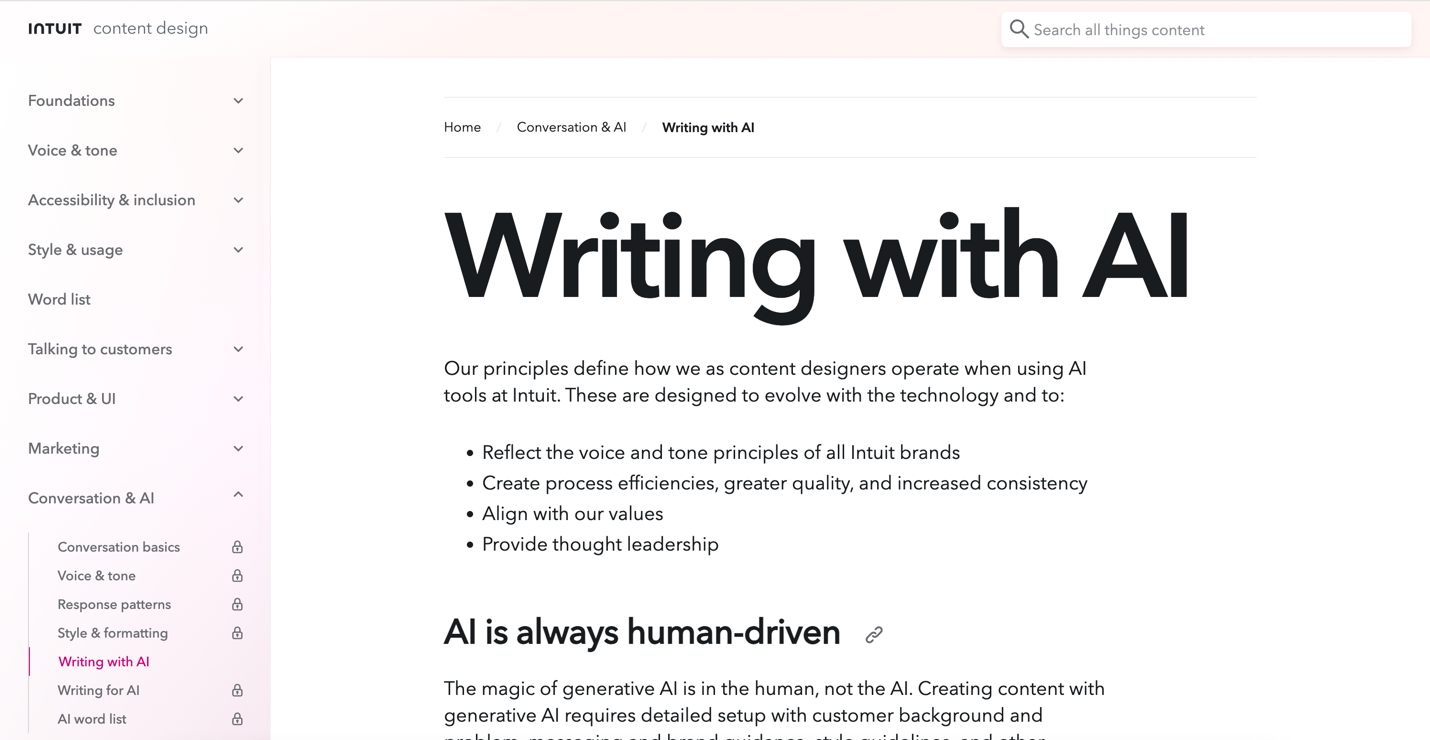
Adoption, Adherence, and Maintenance
For content standards to be widely adopted and used, they should have a clear, concise, and well-organized structure. The goal is to provide straightforward, actionable direction that all team members can follow quickly and easily. Don’t get tired of talking about the content standards in the design system, either. Reference them often, direct people to specific sections, and share them across digital workplace tools.
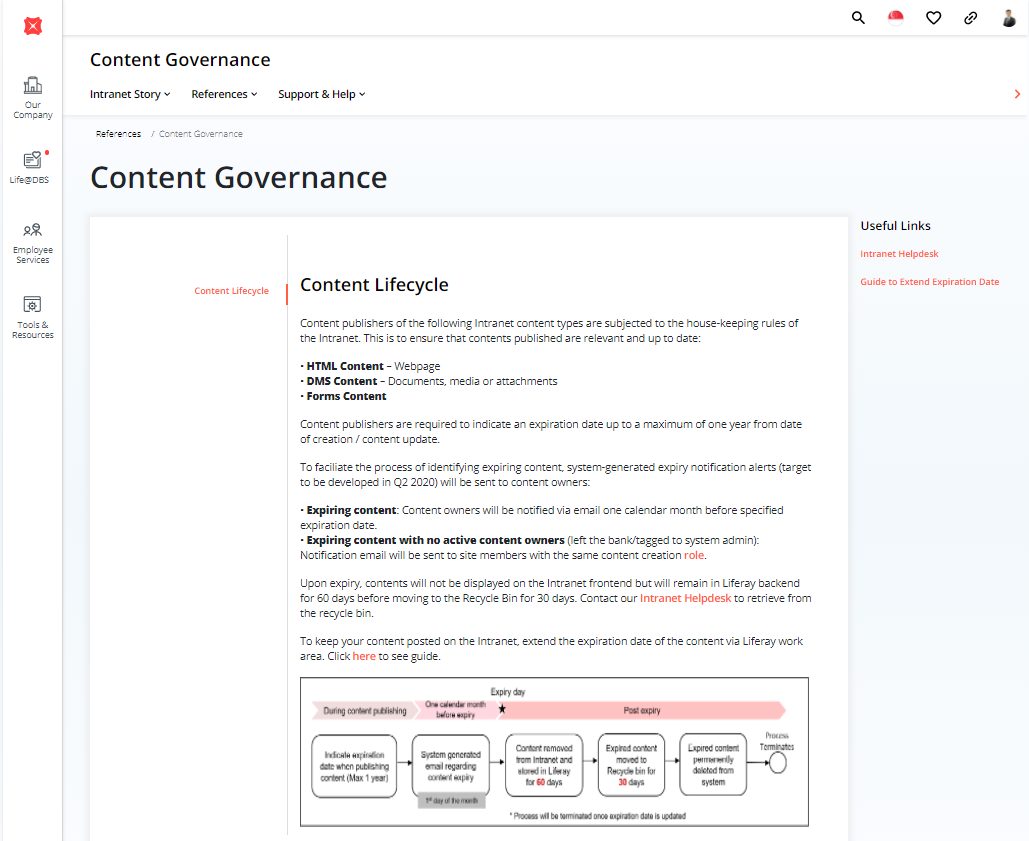
If you’re having difficulty getting people to adopt and adhere to the standards, communicate that their purpose isn’t to stifle creativity or introduce unnecessary bottlenecks; it’s the opposite!
Content standards aim to alleviate common content pain points and ensure consistency and quality efficiently, from the start. If you have clearly outlined standards, with examples, teams won’t have to debate or argue about content-design decisions or word usage and will move forward faster. Share success stories from projects and teams that have effectively implemented content standards.
Roles, Responsibilities, and Training
Define roles and processes for maintaining content standards and regularly review guidelines and components. Many teams review content standards annually, with specific components or categories (such as process, workflow, and tools) being reviewed more often or as needed.
Ensure that all stakeholders, from designers to content creators, understand the content standards and how to apply them. Regular training sessions and communication can help with successful implementation.
Showing the Value of Content Standards
To tangibly demonstrate the benefits of adding content standards to your design system, start tracking product and content teams’ time savings as concrete evidence of improvement.
Other measurable indicators that highlight the value of incorporating content standards into the design system include the following metrics.
Organizational and product metrics (parentheses indicate the desirable direction of change):
- Product and content-team satisfaction (increased)
- Number of projects delayed (decreased)
- Number of late-stage content requests (decreased)
- Usage of the content standards (increased)
- Instances of team members ignoring standards and suggestions (decreased)
User-focused metrics:
- User satisfaction (increased)
- User engagement (increased)
- Error rates (decreased)
- Conversion rates (increased)
Conclusion
As organizations grow and evolve, so will their content needs. Design your content standards to be scalable and flexible, allowing for updates and adjustments as needed without sacrificing consistency or quality.
While design-system components and patterns provide the skeleton of user experiences, content standards breathe meaning into them. The real art lies not in applying rigid templates but in the skillful adaptation of content standards to communicate effectively with people to deliver what they need.