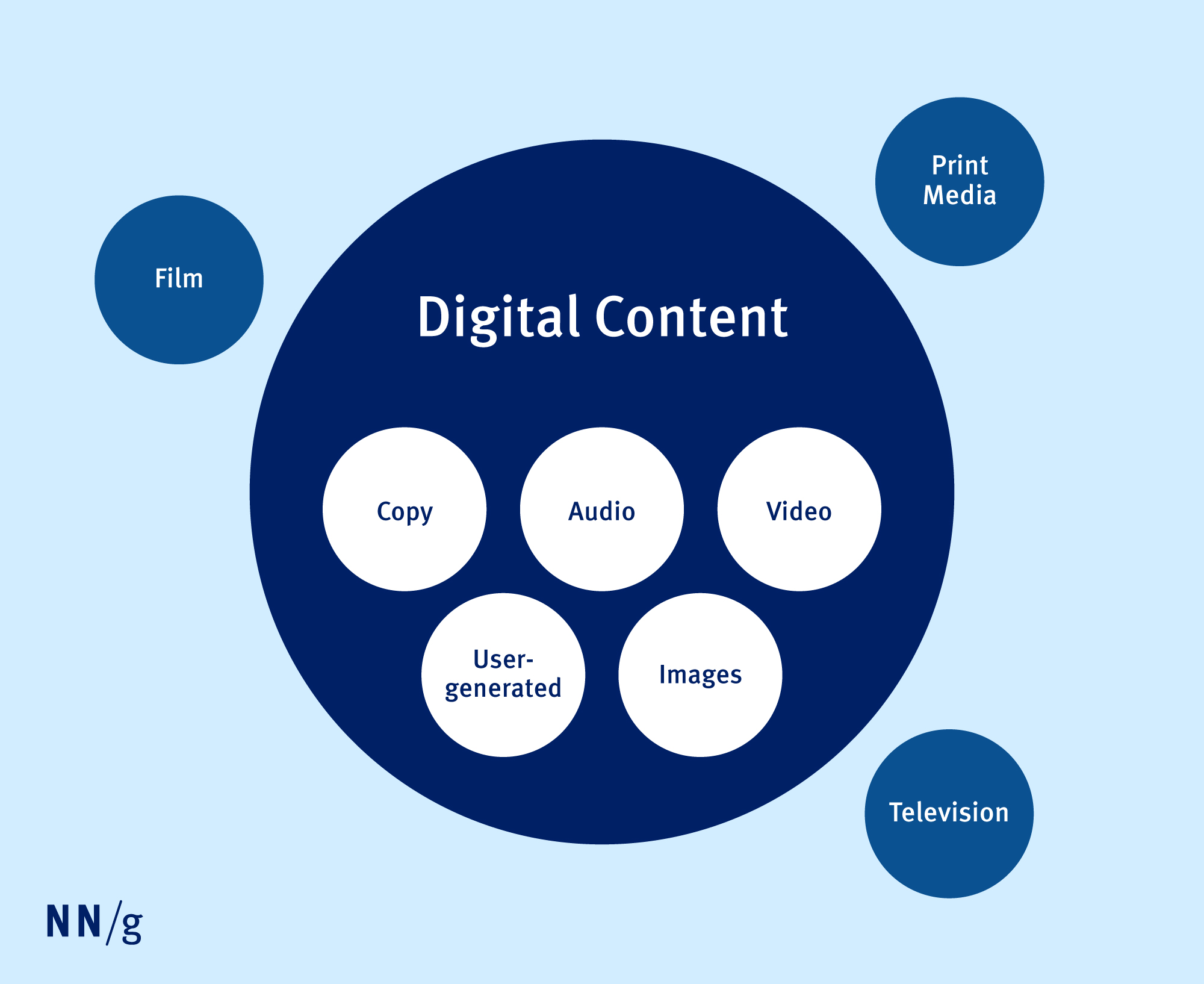Summary:
Better target user needs by understanding the three sizes of copy: long-form, short-form, and microcopy.
Content terms like long-form, short-form, and microcopy are often used interchangeably, but are ill-defined and don’t mean the same thing. Knowing the differences between these types of copy and when and how to design them effectively will create written information that better supports user needs.
Content vs. Copy: What’s the Difference?
Before discussing different copy lengths, let’s define the difference between content and copy.
Content is everything that goes into a digital interface, regardless of media format.
Copy is a subcategory of content encompassing all the user-interface text written by the organization (not by the user).
While it might be easy to distinguish between copy and content along media formats, it can be harder to distinguish between user-generated content and copy. Essentially, any content not designed by the publishing platform for that platform is user-generated content.
In this definition, reviews, comments, and social posts all count as user-generated content. For example, an Amazon review is not copy because it is not created by the platform; instead, someone from outside — the user — created this content.
Now that we’ve established the differences between copy and content, let’s review how copy length impacts the user experience.
Long-Form Copy
Long-form copy is 3 or more paragraphs that form a coherent and continuous unit.
Writers should use long-form copy when additional detail, complexity, or context needs to be communicated to the user. When used correctly, the expanded word count allows writers to elaborate and include every detail users might need to know to accomplish their tasks.
When people think of long-form copy, they often think of using it for blog posts, news, or educational articles. However, long-form copy can also be used for:
- Policy descriptions
- Product or technical documentation
- Help and support pages
- Reports or case studies
- Product pages
- About us pages
- Proposals and grants
Long-form content is becoming increasingly rare online, due to an ever-decreasing user attention span. But it will never go extinct, as it is the only copy type capable of delivering complex, detail-rich information on topics like multistep processes or troubleshooting advanced technical problems. In addition, users sometimes read for a more comprehensive understanding when the topic is significant to them (also called the commitment pattern). Giving bite-sized information in such a situation might create distrust.
Another reason why long-form copy will likely always have a place online is its ability to aid search-engine optimization (SEO). Long-form copy can naturally hold many keywords, increase user engagement time, and assist internal linking, which help improve a site’s SEO.

Long-form copy doesn’t easily grab user attention. Unlike the other copy lengths, long-form copy requires time, attention, and mental energy to read thoroughly. This factor has caused long-form copy to become increasingly uncommon outside of articles.
To help users quickly get the gist from long-form copy, good content designers and writers include short-form copy and microcopy to format, structure, and break up text. For example, the long-form copy might include microcopy like headings and subheadings, or short-form copy in an accordion’s answer to a frequently asked question. While long-form copy often comprises short-form and microcopy, it still reads as a cohesive unit to users.
Short-Form Copy
Short-form copy is 2–3 paragraphs focused on communicating one main idea.
Short-form copy is used when a single idea or main point needs to be conveyed quickly, often in a way that grabs the user’s attention. Writers use short-form copy to help users find information or quickly understand important ideas and messages that, if buried in long-form copy, might be missed.
Some examples of short-form copy include:
- Onboarding tutorials
- Longer summaries
- Product descriptions
- Detailed mission statements
Short-form copy has become the default way for communicating information to audiences. Since reading long-form copy requires too much user effort and attention, writers must consider how they might fit detailed information into a short-form format. Strategically breaking up text or organizing it innovatively can communicate a lot of information in scanning-friendly short-form copy.
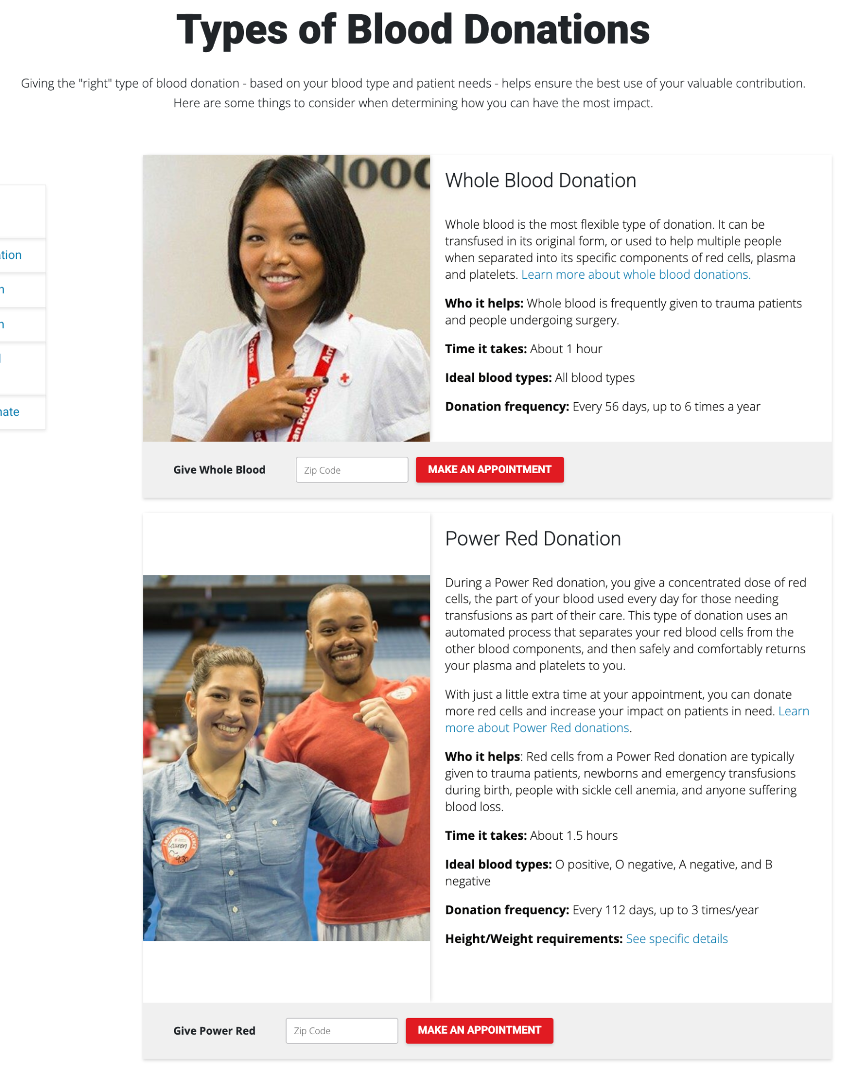
Short-form copy is the middle ground between long-form and microcopy; it’s short enough to scan but long enough to convey a whole idea. It won’t overwhelm users but may provide enough information to help them find something or make an informed decision, so they won’t need to read long-form copy on the same topic.
However, UX writers should avoid prematurely defaulting to this happy medium. Even if users are more likely to scan or even read the short-form copy in its entirety, short-form copy won’t help them comprehend the information if the topic’s complexity is better suited for long-form.
Short-form copy is also not a replacement for microcopy, even if it can create a more complete picture of a topic. Users want specific takeaways instantly, and that’s better suited for one-to-two sentence microcopy.
Microcopy
Microcopy is the smallest copy size: fewer than 3 sentences.
Microcopy is used when a writer needs to quickly inform, influence, or encourage interaction for the user’s next step. Because of its size, microcopy is the copy that is most easily processed by users (through scanning or screen-reader voice-over). Good microcopy will prevent errors, encourage clicks, and educate users.
Examples of microcopy include:
- Link and button labels
- Form-field instructions
- Input-control labels
- Page titles and meta descriptions
- Error messages
- Tooltips
Microcopy often makes up most of the written information in the experience. Designers favor microcopy because it allows them to guide users efficiently without disrupting the flow of an interaction. Users appreciate microcopy because it’s easy to skim and scan as they navigate, helping them quickly understand what to do without being overwhelmed by large amounts of text.
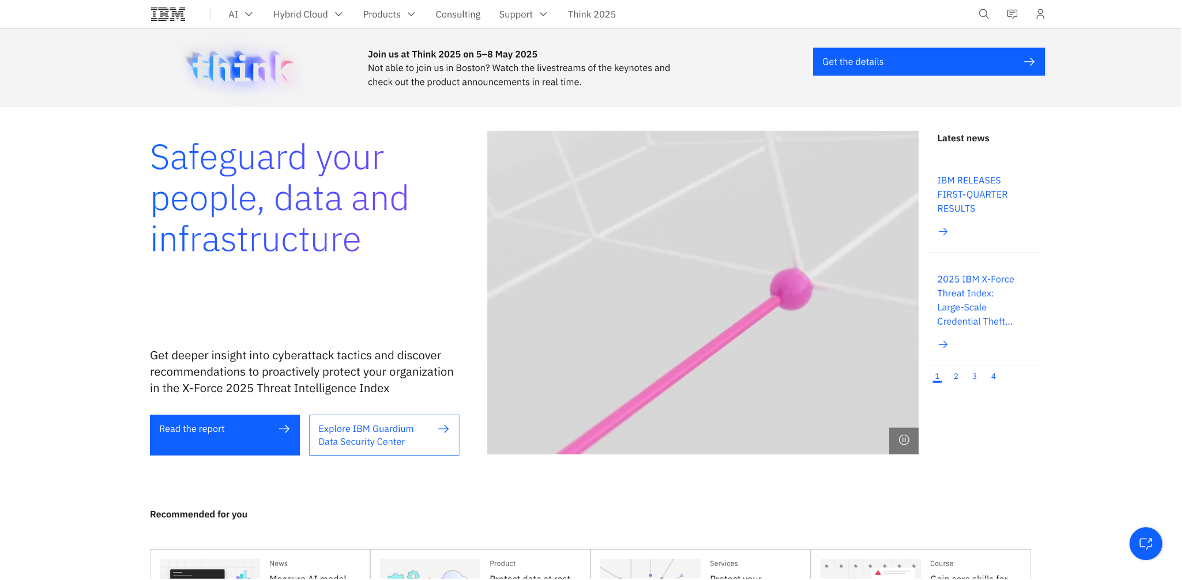
While much of the copy in an interface is microcopy, microcopy alone cannot create a complete experience. Microcopy needs other UI elements, images, videos, input controls, and a mix of short- and long-form to create an effective experience. Microcopy isn’t meant to be the primary focus of a website; it’s there to guide, support, and influence users toward the main content or action.
Copy Sizes: In Brief
| Long-Form Copy | |
|---|---|
| Definition | 3+ paragraphs that form a coherent and continuous unit |
| When to Use |
|
| Examples |
|
| Short-Form Copy | |
| Definition | 2–3 paragraphs that communicate one main idea |
| When to Use |
|
| Examples |
|
| Microcopy | |
| Definition | Fewer than 3 sentences |
| When to Use |
|
| Examples |
|
Conclusion
There are so many types of text in digital interfaces that it’s easy to confuse their definitions or forget how they differ. Taking the time to learn or refresh the scopes of UX copy can help writers choose the best approach for the experiences they’re designing.