What is a WooCommerce Plugin?
WooCommerce plugins are software packages that add entirely new functionality to your WooCommerce store or its existing core features.
If you’re not entirely sure what WooCommerce is or whether you should use it, scroll to the bottom for an explanation and more learning resources.
In this article we’ll look at the best free and premium WooCommerce plugins. Wherever possible I will feature popular premium WooCommerce plugins available on CodeCanyon.
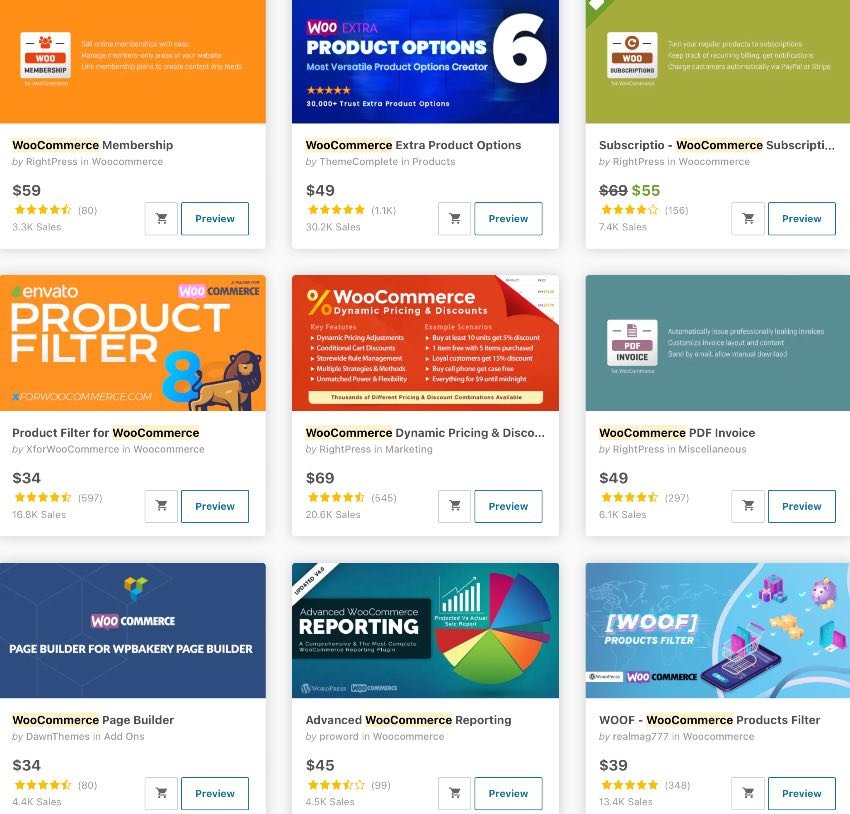
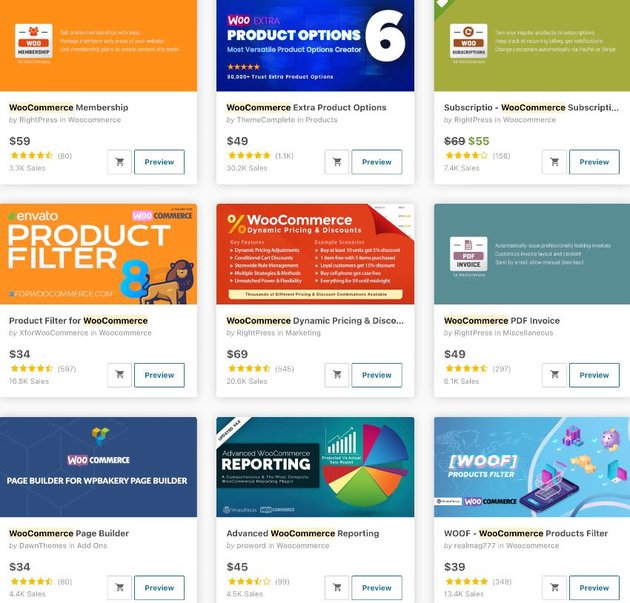
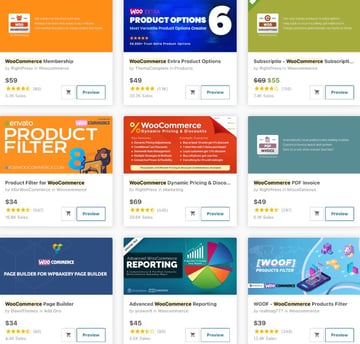
Here are some of the plugin types you’ll find in this post:
To learn more about plugins I recommend the article below by Rachel McCollin:



WordPress
What Is a WordPress Plugin?
Rachel McCollin



WooCommerce
Choosing a WooCommerce Plugin for WordPress eCommerce Success
Franc Lucas
What to Consider When Choosing a WooCommerce Plugin
Cost
With hundreds of thousands of plugins in the market, you can find one with all the features you need and doesn’t break the budget.
Ease of Use
You should be able to use the plugin even without coding knowledge. Look for ways in which it simplifies customization of necessary elements of your website.
Responsiveness
Keep in mind over 70% of consumers browse the web through their mobile devices and plugins should work on all devices mobile phones, tablets, and desktops.
Cross-Browser Compatibility
Users have different web browser preferences. Does the plugin work with all modern browsers?
Security
What is the security rating of the plugin? Your business is responsible for the personal amnd financial information of your customers.
Speed
You want a plugin that is optimized for speed and won’t slow down your website.
Regular Updates
Choose a plugin with a track record of updates and maintenance. Regular updates solve security vulnerabilities.
Ratings and Reviews
What other users are saying is a good indicator of the quality of the plugin and the trustworthiness of the provider.
Downloads
Social proof is in the number of downloads a plugin has. This is a mark of trust.
Support
Reliable support is important if you should run into any issues with the plugin. What other users say about support they receive from developers of a plugin should factor into your decision.
WooCommerce Courses on Envato Tuts+:
If you want to learn more about how to use WooCommerce, these free course with teach you everything you need to set up and run a successful store.

Best Plugins For Customizing Your WooCommerce Store
1. WooCommerce Page Builder
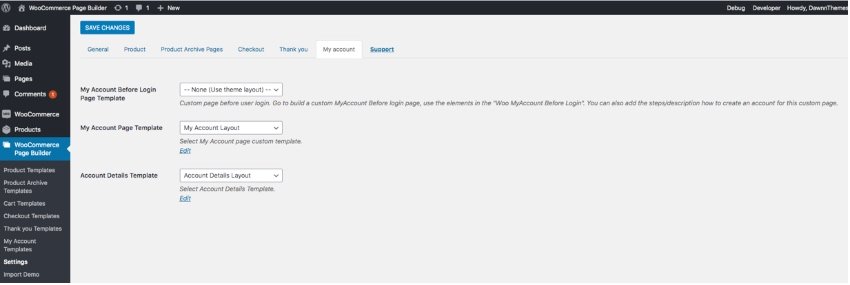
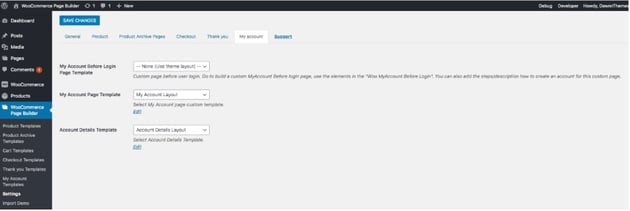

WooCommerce Page Builder is an add-on to WPBakery Page Builder. With this add-on, then you can design WooCommerce websites that create fulfilling web experiences for customers on your WooCommerce website or online store.
Why Choose WooCommerce Page Builder?
Not only is this plugin easy to use, it aslo comes with customized demos that you can download and add to WooCommerce website you’re building.
You will find customized demos for nearly every important parts of your online store like my account page, my account before login, customer details, single product page, shop page, categories page, cart, checkout page, and more.
In addition, the plugin comes with WooCommerce shortcode. The plugin works with any theme and it is compatibe with WooCommerce Membership, WooCommerce Booking, WooCommerce Subscription and more.
Who Is This Plugin For?
The plugin is for anyone who wants build their WooCommerce website with ease using any theme. You don’t need coding knowledge.
2. DHWCPage: WooCommerce Page Builder
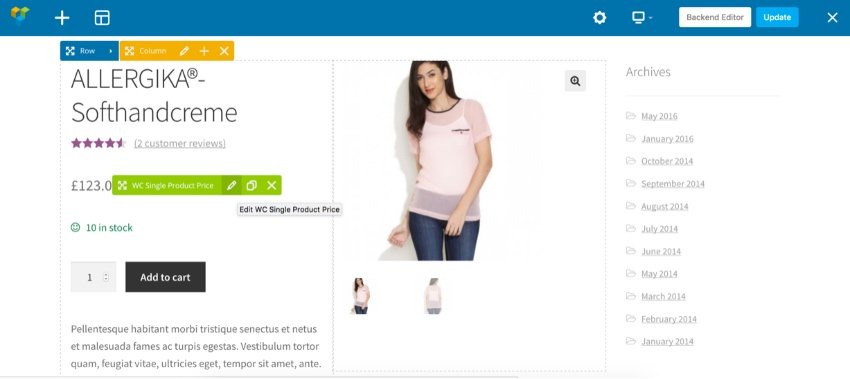
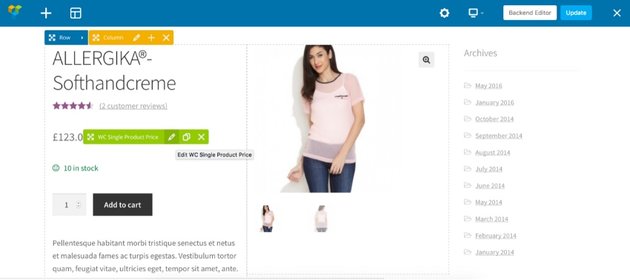

Want to customize your WooCommerce pages and layouts fast? Then this plugin when used together with WPBakery Page Builder will help you do just that. Best of all, you don’t need to know how to code.
Why Choose DHWCPage: WooCommerce Page Builder
The plugin features custom demos for different WooCommerce pages: cart page, checkout page, my account page, simple product page, single product image sliders.
This plugin works with any theme including the popular Avada theme. and is compatible with WooCommerce Germanized, WooCommerce German Market, YITH WooCommerce Wishlist, and more.
These plugins help improve your WooCommerce store functionality
WooCommerce Product Plugins
Your WooCommerce products page is one of the most important components of your website. It is where visitors engage with your products. Priotizing customer experience in this section of your website is key. Let’s look at some product plugins:
3. WooCommerce Extra Product Options
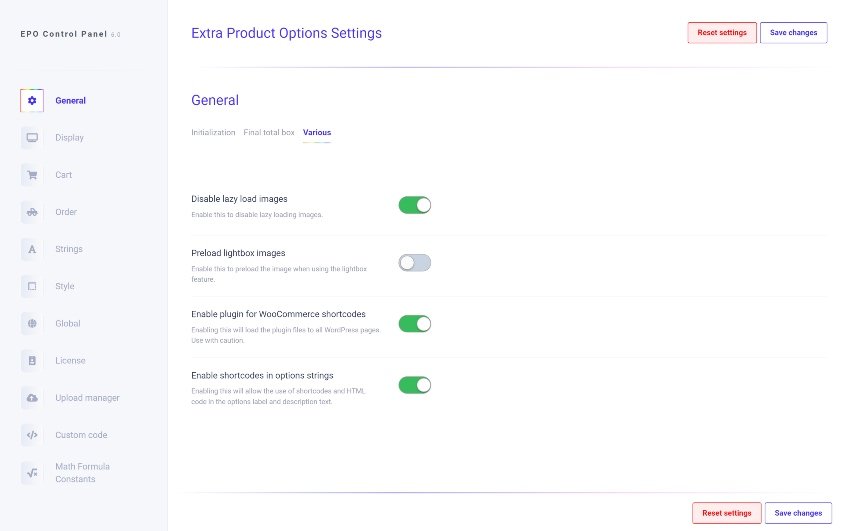
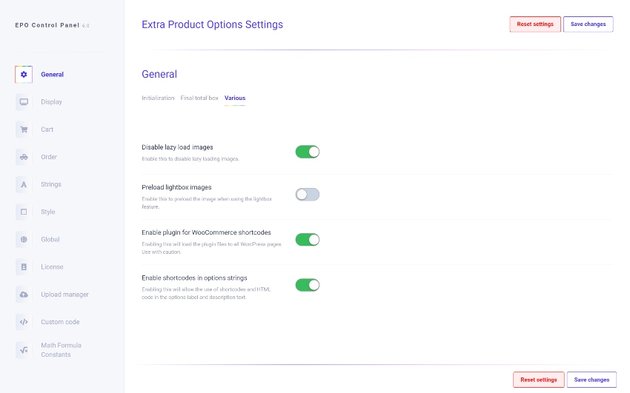
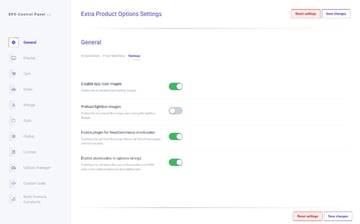
Want to create customized products on your online store? You can do so by adding custom product fields to a product’s page thanks to WooCommerce Extra Product Options. Field options include checkboxes, radio buttons, select boxes, text-areas, input boxes upload, date, date range picker and color picker. You have control where to place these fields.
From a robust control panel you can do the following:
- create single template element and use it on multiple forms
- create priced product options
- repeatable template elements on product quantity
- convert variation attributes to dropdowns, radio buttons, image swatches or color swatches
- control pricing with math formulas
- apply conditional logic
- style and validate features
Finally, you can allow customers to select a second product to add to the cart along with the main product. There are three selection modes: single product, multiple products, and categories. For this option, you have five layouts modes to choose from: dropdown, radio buttons, thumbnails, checkboxes, and thumbnails multiples.
4. Lumise: Product Designer for WooCommerce
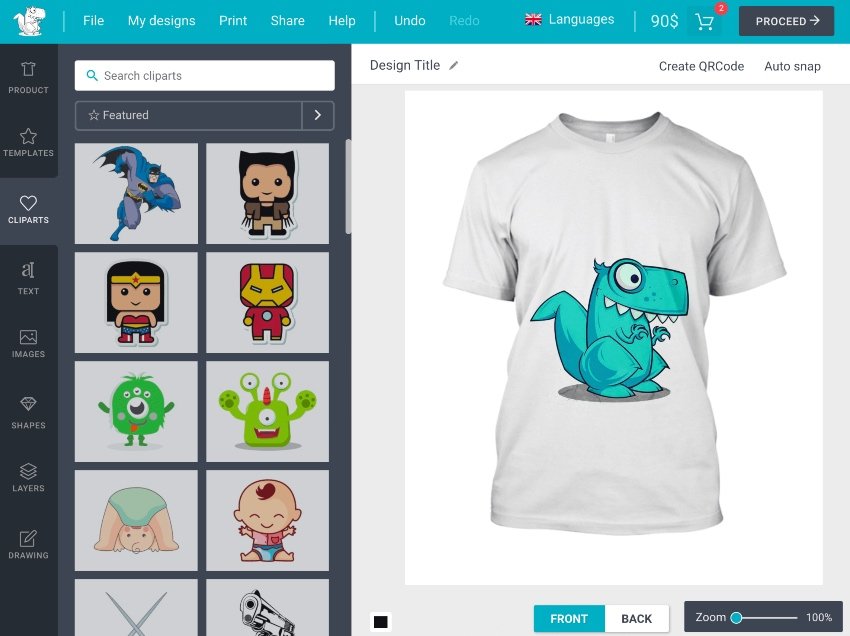
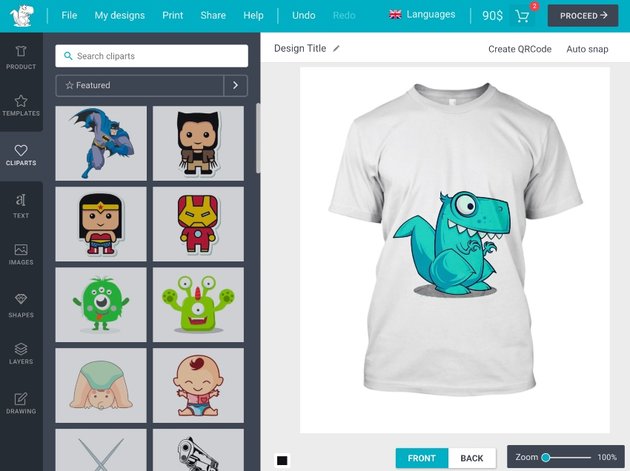
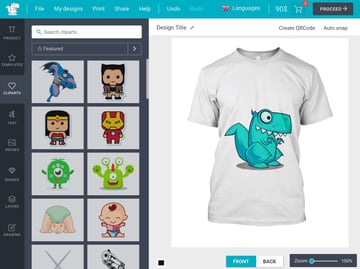
Do you want customers to add their own designs on merchandise they want to purchase from your print store? Whatever kind of product you want to print, Lumise can handle it. Whether it’s mugs, t-shirts, posters, phone cases, or so much more.
This product designer plugin comes with a clean easy to use interface where customers can design and add their product to shopping cart, edit the product design and attributes, and checkout with the one-page checkout.
You can choose this plugin for its highly useful features like:
- high-quality pre-built templates for all kinds of products
- support for whatever product you want to print
- unlimited print methods
- high quality PDF, SVG, or JPG images
- works also on mobile and tablet
- supports multiple languages including RTL
5. WooSwatches: WooCommerce Color or Image Variation Swatches
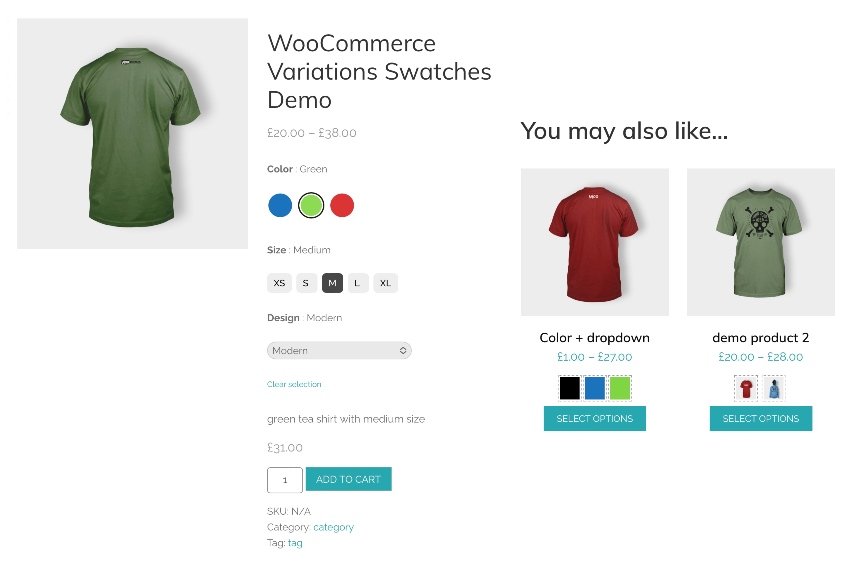
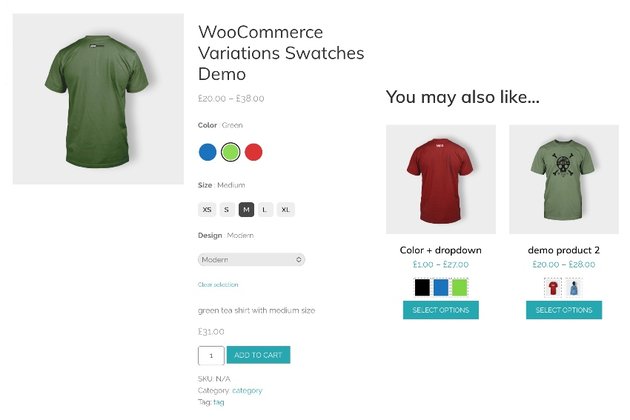
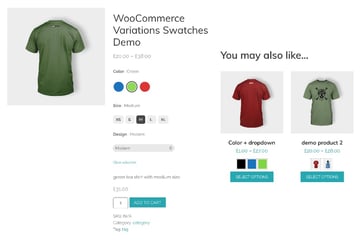
If you have the same product in a variety of colors, WooSwatches can help you display the color swatch options in round or square mode instead of using dropdown selection. You can also show image swatch options.
The plugin is responsive and comes with a simple interface to help you set color, image and other options.
Notable features include:
- built-in color and image product filter
- different swatch sizes from small to large
- display name below swatch
- change product image on swatch hover on category or tag archive
- slider for shop swatches if swatches number is higher than set value
6. Product Filter for WooCommerce
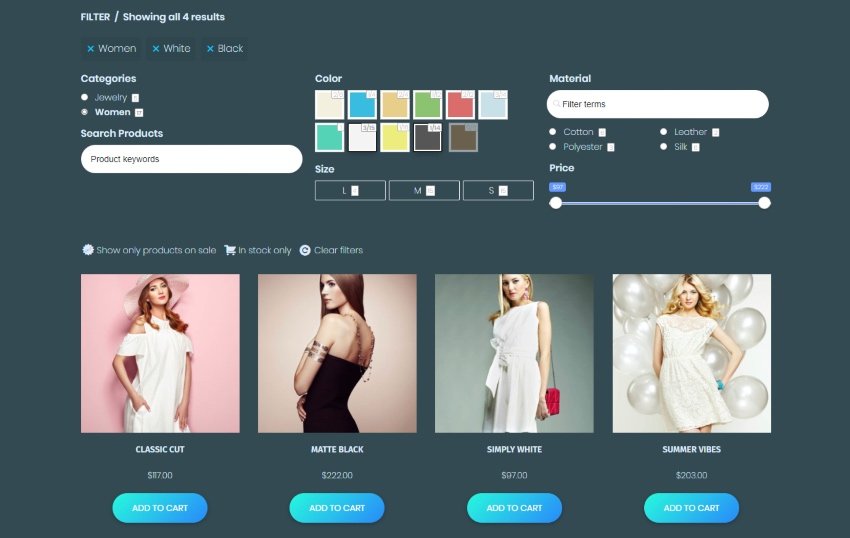
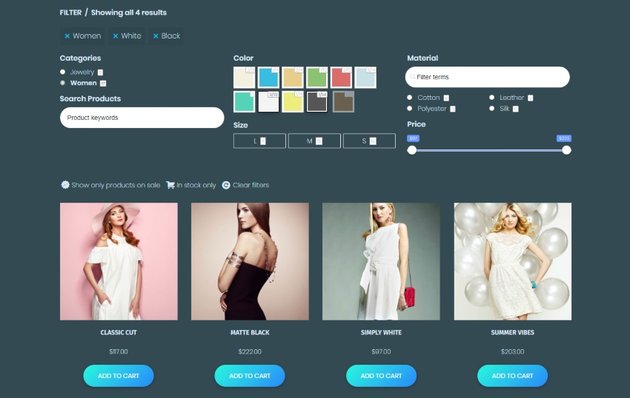
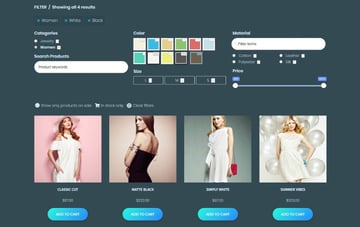
An enhanced product search that simplifies how visitors look for products on your website increases your sales. Product Filter for WooCommerce lets customers search products using price filters, in stock filters, sales filters, ratings, ordering, categories, attributes, taxonomy, meta keys and more.
It comes with a beautiful dashboard where you can set up and customize your filters. You just need to choose from unlimited layout and display options then customize your filters using the built-in filter style customizer.
The plugin allows you to set filters for customers to search for in stock products including variable products. They can also search using price range filters and more.
The plugin is translation-ready and works smoothly on all devices including mobile, tablets and desktops. It’s fully intergrated with WooCommerce shortcodes, supports sidebar filters mode for all themes. It also supports WPBakery Page Builder, Gutenberg, and AJAX. Built-in analytics will give you search statistics.
7. WOOF—WooCommerce Products Filter
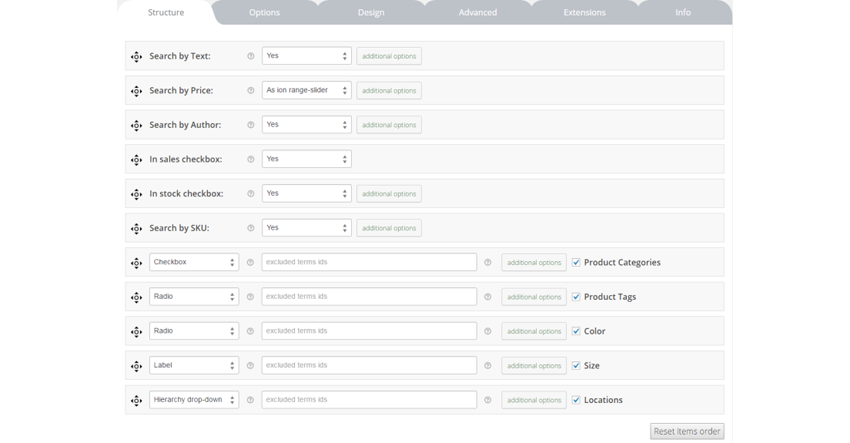
How do you create pleasant search experiences for visitors on your online store? One great solution is WOOF—a product filter plugin that allows visitors to search products by category, SKU, colors, custom attributes, taxonomies, tags, and price.
The plugin features: widget, product shortcodes, and AJAX product search. Display choices include: radio, checkbox, dropdown, range-slider, color, image and more. You can take advantage of statistical data to learn about most frequent or popular search and create effective marketing strategies.
8. Smart Product Viewer—360º Animation Plugin
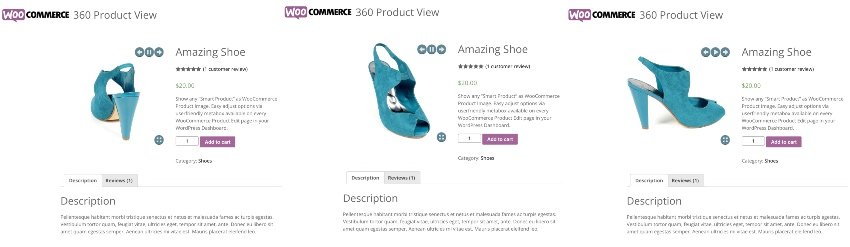


Product animation is a cool and engaging way to showcase products on your website. Smart Product View utilizes animation with a 360º spin view allowing customers to see all sides of a product on their smartphones, tablet, or desktops.
After taking photos of your products from different angles, add them to the drag-and-drop images manager, and you’re ready to use Smart Product view.
Some key features of this awesome plugin include:
- mouse interaction
- animation on page scroll
- support for touch screens for mobile devices
- 64 navigation and color combinations to choose from
- integration with sidebars
WooCommerce Affliate Plugins
An affiliate program is the best way to spread market your online business. As a WooCommerce store owner you can start an affiliate network where people sell your merchandise for a commission. As a blogger you can earn some money as an affiliate marketer.
9. WooCommerce Amazon Affiliates
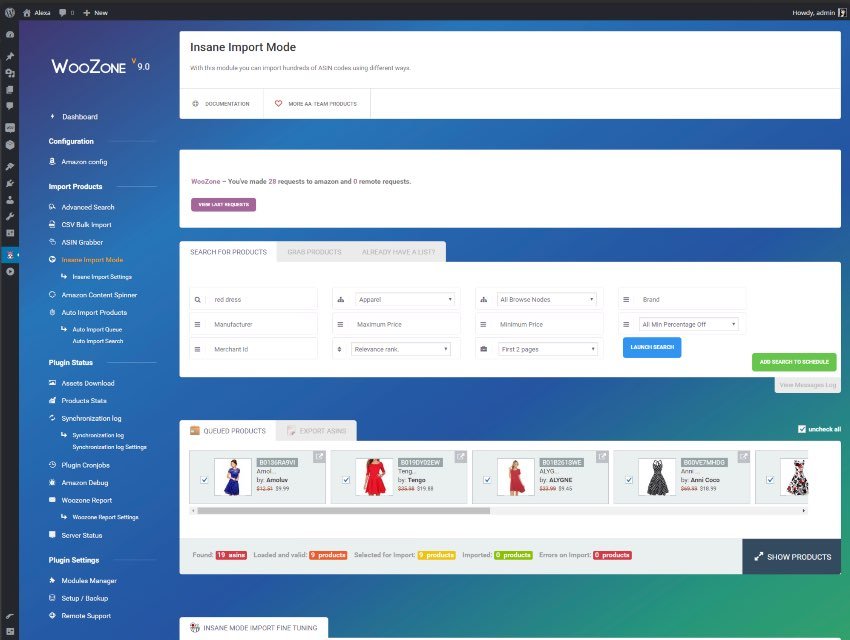
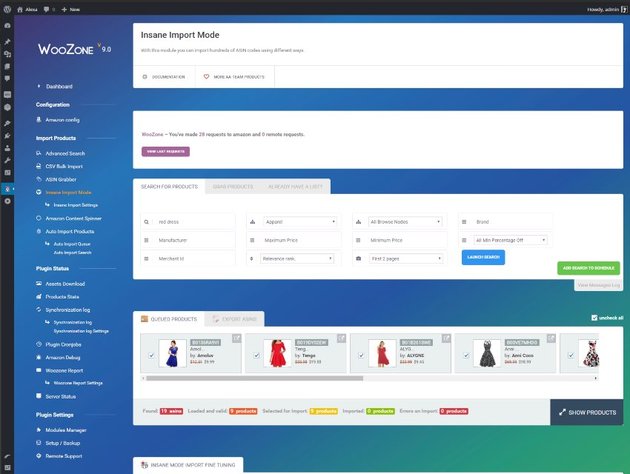
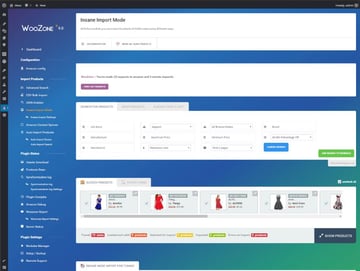
If you want to earn commission as an affiliate, then WooAffiliates allows you to mass import products into your online store from all major affiliate programs—Amazon, eBay, Aliexpress, and Envato Affiliates. It pulls all product information, specs, images and reviews together in one place.
Why Choose the WooCommerce Affiliate Plugin
It has a no API import and sync module which allows you to access advantages of the the Product Advertising API and PA API keys, even if you haven’t yet qualified with the three sales rule.
Your site will look and function like an eCommerce website, but at checkout, customers will be redirected to Amazon.
You can check the Amazon Associate reports module to see how the products you imported are selling and the amount of revenue you are generating. For this you also have detailed charts broken down by lots of categories.
Other notable features of this plugin include:
- show or hide the Amazon Buy URL in the link
- optional display of gallery images in the product description area
- optional display of short product description or excerpt
- import products with variations
- geolocation of user’s IP with redirect to the appropriate affiliate website
Go to the live preview and see for yourself what this plugin can do!
10. Ali2Woo: AliExpress Dropshipping Business Plugin for WooCommerce
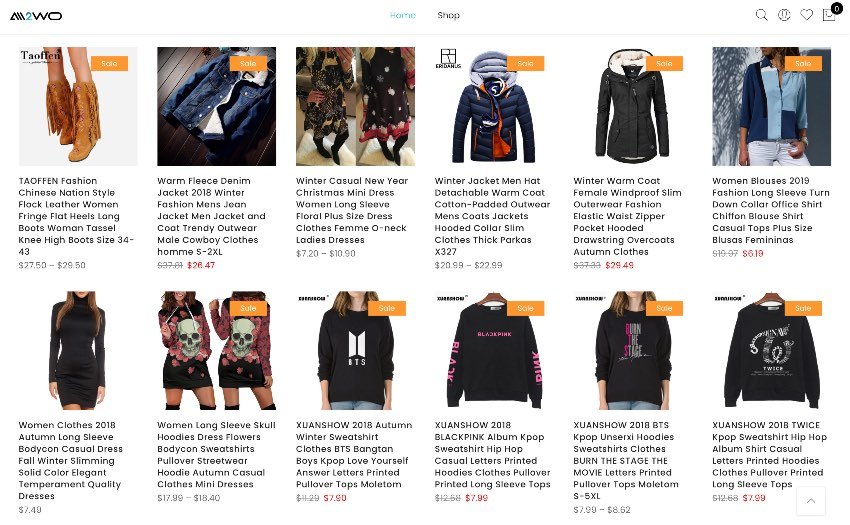
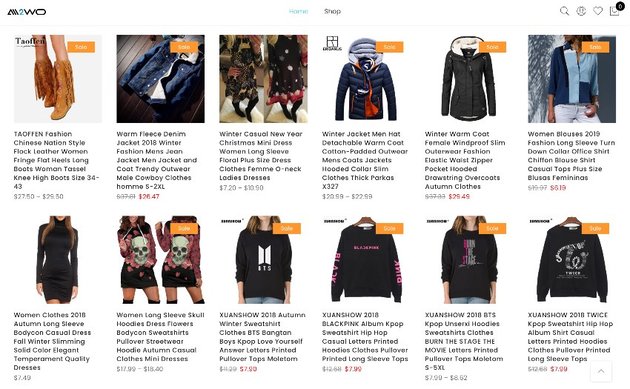
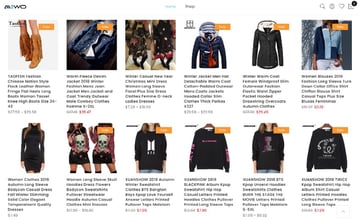
If you run a dropshipping website or you want to be in the AliExpress affiliate program, then this is the plugin for you. It allows you to import unlimited products including their corresponding data from AliExpress into your website.
You can import product, product reviews, shipping information, importing product, product reviews, shipping information, shipping methods, and more. It also allows you to show product variation like colors, multiple sizes, etc.
You just need to setup the plugin using a setup wizard and you’re ready to populate your online store with merchandize.
Checkout CodeCanyon for affiliate marketing plugins. And if you’re interested in learning more about affiliate plugins checkout this video and articles:

WooCommerce Pricing Plugins
11. WooCommerce Dynamic Pricing and Discounts
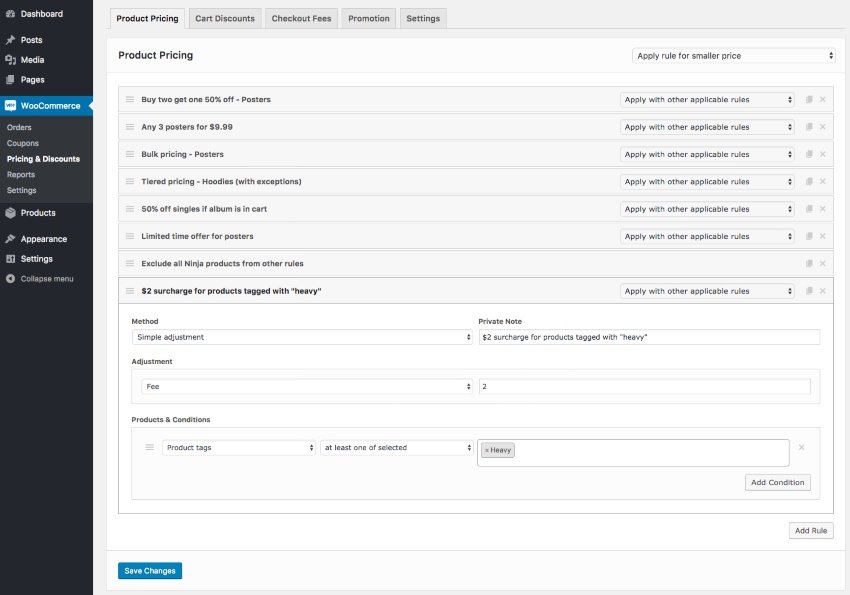
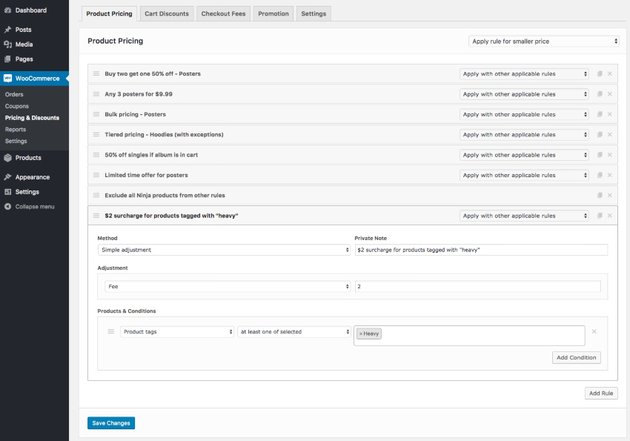
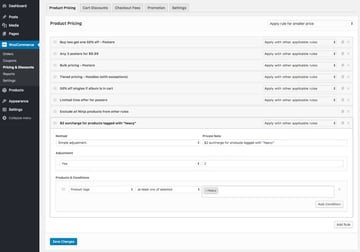
WooCommerce Dynamic Pricing and Discounts is an all-purpose pricing and promotion tool for online retailers. Its power lies in its flexibility–loads of pricing methods and conditions can be combined to fit virtually any pricing strategy.
This actively maintained extension can easily replace multiple tools–use it for regular sales, promotions, special offers, bulk pricing, tiered pricing, bundle pricing, deals of the day, flash sales, wholesale pricing, member pricing, individual pricing, loyalty programs, behavioral pricing, and location-based pricing. You can also conditionally increase prices or charge extra fees when needed.
12. Prices By User Role for WooCommerce
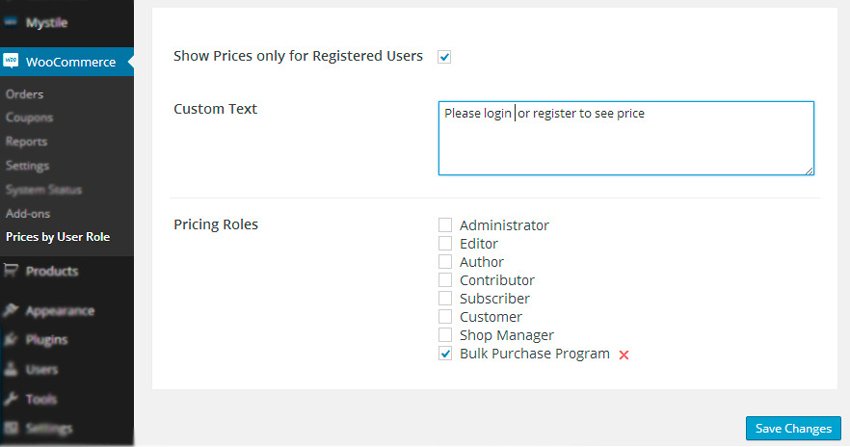
This is a wholesale and role-based pricing plugin that allows you offer different prices to different customers based on their role. For example your wholesale customers can pay lower prices than retail customers.
Here is what this plugin does:
- hide WooCommerce prices from non-registered users
- hide the “Add to Cart” button from non-registered users
- charge different prices to your wholesale and retail customers
- offer discounts based on user role: wholesale, retail, or individual
- offer markup based on user role
- create role groups
13. WooCommerce PDF Vouchers: WordPress Coupon Plugin

This powerful WooCommerce coupon plugin allows you to create vouchers that customers can redeem online or in person. The plugin also connects your online store with your onsite business.
WooCommerce PDF Vouchers has lots of awesome features including:
- gift voucher creation
- price variation
- automatic coupon generation
- offline gift voucher
- import codes via CSV
- export reports as PDF or CSV
checkout a live demo of the front-end and a demo of the back-end.
14. WooCommerce PDF Invoice
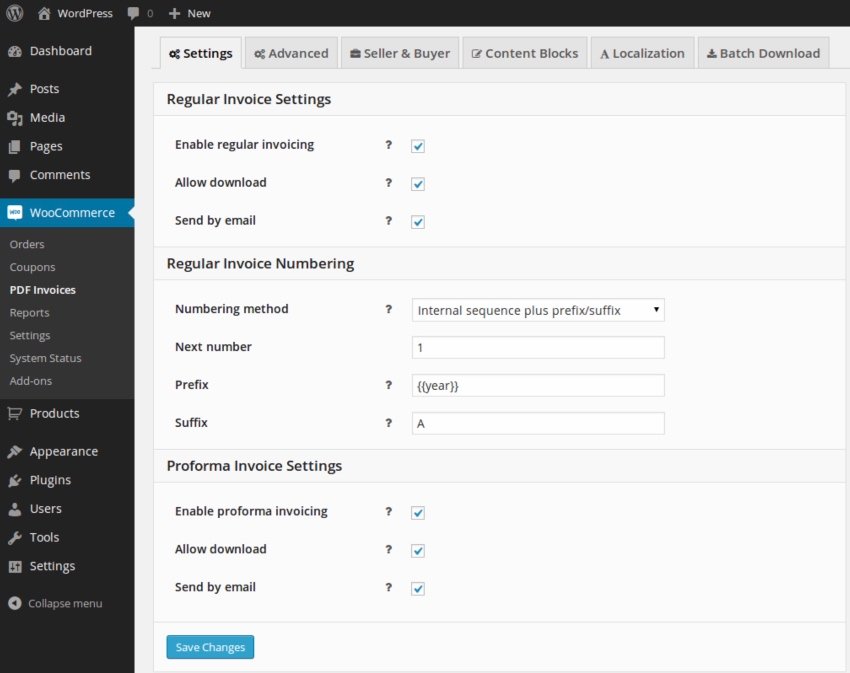
WooCommerce PDF Invoice is a powerful invoicing plugin that lets you generate two types of invoices: regular or pro forma invoices. The invoices are generated automatically for each new order and attached as a PDF document to standard WooCommerce emails.
These customizable invoices come with full tax support. In addition, this PDF invoice plugin for WooCommerce has an advanced built-in invoice numbering system that protects against duplicate invoice numbers and gaps in the numbering sequence. You can also choose to enable or disable sending invoices by email and display or hide the product ID, SKU, category, and short description.
WooCommerce Review Plugins
Reviews serve many purpose. They are free advertising. They bring traffic to your website. They inspire trust and show that your products are reliable. 90% of customers decide to buy after reading online reviews. Not only that, they boost SEO ranking and your website visibility on search engines.
15. WooCommerce Photo Reviews
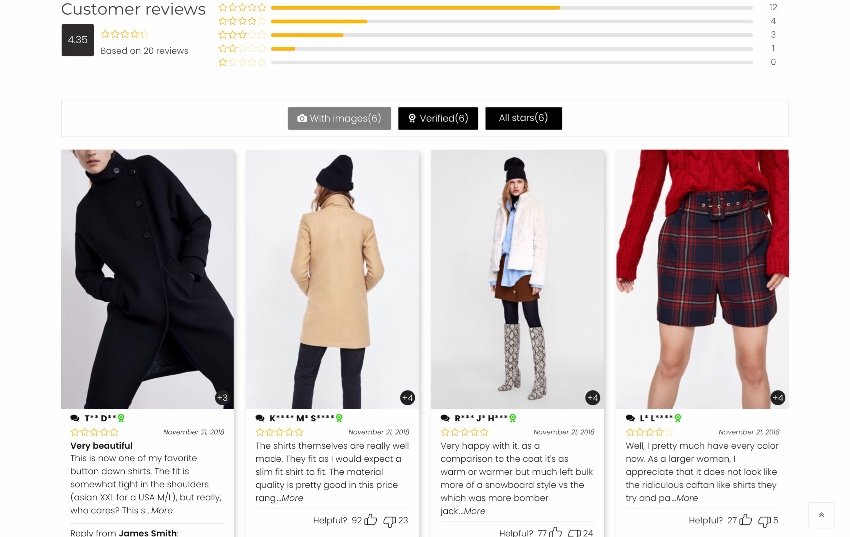
WooCommerce Photo Reviews allows you to solicit customer reviews via email for purchased products. Customers post reviews including can photos, and you can send them a thank you with a coupon code.
As a store owner you can import reviews from AliExpress, Loox, Shopify, or CSV. The plugin supports rich snippets which are good for your website SEO.
16. WooCommerce MultiStep Checkout Wizard
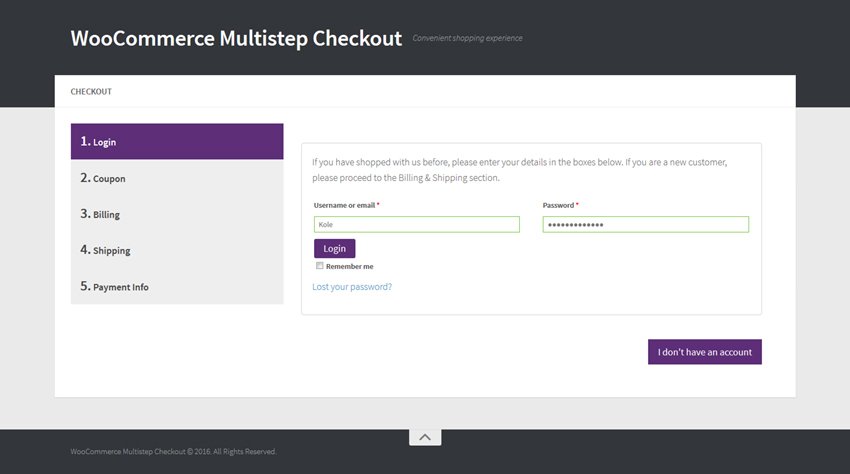
The checkout is the most important part of website. Make sure you get it right. Or you`ll be leaving money on the table. That said, the simpler your checkout page, the more sales you’ll make.
WooCommerce MultiStep Checkout Wizard simplifies your checkout process by breaking down the checkout form into small manageable steps. It does this by creating a checkout wizard that splits the WooCommerce checkout page into different sections. There is form validation in each step. The forms are fully customizable.
Notable features include:
- responsive layout
- vertical and horizontal orientation
- cross-browser compatibility
- WPML compatible
WooCommerce Shipping Plugins
17. Table Rate Shipping for WooCommerce
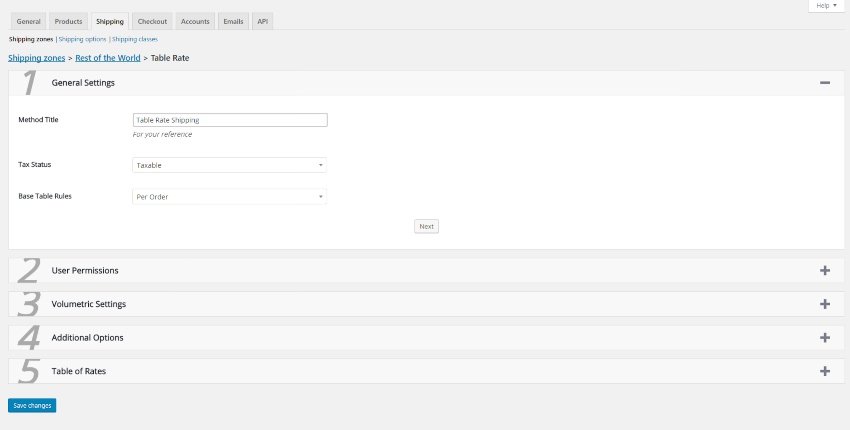
This best table rate shipping plugins for WooCommerce, hands down! It allows you to offer customers shipping rates based on price, quantity, weight, and other settings.
You can also:
- create zones based on country, state, or postal code
- add multiple rates based on various conditions
- set up return shipping options
- use volumetric shipping
- and more!
The plugin is translation-ready and WPML compatible.
WooCommerce Currency Converter Plugins
Currency switcher or currency converter plugins allow you to display product prices in native currencies of website visitors. These plugins automatically detect visitors location and show their currency immediately. WOOCS and CURCY are two such plugins.
18. WOOCS—WooCommerce Currency Switcher
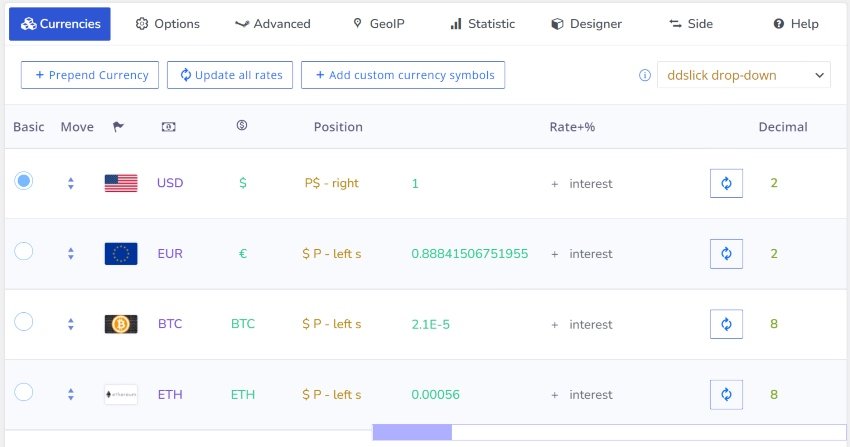
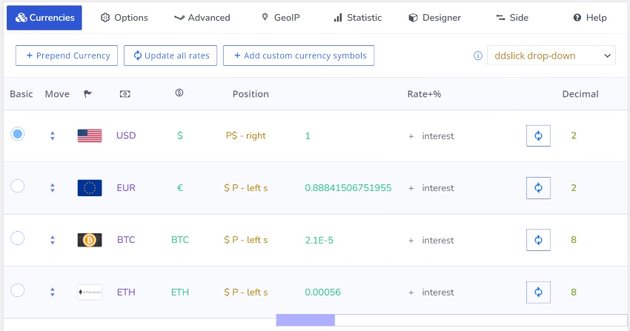
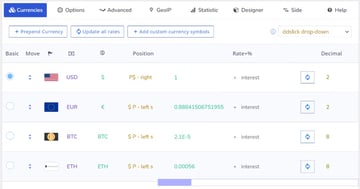
WooCommerce Currency Switcher (WOOCS) allows you to use multiple currencies on your WooCommerce store. It automatically detects visitors IP and assigns the local currency. You can enable a GEO IP checkout rule to allow customers to pay in their native currency. You can install it anywhere on your website using shortcode or widget.
Notable features of this plugin include:
- dropdown or flag option for showing currency
- allow customer to pay in their currency
- connected to seven foreign exchange rate aggregates
- real-time automatic foreign exchange update
- statics to see how frequently each different currency is used on your site
It’s compatible with many payment gateways including PayPal and Stripe. It is also compatible with WPML, WOOF, and WOOT.
19. CURCY: WooCommerce Multi Currency Switcher
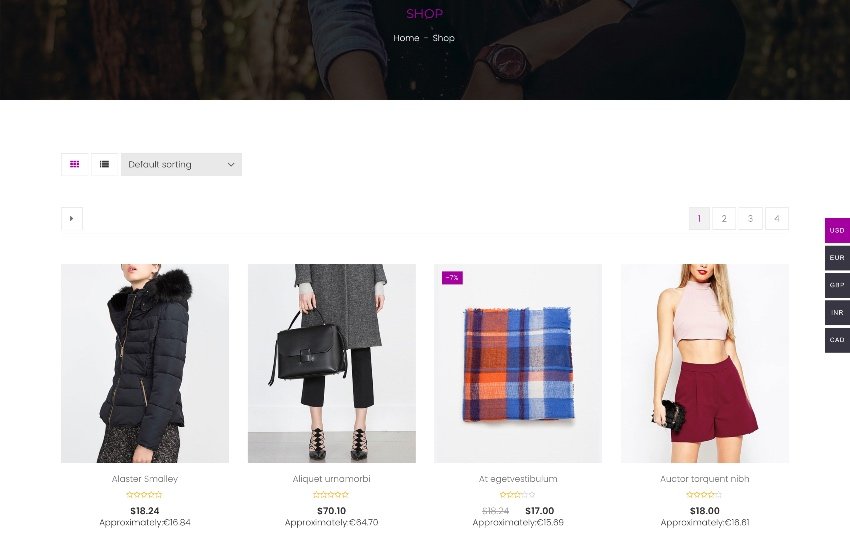
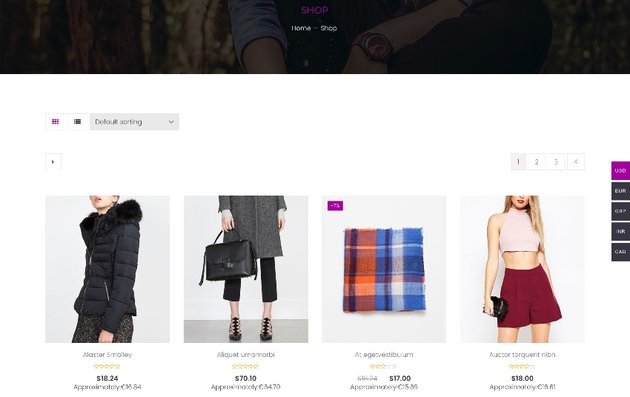
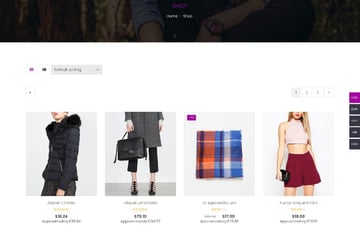
CURCY automatically detects geographical location of your visitors shows their local currency on everything across your website from products to checkout. Customers can pay in whatever currency they select as long as you have a payment gateway enabled.
Notable features of this WooCommerce multicurrency switcher plugin include:
- design how currency bar displays
- display multiple currencies
- auto-update of exchange rate
- shortcode to display live exchange rate on front-end
It works smoothly across all devices and it’s compatible with WPML and Polylang.
WordPress
Add Payment Gateways to Your WooCommerce Store
Rachel McCollin
WordPress
Connect Your Square POS and WooCommerce Store
Rachel McCollin
20. WooCommerce Recover Abandoned Cart



Abandoned carts is one major area where online stores lose a lot of money. Don’t leave money on the table. Use WooCommerce Recover Abandoned Cart to monitor and you follow up with customers who abandon their carts.
The plugin automatically sends email that includes the abandoned cart link to members or guest customers. If there’s no response, it sends a follow up email with a coupon attached. It uses cookies to track buyer purchases.
21. WooCommerce PDF Vouchers: Ultimate Gift Cards WordPress Plugin
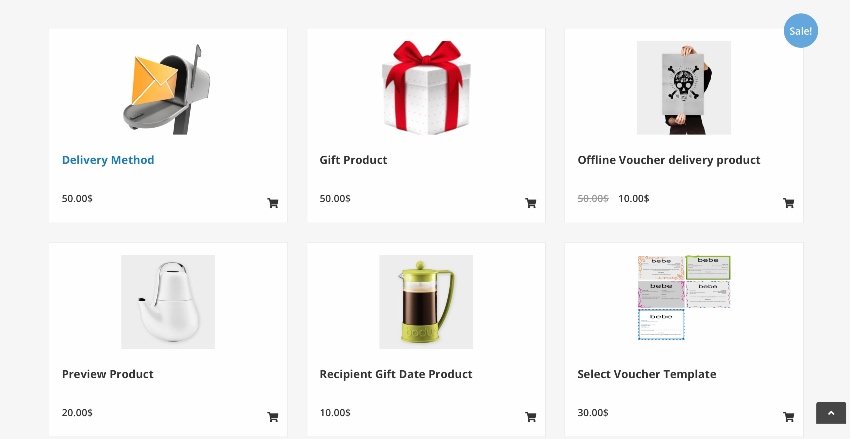
The WooCommerce PDF Vouchers WordPress plugin is a perfect solution for gift vouchers, rewards, promotions, and event tickets. Customers can redeem their gift vouchers and tickets online or in person. It works for your online store, your brick and mortar store, and also if you want to do a combined gift card program for both.
Some notable features:
- drag-and-drop builder with an intuitive interface for creating your vouchers
- unlimited customizable voucher templates that display detailed information
- automatically generates coupon codes so vouchers can be redeemed online
- supports QR code and barcode for easy scanning of vouchers
- supports product variation
Booking and Appointment Plugins
If customers can’t make booking, reservations or appointments on your website, they’ll bounce off to competitors’ websites. Booking and appointment plugins add an advanced booking system to your WooCommerce website and streamline the whole booking process. They allow customers to check availability, reserve, and pay on the website. You can keep track of appointments and bookings since everything is in one place.
22. RnB: WooCommerce Booking and Rental Plugin
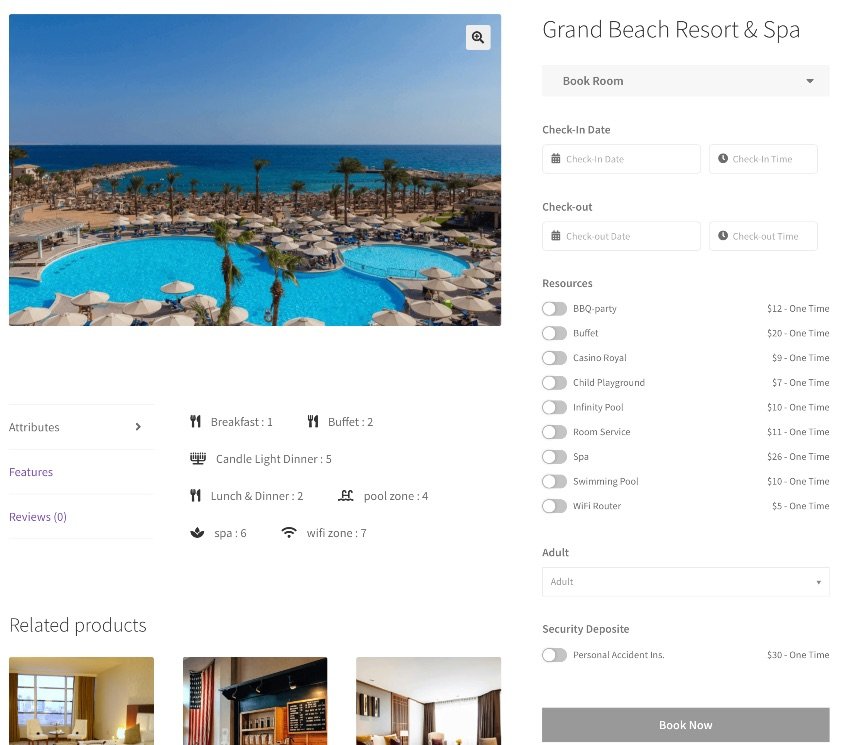
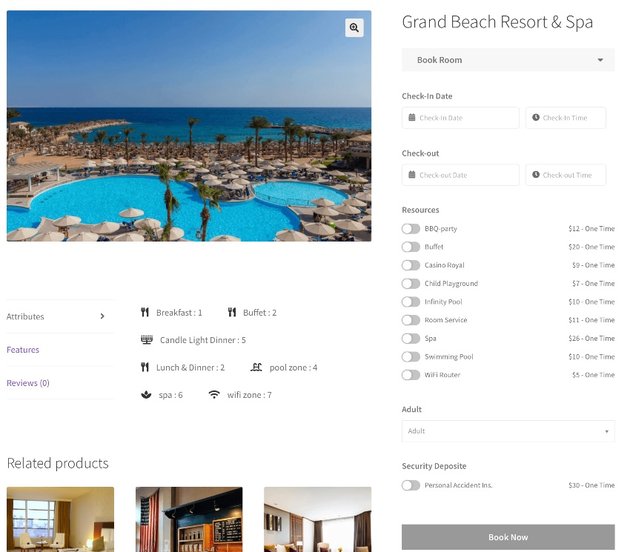
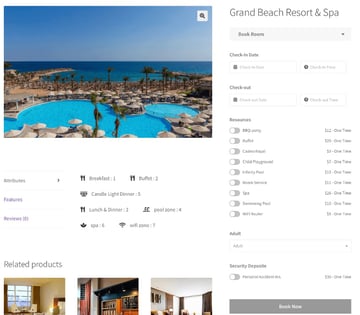
Want customers to book or rent on your website? WooCommerce Booking and Rental Plugin is the perfect choice. It offers booking layouts and features that allows customers to make bookings on your website. You will be able to rent cars, bikes, dresses, tools, gadgets, and more.
Here is what you can do with this WooCommerce booking and rental plugin.
- add unlimited rental products
- maintain inventory including variable products
- set your own pricing
- block rental days and hours
- set single booking days
- set minimum and maximum booking days,
- set opening and closing time on a daily basis
- set up a maximum time penalty
more front-end features
- request quote section
- custom pricing for specific users
This WooCommerce booking plugin supports WPML, payment gateways, Google Calendar, and email notification.
WooCommerce Marketing Plugins
23. Mailster
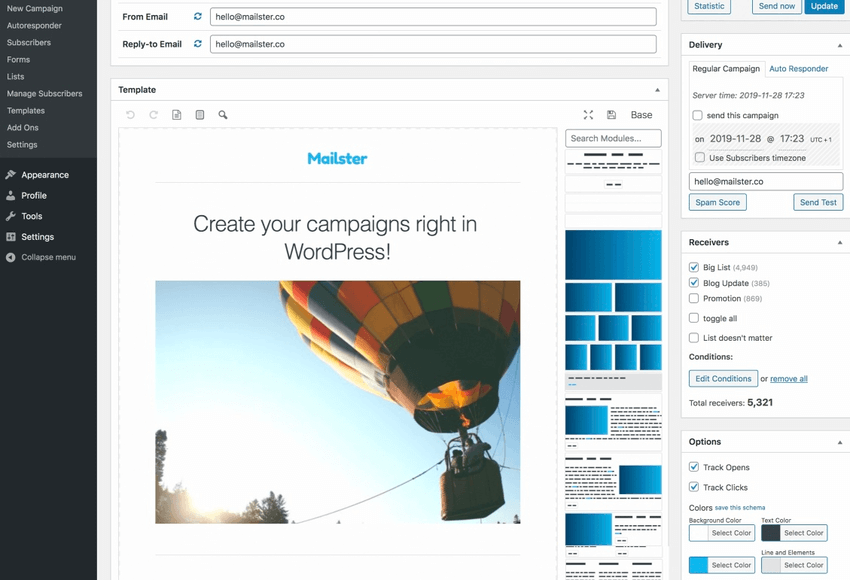
If you want to take complete control of your own email marketing campaigns, email lists and digital assets, and best of all save on subscription fees then consider Mailster.
This all-in-one email marketing plugin will help you host, create, manage, and send out beautiful email newsletter campaigns including tracking and analysing how well they’re doing.
The plugin is translation-ready. You don’t need any coding knowledge to create email newsletters, embed images or automatically send welcome emails, birthday emails, follow-ups and more.
24. WooChimp—WooCommerce MailChimp Integration
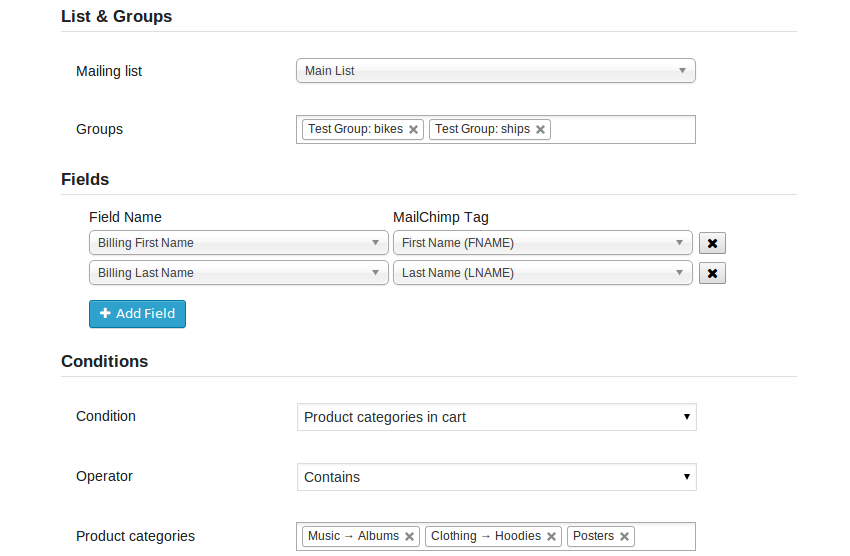
WooChimp connects your WooCommerce to MailChimp so you send powerful marketing campaigns to your customers and subscribers. It gives you access to data that is directly in MailChimp like customers, products, and orders.
Membership Plugins
Membership plugins put your content behind a paywall and make it available only to members.
25. Ultimate Membership Pro
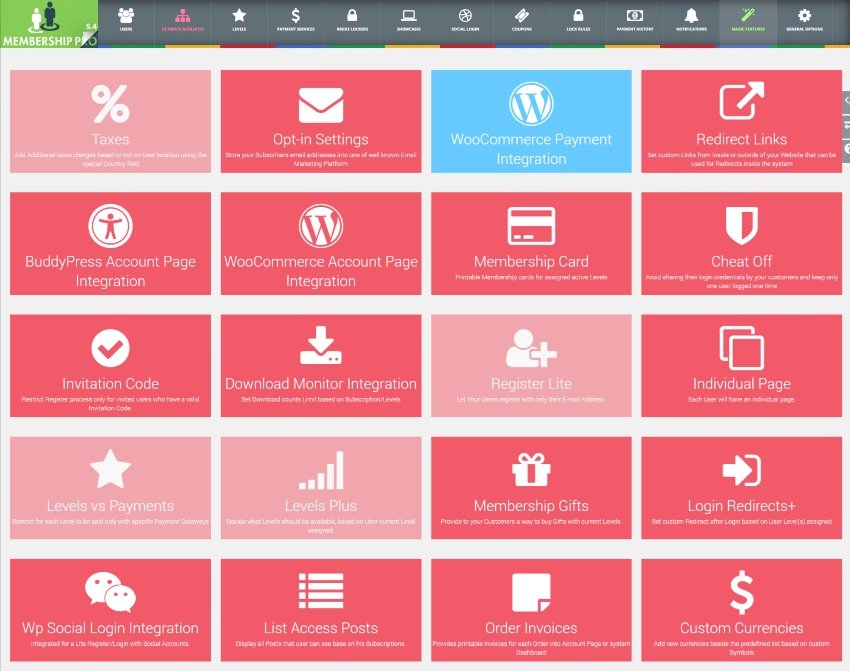
Membership plugins allow you to monetize your content by restricting it so users can pay to view it. This is where Ultimate Membership Pro comes in: to help build different levels of membership, each with unique benefits.
You can restrict content in the following ways:
- by membership level
- by keywords that show up on URL path
The plugin features attractive customizable templates for every membership step like login templates, registration templates, and subscription form templates.
These templates also include other features like social login, password strength, reCAPTCHA verification, and invitation validation code.
The plugin also works with WPBakery Page Builder so you can manage your membership forms, membership pages, and content lockers directly from.
The plugin is GDPR-compliant. It is compatible with WPBakery Page Builder. It supports Mailchimp, MailPoet, Mailstar, AWeber, and more.
26. Subscriptio: WooCommerce Subscriptions
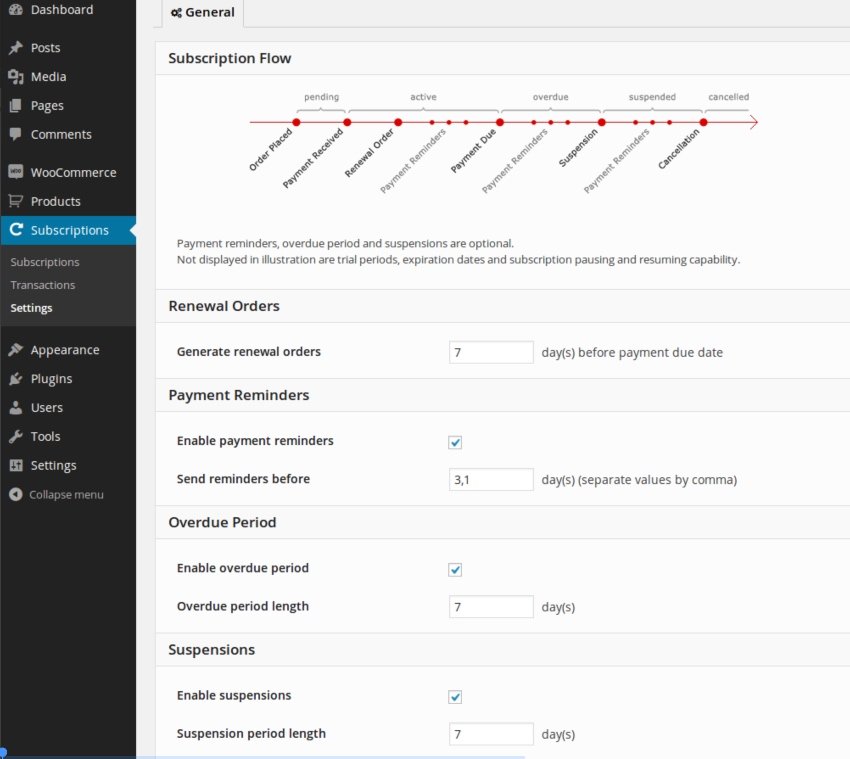
The subscription model is perfect for selling all types of products and ensuring a consistent flow of income through reccurrent payments. Subscriptio adds recurring payment functionality so you can sell subscriptions on your WooCommerce site.
The subscription is sold as a WooCommerce product. You can also turn simple and variable products into subscriptions. The billing is semi-automatic or fully automatic. The subscriptions can be paused, resumed, or canceled by the customer or store owner.
Notable features this best-selling subscription plugin include:
- manage subscriptions from admin
- subscription list and subscription management tools for customers
- purchase subscription and non-subscription products during a single checkout
- purchase multiple subscriptions and any quantity of each subscription
- supports Stripe and PayPal for automatic subscription payments
For a detailed look at how to create subscriptions with this plugin, take a look at the post by Sajal Soni:
27. Advanced WooCommerce Reporting System
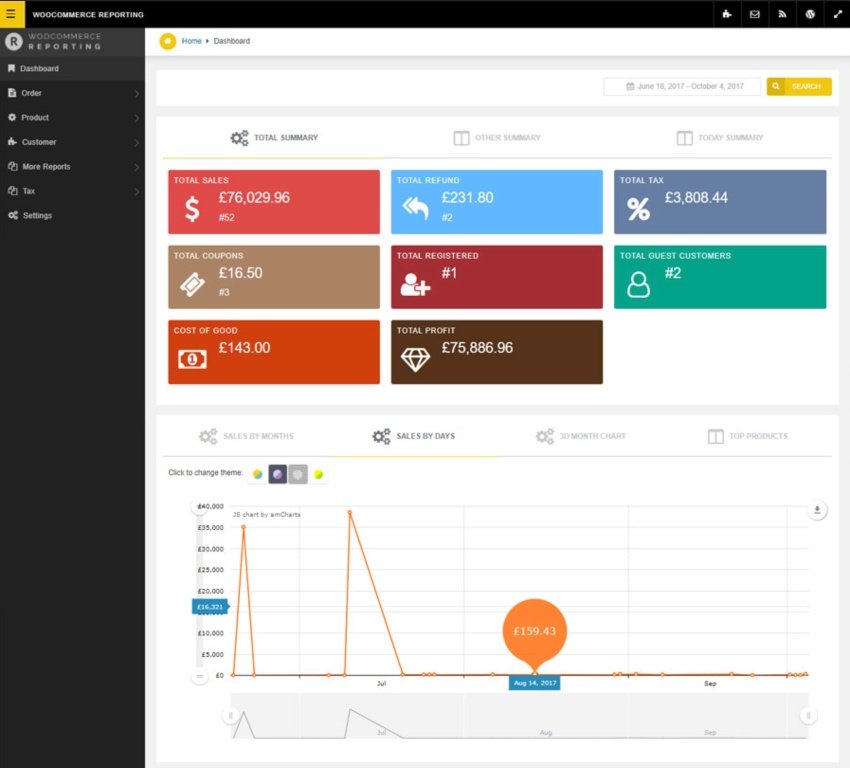
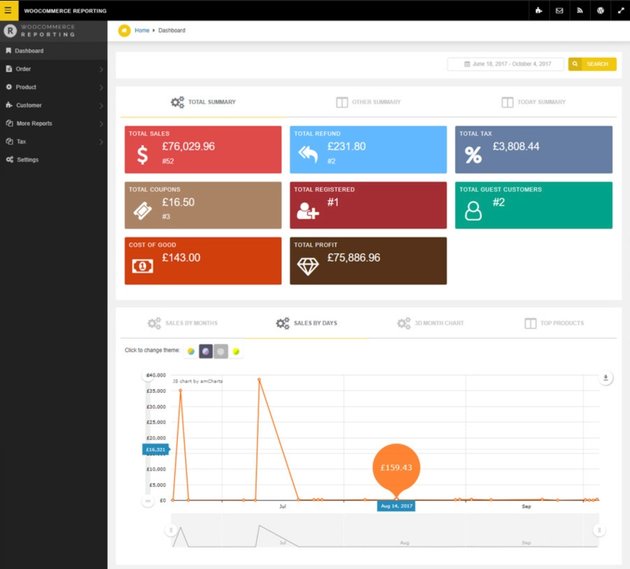
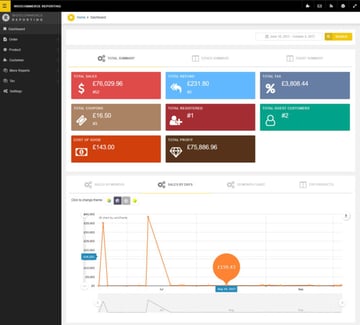
How is your store doing? The best way to find out about the health of your store is through data. WooCommerce Advanced Reporting System provides comprehensive, complete, and detailed reports.
Features of this powerful plugin:
- advanced dashboard with clean, modern design
- pie charts and bar charts for displaying reports
- reports on products, orders, country or state, tax and refund, customer history, and more
- separate search for each report page
- sales reports
- projected and actual sales
- profit report based on cost of goods
The best reporting systems give you tools to help you plan for the success of your online store. This plugin has a section where you can set your targets and goals. You can set projections of your desired monthly sales which you can compare with actual sales to help come up with a better sales strategy.
Free WooCommerce Plugins
28. WooCommerce Google Analytics Integration



This plugin provides the integration between Google Analytics and the WooCommerce plugin. You can link a referral to a purchase and add transaction information to your Google Analytics data. It also supports Global Site Tag, Universal Analytics, eCommerce, and enhanced eCommerce event tracking.
Starting with WooCommerce 2.1, this integration is not packaged with WooCommerce and is only available by using this plugin.
29. WooCommerce Blocks
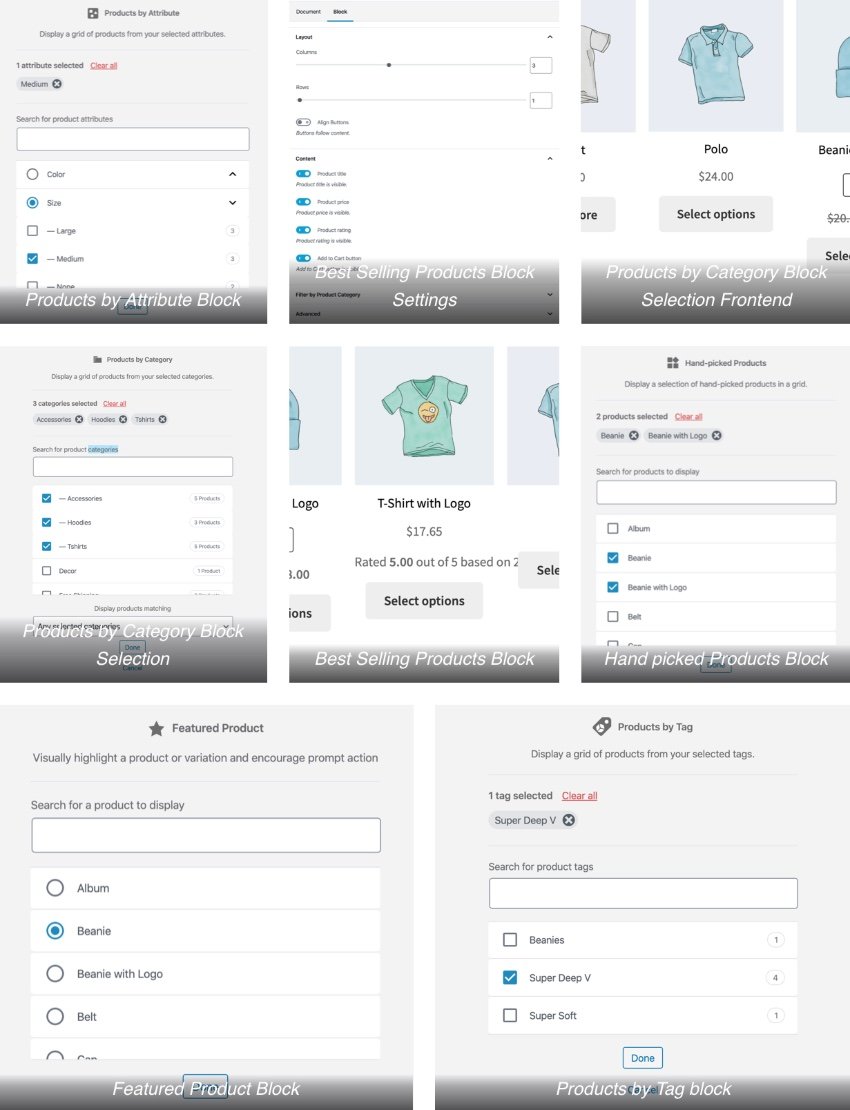
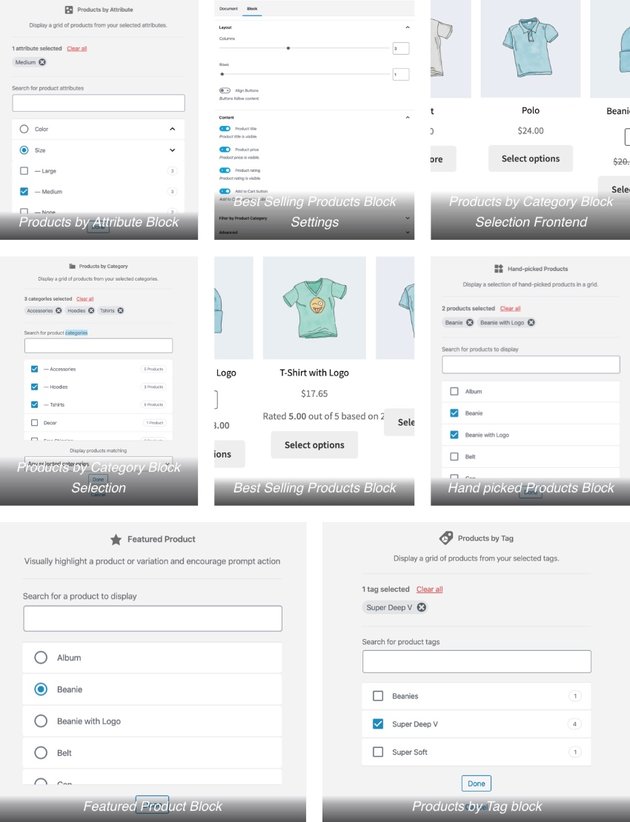
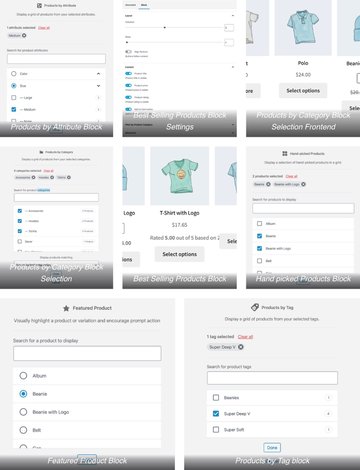
WooCommerce Blocks offers a stress-free way to create and display your product on posts and pages. WooCommerce blocks are designed to work natively with the Gutenberg block editor released in WordPress 5.
You can create grids of products based on tags, featured products, attributes and more.
30. WooCommerce Multilingual
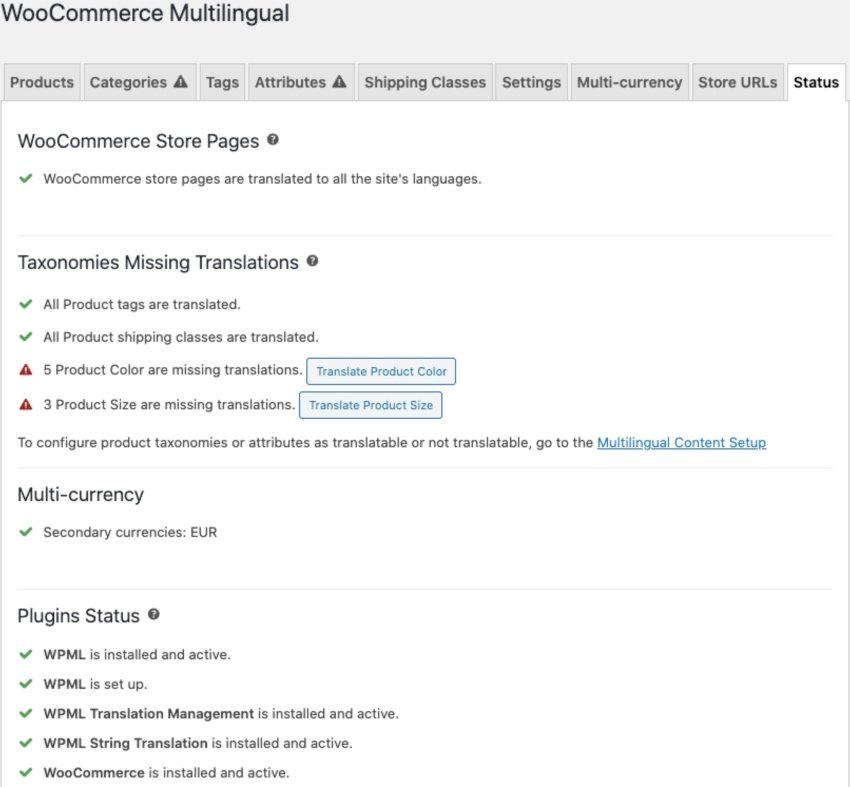
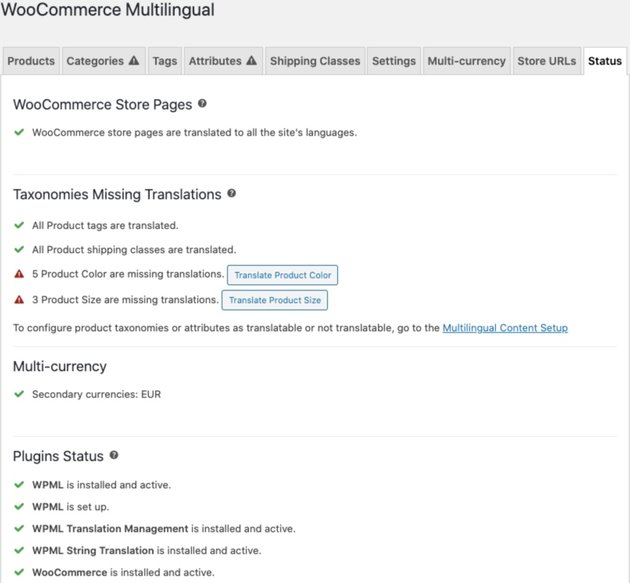
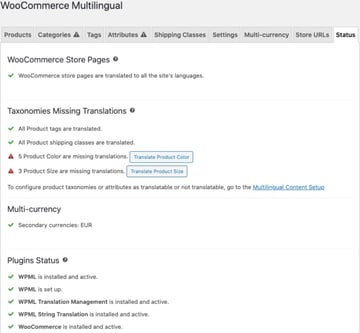
To run a fully multilingual WooCommerce website you need to glue together WooCommerce and WPML. WooCommerce Multilingual is that glue. Once implemented, it translates every aspect of your website from products, categories, attributes, variables, and keeps the same language through out the checkout process.
Other features include:
- sends emails to clients and admins in their language
- allows inventory tracking without breaking products into languages
- enables running a single WooCommerce store with multiple currencies based either on a customer’s language or location
- allows enabling different payment gateways based on a customer’s location
It is compatible with WooCommerce Booking, WooCommerce Subscriptions, WooCommerce Product Add-ons. WooCommerce Tab Manager, and WooCommerce Table Rate Shipping.
31. Live Chat for WooCommerce
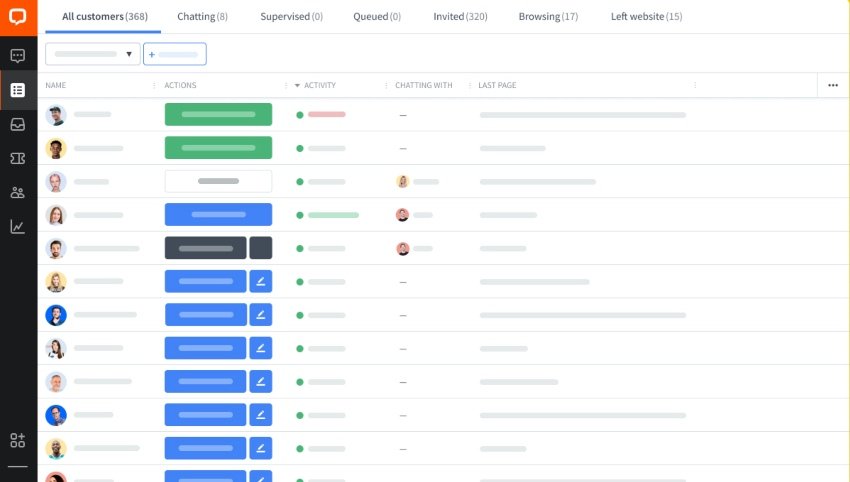
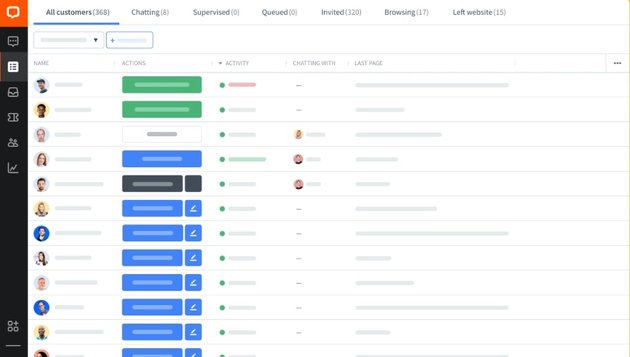
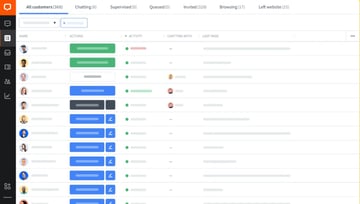
WooCommerce by LiveChat enables customers to communicate with you directly from your website and receive answers to their questions instantly. It comes with features like chat invitation, ticketing system, visitor analytics, live chat surveys. You don’t need additional software to manage offline communication. Live chat for WooCommerce integrates with MailChimp, Zendesk, HubSpot and more.
32. WooCommerce Stripe Payment Gateway
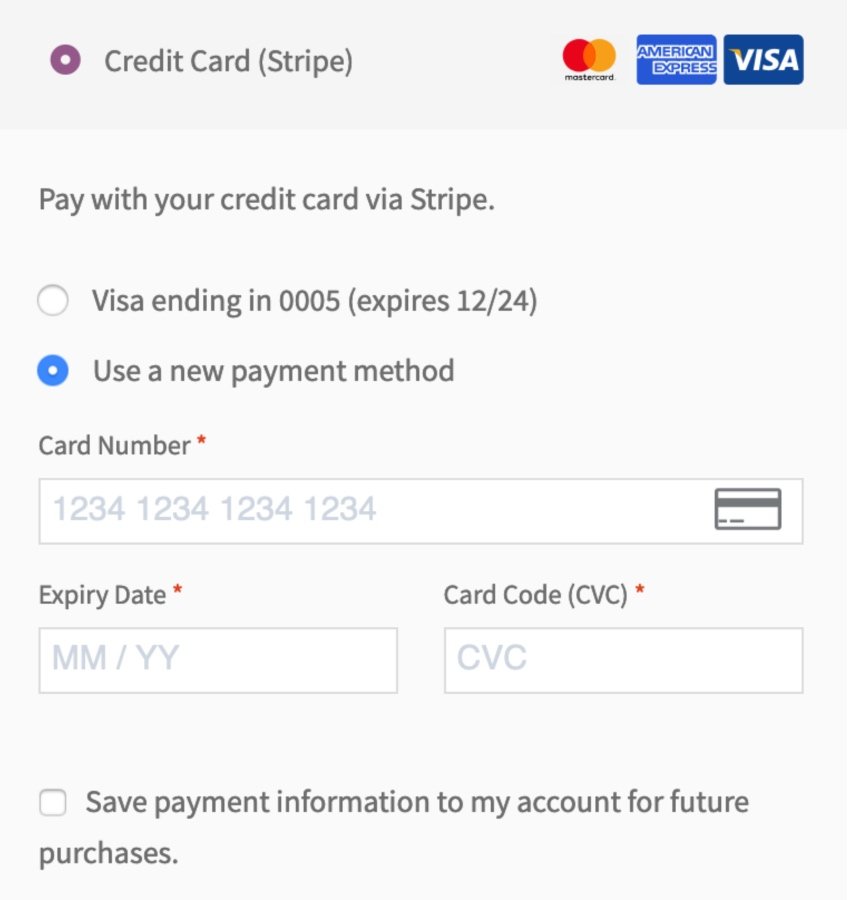
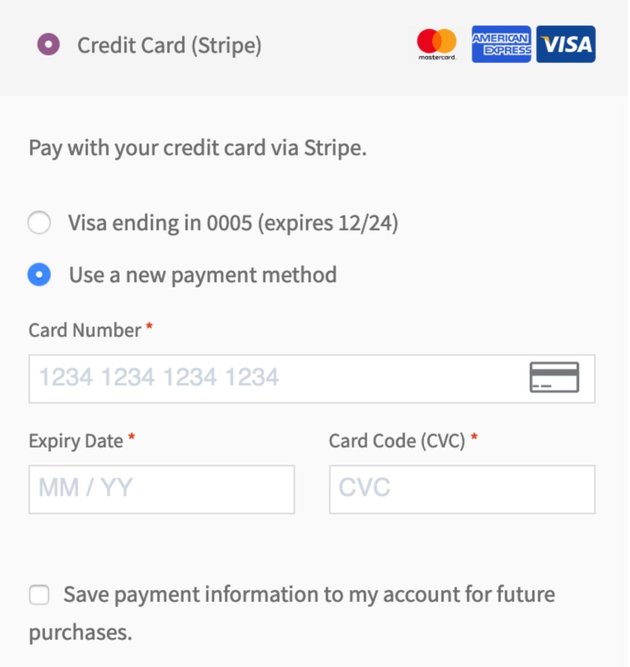
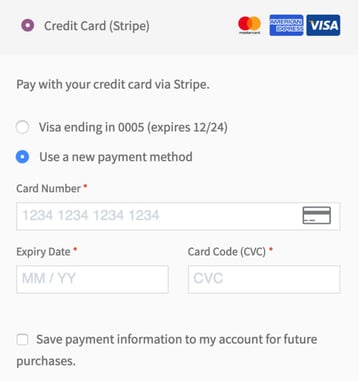
This WooCommerce Stripe plugin allows you to take credit card payments directly on your WooCommerce website via Stripe’s API. It also supports Apple Pay, Google Pay, and Microsoft Pay for mobile and desktop. There are no setup fees or hidden costs. You get charged only when you earn money. The plugin supports the WooCommerce Subscriptions extension. It also supports the Web Payments API.
33. TI WooCommerce Wishlist
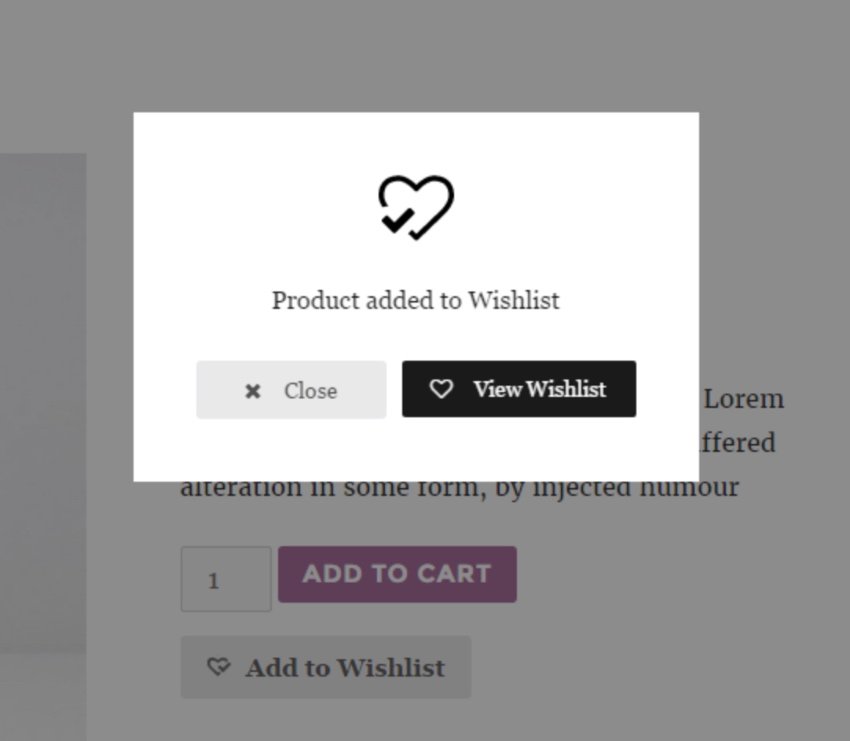
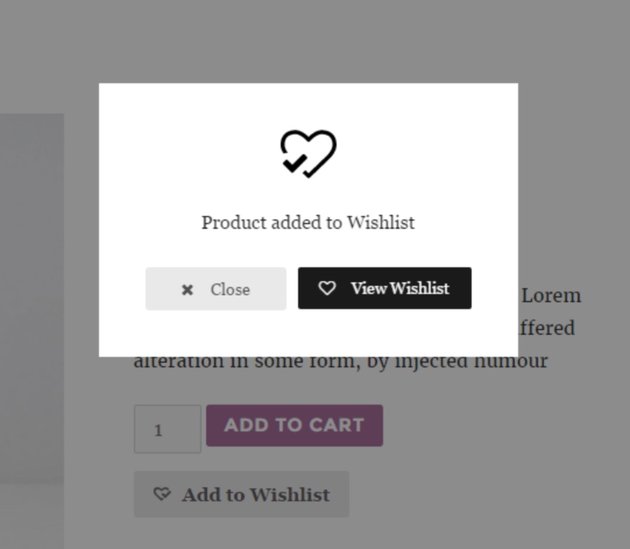
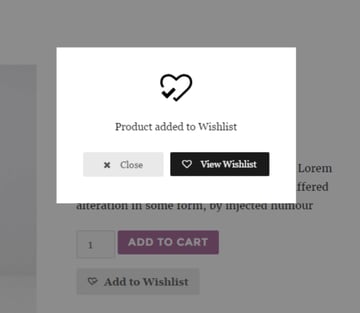
This plugin allows customers to save products they like and return to buy them later. When they buy the item, the product is removed from the wishlist. They can also share their wishlist on social media. You can add the wish list button anywhere on your website using shortcodes. The plugin is fully customizable, translation-ready and supports WPML.
Find WooCommerce Plugins For Your Online Store Now!
I hope you find the right WooCommerce plugin for your online store from the list in this article. Be sure check out more WooCommerce plugins on CodeCanyon!
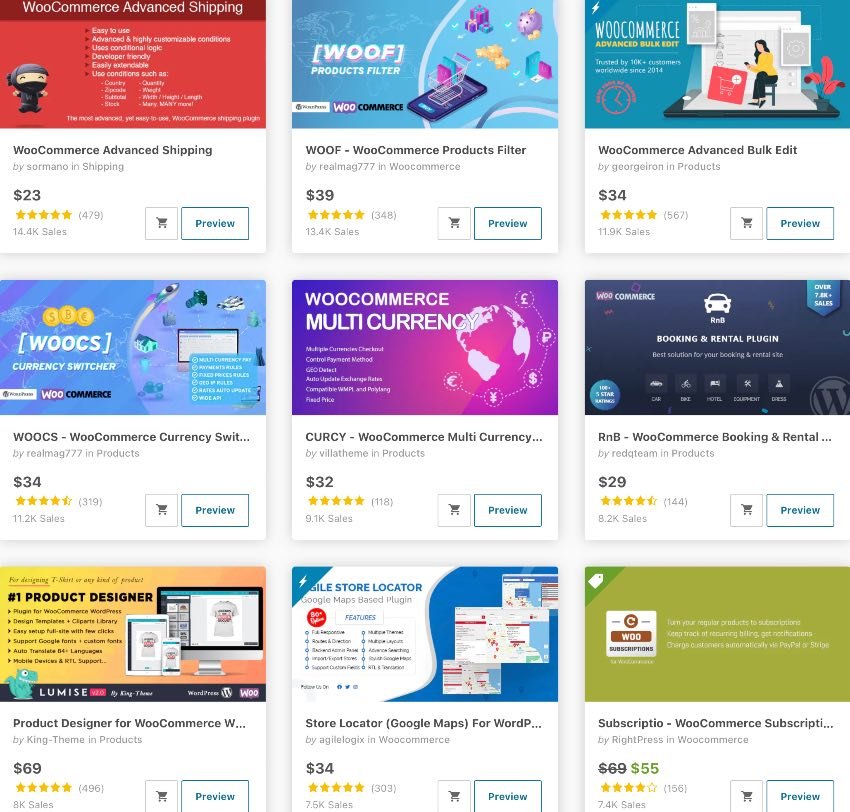
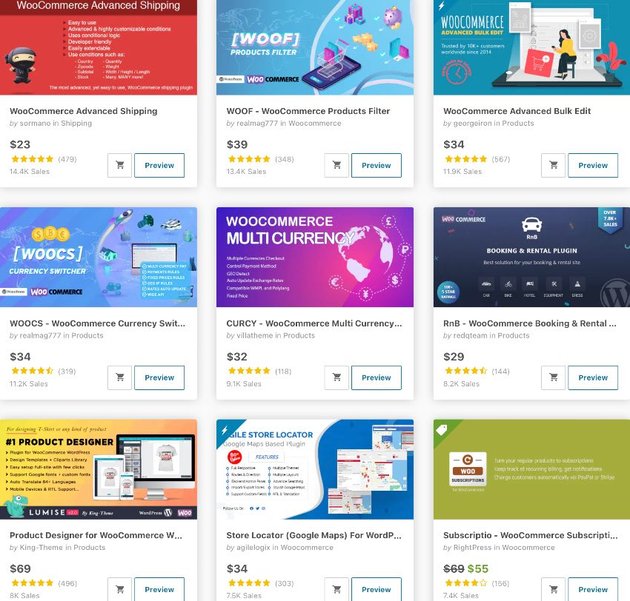
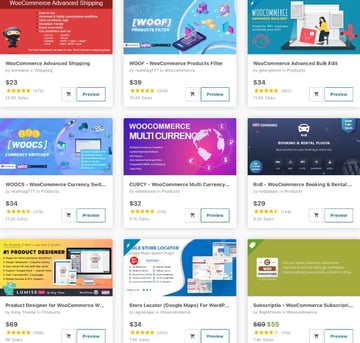
Rich WooCommerce Templates
We’ve covered plugins that enhance the functionality of your website. But the look of your online store matters too. There are lot of themes that you can use to create a beautiful store. These articles will introduce you to the WooCommerce themes that you will find on ThemeForest.
Also Envato Tuts+ you’ll find hundreds of WooCommerce tutorials and articles:
What Is WooCommerce?
WordPress is a content management system that makes it easy for anyone to start a website or blog. It does not come with built-in online store functionality.
The good news is you can turn your WordPress website into an online store and start selling products and services—physical or digital.
This is where WooCommerce comes in. WooCommerce is an eCommerce plugin that you download and install on your WordPress website in order to turn it into an online store.
It is the platform of choice for 40% of online stores and is the most popular eCommerce plugin for WordPress by far.
WooCommerce, which is developed by makers of WordPress, is free and open source. When you install it on your WordPress website, your customers will be able to:
- explore and search products
- select and add items to their shopping cart
- checkout and pay
- receive shipment notification
- track orders
- receive delivery updates
For store owners, WooCommerce allows them to:
- upload and display products
- sell products
- offer sales and discounts
- ship products to customers
- manage customers details
- manage inventory
- manage sales taxes
- receive payments
- and more
It works out of the box, meaning you can start selling your products and services immediately after you complete setting it up.
The great thing about WooCommerce is it allows you to customize your online store to look the way you want it to look. Another great thing about WooCommerce: you can add new functionalities to it or you can expand its existing functionalities. For this, there are plenty of free or premium WooCommerce plugins.
Best of all, you don’t need programming knowledge in order to run your store.
This video gives you an in-depth introduction to WooCommerce:

Why You Should Choose WooCommerce
Free
Yes, WooCommerce is indeed free. You don’t need to pay monthly fees for this popular ecommerce plugin and platform. Just download it, install it, and you’re ready to sell.
Easy to Use
WooCommerce is not rocket science. It is a simple, accessible, and intuitive plugin. Anyone can use this beginner-friendly plugin without programming knowledge.
Open Source
While WooCommerce has a dedicated team of developers, it is also open source. This means its code is publicly available and any developer can contribute to make it better.
Popular
Because of their popularity, WooCommerce and WordPress have a large built-in traffic that your online business can tap into.
Community
Should you run into any problems, you can easily find a solution because by using WooCommerce you belong to a community of users who are happy to share knowledge through forums, tutorials, and more.
Always Current
WooCommerce is constantly updated and improved, thanks to a world-wide open source community.
Mobile Ready, Cross-Browser Compatible, SEO Optimized
- can be accessed on all mobile phones, tablets, and desktops
- works smoothly with all modern browsers,
- SEO optimized to help your online store rank on search engines
Compatibility
It is compatible with page builders, payment gateways, and lots of other third-party software.
Scalable
WooCommerce grows with your business. You don’t have to switch to another platform.
Customization
You can customize it to your heart’s content
Superior Built-in Content Management
WooCommerce is built on WordPress, one of the best content management systems.
What Can You Sell Online Through WooCommerce?
You can sell anything—be it physical or digital. These are just examples:
- goods such as groceries, medicines, food, jewelry, clothing, or electronics
- booking and reservation for event tickets
- digital products like music or ebooks
- paid memberships to a website or community
- online services like life coaching, counselling, or language learning
Quick Tips for WooCommerce
On Envato Elements, you can also find practical tips that you can apply to building and running your website or online store.












